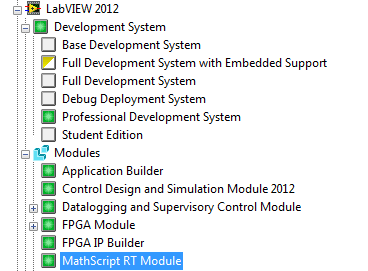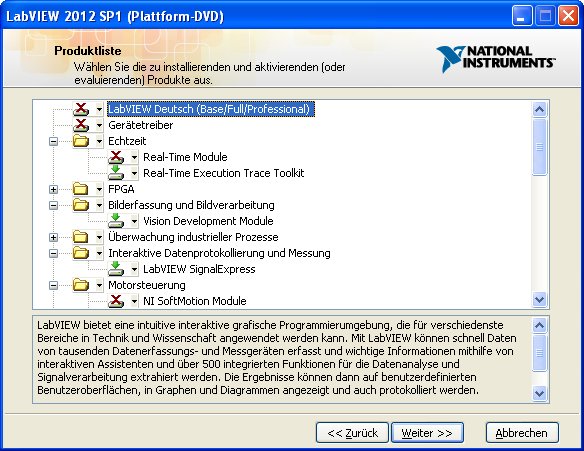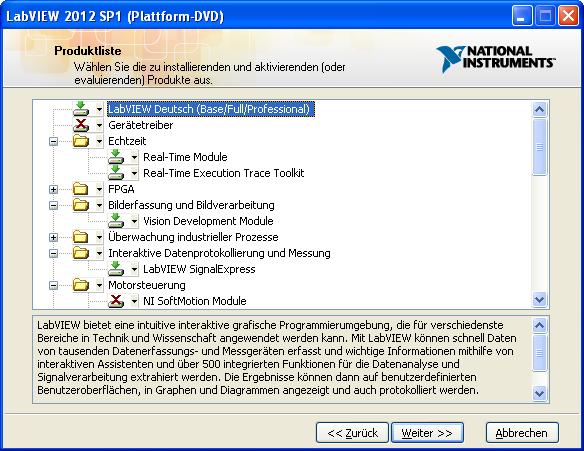Tektronix TDS2014C 2012 Labview driver
Hello, I have to deal with the problem of communication with the PC with LabView 2012 new oscilloscope. I downloaded all the drivers site Web
and it seems that none of them work. TDS2014C is connected via USB and I am running Windows 7. In the control panel - Device Manager I see this device but to run without a driver, so there is some sort of error. I tried to find any other device just for Windows, but there is no driver. So please help me with this problem of TDS2014C drivers running on my computer in LabView.
Until I reinstalled LabView for 2012, it worked, but now, no, I don't know if it is possible because the new version of LabView it stopped working (a previous version of LabView was 2010 SP1).
OK everything is solved, the guys at tektronix has helped me. I have their answer qote:
With usb connections measuring instruments use USB - TMC to communicate, if you need a usb - tmc driver to get the highest level parts labview to work.
You can find one when trying to install TekVisa, or by installing the appropriate components of NI-Visa.
Then you can try to hit these urls to:
http://digital.NI.com/public.nsf/allkb/044FA220F32774ED86256DB3005850CA
or
http://www.Tek.com/oscilloscope/tds7054-software/TekVISA-connectivity-software-V400
(I do not use Labview myself, but looks like it is the piece that you miss).
Byron
Tags: NI Hardware
Similar Questions
-
Screenshot of Tektronix MSO4104B using LabVIEW
I am trying to acquire a screenshot of an oscilloscope Tektronix MSO4104B using LabVIEW. I am currently able to collect data from the device and have a waveform displayed on my front of VI. However, for various reasons, our preference is to capture the actual screen shot of the scope.
I have reviewed the reference for programmers for this camera and have done countless searches on Google for an answer, but have not been able to find a solution. It seems that a few people were able to reach on OTHER Tek scopes by sending a hard copy through the port of communication (GPIB, USB, Ethernet, etc.), but according to the reference of programmers for this particular device, it seems that he will send a paper copy of an installed printer, rather than simply as a stream of data to the port which can be read using VISA controls.
The other solution I've seen is to record the screen turned to a flash drive, and then copy the file via the port to the PC. However, none of these solutions seems to be available on this device... it's one of the more advanced scopes makes Tek... I can't believe it's so hard! Help, please!
-
I run an .exe driver for laser Doppler vibration. I want to use in lab mode
or convert LabVIEW driver because the manufacturer donot have any lab display driver
can someone please help how to do that
Deutchland wrote:
I have some commands to it. communication is via ehernet
Make your own driver using VISA or TCP/IP functions. You have just need to know what commands to send, and how the data will come back. Once you make the connection and read the manual, it should be simple enough to make a decent driver library.
-
How to set the parameters of the AKD with LABVIEW driver?
Hello
I am looking for a simple example to set or read the AKD with Labview driver settings.
The AKD has ethernet communication and control is analog - AKD-P00306-NBAN-0000
I want to use Labview to read the paramerters even as Kollmorgen WorkBench
Thanks for your help
Thank your for your help
I found a solution with the TELNET Protocol

-
Update service NOR recommend to install the patch f5 for the 2012 LabVIEW runtime engine. However, I have LabVIEW 2013 currently running on this computer and never had installed LabVIEW 2012.
Is this expected behavior and it is actually recommended to install this update?
Hi mest,.
Details of the full patch for f5 patch are available in this knowledge base article. As a general statement, we encourage everyone to install the patches as soon as they are available through the Update Service, especially if they are marked as Urgent (it is not marked urgent). In this particular case, it is unlikely that you'll turn to all the problems solved by the f5 2012 SP1 hotfix since you use LabVIEW 2013.
The reason why you see the update in the update service is LabVIEW 2013 installs several versions of the runtime LabVIEW, so Update Service sees that you have on 2012 Run-Time Engine installed and invites you to patch.
Kind regards
Jeff Peacock
Product Support Engineer | LabVIEW R & D | National Instruments
-
Agilent 4156 bug or Labview driver bug?
Hello
I use Labview 8.5 for Agilent 4156C for certain measures customerized control. Now, I have a problem. I need to configure at least 3 SMEs. I chose SMU 1-3. I'm changing the sample program that come with the 4156C under labview driver installation. The problem is that when I use the Sub - VI Channe configure from 4156 Panel to change the configuration of SMU3 and SMU4, there is a message of error-1074000000. I choose simply SMU1 or SMU2 for the same operation, all right. What I did wrong, or there might be a few bugs? Thank you!
BTW, when I was looking for drivers for this equipment, I found 3 possible pilots with the keyword 'Agilent Technologies 4156C' and 'HP 4156C '. Are there different between these 3 drivers?
Evander
-
Inconsistent behavior with Ocean Optics LabVIEW driver
Hello
I noticed an odd behavior when using the USB2000 Ocean Optics spectrometer. When I use the driver tools read the waveform, I get a waveform of pixels in length 2022. When I use the Ocean Optics (SprectraSuite) software I have a waveform of length 2048.
I first noticed this problem when I was looking at the spectrum of a light source that is known to be ~ 870nm. Using the LabVIEW driver, I saw a peak at ~ 857nm, but using the Ocean Optics software, I saw a pic to 870nm as expected. Please let me know if you can give no indication to this problem. Thank you
Gregory
Just to be tied it on, I don't end up the front of the table of the spectrum with zeros to fill. It's certainly something that would deal with Ocean Optics (or the writer of the drivers). I do not change the driver because he could shoot me in the foot when you use one of the other patterns.
Also, I noticed that for the USB2000 Set integration time VI, the time units are milliseconds. The USB4000 (and what is suggested by the drivers/examples) use the microseconds.
Hope that these drivers can get an update soon!
-
GW INSTEK LCR819 LabVIEW Driver
Hi everyone on the forum
I'm looking for the driver for a GW Instek LCR 819 LabVIEW.
I had searched the internet ther with no luck, even the seller has not
Wonder why?
Is currently working on the ATE to a Senor (aeronautical) oil level
Someone used before... LabVIEW 2012
Best regards
You must add a termination character to the chain of command. Normal display setting, you cannot add special characters. The value default of '-' display Codes for special characters. For example, \r for carriage return or \n for a new line. The characters of termination for your instrument are a little weird. Instead of trying to use ' \' Codes, it may be easier for you to use the string function of concantanate on the block schema to add the characters of endpoint as a string constant. I would say that this constant of string to hexadecimal display or by using an array of U8 to enter decimal/hexadecimal values, the stop character, then a byte array to a string.
Before doing all this, have you tested the communication with a program such as Hyperterminal terminal emulation?
Edit: I should have looked up those scan codes before you answer. A ctrl J is a newline (\n) and ctrl M CR (\r) so back to the control of the chain to '-' Codes and add \n\r. You can also try of \r\n.
-
Missing 2012 LabVIEW DAQ Assistant
Hello
I just installed LabVIEW 2012 and DAQmx driver for my USB-6008 and there is no DAQassistant in my menu of LabVIEW.
I searched using the search feature on the menu, but he's not here.
I installed LabVIEW before DAQmx by following the instructions on the Web site of NOR.
Thanks in advance!
You did not provide certain essential information - the version of DAQmx you have installed. It should be of 9.6 in support of 2012.
-
I'm using LabVIEW 2012 evaluation of training mode in order to find a location using LabVIEW. A MVC tutorial looks like a very good example and I can open the first VI, Starter.vi of MVC, but when I try to open the project which includes screws to MVC OOP advanced with controls and Factory.vi, it must IMAQ live but when I try to install Vision in order to get the screws IMAQ, it needs LV 2011 installed in order to install the Vision and will not proceed with the installation of Vision/IMAQ.
After searching the site OR days to get responses LVOOP I found this tutorial that could be useful, if it's actually working.
Setup of Vision should probably work with 2012, but the installer was not setup to work with 2011 or later.
In addition, I have not found a good description of what the MVC "framework" is all about.
I used LabVIEW since the beginning of the 1990s, but not from my NI Suite which included LV 8 and LVOOP about 2007. I desperately need a step by step "how-to and why ' for LVOOP, ACTOR, etc. I'm through the core I and Core II manual of training for certification, but it needed LabVIEW work as soon as POSSIBLE and do not have the $2,500 to upgrade my NI Suite or $10,000 for training or time to complete certification now.
It seems that every time that I start to make progress and NI LabVIEW, I hit a roadblock. Nothing seems to ever work as announced.
Help, please!
First, you must determine what version of LabVIEW, you: 2011, 2011 SP1, 2012, 2012 SP1. You can find this by opening LabVIEW and navigate using-> on LabVIEW...
Then, you download and install the compatible version of the Vision Development Module. Here is the link you should use:
http://www.NI.com/downloads/products/ (search for Vision Development Module).
In addition, there is a driver software that exists that is called Vision Acquisition Software. But, if you do not interact with the hardware at this stage, then you don't need it. Here's a better explanation:
What is the difference between software Vision VDM, VBAI and going TO?
About MVC, I'm no expert, but you should know what a MVC is and understand LabVIEW and characteristics before you dive into this example of MVC in LabVIEW. My recommendation is to not try to understand/learn MVC for the first time looking at this example. More information can be found by conducting a search on any search engine. Here is the Wikipedia article.
-
In 2012 LabVIEW MathScript RT module does not work
Hi all
I recently installed LabVIEW 2012 in my PC with Windows 7. However, Mathscript does not at all. It says "an internal error has occurred in the MathScript RT Module. Restart LabVIEW and try again. If the error persists, reinstall the MathScript RT Module. "I did it, but still does not work. It is said further than Mathscript is missing or not installed", but I have installed. What the problem would be, please?
Have you been able to verify the installation and activation in the License Manager OR? It should say enabled for this computer and have a green square like this:
-
VLM 3.0 SP1 2012 LabVIEW disabled in installer
Hello people,
I have a problem with die build install with my new lay vlm 3.0.
I already have the new license file for vlm 3.0 and installed, then I made the installer for
LabVIEW 2012 SP1 as I did with previous versions of LabVIEW 2009 2010 2011
In the product list of LabVIEW and the DriverDVD Installer is disabled by default (see screenshot).
Hello
now, I have the new license file and it works. Yes.
The DriverDVD is always off, but that's OK.
-
How to use my 2012 LabVIEW for run the LeCroy Waverunner 610Zi?
Hi all
I'm a fresh starter on this topic. I have the 2012 version of LabVIEW and a scope of 610Zi LeCroy WaveRunner. How can I use LabVIEW for control the scope?
Hello sqrtT,
I think you and I just had a phone conversation about this, and you're all set!
I would like to know if I'm wrong and I'll give you instructions for you.
See you soon,.
Leonard Brown
Technical sales engineer
Teledyne LeCroy
-
build specifications have disappeared in the 2012 LabVIEW Project Explorer
I have LabVIEW 2012 Professional Edition and I checked in to National Instruments License Manager that the professional development system, and the Application Builder are both "green".
I noticed that when I open an existing project or create a new project, the construction specifications section disappeared!
No idea what would cause this to disappear?
Thank you
FabFabiolaDelaCueva,
In the Project Explorer, try looking in the framework project--> filters see and make sure that the construction specifications is checked. Here is a link to a knowledge base article OR that might be useful:
http://digital.NI.com/public.nsf/allkb/A092CFB942FA5DD48625712D007D431D?OpenDocument
-
Missing vi.lib in 2012 LabVIEW Run-Time files
Hello
I have a problem running under RT of VI in LabVIEW 2012.
Our system consists of several independent modules that are open and run from a VI Manager. VI paths to modules are read in a VI Manager .ini file.
We create a single executable file (RT Launcher) who takes the path of the VI Manager as an argument (attachment: RT Launcher.png).
The RT Launcher is placed in the... 2012 as the LabVIEW.exe \National Instruments\LabVIEW dossier.
The RT Launcher is called from the CLI.
"C:\Program NIUninstaller Instruments\LabVIEW 2012\RT Launcher.exe" "C:\Workspace\Labview\Manager.vi."
This will run the Manager.vi in the runtime environment and the Manager.vi will open the .ini file and run a Module VI.
By calling the Launcher.exe RT from the same folder as the LabVIEW.exe, search paths should be the same.
The system has worked well in LabVIEW 2010.
The VI Manager opens with a broken arrow and the errors indicate that void vi.lib screws are missing (attachment: errors.png Manager VI)
I know that there is code LV2010-> LV2011-> LV2012 compiled cache object and separate questions, but simply could not figure out how to get around this problem.
Can someone explain the difference and how to solve the problem?
Thank you
Hi Morten,
I just sent you an e-mail (before I saw your post) with some other information related to this.
About the reproduction looks that you have included a palette in your source distribution file (mnu), that will not work (sorry for not seeing this before).
Could you try to see if it was unintentionally included in your dependendies or whatever it is? The behavior of mnu files is also something that changed from 2010 to 2011, so if you run with the old project of 2010 there could be some bad dependencies. (We recommend always to create a new project when migrating a LabVIEW project to a newer version).
There is a little more information about the error you see everything by creating the distribution source here:
How can I include .mnu files in a built LLB?
http://digital.NI.com/public.nsf/allkb/051F1533145089A1862578B80060D93B?OpenDocument
Best regards
Anders Rohde
Technical sales engineer
National Instruments Denmark
Maybe you are looking for
-
Suddenly Firefox will not play videos or Pandora internet radio. IE will be. What's wrong?
Firefox will not play videos or Pandora internet radio. The video problem is on all sites I tried, is not just YouTube. Internet Explorer still works fine. To You Tube, I get the error "an error has occurred. Please try again later. "On other sites,
-
Whenever I try to print I get a window 'Print to file' and cannot print the label.
I print labels on the site of the courier to the United States. Now whenever I try to print one I get a window 'Print to file' and cannot print the label. So, how can I undo this command?
-
Black screen with the error 'Current Auto setting'
After being on the computer for a few minutes my external monitor goes black with a message 'Current Auto adjustment' and then after a few seconds, it comes back on but only for a few minutes then it happens again.
-
Apple devices will not print not to 6700 Officejet, including the MacBook Pro and iPad
I'm helping someone to implement their MacBook Pro and iPad to print wirelessly on their Officejet 6700. I have recently set them up with a new Apple Airport Extreme for their router. The printer connects to the wireless network. During the installat
-
comma delimeted string manipulation
Three possibilities of decoding where it goes. BB SDK 5. Data GPS are stored in a vector of singleton in the form of a string. Essentially the string looks like this: value1, value2, value3, value4, Value5, Value6, There can be more than 1 string in