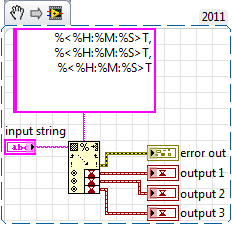The column span does not work for me?
Hey guys
I don't know if there's another question/thread on this problem I have. I tried searching but doesn't gives me good results.
Basically, I received a file Independent of my client. The paragraph style title main column span (together) setup already. But according to my customer, for some reason, it does not. I tried fixing but I can't say what caused it.
The main title is a title of numbered list. This would cause the column span does not?
The setting is quite simple, with duration of set through all the columns and space after the span to 15mm (space before is 0mm).
If I can get tips for how to address that would be fantastic because I have a number of reports to deal with this template.
Thank you guys.
See you soon
Leanne
Never mind. I realized what the problem was.
It works only if all of the text in a single text frame with columns.
Tags: InDesign
Similar Questions
-
"Include the header row in the following Pages" does not work for the table
Hello
I use the 8.1.2.3337.1.509884 version.
Pagnation function "include header line in the following Pages" does not work for any table in my design. (the check box cannot be verified little matter how many times I click it)
I put such table already in a bodypage flow.
Any reported similar problem?
Any suggestions?
Thank you.
-Vicky
The only thing I can think is that your table is not in a subform flowed. Who will stop the check boxes.
-
'analysis of the string' timestamp does not work for 18:00 (18:00)
I found a strange question in LabVIEW. I hope I am doing something stupid, but I just found a rare bug.
Run the extract below by the following for the input string: 03:00, 18:00:00, 17:00:00
Great for any other time time converts the EXCEPTION 18:00 (18:00), for which he returned as 00:00:00 (midnight). If you even add a second (18:00:01) you get in return the expected result.
Hoping that I'm not losing my mind

Well, I found a 'easy' solution: wire a valid timestamp default to the analysis of string premative.
Still a rather unusual reaction

-
Reconciliation of the EBS target does not work for the payments.
Hi all
I use OIM 11 g 2 and Oracle EBS user Managment 9.1.0.7.0 connector.
I want to link the user's responsibilities in EBS your child to IOM. I tried to use the Scheduler ""eBusiness UM target user reconciliation resource ' but the execution of this work is just creating the EBS account for the user at the IOM. " I can see the user's responsibilities in the details information of the EBS account, which was created by the work of reconciliation of target, but I don't see them as the user rightsHow can I achieve this?
Any help is appreciated.
Thank you and best regards,
Thank you for your help. I solved this problem with the use of assignments of rights enforcement after the work MU target resource user reconciliation eBusiness
-
The Extract function does not work for work plans in the last update CC?
The functionality of the extract stops when I have a PSD with work plans. Does anyone else have this problem?
I am pleased to say that work plans are now supported in excerpt on the site of creative cloud. Let us know how to find you and if there is anything we can improve!
-
Why the search on the start menu does not work for My Documents more
He'll go search the internet files corresponding to my request, but even not my Documents folders, not to mention files
Open cmd, type: Sfc/scannow the operating system File Checker runs automatically. Once thru type: CHKDSK C: /F agree
to restart, type: EXIT the PC, repairs is fixed on the restart...
-
Due to the way in which we use our Document management system, if we want to search through multiple or large files stored in our DMS PDF we merge PDF together and create an embedded index. This works perfectly well, when you open the PDF file in Adobe Reader standalone. Enter a particular term can bring 100 hits (very quickly) in the Adobe Reader search results pane.
However, if we launch the PDF with Adobe Reader in Internet Explorer (any version), enter a term to search (contained in document) only get one result, that of the file name of the document itself.
Unfortunately most of our users will access our DMS documents with internal links.
Any ideas greatly appreciated.
K
It is a problem with Reader 8. You must use that...
Using Reader 9. It will work well with it.
-Arnav Agarwal
-
I have a 27 "iMac, I photograph and videos. The Photos app does not work for me. I would like to have a program that will open my photography let me scroll through the folder of photos and when I find one that I need to change in my photoshop cs6 software I can open the file, then save in my pictures folder. I am now watching the Mac Book Pro. 15 "the $2499 but I need a usable photo view software. I'm not the editor, import, the shared project, etc., I want only the Viewer. I have purchase different applications that does not work. The last was the date limits only one that I could find I want but it not work altogether after about 4 days. The name of it is (Viewer). I really want to get another Mac product because I like really everything except the viewer or no photo viewer. Please help, it is very important for me!
Diana_G100
If you simply want to watch as download you them from your camera, you can simply use the default built in app Preview. He opens them - that is what I use before deciding that one has need of some 'creative' changes or anything, and then drop them into my own folder of Photos (in my documents) that I created when I decided that I did not care to iPhoto or Photos.
-
Satellite L20-100 Touch Pad scroll does not work for Mozilla Firefox
Hello
Mine is a laptop Satellite L20-100. My touch pad scroll (the page scrolls automatically when you slide your finger upwards & downwards on the right edge of the touch pad) does not work for the Mozilla Firefox browser. It works fine with other applications like windows Explorer, microsoft word. When I try to scroll in the window of the Firefox browser, this isn't schroll at all. Please can someone help me?.
Kind regards
AnishHello
Read on the forum of Firefox:
http://forums.mozillazine.org/viewtopic.php?t=221466
If it doesn't help you, after your problem here
Post edited by: Jeka -?
-
I bought a Dell Precision T3400 of Dell Financial Services and it came with Vista Business installed. I installed a new hard drive and installed Vista in a Virtualbox VM by using the recovery disk that came with the computer, and the product key does not work for activation. I get a message that says I need to activate Windows, but he says that the product key is not valid. How can I fix it?
Thank you
If you have reinstalled the OEM of Vista Business copy on the new hard drive, as Bill says you can't also use it in a virtual machine.
You can only reuse your OEM of Vista professional copy if it is no longer used on the computer. Do you have what operating system installed on the new hard drive? It was an upgrade copy or complete the license?
If you used a license to upgrade to another edition of Windows to replace your copy of company then Vista Business license is still in use (for upgrade) and you cannot reuse it in your virtual machine.
However if you replaced Vista business with a copy of the full license of another edition then you are able to use the OEM copy in a virtual machine, but only on the same computer. You must use the product key from COA to the label on the computer. The product key is put in the copy OEM cannot find the SLIC table on the host motherboard. You must use the phone activation from within the virtual machine. Click on start in Vista Business and typing "slui 4. Do not meet the audio guests until it asks you if you want to speak to an agent. Explain that you have completely replaced the OEM copy with a copy of the full license of the new windows and now want to use the OEM copy in a virtual machine on the same computer. Agent will then give you the activation string. Remember that the virtual machine is not transferable to any other computer.
This information is offered by Darin Smith (MSFT) and the team of Windows licenses, November 18, 2011.
-
Master page with rollover menu, using States, does not work for all pages?
Hello.
I created my masterpage with a basic at the top menu. It has two States. The 1st State is normal and State 2 is a simple rollover behavior, just a different color.
Why my menu would work perfectly on the page ' 01', but then the reversal function does not work for other pages? (portfolio 03 etc.). She has just the hoverover slider and the link, but the color does not change.
I have something wrong?
Thanks a lot for all the help on these forums
Make sure that all the subpages have a second State added to them. You
do not put any content on this State, but it must be present
the transfer of work from the watch page.
If you do not already have that second State, trying to link then cancelled
the subpages of the master page. I came across this scenario recently
because I had created a master page after some of my subpages have been
already built.
HTH
Jim Babbage
-
Single-pass does not work for Web sites after the last update of firefox
Single-pass does not work for Web sites after the last update of firefox. This works in IE and Chrome and it works under windows (when starting the computer), but not with any website in Firefox.
Firefox 30 spent some less commonly used "Always turned on" plugins "asking to activate. To check and change this to SimplePass, you can use the page modules. Either:
- CTRL + SHIFT + a
- "3-bar" menu button (or tools) > Add-ons
In the left column, click on Plugins. Then on the right, check the control on the right side of the SimplePass.
You may need to exit Firefox and start it again before it takes effect.
A little luck?
-
iMessage does not work for me. I have no text to send or receive texts as an alternative. I am able to use the Internet to navigate / social media but iMessage completely ceased to operate. I tried the usual phone turn off / on, reboot, etc. and still nothing. What can I do?
What methods have tired to get it activated?
You can disconnect from the iMessage
Disconnect from the iCloud
Reboot your phone
Reconnect
Wait iMessage activate
Do you have a viable data plan?
-
I keep seeing pop up ads powered by '' cn tatami '' whenever I have to navigate using Safari or open a link on the FB Adblocker app does not work for this. Any suggestions? There is no option to cross the pop-up ad that it redirects to various Web sites.

Cache and history of the site Clear settings - Safari -.
(1232)
-
Satellite A100-499 - function for the WiFi button does not work
Hello, I have a Toshiba Satellite A100 - 499 PSAA9E.
I formatted my laptop and installed XP with SP3. I downloaded and installed the drivers (in the right order) for this OS of the toshiba - Europe.com and everything is going well except Fn + F8. It is assumed that this combination has toggle Wifi & Bluetooth. When I switch side 'off' position and I press the keys, appears a message saying that I should switch to position 'on' but when I switch lateral position 'on' and I press Fn + F8 it does nothing.
If I want to disable the wi - fi I have to do it with other methods: the function key does not work correctly.
Any clue?
Thanks for the advice (and sorry for my English).When the WLAN switch is on orange LED is also on?
You can scan area available networks?
Have you tried to use the WLAN without using FN + F8?
Maybe you are looking for
-
Satellite L 40 Vista Premium - cannot read the original system restore disk
My satellite L40 was bought a year ago, and so far I never needed the system restore CD. But now I have a missing system file so I will try to re - install. But my computer will not read the CD, if I insert it before starting my computer or windows V
-
create dvd Windows will not import the mp4, how to get around it, someone knows?
create dvd Windows will not import the mp4, how to get around it, someone knows?
-
The boot comes UEFI?
-
Google Voice Search has stopped working.
Search Google text-to-speech has stopped working. When I click on the microphone on the search widget, it evokes a box that says force close. He also does that when I click on voice search in the applications Panel. I went and put the widget in the t
-
While my tab is in charge, the touch screen does not work, sometimes even with the Chargers provided by HP. This issue is frequently confronted during charging. How can this be corrected?