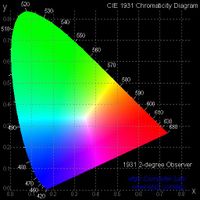The display DPI of an object?
Hello
After that I pasted an image in Illustrator, I would like to know if there is an easy way to visualize the ppi of the object, once I resized it. Thank you.
Window > check make sure that this box is checked.
Tags: Illustrator
Similar Questions
-
Change the display time for grouped objects
Hello, I have problems to change the display time for the grouped items. I use 7 Captivate and I love how now grouped items display only as an element in the timeline because it reduces the number of lines visiblein the chronology for each object on a slide. However, now that the grouped objects is more individually appear in the timeline panel, I can't see all the adjustments for group objects together.
If someone else has had this problem and is there a work around? My main problem is that if I need to extend or shorten the audio to the slide, and I assigned a tip action to be grouped in order to adjust the grouped object to match the audio, I must now separate adjust, regroup, then reset the advanced action by using the name of the new group. It's frustrating and tedious.
To enlarge and view the items grouped on the timeline, you need to click the arrow next to the group name. Once you develop, you can select the individual object and adjust the timings.
Alternatively, you can select the individual object in the Group on the slide and adjust the timing of the accordion of timing. You can do it without separate.
Anthony
-
disable the display DPI scaling
Hi, I just bought a laptop and I want to bring my Photoshop top application. So far, I downloaded the trial version and I noticed that even if this machine has the same as my old desktop display resolution, the workspace is much more restrained and the toolbar appear much larger. Reason? Probably because this laptop is set to the scale of things to 150%. How can I prevent Windows 10 affect Photoshop? I want than photoshop to work in a full 1920 x 1080 HD resolution.
Set the screen scaling in PS preferences:
-
Cannot change resilusion of the screen, the display is great for my screen
I have an older IBM flat screen. computer called generic PnP
Try to change the DPI settings:
How to change the display DPI scale in Vista
http://www.Vistax64.com/tutorials/84233-DPI-scaling.htmlAfter the default scale, you will not be able to see the OK button to make the change, in this case just press the key "Enter" on the keyboard.
-
How to change the display of cm in pixels while marking an object?
How to change the display of cm in pixels while marking an object?
Hello, you can right click on the rulers to change their units, or if you enter the numbers in a numeric field which has a unit, you can add px for pixel, cm for centimeters, in in....
-
The display area moves and focuses on the object when it is selected
I recently downloaded 6 Captivate and when you edit a slide if I select a subject it focuses on the object and he spends a large part of the blade out of the display area.
For example, I'm working on a blade with about 10 possible answers multiple choice quiz and as I change these answers he focuses on the first answer while he is sitting on it. For me change the background display options I manually move the slide because I can see them no longer.
I'm sure that there is a simple answer, but I checked the preferences, opinions, online forums and I can't find anything on this and it's driving me crazy.
Thank you!
Hello
You can also view > view and then zoom back, to decrease the size of the slide in the main pane.
Or
If there is no unexpected behavior when you use the workspace or by using features, you can reset the preferences:
Here is the procedure:
Captivate's preferences folder location is:
[Windows 7: C:\Users\[user name] folder of Captivate 6 \Local\Adobe\Adobe \AppData (hidden folder)
Windows XP: Settings\Application Data\Adobe\Adobe Captivate 6 record - [user name] C:\Documents and Settings\
Mac: /Users/ [user name] / Library/Preferences/Adobe Captivate 6 folder
You will first need to close Captivate 6 and then rename the folder 6 Captivate 6_OLD Captivate.
Then restart the captivate and check if this solves this problem.
Re-create the preferences resets all settings and customization of Captivate, but won't have any changes to your project.
Thank you.
-
Color or effects application Alpha Object order on the display
Hello world
CS5 Flash AS3
I have a button that I am the creation of 2 clips in the library. One is the button body (converted to MC form).
The 2nd is a series of button logo to PNG for a change of State of button, Visual additional.
I add the MC logo with addChild to the body of the button. Then I add the body of the button to the display/scene container.
Everything is set correctly.
If I add alpha / transform the color on the body of the button, it goes to the top - covering the button logo.
Do not apply color or alpha to the regulator button and apply a color or an alpha for the logo of the button has no effect (poster correctly).
Any ideas?
Thank you
Jim
It is not clear to me what you're trying to do. If you place the logo as a child of the body, then whatever you do to the body will be afftect the logo. If you want to only affect the body and not the logos, so you need to add two objects as children separated a third objection, which acts as the container for the two. You can separately affect changes to the body.
-
To access the display object on the stage of another class
I Googled that nothing helps, I only found how to manipulate the scene itself and not a display on that object and I'm noob enough to not be able to figure it out from there. :/
I have a clip on the main timeline with the instance name displayName. I created a button that should change this framework displayName will to (in order to... makes you guess? display the name of the button.) Awesome. )
So, I'm trying to write the code in a reusable manner and have everything related to a class called GeoPuzzle buttons. Inside the GeoPuzzle I instantiate a touch event and run code. However, the function should be able to change displayName in the main part of the timeline and, of course, the compiler says displayName does not exist because I'm in a class and I don't mean the scene.
Here's the code simplified in the class:
package com.freerangeeggheads.puzzleography {}
import flash.display.MovieClip;
import flash.events.TouchEvent;
SerializableAttribute public class extends MovieClip {} GeoPuzzle
declaring variables
public void setInitial (abbrev:String, fullName:String, isLocked:Boolean): void {}
Set the parameters
this.addEventListener (TouchEvent.TOUCH_BEGIN, geoTouchBeginHandler);
}
public void GeoPuzzle (): void {}
}
public void geoTouchBeginHandler (e:TouchEvent): void {}
e.target.addEventListener (TouchEvent.TOUCH_END, geoTouchEndHandler);
other methods
nameDisplay.gotoAndStop (e.target.abbrev);
}
public void geoTouchEndHandler (e:TouchEvent): void {}
other methods
nameDisplay.gotoAndStop ("USA");
}
}
}The lines in bold are my problem. Now this code does not actually as it is the case if you find an error in it, Yes, I have no idea what the problem is, but he DID run forward and these lines always gave me wrong so I'll try to help out on multiple fronts.
How can I say displayName to change its current image within the display object class?
Thank you!
any display list object can refer to any display list object, but this is not necessarily good OOP.
in any case, for your class reference displayName:
. DisplayName MovieClip (this.parent)
-
RemovePopUp method removes the object from the display list?
I'm setting up an AIR application that uses several pop-up windows, and I get as much memory as possible windows pop up closed at each Garbage Collection. Reading through forums / Articles / documentation, I see instances of object created by pop ups stay in memory (No GC would be) up to:
-all references to the object are = null (cancelled)
-all receivers on the object are removed (or are weakly referenced)
-l' object is removed from the display list.
My question is:
Does
PopUpManager.removePopUp (this);
remove the object from the display list?
I use PopUpManager.createPopUp () to instantiate a container to display mx:TitleWindow objects.
The pop-up closed deletion function, however, I'm not sure if it is 'removed from the display list' completely.
A simple answer is the best, what moves me in the direction of answering the question. (Also useful: How can I see the objects in the display list at a certain point during execution of the application?)
Thank you all!
He,
Yes, removePopUp removes it from the display list.
Alex Harui
Flex SDK Developer
Adobe Systems Inc..
-
How to interact the display within a custom list object?
Hi all
I implemented a custom using the cellrender class list
=================================
Label1 = ======
= Picture =
Lable2 =======
=================================
=================================
Label1 = ======
= Picture =
Lable2 =======
=================================
Shown abouve is my list, I need to listen to clicking in this image. How to make...
Help, please
Thank you
George dembele
In your renderer, in the service of replacement data, set the listener here:
deleteIcon.addEventListener ("click", value.callback);
Not sure why in this function you set only the part of the data in your data object. I suppose that you are unwilling to extend the reminder.
-
Display with the Table function in pipeline object
I try to use a read only View object with a pipeline function table which takes in and defined by the user returns the objects. I work with an OraclePreparedStatement, but want to use a view object.
This is the query:
SELECT test_pkg.test_function(?,?) FROM DUAL;
How can I configure the input parameters of the View object? The only method I can find available is setWhereClauseParam, but there is no where clause.
Is it possible to use an object view in this situation?
Any help is greatly appreciated. Thank you.
SThis can be done very easily. The query of your view object should be:
SELECT * FROM TABLE(test_pkg.test_function(:bind1, :bind2))Then create variable bind for both parameters.
You will set the bind variable in the same way that you define bind variables for any other question.Published by: jflack on April 9, 2013 16:28
-
Alignment of the mouse in flash-based objects is completely wrong
Since I installed FF 8.0 I continue to have this problem: whenever I try to use an object flash (, video game, YouTube etc.), there seems to be a problem with the alignment of the mouse: the position of the pointer as part of object is different then in the normal window, which means it's really hard to click, as the video game acknowledges that the alignment of the mouse in the window and not 'virtual' in pointer the game. Previously, FF 7, I have no problem with that at all; I tried to reinstall Adobe Flash Player, but it did not work.
No idea how to fix this?
Try turning off hardware acceleration.
- Tools > Options > advanced > General > Browsing: "use hardware acceleration when available.
If disable hardware acceleration works then check if there is an update available for your graphics display driver.
-
Graphic display of Portege R700 objects
Display graphic artifacts R700-182, Windows 7 Pro 32 bit, bought Nov 2010 (so under warranty).
Once the computer has been used for an hour, the product suddenly the laptop screen display artifacts. Usually, these are manifest as one or several repetitions horizontal to the top of the screen but may include other artifacts such as reverse color blocks. Artifacts appear and change the keyboard or the mouse, click on actions, but will never disappear: the screen becomes unusable in this State. The display will return to normal if the 3D vertical sync to the Intel graphics adapter setting is changed, but the artifacts come back almost immediately. Rebooting the computer returns the display to the normal state, but an hour later they reappear. Seems to be the time rather than heat related.
Display objects appear only in certain applications. Word 2003, Excel 2003, Powerpoint 2003 are still affected. Outlook 2003, Internet Explorer is not. No artifacts with movies. I might post some example screenshots (if I knew how).
The problem was found in all States of connection (wireless power, LAN), except when connected to the local LAN and power via a port replicator (Toshiba), but in this case, tests don't have not been extended. No external monitor is used. Display drivers have been updated with no change in display objects. Software AV is up to date, working properly and reported no problems. Any ideas what it is- or is it a case of warranty return?
In my opinion you should not waste your time with some tests or something else. Laptop is not so old and should work perfectly.
Contact the nearest Toshiba service provider in your country and ask for help.
They can test your laptop with diagnostic tools and help you if there is a serious hardware problem.Do you know how to find the right address or phone number?
-
Portege R500 - update the display driver
I have a R500-10J Vista32 running.
There is a bug in the display driver that causes applications with Opengl based 3D windows crash.I have a couple of different programs that show this error on this laptop only. So I'm pretty sure that it is not a software problem.
The common theme, is that applications are all two built using the QT toolkit.
The crash is reproducible and is apparently due by displaying too many triangles (e.g. spheres much).Looking at the Intel site ([http://downloadcenter.intel.com/filter_results.aspx?strTypes=all&ProductID=2301&OS FullName = Windows + Vista * + Business 2% C + 32 - bits + version〈 = eng & strOSs = 154 & submit = Go %21 | http: //downloadcenter.intel.com/filter_results.aspx?strTypes=all&ProductID=2301&OS FullName = Windows + Vista * + Business 2% C + 32 - bits + version & lang = eng & strOSs = 154 & submit = Go 21 %]) it seems that there is a driver more recent (I'm under 7.14.10.1244) might solve the problem.])
But I can not install it because you get the following at the end of the installation procedure
"The pilot is not validated for this computer. You can get the correct driver from the manufacturer of the computer. »So any ideas
(a) if I can work around the problem or
(b) when / if toshiba released a new driver?Any suggestions gratefully received
Tim
To test the object, you can try the driver directly from Intel: http://downloadcenter.intel.com/confirm.aspx?httpDown=http://downloadmirror.intel.com/15831/a08/winvista_1582.zip&agr=N&ProductID=2301&DwnldId=158 31 & strOSs = All & OSFullName = all the % 20Operating % 20Systems & lang = fra
Install the driver through the Device Manager. The driver is located in the directory of graphics.
-
A problem with the display in a form with a ScatterGraph
Hi all!
Now, I want to do an image that can be expanded outside and inside with the viewport in a form with a ScatterGraph window. I tried previously to do this picture as a backdrop, but the backgroundpicture cannot be zoomed with the display window. How can I solve this problem?Here is the picture:
Or I have to calculate a large amout of points to sign on the coordination of xy without the image, and how can I register quickly because it takes a long time to calculate.
Hello
You can zoom/dΘplacer an image as well as the plot in charts. Here is a snippet of code showing how you can do it.
Normal
0fake
fake
fakeEN-US
X NONE
X NONEMicrosoftInternetExplorer4
/ * Style definitions * /.
table. MsoNormalTable
{mso-style-name: "Table Normal";}
MSO-knew-rowband-size: 0;
MSO-knew-colband-size: 0;
MSO-style - noshow:yes;
MSO-style-priority: 99;
MSO-style - qformat:yes;
"mso-style-parent:" ";" "
MSO-padding-alt: 0 to 5.4pt 0 to 5.4pt;
MSO-para-margin-top: 0;
MSO-para-margin-right: 0;
MSO-para-margin-bottom: 10.0pt;
MSO-para-margin-left: 0;
line-height: 115%;
MSO-pagination: widow-orphan;
font-size: 11.0pt;
font family: 'Calibri', 'sans-serif ';
MSO-ascii-font-family: Calibri;
MSO-ascii-theme-make: minor-latin;
mso-fareast-font-family: "Times New Roman";
mso-fareast-theme-make: minor-fareast.
MSO-hansi-font-family: Calibri;
MSO-hansi-theme-make: minor-latin ;}
table. MsoTableGrid
{mso-style-name: "Table Grid";}
MSO-knew-rowband-size: 0;
MSO-knew-colband-size: 0;
MSO-style-priority: 59;
MSO-style-unhide: no;
black border: solid 1.0pt;
MSO - border - themecolor:text1;
MSO-border-alt: solid black .5pt;
MSO - border - themecolor:text1;
MSO-padding-alt: 0 to 5.4pt 0 to 5.4pt;
MSO - border - black insideh:.5pt United.
MSO-border-insideh - themecolor:text1;
MSO - border - black insidev:.5pt United.
MSO-border-information - themecolor:text1;
MSO-para-margin: 0;
MSO-para-margin-bottom: .0001pt;
MSO-pagination: widow-orphan;
font-size: 11.0pt;
font family: 'Calibri', 'sans-serif ';
MSO-ascii-font-family: Calibri;
MSO-ascii-theme-make: minor-latin;
MSO-hansi-font-family: Calibri;
MSO-hansi-theme-make: minor-latin ;}Image img =
Bitmap.FromFile ("myImage.jpg");in pixels, this is the place
where the image will be drawnRectangleF initialRectangle = Rectangle.Empty;
in the data, to map coordinates the
imageXRange range;
Range yRange;
Private Sub PlotMyData()
{
plot your data here
xData double [] = new double [] {3, 5, 7, 5, 8, 3, 7, 8, 2, 6};
Double]
yData = new double [] {9, 1, 2, 6, 8, 3, 3, 6, 2, 2};scatterGraph1.PlotXY (xData, yData);
xRange and yRange define the plot area limits left-top to bottom-right
xRange = new range (xAxis1.Range.Minimum, xAxis1.Range.Maximum);
yRange =
new range (yAxis1.Range.Minimum, yAxis1.Range.Maximum);RecalculateImageBounds();
}
Simply map the data coordinates
values in pixelsposts from the top left and lower right must be mapped.
Private Sub RecalculateImageBounds()
{
PointF
size = scatterPlot1.MapDataPoint (scatterGraph1.PlotAreaBounds,
(xRange.Maximum, yRange.Minimum);initialRectangle.Location =
scatterPlot1.MapDataPoint (scatterGraph1.PlotAreaBounds, xRange.Minimum,
yRange.Maximum);initialRectangle.Width = size. X - initialRectangle.Location.X;
initialRectangle.Height = size. Y - initialRectangle.Location.Y;
}
Just draw the image.
Private Sub scatterGraph1_BeforeDrawPlot (sender As object, BeforeDrawXYPlotEventArgs
(e){
RecalculateImageBounds();
e.Graphics.DrawImage (img, initialRectangle.X, initialRectangle.Y,
(initialRectangle.Width, initialRectangle.Height);}
Make sure that the image is of good quality so that you can zoom in pretty close.
I hope this helps.
Maybe you are looking for
-
I accidentally delete interface wifi
As the title says I delete it while I was trying to solve the slow connection, I had Now I don't know what to do, the hours looking for a solution, but nothing...
-
I also have a problem of index
Dear PeterI have seen several of your solutions on the problem that a lot of people seem to have with Iwork/pages. Really great that you are helping. I also have a problem with the index and read your solutions (links in your post were not always wor
-
Who put "list of pocket" on my favorites, and how to throw?
That made this stupid thing "list of pocket" in my favorites? I right click on it and there is no way to remove it. I HATE stuff invade my browser like that, how do I nuke?
-
HP 5740: iPhones 6 and more than 6 s Hp5740
new printer. Works very well. When I air print photos from phone to a printer, the quality is good, but they all have a lot of tan in them. Poor color matching.
-
Please can I have my id contactat frend?
can I have a conact with a fred?