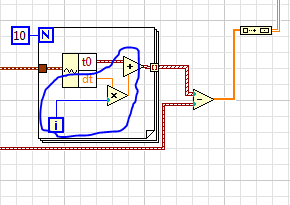The files do not match the video teachings
Hello
I'm the LiveCycle learn in 3 days and the files for the lessons do not match your lessons. Day 1 Lesson # 7 Services video Configuration 1 can't work. The files shown on the screen do not match what is on the server key and no files in the folder files day 1 Lesson 7. The Aquo form on the server submit process is totally different.
Please notify.
FormsMan
I took a peek at the video and media files. It seems to me that the video was intended to be a 'demo' and not actually documenting the stages of an exercise "Hands On."
The 'Practices' steps are described in the file "Applications.pdf develop" content in the file 'day1_project_files.zip '.
The steps in the "Service Configuration" (article 9) begin on page 50, but you must complete all of the previous steps (chapters 1-8) practices before that.
I hope this helps.
Steve
Tags: Adobe LiveCycle
Similar Questions
-
service pack 3 error loading 'a components file does not match the verification information present in the component manifest ".
I have SP2 with all updates, I have this error message after the failed attempt to load service pack 3.
Hi Carl_Focus_Phone,
· Is confined with Update Service Pack 3?
· Did you do changes on the computer before the show?
You can follow the steps in the article in the Microsoft Knowledge Base and check if that helps.
How to troubleshoot an installation fails on Windows XP Service Pack 3
http://support.Microsoft.com/kb/950718
You can also see the following articles for more information:
Steps to take before you install Windows XP Service Pack 3
http://support.Microsoft.com/kb/950717
Learn how to install Windows XP Service Pack 3 (SP3)
http://Windows.Microsoft.com/en-us/Windows/help/learn-how-to-install-Windows-XP-Service-Pack-3-SP3
Let us know if that helps.
-
I just installed Visual C++ 2010 express and written my program "Hello, World", which was able to build because of this error. Then I restarted my computer and the build worked. I then added a few lines of code in comment (I work through a C++ Tutorial) and failure of reconstruction. I removed the comments and the build has always failed. I restarted the computer and still once, a generation that failed, all because of this C1902 not match the database error. Where should I go from here? I have to admit, I don't know a lot about the microsoft system files and I feel a bit lost and discouraged. I did a search in the system-wide for all files containing "mspdb" and it is only the four installed with Visual C++ 2010 express, mspdbsrv.exe, mspdb100.dll, mspdbcore100.dll and mspdbst.dll. They are all version 10.0.30319.1, leading me to believe that my understanding of what means this error is wrong or I am somehow wrongly the whole. Any ideas?On a side note, I read in another forum that someone deleted mspdb100.dll and their problem solved, but I'm afraid to start deleting shared libraries. I have MORE questions I can't fix stack up on this one.
Hello
I suggest you contact the Visual support from the link below.
http://social.msdn.Microsoft.com/forums/en-us/vcgeneral/threads/
Hope this information is useful.
-
How online/offline when the proxy files do not match?
Hey guys,.
I hope someone can help me with this as I am new to Premiere Pro. Basically, we turned everything with a Sony FS7 and a Panasonic GH4 UHD and decided to use Adobe Media Encoder to create proxies of 1080 p, so that we can more easily change (our system is old enough).
Now the time has come to make the line and connect it to the raw files of UHD. The problem is when we created the proxies that we gave them evocative names such as "Location_Reel1_Day1_001" and so on, but left with their 'random' names generated native camera raw files Since the names do not match, obviously we cannot simply "make offline" be reissued then.
We kept the raw structure of intact files so is possible to do "batch capture" "card" in such a way, he uses the time code instead of the file in question for raw files names? Should I instead rename files camera raw to match the proxies?
Please let me know if you need more information and thank you in advance for your help!
sometimes files camera raw, different days, will have the same name even if they are on different folders
Understood, but you must leave it like that. Keep track of who is who with folder and bin organization.
The next version of PP will make this process much simpler. But until strike, you must keep the same filenames for all proxy media. Otherwise, you are in this same situation every time.
-
MS15-029 (KB3035126) does not apply but the version of the file does not match the KB article
I have a small number of Windows 7 x 64 workstations that will not apply the KB3035126 patch, but they always show as having older versions of the WMIPhoto.dll file. This would mean that they still have vulnerabilities that are specified in the article, correct?
WMIPhoto.dll version on my computer which does not apply the update:
6.2.9200.16440WMIPhoto.dll version after you apply the hotfix in KB article:
File version size file name Date time file platform
C:\windows\system32\wmphoto.dll 6.1.7601.18742 392 192 4 February 2015 03:16 x 64
C:\windows\system32\wmphoto.dll 6.1.7601.22949 392 192 4 February 2015 03:46 x 64
C:\windows\system32\wmphoto.dll 6.2.9200.17254 465 920 4 February 2015 03:16 x 64
C:\windows\system32\wmphoto.dll 6.2.9200.21371 465 920 4 February 2015 03:46 x 64KB article:
https://support.Microsoft.com/en-us/KB/3035126
I'm deploy the patch with Configuration Manager 2012 and it came out to the majority of customers successfully. Configuration Manager does not show the other guests as requiring even the patch, so I think its not required, but the associated dll files show always as old.
I looked for any other reports of this issue, but nothing comes back. For any idea or suggestion is appreciated.
Hello
Thank you for visiting Microsoft Community.I suggest you to post your query on our TechNet Forums social as this question right here.Please refer to the reference to the link below to send your request:
https://social.technet.Microsoft.com/forums/en-us/home?category=w7itpro
Hope this information helps.
Thank you.
Sincerely,
Ankit Rajput -
Exported video file does not match an audio file in length?
I'm back with the same problem.
Here are the specifications for this project:
Premiere Pro 5
Call sequences in HDV 1080i (Sony FX1) format
Length of timeline published... 52:25
Destination: Blu - ray disc
I tried two formats in the SOUL... MPEG2 Blu - ray and H.264 Blu - ray
I tried all combinations of presets within these two formats... Attributes match, 1440x1080i, HDTV,... etc, etc, etc.
The machine is to spend anywhere from 7 to 27 hours to encode these files.
When I open the two files, once the operation is finished, I find that I have a file audio 52:25 of length and a video file 43: 34, any format or preset I have chosen!
To playback, you can imagine the frustration... in the first two minutes, the two are out of sync.
What I'm doing wrong here.
It is my first outing in the world of the Adobe HD. I did Adobe first SD for 10 years... and my deadline for captioning is much too soon.
I appreciate any help you can offer.
Have you tried to add the files again and check there, despite the difference?
-
Account of temporary files does not match
What I'll tell you, it's on my daughter's computer. She gave me permission to
clean it up. But what I noticed is beyond my understanding, and I need someone to become friendly
and tell me; What can ido? and how can I do? The problem is the following:
Disk Cleanup told me that there is a 2.04 GB of temporary files that can be cleaned. When I try
to view; they are Downloaded PROGRAM FILES. But they show only a message that they are 688KB and
4 files; That's all; I don't see even them, not by explores and open.
Well, this does not. OK, I remove them, but what if some files would be kept. How can I do
which?, what can I do? and how can I do?
Hi tali432husMO,
Thanks for posting in the Microsoft Community.
You can go ahead and delete the temporary files in the temporary folder, this will not affect the programs installed on your computer.
Check out the links.
Delete files using disk cleanup
http://Windows.Microsoft.com/en-us/Windows7/delete-files-using-disk-cleanup
Improve performance by defragmenting your hard drive
http://Windows.Microsoft.com/en-us/Windows7/improve-performance-by-defragmenting-your-hard-disk
-
Book and conditional text Tags file do not match
With Framemaker 10 (CT 3, Windows 7 64-bit), when I click on a document in a book (& view > show/hide conditional text), there is no such thing as an additional conditional text tag that appears in the text document show/hide conditional.
For example:
- In the book, My Book.book, I select Chapter1.fm (but do not open).
- Then I opened the group Show/Hide conditional text (view > show/hide conditional text)
- I see these two tags, text to hide and HideTextcondition. I use text hide but not HideText.
- Apparently, at some point, I changed the name of the condition tag.
- I have to open Chapter1.fm.
- When I open the Panel of text show/hide conditional , HideText is not there.
What I want to do is to remove HideText (that I don't use), but I can't find how to court. any ideas out there?
A little more information that might help to understand what is happening:
- I select Chapter1.fm in the book.
- Then I select view according to the condition in the group Show/Hide conditional text .
- Select the hide field HideText .
- Click the left arrow (<-) to move the field to display HideText .
- Click apply.
- I get this error message in the book error log:
- Cannot display the following tags because they do not exist in the present document
So, can someone tell me how to get rid of HideText from files of the book?
Thank you!
John N.
John,
With only the open book file, even if one of its documents is selected, the show/hide box lists all the conditions in the book. The error message says you that the selected document does not have this tag. Thus, some other documents in the book has the label or that you think that you have changed the name in the past and he is still in the book file to.
So first, I'd follow the suggestiong of Sheila #4. Save the BOOK as mif. Open the mif with a text editor. Search for the following sequence of lines:
<>
.
.
.
> end # ConditionCatalog
Remove these lines and save the file. Now open the mif file in FrameMaker and save it as a FrameMaker book (in the record dialog, don't forget to remove the string ".mif" at the end of the file name or image will complain). The book was updated. FrameMaker will then create a new catalog of condition in the book based on conditions in the files of the book.
If the condition is still there, then you need to find the document that contains still. You can use the Find function to search for conditional text with just this condition.
Van
-
iPhone Documents and data - storage files do not match
My iPhone running iOS 9.2.1 6 is showing the storage capacity almost complete when I sync via iTunes on my iMac. It shows (mostly music) data and applications to 51 GB more not less Go 61 of "Documents and data. And of course, on the iPhone itself under "settings > storage" it shows 112 GB used and only 1.8 GB free. The problem is, the list of applications and their consumption of storage under this summary shows just the music, pictures and my apps with just the 51 GB total storage. There is no sign of the 61 GB, nothing for me to remove. I saw many other threads on this problem and have tried the solutions proposed, including the removal and reinstallation of my email accounts. Also did a reset of the phone together. Any other suggestions please? Thank you very much!
Did you check the settings/general/storage & iCloud storage use/manage? If you tap the apps listed, you can see the data stored in the "Documents and data.
-
saved the file doesn % 27T match original text
With the help of LV 2010. I have a request I encrypt a file and save it on the hard disk in a text file. The problem I have is that the string of characters that I write in the file does not match the string of characters that are read from the file. Files correspond to the first 10 characters, then in the original string, there is a \r character who fell from the file. The rest of the file is not too well after that. In addition, the size of the strings also differ by a few thousand characters. Is there some settings in the file read or write that could be the cause? Thank you.
Right-click of your read/write functions of text file and uncheck the box "Convert EOL". Or use the binary read/write functions.
-
Elapsed time on graph does not match indicator sound
Hello
I created a vi that displays three waveforms on a graph whose axis x shows the time elapsed since the vi was launched. The data is written to an excel spreadsheet. Everything works as expected with the exception that column of time in my file does not match the time that is displayed on the x-axis of my table. The time in my file only shows increments of 0.1 second, with the same sample for every ten samples, so that the time on the graph increases in increments of 0.001 (accuracy I had put in) and is unique for each data point in amplitude. I have attached my output file for reference. The column 'X' is both.
I am collecting data at 100 Hz and 10 samples of reading both using the continuous sampling mode. Without my loop for the values of x, I get a sample of time on every ten - what I understand why, given my sampling rate; with it, I get this same sample for all ten samples (again, I think I understand why, but foolishly hoped that might solve the problem). What I don't understand is why the time on my table is incrementing differently time data, I wrote to my folder, since both are from the same source. Anyone would be able to help me understand that, if I can try to solve my problem?
I have also included my vi. I use USB 6229 OEM.
This is because you write 10 copies of t0 to the worksheet
Try this little maodification and see if that helps

-
For example, I go to http://jwplayer.com and when I click to see the video I get the following error:
"Error loading of media: file could not be played.Now for the other mistake... I go to a site where the video looks to his will start and it turns white with the error "html5: badly encoded video."
I went to http://detectmybrowser.com and in the section check the HTML5 video webm and h264 are red (which means that I don't have these plugins that I guess)
Then... How to fix this?
Maybe you need this:
Windows Media Feature Pack for Windows 7 N and Windows 7 KN: -
I have some video files transferred from video downloads, camera and film I have media player 11 windows, files were not playing, I downloaded Ac3 encoded and its started to come but not video, so, please let me know what file you downloaded and hence so that video and audio can be played on the windows media player 11 O S is windows xp home edition
Hi Sebastian,.
1. What is the format of the file you are trying to play?
2. What is the accurate and complete error message you get?I suggest you try the steps from the following link:
You receive a codec error message or play audio but video does not play when you play media files in Windows Media Player 11
http://support.Microsoft.com/kb/926373Note: using third-party software or a link, including hardware drivers can cause serious problems that may prevent your computer from starting properly. Microsoft cannot guarantee that problems resulting from the use of third party software or link can be resolved. Using third-party software or a link is at your own risk.
-
I tried, but the video does not play smoothly. Is this fix really?
There is a possibility that Windows Media Player could
read the file if you rename the MTS to MPG or AVI.And/or...the suite of freeware Media Player can be
worth a try.(FWIW... it's always a good idea to create a system)
Restore point before installing software or updates)Media Player Classic Home Cinema
http://MajorGeeks.com/Media_Player_Classic_Home_Cinema_d6213.html
(works on XP/Vista/7)
(The name of the file to download is: "MPC - HomeCinema.1.5.2.3456.x 86 .exe ')If this fails, it may be worth trying to convert the MTS file
WMV format:There are many converters available on the net... some
free... some detail.The following freeware converters are a few examples:
(FWIW... it's always a good idea to create a system)
Restore point before installing software or updates)(1) Sothink Free Video Converter
http://www.Sothinkmedia.com/video-converter/
(Windows XP / Vista / 7)You will need to unzip the file... or you could just drag
the Setup.exe from the file out of the folder and drop it on your
desktop and install from there.Once installed... Open Sothink and go to... Add the files button...
Find and select the clips you want to convert.Next... in the encoding settings... Choose... Video credits.
WMV - Windows Media Video (*.wmv).Choose an output folder and on the left, click on the button convert.
You can experiment with other settings later but
This should help you get started.(2) format Factory (freeware)
http://www.videohelp.com/tools/Format_Factory
(the 'direct link' is faster)
(the file you want to download is: > FFSetup270.zip<>
(FWIW... installation..., you can uncheck
('all' boxes on the last screen)
(Windows XP / Vista / 7)First, you will need to decompress the file or just open the
Drag FFSetup270.exe out of the folder
and drop it on your desktop. To install left click.Next, after the download and installation of Format
Factory... you can open the program and
left click on the toolbar, the "Option" button and
"Select an output folder to" / apply / OK.
(this is where you find your files after they)
are converted)Drag and drop your video clips on the main screen...
Select "all to WMV" / OK...
Click on... Beginning... in the toolbar...
That should do it...
Good luck...
-
Hi there... How can I sort this problem as this message looks back constantly on google Account... ERROR POSSIBLE WITH GWT. The value of time compilation agent MODULE XML FILE user (ie6) does not match the value of user.agent (ie8) run time
Hello nEve Adam,.
Thanks for the return of the response. Below, I've added some links Google support on this issue. I hope this helps.
ERROR: Problem Possible with your *. GWT.XML file module. The value of compile time user.agent (opera) does not match
http://www.Google.com/support/forum/p/blogger/thread?TID=2d6d9bd1326a07c4&hl=en
In addition,
Message from Web page
Maybe you are looking for
-
That means "bad connections" warning to the average of the Mail account setup?
The Mail account setup dialog box, the works of autodetect IMAP, but after clicking "Done", a warning is displayed (see image), declaring "Thunderbird may allow you to get your mail using the supplied configurations." However, you must contact your a
-
HP pavilion g7-2247us: hp pavilion g7-2247us Win 10 updated Wireless drivers
Hi I can not capture 5G signal of Time warner cable. I get the normal signal fine. Time W says I need a driver of upgreded to have superior internet modem. Someone knows how can I update this windows 10 w problem Thank you Carl
-
Graphics card for my old HP desktop -?
I have the HP-Compaq-dc5800-Small-Form-Factor I would put a video/graphics card in the PCI-e slot. Could someone please suggest a good card. p.s. I'm using Ubuntu Linux
-
I replaced the processor on acer aspire m3201 and now it won't turn
Hi there, I have replaced CPU on my aser aspire with a like CPU now the Office not power power up.the is working.the fans kick on a second and when I press the power button goes nothing other that the indicated hard drive turns upward, but when I rel
-
Hello yesterday it worked properly, homescreen turned even to the lock screen, today it not. All other apps, call the newspaper, messages, settings even turns normally. Please don't tell me, its like that, because until today, it worked perfectly. I