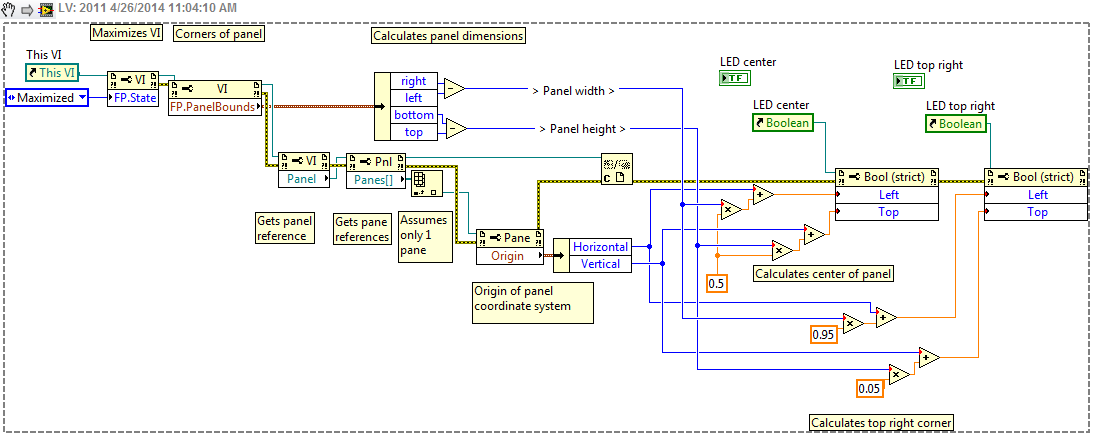The mouse moves on the screen automatically
Original title: what makes my page anywhere?
In Windows XP... my mouse or my page are secure, they are moving! How to regain control?
Hello
You did all the changes made to the computer before the show?
Perform a virus scan to help check and scan Microsoft security if the problem persists.
See the following site:
Microsoft safety scanner
http://www.microsoft.com/security/scanner/en-us/default.aspx.
Note: The data files that are infected must be cleaned only by removing the file completely, which means that there is a risk of data loss.
Tags: Windows
Similar Questions
-
No matter what page I click on the screen automatically scrolls to the bottom of the screen
original title: any page I click on the screen automatically scrolls to the bottom of the screen so THST I'm unable to read whats above. I suspect a recent windows update caused this problem
See above
Hi centerZQ of windows media.
Since it is a recent issue, use System Restore to restore your computer to a point before the issue. This allows you to uninstall the updates or programs that you installed after the date you have selected, then make sure you have a way to reinstall all the programs, if necessary.
Then, check the updates on your computer. If you have several updates to install, install them in small groups, until the problem reoccur. Once you have identified the update at the origin of the problem, post in the forum.
-
Hello
I have two simple screens. What I want to do is to push the second screen automatically after a certain period of time. Any thoughts on how to achieve this?
Thank you
Diego
It takes a different approach to the recommendation of mreed, but you can go.
-
Hello, I designed a vi which contains 5 led is placed at the centre of the façade that occupies the entire screen and 4 corners. However, this vi should be used on different systems, with different screen sizes. But on each screen, I'll need the size of the cover = size of the screen and the light to be placed in centres and corner of this new size of the screen automatically without manual operations and positioning bieng made every time. The option of resizing will perform this task completely or I have to go to some other techniques?
As far as I know, what you want is not easy to do but it's doable but you have to do it programmatically (no adjustment of Labview). Here is an example for only 2 LEDs, but I guess you'll be able to make it work for your other LEDs.
This VI maximizes the front and then positioned the 2 LEDs in the Center and top right on the race. LEDs are positioned according to their own corners left, not on the basis of their centers.
-
How to set the contrast of the screen of the iMac?
Bought a new light to the office where I have the iMac 27 ". Unfortunately, the light produced by this new device shines more directly on the screen of the iMac, does the old light. Thus, when the light is on, the iMac adjusts the contrast of the screen so that the display appears quite washed out. When I turn on the light, the iMac readjusts the contrast to normal. (No, I can't adjust the position of the device, it is mounted directly on the desktop in the only possible way.)
This seems to be an automatic adjustment of the iMac. At least, I can't find any sort of manual for setting the contrast. Is it possible to do so. Create a new color profile? Another tool?
Thank you!
Steve,
You have a "automatically adjusts brightness" setting in system preferences > displays > display...?
Automatically adjust the brightness or Ambient light compensation (depending on your screen)
If your Mac has detection of ambient light, you can have the brightness of the screen automatically adjust according to the current light conditions.
-
Problem with the screen on IPAD curtain
Hello
I'm a bad psychic, and I have a problem with the screen curtain.
A longitudinal of Voice Over, the screen curtain is automatically activate.
Normally to turn it off, you must type three times with three fingers. Only on my IPAD when I type three times with three fingers is "saying that turns off or preach. Find it me impossible to disable the screen curtain when voiceover is active.
The latest version of IOS 9.2.1 is installed.
I reset the Ipad and nothing changes.
Can someone help me?
Thank you
Is is possible that the zoom is also on your iPad? If this is the case, try to use a quadruple 3 finger tap to turn off screen curtain.
If the zoom is not active, try:
- Possessing the sleep/wake and home button until the Apple logo appears or 15-20 seconds.
- If, you can't remove the curtain of the screen, I would advise you reset the settings of the iPad. Settings > general > reset > reset all settings. It will be his turn VoiceOver off, but then you can use iTunes to turn on VoiceOver. Voice-over should return without the curtain of the screen automatically active. IOS - Apple Support using accessibility features
The of is it possible that zoom is also active your iPad? In this case, you must use a valve 3 quadruple finger pour disable the screen curtain.
try if the zoom is not enabled:
1. While holding the button market / sleep and home to ' to the Apple logo, or 15-20 seconds.
2. If you still can't delete the screen curtain, I recommend to RESET the settings on the iPad. Settings > General > RESET > RESET all settings. This turns off VoiceOver, but you can then use iTunes to turn on VoiceOver. Back to turn voiceOver should without the curtain automatically active screen. Use IOS - Apple support accessibility features-AJ
-
Yoga 900 - no keyboard on the screen in Word in tablet mode
I have noticed that when I have my 900 in the configuration of the pad and open Word I can't bring up the keyboard
Comment to Moderator: New thread is created. Edited topic. A: Re: 900 Yoga has arrived! What do you think?
shack1968 wrote:
I have noticed that when I have my 900 in the configuration of the pad and open Word I can't bring up the keyboard
It is a problem with Word, rather than the 900 of Yoga, I think. I see the same thing on a Surface of 3 in tablet mode. You have two options to work around this problem:
(a) turn off "Tablet Mode" to display the icon of the keyboard on the taskbar. Touch which will bring up the keyboard on the screen. Your physical keyboard should always be disabled when the 900 Yoga is bent in the Tablet configuration.
(b) use the Word Mobile instead of the full word. It has all the features, but at least it will bring up the keyboard on the screen automatically in tablet mode.
-
Hey... I can't change the screen to zero lock. At the beginning I didn't change because I like it like that... But after I changed the profile of comments (accidentally typed it because im curious), locking the screen automatically changes to drag... Now, I can't change it because in the security settings, it has no option to put nothing, he just slide, PIN, model and password
The Tablet is nuber Acer Iconia One 7 (the one with the lowest camera) model is B1-770
You must remove the user invited to select none on screenlock
https://support.Google.com/nexus/answer/6115141?hl=en
If you are not able to remove the guest user, backup your data and do a factory reset:
backup of the settings / & reset - Reset data
-
Screen automatically minimizing
Every 90 seconds or more, while playing games, the screen automatically reduces. Why is this happening? I read some of the previous reviews, I have a firewall secure system in place. He seems to have only started happening since getting a Wi - FI. Help, please.
Other possibilities:
-you're inadverently pressing keyboard shortcuts
Key of the Windows Logo + D (display the desktop)
Key of the Windows Logo + M (minimize all windows)?
-you are the pointer of the mouse inadvertently hovering over the icon Show desktop (the small vertical rectangle at the bottom far left of your desktop screen)?
-
screen pops when I move the mouse at the top of the screen, boring!
I don't have my upper toolbar unless I move my mouse to the top of the screen. I find it very boring and would like to have corrected. I don't know if I'm in full screen or not. I tried to follow the directions to remove it if that's indeed what it is, but I don't see anywhere to remove it. I have more a bookmarks bar as I do with Internet Explorer. The only reason why I have Firefox is because my school it is recommended to connect online with them. Please help me to remove this screen jump. Thank you.
Hello
Yes - looks like you entered mode full-screen.
You can exit full screen by clicking hit F11 on your keyboard or by right clicking on an empty area of the Strip to tabs and selecting "exit full screen".
For more information, see here:
How to make Firefox and Web sites to go full screen
I hope this helps. Let me know if not.
-
Full screen jumps 2 lines when the mouse moves to top
The lines at the top of the screen disappeared. Only when I move the mouse above do they reappear, but then I lose the bottom lines 2.
Make sure that you run not Firefox mode full screen (press F11 or Fn + F11 to toggle; Mac: Ctrl + Shift + F).
If you are in full screen view then hover over with the mouse upward to make the bar appear Navigation and tab bar.
You can click the maximize button in the upper right to leave the mode full screen or empty space of a right-click on a toolbar and use "exit full screen" or press F11. -
Tecra M5: Moves the pointer of the mouse to the corners of the screen - cannot be moved
Had this problem intermittently on my Tecra M5. The mouse pointer starts to crawl toward the edges/corners of the screen, then picks up speed quickly, he will bring back zipper in the corners and no amount of mouse movement. happens if I am rooted in a docking station or not. have tried on many mice with the same effect. Will and without explanation.
Also tried various re-boots, changes to the pointer settings in Vista. Everyone knows this?
One of my friends had a similar problem. Without a serious reason, the mouse pointer moved at the edge of the screen and it was not possible to control the mouse cursor.
Finally, EPA has replaced the keyboard (possibly the touchpad too don t know exactly) and this fixed the strange cursor movementsThen maybe you should contact the ASP in your country and ask for help.
Best regards & good luck
-
It's bothers me a lot, because I'm used to move the pointer to the left of the screen when I don't want to see it. Now, it increases the Favorites bar, which was not my intention. I checked all the options, but I couldn't turn it off. Maybe you can change to the code level?
Thanks in advance!
Sadowskim,
Cancel Safari, bookmarks/favorites bar appears on the left side, if the cursor of the mouse is on the left. This link addresses the problem you describe.
I suggest that you provide Safari comments describing your need for a user option.
-
A part of the image on the monitor is not visible. It's as if I'm able to display an image 13 "on a 15 or 17 inch screen. The top and sides of the screen are not visible unless I move the mouse to the sides or the top or bottom. It's as if the computer is set to magnify the mode. Thank you in advance for any ideas you may have.
Discover 100% zoom on bar up and together, can help.
or-start-control panel-display-desktop and settings, check these out.
-
When I move my mouse, the screen zooms in or the pointer shapes
I have a laptop, I use a mouse pad, not a real mouse. Often, when I'm in a document or on the internet, if I move my finger on the mouse pad, my screen zooms or scrolls up/down instead of moving the pointer on the screen. Also, when I move my finger on the pad, the pointer in forms (sometimes a little swirly icon) and it won't let me move my mouse.
I didn't change the settings, my mouse has started to do this as soon as I bought it.
Thanks for your help!
Hello Apiazza.
Almost all laptops nowadays use the sides of the touchpad for fast scrolling or zooming. In general, there is an icon in the State system (normally at the bottom right of the screen) bar, which will control. You can usually change the amount of space is the space reserved for scrolling to the top and turn it off completely. This functionality is provided by the manufacturer of the laptop, so there is no place you can go to Windows to do this, you may need to consult the documentation for your computer if you do not find the program sitting on the system tray. I crawled off NNTP - for now. Announcement of Yeovil, United Kingdom. On the internet at www.windowsresource.net. Please post back to let us know what works and what does not. :-)
Maybe you are looking for
-
WIN8 to downgrade win7 drivers 2000-2d11dx
I was helping my friend install windows 7 on his HP windows 2000-2d11dx 8, because she wanted to return to its former operating system before putting laptops. The HP site has drivers for windows 8 for the model 2000-2d11dx. I read somewhere on the he
-
Recovery disc does not work after the failure of the system.
Hello world I got an error yesterday while booting which says "not found no startup disk." I disconnected and restarted at a black screen. I panicked. I got out my hard drive and made sure it is properly connected, and it was. I decided to try to see
-
Change the name of the folder "User".
I changed my account from Xyz to Abc name, but who has not automatically changed the name of the C:\Users\Xyz to C:\Users\Abc. Then I spotted responses in the latest discussions in this forum and a suggestion created a new user account called 'for no
-
Windows 7 detects no connection HDMI PC to TV
I have an Acer Aspire M5100 PC upgraded to Windows 7 not so long ago and a Plasma LG 50PG60. I can't seem to get Windows to recognize the TV or HDMI cable. Acer sent me very explicit instructions, and obviously, everything should be good. The HDMI ch
-
Rendering with GPU Quadro K2200
HelloI noticed during the rendering of a project through Media Encoder that my CPU usage is at 100%Open GPU - z and noticed that the GPU seems not to make any charge on it.AFAIK rendered CUDA is activated, and when he was working the gpu takes big lo