the program palm desktop data recovery
As I tried to install a new Palm program that came with my Centro, my original program palm information phone that has been on my computer for 6 years was completely wiped out. It's the 3.0.1 version of the Palm Desktop software. Is there anyway I can retrieve this information which was on my computer?
Hello
Please try to check the user name on the desk of palm (upper-right)
Kindy check names if they contain your data
otherwise:
Please search for a file
datebook.dat or datebook.bak - this file can contain your agenda/calendar
Address.dat or address.bak - this file can contain your contacts
Memopad.dat or memopad.bak - contains your memos
ToDoList.dat or todolist.bak - contains you tasks
You can import these data into the new office of palm
Message relates to: Palm TX
Tags: HP Tablets
Similar Questions
-
How can you Hotsync a T5 and one E4 with the same Palm desktop program?
My husband and I had 2 Palm Tungsten, a T5 and an E2. How do you use the same office palm hotsync our Palms? What program would work better for both of them? Thank you!
All available versions of Palm Desktop can be downloaded here:
http://KB.Palm.com/SRVS/Nua/launchKB.asp?c=33529
Please note that what you are looking for is Palm Desktop 4.1.4E. The E stands for "extended", which is required for the fields in the database of contacts who use the T5 and E2. If you only download the version 4.1.4 (without the E), you will lose this feature on your desktop. I think both versions are also the same.
You will notice that the E2 is not in the list for version 4.1.4E. It is only because they now recommend the new version (6.2) which was designed for Vista desktop computers. Unless you have a Vista desktop, you gain nothing by using version 6.2 and you actually lose some features.
Message relates to: None
-
My laptop shows the correct date but my Palm desktop computer isn't even after I have synchronize with handheld ovewriting the office and I can't find a way to change the date on my desk.
Hello and welcome to the forums of Palm.
The date on your Palm Desktop program is the same date as your computer. To set the date on the Palm desktop, you will need to update the time on your computer, which is probably not correct.
Do you know how or do I put instructions?
Message relates to: None
-
Where the new Palm Desktop Store files?
I imported all my files from my old computer with Windows XP and Palm Desktop version 4. XX to my new computer with Windows Vista and Palm Desktop version 6. XX.
I imported the where I had recorded the on my windows 'desktop' (not the Palm Desktop - a bit "confused, but you know what I mean"). Once imported, I saved the menu 'save' in the Palm, and now I want to know the directory in which the Palm Desktop saved files. Are they stored in a different directory than where they were imported, for example, Palm saves files imported into an auxiliary file in the folder "Documents" of Windows, or to an auxiliary file in the Windows ' programs' folder under ' Palm /...? Hope I'm making sense. I want that all secure, saved in the correct before you start directory to delete the files that I think I need is no longer.
Hello.. If you imported the Palm desktop and data show there so it's in the correct folders. The import process creates this data file, calendar/Agenda on this issue, etc. If you look at c:\my documents\palm os desktop\user name of the folder, you will find all the data folders with an .mdb file that is the data file.
Message relates to: Centro (Sprint)
-
How to save the program table AFTER data is complete? (a single solution sad time)
Hi all
I have a Labview program that gathers data from the oscilloscope as an experience runs. Some hardware problem made me have to stop the program at the beginning and some silly programming on my part was no infallible control to backup my data if a situation of demolition program was born. (I have it autosave the table when occurs a software error or the program ends or you press a manual off button).
As soon as now, I have a table of data filled on my screen before I need program with all of the experimental data, so I need a way to save this current data table. This is a great set of data which is not easy to repeat. Is there a way to do this? (in addition to writing a better program for the next time

Thanks for your help!
Yes, you should be able to click with the right button on the table and copy the data or export them to Excel.
You can also try to create a constant in the table (do not delete the original until you have your data if!) and then you can copy + paste into a simple VI which records data in the constant to disk.
-
How to check the amount of memory used during execution of the program to save data in the table?
Hi any idea how to read or check use all memory space by accumulating the table with the data?
My program works like this: -.
(1) values are acquired and displayed on the table
(2) the values are acquireduring the next event and appear in the next row in the table.
(3) and this continues...
Please notify
Thanks in advance
Hi astroboy,.
You can use 'Flatten channel' to get the size of your data.
Mike
-
Activating/Deactivating the program to sort data during the acquisition sets
Hello
I have a pledge Board of two channels that I use for recording analog signal flight time. I already have a program that records the signal and it is average, but I'm about to do my laser and a new experience that turns my detector at 40 Hz to 20 Hz. With this info, here is what I do:
1. I need to record the signal of the FTT, as usual, however, I need to make a distinction between my data and my laser data.
One idea I had is to somehow trigger the program after the initial outbreak, to indicate if the laser is enabled or disabled. Then, I could use a deal to build two data tables.
A second idea is to use a loop for. Because a rep rate is two times more than the other, I can simply add the data of all the iterations, even to an array and the odd data to another. However, with this I have no idea what table contains the laser power data.
The overall program removes subtables of the laser and laser data to make a substantive correction in real time. The idea is similar to a detector lock-in-amplify or sensitive to the phase except that I will subtract the phase signal output. Right now, I just need to make the distinction between the two types of incoming data sets.
Thanks in advance
-
Change the "theme" on the latest Palm Desktop 6.2 v
I just download the 6.2 Palm Desktop by ACCESS version, thinking that solve a problem I'm having with my computer arise the messsge did not recognize the USB device. While he has not solved my problem of message USB, now that I have 6.2, I have blue screen color by default. Although blue is a beautiful color, I want to change it. However, I can't find where I can change the color (or theme as it was called in previous versions of office). Does anyone know how to do this?
Thank you. I thought I was going nuts. Guess that's the straw that broke the camel's back: I'm going back to 4.x and the dumping of this 6.2 shit!
Message relates to: Palm TX
-
To access the old Palm III data
I stopped synchronization to handheld computer about 1 year ago and just continued to use the Office to enter the data. I recently moved into a new Visa Office PC and installed Palm OS that supported my old configuration. I don't remember exactly how I got my username entered (only know it is used to store in a folder "EJ")... can not know how to load old data. I think it was intentionally made difficult to prevent hackers and thieves--but I've grown attached to my old data (just not my old PC or the old device). Time to upgrade - but if I can't access the data... Should what incentives I? If I have to do it again I'll just create a form in Access database.
Finally... Thanks for giving me added by car! I found this link of Web site... http://www.Palm.Crevier.org/FAQ/
Google search for images RE: path of registry data for palm IV... He mentions 'HKEY_CURRENT_USER\Software\U.S. Robotics\Pilot Desktop\Core\Path' and so I put the path C:\Program Files\palmOne\EJ variable and then not wanting to ever be one to lose, I doubled on data records and put a second data EJ under the first as a subfolder folder then it exists under this path and C:\Program Files\palmOne\EJ\EJ. Launched to him and everything is fine come! didn't know if I had "my I name ' or 'my name i.' as my username but I guess that confirmed (where I is than my other initial).
So I delete a lot of files and watched all the files of data under this path and nothing has changed (last updated the still 31/10/2008)! -did a search for address*.dat down there (at least I'm sort of find some differences in the Vista operating system)... still not found out where the data - but it works!
Next step is laboriously happily and foolishly and I hope I can upgrade the palm devices and software and still not find out where the data is going and how better archive to come have fun!

Message relates to: Palm IIIc
-
Advice needed on the laptop hard drive data recovery.
Hello
I was wondering if someone could provide some advice on the recovery of data from an ACER laptop which was held in Microsoft Vista?
The laptop broke due to the 'PIN' inside the power supply's cable breaking. PC World said that it would cost hundreds of pounds to repair.
I have some important files saved on the drive hard (backup files conveniently failed too!) and I'd like back them.
What are my options? Should I seek professional IT useful to do? Or I can try to get files back myself? I currently have a Toshiba laptop that works under XP.
Hello Chris,
I by removing the hard drive and put it in a USB enclosure. There are 2 types of one HD is IDE the other is SATA. You can buy one from Newegg.com for less than $ 15. You may need to take possession of the disc and its files if you do this. Here are the steps: to take ownership of a file or a folder how to appropriate a file you must have owner of a protected file to access. If another user has restricted access and you are the computer administrator, you can access the file to appropriate.
To take ownership of a file, follow these steps:
- Right click on the file that you want to take control and then click Properties.
- Click on the Security tab, and then click OK in the security message (if one appears).
- Click Advanced, and then click the owner tab.
- In the name list, click administrator, or click the Administrators group, and then click OK.
The administrator or the Administrators group now owns the file.
To change the permissions on the file that you now own, follow these steps:
- Click on Add.
- In the list enter the object names to select (examples) , type the user or group account that you want to have access to the file. For example, type administrator.
- Click OK.
- In the group or user names list, click the account you want, and then select the check boxes of the permissions you want to assign to this user.
- When you're done to assign permissions, click OK.
- You can now access the file.
How to capture a record you must have ownership of a protected folder to access. If another user has restricted access and you are the computer administrator, you can access the folder by taking possession.
To take ownership of a folder, follow these steps:
- Right click on the folder that you want to take control and then click Properties.
- Click on the Security tab, and then click OK in the security message (if one appears).
- Click Advanced, and then click the owner tab.
- In the name list, click your user name, click administrator if you are logged in as administrator, or click the Administrators group. If you want to take ownership of the contents of the folder, select the check box Replace owner of subcontainers and objects .
- Click OKand then click Yes when you receive the following message is displayed:You are not allowed to read the contents of directory folder name. Do you want to replace the the directory permissions with permissions granting you full control?
All permissions will be replaced if you click Yes. Note folder_name is the name of the folder you want to take charge.
- Click OK, and then reapply the permissions and security settings that you want for the folder and its contents.
Let us know whether, if that helps you. Make it a great day!
"In the end, the love you take, is equal to the Love You Make"
-
How to copy the data from Palm Desktop on a PC running Windows 8.1
If like me you still find the Palm Desktop data (addresses, calendar, notes, etc.) handy and use it long after throwing the combined capacity and 'sync', you can see this is useful. I bought a new PC running Windows 8.1 and had problems with data transfer due to a problem as I understand it, which does not exist in Windows XP, Vista or 7 versions. Here is a summary of a way to easily transfer data from these earlier versions if you have a USB flash drive (or Dropbox, Google Drive, whatever) very convenient:
(1) Download Palm Desktop 6.2 or 6.2.2 to your new PC. Give a user name exactly as it exists in the database from your old PC. This name will serve as Office Automation to create a folder name of six letters (an abbreviated version of your name) to hold the data that Palm Desktop will turn upward. Wait a few seconds for this to happen, and then close the application on your new desktop.
(2) in your old PC you want to transfer data from, find the folder named "Palm OS Desktop" which should exist in 'Documents' under path of folder and subfolders 'Users' as > your subfolder name > Documents in Windows 7 (can also be Vista) or may be under "Documents and Setting" folder in Windows XP.
(3) in this folder "Palm OS Desktop" search this subfolder of six letters of your name and select this whole subfolder and select 'Copy' or Ctrl-C
(4) locate the same name of subfolder in your new PC (which will have data zero), delete and then 'paste' the subfolder you "copied" in the exact same location. If you did it right, Viola! Your new desktop PC should display all the transferred data, once you open the application again.
Most of the same procedure works with PC Windows 8.1 (probably also Windows 8). What I found different is that the subfolder of data created under "Palm OS Desktop} had 7 instead of 6 characters with a"0"(zero), added as the last character. When finally, you copy and paste this subfolder in the new PC there so rename and add "0" for the Palm Desktop to locate these data.
I hope this helps.
Data in XP is located in C:\Program Files\Palm (or PalmOne) \ < your HotSync name truncated > \Backup.
HotSync for Win8 has been available for quite a while now! See the post at the beginning of this section called "64-bit Windows USB drivers for Palm Desktop" for instructions and driver downloads.
Palm Desktop 4.x and 6.2.2 use different database formats - 6.2.2 went to .mdb as an extension.
Best way to migrate data is to perform a HotSync on the new machine, or use the built-in in Palm Desktop Export/Import option. Export the addresses and calendar files, and then copy those of the new machine.
The import option to retrieve data.
WyreNut
-
The Centro CD installs access desktop Palm Centro
desktop computer - it stops and says that I have to uninstall existing Palm desktop as it will not be to level the previous version.Problem is, I can't install off Sony palm desktop. It's in c:\program
files, but not displayed in Control Panel / Add Remove prgrams. has no
allow revo uninstall it.I tried to plug just in the Centro but windows might find usb drivers
(no doubt)So I'm a little stuck. Help!
It was the next step.
I just needed to know what was the operating system of the PC and the version of Palm desktop so I could tell you where to get the correct files.
Here is some info. For you.
Click on the following link to the support page for your device on the kb.palm.com Web page.
http://www.Palm.com/us/support/Centro/centro_gsm/There are links on the page the user Troubleshooting Guide, how to, downloads, etc.
The best way to protect your data is to export the data in each category of Palm Desktop in a separate folder on your PC.
Create a new folder on your PC somewhere that suits. Name it something like Palm Desktop data. Click on the link below and follow the instructions on this page for the export procedure.
http://www.Palm.com/cgi-bin/cso_kbURL.cgi?id=28734
Make sure you only select everything for the beach in the export window.
With the data stored in the created folder, make a copy of this file and save it on a USB key, cd - rw or external hard drive.
Whenever you change in Palm Desktop, export the data that has been changed in this file and save again to external media.
With this process you can always import the data in Palm Desktop, whenever you have a problem with the data in Palm Desktop, or if your computer/hard drive/device crash.
Message relates to: Palm i705
-
It expires shortly matter what I do, sometimes I can't even disconnect the computer "program does not. I ran a scan, no malware, all the programs up to date. What's wrong?
Windows requires at least 15 percent of space in order to work properly, the amount of free space you have?
You can follow the instructions here also to clean your pc:
Shenan Stanley tips: will probably want to clean this machine...
Search for malware:
Download, install, execute, update and perform analyses complete system with the two following applications:
Remove anything they find. Reboot when necessary. (You can uninstall one or both when finished.)
Search online with eSet Online Scanner.
The less you have to run all the time, most things you want to run will perform:
Use Autoruns to understand this all starts when your computer's / when you log in. Look for whatever it is you do not know usingGoogle (or ask here.) You can hopefully figure out if there are things from when your computer does (or connect) you don't not need and then configure them (through their own built-in mechanisms is the preferred method) so they do not - start using your resources without reason.
You can download and use Process Explorer to see exactly what is taking your time processor/CPU and memory. This can help you to identify applications that you might want to consider alternatives for and get rid of all together.
Do a house cleaning and the dust of this hard drive:
You can free up disk space (will also help get rid of the things that you do not use) through the following steps:
Windows XP should take between 4.5 and 9 GB * with * an Office suite, editing Photo software, alternative Internet browser (s), various Internet plugins and a host of other things installed.
If you are comfortable with the stability of your system, you can delete the uninstall of patches which has installed Windows XP...
http://www3.TELUS.NET/dandemar/spack.htm
(Especially of interest here - #4)
(Variant: http://www.dougknox.com/xp/utils/xp_hotfix_backup.htm )You can run disk - integrated into Windows XP - cleanup to erase everything except your last restore point and yet more 'free '... files cleaning
How to use disk cleanup
http://support.Microsoft.com/kb/310312You can disable hibernation if it is enabled and you do not...
When you Hibernate your computer, Windows saves the contents of the system memory in the hiberfil.sys file. As a result, the size of the hiberfil.sys file will always be equal to the amount of physical memory in your system. If you don't use the Hibernate feature and want to reclaim the space used by Windows for the hiberfil.sys file, perform the following steps:
-Start the Control Panel Power Options applet (go to start, settings, Control Panel, and then click Power Options).
-Select the Hibernate tab, uncheck "Activate the hibernation", and then click OK. Although you might think otherwise, selecting never under "Hibernate" option on the power management tab does not delete the hiberfil.sys file.
-Windows remove the "Hibernate" option on the power management tab and delete the hiberfil.sys file.You can control the amount of space your system restore can use...
1. Click Start, right click my computer and then click Properties.
2. click on the System Restore tab.
3. highlight one of your readers (or C: If you only) and click on the button "settings".
4 change the percentage of disk space you want to allow... I suggest moving the slider until you have about 1 GB (1024 MB or close to that...)
5. click on OK. Then click OK again.You can control the amount of space used may or may not temporary Internet files...
Empty the temporary Internet files and reduce the size, that it stores a size between 64 MB and 128 MB...
-Open a copy of Microsoft Internet Explorer.
-Select TOOLS - Internet Options.
-On the general tab in the section 'Temporary Internet files', follow these steps:
-Click on 'Delete the Cookies' (click OK)
-Click on "Settings" and change the "amount of disk space to use: ' something between 64 MB and 128 MB. (There may be many more now.)
-Click OK.
-Click on 'Delete files', then select "Delete all offline content" (the box), and then click OK. (If you had a LOT, it can take 2 to 10 minutes or more).
-Once it's done, click OK, close Internet Explorer, open Internet Explorer.You can use an application that scans your system for the log files and temporary files and use it to get rid of those who:
CCleaner (free!)
http://www.CCleaner.com/
(just disk cleanup - do not play with the part of the registry for the moment)Other ways to free up space...
SequoiaView
http://www.win.Tue.nl/SequoiaView/JDiskReport
http://www.jgoodies.com/freeware/JDiskReport/index.htmlThose who can help you discover visually where all space is used. Then, you can determine what to do.
After that - you want to check any physical errors and fix everything for efficient access"
CHKDSK
How to scan your disks for errors* will take time and a reboot.Defragment
How to defragment your hard drives* will take timeCleaning the components of update on your Windows XP computer
While probably not 100% necessary-, it is probably a good idea at this time to ensure that you continue to get the updates you need. This will help you ensure that your system update is ready to do it for you.
Download and run the MSRT tool manually:
http://www.Microsoft.com/security/malwareremove/default.mspx
(Ignore the details and download the tool to download and save to your desktop, run it.)Reset.
Download/install the latest program Windows installation (for your operating system):
(Windows XP 32-bit: WindowsXP-KB942288-v3 - x 86 .exe )
(Download and save it to your desktop, run it.)Reset.
and...
Download the latest version of Windows Update (x 86) agent here:
http://go.Microsoft.com/fwlink/?LinkId=91237
... and save it to the root of your C:\ drive. After you register on theroot of the C:\ drive, follow these steps:Close all Internet Explorer Windows and other applications.
AutoScan--> RUN and type:
%SystemDrive%\windowsupdateagent30-x86.exe /WUFORCE
--> Click OK.(If asked, select 'Run'). --> Click on NEXT--> select 'I agree' and click NEXT--> where he completed the installation, click "Finish"...
Reset.
Now reset your Windows with this FixIt components update (you * NOT * use the aggressive version):
How to reset the Windows Update components?Reset.
Now that your system is generally free of malicious software (assuming you have an AntiVirus application), you've cleaned the "additional applications" that could be running and picking up your precious memory and the processor, you have authorized out of valuable and makes disk space as there are no problems with the drive itself and your Windows Update components are updates and should work fine - it is only only one other thing youpouvez wish to make:
Get and install the hardware device last drivers for your system hardware/system manufacturers support and/or download web site.
-
How to get a program to the shared program files and data on a different computer?
I run an accounting program on a Windows XP computer that has all the programs files and data shared to our local network. This accounting program is also installed on several other machines, Windows 7, and I want to know, how I move these Windows 7 machines to use the program and data off the XP machine, instead of using local data files (static)?
This has been fixed, thanks. I ended the program on the host computer, and on this computer I just run the .exe; i.e. I actually run the program on the host computer.
-
64 bit Windows7/8/8.1/10 USB drivers for Palm Desktop
Thank you people much more to Aceeca.com (Palm OS Garnet NEW manufacturers), the USB drivers for Vista, Windows 7 and 8 Win 64 bit operating systems are available. There are many users Palm Desktop 4.x strives also to the declaration.
I have synced my TX my Vista64 laptop computer bits and Windows 8.1 HP spectrum X 2 hybrid successfully through my USB cable.
The drivers are located here:
Aceeca Driver Downloads(NOTE: as of today, 01/08/2016 Aceeca site to be down for 'construction'.) Drivers can also be found here: http://www.palmdr.com/windows-7-64-bit-usb-drivers)
Installation instructions for Windows 7 (from Aceeca) are included in the download.
Basic instructions:
1 download the drivers and extract them in the same folder. Remember the folder that you extracted to.
2. try to HotSync your device. It will fail.
3. open the Device Manager and look for the yellow Triangle next to the other "Acceca" or "'Palm device ' in the"Other devices"section."
4. right click on the device and choose "Update driver software".
5. choose "Browse my computer for software" and guide them to the folder that you extracted the drivers Aceeca.
6 choose 'Next' in the driver and then file location window tell him 'Confidence always Aceeca Ltd. software', then click on the button "install".
7. I received an error message (Vista64) who told me "the drivers have been installed, but the device could not be opened." I realized my TX had expired, and fell asleep. I tried a HotSync and it worked!
Good luck!
NOTE: Palm Desktop 6.22 may only multimedia show and install. Here's how to fix this:
If Palm Desktop 6.2.2 shows only the media and installation, try this: right click on the shortcut for Palm Desktop, and then choose 'run as administrator '. Other modules should appear.
To Palm Desktop run as administrator every time in Windows 8 / 8.1:
Close to Palm Desktop, if it is open. (This is a very important thing to do when you use 6.2.2 - it has been known to lose data when a computer is shut down without closing the program!)
Right click on the desktop icon of Palm in the metro screen, then choose "open file location". You will now see the actual file for the shortcut.
Right-click on the file "Palm Desktop" shortcut, then properties. Now, choose the tab compatibility at the top.
At the bottom of the Compatibility tab is a checkbox: "run this program as an administrator", click OK.
Try to open the Palm Desktop, all parties must appear. You can see a box opens when you close the program asking "did the program runs correctly. I chose 'Yes', and it has been working fine since then!
If you are using a much older PalmOS device and try using Palm Desktop 4.x, you will need this additional patch Pimlico Software:
WyreNut
Forum member bobboffin has added this message:
"After you try your first HotSync and failing (as expected) you may be unable to find any trace of the device in Device Manager, making the next step very difficult. It is me, and after some research, I discovered the following trick that allows Device Manager to display hidden and devices not present.
Open Notepad and paste the following two lines are:
Set DEVMGR_SHOW_NONPRESENT_DEVICES = 1
Start devmgmt.msc
Save it as SetDev.bat in My Documents.
Open My Documents in Windows Explorer and double-click SetDev.bat. Device Manager opens.
On the view menu, select Show hidden devices.
You can now see in the other position of the device with a yellow triangle against it.
You can now proceed to install the drivers according to the instructions.
Note that the driver supports most versions of Palm OS. "I actually use an Aceeca Meazura 1000 rugged PDA running OS 4.1 - bobboffin.
I hope this helps!
WyreNutpattirclark wrote:
SUCCESS... After writing my last response indicating no connectivity, I tried a last time and success for the Palm Palm devices and synchronization with 64-bit Windows 8 71 22. Thanks again to WyreNut for all the support that I know that this Forum is an advantage for those who have limited computer knowledge and detailed suggestions has worked perfectly...
Thank you again...
And thank you! pattirclark! You are the first person to report success with drivers Aceeca and Windows 8!
Maybe you are looking for
-
Cannot remove the 10.0.1 iOS apps.
I have an iPad 2 air. I recently updated to the latest iOS. When I try to delete apps, icons wiggle and the small gray x appears in the the top left corner of the application. Usually, I click on the gray x and the deletions of the app. He hasn't
-
can I have non sequential values in the round of menu?
I create rings of menu which are intended to replace what has been a hexadecimal numeric field. The definition of registry itself is one thing for a long time within our FPGA and out of my hands. So let's say it is a field of 2 bits set as follows:
-
LabVIEW 2009 can be used to develop a management system with ability of fuzzy querying database expert?
-
BSOD desktop computer: "The problem seems to be caused by the following file: TDI." SYS PAGE_FAULT_IN_NONPAGED_AREA technical information: STOP: 0 x 00000050 0xB9F6A1D0, 0 x 00000001 0xB9c5of4A TDI 0x00000000. SYS address B9c5of4A base at B9c50000, D
-
LaserJet P1102w: Laserjet P1102w access to the wifi configuration
I just replaced my router and need to set the laserjet to access. I have not been able to find my way to Setup wifi and have probably made a mess of it. I removed my printer from the printers and devices. Still, there is a print job that is stuck