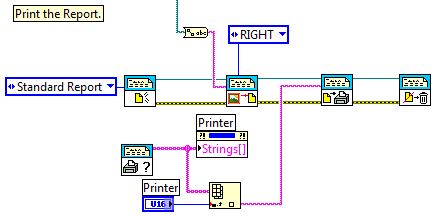the scanner of the printer paper feed
is it possible to print by feeding paper into the auto feeder on top rather than he drawing from the tray below?
Hello
What is your printer? All printers have tray (s) INPUT and OUTPUT tray (s), IN and OUT is for, they do not mix. Again, what is your printer?
For many printer with built-in ADF, you can see the paper path, papers go through the path of the scanner will normally finish on the glass. I do not know your printer but you can do this work.
Kind regards.
Tags: HP Printers
Similar Questions
-
I am trying to print a long document and I get an error message that says that the edge of the printer paper is not found. It will print one page, then print 3 blank pages then stop and display the error message. I tried to put in different papers and alignment, but it still does not work.
Hello
Thank you for posting. From your problem description, I understand that you are unable to print to help you cannot long pages of printing with Kodak esp 9250 receive message: could not find the edges of the printer paper. If I'm wrong, please let me know.
This happens with all applications that you print?
Check this link for more information on the document the size that your printer:
I also suggest you download install the latest drivers for your printer and check if it works very well.
http://support.kodak.com/app/intfSel/intf_redirect/L2FwcC9hbnN3ZXJzL2xpc3QvcC81LDYyLDEwMjkvYy84OTAvb3JpZ19pbnRmL2tvZGFrX2IyY19lbgisTo learn more about this, I suggest you to contact the Kodak Support.
-
I bought a new laptop and printer V313w all-in-one a month ago. and I only turned on the printer for the first time today because of a need to send invitations to an upcoming event.
I used the printer to print envelopes and about 15 sheets of specialty paper. Until all of a sudden it starts to chew the paper and do not supply through everything in print.
I check online for drivers and updates and download all the relevant files. Try again and still has the same problem, whenever I have print now it chews paper. in fact, it looks like the print head is ripping through the paper.
I try to find online for assistance too find that apparently it is already out of warranty?
Everyone here has similar problems with the V313w? Is really starting to get frustrated, because I can't even contact Dell for assistance as I apparently no guarantee?
Any help from people out there would be appreciated. I really need to try to get the last few invitations printed. (and I'm not buying a printer in order to 15 pieces of paper! only to have to throw it out and by another brand)
Thank you in advance.
Thanks for your reply.
After about 3 hours of trial and error. (and a lot of paper wasted and torn). I found the problem.
V313w paper feeding, there are several small curlers who seem to be held in place using small springs. they are really hard to do because there is only one opening to remove the jammed paper. in my case, two of these rolls were lower than the rest. This has created in turn issues when printing because it would interrupt the queue through paper.
After many difficulties, I finished with a set of pliers tweezers for these rolls in line with the rest of the rolls.
Because now the printer seems to work, so I just assume that these rollers must have been shaken loose / out of position during childbirth.
So for anyone having problems similar to the printer not feed paper and ripping upward, then check out these small rollers to ensure that it does not obstruct the paper to move through as expected.
-
report to the center of the print paper
Hello, I use the Labview 8.2.1. and I am trying to print a 'Standard' report that contains only a JPEG image, in the center of the book, but it is always printed on the left side of the A4 paper.
How I choose orientation? I also chose the "alignment of right" but is reprinted at left.
Here is my block diagram.
Thank you in advance.
Try to play with "Set report margins" in the "conception of the State" sub - vi. My reading of the help for 'Add image' to the report for LabVIEW 8.2 indicates that orientation is ignored outside of a word document.
Good luck.
-
the top paper feed not multable fax on a Canon mx700 pages
the top of the page paper on a Canon mx700 don't fax pages multable
Hi GarryByers,
I suggest you to refer to the manual.
Alternatively, you can contact Canon support for more help and information.
http://USA.Canon.com/Cusa/about_canon/standard_display/contact_us
-
Dell 17010N network printer paper feed
The printer will print perfectly as is feeding him makes it halfway on top and stops. It does not crash. the rolls of paper just don't finish pushing. Is this a sensor problem (If Yes, how to test the sensor) or is there something more easy to search?
-
Using a HP Laser Jet 1018 about 8 years. How to enlarge the text on the printed paper?
When previewing the text looks normal, but when the outprint comes out I need a magnifying glass to see the text. How do I make this text bigger?
njmvimnom, the size of the font that prints depends on the program you are printing from. What is this program in your case? Most programs also have a way to increase the font size, this should solve your problem!
Let me know! Happy holidays!
-
Is all this.
It is a known issue in Firefox 4 beta 12. You can expect ' the next beta spell, or you might catch one of the latest compilations nocturnes availible here that solve this problem: ftp://ftp.mozilla.org/pub/firefox/nightly/latest-mozilla-central/
-
Paper feeds through the back instead of the round print
I have a HP Photosmart C4780, Windows 7, error message Out of Paper, no changes to the operating system
The printer will feed the paper, but shoot it the back of the printer rather than enter this round and print, I was trying to print on cardstock, when the issue occurred, but continues to to happen when I try to regular printer paper as well. I followed the steps for a printer feed error I found at this link: http://support.hp.com/us-en/document/c02065582#N1040 but it did not help.
Thank you very much for your help!
I suggest you remove the rear panel as shown in the video on this page to troubleshooting, then replace the Panel back and make sure it snaps in place.
-
Pages of the printed document & portrait or landscape
I have a Pages document that seems confused about its portrait/landscape format. It looks like landscape on the screen (that's what I want), but it prints to the portrait, cut pieces. If I look at the document formatting, portrait mode is ticked (checked)!
If I change the formatting for the landscape, the document is changed to resemble portrait.
Any ideas of what could be the cause? Or what I could do to fix it?
Thanks in advance.
Peter
Pages Version 5.6.1
OS X El Capitan 10.11.1
Portrait/landscape is an orientation in the printer dialog box not a form.
Portrait is the right feed. The landscape is turned by 90 °.
You can have a wide portrait and a narrow landscape.
Just get agree with your format paper and how it feeds into the printer. Check the configuration of the printing paper size is actually higher than it is wide.
Seems like you should have a set of size A4/Letter mode top landscape (rotation).
There are mistakes occasional in the printer drivers with the latest versions of Mac OS x. try to download the latest driver for your printer and see if that solves it.
Peter
-
Why the engine of feeder statement runs backwards on my HP 6300 all-in-one
On top of the printer document feeder seems to run in the background, when you load the paper roll lifts instead of clamping down on the document. Open the lid to reveal the mechanism and rigging the loaded document switch and press copy, the little black train on the back of the printer (on the part that does not open when you lift the door) runs in a direction which raises the rollers and causes the feeding slide mechanism instead of engaging
I got it, further investigation I found that there is not an "original document jam" as the printer displayed at startup. It was a 'post-it' note which had been planted at a dox who was fed through and it is fallen and "stuck" inside the Mech thanks for the heads up 0070HMSS
-
HP M551dn: eprint will send only to the manual paper tray 1
Hello
I would be really grateful if someone knows a way to eprint send to tray 2 because I have no space to keep the Tray 1 open all the time, and having to go to the printer and choose the other side every time seems the eprint feature. I tried to disable the printer manual feed does not always help
Thanks for your reply Donal. However, my problem was that the documents sent by e-Print would NEVER print the tray 2 but insisted on printing to the status bar no matter what setting I used on my computer to manual feed. I finally found a solution and paste it below in case future users encounter the same problem:
to get the HP eprint for printing directly on tray 2 on M551dn:
IP web page under 'manage the platters' the general sandbox settings must have "use requested tray" Option as 'first' rather than 'exclusively '.
Print to printer under "Administration" settings / general / manual feed must be set to 'off '.
It was the only thing that worked, and no inconvenience ast all since always practrice, I can use the manual feeding is status bar whenever I want (print the working parameters sent striaght from my computer to my replacement manual power failure to set printer that I put on my printer - allowing me to print the manual tray if I specify the manual feeder on my computer
-
Hello, I have a photosmart HP printer and cartridges again, I installed, but the printed paper comes out without any color. The numer is series Photosmart B010.
What should do?
Thanks in advance
document here can help solve does not print color printer Photosmart b010.
-
Photosmart Premium ink cartridge stuck on the right side of the printer.
I have a HP Photosmart Premium printer, the ink cartridge is stuck on the right side of the printer. Keep receiving an error message that says: "remove paper jam and then press ok. I did all the steps to clear any torn or ripped from the inside of the printer paper, there was never any paper in there for blocking up inside anyway. When I opened the top of the printer my container of cartridge will not move at all, he's stuck. It won't control the printer or by my own doing when the printer is turned off without being able to. The error and lack of time with my printer cartridge do not allow me to use the printer, I hope you can help me in anyway possible. Thank you.
It seems you have a carriage jam. Sometimes it can be a sensor that is bad and can not work properly. Here is a link that will help to transport jam
http://support.HP.com/us-en/document/c01815807
I would like to know if it works.
-
The printer options not available when printing from Lightroom
Hi all
I have a problem with the interface of Lightroom 2 (version 2.4, executed in 64-bit mode on my Intel Apple Mac with Mac OS X 10.5.8 (Leopard)) to my printer driver, an Epson Stylus Photo R800. I can see looking through the forum that there has been a lot of problems with printers, but none as far as I can see that seem to cover my particular problem.
In the Lightroom print module, after setting everything up, selecting the correct ICC profile for the printer/paper etc. I click on the button "print...". "at the bottom of the right panel to launch the dialogue of the printer. My problem is that the essential options, I need access to this printer dialogue, namely 'Print setting' (to determine the media type, and print quality) and "Color management", (to disable the printer color management)-are disabled. To be exact, these options have a line through them, as if they were crossed. "Print option" and "Setting the Extension" are similarly disabled, while "Layout", "Paper handling", "Cover Page" and Planner "are available. (See JPEG screenshot attached.)
If I try to select one of the options not available such as 'Color management' I see the following on the screen error message:
"The bundle 'Color management' couldn't be responsible because it does not contain a version for the current architecture. Contact the creator of all here for the most recent version: Color Management 3.09, SEIKO EPSON CORPORATION 2001-Copyright (C) 2005. All rights reserved. »
The strange thing is, if I print from Photoshop CS3, there is not this problem: "Print setting" and "Color management" are not disabled, and I can make the adjustments I want.
Coming off the printer prints color are way off if I print from Lightroom, so that from Photoshop, they are great - I guess because of this problem (I can not turn off printer in Lightroom color management, so that I can in Photoshop).
I guess that this is a problem in the interface between Lightroom 2 and my printer driver, but I find it strange that I don't have the same problem in Photoshop.
I have re-installed the latest printer driver downloaded from the website of Epson many times, following the instructions to the letter to Epson to remove the old drivers of my machine, to nothing does not.
I really want to print from Lightroom instead of Photoshop, I like the simplicity of the Lightroom print module. Can anyone throw any light on this? Any help or ideas gratefully received!
Thank you
Ian
Just save a driver of printer/preset in any 32-bit application. Then apply this preset when you print from LR runs as a 64-bit application. It is only the interface that is the problem. It should show very well, at least it does with Canon printers.
Maybe you are looking for
-
Why do I need a memory NVRAM reset after boot USB?
Sometimes, I want to test another version of OS X on an external USB drive. I can attach the disc, choose as a boot volume and restart. This part works fine. If I want to go back in the same way (choose the internal drive as the boot volume and reboo
-
How can I disable the toucnpad while typing?
Aspire Acer 5742 laptop
-
Cannot get UB FunKeys to work on my computer says not compatible
OK, so it is said that the ub funkeys is not compatible on my computer. So I went to mattel. com and I downloaded the necessary software to make it work, but it keeps telling me that my hub is not connected when it is. I downloaded something from m
-
I have windows 7 & updates as installed messenger 11, now I can't sign, I can sign in mail. I restored my computer to a day until the updaate has been installed & it worked again, but because the update was (a major) it is again installed & I have th
-
Error code: 80248009 (cannot install or check the updates)
My computer is telling me that Windows cannot check the updates.