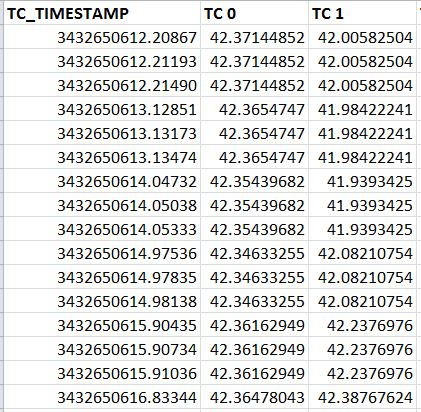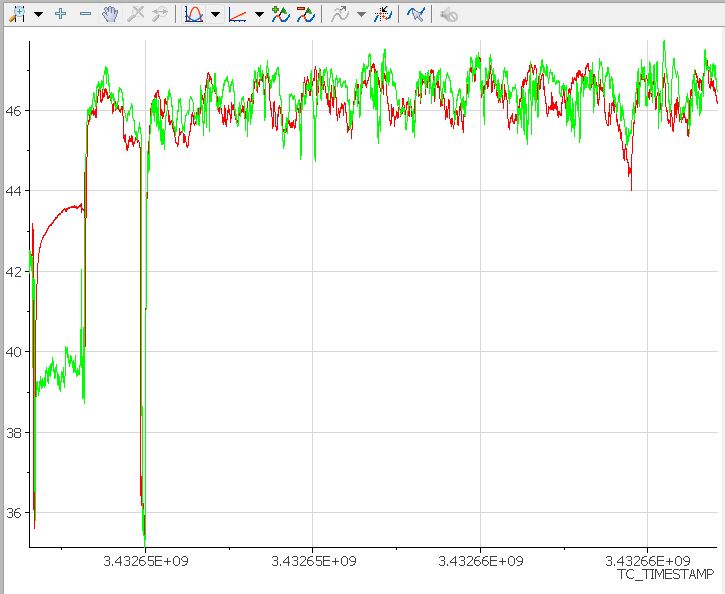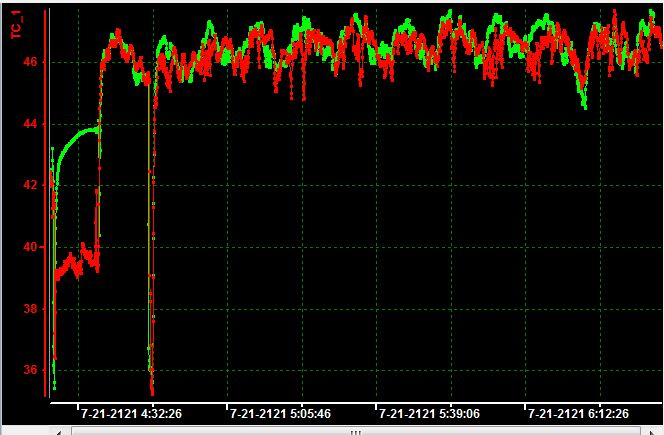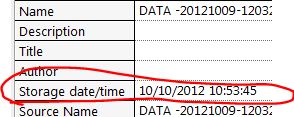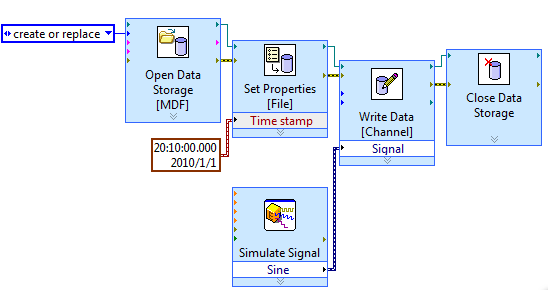Time stamp on outgoing emails
I'm on Windows Home Premium 64-bit and Microsoft Office Home and Student 2007. I use Windows Mail for e-mail. The date and time on my computer are correct, but when I send emails the stamp date on my emails is off by 2 1/2 hours. I don't know how to solve this problem. Help, please. Thank you.
Hi Michele R,
Welcome to the Microsoft community newsgroups. I suggest you follow the steps below;
Step 1: Set the time zone and time server computer.
(I) click on the clock in the taskbar.
(II) click on adjust Date/time.
(III) click on the button to change time zone
(IV) to change the time zone to the correct for your area and click OK
(V) click on the time tab Internet and then click on change settings.
(VI) click on automatically synchronize with a time server Internet, select a time server, and then click OK.
For more information, see this Microsoft Help & how-to - link: set the clock. I would also say to you who want to change the display of dates, times, currencies and measures and change the country or region setting
Step 2: Make sure that you set the correct time zone in the Webmail email account.
In Hotmail, click Options > More Options > view and modify your personal information > recorded information and specify the time zone correct.
Other than Hotmail e-mail services have similar profile settings, privacy settings or user account. No matter what service you use, the time zone must be set properly for your email to be time stamped correctly.
If the problem persists it may be because of mail time server is / are placed incorrectly. In this case, you will need to take a look on the headers of messages in order to determine if this is the case. If it is established that the mail server is configured incorrectly, you must contact the owner of the mail server to correctly set it up.
Let me know if it works. Good luck!
Hope this information is useful.
Thank you and best regards,
KKS Vijay
[If this post can help solve your problem, please click the 'Mark as answer' or 'Useful' at the top of this message.] [Marking a post as answer, or relatively useful, you help others find the answer more quickly.]
Tags: Windows
Similar Questions
-
Time indicated on incoming and outgoing emails not correct with real time sent or received
Time that appears on all my incoming emails indicating when they were sent and the time on my outgoing e-mail is incorrect and does not take account of real time.
How can I fix it?
The time displayed is applied by the email server - be it MSN, Yahoo!, GMail, or somewhere else. If it is showing the wrong time zone for you, then you should check the settings of your account on the server and if he knows what time zone you are in. - B-
http://www.officeforlawyers.com
Author: Guide to counsel for Microsoft Outlook -
Exchange 2007 Enterprise Time Stamp problem
Dear Sir;
I have an Exchange 2007 Enterprise - Windows 2008 64 x, the problem is: email time stamp is + 1 hour real time. The clock and the time zone time to Exchange server, DC and customer is right. What I can do.
best regards;
Muhammad elmechry bedde achouri
Hi Muhammad,
Your question is more complex than what is generally answered in the Microsoft Answers forums. It is better suited for the IT Pro TechNet public. Please ask your question in the following forum.
http://social.technet.Microsoft.com/forums/en-us/categories/
I hope this helps.
-
Server SMTP - incorrect IP stamped on outgoing mail address
I have a computer with 2 static IP addresses on the NETWORK adapter.
On this computer I am running Windows 2008 Server R2.
Each IP address is used for two different companies/sites, not bound.
In the implementation of each SMTP virtual server, I specify what IP address to use, so that a reverse search will show that outgoing emails corresponding to the field with the IP address.
However, all emails are be stamped with the smallest IP listed in the GUI for the network card.
The following hotfixes do not work:
DisableSocketPooling changed does not work
My DNS and PTR records are configured correctly.
In short, something is stamping or insert incorrect IP address.
Help, please!
Thank you
This issue is beyond the scope of this site (for consumers) and to be sure, you get the best (and fastest) reply, we have to ask either on Technet (for IT Pro) or MSDN (for developers)* -
How to set the time stamp for incoming mail?
How to set the time stamp for incoming mail? I have windows vista. I use hotmail/windows live email. My computer has the time is set correctly. My e-mail timestamps incoming messages 7 hours a head of real time. Example: it is now 09:48. A new email is stamped as to settle at 16:48. How can I fix it? Note: the computer is correct.
Thank you
Laura
2.13.2012If you mean the customer of email Windows Live Mail, the time stamp on messages is governed by your time zonesystem. Right-click on the clock in the lower right of the screen and select CONFIGURATION... Change your time zone, and then set your clock at the present time.
If you are talking about the Windows Live Hotmail service, the time zone (s) used are those contained in your account data. Reach
https://account.live.com/EditProf.aspx
and change the time zones for the good...Windows Live programs and services have their own forums for support at the Windows Live Solution Center. Please address any questions you may have about Windows Live Mail to one of the forums on the right side of this page. For Hotmail, forums and responses are available via this page.
Noel
-
How can I NOT have my outgoing emails piling up on gmail?
I use Thunderbird with gmail via POP3, IMAP. I just want to recover emails, download them to my PC and remove them from gmail. This part works fine. But with the TB and my previous Outlook 2000, my outgoing emails end up staying on the gmail server. I see no control in TB, or the gmail site say 'remove outgoing e-mail messages after sending' as is done at the front desk.
Is it just the nature of the e-mail systems?
Thus, every couple months I manually log on gmail and delete all the. I don't like my emails are available for a hacker.
Are there settings to achieve this?
Thank you.Is there is any option in Gmail settings, then I'm afraid that Gmail did this by default when using their SMTP server (i.e. Server SMTP of Gmail stores a copy of your mail in your sent folder of Gmail).
So there is probably nothing else, you can do other than to use another SMTP server, for example provided by your ISP. -
Thunderbird is doubly my outgoing email (sent), why?
My sent folder shows double outgoing email in Thunderbird with every message I send, why? How to stop email duplicate?
What is a live/Hotmail/outlook account? If so, uncheck "place a copy in" under the tools/account settings /AccountName/Copies & records, because a copy is already placed in the folder "sent" on the server. This "sent" folder is visible in TB, if the account is IMAP.
-
How can I add a fixed (the same) BBC address all outgoing emails automatically?
Hello
I need to bind thunderbird with a CRM. I have to define a fixed address BCC to all outgoing emails.I have something like: [email protected]
I have to add this address in BCC.
How can I do it automatically? without writing it for each message.
Thank you
Menu (alt + T) tools > account settings > copies and folders
-
Script Automator for the DATE and TIME stamped record
Hi all
I'm not a scripter, but are in need of a DATE and time-STAMPED folder (or file) I would like to put on my desktop and have updated automatically so that I can use this tool to quickly see if a backup external (or internal) is current. probably I could also use it to quickly find out how /old/ a backup is.
for now, I do this manually if I want to quickly verify that a backup works by creating a "date named folder" on the desktop - such as '-2016 03 26 "."» so I can quickly see if a backup I just ran ran.
I have a lot of backups (internal, external, off site, etc.) and it would be super useful for me to have.
I consider the name of the folder to be customizable (potentially) in case I need to change it, but a good default would be "-YEAR MONTH DAY" so that I could see easily when this backup has been but also I name my files in this way so they can appear in chronological order "."
is anyone able to help me with something like that or suggest another forum for cross-post this?
Thank you
Jon
Hello
Create the the ""new folder " action, like this:"
---------------
Drag and drop the 'Shell Script' variable in the "name:" field.
--------------
Double click on the variable in the "name:" field:
Copy and paste this text in the field 'Script ':
date "+%Y %m %d"
-
Server does not recognize my user name on outgoing emails
On my iPhone 4 my server does not recognize my email (Telstra) address on outgoing emails, but recognizes the incoming emails. What happened all of a sudden no reason apparent. I have two other email addresses on the phone and they work fine. One is a gmail address and the other is another address of Telstra. Can someone help me please?
try to remove the account from the problem and add it again
-
Time-stamped comments adding in a DDHN file during logging
I'm trying to find the best way to add comments in a DDHN file during logging. I know that the fragmentation occurs when the properties are written for TDMS logging. Should I write comments in the level in the logging file (maybe a case of Structure fires when a new comment occurs) or is there another way to incorporate comments into a DDHN file during logging that I'm missing? Any help would be appreciated.
Nathan, do you really care about fragmentation? If this isn't the case, you could do it just like that. If you really care fragmantation, you could write Time-Stamped comments in a separate file, PDM, or any, Time-Stamped cache and write cached put comments in the PDM file after cutting.
-
Acquisition of data high-speed with time stamp
I am acquiring data at a fairly fast speed (5 to 25 kHz) for a few seconds and then writing in a spreadsheet file. Is there a way to set up so that it displays the time stamp for each data point instead of just the data point number?
Of course. Change the type of data returned by DBL 2D to 1 D wave form. This is doen by clicking on the polymorphic selector or right-click and choose 'select the Type '.
-
How to add a time stamp to a PDM file
I need to add a time stamp to my PDM file. Currently, I take an array of doubles, their conversion to a type of dynamic data, then send to tdms_write. I have to add a timestamp, but I can't find a way to do it. I also tried holding the timestamp, converting it into a doube, U64 and I64 and adding that to my table before the dynamic data conversion type, but when I lose precision. I need to have at least millisecond resolution. I know that I lose accuracy because the timestamp is two 64-bit values. top 64-bit are set to seconds since the epoch and lower 64 bit are fractions of a second. I would even send these two numbers divided in my happy tdms file and conversion at a later date, but can't seem to do it again. Any help would be appreciated.
The natural way would be using a waveform.
You can add your timestamp as two U64 (using cast to array U64) as properties of the channels as data t0.
Tone
-
TDMS of MDF time stamp conversion error / storage date time change
I fought it for a while, I thought I'd throw it out there...
Let's say I have a file TDMS which has a channel of labview time stamp and thermocouple 2.
I load in DIADEM, I get this:
Perfect! But now let's say I want to save the PDM as a MDF file so I can see him in Vector sofa. I right click and save as MDF, perfect. I started couch and get this:
The year 2121, yes I take data on a star boat! It seems to be taking the stamp of date/time storage TDMS as starting point and adding the TC_Timestamp channel.
If I change the channel of TC_Timestamp to 1, 2, 3, 4, 5, 6, 7 etc... and save as MDF, I get this:
Very close, 2012! But what I really want is what to show of the time, it was recorded what would be the 10/09/2012.
The problem is whenever I do like recording, date storage time is updated right now, then the MDF plugin seems to use it as a starting point.
is it possible to stop this update in TIARA?
Thank you
Ben
Hi Ben,
You got it right that the MDF use written the time of storage to start MDF that is updated by DIAdem when writing time. We are working on this and will return to you, if there is no progress.
To work around the problem, you can try convert TDMS MDF in LabVIEW storage vis.
Something like the following, you can write your start time of measurement to the MDF file.
Hope this helps,
Mavis
-
PDM Viewer do not display data with time stamp
Need help with the timestamp of the data in a PDM file generated by the DAQ Assistant.
When I use the PDM Viewer, with x the value absolute time scale, the date starts in 1903. If I use Excel to look at the file that the start time is correct (i.e. 2013).
Bo_Xie, I simplified my VI and now able to display the correct time stamp. Thanks for your time!
Maybe you are looking for
-
SIri understands nothing. Hey Siri Activation is not possible. After the 10.0.02 it worked - after two days now this problem. But Siri works with a Bluetooth headset in my car. Turnded Siri works and restart (Power + Home) hard. Using the video and d
-
Help the Thinkpad x131e fingerprint reader problems
Hi, I have an amd thinkpad model x131e 3372 runnning windows 7 and I have problems with the ThinkVantage fingerprint software. Whenever I try to register a fingerprint, I get these errors: I really need help. Its driving me crazy that I am not able t
-
computer doing unusually long closing down after update
I did a windows update on my lap top and connected off the coast to stop as instructed and 2 hours later it's still display on the screen that it stops
-
Error intellisync blackBerry Smartphones
During synchronization, I get an Intellisync error "Internal error of connector" during the synchronization of calendar, and synchronization does not complete. I use Outlook 2007. It worked very well for several weeks. Any ideas?
-
I bought the new model of the dv6 series aluminum. I formatted the hard drive to get rid of all the stuff pre-installed HP. I wonder how to (UN) block the fn key? I want to be able to use the F1 - F12 keys as usual and when I want to change the brigh