To continue using iCloud on this iPhone...
How to stop this error from popping up?
Not an error message.
You have iCloud Keychain enabled and this message part.
Frequently asked questions about iCloud Keychain - Apple Support
Tags: iPhone
Similar Questions
-
I get this message on my iPhone 6. To continue using Icloud on this iPhone, do agree with your other devices using iCloud or either your iCloud security code. I don't know my security code. I have my book of power with me how check my iPhone 6.
Mike.
Hello
For checking your apple iphone should send you a massage to your other device
With a code.
See you soon
Brian
-
can not be used to unlock this iPhone. !!!! What should I do?
can not be used to unlock this iPhone. !!!! What should I do? This message appears when I type my apple ID: SCOTT its my work laptop I neeedddd help urgenttttttttttttttttttttttttttttttttttttttttt
If you see the lock of Activation screen after update your iOS device, you want to try the following:
-Restart your iOS device and try to connect again.
-Visit appleid.apple.com and log in to ensure that your password is correct. If you change something here, only to change your password. Try to connect again on the iPhone.
-Connect on iTunes on a computer and put your Apple ID and password when it prompts you (as it did on your iOS device).
-ICloud.com check in the settings. If you see your iOS device listed, remove account (do not erase or hit lost mode). Restart your device and try to reconfigure.
-These measures should solve most of the problems. For someone else, you will need to contact Apple (1-800-MY-APPLE or getsupport.apple.com).
I hope that helps!
-
cannot be used to unlock this iPhone.
cannot be used to unlock this iPhone.
Yes, but to detect the iphone wasn't unlock work doesn ist so far
-
everytime I open my macbook it asks me to "Enter your password to continue using iCloud" and even when I enter the password, it is as it badly and within 5 seconds asking me to type it in again... What do I do?
The iCloud in system preferences pane shows that you are connected?
-
How can I transfer pictures from my computer to the iphone 5 using icloud
How can I transfer pictures from my computer to the iphone 5 using icloud
Normally, you do not use iCloud for this, you use iTunes, as shown below, but you can use iCloud photo library if that's your preference.
Keep your photos safely stored and updated on all your devices - Apple Support
-
Using iCloud Photos, while saving space on my devices
I have an iMac, MacBook Pro, 2 iPhones and iPad. I would like to know if it is possible to do the following: I wish I could store all of my photos in iCloud / on my iMac, but being able to view them on my other iOS devices. I don't really want to download each photo for my iOS devices as space is limited - I just want to be able to look at photos when I am connected to wifi. Currently, I have my devices connected via iCloud but everthing is downloading to all my devices, eating in a space precious. Can anyone help?
That's what iCloud. It is a synchronization service. It is no-storage device.
You should look into a device off storage solution that can provide a web view of your images. You need to regularly move the images that you create on your iOS to this peripheral storage devices to keep your storage device clear.
A suggestion to continue using iCloud would be to make your iMac the main place to store your photos. Move them from your iPhone / iPad to your iMac on a regular basis. Do NOT select the library or photo stream on iOS devices. Only on your iMac.
Now only your iMac will have all of your photos and them syncs to iCloud.
Then, your iMac do Albums shared by using the Web site option you can see your devices iOS you want.
-
I have an iPhone 6 and currently use iCloud photo library. I have about 2.4 GB of photos on my phone I want to delete - is there a way to do this?
AlbertaRic wrote:
I have an iPhone 6 and currently use iCloud photo library. I have about 2.4 GB of photos on my phone I want to delete - is there a way to do this?
It seems you want to use iCloud photo library as an archive of photos. It was not intended for this use.
iCloud Photo library FAQ - Apple Support
It is designed to allow you to have full access to your library without having to choose which photos and videos you store on which devices because it connects to your library using iCloud to all your devices, you registered this service. You can choose the option to Optimize Storage iPhone, which will automatically replace your photos in full resolution with optimized for your phone free storage. Such use allows to my 64 GB iPhone store more 18 000 photos and 877 videos with fast access on my iPhone and elsewhere, while occupying only 4.8 GB on my physical device. The library full resolution resumes of more than 112 GB of storage which I can access in iCloud.com, on my computer, or by requesting the download of contents of high resolution on my iPhone with that I will make.
Otherwise, if this does not work for you, you can use other services, such as Dropbox, archive your library, so you can completely remove the photos from your iPhone. If you deleted pictures from your iPhone now, they would delete the iCloud photo library so that he be kept in sync as your Contacts or Notes.
-
Supprimer delete photos on iPhone, keep on mac using ICloud?
Hello! How do I remove photos from my iPhone and always keep them on my mac? I use iCloud and have about 50 GB of Photos on my phone. My plan is bigger than that, but again, I don't want to have that many photos on my iPhone (but keep them on my mac). Is this possible? I tried to import on my Mac, but it doesn't show me all the pictures are on my phone. It shows me about 3000 instead of 11000... TIA
Julievite g ' Day,.
Thank you for using communities of Apple Support.
I see that you want to remove photos from your iPhone, but still keep the photos on your Mac. Use the article import pictures and videos from your iPhone, iPad or iPod touch to import all the photos from your iPhone to your Mac, more specifically, this section:
Import into your Mac.
You can use Photos for OS X to import photos from your iOS device to your Mac without using iCloud photo library. This procedure also works for the import of images from digital cameras and SD cards.
- Connect your iPhone, iPad, iPod touch, or digital camera to your Mac with a USB cable. If you use an SD card, insert it into the SD slot on your Mac, or connect using a card reader.
- You need to unlock your iOS device using your access code. You can also see a prompt on the device iOS asking you to Trust This Computer. Tap the confidence to continue.
- On your Mac, the Photos app automatically opens. If not, open the Photos app.
- The Photos app shows a screen of import with all photos and videos that can be found on the connected device. If the import screen does not automatically appear, click the Import tab at the top of the Photos app, or click on the name of the device in the sidebar of Photos.
- To import a selection of photos, click the ones you want, and then click Import selection. To import all new pictures, click Import all Photos again.
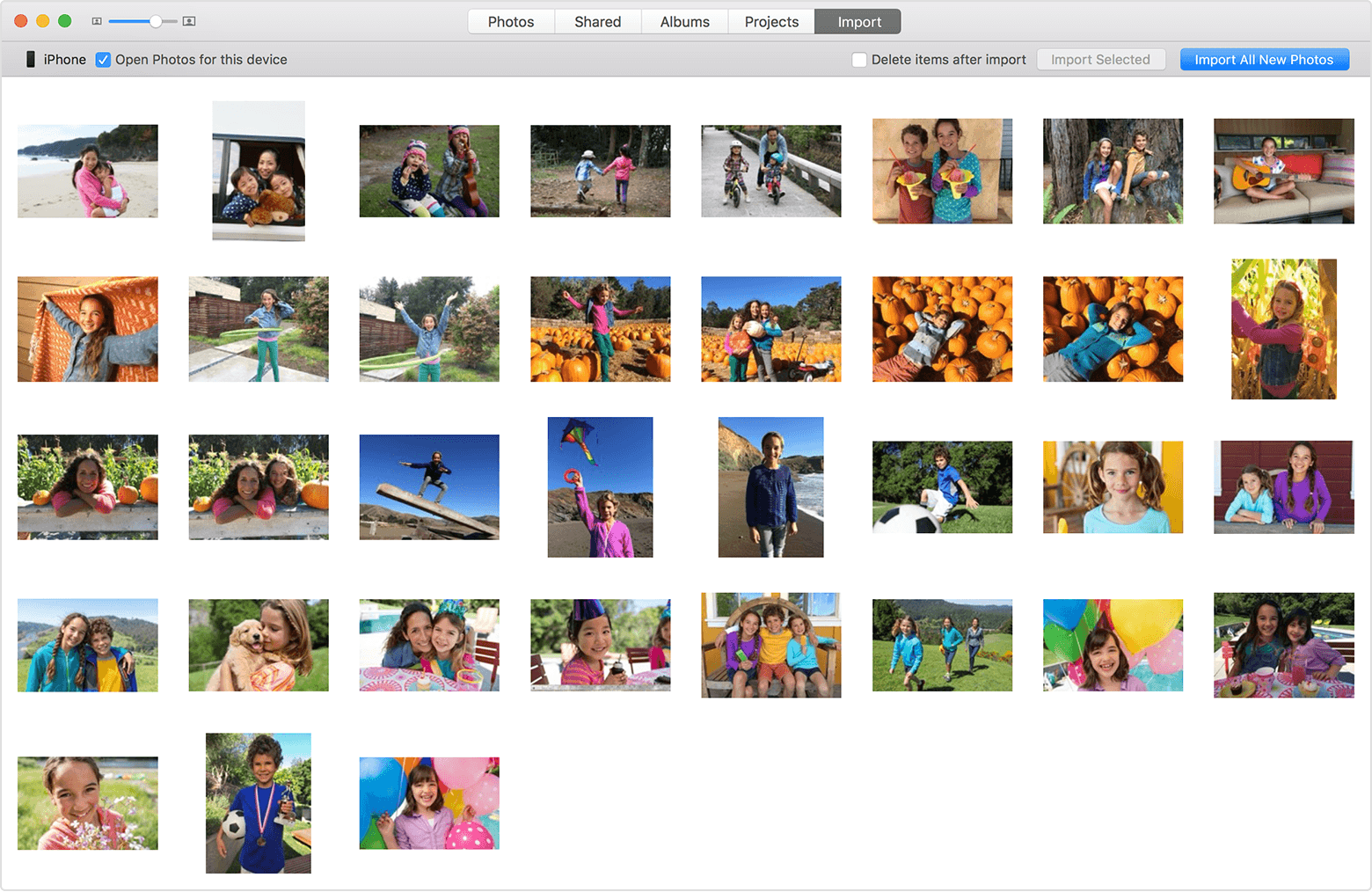
- Once the import is complete, a message asks if you want to delete or keep the photos on your device. Click on remove items to remove photos or click on keep items to keep them on the device.
If you select keep items, you will need to remove them directly from your device when you want to remove. - You can now disconnect your device from your Mac. If you imported photos from an SD card or USB, safely eject the device first device.
Imported photos appear in the album last import of the Photos app.
Photos and videos that sync you from your computer on your device iOS through iTunes can be imported to your computer.
Know what to do If you can not import pictures from your iPhone, iPad, or iPod touch to your computer.
Once you have made sure all the photos have been imported to your Mac, you can then safely remove them from your iPhone. The iPhone user guide has the steps to remove photos from your iPhone, in particular, this section:
Delete a picture or video from pictures. Click on the Photos tab, tap the photo or video, press on
 , then press to remove the Photo or video delete. Deleted photos and videos are stored in the album recently deleted on iPhone, with a badge showing the remaining days until the item is permanently deleted from the iPhone. To permanently delete the photo or video before the days expire, tap the item, tap on delete, then remove the Photo or video delete. If you use iCloud photo library, deleted photos and videos are permanently removed from all your devices using iCloud photo library with the same Apple ID.
, then press to remove the Photo or video delete. Deleted photos and videos are stored in the album recently deleted on iPhone, with a badge showing the remaining days until the item is permanently deleted from the iPhone. To permanently delete the photo or video before the days expire, tap the item, tap on delete, then remove the Photo or video delete. If you use iCloud photo library, deleted photos and videos are permanently removed from all your devices using iCloud photo library with the same Apple ID.See you soon!
-
the maximum number of free accounts have been used in this iphone
I use an iphone opportunity is possible where I can use this iphone with a new icloud?
You will need to create an account iCloud on a computer or other device. Once created elsewhere, you can connect to it on your device.
-
When storing photos on iCloud to use space on the iPhone too?
I have an iPhone 6 Plus. If I store photos in iCloud there also use space on my iPhone? The reason why I ask is because I have a friend who has a Samsung phone and it has several thousand pictures on this topic, but it can install an SD card inside the phone and is where his photos. It uses no space on his phone. I wonder if I can do the same thing using iCloud?
iCloud is a synchronization system, not an external 'hard drive '. If you remove them on your device, they will remove icloud. To increase the available space, go settings/iCloud/Photos and select optimize iPhone/iPad storage. That will reduce the space required by 90% when it is fully effective. There is no SD card option.
-
How to stop using iCloud on my iMac and iPhone 5 c without losing years of photos?
I want that all my photos to be stored in my office. I want no more to use iCloud. How to stop using iCloud on my iMac and iPhone 5 c without losing years of photos?
This link can help:
-
My iPhone is locked after restoration icloud and didn't use icloud
Hello
So I bought a new iphone 6 s 64 gb a few weeks ago, I used it for 3 days and then I put it back in the box because I wanted to give it as a gift and today I connected it to iTunes I have restored and updated to the new ios and after that, I had the lock icloud with a yahoo email screen and I myself I had never even used yahoo I don't know not this e-mail even origin of the same if the iphone is new even I removed the plastic box so I don't think that someone used in front of me.
IM panic I don't know what to do!
* I used the app store - and the icloud was clean it was nothing there
Help, please!
Thank you!!!
Unfortunately, while you are not using iCloud - your phone is. Unless you are the lucky guy who can skip this step, your phone is so activation locked after the use of three days. And if it isn't you who locked, it's even worse, cause then your chances to unlock are even worse.
Fortunately if buy you a few weeks - you still have original and can call Apple for help. Just be received valid legit Apple dealer.
-
I have reset 6 and restored iphone using icloud. I can not existing photos of text/email.
I have reset my iphone 6 and restored using icloud. I was able to recover everything. My question is, I can not existing pictures of text/mail, but if I was taking a new image, I can't text/mail those. My system is iOS9.3.5. Any help?
A backup includes not pictures. He doesn't understand what is in your film album, which has been restored.
I guess that all other images have not yet been synchronized from your computer, or downloaded from iCloud photo library, depending on the method that you use.
-
Why my game Center freezes when I go by parameters or directly by clicking on the center of games? Can I know which method is the best to use to solve this problem? Also, I use an iPhone 6 s, iOS 9.3.1
Have you ever tried to force reboot the phone by holding down the button sleep and home for 10 seconds, until the call logo comes back again?
You won't lose data, but it can cure a few glitches.
If this does not work, the initial Setup would be the next step:
Use iTunes to restore your device to factory settings - Support Apple iOS
Maybe you are looking for
-
iPhone will not synchronize the songs more (iOS 10)
After that 10 updated iOS, whenever I try to sync my music, iTunes transfers just half of my library. I don't use the Apple music... I already tried to perform a clean installation, but it does not work. Any ideas? Thank you
-
I downloaded Sierra. Installation failed saying corrupted download. App Store still says downloaded, but there is no button install and I can't download it again. What should I do?
-
What is happening in the original file of the photo when I import it in Photos and I have the "Delete after import" box checked? When organizing photos for Photos for Mac app, I find that the Photos makes "copies" of files within the library of Photo
-
Import all does not appear when I try to import photos from my iPhone to my Mac.
I'm trying to import pictures from iPhone to MAC but "import all" is not highlighted.
-
backup, formatting disks, the hidden files
I've been backing up my system, but then had to cancel because he was not accept cd vacuum that I inserted when the computer asked an external driver. but there are several folders on drives c, d and f, which some are hidden, access denied and empty