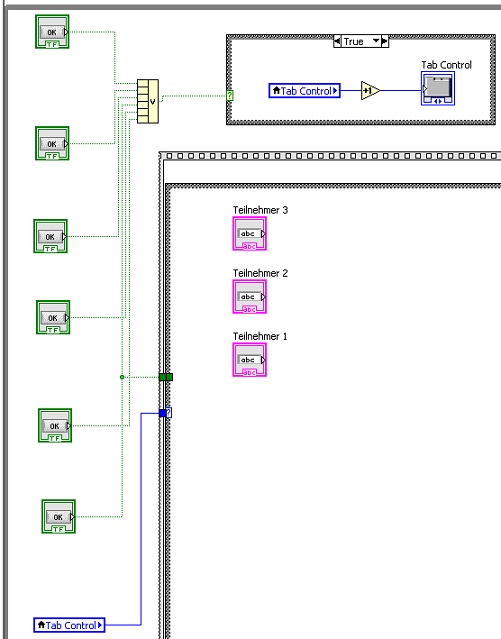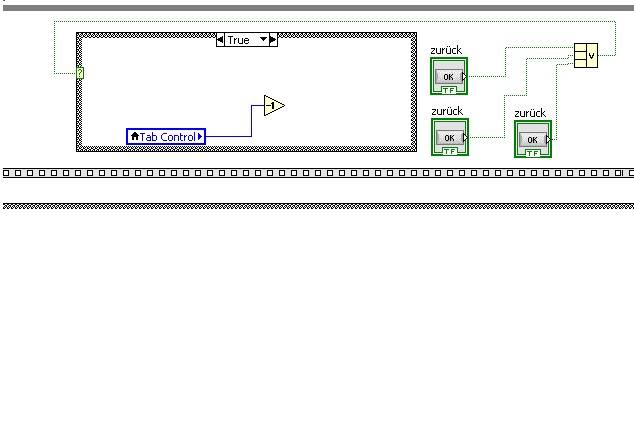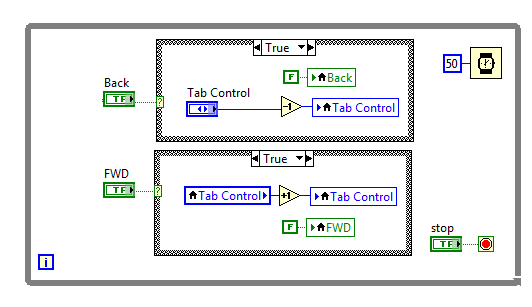Tone controls apply grey button
Under control panel, Sound speakers and headphones properties, tab controls tone, the button apply is gray for my bass/treble settings which reset to 4 whenever my PC restarts if I change them. I can't set the Bass/Treble levels constantly where I want what they (0-4 and Treble - low) because the button apply does not work. I have two identical models of this PC with the same problem - the two HP Pavilion dv6-7138us with Beats Audio and cpu AMD. Apply the button can be fixed? The control GUI Audio Beats (also in the Panel) has bass and treble settings that remain where the value. Maybe Beats is the substitution of sounds in the control panel? I have a Windows 7 32 bit installed on another PC and sound box has different control options - no Beats Audio. I think if the Beats change sound controls in Control Panel, these controls should work. Otherwise, updated sound controls would not be there unless they are there in case the Beats Audio is uninstalled or disabled? I see no way to uninstall it or disable and didn't want to uninstall. IDT Audio is listed in programs and features.
Any ideas?
PS Sp57966 (Edit) is installed on both computers.
Hi OUgrad
I did some additional research and you are right that it is because of the Beats Audio, taking control of the sound. Any changes to the sound to do through Beats Audio Control Panel. I'll pass your frustration with this problem along.
Tags: Notebooks
Similar Questions
-
Bass Treble tone control problem - Windows 7 64 bit
Under control panel, Sound speakers and headphones properties, tab controls tone, the button apply is gray for my bass/treble settings which will reset to 4 whenever my PC restarts. I can't set the Bass/Treble levels constantly where I want what they (0-4 and Treble - low) because the button apply does not work. I have two identical models of this PC with the same problem - HP Pavilion dv6-7138us with Beats Audio. Apply the button can be fixed? The control GUI Audio Beats (also in the Panel) has bass and treble settings that remain where the value. Maybe which is the substitution of sounds in the control panel? I have a Windows 7 32 bit installed on another PC and sound box has different control options - no Beats Audio. Why is sound different? I think if the Beats change sound controls in Control Panel, these controls should work?
Thanks, Jacques. Your HP link provides instructions to one of the many interfaces Audio Beats - not all the same and not mine.
It appears there is an 'in progress' by HP by the following link solution, but it will be for HP to release a new SoftPaq (no Service Pack, I declare here) to solve the problem. That could take weeks or months. I'll post here if they do.
OUgrad
-
Hi all
I would like to create a button custom as a master, so that if I change the look of the master all other buttons are changed.
I did it with a custom control, such as a 'type strict def' otherwise the look will change , BUT if I do this as a strict type def I can't change the Boolean text more which should be different on each button.
How to create a master control of a button where the look apply to everyone else but not the Boolean text?
Steve Chandler wrote:
I don't think that you can do. I just looked and as I suspected the Boolean property text is read only for strict typedefs, you cannot use the nodes property to change the text.
As a just solution make it a typedef. When you want to change the open look the typedef and strict rendering, make your changes, then make no strict again. You will need to update the text Boolean yet once for all instances. Kind of pain. This is perhaps something for the exchange of ideas.
Alternatively, remove Boolean text and replace with legend
-
Help for tone control utility for Windows Vista x 64
Hi, I have a HDX X 16-1375DX .
I change windows and I can not find: Tone Control Utility for Windows Vista x 64 Driver (this package provides the utility of the tone (Bass/Treble) HP control.
Please help me find that.
Thank you
When Vista, the software is in the Media Smart Smart Menu. This version has a fix for the bass and treble
If you upgraded to W7 so see this thread.
-
How to trace data sent through the serial port by controlling simultaneously the buttons
Hello
I want to plot data by controlling the two buttons at the same time and the draw according to my control using communication serial port, but the problem is that the plot on the graph alternates between the two controls his do not change according to my control for example if I move the potentiometres1 / 1000 and button 2 to 4000 replacing these values on the graph I placed a select control, the problem is still not resolved u can help me please thanks in advance
Regarding
Samatha
-
Unable to control an Audio button and icons Wifi-HP Pavilion DV6-1235ee
Hi all
For a week or two, I'm not able to turn my Audio (same volume control) or the buttons on Wifi using the one-touch button (on the same electric switch Board) in my HP Pavilion DV6-1235ee laptop. I rebooted several times and reinstalled the chipset driver and driver entry guess it would contribute, to no result.
I did not something strange in the computer, but installed a few applications related to my work. And I'm not used to regularly stop or restart my computer, but keep him locked.
My OS: Windows 7 Professional X 64
Help, please

Hello
It is always interesting to try a Hard Reset as follows.
Shut down the laptop, unplug the AC adapter and then remove the battery. Press and hold the Power button for 30 seconds. Reinsert the battery, plug the AC adapter and see Start Notepad.
Kind regards
DP - K
-
DeskJet 2540: Cannot SAVE document after scanning it (SAVE grey button)
I recently bought a new Macbook Pro and migrated all data, software, etc. during my old MacBook Air. Everything went successfully.
A problem, I just noticed that I have, however, is with saving a document scanned to a file. The "SAVE" button is grayed out.
So, wireless, I can scan the document (s) - no problem. Only, I can't save it. This applies to all formats - pdf, tiff, jpeg, etc.
This was never a problem on my MacBook Air.
Please let me know if you have encountered a similar problem and how I could go about solving.
Thank you very much.
Had the same issue, in anticipation of a software update for OS Sierra HP, you can press on print and then save them in PDF format. It worked for me until HP updates its software I guess.
-
Satellite A300 - control press the button Mute and didn't turn on the light
I just bought Satellite A300-U01... Well I've seen other A300 their first touch multimedia keys works at the TURN of the lights on the laptop as well. My works for MUTE.
How can I change?
I check in Toshiba sat down he gives to option 1 of Mute another for DVD?Hello
He is an Australian series. Am I wrong?
I put t know if this is possible on the Australian series laptop.On Toshiba A300 European notebook, you can change the configuration of the pushbuttons
If you want to assign another feature so you can set it new Toshiba control button. Check you Toshiba Assist-> Optimize-> Toshiba button supportIn addition, go to Toshiba HWSetup and turn on the light.
Welcome them
-
Remote control - top left button?
What does the upper left button on the IR remote control? I press and nothing happens * shrug *.
Hi gidat
the left button would initiate in webtop or dock HD entertainment center.
-
Satellite A300-15 b: how to control 6 command buttons in Vista
Hello ;)
I have problem with "multimedia bar with 6 keys simple feather-touch (function of white on / off LED backlit Touch Pad, Satellite and easy keys over logo Rewind, Play, Stop, forward, CD/DVD launcher)»
I installed Windows Vista Home premium 32 bit and I don't know where I can put these keys...
It means... where can I give them funcions... When I click on the keys of the first on the left, nothing happening... keys: stop, play, forward are ok with windows media player...Toshiba Satellite A300-15B
Help, please!
Hello
The keys such as stop, play, forward may not configured with another applications, but you can set the other two buttons using the Toshiba control utility.
You can find it in * Toshiba Assist-Optimize-> Toshiba > buttons *.
Check it!
-
Hello, I am a beginner and you are trying to find a good way to go through the tab with two buttons in LabView2014 control.
A button to forward a registry and another button to get a grid of return ("back"). But a click on a record should not be working.
I've attached a picture with my first idea. The program is already done. I need just a button to go back or forward. The first picture is the next button. It works very well. The second picture is the back button. I don't really have an idea to return to the registry with this function. Thank you.
Hi ViLu,
You might want to try this,
God bless you
-
Define the letter 'a' to turn on/off or control a Boolean button.
My question seems simple, but I have not found a solution to this. My problem is I have a Boolean button and I want to control this button my on the letter 'a' on my keyboard. For example, I hold the letter 'a' on my keyboard and the key is pressed until I hit on my keyboard. I have Koe LabVIEW have the Navigation key, but all who are the function keys and the strange sysbols. Do I just need to use the letter 'a' ideas?
Andrew Hensley wrote:
Thus the valuse of key it press auto matically sent with this transaction?
Don't ask me, try it!

-
Buttons radio programmatically controllable?
If x is the X radio button is selected, if there happens then y radio button is selected.
This would happen automatically in the VI.
Thank you
As noted, the link provides the General method for controls. Specifically to the option button: the data type of a radio button is essentially an enum. You can simply plug an integer value to indicate that you want selected, or better yet, typedef control radio button and then you can use the enum directly on the chart values, providing the self-documentation.
-
Take control of the buttons on the player of BB
Hi all
I have a problem, I want to play mp4 video using my application I'm doing
Registry reg = Registry.getRegistry("com.arctouch.alarmnet.screens.MediaPlay"); Invocation invocation = new Invocation(videoName, null,BlackBerryContentHandler.ID_MEDIA_CONTENT_HANDLER); reg.invoke(invocation);use I am able to run my video player for blackberry and also able to play / pause the video but I also want to handle the back button / following, I want my feature custom on this subject.
Please help how do I get a previous button control / next?
Capture events since the BlackBerry Media player is not supported. However, you can view the video in your own application by using the player class. That would give you full control over video playback.
For an example, take a look at the embededmediademo provided with the BlackBerry JDE.
-
Failed to add the service to the grey button vRA 6.2 Catalog Management-Add
Hello
I have published action plan, and now I need to publish it on our catalog, I am creating a service (Administration -> catalog -> Services Management ), but the + Add button is grey, I am connected with the role of Manager/Director of Group Business.
any help would be appreciated.
Please see att.
Kind regards
Preet
The client administrator must be able to create the repair within catalog management. While business group Admin can make management of catalog objects to the title of existing services but don't get creative features, is why your BG Admin to add gray button.
Are you sure that the name of user and password that you used is associated to customer Administrator role?
To do this, you can do is compliant, wide system ([email protected]) tenant in default url administrator connection.
Select your tenant in the list and edit, check in the third tab allows you to see if the account that you refer as tenant Admin is added under the customer Administrator role or if you are using groups to assign roles, please make sure that the user account is a member of the right-wing group.
Maybe you are looking for
-
Thunderbird address window is no longer available
This initial problem was sent by me, but I signed up by mistake the problem with the Firefox application. This morning I saved all the essential data, uninstalled and reinstalled Thunderdird. It reinstalled with as if it had not been removed, i.e. in
-
address book url for roundcube
Hello I installed roundcube topicdesk.com 1.1.4. So, I want to use the plugin for Mac OS x Server connecting to my address book on the same machine (Server El capitan). But any url I have in mind does not. He answers: "Server: no address book f
-
information under my shortcut on my desktop icons are gone... Help
the icons on my desktop are still there, but the name of the icon (shortcut) disappeared. There is just a blank white box under each icon... help
-
Blue Screen of Death: Driver IRQL not less or equal (Windows Vista 32-bit)
I tried to run the test for diagnosis of memory, not fixed. I tried iObit Installer and cleaned with the advanced care system, is not fixed. I don't have a good to restore restore point to the. Here's my dump files. https://onedrive.live.com/redir?RE
-
I am trying to download it, but it will not download. It is no longer available?
Separated from this thread. I am trying to download it, but it will not download. It is no longer available? Thank you