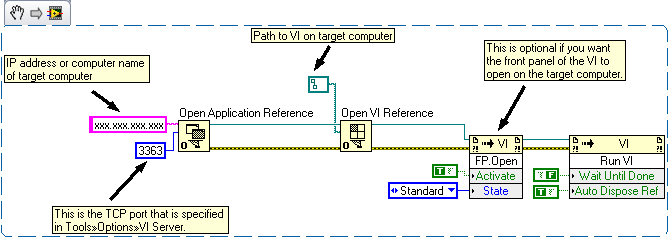topology of LAN using wrt54gl
Hello
I've got a wrt54gl I've used behind a linux like scenario 4 server in the diagram on the right under network configuration options.
I want to add another linux ubuntu server, I install on a computer laptop ibm t60 with a wifi adapter. the old server in the diagram has a static ip address and it is used alonzofretwell.com. I want to serve http://temporalmills.com of the new setup of the mobile server. I have ordered another static ip address for the server of the laptop and should have it in a day or two.
I'm not sure what my network topology should be with both servers. I can use http://temporalmills.com from the server to the laptop through the wireless adapter or should I connect it to the LAN with a wire?
Scenario 4 in the diagram has worked well for me, but I want to add the new server to get the best performance.
Please notify.
Alonzo
It doesn't really matter... You can keep the laptop wired or wireless.
Tags: Linksys Routers
Similar Questions
-
Toshiba 46TL938G: my laptop cannot find wireless LAN using Intel WiDi
Hello
I have the Firmware of 46TL938G more recent (January 2013)
and a Notebook DV7 Intel N2230 with Intel Wireless Display support (latest updated drivers)The TV or laptop may not find connection to each other.
Anyone work?
What should I do?
Did follow the steps described in the manual user 60 page?
If this is not the case, check it!The user manual here:
http://www.Toshiba-OM.NET/LCD/PDF/English/TL938-4046-English.PDFAlso, you must ensure that your s notebook LAN card is Intel WiDi supported.
Make sure that you use the latest Intel INTEL PRO wireless and Intel WiDiHere another thread of this forum on the use of the Intel WiDi:
http://forums.computers.Toshiba-Europe.com/forums/thread.jspa?threadID=71343Your comments would be appreciated
-
RV320 VPN cannot access peripheral LAN using iPad
With the help of RV320, firmware 1.1.1.06
LAN 192.168.1.x 255.255.255.0
VPN 192.168.09.100 to 192.168.09.150
I need to access a device on the local network using this VPN connection from iPad. The Unit received address DHCP on LAN, broadcasts its presence every second on the Port 4992.
When it is on the LAN, the iPAD sees the presence of broadcasting and accesses the device without problem. When I VPN in, easy VPN works well. I configured the firewall of the router as the rules:
Allow All traffic [1] LAN 192.168.9.100 ~ 192.168.9.150 192.168.1.1 ~ 192.168.1.255 Always
Allow All traffic [1] LAN 192.168.1.1 ~ 192.168.1.255 192.168.9.100 ~ 192.168.9.150 Alway
If I first connect to the device when the iPad is on the local network, I turn off WiFi and connect through the VPN, I can continue to control the device. However, if I'm not connected to the device locally first, I see the presence broadcast on port 4992 when it connects first via the VPN. Broadcasting does not reach the iPad from a 192.168.1.x device connected 192.168.9.x.
What is the correct way for the iPad on the 192.168.9.x, see the dissemination of 192.168.1.x?
Hello
Broadcasts will not be sent on the VPN tunnel. The only traffic that will pass from the LAN to your customer's traffic specifically aimed at it, otherwise the router send him outside. Looks like your presence Pack is a show, so all VPN clients won't be able to see.
I think that when you connect locally you are picking up on the broadcast and then when you go to the VPN that has not passed yet, so why does it work if you connect locally first.
Hope that helps a little,
Christopher Ebert - Advanced Network Support Engineer
Cisco Small Business Support Center
* Please note the useful messages *.
-
Connect two LANs using vyatta on Vmware Workstation?
Hi people, I have a team as a laboratory and short lines I connect two computers on a LAN (192.168.1.x 24)) and two others plug into an another LAN(192.168.2.x/24).
I want to know if is possible to place a router between the two LANs vyatta and behaves like a router to set up a network. I saw this on an Esx server, but I don't know if I could achieve it in a product such as vmware wokstation office.
Thanks in advance.
HII
denica
bring up the vyatta on wks as vm, add the vNIC to the virtual switches appropriate, the static address /dhcp affect the interface as required, ping to test ip connectivity
on vnic on vyatta router ip address assignment and assign these ip addresses to the virtual machine as their GATEWAY ADDRESS
concerning
JoE
-
How to add the WRT54GL network as AP
I have an existing router with network, all computers have manually assigned IPs. Now, I want to add WRT54GL to serve visitors with the radio. For them to WRT54GL DHCP assign IPs in the range no other computer in LAN uses. I want that they have access to the internet and to the rest of the LAN.
If I connect WRT54GL by WAN port they only access to internet, but can not see LAN.
But if I connect via LAN, I can access LAN, but not the internet. It works, if I put the IP of the router (on WRT54GL on 192.168.100.1 but now he is in conflict with the main grave failure of router and network). I do not understand why wireless computers get WRT54GL IP as the gateway and not 192.168.100.1 as it is defined in the basic configuration.
I guess I should do something in advanced routing, but which?
You can try tomato or DD-WRT. Tomato, it's a little less 'crowded' that DD - WRT, but you can add options specific to the configuration of DNSMASQ (the DHCP server that works under Linux) that will specify a default gateway.
If you decide to go to the tomato (which I am more familiar with more of dd - wrt), DNCP/DNS has a box in which you can set options of configuration of DNSMASQ. There is also a link on this page for a site that has great descriptions of DNSMASQ. This site ar options below:
to set the default 192.168.4.4 route option, do -dhcp-option = 3, 192.168.4.4 or -dhcp-option = option: router, 192.168.4.4
-
Find & network configuration address to WRT54GL v1.1
G ' Day.
I'm usually successful using a WRT54GL in a small network office at home, but want to determine it's LAN and WAN network address and then set them manually. How can I find it? It is no longer default 192.168.1.1 because that is used by my DSL modem. Both are connected to a network end switch and connected via wired LAN computers and portable WAN.
My specific problem, is that I find it difficult to get a Squeezebox WAN to see the router. I suspect it's wrong with floating of network addresses, so I'm eager to do manual tasks. My first reaction is to not not to reset the router because I think he will want to take the address of the DSL modem. Of course I could change the address of the modem, but since then, it's not broken...
WRT54GL tomato 1.21 turns. I'm a newbie to network. I tried without success after another post: http://forums.linksysbycisco.com/linksys/board/message?board.id=Access_Points&message.id=9160&query...
Thank you!
'Default gateway' was the Buzzword needed - thank you. When previously asking ipconfig, I didn't know what it was.
I don't know why, but I could not find the router using a desktop computer, but could by using a portable, always-connected computer with a network switch inbetween in both cases. I think that the above suggestion was to connect ethernet directly between the computer and the router, but the first who did not find the gateway address using a web browser, and a second attempt successful with the network switch inbetween succeeded.
And then I could see that one of my music accordions on LAN used the same address as the WAN router and therefore moved the Squeezebox to another LAN address.
WiFi works again.
-
Can I connect a PXI-8513/XS to a GM LAN using the pin 3 to GND, pin 9 to 12 VDC and PIN 7 CAN_H to the GM LAN?
Need to connect pin 5 COM to GND? I use an unfinished Conect my interface cable for my camera
Hello
It is not necessary to connect pin 5 because this PIN match a shield in option. Here's the manual CAN where you can check the information (Single Wire CAN)
http://www.NI.com/PDF/manuals/370289j.PDF
According to the baud rate you use, you might have problems if not using a complete cable (low speed may operate, but at higher speeds, you may experience some problems).
I hope it's useful!
Concerning
-
use of the server for executable files VI
Hi all
I tried to find a good explanation and example usage of VIserver to launch executables on client PC (XP) via a LAN to a PC (Win7) process controller. Basically, what I found for the controller is specified in this code snippet:
The following was placed in the .ini file of the target at the time of construction to allow VIserver using an executable file (?):
Server.TCP.Enabled = True
Server.TCP.Access = "' + * '"
Server.TCP.port = 3364
Server.TCP.ACL = "290000000A000000010000001D00000003000000010000002A10000000030000000000010000000000"
Server.VI.Access =""
server.vi.callsEnabled = True
server.vi.propertiesEnabled = TrueIf a reference to an instance of application LV is open on the computer command on a specified port, and then a VI reference target
for the .vi file (another instance?) opens on the same target for manipulation of knot VI. So what was lost for me is the executable
I am trying to run the file. May not be wired to the terminal way to "ref Open VI". This implementation requires the .exe version and the version of VI
I am trying to run the code? I launched with success of executable files over a LAN using plink with a script file. Problem is that I can't find a way
get the target executables once loaded. There is most likely a C solution for this (I'll take it if anyone knows!), but since has VIserver of tools
to control the execution, I would use it. Also, I want to understand the version of VI of the programme and the .exe in this case (s) link
Version. Any help would be greatly appreciated.
lb
Ben OK,
Your messages made me a technique to load with distance and running an exe file, built in LV8.5:
1. to load: the controller emits a "tasklist" command to a target. The objective produces an output file of tasklist which is read by the controller. If it concludes that the target is already loaded, the controller will execute it with an invoke command node 'run a VI '.
2. If the target is not loaded, then a script file is executed on the target via plink of the controller. This command will also start running.
3. all the subVIs must reside on the target, as you said, even if (as in my case), the target has no LV Developer Suite installed. I placed Traoré versions of files and folders to exe in the same folder.
4. the .ini file in the compilation has changed as shown in the first post of this thread. No special settings were used in the compilation.
This probably isn't the exact technique you had in mind, but it doesn't seem to work... Thanks again for your help.
lb
-
A single computer to request password LAN House.
Windows XP Media Center Edition SP3. Home LAN using Linksys Hub. Everything works OK except one
computers, a laptop, sometimes asking name of user and password by contacting or printing to
another computer on the Local network. How can I get him to stop?Some of the programs try to print just hang up without having to ask for the password. Don't give no idea why they do not print.
XP Pro has simple file sharing, (if you uncheck the it, it gives you security options). If you create a folder right mouse / properties
You must add people to this folder to give them access. You will see the permissions.
Tick, the simple file sharing Security tab disappears.
Home is not the simple file sharing.
This is why you can't see it in XP Home. And why its easier to the Pro welcome (if you forget to file simple tick sharing in Pro - well I think that its on by default). Some people don't know without doubt same sound here in Pro
I think its because you are using a password to connect to Pro why his request a password. If you are using one, he wouldn't ask
-
VLAN between 2 powerconnect 6224 using XFP modules
Dear friends,
I have 2 switches powerconnect 6224 interconnected using optical fiber and XFP ports on the rear panel of the switch.
There is no configuration of the battery between them.
The distance between the two switches is 500 metres and they both work correctly when you use the vlan by default (use of the LAN)
I created a virtual LAN using 2 ports on a firewall and I created the same vlan on the second firewall, but I can't see a VLAN traffic goes to the other.
Also, I tried to configure the port as trunk but same result.
The vlan works very well in a single switch, but traffic is not able to flow to the second switch.
You have an idea why does not?
Maybe is not posible to have VLANs using xfp connections...
Any idea would be greatly popular.
Thanks in advance!
Rear ports are labeled xg1, 2, 3, 4. So, if the connection is made using the xg1 on a single switch for xg1 on the other switch. Then you enter interface 1/xg1 and make configuration changes.
-
8 or 16 wireless LANs supported
OK, I've looked everywhere and I can't seem to find the answer. I know that the WLCs supports up to 16 wireless LANs, but I could have sworn that I see only 8 could be active at the same time. We had a combination of WISN WLC 4400 and WLC 2100 s in our environment. The only places wer you're going to need more than 8 is in our stores WISN and WLC 4400.
Any help is appreciated (accompanied by supporting documents if you have one).
Thank you all!
Ryan
I don't have the docs in front of me, but I know that the 6.0 code supports more than 8 (I think 16), given that we currently have 10 local wireless networks deployed during our migration. -John
Edit: Found this in the WLC 6.0 configuration guide:
All controllers to publish up to 16 local to each connected access point wireless networks, but
You can create up to 512 wireless LANs and then selectively publish these wireless LANs (using access point groups)
at various points of access in order to better manage your wireless network.
And this from the 4.2 guide:
The Solution of UWN Cisco can control up to 16 for light access points wireless LANs. At each WLAN
an ID separated from WLAN (1 to 16), a separate WLAN SSID (WLAN name) and can be assigned unique
security policies.
Post edited by: [email protected] / * /
-
Different classes using Cisco VPN Client VPN
Hello
on a cisco ASA 5510, I defined a vpn group used for remote teleworkers who have access to the entire LAN using Cisco VPN Client 4.8.
I would give to others of this client, but I need to limit their access to LAN resources, which means that I have to have two types of users:
Remote LAN access
access to only certain IP addresses
Both must use the Cisco VPN client.
How can I do?
Thank you
This link should help.
-
VPN between 2 routers Cisco 1841 (LAN to LAN)
Hello
I need to connect two offices (two different LAN) using routers cisco 1841 at both ends.
Currently the two cisco router are in working condition and refer the internet LAN clients. (making the NAT).
Can someone please tell us what is the easiest way to set up a VPN between two sites, so that LAN users to an office to access mail servers electronic/request to the office LAN.
I understand that I need IPSec Site to Site VPN (I think).
Anyonce can you please advise.
Kind regards.
s.nasheet wrote:
Hi ,
I need to connect two offices ( two different LAN's) together using cisco 1841 routers at both end.
Currently both cisco router are in working order and acting as a internet gateway to the LAN clients. ( doing NAT).
Can anybody please advise what is the easiest method to configure VPN between two sites so that LAN users at one office be able to access the email/application servers at the other LAN office.
I understand I need IPSec Site to Site VPN ( i think).
Can anyonce please advise.
Regards.
Yes, you need a VPN site-to site. Start with this link which gives a number of examples to set up a VPN S2S between 2 routers Cisco.
http://www.Cisco.com/en/us/Tech/tk583/TK372/tech_configuration_examples_list.html#anchor16
Jon
-
I try to put my Windows 7 pro (64 bit) LAN used on Wifi if both are available.
I tried to change the settings.
I also changed the order under "maps and links.
Update of drivers.No luck so far.
Ideas.
Hey Rolando,
The question you posted would be better suited in the TechNet Forums.
I would recommend posting your query in the link below.
Windows 7 networking:
http://social.technet.Microsoft.com/forums/en-us/w7itpronetworking/threads
I hope that the information above helps you.
-
Ping LAN internal via the IPSec VPN Client
It's my scenario.
Software Version 7.2 (1)
I activated the VPN in the external Interface. The IPSec Client pool is in the range 192.168.98.150 - 192.168.98.175.
- Allowed "a whole icmp" out Interface access both within the Interface.
- ICMP & ICMP error inspection is enabled.
- NAT-control is disabled.
Clients are unable to ping any IP within the LAN 'inside' but at the same time, they are able to access the devices in the LAN using HTTP, HTTPS, SSH & TELNET.
CASE 1:
access-list SHEEP extended permits all ip 192.168.98.0 255.255.255.0
NAT (Inside) 0 access-list SHEEP
I get the following log "translation portmap creation failed for CBC icmp outdoors"
CASE 2:
If I add a static 192.168.98.0 public (exterior, Interior) 192.168.98.0 netmask 255.255.255.0
I am able to Ping and the problem is solved.
Could someone explain please this behavior?
- Why ICMP only needs a NAT device when TCP & UDP traffic works very well.
- Why a portmap translation error? Why not dynamic identity NAT?
Hello
So he was correspondent to a configuration 'nat' on the 'outside' interface that had no configuration corresponding 'global' for the destination (probably inside) interface which caused problems and produces the 'portmap' error.
Please do not forget to mark an answer as the correct answer, if she answered your question or useful rate responses
-Jouni
Maybe you are looking for
-
U28E590D monitor connect with IMac 5 k (not compatible.?)
Hey guys It's crazy to my imac 5K can find the monitor and connect too, but the monior is black. and when I connect the monitor with my macbook pro it works very well.
-
Satellite 1700-400: maximum hard drive size!
Hello A late response.A half year ago, I asked about the maximum size hard drive for the Satellite 1700-400http://forums.computers.Toshiba-Europe.com/forums/thread.jspa?threadID=17328 Originally it is a 10 GB HARD drive, but now there are no more sma
-
Qosmio F20-137 will not system restore after the process
My F20-137 will not restore the system after going through the system restore process. The parameter for the restoration of the system is not in the off position too. Someone there might help me? See you soonJames
-
HP Pavilion dv6 Notebook: abnormal noise out of the body of the laptop
HP Pavilion dv6 Notebook (bought year 2009 I was working in Qingdao in China as corporate PC) has started making a noise when using, it started about a month there is early December. I tried restarting several times but its abnormal continues and I a
-
Can I run Window7 on one hard drive and keep my old Windows XP disk separtate on the same computer?
I want to up grade my OS to Windows 7, but continue to use my Windows XP on a separate drive for my Office 2003 and the company's records. I would like to know if this is possible, and my bios will give me a choice, startup, which driver I would like