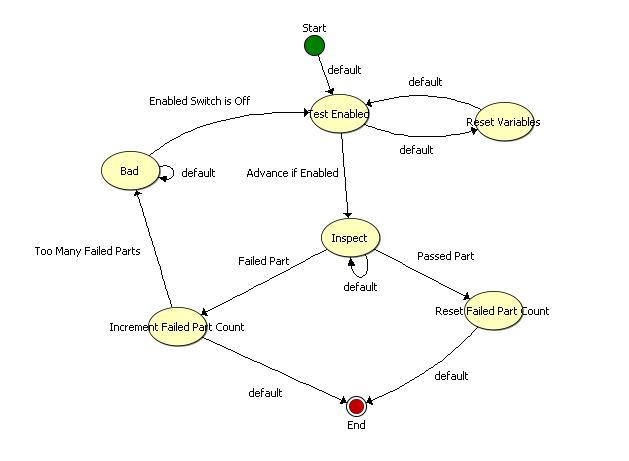Transitions in VBAI
Hello
We use VBAI 2010 and a smart camera for a vision project. In VBAI we have programmed a programm with some States that are connected by transitions. Now, we have a question:
If there are several state transitions which are true which will be taken? Are there rules concerning transitions in which line, that they be verified?
Greetings
Oliver
No, this feature has been around since we introduced the State-transition diagram. Right-click on the STATE, where transitions begin (not on the transition).
This option is available only when there are more than 2 transitions that come out a State (not counting the default transition).
Christophe
Tags: NI Hardware
Similar Questions
-
transitions - possible bug in VBAI 2012
I have an application in which I measure the diameter of a piece in a State and then make a selection of tests in differrent States. The transitions are set to the value of the diameter (circular search Edge 1 - diameter (Pixel).
If we transition1 doubleclick, followed by a transition to double-tap 14, 14 transition gives a different result then initially set. However, if us and then cancel and double-click transition 14 once again, we see the only initially set such seetings.
We tried it with different transitions and in different programs. Same result.
Attached screenshot of the same transition (without changing the transition between the two) after the first and second double click.
We use the Vision Builder AI 2012
With sincere friendships.
Tom
I have reproduced this issue and we will work on fixing it the Vision Builder AI 2013, we soon hope to get out.
Thank you!
Brad
-
How do I auto detects the target using the trigger VBAI mode
Hello world
I had a vision system of machine ready to take choose using VBAI 2013 sp1. Also, I use a sensor switch to trigger the camera to take pictures.
When I type the loop running, it just won't continue to take photos no matther switch sensor triggers the camera or not. I think it's the step that I used for the recording of the image, in the stage of registration of the image, I used picture newspaper still, but I don't want to use which is only what inspection status allows no other choice.
So, how can I let the unit wait until he got the trigger of the alarm switch signal, and then take a picture and save the image?
the stage of inspection to acquire the image, I used the trigger mode and everything worked fine, except the time error settting upward, I used 5000ms and if I put bigger like the 50000ms, VBAI turned really slow and showed time out error.
If anyone can help me on this matter?
Thank you
You can use the diagram States-transitions to go only in a State based on the result produced by some steps.
First, remove the registration step of the image of the State to check with you get the image
Press Ctrl + E to turn the main view on the state diagram.
Right click and create a new State.
Right click on the State to inspect and create a new transition to this new State.
Double click on the transition to edit it.
Choose to acquire the Image - waiting time and set the condition false, to spend in this state when there is no timeout.
Move the default transition from that State to the final State.
Click on the new State to select it, and then add the image registration step.
Using a state diagram, you have programmed an inspection that will record the image when there is no timeout.
The State-transition diagram is a powerful tool to add a logic, branching and looping of your inspection.
Open the tutorial 5 - state diagram Branching.vbai and tutorial 6 - State chart Looping.vbai for examples on how to use it.
I hope this helps.
Christophe
-
VBAI: Fire a pulse each msec N based on the State of inspection
The delay function VBAI seems to have the functionality I'm looking for, but that is so rude that the time is 1 second minimum.
I have a camera intelligent (1772). I do an OCR inspection that could take a variable quantity a little time. I would like an ejector will trigger if the inspection fails. The ejector must fire on a set amount of time after which the camera fires. If I can't do reliable, so I need another controller in the system that I should not need because the camera smart shoulkd be more than enough. I know it can be done in the RT, but I like to keep things in VBAI to facilitate customer training.
Sequence of operations:
1. travel less than 1772 on a conveyor parts
2 sensor triggers 1772 when a part is present
3 image is acquired and processed. OCR inspection
4. If the OCR inspection fails, the output pulse fire exactly 100 (for example) milliseconds after the onset of step 2
5. Repeat step 2
No idea how to achieve this in VBAI?
Thank you
Dan
You might have a step to generate impulses before your acquisition where the impulse is configured to generate a pulse based on a trigger (so set up a continuous pulse and you wire trigger for acquisition to an ISO so input line that will trigger the output). Now, this is the important part... you must ensure that your treatment is carried out before 100ms or some delay that you specify or the pulse will begin. If you determine that you need not pulse according to your treatment, the transition to a State where stop you a generation of pulses on this line to stop it before that happens. In both cases, passage to the final State, and then the inspection can start again with the State which has run impulses/Acquire/processes and therefore the pulse reconfigure again for the next part.
If this does not work for you, then you can try a timed SW approach. You might have a running LabVIEW step that gets a precise timer value during the acquisition stage ends, and another VI call waiting for a specified duration user (millisecond resolution) before it continues.
I recommend the first option because it will be hardware timed (but requires additional cables), and if it does not, I can help you with a VI that will make the timed SW the desired behavior.
Hope that helps,
Brad
-
VBAI: How to read a shared variable?
I'm doing my inspection to do things that depend on the value of shared Variables. How to set the VBAI Shared variables, it is obvious, but I didn't understand how to read them and then create some kind of a structure of MATTER using this variable.
Any ideas on how to implement such an architecture?
I create two different States and use the transitions that are based on the value of the shared variable. You can read the value of the variables or the previous measures in stages that allow this (not all stages, but most don't) or transitions. To create a new State, go to the state diagram (click on the 'toggle window view hand' so the State-transition diagram is in the main part of the window). Right click in an empty part of the state diagram and select "create a new State".
To create a transition, right-click on a State and select 'Create a new Transition' and drag the transition to the new State.
To change the transition, double click it and you will be able to select the shared variable as measurement, and comparison operations to make the decision. If this comparison is false, the default transition is taken instead.
Select help > Show context Help if you change the schema of the State for more details on how to use it.
Hope this helps,
Brad
-
I am new to the use of the VBAI so please forgive the newbie question. In my state diagram, what is the effect or the consequences of the closure on point of States instead of going to the 'end' previous? Basically, I check if the bad parts and set variables by parts passed or failed. If the number of consecutive parts exceeds a certain number, then I wait for the user to activate a switch. In the diagram of State, after that reset switch is toggled, I loop at the beginning of the State-transition diagram. Should I loop to the beginning of the State after a reset diagram, or he conduct the 'end' to start the state diagram? Here is an example:
The States-transitions diagram you have is fine. Somethings to keep in mind to go to the final State:
-It increments the number of iterations variable integrated system... you can't do that in your case in all cases.
-After going to terminal State, the State of product selection will be executed. If you don't do product selection, it's fine. If you choose a product, you will not be able to pass inspections products while you wait for a user to press the toggle button.
-After going to the terminal State, all results are deleted so users don't accidentally use the results of a previous iteration and think that it is valid. If you are not going to the terminal State, all results will be kept around and you may not know if a result you are using is a State that has been run before going to your 'Bad' State or after. This is not a problem with your state diagram as you go always to the first State after bad, but in more complicated state diagrams you could get to a situation where you want to use a previous result and you know not if result from the image prior to the failure or after that, according to the paths that you take before and after the bad part.
Hope this helps,
Brad
-
VBAI Import Export of measurement steps
Hello
We use VBAI 2011 and we want to go through the stages of inspection of an application to another. Is it possible to export and import a step in the vision that we can move these modules/steps/States to another application?
Currently, to rewrite the modules when we want to use the in another adjustable program
Thanks in advance
Oliver
If you right-click the state diagram (where States/transitions are), there is an option to 'import control. You can currently only the inspection full import, but it is not difficult to remove the States you don't need (assuming it is not huge). If you plan to reuse a common block of States/steps, you could save this excerpt off the coast because it is own inspection and then it will make it easier to import inspections in the future.
Hope this helps,
Brad
-
Export of results in abrupt transitions slideshow
Do not have this problem before the OS X El Capitan.
Re: Photos - slide show transitions becomes jerks after export
Help, please!
Hello flight_test,
Thank you for using communities Support from Apple. I know have a problem with the export of photo slideshows for OS X, it's not what you expect. From what you said in your other thread and troubleshooting already suggested, I would recommend testing in a new user on your Mac, as this can determine if unexpected behavior is related to the file by the user or by setting trying to reproduce the problem to another user account. This process includes creating a new user account, connect to it and test for the issue.
How to test a question in another account on your Mac.
You can also try to export the slideshow in different definition (480 p, 720 p or 1080 p) and see if that makes a difference with this question:
Export photos, videos and slideshows - Photos help
See you soon!
-
I want to add a transition crossfade audio in Final Cut Pro X I could with Final Cut Express.
I use Final Cut Pro X 10.2.3.
I'm on MacBook Pro (retina, 13 inches, early 2015).
2.9 GHz Intel Core i5,
Intel Graphics Iris 6100 1536 MB.
The easiest way is to make moving.
It is really easy, as Mark Spencer explains in this episode of MacBreak Studio:
MacBreak Studio: EP. 295 - Audio creation cross only melted in the final...
If you have no movement, you can do so using expand Audio/video (Ctrl-S), and then extend the audio parts and using the fade handles:
In case you do not have Motion I can easily create such a transition for you.
-
Photos - slide show transitions becomes jerks after export
The slideshow transitions become jerks after export to iTunes. Sliding panels, classic, etc. normally play in the Photo Slideshow app, but become "sticky" or "jerky" following export.
I don't remember this problem with iPhoto or earlier versions of IOS - even when the films were anchored. Is this a known issue?
How can this be repaired?
OS X El Capitan 10.11.6 (15G 31
Model name: iMac
Model ID: iMac10, 1
Processor name: Intel Core 2 Duo
Processor speed: 3.06 GHz
Number of processors: 1
Total number of cores: 2
L2 Cache: 3 MB
Memory: 8 GB
Bus speed: 1.07 GHz
What is the size of the slide show (# of slides) and what theme are you using?
What size export the slide show as?
How much space you have on your startup disk?
Download and run Etrecheck. Copy and paste the results in your response. Etrecheck is a diagnostic tool that has been developed by one of the most respected users here (and recommended by Apple Support personnel) of the CSA to provide an overview of the system and help identify the most obvious culprits that can adversely affect the performance of a Mac.
-
Save the transitions as elements?
I have a bunch of movies that will need the same transitions intro and outro, is there a way to save the transitions as an element so I can just copy and past them in quickly?
Thank you.
You can save short assemblies and projects with transitions between dummy clips. You could then copy and paste into a new project and replace the dummy clips without affecting transitions. Drag the new video on the model so the green '+' sign shows and then select "replace".
Geoff.
-
How to keep the transitions of the Apple Photo Jpeg codec
I made a slideshow a few years ago using iPhoto and exported in the form of film. It uses transitions strongly, especially of crossfades. Now when I try to upload it to a site like vimeo, the video must be converted using a standard codec such as H.264. Once converted, all transitions are lost to the gross final video in comparison.
Is it possible to convert this video and preserve transitions?
Format:
Apple Photo - JPEG, 640 × 480, in Millions
Apple Photo - JPEG, 640 × 480, in Millions
Apple Photo - JPEG, 640 × 480, in Millions
Cross fader, 640 × 480, in Millions
16-bit integer (Big Endian), Stereo 48,000 kHz
DV, 720 × 480 (640 × 480), in Millions
FPS: 0.36
Data rate: 6852.76 Kbps
Duration: 0:00:05:15.41
Normal size: 640 x 480 pixels
Try to open the file with QuickTime X and must convert the modern use.
-
Remove all the transitions and lengthen the stills in bulk
I have three questions about my project in Final Cut Pro 10.2.3:
- 1. I am not satisfied with the transitions. Is it possible to remove it at once?
- 2. I would like to mix transitions. Is there a way to put random transitions in bulk between cuts (which are mostly still images) or must be placed individually?
- 3. I would like to increase the duration of viewing on still images from 3 to 4 seconds. Is there a way to do this in bulk? If not, is there a way faster than anything by dragging each picture by the edge?
Thank you for your time and patience.
1. go in the chronology and index search index of clips for transitions. If they are all cross dissolves cross research. Select them all and delete.
2 No.
3. Select all images. Press Ctrl-D and type in a value. 400, then press on return.
-
Full screen YouTube Lag of Transition
so I use my macbook for many different reasons YouTube, Editing, school. but when I Watch youtube videos and I want to watch in full screen and when you click on the option full screen it zoomed in normally but the screen freezes and the next image is the full screen. the audio from the video plays during the transition, but the video freezes like 5 seconds then return to normal. I did another post on this topic, but the solution was only a few days. I erase the data from the Web site: Safari preferences > privacy > remove data from the Web site. (solution for a few days) y at - it something wrong with my software? Material? material, not because I did the verification of hardware (d before the ringtone to start command) and I know that I have no error with my flash drive. So what is the problem? OS X? also is it normal for a macbook to erase data to the Web site every day?
My computer used to do the same thing, the difficulty was simple enough for me. Try and force leave safari and it should fix the problem, it fixed my problem, hopefully, it sets your. Hope this helps, good luck to you.
~ Michael M
-
time of transition iMovie does not change
I read the questions posted on iMovie and the change of the time of transition. I google the topic and read the messages and watched youtube videos. BUT - I STILL CAN'T iMovie to edit the duration of transitions. My clips definitely have more than enough time for them to handle 2-3 second transition but no matter what I do the transition goes back to 1 second. Maybe someone has a suggestion for me?
iMOvie 10.1.2
new iMac
iMovie can be inconsistent at times about the time of transition. Supposedly in 10.1.2 you can double-click on the transition and a window will appear where you can set the time. I found it does not always take. Another way that seems to work is to make a selection in the browser before you add the clip to the timeline, leaving a few seconds on each end of the clamp. One who still works for me is to use the precision Editor. Right-click on the transition and the select precision Editor. In the editor, you can adjust the time of transition.
Maybe you are looking for
-
When new catalyst display driver will be available to play 'Age of Conan '.
Hello I wonder when the new catalyst that was published July 18 display drivers will be available here for download toshiba so I can install them on my computer. IM wondering this because whenever I log on the age of conan game it says that my displa
-
Satellite P100-425: WXP audio driver PSPAAE
Hello Problems with sound on this laptop.Which audio driver should be used? 2 are available, sound-xpmce-311051 and sound-xp-321052.Also, I want to install XP SP1 first, followed immediately by the SP2. Can I install XP drivers before or after SP2? T
-
Structure of the problem of the worksheet
Hello to all and many thanks for helping me to get as far as I am, on my first LV project. I have attached my project below. My program is running good, however, when he wrote in my spreadsheet, it gives adverse effects. I open the MS Excel spreadshe
-
I was told that if I had to kill the Winlogon.exe in an attempt to restart or stop a device could cause the operating system to become corupted. I'm uaing a feature of windows 2000.
-
Soundcards xp, service Pack 3, can not enable windows update
I am unable to get winows update to work.it is enabled in the security suite but when he turned on.auto, watch lights indicates error. "can not change the settings. "does anyone else have this problem? would appreciate any help.guess microsoft isn't