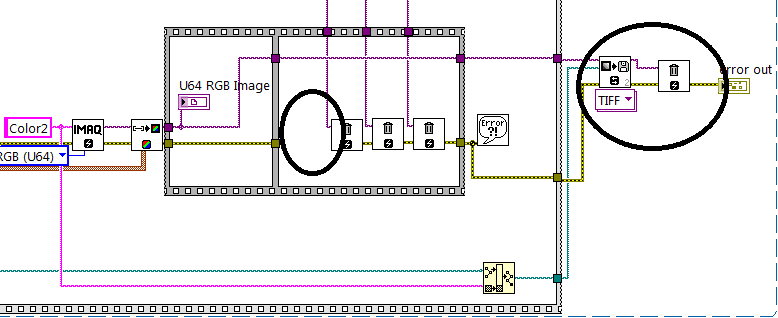trying to match the background of the image sidebar
I'm creating a professional portfolio. I worked on this problem for days and nothing I try seems to work. It's a little hard to explain so I'm posting a page in order to help this discussion.
How can I get the background of my image to match the sidebar of my illustrator file? Tried to select background, then paint of the same color. But the colors do not match. I have to make a transparent background somehow?
Is your background image REALLY 50 %K or is it a generation of CMYK for trying to look like 50 %k?
If you hover over the background in Photoshop which is read the Info Panel? Is there the CMY values in the info panel? This isn't a 50 %K then.
If you want 50% K in Photoshop, you must add 50% to the K channel in Photoshop and not simply paint over 50 %k.
Tags: Illustrator
Similar Questions
-
Trying to place the Image in sheared framework
Hi all
I'm trying to place an image in a sheared environment (see screenshot).
However, when you place the image, the image is sheared to match the image.
Is it possible to place the photo, so it is level/square, but fills the sheared framework.
Thank you!
After you have placed the image, you can correct the sheer by selecting the content and adjusting to 0
-
Bridge CC tries to open the image in the older version of PS (uninstalled)
Hi I have PS CC 2015 installed on my PC Backup. I opted to keep PS 2014 installed when I installed the latest version. I uninstalled PS CS5 and CS6. When I double click on a thumbnail in bridge CC 6.1.1.10 x 64, I get an error saying that Photoshop CS5 exe is not found. How can I tell bridge to open the image in PS CC 2015? I hope it is easier than the update of all file associations in the preferences!
When I click with the right button on the thumbnail of the image and choose open with..., I see "Photoshop (default)" in the list. If I chose this article, I get the same error. Hmm..., (by default). How can I change the default?
Thanks - Dave
Hi DaveMcKeen,
Either you can reset the file association in the preferences or can reinstall Photoshop and new Bridge which will fix the file by itself association.
If this does not help, please see the following thread that might help:
Concerning
Sarika
-
I'm trying to match the computers with numbers licens. In any case to find it on the computer?
I have all the many computers loaded with Adobe Acrobat Std. I'm looking to match the numbers of activation/license with computers.
I need to reboot a computer that has lost its installation somehow.
Y at - it a tool that will do this?
Thank you
Andy
You could try a product key finder application that will search your computer for the product in the registry keys. Here is a link to an article listing 22 free product key finders. - 22 Product Key Finder programs free (June 2015) -, the author seems to like the Belarc Advisor and Adobe is listed as a "other software" that he finds the key. When you consider that these look for those that you can order from a flash drive instead of install on the computer itself. This would make your job easier if you do not have to be installed on each computer.
I hope this helps you.
Del
-
The bytes available always 0 when trying to load the image
I read a TON of posts here on loading files from the SD card and use the following code:
try { FileConnection fconn = (FileConnection)Connector.open(filename, Connector.READ); // If no exception is thrown, then the URI is valid, but the file may or may not exist. if (fconn.exists()) { InputStream input = fconn.openInputStream(); int available = input.available(); byte[] data = new byte[available]; input.read(data, 0, available); EncodedImage image = EncodedImage.createEncodedImage(data,0,data.length); fconn.close(); return resizeImage(image, i, j).getBitmap(); } else { Dialog.alert("File " + filename + " does not exist."); } } catch(Exception e) {}However, input.available () always returns 0. The name of the file that I use is:
file:///SDCard/MyImage.PNG
The connection file is opened successfully and fconn.exists () will always return true. Any ideas?
P.S. Looks like you're just trying to play a file in full using an InputStream. Are much better options: (1) read to the end of the stream (e.g., read returns-1), or (2) ask the file for its length, and then read exactly what the number of bytes (always need to check if read returns - 1).
-
How can I restore graphic Google, which I removed a few months when they tried to push the images?
I want to restore the Google Doodle in my Google home page. A few months ago, when Google pushed photos, there was a way to change a switch in Firefox to keep the projection images. It is also disabled the function of Doodle. I would like to know how to find the switch and use that setting to restore the Doodle. Thank you.
You are welcome.
Could you please click on the button "solved it' next to the post that solved the problem for you? This will help others looking for a solution to the issue.
Thank you.
-
Windows 10, trying to change the images in the develop module, the SCREEN GOES BLUE
So I want to change the pictures in the module development in ambient light, but soon I'll be in the develop module the screen goes completely blue.
I use Windows 10 and didn't I do not really know what is happening. can someone help me pleas?
Hi ottoa,
Greetings.
Open Lightroom
Click on Edit - Preferences - Performance and uncheck CPU graph use.
Restart Lightroom.
Concerning
Rohit
-
Hello!
I have produced a graph in matlab with a background color of R = 20 G = 33, B = 43. I saved then this background to PDF using export_fig (for some reason that this process has changed a bit the background color). Now I'm trying to match the background color of my poster of the graph, but given that the color has changed in the export process, I don't remember the RGB values. I tried to use the eyedropper on the PDF image, but the software said that it based the color measurement on a low-resolution RGB version since it's a PDF file, which ends up making the color applied to the background of the different poster than the chart.
So, I essentially need to precisely define the RGB values of the bottom of my chart.
Thanks for any help! If there is no confusion, I could send you my chart.
I don't remember the RGB values.
You can check values chromatic AcrobatPro matlab via print > overview of output > object Inspector. Here I chose the object Inspector of the popup preview and clicked on the object I want to taste.
I can see that the profile is sRGB and values of color in the form of percentages. To convert the percentages in ID RGB values multiplied by 256 (for example the channel red est.07800 x 256 = 20). Make sure the RGB profile assigned in your InDesign document is the same profile and plugin your background color of RGB RGB numbers.
-
The color in printed images is not match the colors on the screen
I've recently updated to an iMac, retina 5K and the colors in the printed images do not match the colors of the image on the screen. I use CS6 and the screenshot below shows that, in the window of the print settings CS6 image does not match the image of origin either, the original image on the left. I've updated all print drivers, and the images are also too green/faded when I print them, or download them on Animoto or Mpixpro. We tried a Spyder calibration system, and that did not help. For now, I have to make a folder separate with "twisted" images that have increased the saturation and Communists to give them a normal appearance. Does anyone else have this problem?
Unless you have a current color profile for the display you are using and you have calibrated the printer for the specific of ink and paper that you are using, its not surprising there are differences. Without a color managed workflow screen and software have no information on what the printer can produce.
The range Spyder products are not up to the task.
The normal options for managing your color workflow are:
1. using the X-Rite i1 photo system,
2. purchase of a custom profile for your type of printer, paper and ink, done by a specialist in color management
3 - Send your files to a professional lab that is capable of producing quality work.
-
Tried to change the desktop image and lost all of them.
iPhoto was opened I was looking for an image specific, but also decided that it would be a good idea to multi-task with my iMac and tried to change the image of the desktop at the same time. Apparently, it wasn't the best idea. While seeking photos through system preferences, a pop-up asked if I wanted to pass something. I'll tell you... I didn't read entirely, but thought that he wanted to reopen iPhoto in System Preferences, since I had the app open on its own. I clicked 'OK', which seems to be the point of civilization to collapse, as it appears that I lost all the photos stored in my iPhoto library! What I did and how can I fix? Everyone?
Hold down the option key while launching iPhoto and using more select Library window select the correct iPhoto library
If somehow you deleted it (nothing you described in your question can result in the deletion of the iPhoto library) and then restore your backup iPhoto library until you have removed
LN
-
Code error-301 when you deploy the image
Hello
I have a problem.I want to deploy an image from a client light t5740e to a client t610.
I cloned successfully of the image to a folder as a file .ibr deposit.
I also have an older version of the image as a file on a FTP repository .img.I can successfully deploy the image the FTP repository to a t610 client.
The problem is that this image is obsolete and cannot be used.When tryng to deploy the image to a file repository shared, I get the following error code:
2013-04-22 11:38:47 ErrorCode:-301, error information: the device of the faimly bios is not match the image.I also tried to create an image using HP ThinState Capture, but recevie the following error during startup:
Inititializing... * ERROR * system has failed the OS image.
After that, I downloaded the standard image on the HP site and created a USB key. Then I replaced the .ibr file, but it still gives me the same error as ThinState installation.
Is there a way to bypass the repository of shared folder and clone the image to the FTP repository under a .img file and deploy it to the client t610?
Or is it possible to bypass the BIOS checking when deploying the repository of shared folder?
Assuming that the version HPDM is common (4.5 with SP2), there is an option in the task editor when applying the deployment to enable Cross-platform for Imaging.
This is however strongly discouraged because the picture you shot of the t5470e will not have the necessary drivers for the t610. The original image on the web site of HP will have drivers for both, but the part of the RunOnce scripts at first start after imaging USB is clean the unnecessary drivers by the platform to maximize space on the device.
However, you should be able to pull the image of 7th WES using the FTP browser component in menu HPDM model. This will generate a model that can be deployed to clients light t5740e both t610.
One last thing to remember is to make sure that the agent is updated on the device target before deployment and then again after the deployment.
-
Match the framework of a subitem of origin full clip?
Can someone tell me if it is possible to match the image of a subitem to the full original item? When I fit the image of a clip in my timeline that comes from a subcomponent, the subitem load in the source monitor. I can't find how to then match frame of this back to the original. I'm relatively new to Premiere Pro, and it's a feature very useful to the courses in Avid land.
Thank you.
There is no way to get directly from a subelement to the officer that he brought from. In fact, once a subitem is registered, no link between the original and the subelement. Each of them is simply an independent principal element that the first project deals.
If specify you exactly what you're trying to do, to return to the original, maybe we can find a way to do it in first.
-
Trying to create the new css rule?
I'm trying to insert the image as a background and try to create the new rule css.
the tutorial says I should make sure that check_cs6.css is selected from the context menu of rule definition.
but my menu says "(ce document uniquement)" and the only other option is to accept "(fichier de feuille de Style New).
It seems that your HTML document is not bound to an external style sheet again. Somewhere in the
of your document, you should see a code like this:"styles/check_cs6.css" rel = "stylesheet" media = "screen" type = "text/css" / >
Where styles/check_cs6.css is the path and the name of your external style sheet.
Nancy O.
-
How do I save the image after the converted in 64RGB
Hello everyone,
I'm trying to save the image of out of 64RGB on my computer. Is this possible? I had a go and could not do. Can someone look at my code please.
Kind regards
Lazer
Take a look at the following:
-
Cannot restore the image of the external drive
I got a bolt of lightning and the factory hard drive needs to be replaced. I created a DVD boot disk and a current backup system on a USB external drive. Everything goes as planned; I boot on the DVD, Windows loads the files and the cranks Recovery Manager. I go through the guests to restore from system image, that I created earlier and the Manager believes the USB image. All is well until the system tries to install the image and then I get an error: failed to restore of system image. There is no drive that can be used to recover the system.
The new drive is 500 GB, the old is 650 GB. Is the small size of disc the question?
I caught a 1 to, a disc, which annoyingly I wants to go to the origin but rather picked up a 500 GB and the restoration seeks to advance. It has at least not out crapped on the date and is trying to restore the image to the new drive. With the fast error when restoring to the 500 GB drive, it seems the image was to remember the size of the partition and reluctant.
Maybe you are looking for
-
Cannot access through its name WD my cloud
Hi, I am using OSX Seira. I try to connect to my WD my cloud device by using the name of the device via its app, but can not access. But when I use the IP address of my cloud, I can access it easily. It is also perfectly show in Finder. Can someone g
-
Using dual-boot provided drive recovery XP on Portege R500 - 11 c
I have a new Portege R500 - 11 c that came with Vista Business installed, but has also a recovery disk XP Pro as a Vista recovery disk. Also, the laptop came with a partitioned hard drive. I would use the XP Recovery disk to install XP on the 2nd par
-
The Droid has Xyboard 10.1 radio 2.4 ghz and 5 GHz, built in? I have some terrible reception even though I'm 10 feet away a good router.
-
Hi all I need add fonts to the CVI for (especially 128) barcode. I copied the fonts in Windows/Fonts, and I guess that ICB will detect it after that. Some time, it didn't. What should I do? Best regards.
-
Windows Vista contains a mail program?
Windows Vista contains a mail program?