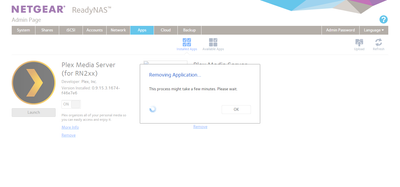uninstall the old video drivers
HP Pavilion P6240F with Windows 7 64 bit. I want to upgrade the video card to a HIS Radeon HD7750. The instructions on this web site
say to go into the bios and disable the onboard and select the correct bios setting in the bios, go to page Advanced Setup, select the graphics card, and pcie-16. so stop and install the card. With the card installation instructions say to uninstall old video drivers first. Is it necessary to uninstall the onboard video drivers?
Hello
Here's the procedue of deleting driver Intel UMA.
1. click on "Start" on the Windows 7 Desktop, then typing "Device Manager" in the search field that appears and press 'Enter '. The Device Manager window is in view, showing a number of categories of equipment.
2. open the "Cards" section, and then double-click the Intel Graphics Media Accelerator. A video display properties window opens.
3. click the "Driver" tab in the properties of video display window and press the "uninstall the driver. A Windows product to uninstall the driver for the video card Intel Graphics Media Accelerator. Close Device Manager to resume normal use of the computer, and then restart the system.
4. Once you complete the following steps, please make sure that you change the display priority in BIOS Setup menu before entering the OS.
5. save the BIOS setting and restart the system for OS and then install driver AMD graphic.
Tags: HP Desktops
Similar Questions
-
Uninstall the old video card driver
PC: HP Pavilion 6520f desktop computer
new video card: AMD Radeon 6570
I tried to replace my old Integrated GPU (AMD 4200) so that I could get a better game experience, but whenever I try to uninstall the old driver, the computer will not start up without restorations system 1 or 2.
This also happens whenever I have install drivers for the new graphics card.
I know that the card is incompatible (heck I use to write this) but I can't use it to its full potential because I can't install drivers for the moment.
Is the my solveable problem? Or will I have to give it up until I get a new computer?
PS (I had tried this before time with an AMD 5450 and curiously the instilation of the card, its driver and uninstall the old driver fitted perfectly and it worked perfectly... For a start. Then he developed in a similar situation as described above. [in this case, the 5000 series is not compatible)]
Hello
You do not mention the upgrade of the standard 250 Watt power supply in your PC and the AMD 6570 requires a minimum of 400 watts power by AMD. Not having enough power for the video card will cause lots of weird problems, including crashes, freezes and performance.
The 6570 AMD isn't a good video card for modern games, you might want to return it and get a better card and a power supply.
-
Uninstall the latest video drivers
Good afternoon everyone:
I just bought a HP Envy Phoenix 810-160. I want to replace the current video card (NVIDIA GeForce GT 640 graphics card) and replace it with an EVGA GeForce GTX760 FTW. The EVGA site recommended to uninstall any recent video drivers for the card currently installed before you install the EVGA card. How is the best way to do this? Help is greatly appreciated.
Mike in Austin
HP ENVY Phoenix 810-160
Product # F3D90AA #ABA
Card mother MS-7826 (Kaili)
I7 processor 4770 3.9 Ghz Turbo
32 GB of Ram
Hi, Mike:
Go to Device Manager. Click to expand the category of display cards.
Right-click on the graphics card from nVidia and select uninstall also check the box uninstall driver.
Do not restart the PC you are prompted. Turn it off, unplug it and install your new video card.
If your PC came with the W8 or W8.1, you need to change 2 the BIOS settings before you install your new video card.
See the info below...
-
I have I can not reinsttall printer drivers or uninstall the old that I can't find. Help!
I have windows xp and a hp color laserjet 2600n. He worked for many years, but now I get an error of queue and cannot use one of the microsorf office programs. Error prevents from print or print previews. I tried to go into the printer and fax folder but cannot as it won't come back. Also, I went into Add / Remove programs and see some drivers to uninstall. I tried to install new printer drivers, but they will not install.
Any help appreciated
Often, but not always, the symptoms you describe are caused by a corrupt print job stuck in the queue or a damaged printer driver. However before you clean things up, on general principles, that you can download, install, update and run full scans with each of these two free programs:
AntiMailware MalwareBytes
SUPERAntiSpywareDo not operate the two scans simultaneously. Each will take a long time, so start it and then go do something else for a while.
Cleaning of printers
NOTE: If after completing step has the print spooler is not always running after you launched the command "net start spooler", you will not be able to follow all the steps in "First Article". Instead, go to the other link and download and get and use the utility 'cleanspl' such as described here.
A. Clean on print jobs pending
- Open a command prompt window (start > run > cmd > OK)
- Type the following in the black command prompt window, and then press ENTER after each line
net stop spooler
del/q '% windir%\system32\spool\PRINTERS\*.* '.
net start spooler
outputB. clean the old printer drivers and install the latest drivers by using the directions in One Article. If you have (or had) a Lexmark printer, follow the instructions on the following site before installing the new drivers, as explained in its first Article: http://members.shaw.ca/bsanders/CleanPrinterDrivers.htm
More information
If you do not have the CD that came with the printer, download the driver here--> http://h20000.www2.hp.com/bizsupport/TechSupport/SoftwareIndex.jsp?lang=en&cc=us&prodNameId=446154&prodTypeId=18972&prodSeriesId=446153&swLang=8&taskId=135&swEnvOID=228
Personally, I would use the 3.7 MB "package of Plug-and-Play" rather than the 86.6 MB 'Full Software Solution.' In general, you don't really need all packages of auxiliary software that HP bundles with its printers - but it's up to you.
-
Satellite Pro M70: Should I uninstall the old drivers before installing the new?
I downloaded the 'INF update utility', the software of the chipset for my Satellite Pro M70 for windows vista, but not sure if I need to uninstall the old driver before installing the new.
You don't have to uninstall the old.
-
I went to my addons tab, and I have, in fact, have two versions of shockwave flash, a 11.9... version and a 13.9, which, if I'm not wrong, is the latest version. There is a 'request to activate, activate always, never activate' button for EACH module. I clicked on never turn on the old version and the closed tab. I then tried to play a video on the Web. He would not play, I tried another site with the same result, so I went back to my tab add-on, and the button for the old version had changed again to "always enable" in itself. He continues to repeat this, and WILL NOT stay on "never activate. Whenever I return to the page complementary modules, THE NEW VERSION IS DISABLED, SO THAT THE OLD ONE. I tried to uninstall the old version, but when I go into Control Panel and make the contents of the file, the old version is not yet there. I did start, search and typed in "Adobe", and the old version is NOT FOUND! The two versions to change back the turn on button and they both will disable themselves, no matter how many times I fix it! SMH!
No worries, I was just starting.
The Flash plugin is stored in this folder:
C:\Windows\SysWOW64\Macromed\Flash
The filenames for the plugin in Firefox have this model:
NPSWF32_13_0_0_206.dll
where the middle part (not in bold) is the version number of the plugin.
Update from Adobe should normally remove older versions, but if they are actively used, it is possible that the update is not able to remove them.
If you find the file, try to delete or move the temporary office.
Firefox may not immediately realize that the file has disappeared, but hopefully that will detect only after the next time you're out and start it back up when it updates its scan plugins.
A little luck?
-
Where can I see the old video of firefox. It was great!
This question is quite simple... I liked the thoughts behind the old video... where I see it?
He was on blog? https://blog.Mozilla.org/?s=Firefox+video
He was on the http://www.youtube.com/user/firefoxchannel youtube channel
What was in the video, what the page was about?
Happy to help, but there are a lot of videos, what was in it? -
I tried to uninstall the old version of Firefox, so I can install a newer version. I go to install/uninstall and that you try to uninstall the old version and it says that I need to reboot the system, but it does not end the uninstall when I restart the system
Upgrading to a new version of Firefox, you don't need to uninstall the previous version. Update Firefox to the latest version of playback
-
Skype can not uninstall the old version 6.3 - error code 1603
Hello
Skype can not uninstall the old version I (6.3.60.107) in order to install the latest version.
It is impossible to find the Skype.msi in the Application Data folder.
Is there a link I can download this msi?
PS: I tried Microsoft Fixit method, the program returns an error and closes.
Try this:
Be aware that if you want to install the 6.18.0.106 currently the latest version, then you must use this msi installer link in order to extract the Skype.exe and Login.cab files:
-
Uninstall the old Version of Plex hangs on the screen "Delete Application"
So I try to uninstall the old instance of Plex of the ReadyNAS. All I see is the "Withdrawal request" screen, where it remains until I just close the browser. See photo below for a screenshot of what I'm talking about. Is it possible to complete the uninstallation of the application or should I just walk away from the computer for a while and hope it is uninstalled when I return?
I removed the Plex.
-
Can not uninstall the old version of Silverlight
The old version of Silverlight 3.0.50106.0 does not work, but my attempts to install the new version are filled with error messages telling me to uninstall the old. I tried several times but can't. Error message says "this patch package could not be opened." and wants me to check to see if it exists or is accessible - neither of which I know not how or what I'd do with the answer.
You will find help in the forum: http://forums.silverlight.net/forums/13.aspx ~ Robear Dyer (PA Bear) ~ MS MVP (that is to say, mail, security, Windows & Update Services) since 2002 ~ WARNING: MS MVPs represent or work for Microsoft
-
How uninstall the old version of Java 6 and its updates when it does not uninstall to delete command? I get the following message: we have detected the following older versions of Java installed on your system:
- Java (TM) SE Runtime Environment 6 Update 1
- (TM) 6 Update 2
- (TM) 6 Update 5
- (TM) 6 Update 7
These older versions do not want to uninstall it and I get the message: "error application of transformations. Check that specified transform paths are valid. What I'm doing. Java will not respond to help. Thank you
Hello
Thanks for posting your query in Microsoft Community.
According the information you have provided, I understand that you are trying to uninstall Java in Windows XP.
I will certainly help you in this matter.
Please follow the steps in the links.
Why should I uninstall older versions of Java from my system? http://www.Java.com/en/download/FAQ/remove_olderversions.XML
After uninstalling Java, how to remove its entry in the windows?
http://Java.com/en/download/help/regkey_addremove.XML
Important this section, method, or task contains steps that tell you how to modify the registry. However, serious problems can occur if you modify the registry incorrectly. Therefore, make sure that you proceed with caution. For added protection, back up the registry before you edit it. Then you can restore the registry if a problem occurs. For more information about how to back up and restore the registry, click on the number below to view the article in the Microsoft Knowledge Base:
How to back up and restore the registry in Windows
http://support.Microsoft.com/kb/322756
Using the windows-related issues feel free to post on the Microsoft Community Forum.
-
msiexec has encountered a problem, it can not install Java Update or uninstall the old version
Tried to upgrade to the latest version of Java, update fails continually are woth MSIExec.exe error message has encountered a problem and needs to close. Tried to uninstall the old version of Java and get the same message. Win XP, SP3
http://www.Java.com/en/download/FAQ/remove_olderversions.XML
Have you ever visited this site to help you remove older versions of Java?
What is the brand and model of the pc?
What is your current antivirus?
Make sure that your system is free of malware and viruses:
Download, install, update and scan with these full free malware detection programs:
Malwarebytes (MMFA): http://malwarebytes.org/
SUPERAntiSpyware: (SAS): http://www.superantispyware.com/
http://www.Microsoft.com/security/scanner/en-us/default.aspx Security Scanner
After back with the results.
-
I am running Windows XP SP3, I can't uninstall the old java version 6 update 29, I get a "error code 1606: could not locate the directory... fatal error" How can I remove the old version of java? I tried to uninstall regedit.exe, javaRa and windows unsuccessfully capability. I uninstalled java, deleted the program file, but the version 6 29 poster update still in the program directory. Help, please!
original title: uninstall older versions of JavaHelloMethod 1:Check out the link and follow the steps.After uninstalling Java, how to remove its entry in the windows?Method 2:See the article and follow the steps.Error message when you install a program: "Error 1606. Could not access thenetwork location. "All the users\ directory ' Method 3:Check out the link and follow the steps.
Download errors: 1305, 2755, 1606, etc..
http://www.Java.com/en/download/help/error_installshield.XMLImportant This section, method, or task contains steps that tell you how to modify the registry. However, serious problems can occur if you modify the registry incorrectly. Therefore, make sure that you proceed with caution. For added protection, back up the registry before you edit it. Then you can restore the registry if a problem occurs. For more information about how to back up and restore the registry, click on the number below to view the article in the Microsoft Knowledge Base: 322756 (http://support.microsoft.com/kb/322756/ ) how to back up and restore the registry in Windows -
Original title: upgrading an earlier version of Windows Media Player
If I want to move my old windows media player, must I first uninstall the old version and delete its program files?
Hi CorinneWesley,
1. what version of Windows Media Player do you use?
2. what version of Windows Media Player that you want to install?
Do not uninstall the current version of Windows Media Player. Download & install the version of Windows Media Player that is compatible with Windows XP.
Hope the helps of information.
Maybe you are looking for
-
Why does my iPad suddenly close games when I play
Why my iPad suddenly closes the game I play. He doesn't stop, the screen becomes black and then goes to my homescreen
-
Hello Apple I bought an iphone 6s on the apple store in Tampa, Florida in December 2015 and it worked for a few months and then it started giving a problem that I remove the charger, the phone will of I talked to apple care him they tried every possi
-
Qosmio X 500 Bluetooth mouse not responding
Hello I have the latest bluetooth stack / drivers installed. (Yes, I downloaded the last of http://aps2.toshiba-tro.de/bluetooth/index.php?page=download-toshiba) All the drivers are always updated to the latest including both wireless drivers. Proble
-
Satellite C70-C-199 - dual channel mode is not active for RAM modules
Hello I recently bought a Satellite C70-C-199 laptop with 4 GB RAM and I installed a module of RAM 4 GB more.The module I installed is not recognized by the BIOS. What I tried:(1) replace the Rams repeatedly.(2) exchanging the two Rams between the tw
-
How text-to-speech to pos longer then when you have a '. '? For example, say I want Ava pos for 2 seconds and then continue with the paragraph.