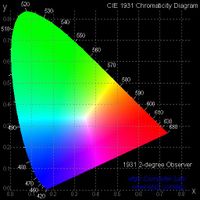Unplug the webcam cannot be present with Fn + F5
Hello
for some time, I can't use my webcam on my thinkpad edge 11.
Keyboard shortcut Fn + F5 displayed any OSD and in Device Manager, the webcam are not displayed.
I try to reinstall the driver, it says me to plug in the webcam.
I need to reinstall the keyboard shortcut software, but I have the same problem.
Please, if anyone can help me before I try a full install...
Thanks for your replies and excuse me for my bad English.
My problem is solve.
I have remove the whole LCD display then I plug in the camera.
http://support.Lenovo.com/en_US/product-and-parts/detail.page?docid=PD002349
http://support.Lenovo.com/en_US/product-and-parts/detail.page?docid=PD001897
The cable is disconnected, perhaps with vibrations. Be careful when Assembly the entire LCD display, do not break the fixation of the stem. I'm breaking both af them.
Tags: ThinkPad Notebooks
Similar Questions
-
Webcam has stopped working. It works and stops himself making a noise to plug and unplug the webcam
Original title: webcam problem
Hi, I bought a new sony vaio sve14118fxw and I have webcam stopped working actually, it works and stops by itself, it makes a noise like u Plug and unplug the webcam
Hi Monachehab,
Thanks for posting this question in the Microsoft Community!
I understand that you are facing problems with webcam on the computer. I'm sorry for the inconvenience caused to you. Rest assured that I will do my level best to help you.
It would be helpful if you could answer these questions as well before that help out us on this issue.
(1) you get an error message?
(2) did you of recent changes to the computer before the show?
Method 1: Run Hardware troubleshooter
You can run the hardware and devices Troubleshooter built into Windows 7 and check if it helps.
For more information about how to open the resolution of problems in Windows 7, visit the following Microsoft Web site.
http://Windows.Microsoft.com/en-us/Windows7/open-the-hardware-and-devices-TroubleshooterMethod 2: Uninstall and reinstall the driver for the webcam
a. click Start, in the start of type Device Manager search bar and press enter.
b. in the Device Manager window, please check if you see the webcam under imaging devices. If it is listed, right click on the webcam, and then click Uninstall.
c. restart the computer, the webcam will be automatically installed.
d. check if the webcam works. If this does not work, then download and reinstall the latest version of the driver on the manufacturer's Web site.For more information, see the links below:
Updated a hardware driver that is not working properly
http://Windows.Microsoft.com/en-us/Windows7/update-a-driver-for-hardware-that-isn ' t-work correctlyAutomatically get recommended drivers and updates for your hardware
http://Windows.Microsoft.com/en-us/Windows7/automatically-get-recommended-drivers-and-updates-for-your-hardwareI would also ask you to contact the manufacturer of your computer for any other assistance.
VAIO support:
http://eSupport.Sony.com/Perl/select-System.pl?PRODTYPE=1, 24,26,66,9,70,5,72It will be useful. For any other corresponding Windows help, do not hesitate to contact us and we will be happy to help you.
Kind regards!
-
try to use the webcam on my dell with movie maker and I can't. It is built in.
My laptop has a webcam. I need to make a video for my HR class. Movie Maker can't it? What should I do?
HelloMovie maker cannot capture or record a video, it will edit only video. As long as the video is already saved on your computer, you should be able to open or edit with Movie maker.Windows Movie Maker no longer supports importing video from a webcam or an analog video source such as a VCR. To use video from your web camera, use the software provided with the camera to record the video to your computer, and then import the video file in Windows Movie Maker.If you encounter problems with importing files into a movie maker, you can consult the following link for more information:
http://Windows.Microsoft.com/en-us/Windows-Vista/troubleshoot-problems-with-importing-files-into-Windows-Movie-MakerI hope this helps.Kind regards
Syed
Answers from Microsoft supports the engineer. -
When the screen saver is used and the user returns to open a session.
they get...
This workstation is in use and has been locked.
The workstation can only be unlocked by user123 or an administrator.
Press CTRL + ALT + DELETE to unlock this workstation.user123 cannot log back in. unless he made a system admin an administrator connections or user must reboot the machine to reconnect.
Hello
-Is the computer connected to a network domain?
Please follow the steps mentioned below and get back to us with the results.
Cannot lock a "locked" computer administrator.
http://support.Microsoft.com/kb/242917
Registry warning
To do: Important This section, method, or task contains steps that tell you how to modify the registry. However, serious problems can occur if you modify the registry incorrectly. Therefore, make sure that you proceed with caution. For added protection, back up the registry before you edit it. Then you can restore the registry if a problem occurs. For more information about how to back up and restore the registry, click on the number below to view the article in the Microsoft Knowledge Base:
322756 (http://support.microsoft.com/kb/322756/)
How to back up and restore the registry in Windows
For more information, see the link below.
Information about unlocking a workstation
http://support.Microsoft.com/kb/281250
If the computer is connected to a domain, I suggest you to post your questions in the TechNet forums.
http://social.technet.Microsoft.com/forums/en-us/category/w7itpro
I hope that helps!
-
I work in excel, called far, come back 30 minutes later, click on the link reduced and are present computer is LOCKED: unlock password and click Enter. I have a smart friend enabled this security software feature Windows without my knowledge. I want to know how to disable this feature, so that as I am the only user I don't have to deal with this BUGGBEAR!
Hello
Try to right click on desktop > properties > screensaver > uncheck the On resume, password protect then click on apply and then click ok.
See if that will solve your problem...
Rgards
GT4U
-
Update the window cannot install KB2419640 with error code 80080005.
The error code number popped up several times in last day little, but I seem to remember that it is an anti-virus complain of not being able to access the location, as if it were a file location or directory. Just this morning as model factory-restore strangely was reboot after 5-7 minutes with my mother by running. He's fine now, but this update will not be installed and is just telling me he hates me. I'm not a complete noob, but I'm new to Win 7. Please explain carefully and humanely, lol.
PS - I'm sure that the number as a location points to Trend Micro Titanium + trial, that when I was doing the 'Factory Restore' backup drive, he moaned on an A - V running and said that he could not access this location.
Solved. Is gone from the Menu start-> Windows Update-> View Update History-> installed updated, uninstalled the update, and then manually verified and auto-installe, has worked well. Sorry to bother are going for nothing, hope this helps someone!
-
Satellite A300-22F - face recognition cannot use the webcam on Vista 64
Hello everyone,
I have a big problem with the recognition of face and my Windows Vista operating system tool.
Yesterday I installed Windows Vista 64 bit on my new laptop Sat. A300-22F as him preinstalled
version of Windows was only 32 and I've got 4gig of RAM.Thus, all the drivers are installed and everything works. The driver for the webcam with the webcam program works, too.
But when I run the facial recognition tool, an error that the webcam cannot be initialized or that
the webcam is in use and cannot be used with the program now.So, no program is using the webcam. The webcam works with other tools. And in the settings of the tool face
are the webcam, but always available, without work.Someone at - it an idea?
I have the drivers of webcam directly from Toshiba.
Thank you.
Greetings.
Hello!
Start you have programs that use the camera as Skpye or MSN?
Check it!You are using the latest version of the tools and drivers Toshiba? Search on the Toshiba site for an update.
In addition, I would try to update the BIOS. You can find it on the Toshiba site:
http://EU.computers.Toshiba-Europe.com-online decision-making supported Downloads & => Download driversGood bye
-
How to get the webcam to work?
Hello
As I don't have a book of instruction for this computer, can someone tell me how to get the webcam to work please?
It is supposed to be something that appears on the side of the screen, but I left the sit of mouse here for centuries on all sides and nothing. Please help me.Kit_e
Hello
I agree with the user above. The user manual you can find on your computer because it s preinstalled.
The webcam, you can use with programs like Skype communication. You can make a video call with friends and they see the webcam image. ;)
-
A problem with the display in a form with a ScatterGraph
Hi all!
Now, I want to do an image that can be expanded outside and inside with the viewport in a form with a ScatterGraph window. I tried previously to do this picture as a backdrop, but the backgroundpicture cannot be zoomed with the display window. How can I solve this problem?Here is the picture:
Or I have to calculate a large amout of points to sign on the coordination of xy without the image, and how can I register quickly because it takes a long time to calculate.
Hello
You can zoom/dΘplacer an image as well as the plot in charts. Here is a snippet of code showing how you can do it.
Normal
0fake
fake
fakeEN-US
X NONE
X NONEMicrosoftInternetExplorer4
/ * Style definitions * /.
table. MsoNormalTable
{mso-style-name: "Table Normal";}
MSO-knew-rowband-size: 0;
MSO-knew-colband-size: 0;
MSO-style - noshow:yes;
MSO-style-priority: 99;
MSO-style - qformat:yes;
"mso-style-parent:" ";" "
MSO-padding-alt: 0 to 5.4pt 0 to 5.4pt;
MSO-para-margin-top: 0;
MSO-para-margin-right: 0;
MSO-para-margin-bottom: 10.0pt;
MSO-para-margin-left: 0;
line-height: 115%;
MSO-pagination: widow-orphan;
font-size: 11.0pt;
font family: 'Calibri', 'sans-serif ';
MSO-ascii-font-family: Calibri;
MSO-ascii-theme-make: minor-latin;
mso-fareast-font-family: "Times New Roman";
mso-fareast-theme-make: minor-fareast.
MSO-hansi-font-family: Calibri;
MSO-hansi-theme-make: minor-latin ;}
table. MsoTableGrid
{mso-style-name: "Table Grid";}
MSO-knew-rowband-size: 0;
MSO-knew-colband-size: 0;
MSO-style-priority: 59;
MSO-style-unhide: no;
black border: solid 1.0pt;
MSO - border - themecolor:text1;
MSO-border-alt: solid black .5pt;
MSO - border - themecolor:text1;
MSO-padding-alt: 0 to 5.4pt 0 to 5.4pt;
MSO - border - black insideh:.5pt United.
MSO-border-insideh - themecolor:text1;
MSO - border - black insidev:.5pt United.
MSO-border-information - themecolor:text1;
MSO-para-margin: 0;
MSO-para-margin-bottom: .0001pt;
MSO-pagination: widow-orphan;
font-size: 11.0pt;
font family: 'Calibri', 'sans-serif ';
MSO-ascii-font-family: Calibri;
MSO-ascii-theme-make: minor-latin;
MSO-hansi-font-family: Calibri;
MSO-hansi-theme-make: minor-latin ;}Image img =
Bitmap.FromFile ("myImage.jpg");in pixels, this is the place
where the image will be drawnRectangleF initialRectangle = Rectangle.Empty;
in the data, to map coordinates the
imageXRange range;
Range yRange;
Private Sub PlotMyData()
{
plot your data here
xData double [] = new double [] {3, 5, 7, 5, 8, 3, 7, 8, 2, 6};
Double]
yData = new double [] {9, 1, 2, 6, 8, 3, 3, 6, 2, 2};scatterGraph1.PlotXY (xData, yData);
xRange and yRange define the plot area limits left-top to bottom-right
xRange = new range (xAxis1.Range.Minimum, xAxis1.Range.Maximum);
yRange =
new range (yAxis1.Range.Minimum, yAxis1.Range.Maximum);RecalculateImageBounds();
}
Simply map the data coordinates
values in pixelsposts from the top left and lower right must be mapped.
Private Sub RecalculateImageBounds()
{
PointF
size = scatterPlot1.MapDataPoint (scatterGraph1.PlotAreaBounds,
(xRange.Maximum, yRange.Minimum);initialRectangle.Location =
scatterPlot1.MapDataPoint (scatterGraph1.PlotAreaBounds, xRange.Minimum,
yRange.Maximum);initialRectangle.Width = size. X - initialRectangle.Location.X;
initialRectangle.Height = size. Y - initialRectangle.Location.Y;
}
Just draw the image.
Private Sub scatterGraph1_BeforeDrawPlot (sender As object, BeforeDrawXYPlotEventArgs
(e){
RecalculateImageBounds();
e.Graphics.DrawImage (img, initialRectangle.X, initialRectangle.Y,
(initialRectangle.Width, initialRectangle.Height);}
Make sure that the image is of good quality so that you can zoom in pretty close.
I hope this helps.
-
My webcam does not work with Windows 7
I tried to install my Logitech webcam for my new laptop which has windows 7, but it says that the webcam is not compatiable with this operating system. Is it possible for me to install my webcam on my pc? The webcam I have is a Quickcam for notebooks M/N: V-UBS47... If there is no luck with getting it installed, webcams are compatiable for Windows7?
Your webcam drivers from the manufacturer of the webcam needs, allowing him to talk to any operating system that you have installed. You need to go to the site web page/support from the manufacturer to your webcam and see if they support the material in your chosen new OS and download / install the appropriate drivers/software.
--
Martin Stanley
MS - MVP
--
How to ask Questions the Smart way
http://www.CatB.org/~ESR/FAQs/smart-questions.html -
Cannot read the presentation with music
Hello:
I have Adobe Reader X (Spanish) and the latest version of Flash Player installed.
In Edit - Preferences - multimedia in Adobe Reader X, I set as default player 'Adobe Flash Player' since I don't have Windows Media Player or Quick Time installed in my computer.
I'm playing a PDF presentation with sound. The same presentation, but without the sound works OK. Slides of the changes very well in auto mode.
But trying to play (the sound is a sample audio .mp3) a Javascript window pops up saying "error Adobe playing this media clip.
A friend in another computer with also Adobe reader X can read the file OK. His plays very well. But it has as default player for Windows Media Player.
So maybe it's a wrog to Adobe Reader or Flash Player configuration?
How can I solve problem?
Best regards
Gustavo
The built-in Flash Player is used only for Flash Media created in Acrobat 9 or later - existing media will be * always * use an external application. As your PDF is version 1.5, that it should contain only legacy media, so it will take external applications registered for each type of file.
-
seems I'm not the only one having problems with safari after update 9.3 cannot follow the links. Safari blocks. hope it gets fixed quickly. jaa shooting allows to follow the link, but the Web page is not out of good old days. any oher ideas?
The 'list' of relevant articles that I know, they are now
-You can read about the problems in the present statutes and possibly find workaround solutions, particularly in the last
Apple iOS suspension 9.3 updates for older devices, work on activation fix | IVous
Apple launches new version of iOS for iPad users 9.3 2 affected by bricking bug | 9to5Mac
If you are unable to activate your iPad 2 (GSM model) update to iOS 9.3 - Apple Support
Leave a post by: ChitlinsCC
-
My Dell 962 All In One Printer suddenly stopped to print. I get an error message that the computer cannot communicate with the printer. The error message suggests that I unplug and plug back the power plug and the USB cable to the printer and make sure that there are no restrictions of firewall to the printer. I did what was suggested and still no printing. I have resinstaled the printer from the CD software, I got with the computer and also installed the latest driver using the software of the software upgrade wizard.
and also installed the latest driver by using the Software Update Wizard software.
That would not have been the best idea... but it is unlikely that the cause of your immediate problem.
The next thread does not make much sense to me, but it describes a situation similar to what you described and the proposed solution is supposed to have worked. Try it and see--> http://en.community.dell.com/support-forums/peripherals/f/3528/t/19483019
I suspect that what really happens is that the driver has become corrupted. In many cases, simply reinstall the driver is not fix things; you have to clean the old corrupt driver before installing the new. Thus, it is more likely that the part "Uninstall" the related response is what is helping rather than playing with services... but go ahead and follow these directions, just in case. In fact, I suggest that you run under first antimalware scanners before following the tips in the above link.
If I had not found the link above, that's what I would have suggested (whichrequires that you have Windows XP):
Often, but not always, the symptoms you describe are caused by a corrupt print job stuck in the queue or a damaged printer driver. However before you clean things up, on general principles, that you can download, install, update and run full scans with each of these two free programs.
Use the free version, not the free trials of "pro" versions Pay attention during installation uncheck any prechecked boxes that would install some additional third-party programs.
Do not run the scans at the same time. Each scan will take a while. Start one and go do a non-it chore. Once the scan is finished, leave the program to deal with anything it finds.
Once done, you can keep or uninstall programs, or both. If you keep SAS, I suggest to change its default setting does NOT automatically when Windows starts.
Uninstall all software from Dell to control panel > Add / Remove programs
Download Microsoft Fixit 50126 impression: http://go.microsoft.com/?linkid=9662904
Close all running applications (anything with an icon on the taskbar).
Run the Fixit routine. Note: The routine Fixit has two modes, light and complete. It will run in full mode when you check the box "Reset the spooler to print on values." This will remove all printers, so if you have any other printer installed, I recommend running the Fixit in full mode. If you have other printers and you do not (necessarily) want to reinstall them, run the Fixit in light mode (box unchecked). This may work anyway. You must restart the computer after you run in full mode; you need not restart after the Chase mode.
After the Fixit has executed and you have restarted if necessary, make sure that the printer is disconnected from the computer and run the installation software. You will be asked to connect the printer to a suitable place. You can use the CD that came with the computer or download the software here (which is relatively hard to find, the claims of the main page of the 962 product support it cannot find the drivers)--> http://www.dell.com/support/home/us/en/19/Drivers/DriversDetails?driverId=R89490
-
webcam works but the software cannot start the capture device
Original title: webcam problems
purchased the software igambin movie2 stop motion, as well as a logitech c500 webcam. The webcam works but the software cannot start device capture. The support of igambin seems to think that it might be the interface or something access to webcam all the time. Any ideas out there. Thank you
Hi reefwatcher,
- Did you the latest changes on the computer?
- You are able to use the webcam on other applications?
- You receive an error message?
Method 1
To check if a program is installed on the computer interferes with the software, I suggest that you put the computer in a clean boot state and check if it helps.
To help resolve the error and other messages, you can start Windows XP by using a minimal set of drivers and startup programs. This type of boot is known as a "clean boot". A clean boot helps eliminate software conflicts.
See section to learn more about how to clean boot.
How to configure Windows XP to start in a "clean boot" State
http://support.Microsoft.com/kb/310353
Reset the computer to start as usual
When you are finished troubleshooting, follow these steps to reset the computer to start as usual:
(a) click Start, type msconfig in the search box and press ENTER.
(b) If you are prompted for an administrator password or for confirmation, type your password or click on continue.
(c) under the general tab, click the Normal startup option, and then click OK.
(d) when you are prompted to restart the computer, click on restart.
Method 2
If fails it above step, try uninstalling and then reinstalling the program, check to see if it helps.
http://www.ikitmovie.com/15/stop-motion-animation-tutorial.htm
http://www.ikitmovie.com/free-trial-stop-motion-software.php
How to change or remove a program in Windows XP
http://support.Microsoft.com/kb/307895
Method 3
If the previous step fails, then you will need to contact the software retailer for assistance.
-
I am trying to install Windows XP and during the process, a message appears with the title 'RUNDLL '.
"Error in iesetup.dll Missing entry: IEAccessSysInst. The process then stops and I cannot make progress.Do not install an operating system is usually caused by (in order of probability):
1. you are trying to install with other devices connected to the computer. Unplug them before trying to make an installation.
2. "" "" defective installation media. "" Check the CD/DVD installation for scratches, tasks. Try another machine.
3. bad optical drive. Test with another CD/DVD bootable or Exchange for a well-known work.
4. faulty RAM. Test with Memtest86 + www.memtest.org . You will download the .iso image file to create a bootable cd. Burn the file with the third party burning software *-as an image, not in the form of data. Then start with the media that you did (you may need to change the boot priority in your BIOS so that the optical drive is the first boot device). The test runs immediately. The test run for an hour or two--at least that errors are seen immediately. If you get any errors, replace the RAM.
* It is not necessary to have a third party burning software in Windows 7 since Win7 natively allows to burn an .iso. Other operating systems require it. A good free choice ImgBurn comes from www.imgburn.com .
5. bad hard drive. Test with a diagnostic utility downloaded from site of the disc mftr... You create a bootable CD with the files you download. Burn the file with the third party burning software *-as an image, not in the form of data. Boot with the CD that you have done and do a full test of the reader. The physical tests fail, replace it.
* It is not necessary to have a third party burning software in Windows 7 since Win7 natively allows to burn an .iso. Other operating systems require it. A good free choice ImgBurn comes from www.imgburn.com .
6. other hardware components are faulty. MS - MVP - Elephant Boy computers - don't panic!
Maybe you are looking for
-
S50 satellite - B - 15 p increasignly uneven screen hinges.
When I first got this laptop I've read a lot of bad reviews with about the stiffness and strength of the hinge of the screen on this laptop, there are many complaints about the wrong version of these hinges and many people know they broke up in the f
-
Frustrated by the strange behavior of the command SET up FIRST HP!
I tried to define a function using the command SET the. The function is F = G * M * m / r ^ 2. No matter what I try, I still get the same generic error: INVALID INPUT. I went to the guess, user manual, half a page of information about the command SET
-
When you use the installation of phone on my iPad, either during, or at the end of the call I get a message on red background as followsSkype (record)). What and why I get this and what they record? PrimeMover said that it is a function of iPad not S
-
So for what I need to do the FPGA is send fixed point numbers ± 20, 5 to a chassis of 9146 OR ethernet with an analog voltage NI 9264 as modual output 2, he sends - 10-10 m Volts out in a thread. I create an FPGA VI and have problems, so I said dele
-
where I download my drivers for bluetooth, wifi, webcam etc for my
"from where I download my drivers for bluetooth, wifi, webcam etc for"15-e026ax-HP Pavilion Notebook PC as I buy new with the dos version, I change my os with window 7 64 the tray. help friends...