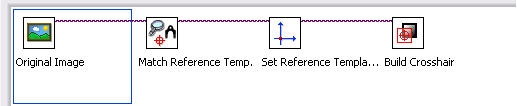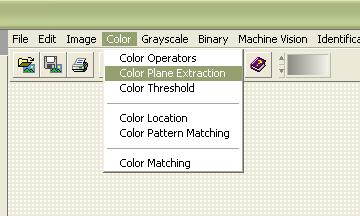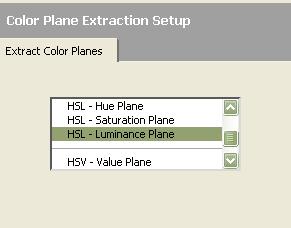unwanted with atachments images
with windows xp and outlook express, when I'm atachments I get many other unwanted images can I stop tagging them as well as my atachments
Outlook Express is an e-mail client. What you get should be what has been sent to you.
- What type of account? (POP3, IMAP, etc.).
- Who is your mail server?
- Where exactly do you see these unwanted images?
You can provide more detail would be useful.
Tags: Windows
Similar Questions
-
The hard drive on the Macbook pro was repartioned, all the boot camp and other drivers updated and Windows installed from the installation DVD. All the Windows updates available from 2012 (installation disc is 2012) until today have been installed and Boot camp 5.1 with all its drivers installed. Restoration was launched with an image of an external hard drive and a system repair disc system. Once Windows loads after the login screen, it crashes. A blue screen appears with the error code 0 x 00000034 and mention cache_manager... Windows restarts by itself and I can only use it in safe mode, which means that I can't download or install upgrades or programs.
Analyze the dmp file since the first crash with Windows debugging tool showed that the problem seems to lie with
AppleHFS.sys and svchost.exe with Bug Check 34 {107, ffffffffc0000420, 0, 0}.
Here is the link to the complete analysis of the dmp for details file:
https://1drv.Ms/u/s! AuzUtP_j9nLagwWWqWUTre4qNYmu
Thank you very much in advance for your help
Moschtermeedchen
AppleHFS.sys/AppleMNT.sys are used to allow access to filesystems OSX JHFS +. Restoring Windows on Mac backups can be painful. If you have already fresh install of W7 on the internal drive, try the restore without installing any driver BC. Please be aware that such a restore is not aware of the partitions on your internal drive and can erase your internal drive.
-
I opened emails with many images. New version is having a problem opening a tab with images more than maybe 6 or 7. Of older versions sometimes had the same problem, but the images unopened is appeared on the page as a small box empty you can try to reload. No more. Now you must reload the tab all. Sometimes it works sometimes it doesn't.
You seem to be using a beta version. Maybe go back to a regular version and wait for V. 30 becoming a regular version, and maybe some bug.
-
Hello
I am stuck on this program, I can't seem to understand.
can someone guide me in the right direction please.
I did this program, and it is properly take a reference image and other images rotated and attract crosshair while the images are shot.
It works.
but when I put a COLOR image instead of the image in grayscale. It does not work. It gives me the error.
can someone help me with this please
I have to build the vision of this script Wizard

It seems to work with grayscale images and not the COLOR PHOTOS.
What can I do to make this work?
I need to work with images like this and I have to call reticle around the BLACK POINT on the left corner.

I also have a sample VI created vision Assistant?
In the wizard of vision follow this
This, if your original image is a RGB one.
-
I can't put my wallpaper with an image of Windows Live Photo gallery.
I am currently using Windows XP sp3, and whenbever I'm trying to set my wallpaper with an image of Windows Live Photo Gallery, the image will be there for a few minutes then goes to blue screen. I can not change to any other image from those available or set it to any other image from the photo gallery. I tried to do a system restore and my old picrure Office will be there, but whenever I try to change to another is the same thing. Is there anyone that cn offers a solution to this problem?
I had the same problem and just think about it. The image must be saved in the folder "my pictures." Right-click of your screen and go down to "Properties" there, press the 'Desktop' tab and click on the 'Browse' button and select your image in the menu. After you have finished click the 'Settings' tab and click on the "Advanced" button, which will bring up a new window, under the section "compatibility, select the"restart the computer before applying the new display settings' option. " Apply then hit and your image should appear as background.
-
Original title: alidiskviewer.exe has stopped working
I have inserted a cd with medical images on this subject and received this message. What is a windows or another problem. I ran the diagnostic of fix - it, but this did not help.
Hello
This can happen if the file is not compatible with Windows Vista.
Have you tried the steps by Marilyn O, moderator of the Forum in the previous link to use the compatibility mode of the previous link?
If you are always faced with the question, then you can search the Alidisk Viewer option in programs and features and even uninstall and check.
For more information, you can read the following article to uninstall the program.
-
failure to communicate with the image drum?
My m175nw is only 2 weeks... Everything worked great until I did the Firmware update. Now, I get the following error and I think I printed only one (1) page since I bought this thing
10.0004 power error
10.1004 supply memory errorThere is a failure to communicate with the imaging drum.
The update of the firmware was "2012-08-27, Version: 20120806, 10.28 M" and the error message
10.0004 power error
10.1004 supply memory erroris the display on the printer control panel. I was running Windows 7 (64 bit) at the time of installation, but I also have a system dual boot and can run MAC EVALUATE which the same message after restarting the printer. Even with the computer turned off the M175nw displays the same error message. As stated earlier, the printer is only 2 weeks, I think that I've printed 2 pages (with no problems) and the above-mentioned error did not appear after the update of the Firmware... I tried a reset to the default settings, but unfortunately that has no effect when the firmware has been updated.
-
OfficeJet Pro 8600, Windows 7, any type of document with an image prints very slowly
OfficeJet Pro 8600 Premium. Windows 7 32 bit, any type of document with an image prints very slowly including .doc. Docx, pdf. Even when printing in draft mode. Other documents are very well
Take a look at this link.
-
Hello
I want to resize the image when running according to the display width.
I try some code below, but it shows me the white screen.
class image extends screen
{
EncodedImage bit;
BMF BitmapField;
image()
{
try {}
BMF = new BitmapField (Bitmap.getBitmapResource ("next.png"));
bmf.setImage (bit.scaleImage32 (50,50));
Add (BMF);
}
catch (System.Exception e)
{}
}
}Hey hardikkhamar,
Hey man, how do you think that this code is useful when dealing with the image url using http call?
Please Reffer to the code once more... its for the local image that is in your res folder...
you have loading.png image, right?
then get image coded this bitmap to aid
PNGEncodedImage encode = PNGEncodedImage.encode(Bitmap.getBitmapResource("loading.png"););and then going on to encode this method with the width and height required... its that simple man...
Bitmap Resizedbitmap = setsizeImage(encode, 200,150);
Not to say thanks, Press the congratulations
 on the right side to thank the user who has helped you.
on the right side to thank the user who has helped you.
Please mark as resolved messages if you found a solution. -
Problems with the image after the rotation of the
Hello world
I'm turning my .png image using the ImageManipulator library. Current rotation works fine, BUT - my image with alpha background is rendered on a gray square instead of alpha channel. What should I do with my image? How to preserve this alpha channel after rotation?
OK, finally I managed to solve it. For those who are facing the same bugs with alpha channel by using ImageManipulator, you must change the method ' private Sub paintTransformedBitmap (Graphics g, int textureOriginX, int textureOriginY)
private void paintTransformedBitmap(Graphics g, int textureOriginX, int textureOriginY) { // Make the drawing space transparent first before painting g.setGlobalAlpha(getBackgroundAlpha()); g.setBackgroundColor(getBackgroundColor()); g.clear(); g.setGlobalAlpha(255); /** * Keep the precision of our transformation and Scale the drawing as * well. Scale is applied as though a matrix of the form * ** | ScaleX 0 0| * | 0 ScaleY 0| * | 0 0 1| ** is multiplied by the Transformation matrix * / dux int = Fixed32.div (transformMatrix [UX], resultantScaleX); DVX int = Fixed32.div (transformMatrix [VX], resultantScaleY); Duy int = Fixed32.div (transformMatrix [UY], resultantScaleX); dvy int = Fixed32.div (transformMatrix [VY], resultantScaleY); Necessary for alpha changes with Graphics.Clear 6.0 / / g.setColor (Graphics.WHITE); g.drawFilledPath (bitmapXPts, bitmapYPts, null, null); g.drawTexturedPath (bitmapXPts, bitmapYPts, null, null, textureOriginX, textureOriginY, dux, dvx, duy, dvy, bitmap); }Notice the end of the method - setColor and drawFilledPath now commented and image appears.
-
My tags and labels will remain with the images when I move them to a new computer?
I want to assure you that if I take the time to enter the tags and labels for my images, these data will move with the images of my next computer.
Hello
I would ask you to view the query in the forum of photo gallery for more assistance.
Reference:
http://answers.Microsoft.com/en-us/windowslive/Forum/Gallery
Thank you.
-
Windows 7 does not allow me to send e-mail with embedded images
Can receive emails with embedded images, such as cartoons, but can not transfer anything else than diaglog. Get the following message mail will be sent
without photos.
Thank you for visiting the Microsoft Answers site.
The question you have posted is related to Windows Live Mail and would be better suited to the Windows Live community. Please visit the link below to find a community that will support what ask you:
-
No image with customized image of Windows 10 Acer Iconia W510
I'm trying machines Acer Iconia W510 image with an image of Windows 10 we did. We have already photographed a few tens of individuals. A dozen, however, refuse to take the picture. They are currently on Windows 8. The image on an external hard drive that plug us into the USB port.
The steps I take to the imaging process are as follows: "Change PC settings"->"update and recovery"-> "recovery"->"Advanced startup" and I click on the button 'Restart now', who sends me to a screen with three options, continue to windows 8.1, troubleshooting, and turn off your PC.
I select 'Troubleshoot '->' Advanced'-> "Image system recovery"
The Acer screen appears with "Preparation of the system image recovery" at the bottom. I sign in the administrator account when prompted to choose an account.
A window appears and scans for images. I selected the "Select a system image" option and then select the correct image of Windows 10.
Then, I select the only available option for "select the date and time of the system image to restore.
After that, there is a message that says "for the restoration of this computer, needs of Windows to format the drive that the Windows recovery environment is running on." To continue with the restore, shut down this computer and it boot from a Windows installation disc or a disc repair system, then try the restore again. "At this point, I have no way to continue.
Even if I plug the USB recovery drive we used, I get the same message. I don't know what the problem is or how to get past. Any help is appreciated!
Hi Ryan,
According to the description, you can not install updates and the this issue may occur if one or more of the following conditions are met:
- The Windows Update database is damaged.
- Antivirus software is configured to scan the folder % Windir%\SoftwareDistribution.
- Service (BITS) Background Intelligent Transfer Service does not receive a content link header.
- A required system file is incorrectly registered.
Try it out below mentioned methods and see if it works for you.
Method 1
First of all, I suggest you run Windows update troubleshooting tool to get the problem automatically detected and corrected. This fixit checks the configuration of the Windows Update components and repairs, fixes incorrect Windows Update the locations of data and records of necessary services. For the race, the troubleshooter refer to sub article what can I do if I have problems to install updates.
Method 2
I suggest you to check if you are able to access Windows Update services and also make sure that the following services are started. If it is not started, follow the listed below as follows:
a. press the Windows key + R, type "services.msc" (without the quotes) in the Run dialog box to start, and press enter.
b. Locate the Windows Update service.
c. right-click on the Windows Update service and select Properties.
d. in Startup type, select enable.
e. click Start under Service status.
f. click OK.
g. Repeat steps c to f for the following services :
CSP & Background Intelligent Transfer Service.
If these steps do not help to solve the problem, you can proceed to the step below and check.
Method 3
If the problem persists I suggest to reset the Windows Update components and for this, try to run the fixit described in the following article. If you already tried the fixit even before that I ask of you rerun the fixit.
How to reset the Windows Update components?
http://support.Microsoft.com/kb/971058/en-us#LetMeFixItMyselfAlways
Keep us.
Kind regards
-
APEX 5.0. With the image stored in a BLOB gives ORA-06502.
Hello
I want to create an interactive report - computer desk with an image that is stored in a BLOB but it a: returnes ORA-06502: PL/SQL: digital or value error: character of number conversion error.
I created a test with only the image report (charged - which is a BLOB) and an ID (PK - one number from a sequence)
SELECT ID, invoice of foto
I tried with and without a formatmask for the ' 999999999999999 ID' and the Type of plain text, because it seems not to be a better choice...
For the Type 'pay' is 'View Image' and the 'Table name' and 'BLOB column' are defined. 'Primary Key column 1' set ID 'column of Type mime"points to a field that contains" image/jpeg", as the stored image is a photo in format jpg.
The image from a Forms application displays OK.
DB is a 11.2.0.4 on Linux 6.6 and APEX is 5.0
What did I miss?
Thank you
Dino
Dino Hustinx wrote:
I want to create an interactive report - computer desk with an image that is stored in a BLOB but it a: returnes ORA-06502: PL/SQL: digital or value error: character of number conversion error.
I created a test with only the image report (charged - which is a BLOB) and an ID (PK - one number from a sequence)
SELECT ID, invoice of foto
As described in the documentation, the report query selects the length of the BLOB, not the column itself column:
select id, dbms_lob.get_length(billed) billed from foto
-
Replace rectangle with an image.
What would be an easy way to replace a rectangle (a solid or a form) with an image programmatically? I guess that the image has the same proportions as the original rectangle. Thank you!
Try this (where comp.layer (1) is a solid whose properties, editing or not, you want to apply to the image - I didn't test this with a shape layer):
var proj = app.project; var comp; for (var i = 1; i <= proj.numItems; i++){ if (proj.item(i) instanceof CompItem){ comp = proj.item(i); } } var shape1 = comp.layer(1); var importOpts = new ImportOptions(new File("/yourDirectory/yourImage.png")); var importImg = proj.importFile(importOpts); shape1.replaceSource(importImg,false);
Maybe you are looking for
-
8.1 Windows via Boot Camp on El Capitan, iMac mid 2011
I am desperately trying for a while now to do an installation of bootcamp Windows 8.1 on my iMac 2011 mid 21.5 ' with El Capitan. Many solutions exist for the older iMac like mine, but nothing seems to work for me. I have already applied the BCA 'hac
-
Anyway to adjust the weight of a Coverstitch IMAQ and IMAQ Overlay line?
Is it possible to adjust the weight of a Point of recovery IMAQ? I find it odd that this is not an option.
-
HP Mini 110: Enter the current password computer Hp Mini 110
I have! I need help unlock HP MINI mi. Suddenly, he began asking for a BIOS password, even though I've never set up a. p/n: NZ777EA #AB8 CNU9304691 model #: HP Mini 110 c - 1010ET Help, please! Thank you!!
-
search for file on a flash drive
I can't search a folder on my flash drive. How do I do that?
-
I was on a public computer and forgot to sign how to do this?
I was on a public computer and forgot to sign how to do this?