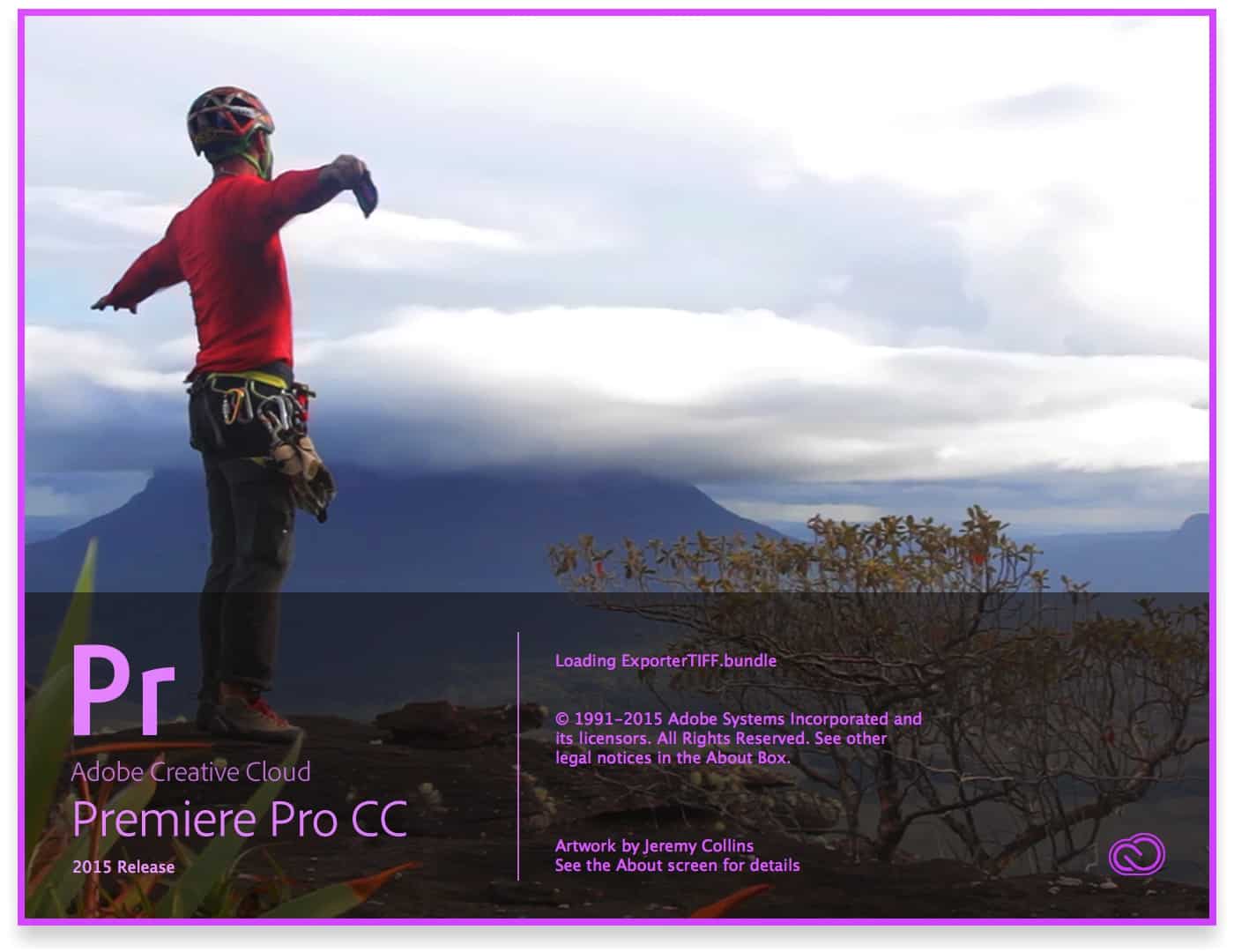Update from version 9.0.1 to 9.0.2 version
What I have to go through the procedures of fix or can I run the complete set of ColdFusion 9.0.2 update to version 9.0.1 to 9.0.2? Thanks, Jeff
Hello sitedev,
I'm not sure if I understand this clearly. But if you ask, you can upgrade to CF9.0.2 CF8 on an another server-Yes, you can. We recommend that you use the Code http://help.adobe.com/en_US/ColdFusion/9.0/Developing/WSc3ff6d0ea77859461172e0811cbec0d04c-7fee.html parser before migrating the server, to solve any kind of problem of compatibility.
sitedev wrote:
On another server may 9.02 version upgrade of the package 8 without problems?
Kind regards
Anit Kumar
Tags: ColdFusion
Similar Questions
-
nik software/filters have gone after update from version 2015cc photoshop?
nik software/filters have gone after update from version 2015cc photoshop?
Hello
Must copy CC 2014 Photoshop plugin folder and replace the file in Photoshop CC 2015.
In windows, please go to C:\Program Adobe Photoshop CC 2014. Copy the plugin folder
and paste the folder inside the Photoshop CC 2015
In Mac, please go to application. There will be a folder of Photoshop CC 2014 inside it will be a plugin folder and copy it and replace the same folder in Photoshop CC 2015.
Let us know if this helps
Thank you
-
BlackBerry OS Smartphones Blackberry Bold 9900 software update from version 7.0.0 to version 7.1.0
HELO everyone
I tried to upgrade my device software Blackberry Bold 9900 version 7.0.0 to version 7.1.0 but with difficulties. I tried to use the Blackberry Desktop Manager, but there was no version 7.1.0 figure among the available updates. Even when I tried to do it directly through the official website of Blackberry, also Version 7.1.0 was not shown. Finally, I tried to do the update with my phone directly by going to: Options > device > software updates.
It shows my Version 7.0.0 Bundle 2406 current and available in a version 7.1.0 Bundle 1149. But when I clicked Perform Update to download the new version, he has shown preparing to download but then displays an error message such as "Download cannot continue because your device cannot connect to the update server using the following methods: Wi - Fi.
During this time, I did not upgrade with a Wi - Fi connection because I have an active blackberry data subscription of 2 GB of my mobile operator.
Please I need help on how to perform the upgrade from version 7.0.0 to version 7.1.0 with the last packet.
Thanks to you all I'm waiting for your helpful solution.
Hello and welcome to the community!
The easiest way is, on a PC (you can not do on MAC):
(1) make sure that you have a current backup and your BB complete... you can find the instructions at the link in my auto-sig below.
2) uninstall all the BB OS packages from your PC,
(3) make sure you have the BB Desktop Software already installed
(4) download and install on your computer, the BB OS package you want:
- http://us.BlackBerry.com/support/downloads/download_sites.jsp
- If all you want are the levels of BONE, it is first sorted by carrier - the carrier supports, your search will be fast. However, some carriers are much slower than others to release updates. To really get the package up-to-date OS for your BB, you need to dig through and find all businesses that support your specific model BB and then compare the BONE levels they support.
5) remove all copies of the SELLER on your PC. XML... There will be at least one and maybe 2, and they will be located in the same way or to (it changes based on your version of Windows) these files:
- C:\Program Files (x 86) \Common Files\Research In Motion\AppLoader
- C:\Users\(your Windows username) \AppData\Roaming\Research In Motion\BlackBerry\Loader XML
6 (a) to change your level of BB OS installed (at level or lower), you can run the Desktop software and connect your BB... the software should offer the operating system package you have installed on your PC.
6 (b) or, for recharging your BB OS level installed as well to change, work around the Desktop software and use the CHARGER. EXE directly, through step 2 in this process:
- http://supportforums.BlackBerry.com/T5/BlackBerry-device-software/how-to-reload-your-operating-syste...
- Note Although written to "recharge" and the storm, it can be used to upgrade, downgrade or recharge any BB device model - depends on the operating system package you download and install on your PC.
If, during the process of 6a or 6 b, your BB has an error '507', simply unplug the USB of the BB cord and reinsert it. do nothing else... This should allow the installation to continue.
If you are on a MAC, you are limited to only your sanctioned carriers OS packages... but can still use any level they currently have to sanction. See this procedure:
- KB19915 How to perform a clean reload of the smartphone BlackBerry using BlackBerry Desktop Software application software
Good luck and let us know!
-
Update from version 6.0 on Mac Lightroom stand-alone
Hello
I have a stand alone from Lightroom 6 on Mac version (version 6.0 on El Capitan now).
I don't get any messages when there is a new update of Lightroom, and when I search with Lightroom, I get the message that my program is day - with this obviously isn't.How do I update to the latest version of Lightroom, it is now 6.3 or 6.4, and why not more will I receive the message when new versions are released?
Hoping for a quick answer,
Best regards
Ann Karin Matberg
I think it was the reason that Lightroom was not showing the updates as soon as there is a.
You must uninstall the Lightroom, using the Creative cloud cleaner tool refer: use of the Adobe Creative Cloud cleaning tool to solve installation problems
Once done, restart the system.
Install Lightroom using the link: Download Photoshop Lightroom
Once its installed go to the Help menu< click="" on="" updates="" and="" then="" update="">
See the discussion for the same thing: 6.3 Lightroom: update is not applicable. Error code: U44M2P28 - El Capitan
Kind regards
~ Mohit
-
I have uninstalled/reinstalled 9.0.1, is the same thing. Check my profile, cookies.sqlite is if FF is closed or uninstalled. When installed and opened, I have 2 new files, wal - cookies.sqlite and cookies.sqlite - shm, as well as of cookies.sqlite. Is this the reason why I can't delete cookies? Also, I and enabled AdBlock Plus and the navigation of private life. After update, I can't post anything in support of FF (this is my 4th attempt, Safari finally used to post) and files under Tools, as clear history are accessible, I shouldn't have a history to remove.
(1st edition)
Ok. I reinstalled FF 9.0.1 Safari, but not directly from Mozilla. I used CNet, now things work as they should. I have no cookies listed, except those I want. Private browsing does not work correctly. However, I still have these 2 additional cookie files; -wal-shm.(2nd edition)
I spoke too soon. After accessing sites that I frequent, the 'ad' cookies are back (adbright, realmedia, 247realmedia) and cookies from the site are eliminated, only not here, spent. Now I can't connect to anything and am back to Safari to access the Support Forum of FF. Have I not a bug? Someone please help, I'm desperate, I hate IE, Safari, Chrome, etc. They have neither the level of ad and pop elimination - up that Firefox has; and they don't have the level of customization that Firefox has. 2 additional cookie - wal-shm files, are always there when FF is open and disappeared again the closure of FF. One last thing, I noticed, I have a request of support for Chrome file in my library. The cookie file Chrome could interfere with the FF cookies? I do not think, I have Safari, as well, and no browser has ever interfaced with each other before.(3rd edition)
I have uninstalled/reinstalled FF, all my modules and also tried to delete the cookies.sqlite document in the FF profile file, nothing happens. I counted, there are 14 sites listed in preferences > privacy > pane show Cookies (no pun intended) and they are all sites of "ad". These sites are also listed as sites blocked in Adblock Plus. Until a person pick up, I give up, I don't know what else to do. He there was that the only time that cookies were gone pane show Cookies, every other time I have uninstalled/reinstalled anything, they were still there. So, until someone can help me, I'm stuck. The only thing I did is removed altogether-profile file. It's the last thing I want to do, unless I can save my favorites somewhere to return after reinstalling. If this is not corrected in the next few days, I can just try, too.I think I solved my problem. I activated the safemode, then activated each Add on, one at a time, reboot FF between each activation. I don't have the add-on TACO. I hope this is the end. Thank you for your response. I appreciate it.
Little puzzle, this particular post was not the first in which I posted this question. However, it is the only one that I thought was actually posted on the forum. The first two attempts, I thought had not displayed. Today, there are all the posts with the same problem. So, I really thank Mozilla for their patience and all the people who have taken the time to read this and the other two positions. I apologize for the repeated messages. I really didn't know that they had been posted because I couldn't find their afterwords to edit with my attempts to fix this problem.
-
Update from version track in purchased version.
I bought a computer last week that came with the trial version of Microsoft Office. I bought Microsoft Office Ultimate 2007 and I need to download on my computer. I have two questions. #1. What do I need to uninstall the trial version before as I have begin installation (download) that I bought? #2. The site recommends saving the download on a DVD all the I have on hand is a DVD RW. Can I use this type of disc? Any help is wonderful.
Uninstall the trial version Office 1.
If you have problems to do this:
http://support.Microsoft.com/default.aspx/KB/928218
How to uninstall manually Office system 2007 if you cannot uninstall it by using the function "Add or Remove Programs".
http://support.Microsoft.com/kb/971179
Try the Fix - It thr.
~~~~~~~~~~~~~~~~~~~~~~~~~~~~~~~~~~~~~~~~~~~~~~~~~~~~~~~~~~~~
http://Windows.Microsoft.com/en-us/Windows-Vista/burn-a-CD-or-DVD
Burn a CD or DVD
If your computer is equipped with a CD or DVD burner, you can copy files to a recordable disc. This process is called burning a disc. By default, Windows Burns discs in the active file system format, but you can also choose to burn discs in ISO image format.
http://Windows.Microsoft.com/en-us/Windows-Vista/which-CD-or-DVD-format-should-I-use
Should which CD or DVD format I use?
What format you use is determined by the computer that you will use to read the information that is recorded.
Read the above info.
~~~~~~~~~~~~~~~~~~~~~~~~~~~~~~~~~~~~~~~~~~~~~~~~~~~~~~~~~~
For questions of office:
Office newsgroups
Discussions of general issues of the Office.
They will help you with your office questions when repost you in the Office discussion groups above.
See you soon.
Mick Murphy - Microsoft partner
-
Is it possible to create installation media for windows 8.1 update from version of Windows 8
Hello
I updated my windows 8 for windows 8.1 but after that, I don't know how to make an installation media for it, since I did not have a product key for Windows 8.1
How to make an installation media for my windows 8.1 without product key?
Note: There is no ISO for Windows 8.1. However, if you purchase a product key for Windows 8.1, you can create the installation media.
Here is the link.
http://Windows.Microsoft.com/en-us/Windows-8/create-reset-refresh-media
http://Windows.Microsoft.com/en-AU/Windows-8/create-USB-recovery-drive
Create a recovery USB disk
-
Update Acrobat Version 2.3.0.0
My PC did an automatic update when you restart and after trying to open Acrobat, he said to a mandatory update from version 2.0.0.0 to 2.3.0.0. After letting this update take place, that the installation fails permanently and therefore cannot be updated and then Acrobat will not open. Any ideas please?
Hello Andy,
It seems that the Acrobat.com Desktop process tries to update. Unfortunately, this update no longer exists and the Acrobat.com Desktop Application is no longer supported. I recommend you to uninstall this application from your system. To access Acrobat.com, go ahead, visit http://acrobat.com/signin.html
Kind regards
David
-
I want to download Windows Mail as it is a more updated from Outlook Express version, my computer has Outlook Express preinstalled on it when I bought it but I have never used, it would be better to uninstall Outlook Express before you install Windows Mail or do I need to keep Outlook Express on my computer where Windows Mail needs to use some of the files I don't want these two e-mail on my computer programs as they would take so much space on my computer.
original title: Windows Mail DownloadSure. You can download and install WLMail 2009 on your XP machine. I have no idea why you prefer on Outlook Express, but each to their own. -
How do I update from first pro to the latest version?
How do I update from first pro to the latest version? My first start screen is changed and projects does not work. Help, please
Now is that
Before was the following
Hi Prvza,
Please, open the desktop application creative cloud and update of Premiere Pro.
Upgrade to Adobe Creative cloud 2015 applications
Thank you
Ilyes Singh
-
My work PC operating system has been recently updated from Windows XP to Windows 7. An older version of Adobe Acrobat (standard 7) has been installed and reinstalled once the update has been done. I registered it again online but everytime I open an Adobe Acrobat file, a message appears that I need to register even if it is already registered. What can I do to stop this?
Hello
Acrobat 7 is not supported and an older version of Acrobat.
Also, it is not compatible with Windows 7.
This could be the reason why you are faced with it.
Please see this link.
Error: "Activation Server is not available. CS2, Acrobat 7, pass a hearing 3
Concerning
Sukrit diallo
-
Update from xp to win 7, I need version 10 of adobe acrobat professional.
How to download and install version 10 of adobe acrobat professional? My machine has been updated from xp to win 7.
Just install the file you downloaded the last time and use the SN which accompanies it. Or you have not saved the download. In this case, you can try http://prodesigntools.com/adobe-acrobat-x-10-pro-reader-suite-direct-download-links-ddl.ht ml. I don't know how long AA X will be around online. You will still need your SN.
-
Update to version CC 2015 from 2014. Problem!
I have a monthly plan. But after the update to version 2015, he enrolled as a trial version. Why? Pay a monthly fee already.
Hello
Please visit:-https://helpx.adobe.com/manage-account-membership/cc-reverts-to-trial.html
Hope this helps!
-
Infinite scroll does not work since the update to version 35.0.1
Since the last update to version 35.0.1, infinite scrolling (on Yahoo Answers in particular) has not worked. This seems to be a problem with Firefox, because it still work if I use the Internet Explorer browser. Some of my others preferring the settings been dirtied with during the automatic update (tabs and recorded history) I have to wonder if it is a real bug, or just a setting that has changed during the update. Whatever the reason, it is not a setting I changed, and it's frustrating. Help, please.
Some sites like Google images automatically load additional content if you scroll the page.
Note that extensions can also add such a feature on some websites.You can try the following steps in case of problems with web pages:
You can reload webpages and ignore the cache to refresh potentially stale or corrupt.
- Hold down the SHIFT key and click the Reload button
- Press 'Ctrl + F5' or 'Ctrl + Shift + R' (Windows, Linux)
- Press 'Command + shift + R' (Mac)
Clear the cache and delete cookies only from Web sites that cause problems.
"Clear the Cache":
- Firefox/tools > Options > advanced > network > content caching Web: 'clear now '.
'Delete Cookies' sites causing problems:
- Firefox/tools > Options > privacy > "Use the custom settings for history" > Cookies: "show the Cookies".
Start Firefox in Safe Mode to check if one of the extensions (Firefox/tools > Modules > Extensions) or if hardware acceleration is the cause of the problem.
- Put yourself in the DEFAULT theme: Firefox/tools > Modules > appearance
- Do NOT click on the reset button on the startup window Mode safe
-
I'm watching ITV on my new Mac pro but it says "You must update your version of Flash to start watching" is it OK to download this? I thank.
I would like to only download Flash from the Adobe site:
https://get.Adobe.com/flashplayer/
I can't say here if clicking the button you go to the Adobe site
Maybe you are looking for
-
How many hours of music a Apple Watch will play on 1 charge
How many hours of music a Apple Watch will play on 1 charge? I am trying to determine how much battery life I can start to play already recorded music (no streaming) from a Apple Watch.
-
'Photos' video export - dragged = ".m4v" - copied = '. MOV' at different resolutions?
Hi all I use a 6 s iPhone from video capture to 4K. Connect my iPhone to a MBP running yosemite, pictures / videos are imported in 'Photos '. If I have: A. drag the videos to a folder on the Mac format becomes .m4v and up to 1280 x 720 resolution cha
-
W500 4061, cannot change password, noise AC adapter
Hello, everyone. I am can not change the password for ME WOOD. The "admin" password is accepted, but reports 'ERROR' as intrel change password rejected. Can someone give me some light on it I have an Intel management Aegina BIOS extension version v4.
-
I have an IQ826t which took the HARD disk crash. So I bought a thought of HDD 3TO it is a fairly new computer with Windows 7 Professional and it would not be a problem. Well, it seems that the system must support UEFI and I can't find the settings
-
Cannot open volume for direct access?
OK so I have windows vista 32-bit home... and I installed this program from avg that solves all the problems on the computer... Well now when I boot, I get a cannot open volume for direct access... and I loaded my computer finally and its telling me