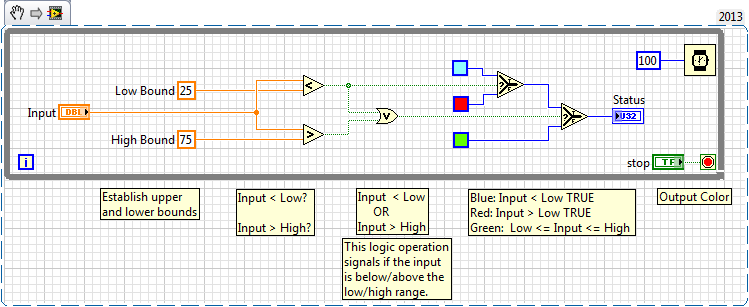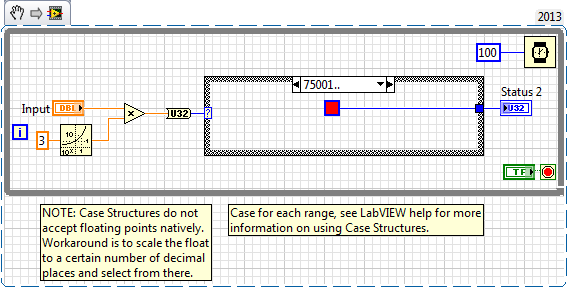update of the temperature
I'm new to labview one I have the code to get the temperature with a thermocouple sensor. But I was wondering how to do the update of temperature (not every second but maybe every minute) isn't just a simple loop? I'm confused. If someone could help me that would be great, I have attached the code below.
Gotti_uncc wrote:
The first acquisition of data read must be locked in the while loop?
If you want to update constantly...
Tags: NI Software
Similar Questions
-
after update of Lightroom, to develop pictures in the temperature range
after update of Lightroom, photos to develop are reflected in the temperature range!

Hello
- Go to Lightroom > Preferences
- Also please go to preferences > Performance tab and uncheck the box "use graphics processor.
- Restart Lightroom and see if it works.
Concerning
Tanuj
-
Update bar color of char in the evolution of the temperature values
Hello everyone. I actually read a temperature sensor and plot the data in the form of a bar graph. I am acquiring the data every second, and present them in a chart bar. the challenge is to show different colour on the bar chart that the temperature will dangerous.when playback security are safe, the graph must be red red, when there is just the graph must be orange and dangerous. I'm using Labview 2012.I need to get started as I'm actually learning the software.
future prospects for the hearing from you guys.
Yannstephen
Using a range of set a defined value is something that comes up fairly often. Here are two solutions that may apply to you. The first uses logical operators and work as expected.
However there are disadvantages to consider: what happens if you decide to add more beaches that have different meanings? This solution is well-suited and will become very difficult to maintain. The second solution solves this problem by using a Structure box. Note that the case structure only accepts integer values in the terminal of selector. You can read about workaround implemented here.
I hope this helps!
-Nate
-
Hello
Model No. - HP Pavilion dv6330ea laptop. Check out the link http://h10025.www1.hp.com/ewfrf/wc/product?cc=us&d
I bought my laptop in UK and I intend to improve my system Vista Home Premium 32-bit to Windows 7 Professional 32-bit.
In some forum users have mentioned that.
Users with nVidia graphics card should check the temperature of this device before upgrade.
In this way you will know is it works fine under Windows 7 also.
How you can check your laptop CPU (processor), the GPU (graphics card), the motherboard or HARD drive temperature?
To do this use HWMonitor (free and recommended) or Aida64.
Q1] what is the minimum temperature / best should have the CPU and GPU, motherboard, HARD drive?
Q2] is that this temperature is sufficient to upgrade to Windows 7? It will create no problems after the upgrade to Windows 7? This is the value of the temperature of my system of CPUID Hardware Monitor v1.22
Motherboard - Quanta 30BC
Temperatures - THR1
Value - 46C (114 F)
Min - 46C (114 F)
Max - 62 (143 F)
Inter Core Duo T2350
Temperatures - Core 0
Value - 41 c (105 F)
Min - 41 c (105 F)
Max - 64 c (147 F)
Temperatures - Core 1
Value - 41 c (105 F)
Min - 41 c (105 F)
Max - 64 c (147 F)
Hard drive - ST9250315AS
Temperatures - Assembly
Value - 48 c (118 F)
Min - 48 c (118 F)
Max - 49 C (120 ° F)
Temperatures - Air flow
Value - 48 c (118 F)
Min - 48 c (118 F)
Max - 49 C (120 ° F)
Please answer that will help me to decide whether to proceed with the upgrade to Windows 7 Professional or not of the HP Pavilion dv6330ea notebook PC
I found a solution to my own post...
Finally installed Windows 7 and noticed that the temperature is low compared to vista.So would like to inform all users with queries concerning questions of temperature on PC portable Hp Pavilion dv6330ea proceed with the installation of windows 7 and temperature is very low, the startup is fast, ahead of the functions that is good in windows 7 over vista. -
Why the temperature still showing on my watch shows a different temperature than on my husband watch when they both use the same weather app?
Hi Jodie
If you are each using the weather app (which is included in the framework of the iOS and watchOS), the following steps can help (followed by each of you):
- On your iPhone, in the weather app:
- If using anything other than the current location (which is included by default), make sure you have each added to a common location / city.
- To add another location, select the icon «+»
- On your iPhone, in the application of the watch, go to: My Watch (tab) > weather > default City > make sure you have each selected at the same location (for example: place of current residence or Mount Laurel).
- On your iPhone, go to: settings > privacy > location Services:
- Ensure that the location service is enabled;
- Make sure Apple Watch is face value while it helps;
- Check that the weather is set to always;
- On your iPhone, go to: settings > general > background App update:
- Check that the bottom App Refresh is enabled.
- It can also help to activate the setting for the weather.
- For optimal performance of your watch, keep the Bluetooth and Wi - Fi enabled at all times on your iPhone:
- iPhone: settings > Bluetooth - on.
- iPhone: settings > Wi - Fi - on.
- On your iPhone, in the weather app:
-
Problem running 4,80 Bios Update on the Satellite P100-473
Hello
I have a satellite P100-473 enriched with 4 GB of ram, using ubuntu 10.04 lucid 64 with nvidia driver.Problem with often increase GPU to high temperature (over 100 ° C) using sensors applet to check.
I guess that's a BIOS and a driver problem.
Windows 7 x 64 I don't have this problem with the latest nvidia driver (using speedfan to check the temperature)
I tried to Flash the bios with the latest version => _Update.exe BD1_BIOS (V4.80) version 4.0, I actually and all flashing same mistake you Error - 121. update of DXE etc...
While the .exe to extract the contents of the flash on your c:\tmp I'll try a bios flash with a bootable usb key and phlash.exe with the BD13C43. WPH.
The problem is to find the phlash.exe official back... Phoenix does not provide such tools ;(
I understand the need of simple bios flash on windows... but I don't understand the .iso missing for flashing at the start when the operating system does not match...
If you have an idea thanks ;)
Toshiba has offered traditional old BIOS updated (diskette), a long time ago. Now you can find WIN updates only.
You can try to contact the closest service Toshiba and ask if they have traditional BIOS update. -
Question about the temperature of the processor and the use of Vista on Satellite Pro M70
Hello
I have Satellite Pro M70-113 and it has Intel mobile Pentium 1.86 GHz CPU.
The problem is that its normal temperature is 80 degrees Celsius... while I use the browser and other common programs...
and recently it automatically shut off twice and pressing the button works / stop won't turn on... when I unplugged, replugged the power cord so I could only turn it on...And while playing games, it would of course go above 100 degrees...
So you know what is the max temp through which the CPU can go without stop or damage the CPU or surrounding a circuit?
I know that when I bought this laptop about 2 years back... it was not warm this...And by the way this laptop came with WXP Pro preinstalled and doesn't show any vista capable logo (because at the time, there was no such promotion of Microsoft, as it was the year 2005, Nov).
Now, I use vista and upgraded to 1 GB of RAM and I have no problem using the Vista pc.
Secondly, I did not update my BIOS to version the most recent is available.
Although I'd love to have updated the BIOS but I worry about the bad flashing and says BIOS driver update page that the version of the BIOS doesn't support vista - whatever that means? If I go back to Windows XP Home edition after installing the BIOS for vista, the pc will not be usable for WXP or what?
Is there any link to the processor heats to the old version of the BIOS, I'm still using... will update BIOS facilitated the temperature?
Please answer.
Thank you.
Hello
Wow, you have a lot of questions. :) If I was sort of a support guy to it all with such question much. ;)
No, I'm kidding; with regard to your questions:
First of all you must clean your CPU cooling with compressed air, because if the breakdown is clobbed with dust and then it s just logical that your processor is a little bit more 'hot' then 2 years before.
The max temp is available on the website of intel. I think that the section is called "intel spec finder" or something similar.
With Vista and bios: you need to update your bios, since then some improvements are making more compatible bios for vista.
But don t worry, XP won´t be unusable if you update your bios, the bios-update brings improvements for vista, but does not degrade anything about XP.If the bios update will solve this temporary problem is not clearly, rather a cleaning as I told you will be better.
Welcome them
-
How to remove the update of the BIOS of Satellite L735-11 d?
Hey everybody
I had recently installed the latest update of the Bios 2.50 and I try to remove and install the old version which I believe its 2.20 coz I noticed, after this update, my laptop temperature is always high and the fan runs faster than usual! And I'm not able to use my laptop keyboard coz it s too hot: S
Please help me.
Information
Toshiba Satellite L735-11 dProblem is that Toshiba offers the latest BIOS versions only on Toshiba download page you will not be able to find the old version of the BIOS.
What you can try is to contact the nearest Toshiba service provider and ask for help. They have access to the database of the BIOS and can get the older version for you.I put t know how you use your laptop computer but use it on the desk and be sure the ventilation openings are not blocked. Laptop must be able to catch his breath. If you use the laptop for some daily use only balanced power management. This will reduce the performance of the computer laptop and laptop will run a little more slowly and produce less heat.
-
Satellite A200-193 - update of the BIOS under Linux
Hi all
I have a 3 years old Toshiba Satellite A200 - 193 (PSAEC), purchased in France, it's apparently not released in the United States - or not under the reference of thos - because I can't find it in the database of the Toshiba bios. (I could post in a french forum, but there is no such support :-/)
The bios is a Phoenix, v1.30. This bios is known to have a bug inside, preventing the unofficial OS and not patched like linux to properly treat the acpi (control of the fan in particular). The temperature is higher than it should be.
I tried to update my bios to 1.80 through the en of the toshiba site, but I and draw attention to say "this bios should only be used with Vista.
OK, so it's purely disgraceful given the specific instructions of OS have NOTHING to do inside of a bios, what are my options?Has anyone installed this BIOS? He end up by properly?
Thank you very much
Hey Buddy,
Please don t get me wrong, but Toshiba doesn't provide any support for Linux. This means that you search yourself for drivers or solutions and that s why the BIOS update is only Windows Vista supported.
This means that if you want to do this update, you must install the operating system preinstalled Toshiba, I think that in this case Vista. Then, you are able to update the BIOS.
-
Satellite P200D - 12f PSPBQE - Question about the temperature of the CPU/GFX
Hey guys,.
Here are the specs of the laptop:
TOSHIBA Satellite P200D-12F series laptop - AMD processor Turion 64 X 2 TL - 62 2.1 GHz 2 MB of Cache, memory 2048 MB DDR2-667 SO-Dimm (2 x 1024), drive optical drive DVD Super Multi, 250 GB SATA, 5400 obr/min, 17.1 "WXGA + TrueBright High Brightness (1440 x 900 resolution) TFT LCD Display, 10/100 Mbit Ethernet LAN, 802. 11b / g wireless LAN, 56 K Modem, ATI Radeon HD2600 256 MB dedicated graphics card, stereo speakers integrated Harman Kardon, 3,45 kg, Bluetooth, integrated webcam, Microsoft Windows Vista Home Premium Edition, 2 years international warrantyI can t find any son or sites that define idle temp for this processor and graphics card.
in normal position and high performance / games.
I have an extra cooler (link: http://www.mimovrste.com/artikel/2210016012/hladilnik-za-prenosnik-akasa-ak-nbc-02b) under the laptop. It helps us not much, but still it s running * 53 C * (celsius) while surfing internet.Without this cooler surroundings 60 C. It seems strange to me.
When I play games on high performance base temperature goes to * 63 C *, without paste xtra * + 80 c! *I clean the heat sinks each month 1 with a huge compressor :)
I don t let any dust in there. I have the laptop like a year now big runs, but still I m interested in this s the temperature of our similar models.
I had a few 'disable problems' when I didn t have the additional cooler, but now he runs great, but im still not convinced it s the 'normal' temp : SSo please help a lost soul, surf the internet finding nothing to answer his question :)
TNX
Hi dariod
You can't find any info on the idle temp for this processor and graphics card because the temperature level is always different.
The laptop temperature depends on the temperature of the environment, the use of the laptop and power settings.In Win Vista, you can change some settings to be able to affect the temperature of the CPU and the cooling module feature:
Here is a useful link to the FAQ:
+ How to manage Windows Vista power management features.
http://APS2.toshiba-tro.de/KB0/HTD84026Q0000R01.htmIn addition, you must update the BIOS if a new BIOS update is available.
Greetings
-
channel and sampling rate is not updated until the next cycle
Hi all
I'm new to LabVIEW and I wrote the code for the measurement of temperature using the cDAQ-9178 or NI 9214. Could someone please look at my code and help me understand why... my names channel to sample and rate update, until the next time I run my program.
For example: if I enter the name of the channel "ONE" and "10" sampling frequency... and draw my program will be executed using previous information entered by the user. If I press the race a second time, then it will use the '10' sample rate and channel "ONE". Everyone can't see what I did wrong? I know that my code is absent, but she does everything that I need, except for the update.
I really want to use a structure of the event, but failed miserably in my attempts. Thank you
Stream. Updates the values in your Subvi are run in parallel to the Structures of your event. The simple solution is to simply put your update of the values inside the event. In this way the controls are not read until you actually press the next button.
-
checking the temperature of my HD7970M... Alienware M17x r4
Hello!
I have the problem written in the title... I can't verify anything about my HD7970m (two external programs (Afterburner, gpuz, CPUID, hw64, etc.) and Catalyst program center... If they work, they will only check the intel HD 4000)
temperature, the fan speed, clock, frequency, etc... nothing! seems that the hd7970m hangs this information!
I read in the other site, it depends on the outdated cause drivers
I tried to update the driver from the website of AMD, but I can't install it because "material (maybe because it's an alienware laptop) is not compatible with the AMD driver."
So I tried to update with the driver found in this site... and I installed it without a problem... but the problem is still there
anyone has a solution for my problem?
thank you for the petience and the kindness
(sorry for my bad english)
bye
Danilo
Hi Baron204,
I appreciate your patience. I suspect that GPUZ does not detect the card from AMD. You may need to uninstall the app GPUZ. Flash the BIOS from the Web site and then restart the system, install the latest version of GPUZ and then add the AMD card and check.
However, you can also consult the following link for AMD card functionality.
-
Just got the new spectrum x 360 with processor i7 to set Lake. I love most everything on it, but it's hot in the upper left corner, and temperatures are in the order of 80-90 during a normal charge. Research of solutions possible and a common solution seems to ensure that the Bios is updated.
HP Wizard jumped by chance in a message on a Bios updated available. Perfect timing, so I thought. Update downloaded BIOS ok, but during the installation, I got the error c2-error message: region is write protected.
Reflection on the update of the Bios? I know that one of the recommendations is not not to date Bios at least that something does not work. Everything seems to work fine, but I think I should update it Bios to see if it solves the problem of heat. Thoughts on that?
Thank you.
Thank you. It's the strangest thing. Despite having the error message above and the Bios update process pretending stops, when I rebooted hours later, the Bios updated. I checked, and it is now the latest version.
Guess my problem is solved.
-
Canon MG7100 prints but will not scan after update of the iMac? How to fix?
Canon MG7100 worked very well with the iMac - scanning and printing. After doing the updates of the iMac and installation Siri scanning does not work. Always printing. The printer/scanner Canon said - Set PC to start scanning - I have MG7100 added on the iMac. I opened (and re-locked) firewall to let in the Canon UJ utility. I deleted the all-in-one Hi - and added MG7100.
http://support-Asia.Canon-Asia.com/contents/Asia/en/0100535401.html
doesn't look like canon has a printer that takes in charge the newer versions of Mac OS x, if I were you I would take contact them to see if they plan on support of new versions, apple made no drivers for the hardware they don't and if hardware manufacturers does not provide a working driver head can group with the new version of Mac OS x We have to rely on manufacturing to have a download on their page
-
The closed display mode is no longer works after update of the Sierra on my MBPro. Known bug?
I use a vertical dock for awhile, so my MBPro retina works in closed with external display, KB and mouse display mode.
But since I installed the update of the Sierra, the external display not Mac OS desktop.
It only works when I open the built-in screen...
The bug is known? Or y at - it a setting to adjust on the Sierra?
Thank you in advance
Hi darklemon,
I understand that, since the update to Mac OS Sierra, you've been unable to use your MacBook Pro in closed view. I know it's important to use your computer in a way that suits you, then I'm happy to help you.
Let's start by resetting your memory NVRAM and SMC which can often help with system display and related issues:
How to reset the NVRAM on your Mac - Apple Support
Reset the management system (SCM) controller on your Mac - Apple SupportOnce you have done this, follow the steps here to set up the closed display mode:
Use your Mac laptop to view closed with an external display - Apple Support
Thank you for using communities Support from Apple. See you soon!
Maybe you are looking for
-
PowerBook Pismo display Assembly replacement source?
A fat person sitting on my Pismo. He folded the flap and broke the LCD screen. I can still use with an external display. Where can I buy for a clamshell replacement? AtDhVaAnNkCsE CCC
-
L50T-A-11 X satellite does not illuminate
Hello I bought a Toshiba Satellite L50t-A-11 X 15 days ago, and it seems that it is already out of use... The laptop does not light: when I press the power switch, it sounds like it's actually working, then the screen seems turns on but remains black
-
do not have the option to erase a cr - rw
How to clear a cr - rw
-
DAQmx QAnywhere (Visual Studio 2010/Windows 7)
Hello I'm under Visual Studio 2010/Windows 7 and I installed the software driver OR DAQmx 9.2.2. The installer doesn't install the .NET API reference, even though I checked it in the Installer (it creates a dead link). How to access the reference of
-
Shortcuts to folders do not work when the file server is restarted
I have a window Server 2003 there 1.8 to raid 5 configuration of the hard drive I have some shared folders and then created the shortcut on xp professional workstationsand some readers, the problem is when I restart the server I have to restart at ea