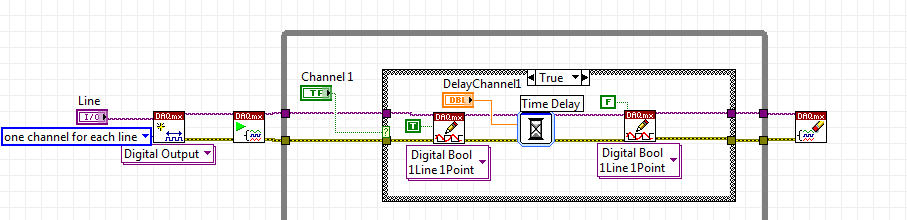USB micro power
Currently, I have a Motorola Q9H Global phone and am looking to upgrade to the DROID. Both phones are listed as having supply connections 'Micro USB '. Does this mean that home and car chargers that I currently have for my Q9H will work also on the DROID?
Thank you!
I don't know anything about the Q9h, but if the a/c power is nominal output VDC from 5.0 to 5.1 @ 850 ma., it should work. -Dan
Tags: Motorola Phones
Similar Questions
-
Apple Watch magnetic charging Dock is compatible with the adapter USB 12W power and if so, is the adaptor 12W shorten the charging time?
Yes and no.
-
Original title: hade 8150 printer does not print
Under Vista Home Premium with all updates. The printer is a Photosmart 8150 H - P, which worked well for a few years. Now, when you send a document, for example, a Test page and looking at the queue, I immediately get an error. Re-installing the printer, unplug the USB and power and re-boot do not solve the problem. Grateful for any ideas. Thank you
Hello
(a) don't you make changes to the computer until the problem occurred?
(b) when was the last time it was working fine?
(c) you use a network printer or local?
I suggest you try the steps below and check if it helps
Printer in Windows problems
http://Windows.Microsoft.com/en-us/Windows/help/printer-problems-in-Windows
Hope this information is helpful
-
Got the Dell coming 8 Pro Tablet and there seems to be a great Windows Tablet. But I already broke one of the pins in the Micro USB connector. Funny, it is taking the Tablet is a rectangular Micro-A and the power cable plug is Micro-B (form no-brainer which allows you to plug in the right direction, if the plug is also Micro B). You can easily put the Micro-B plug in the Micro-A plug in the wrong way, and if force you it, it will break the pins inside. Just like I did today! I don't know who in the world made this choice! I have been using Android phones that are using the Micro-B Plug and a Micro-B plug correctly!
For my problem, I'll try to call Dell and see if they will replace the connector. :-(
Again device shipped, put the old device in box to send back for warranty. Tech couldn't confirm whether or not I would be charged. For me they will say it is the end user damaged and charge me for a new tablet. If the end-user damaged, which I do not think that it is, I would rather just replace the USB jack, but do not have this option. FYI - supervisor confirmed that Best Buy didn't was NOT a local tech - happy I rally call would have laughed if Geek squad guy
-
NB100 no usb not power - how to reset
The NB 100 has 2 usb ports on the right side. I tried plugging in an external cd drive and got a box with red indicator of the background task bar indicating something on the device of drawing too much power and that the supply would be stopped.
Since then the usb ports 'appear' dead. Nothing I plug is recognized by the NB100.It is said in the user's manual if it is found an overload of the power to the usb ports can be stopped. However, it does not say how to reset ports IE power to 'em.
The card reader and the usb port on the left front work yet.
I tried the update of the BIOS to the latest 2.10, affecting all the parameters of the default bios with F2 at startup and even bought "Device Driver" to make sure that all drivers are up-to-date.
Can anyone help? I don't know there is a simple answer but just don't see it.
Ideally, I would like to avoid having to reinstall XP because I do not have the disk and the hard disk does not appear to have a XP partition.
Help!
Hello
In your case, I recommend to remove the /hub of /controller of the USB port on the Device Manager.
Simply go to the Device Manager, expand the area of USB controller and remove all the devices that are available in this area.After restarting again, the system (Win XP in your case) should recognize the USB ports and the driver must be installed again.
Then restart once again connect a USB device and check if it can helpJust for info: USB 2.0 ports provide 500mA so in some cases the external USB device would not detected when this device would need more than the usual 500mA. In this case this device must be connected to two USB ports using a USB Y cable or use an external power supply, as do some USB hubs.
-
Equium A200-1V0 - USB ports power
On Equium A200-1V0, there are two USB 2.0 ports, is there power 5V 0, common to the two ports or separated from 0, 5V powersuply for each port?
Thank you
500mA is a standard USB. All manufactured goods that create devices USB knew this and must follow the rules.
If a USB port is not enough then the speaker manufacturer should include a USB cable to the two USB ports. -
L50 - A - 160:USB of power in standby mode satellite is disabled but it STILL works
Hi all!
It's my L50-A-160.
USB power standby is disabled in the BIOS but it always on!
Nothing helps.
As I can not turn off wakes on keyboard events. BIOS 1.30.Thanks for the advice in advance.
Hello
You are talking about sleep function & expenses supported by some USB ports?
Be aware that not all media ports USB Sleep & Charge and only marked with a small sign flash USB ports would give such function.
As far as I know on Satellite L50-A-160 only USB 3.0 (on the right side) would support this sleep & Charge USB.The charge & sleep can be enabled and disabled in windows.
Go to desktop-> Office Assistance (in the task bar)-> utility tools & -> Control PanelThere you should find the different tabs and one of the tabs should have sleep & fresh / tab sleep & music which allows you to set advanced features for the mod, Hibernate standby mode and stop mode.
Simply move the slider to activate or deactivate the function sleep & Charge.But the sleep & fees may not work with certain external devices even if they are compatible with the USB specification. In this case, turn off the power of the computer on the charging device.
You should also be known that when sleep & cool man of wake-up function is activated USB does not work for the compatible ports.
In addition, there is an option called function in battery Mode. This option can be used to toggle the sleep & Charge in battery mode. It also displays the remaining capacity of the battery.
Simply move the cursor to enable or disable this feature.By the way: read the user 95 manual page. It would be useful for you.
-
USB-6251 power(+5V) LED is not solid but flashes when turned on
Hi all
I have been using USB-6251 for 3 years without problems until last week.
Since last Thursday, when I turn on the Board of Directors, the power led (which is located on the top, we write also POWER (+ 5V)) starts to blink and my laptop does not recognize the Governing Council.
Before this problem, when I turn on the bud the power led was solid and my laptop automatically recognizes the jury.
I'd be happy if someone can help me to know what happened to my Board of Directors.
Thank you!
skim,
I would try a couple of things:
(1) try a different USB port on the computer, and probably not the question, but a good starting point.
(2) validate the external power supply you are using is to show the voltage it is assumed.
(3) try another computer if you have one.
(4) check the fuse (Details) USB device and see if it is blown. I can't find anything in the M-Series user manual the retail why should 5V power light blink.
If none of these work, then the best option is to return the material to the OR and get it fixed.
RMA procedures for hardware details are here.
-
USB mouse Power Management Option grayed out
Hi, I have a USB mouse that is light and I noticed that when my computer shuts him still turns mouse, I found a setting in the property mouse on "allow the computer to turn off this device to save power", but it is greyed out and untickable. I found a windows 8.1 patch but it does not work on windows 7 (for me anyway). How can I activate this option?
Hello Mini_Blobbs,
Thank you for the update on the question and sorry for a delayed response.
I suggest to update display drivers and drivers from the chipset manufacturer's Web site. If you can't find them thank you for giving us brand and model your computer.
For now, you can try to update the drivers from the link provided below.
Update drivers: recommended links
Get back to us with the result and we will be happy to help you.
-
iPad Pro 9.7 "USB - wattage power adapter?
I'm surprised that the iPad Pro 9.7 "that I just upgraded to a (1st gen) iPad Air only has a 10W compared to Air 12W power adapter.
All confirm that their unit has the same card please?
I can't confirm it directly since I don't own one, but for what it's worth, one a few days ago I saw a similar post on CSA the asking on the charger 10W on their Pro 9.7. And this could confirm:
http://forums.MacRumors.com/threads/iPad-Pro-9-7-charger.1965066/
-
I have a Pavilion dm4-2181nr notebook and trying to determine if, when running on AC, the USB port will make 1000mW... I use to load a different device.
Thank you!
Joe
Jobroc wrote:
I have a Pavilion dm4-2181nr notebook and trying to determine if, when running on AC, the USB port will make 1000mW... I use to load a different device.
Thank you!
Joe
A device can take a maximum of five unit loads (500 my) to a USB 2.0 port. The answer is no, it will not.
-
USB ports power your equipment, but not recognizing devices
I started my pc yesterday (21/02/10) - for the first time since the incident of the blue death screen has resolved on 10/02/10 (see 'recent history of the problem' below). I got a screen that says "volume dirty cleaning in 3 steps" or something like that. Subsequently, the windows starts fine but the USB ports stopped working.
All 3 USB ports are now fueling your equipment (confirmed by my laptop fan) , but none of them give me access to any external devices as my flash drives.
Note: I didn't say "" do not recognize devices "and instead said"give me no access to devices "because when I plug in my flash drive, it is profiled as a material published by ususal Display icon at the bottom right of the taskbar." Of more when I try to eject the material, the flash drive appears as "Kingston Data Traveller". It's simply not let me access the flash player - instead when I click on the flash player icon (drive F :) it asks me to format the drive before using.) But then when I am trying to format it says that "windows cannot format the device."
[Please note that the USB ports are all works perfectly between these two dates.] In addition, I did not any changes, hardware or software, recently. ]Recent history of problems (might be useful):
I got a blue screen of death problem 2 weeks after I had installed Windows XP updated 09/02/10. I could solve this problem by uninstalling all the following patches: KB978262, KB971468, KB978037, KB975713, KB978251, KB978706, KB977165, KB975560 KB977914. (as suggested in the forum: http://social.answers.microsoft.com/Forums/en-US/vistawu/thread/73cea559-ebbd-4274-96bc-e292b69f2fd1)
After that I do not start my PC, until yesterday. It is the problem of the USB to start.
Hello
) not a bad answer, but a lot of work and you can make mistakes
make a sfc/scannow, as indicated here that it will reinstall missing and corruption of files http://www.updatexp.com/scannow-sfc.html I also noticed in your answer "dirty volume in 3 steps of cleaning" is you have using a kind of cleansing software registry cleaner etc. Registry cleaners that aren't much good for the most part and they will mess up your computer...
If you do not use a cleaner that get some anti malware software download and run
I left and use http://www.malwarebytes.org/ please click the checkbox as answered check on this Page if this post solves your problem, because it helps people who need quick access to answers THANKS AND GOOD LUCK -
change usb micro wireless mouse 6000 defective
My usb adapter as will separate and is unusable
Hello
1. you receive messages or error codes?
2. did you of recent changes on the system?
Perform the following methods and check if it helps.
Method 1:
Try to connect the mouse to any other computer / or any other port and check if it works very well.
Method 2:
You can try to run the hardware troubleshooter and check if it helps.
Convenience hardware store
http://Windows.Microsoft.com/en-us/Windows7/open-the-hardware-and-devices-Troubleshooter
Method 3:
You can also try to update the drivers for the mouse.
Updated a hardware driver that is not working properly
Update drivers: recommended links
http://Windows.Microsoft.com/en-us/Windows-Vista/update-drivers-recommended-links
Hope this information is useful.
-
Replacement Vostro Slim Tower 200 front i/o USB Audio power switching Panel
Hello. One in my Vostro 200 front usb ports is down and creates an error message. I think I found the right on eBay but wanted to ensure that she would have to be imported.
Thank you
Matthew
-
6008 USB channel power for specific times
Hello
I am new to Labview, so I don't know if it's easy or hard to do.
I have an attached VI who writes exits Digital 12-channel.
What I´d wants to be able to write each channel for a specified time (avoiding the is fine - it doesn´t have to be super accurate, but he needs to turn off automatically after a certain time).
For example:
When I click, channel 1, I want him to be for 1 second, then turn automatically cut and wait for the next command.
When I click, channel 2, I want it turn on for 0.5 seconds, before turning automatically turn off and wait for the next command.
When I click, channel 3, I want him to be for 5 seconds, then turn automatically cut and wait for the next command.
etc.
So when I click Run, I could click on channel 1, wait a few seconds, channel 1 still once, wait a minute, then channel 3, wait 10 minutes, then channel 2, etc, in any order.
Is how easy it to do? Is this possible?
Thanks in advance for any advice.
Jon
Hi Jon,
If you want to set the time separately, my guess is it would be easier for you to create the channels separately. It's more manual work, but I think it's better to come up with an algorithm of time-supervision to all channels at once.
To trigger the output, I think that it is better to share entries, then perhaps it would be good to get out them of the matrix as well.
In a loop, you can check the value of the button and then just write 1 to the port, wait for the timeout with time delay vi, then wrtie 0 again.
If you create tasks separately and do not merge error, the process for each channel will work in parallel, so a delay will not affect the actions of the other channel.
Kind regards
Mariana.
Maybe you are looking for
-
How to connect to NOTCH 127.0.0.1:10263/doc/html/index.html
From the R Console, I do a request for assistance and the following IP address is attempted: 127.0.0.1:10263/doc/HTML/index.html I am unable to connect to this site to document GUTS. Suggestions? Thank you Carl
-
Re customization of toolbars, on this web page (http://www.mozilla.org/en-US/firefox/customize/) of your Firefox help beside where it says "Adapt your interface" is a picture of the box "customize toolbars" compensation showing an item to zoom in and
-
I'm new to numbers but were mainly use it to organize only a simple way to display the cases that arise in a criminal background check. So for a table, I can type driving while license revoked (DWLR) as the load and from there on the charge will fill
-
Get a product key lost I have Vista Ultimate, upgraded to Windows 7 Home. Unfortunately, I lost the product key for Vista installation underlying. I used the Belarc, but this shows that the key to upgrade (which I have NOT lost!) Is all the same to r
-
I thought that the monitor of my pc got broke out but when I tried to turn it on, it showed me the splash screen. I came to realize that the monitor was never dismantled. However, my laptop used to run Windows Vista, but now it's like trying to run