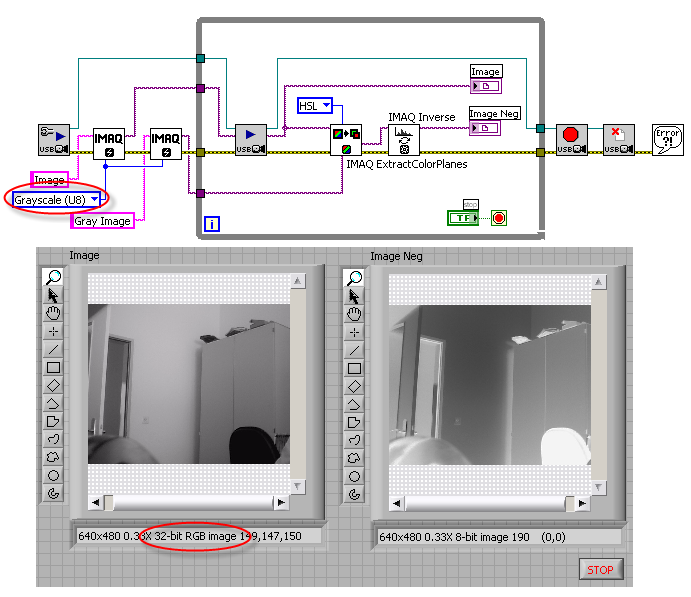USB\Videoed
HP Elitebook 8440p Windows 7 Pro - unknow device, looking for the driver:
REV_0072 & USB\VID_138A & PID_0007
USB\VID_138A & PID_0007
Hello:
You need the driver for this device...
Tags: Notebooks
Similar Questions
-
I hava a dell inspiron 1440 with windows 7 and a a few days ago, my webcam was working just fine but know that it gives me this after troubleshooting
Has a USB video device driver problem Not fixedThere is a problem with the driver for USB video device. The driver must be reinstalled.The device informationName: USB video device ID: USB\VID_05CA & PID_180C & MI_00\6 & 69C3BD0 & 0 & 0000 Error code: 10 Hey laloo.16,
As the error message states clearly that reinstalling the driver is required, please do the same. You can uninstall the driver that is currently installed from the Device Manager.
To access Device Manager:
1. go to start and type Device Manager.
2. Select Device Manager in the control panel list.
3. go to your device.
4. to remove:
Right-click on it and select Properties.
5. Select the driver tab and click on uninstall to uninstall the existing driver.
6. close Device Manager.
Now go to the link below. Download the Dell WebCam software for your product.Please choose the appropriate version of Windows 7. Install the driver and see if that brings your webcam to work.
Kind regards
Shinmila H - Microsoft Support
Visit our Microsoft answers feedback Forum and let us know what you think.
-
How can I use reverse imaq for USB video camera?
Hello
I'm trying "opposite" a video image live. I try to use the "Imaq Inverse" VI and it works for photos, however, I can't it works with a camera USB which is striking images.
I get an error "not an image" that occurs in the Imaq reverse VI when I image acquisition to enter USB plugged into the Img Src for the Inverse VI.
Any suggestions how to get around this problem?
I enclose two files. The "Live video" VI allows the user to acquire video directly from a USB camera. The VI 'Negative video Live' is the file I'm having a problem with.
Thanks for your help!
Hello
I guess your camera deliver RGB images (even you initialized the 8-bit image).
If so, try this way:
It will be useful,
Andrey.
-
My Webcam has problems detected by Skype and repeat myself there is another program that uses the webcam.
Also got the guests when using Skype as a video device usb was not detected and that it is a code 43.
Have tried several way sto resolve this problem. CyberLink YouCam HP's running came preloaded on the laptop. The webcam is running when this program is being used separately.
Inappropriate Feedback Forum of Windows hardware and drivers Forum.
My Webcam has problems detected by Skype and repeat myself there is another program that uses the webcam.
Also got the guests when using Skype as a video device usb was not detected and that it is a code 43.
Have tried several way sto resolve this problem. CyberLink YouCam HP's running came preloaded on the laptop. The webcam is running when this program is being used separately.
Inappropriate Feedback Forum of Windows hardware and drivers Forum.
Hello, Aadi467,
A device driver has notified the operating system that the device failed.
Run the diagnostic tool of hardware devices do not work or are not detected in Windows on the Microsoft Fix it Center.
You can also uninstall the software from Cyberlink. There is a found here download link to reinstall the software after restarting the computer.
http://h30434.www3.HP.com/T5/notebook-operating-systems-and/lost-my-CyberLink-and-UCAM/TD-p/760367
-
How I connect my computer thrown up a port usb video cable to my tv
How to connect my computer to my TV with a usb cable to video?
Hello
Follow the steps in this link.
http://Windows.Microsoft.com/en-us/Windows-Vista/connect-your-computer-to-a-TV
Good luck.
-
Why sony can't stand not the Mkv format, there is no possibility to get the software update with support for mkv, who knows how can we ask sony to update for the software, because the mkv is now very common format, if not I think I will change my player
Hello thanks for the responses, my model of player is BDP-S490,
-
Satellite P205-S6277: video driver Sonix USB replaced chicony webcam drive
Somewhere along the line;
My Chicony 2.0 USB Driver for the webcam has replaced with a Sonix USB video driver.
The video cam works well, but the snapshot control does not work.My laptop is a Satellite P205-S6277.
How can I solve this problem?
The fact is that Toshiba offers good driver and webcam also help software. The cam should work well with them.
I don't know why you're Sonix USB video driver now, but if you're not convinced use Toshiba taking care of things.Toshiba doesn't support third party software and drivers, and the situation should be clear about that.
-
How to connect a Hi-8 video composite RCA camcorder to a mac mini to 2015
How can I connect a Hi 8 RCA composite analog video camcorder for my mac mini to 2015?
Something like should work for the resolution of your camcorder.
https://www.Amazon.com/Elgato-video-capture-analog-iPhone/DP/B0029U2YSA
You can get more expensive Thunderbolt capture devices
-
My question is, I have a bore scope that has a single video output (yellow). Do I need anything special to connect to my laptop. Another way to put it is can I plug into the output video (yellow plug) in the scope and then plug the USB and see what he sees. Or do I need some kind of special program any. Any help would be great.
Thanks for your help.
The scope can turn to a TV with an RCA input, but you won't be able to show what is happening on the scope on the laptop screen, unless you get a video capture device any as a capture card tv usb which has an rca input. Even in this case you will only be able to see what is happening on the scope via the video capture software; not in real time on the screen or you can make a movie about the activity of the scope and display it on the full screen in the form of film.
USB video capture devices are sold at any electronics store.
It is a very common:
http://www.Amazon.com/dazzle-digital-creator-capture-210100325/DP/B0000C4DVM
The contents of the scope will appear where the image of the baby's face is in advertising for the device.
-
Portege R600-140: message says: device would work better with USB 2.0
R600-140 win 7 prof
I plug in a device of capture usb video and a popup appears saying (roughly)+ This device would work better with USB 2.0 - Click here for a list of usb ports.
I thought all the usb ports 2.
I just checked the drivers in the Panel, and I thought they are all up to date.The laptop supports without a doubt USB 2.0 ports.
I guess that this message can appear for many reasons: for example the USB device malfunction.
Also the problem of USB port could be responsible for such error.So as the first workaround I recommend you remove the USB hubs and controllers in the Device Manager list.
Open the Device Manager, look for the controllers and USB hubs and uninstall the driver.
Reboot the laptopUsually the system will begin to recognize USB devices.
Note: during this procedure, all external USB devices must be disconencted
-
32tl838g video DLNA TV file not supported
Hello
I bought a new TV, 32TL838G 3D LED, but I'm not happy with it.
It says it takes support DLNA, but for some reason I can't watch any video with DLNA. I have DivX enabled, but it did not much help...
And I tried a lot of different videos (with different codecs) but I can't play any of them...
The strange part is that I can play all these videos if I put them in a USB Pen drive...
And the problem is not in my DLNA server, as with other DLNA devices I am able to reproduce these videos, so this is a problem with this TV.I hope that someone here could explain to me why this happens and how to fix this, or at least that a new firmware will fix this (as if with USB videos are playable, so this is not material but more likely a software problem)
It is quite unacceptable, when a feature is announced, that it WILL work properly.
Hello
> I can't watch any video with DLNA
Does that mean exactly?I n t have this TV, but I want to know if you have had a few CD with (DLNA server) software that you install on your PC.
Your TV has access to all the movies stored on your PC?
What type of connection between the TV and your PC do you use?Usually, everything should be explained in the paper manuals user s. have you checked?
-
HP dx7500 microtour format: multiple video cards
I need more then 2 monitors and I think to install 2-3 video card on supprt additional monitors.
Is this possible with this model? s/n mxl9340qzl
I saw the specifications of your computer. He has only two PCI Express X 16 slots for video cards. one is available. There are three ways that you can go: 1) buy another video card to fill the vacant unit 2) buy a USB video adapter or 3) buy a nVidia Quadro or another workstation that supports multiple video cards.
You should make sure that the power supply unit (PSU) has enough power to run two or more cards.
Please click on the button + Thumbs up if I helped you and click on accept as Solution If your problem is resolved.
-
Problems with microphone? + other multimedia USB device asks :)
Hello
I have an Equium A60-181 and he doesn't seem to like my headset which I believe is one of these types of condenser, which needs a power supply.
It works fine on 2 of my PC sound cards and my old laptop but not the tosh. I had a quick look in the settings of the sound card, there is no option to 'feed' the microphone. Am I to understand that they did not bother to put this feature in their microphones condenser produced portable computer are the microphones commonly used for computers?
There is also no line-in on this laptop which is a little inconvenient since I wanted to make the bass real time video coding pity really the RealTek does some funky features with its sound chips.
As a solution to my lack of line-In I was thinking of buying a USB SoundBox something like a creative labs. Anyone here tried a USB SoundBox are fast reliable low latency etc.?
I plan on buying a video encoder ZIO CAMERAMATE VIDEOSAFE USB CM53000. They are all good or could someone recommend another brand best one making double capture of field (> 288 lines).See you soon,.
Richard S.
[Edited by: admin on 21 March 05 14:17]
Hello
I put t know what kind of headphones you use but my is simple and works very well. I use it mainly with Skype and there is no problem. The sound quality is good. One of my friends has a Tecra laptop and it don micro need because there is a built-in screen coverage.
In my opinion the microphones and video stuff are specific things and each user must search for only the right solution. Last year I tried to connect my VCR VHS to my protégé. I used Pinnacle studio moviebox. It is also connected to the laptop using the USB port. I had no problem and I was able to save all my old videos on the HARD drive. Quality was not brilliant but good enough.
I'm sure that the USB video encoder will work correctly with your A60. It is just important to read user manuals and see what is the right way to install it correctly.
-
Qosmio F20-155: colors wrong when I try to use the S-video connection
When I try to use the S-video, the photo shows with wrong colors or color of Pentecost. Do I need some kind of driver?
Sometimes the photo looks like it (press the link to see)
http://www.jawally.com/VB/uploaded/6_ss.gifPlease give little assistance...
Thank you for your time
Majed
Hello
Just a question: you´re talk about the video-in and video output on your laptop, not an expansion or a USB-video output or something else card?
A machine you have respectively which model do do you have?Greetings
-
Hi all
The vision platform again. I connected a webcam usb (2.0) until a cRIO 9035 and I would like to start collecting pictures of him. I do not see the camera displayed on the cRIO chassis as do the modules. Being new to this... where to start to actually start to talk to the camera and receive images?
Thanks in advance!
Did you install IMAQdx and the subsidiary question for webcam support to 9035 himself? Once you do, the camera should appear under devices and Interfaces directly in MAX.
If you still don't see it, a possibility is that the camera is not compatible with the standard USB Video Class that supports IMAQdx. Most webcams are, but it is possible to find some that are supported only by custom drivers and therefore will not work.
Maybe you are looking for
-
I have a late 2009 Mac Pro, that will not start and the power LED flashes continuously. I tried all the different buttons start without success. Any suggestions?
-
How would I write this in AppleScriptObjC
dict.setObject(propertyID, forKey: propertyKey) The "forKey' is what is shake me up. I know it's: dict's setObject_(propertyID ...) but then I don't know what happens after that converting AppleScriptObjC. Pointers?
-
Satellite P200: Cannot open the Power Saver - fatal error in Windows XP Home edition
Hello I just installed XP and I came across a problem that is boring. When I finished to install Power Saver and the driver, I got a message saying fatal error and I thought it was because I haven't restarted. Then, after only a day or 2 later I went
-
Satellite P100-113 screen erased and now just keeps trying to restart
Salvation was using my Satellite P100-113 fine the other day and then the screen went white environment of use. Now he just tries but fails to restart all the time. All lights light up and lights up the screen but in fact, nothing appears on the scre
-
I'M HARD BRICKS! 0x1000 could not start
I am a curious user? YES, I use RSD Lite decommissioning of this 'new' MotoBlur slow and horrible Slow down Android 'update' 4.5.91 to 4.1.83 once again and now I have the boot failure 0 x 1000? YES, I'm st * d? YES, I'm alone? NOOOOO we're so st * d