Use the angular position of the encoder to trigger Digital out
Hello
I am a novice user of labview, I have access to three modules, two NI9201 and a NI9401.
I have an angular encoder is used to measure the angular position of a crankshaft of engine, what I try to do is to use the encoder to trigger a digital camera (spark in the motor event) at a certain angular position. For example, I would like to start up (or) stalled, then I want to change that to + 5 degrees on the encoder, etc.
So far, I am able to read in the angular encoder when the engine is running, I am also able to output digital signals even if I can't find a way to connect the two.
If anyone has an idea how to do this, it would be greatly appreciated, I am attaching my VI.
Thanks in advance,
Nick
Hi Nick,
I hope that the vi attached you will get on the right track. It's just a general concept.
The while loop will work until you press the stop button.
I guess you'll need a spark by revoultion.
This VI is really just an If/Then
If the encoder value is equal to (in this example) zero,.
Trigger digital output.
I know that I have a wire cut, but I didn't know how to get the angular position of you DAQmx.
Let me know if this help. (Also let me know if I'm off-target)
Good luck
Bill
Tags: NI Software
Similar Questions
-
You can use the value of a digital indicator in a digital control?
Hello!
I have to develop a code where I need to find the maximum value of a waveform and draw a line at 50% of the value. So I chose find the amplitude of say 10 cycles of waveforms and found the maximum value of the amplitude.
But my real problem is, I have to use the maximum amplitude value I get from the table VI maximum and back into a program to calculate the value of 50%.
So it is possible to use the value of a digital indicator and put it in a digital control? As in MATLAB or C, you give a name to the variable and use it later to do all the calculations. Is it possible to do something similar in LabVIEW?
-
How to use the NI USB-6525 digital filtering feature?
Hi can someone tell me how to use the 'digital filtering' feature of the NI USB-6525 device? How can I set up the device to turn on? Using LabVIEW or NI MAX?
It is configured using a DAQmx property node:
-
Designjet z2100 predefined paper sync to the driver using the HP utility is greyed out.
Hi all
I have a z2100 24 "on the latest firmware v9.0.0.5 (November 2012) and the latest drivers installed on Win7 64 bit OS. Last UTILITY.
I downloaded a Preset paper HP (HP Everyday matte adhesive polypropylene) from the HP website and downloaded the document preset to the printer. The predefined paper displays on the front panel of the printer under custom paper types. If it worked.
To synchronize the document for my permit profiles now, I need to use the HP utility, but PROFILES PAPER SYNC icon is grayed out. Therefore, the paper type is not available in my driver. That's my problem.
Any ideas why I can't sync the downloaded document preset on the driver using the HP utility?
Thank you very much
Charl.
This forum focuses on the level of consumer products. For the Designjet you can have better results, post in the forum HP Designjet here.
-
I'm trying to compress a video Mp4 Go 14.5, recently created in Premiere pro Cs5, for a Mp2 version that fits on a dvd, I drug the sequence on encode, selected Mp2 - dvd and got a beautiful rendered but not audio... anyone has solutions of recourse to ideas, suggestions...
Multiplexer of default setting is disabled, which means that it exports a file audio and video.
-
How to set the clock as a Digital Out Signal in the C API?
My problem is simple, I'm looking for a way get the my device of the series E clock signal (6254) to a digital camera offline. Is it possible to do in the C API? If yes are there docs everywhere where show me how do?
Hi neurostu,
Yes, there is a way. The function is called DAQmxConnectTerms. "" "" "You can find the definition of the function in Start ' programs ' National Instruments ' NOR-DAQ' text Code support" using NOR-DAQmx C reference. "" "On the left, select OR DAQmx C functions" advanced"routing of the Signal'. DAQmxConnectTerms
-
Cannot install using the key OEMACT.
I have a Vaio VGN-P699E; I tried VHP OEM and disks of detail on this device without success; nor will accept the key OEMACT. The unit in question will not have a standard external optical drive; the BIOS is hardcoded only to work with $100 + optical drives external sony (as the series U) so using the manufacturers recovery media is out of the question. I had a customer install a pirate copy of Win 7 on the device so I am running vista on the admin account setup.
Given that microsoft provides no documentation on their licensing process license or what discs work with what labels he has no way of knowing what kind of disc I need for this device. Anyone know?
Thank you!
For more information on OEMACT which don't is not supported by Microsoft, please post on the following site:http://social.microsoft.com/Forums/en-US/genuinevista/threads where they in questions of vallidation which seems to be the situation in this case.
I hope this helps. They know more about what we do. It is not activation or what disc use the problem, but rather of validating himself. Which must be resolved before you can make progress with your application.
Good luck!
Lorien - MCSA/MCSE/network + / has + - if this post solves your problem, please click the 'Mark as answer' or 'Useful' button at the top of this message. Marking a post as answer, or relatively useful, you help others find the answer more quickly.
-
Error step 7, creation of WebCenter, and schemas content using the remote control
Hi all
I have the installation of the portal WebCenter using JSK, but the failure of the process when it tries to create patterns using the remote, it shows "Time out when connecting to the database. The current values expires 30 seconds. "UCR-6090: jump main operation: validation stage of connection failure.
This is the content of install_setup.log
Thu Aug 14 10:12:32 CLT 2014: END STEP 6 22: Configurion of the database Instance
Thu Aug 14 10:12:32 CLT 2014: START STEP 7 22: creation of the WebCenter and patterns content using the remote control. Estimated time is 1 minute. Please wait..
localhost.localdomain:1521:ORCL
Installation of patterns Begin spaces
Please enter the password(User:sys) of the database:
Processing of command line...
Timeout connecting to the database. Current timeout value is 30 seconds.
UCR-6090: jump main operation: validation step connection failure
And the rcu.log
14-08-2014 10:14:38.925 NOTIFICATION rcu: oracle.sysman.assistants.rcu.backend.RCUCommandLineParser::process: processing command line...
14-08-2014 10:14:38.927 NOTIFICATION rcu: oracle.sysman.assistants.rcu.backend.SilentRCUModel::performOperation: from validations...
14-08-2014 10:14:38.934 NOTIFICATION rcu: oracle.sysman.assistants.common.dbutil.jdbc.JDBCEngine::connect: the connection to the database: user: sys, role: sysdba, connectString: (description = (address = (host = localhost.localdomain)(protocol=tcp) (port = 1521)) (connect_data = (service_name = ORCL) (server = dedicated)))
14-08-2014 10:15:39.250 rcu ERROR: oracle.sysman.assistants.rcu.backend.validation.StepValidator::isConnectionStepValidated: unable to connect to database: timeout when connecting to the database. Current timeout value is 30 seconds.
14-08-2014 10:15:39.250 NOTIFICATION rcu: oracle.sysman.assistants.common.dbutil.jdbc.JDBCEngine::connect: the connection to the database: user: sys, role: sysdba, connectString: (description = (address = (host = localhost.localdomain)(protocol=tcp) (port = 1521)) (connect_data = (sid = ORCL) (server = dedicated)))
14-08-2014 10:16:39.192 NOTIFICATION rcu: oracle.sysman.assistants.common.util.SilentMessageHandler::writeToLog: timeout when connecting to the database. Current timeout value is 30 seconds.
14-08-2014 10:16:39.192 rcu ERROR: oracle.sysman.assistants.rcu.backend.validation.StepValidator::isConnectionStepValidated: SQLFatalErrorException:
oracle.sysman.assistants.common.dbutil.SQLFatalErrorException: timeout when connecting to the database. Current timeout value is 30 seconds.
at oracle.sysman.assistants.common.dbutil.jdbc.JDBCEngine.connect(JDBCEngine.java:585)
at oracle.sysman.assistants.rcu.backend.validation.StepValidator.connectDatabase(StepValidator.java:358)
at oracle.sysman.assistants.rcu.backend.validation.StepValidator.connectDatabase(StepValidator.java:253)
at oracle.sysman.assistants.rcu.backend.validation.StepValidator.isConnectionStepValidated(StepValidator.java:1366)
at oracle.sysman.assistants.rcu.backend.SilentRCUModel.performOperation(SilentRCUModel.java:140)
at oracle.sysman.assistants.rcu.backend.RCUModel.startOperation(RCUModel.java:346)
at oracle.sysman.assistants.rcu.Rcu.execute(Rcu.java:339)
at oracle.sysman.assistants.rcu.Rcu.main(Rcu.java:363)
2014-08-14 10:16:39.193 rcu ERROR: oracle.sysman.assistants.rcu.backend.SilentRCUModel::performOperation: UCR-6090: operation hand jump: validation step connection failure
2014-08-14 10:16:39.193 NOTIFICATION rcu: oracle.sysman.assistants.common.util.SilentMessageHandler::writeToLog: UCR-6090: operation hand jump: validation step connection failure
Any suggestions?
Best regards!
Hello
(1) you see no error on the Setup screen? If Yes please download the screenshot?
(2) the UCR is a failure because it is not able to connect to the database. Please make sure that you have entered the correct database details.
Also, can you please try the following and check the box.
Go to
the location / / rcu/config / Take backup for the file rcu.properties, and then change the below
JDBC_LOGIN_TIMEOUT = 30
TO
JDBC_LOGIN_TIMEOUT = 300
and try again.
Concerning
Françoise
-
Using the keyboard to set the visemes?
Hello
I am new to the animation but enjoyed working in animation character. I created a puppet that animates perfectly for my needs. I just copied the layers from the mouth of the example of character "Seth" in Preview 3. I have a prerecorded script that I analyzed, and he did a great job. However, there are a few spots that are just a bit. For example, there is a noise of 'W', which is totally forgotten in the analyzed auto-sync. If I could just type "W" at this stage it would be perfect. Another place adds an extra mouth for some reason any one movement fraction of a second after the audio is done. If I could 'remove' this movement, it would be perfect.
I know that I can make entries to the keyboard, but I may not know how to do. I can't stay with her in the real-time recording, and idle, I can't make the words to type the keys. I broke the lip-sync in visemes, I thought I could get closer, but I still may not know how to do... Are there tutorials advanced, you can direct me to?
Thank you!
-Stephen
We do not yet have a tutorial on this, but there is a brief mention of viseme mounting 30 seconds in this video: https://vimeo.com/146802911
Allows you to change the "timing" and remove the visemes you want. For the addition of new via the keyboard, select the element of path of puppets in the timeline panel, twirl sync settings of the lips in the properties panel, then click on the small point in front of the entrance to the keyboard so it turns red (you probably also want to disable the Red Audio front point, or simply turn off the microphone) - now When the character is selected, you should be able to use the keyboard to trigger visemes (use the first letter of the viseme, for example W for "W - Oo") during the rehearsal or recording. If you don't get the right of synchronization, you can select the keyboard plug in the timeline panel and the timeline > Split Lip Sync in visemes even once, which will give you a bar for each viseme.
We are working on making it much easier!
-
And anyone who has used the creative cloud cleaner to help with installation problems? I should try?
Hi Alison,.
You do not specify the issue that you are facing, but you can restore Photoshop CC 2014.Please use the link below to find out how to install an older version of any Application Adobe CC.
How to find and install a previous Version of Adobe Apps in CC 2015 | Adobe Customer Care Team
Link to adobe vacuum as you said use the Adobe Creative Cloud cleaning tool to solve installation problems
Cloud troubleshooting creative risks troubleshoot Adobe Creative Cloud download and installation issues
Let us know if that helps you solve/Rolling back Photoshop.
~ Assani
-
How to download music using the muse of adobe
How to download music using muse of adobe because I do wesite music please help me
No problem, as far as my knowledge goes I can give the following:
1. go in: object > insert HTML and insert:
2. stir a track YouTube or Soundcloud; for example:
" (for youtube)
" (for soundcloud)
3 export to HTML site (publication * Drop down arrow * > export to HTML format) save it somewhere - on each page you want music on, you need to change the HTML code (this will be delicate, it may the rest of your content available), but you want to put something like this in:
Which is extracted from w3schools.com - once again, change the source to the location of your music
Get the code respectively on websites when you use the embed codes, they are out there - any questions just answer
-
How to get the offset by using the name-capture-group in Java 7?
Hi all
Java 7 provides the capturing group named in the Regex Matcher class, but it lacks several methods that returns the offset associated with the named capturing group. At least, the following two methods:
(1) int end (String name);
Returns the offset after the last character in the subsequence captured by the named capturing group during the previous match operation.
(2) int start (String name);
Returns the starting index of the subsequence captured by the named capturing group during the previous match operation.
Given that these two methods do not exist in the Java 7 courses, the second line of printing in the following example does not work. Someone suggested to make it work?
String matching = "aaabbbaaa";
String pattern = "(?) (< AString > a +) b * a * "; "AString" is a named capturing group
Patten pattern = Pattern.compile (pattern);
Matcher Matcher = patten.matcher (match);
int groupID = 1; In this example, we know that the "AString" a group ID = 1, but most of the time, we do not know the ID of Group of the named capture group.
If (matcher.matches ()) {}
When you know the ID of the group, it is easy to use.
System.out.println ("found the text-" "+ matcher.group (groupID) +" \"nerd index" +)
Matcher.Start (GroupId) + "and end at index" + matcher.end (groupID));
The following line does not work
System.out.println ("found the text-" "+ matcher.group ("AString") +" \"nerd index" +)
Matcher.Start("aString") + "and end at index" + matcher.end ("AString"));
}
Thank you very much.
Taotaoqian wrote: anyone got the suggestion to make it work?
I'm at a loss as to what you expect members of this forum to do. The Matcher class does not have the two methods you want and you already have a workaround that you can use the id of group digital. Now you could trigger a bug report, suggesting a change, but at best, this is likely to take years to implement.
Although I don't really see no advantage and seems to go against the spirit of the use of group names, if you absolutely need to use the name of a group, then you might create a mapping between a group and its index name.
-
Navigation in a tree by using the arrow keys
When you click the arrow in a part of the tree down, she shows the empty fields, calling for the creation of documents rather than move down through the tree or child.
I used the key press trigger button-up and set it to null and also tried to change the single record for block on yes. None of these works also tried setting the navigation tree object property. But nothing works.
The user is looking at the data of correcespoding, but when you clik downwards, the corresponding data of all that disappear and it seems to be a new record created.
I also have a list box on some of the blocks of data.
Or is it possible to grab the button pressing trigger and ignore it programitacally?
Thank you
10 gr 2 formsFind your tree WHEN-TREE-NODE-SELECTED-trigger, I guess that there is a logic that is causing your problem.
-
Target in the Palette buttons layers & zoom out
I have two questions. First, the target in the layers palette buttons are missing. Secondly, when I'm using the direct Selection tool and try to zoom out on an extended area using the keyboard shortcut, it zoom out from the center of the document. The first is on a Mac OS. The second is on the two OSs.
You will probably have to empty your preferences.
-
Prelude CC - analyze the content/history integration grayed out
I'm excited to try the new integration of history, but the ability to use the embedded script is grayed out for me. I don't have much experience with history, maybe if I put in place the file or the bad formatting:
I created a new Film Script in history. (I do not see anywhere to create a script of transcript)
I gave him a basic heading title.
Courses in prelude, I opened this document in the history panel and he fell on the clip.
When you click on analyze content, the window that appears does not give me the option of using the built-in script. (See attachment)
Any idea? I hope just a user error. Looking forward to use it.
By the way... so excited by this new version - absolute favorite application in the suite and it has gotten a ton better. Can't wait to try all the new features... Great job Wes and team...
The script must be properly formatted in the history for this function to work. I had difficulties to get a transcript (or any block of text) to be used in the analysis of speech. Even if you use a text file from a transcript, it must be formatted in a model of Film Script with the appropriate formatting. If you already have a good script with the stars of the scene, characters and dialogue, you should be fine. If you have a block of text (from the transcript, for example) you must follow these steps:
- History, create a new document as a movie Script by using the model of Film.
- You can clear the title page of the template that it creates for you.
- Give the document a scene heading (make sure it is formatted in scene section in the drop down for formatting) it will be used as title do you see for the prelude document. It can be any description you want - it doesn't have to follow the conventions of scenarios. (IE INT-Office - DAY)
- Add a character name. (Once again, shaped as a character in the format drop-down list) I use the name of the object of the interview for the transcripts.
- Paste the text of the transcript.
- Depending on where the cursor was when you pasted in it, the body of the transcript is perhaps already formatted as dialogue. If this is not the case, select all and change to the dialog box in the drop-down list format.
- Record.
- As a prelude, open the Adobe Story Panel under the window menu.
- Connection.
- Click project, and then double-click the document that you created in the history.
- The name of the document (under stage) drag the clip that you want to associate the text to. It will create a new badge icon to display the clip is linked to a script.
- Right-click on the clip and choose analyze content...
- If your script has been formatted correctly, you should be able to check the box "Use a built-in Adobe Story Script."
- Click OK and SOUL will process the file and add markers to the transcript of the speech to clip from the transcript of the story.
- Now, when you send the first, you can work with the clip using text - search, add in/out points using the word, etc. Very powerful and useful.
Of course, you can do all this without a script/transcription, but the quality of the transcription of the SOUL will vary widely by the audio file being used.
Maybe you are looking for
-
I have gmail on Firefox. I use Mac. Can I move to gmail on my mail on the dock icon?
I don't know what I can say except that I click on the Firefox icon in the dock to get to the top of my gmail account. It seems preferable to click on the mail icon in the dock instead. Does it really matter or not, how I got my mail? As you can prob
-
Hi again, in the user interface editor, I set up a table with 7 columns, including a tag line. Now I have 3 column is the column on the right. as a result, I chose 3 column, pressed '' Cut column '', and indeed, the column is part. However, I can't d
-
Cannot receive fax when 'auto response' is turned on unless I push the button when a fax is received. New problem - worked properly for the last 2 years.
-
Problem with function "BD" in LabWindows/TestStand
Hello, good day. I am having some problems with the connection BDfunction. I had a function called GetSensor , which I know it works because I have used and tested in the LabWindows environment. Its function is to return the value of an element in my
-
I need to have the native client down loaded on my computer in order to evaluate my professional e-mail. I've always had assess to it until I bought a new computer a few months back. Now, I get a message that the system administrator has set policies
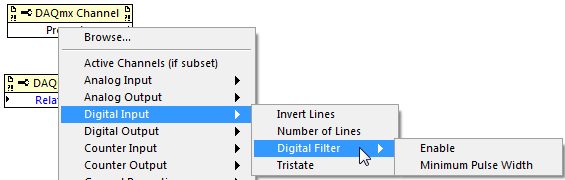
![Screen Shot 2013-06-18 at [Jun 18] 3.47.57 PM.png](https://forums.adobe.com/servlet/JiveServlet/downloadImage/2-5423285-348480/450-302/Screen+Shot+2013-06-18+at+%5BJun+18%5D+3.47.57+PM.png)