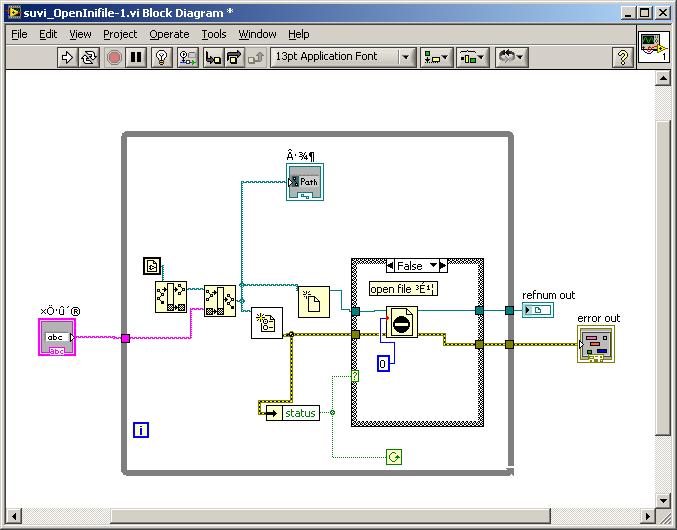Using a WRT54G as access Wi - Fi point with a gateway WRT610N router
I just replaced my gateway WRT54G with a WRT610N router and all is well. However, I would like to know if it is possible for me to use the old WRT54G as a bridge to access point / wireless on a different floor to the catwalk... Here I want the WRT54G connect Wireless as a router to router WRT610N bridge (not the cables on the LAN ports) and then I want to use its LAN ports on the WRT54G to wired local devices rather than use it as a wireless extension. I read several post, but most seem to suggest the wiring between the routers.
With the Linksys firmware: No. Is not possible. A Linksys wireless router will no longer work as bridge. It connect wireless to other devices. You need to run a cable
With the 3rd party firmware like dd - wrt or tomato: you can configure the router as a repeater or wireless gateway. Please check the documentation of the 3rd firmware part to see if your router model and version is compatible. Remember, that a bridge or a Repeater with the WRT54G will slow down your entire wireless network.
Tags: Linksys Routers
Similar Questions
-
using the wrt54G as access point WiFi for iPod
I have this Setup:
(I'm in a trust of a larger network LAN].[Campus network: 192.168. *. *]
------------------------------
|
+ [local switch]
--------------
|
+ various machines (in 192.168.10.xxx)
+ Pc1
+ pc2
+ ...
+ [Linksys WRT54G] (for WiFi)
----------------
|
+--> iPod
+ (4 other local unused ports)The WRT is configured in Bridge mode and all can see the Internet, but the iPod can not see the PC, unless they are connected on the subnet of the router.
I think that in this configuration the WRT does DHCP and creates a subnet and then NAT for them to get access to the outside. So the inside can out, but outside may not participate. This means that the applications hosted on the PC iPod cannot interact with the WiFi iPod.
I want the WRT to act as a bridge and be transparent to the local network & PCs.
This seems to be a simple installation, but I couldn't sort through the DMZ, router, and help the other possible approaches?
The answer is 'no '. As far as Linksys are concerned, a router is a router and an access point is an access point, it is because they have two very different functions.
Concerning
Fred
-
Using WRT54GS as a point with a gateway router
My family just moved into a new House, and the package Internet for our DSL included installation of a router wireless (non-Linksys) and the (plugged into the DSL modem) Internet gateway down in the basement. The problem is that the intensity of the signal on the 2nd floor is very low, sometimes non-existent. Since we have a Linksys WRT54GS router v.2 lying around the previous House, I thought that I would try to put up with our main router, to set up a new network on the 2nd floor by using the ethernet connection.
But I keep running into trouble. I have reset the router so that I know how to find all the settings and I can now access the admin wireless page and I managed to change the network name, and also to configure encryption. That's all before you connect to the Internet, so of course I can only access the admin page and nothing else.
But once I plug the ethernet cable - which leads directly to the bridge down - router the Linksys router just stopped working and is no longer distributes all packets at all when I check the connection details. It does not even serve to the top of the admin page, even if my computer indicates a connection. Reset the cords for connection to a "Limited or no connectivity" error, both with the wireless connection and also a wired connection using a standard ethernet cable to the back of the Linksys router in my computer. It's as if plug the Linksys router on the Internet (i.e. the other router) it freezes or it confuses. I can only make it work again by disconnecting the active Internet cable and turn off the router and then turn it back on.
I tried to change the mode of operation to the router, and I also changed the default address of my other router (192.168.1.1, which otherwise, would share it with the Linksys router) out of the way but none of it works.
Once again, I can access the admin wireless page and make all kinds of changes to the installation and get it works perfectly - until I plug my other router (i.e., for reference, a TRENDnet TEW-432BRP) Linksys.
Since all wired computers work fine with the TRENDnet router modem, I am writing to you guys for helping me understand how to configure the Linksys router to work with her too, so I can use wireless on the 2nd floor of this House.
Of course, if you think this is impossible for some reason, please let me know so that I can live with it and get my life back.
Thank you very much.
Well, you can try this... Cascade of the router...
Just connect a computer directly to the router Linksys - access your router (WRT54GS) setup and change the default address to 10.10.10.1, let the 'Enabled' DHCP server and save the changes... Wait a minute, unplug the power cable from your router, wait 30 seconds and reconnect the power cable...
Now connect your router to bridge its Ethernet Port to the Internet Port Linksys router... See if you can connect to the Internet...
-
Hello
Although I worked earlier in the accessibility check (will be abbreviated as "axs" later) before using the Checker axs documents, what he used Windows and Acrobat XI a year ago. I am now responsible for creating interactive forms that are available on a Mac (platform I prefer), that have been designed only visually in InDesign, then transferred in Acrobat X or XI where someone placed the form fields and then handed to me to settle the tab for end-users order and make them accessible to people with disabilities (Government org). Problem is, some of these documents are extremely dense arrays, in which each cell of the table is a checkbox or a radio button I have several questions:
(1) the order of reading has something to do with the tab order? (I spent hours to get the tab order works the way it should and do not know if by clicking any axs tool that will change and cancel all my work.)
(2) I need to mark an entire page, more or less, as a table but when I am in reading of editing tool (TURO), I get the crosshairs of hanging around that object, but when I go to playback control panel, and then click Table, everything is deselected and nothing else happens. My goal is to get to the table to label the lines headings and column editor, etc. What is going on? What I have to do all this in the Panel tags instead?
(3) in the Panel tags, I see a table with 30 lines, which is what I have visually, but when I select the TRs and TDs nothing gets selected on the form, so I don't know how to get the content of the form "in" these TDs... it is a very complicated document and I'm getting confused. " Not a lot of experts out there on Axs AND Acrobat DC dealing with this and I'm frustrated! There's a guy on Lynda.com including videos watched re: similar topics, but in his case, he got a table which is just text and it is small, and his method is by selecting each cell of the table with the cross and he the tags labeling a 'cell', and then go in the Panel and work on the appropriate type / # Table elements slide autour stuff in the appropriate lines etc. My picture has lines 30 and 13 columns, and approaching the fields of interactive form in most of the cells... This is not practical, but do not know if there is a quick/accurate way to get the table recognized otherwise?
Any help is appreciated...
Sorry,
Very frustrated
Yes, treating large complex tables can be the chore of accessibility PDF much time and frustrating. First question - these tables of data or layout tables? Several forms are organized visually using layout tables, but do not really present data organized in rows and columns. Marking this content in a table would be run against failure condition Matterhorn Protocol 15-004, "content is marked as a table of information that is not organized in rows and columns. Instead, work in the Tags pane, drag all the elements of content out of the structure of the table and re-tag/organize according to the needs. The Suite of PDF/UA reference has an example of form (document 10) that you can refer to-although its layout tables is relatively low. A simple structure, detroit forward should be easier to fix at a large table and also easier for a user to read assistive technology.
However, if these are legitimate data tables... I find the reading pane to be worse than useless. The Tags pane sets the reading order for assistive technology. Something that I find useful is to break down a complex table into manageable pieces, clean up the subtables can recombine. You can also consider assessing NetCentric CommonLook - I do not use it, but it has a good reputation for working with arrays. I don't think it's available for Mac, however.
-
Implementation of access point with WRT54GL
Hi all
I am very new to this wireless networking thing.
I'm having some trouble with my wireless router. My ISP gave me a wireless Huwaei modem but I live in a two-story apartment and modem from the ISP plays well on the second floor, the signal is very weak.
My problem here is that I am trying to use my router to broadcast the signal to the floor.
Is it possible to set up an access point with my Wi - Fi router?
My idea is that the router would be placed in another part of the apartment and clone the signal from the modem wi - fi and move this signal. I want to place the wireless router in the second floor.
Such an action is possible?
Thank you very much for your help.
You can set the WRT54GL as Access Point, both your two routers must be wired to the other...
To make the two routers are wireless, is not not possible.
For both routers works between them, connect the Ethernet cable between the LAN Port of your Modem to the Lan 1 Port on the Linksys router. Click here and follow the instructions how do your Linksys router works with your Modem.
-
Can I use a WAG354G as access point
I have a cable modem and a wired router. I also have a spare WAG354G when I had normal ADSL. Can I replace the router with the WAG and just use the other 3 ethernet ports and wireless so just use it as an access point? If so what settings do I or do I have to buy a dedicated router ap instead? TIA
No you can not use this router as an AP with your Modem cable.
-
With the help of new access points with old WLC 4100; LWAPP layer 2 switching 3-tier
Hi all
We currently use two solutions Wiresless LAN - a 10 AP1230 access points-based autonomous (5 years) and a solution based on a Cisco WLC 4100 (4112, running 3.2) with 12 AP1010 LWAPP access points.
First thing, we are considering to replace the stand-alone solution with the WLC one. However, I'm not sure if we can use the new access points such as the LAP1041N or the LAP1252G with our current 4100 WLC. Access reported data sheets 'Cisco Unified Wireless Network Software Release 7.0 or later version' 'software '. Does this mean that these access points can only be used with controllers running 7.0 or later?
If we are unable to use the new access points with our current WLC and need to buy a new controller: can we use access points AP1010 current with a new WLC as the Cisco 4402?
Second thing, it is that we want to expand the networks configured on the WLC 4100 to another site that is connected via VPN wireless. Wireless Setup guide indicates that the LWAPP mode can be changed from Layer 2 to 3 layers so that the access points can be configured with an IP address, which allows you to place access points basically anywhere as long as IP connectivity exists between the AP and the WLC.
Y does it as described in a document with the change of mode LWAPP layer 2 to 3 layers? Or ist just the following steps (if I understand correctly):
-Change the Mode of Transport LWAPP on the controller of layer 2 to 3 layers
-Creation of a PA-manager interface with an IP address in the same subnet as the management interface (tried that, without changing LWAPP mode transport first and not was not possible - error)
With regard to different sites:
-Configure option DHCP 43 with the IP address of the WLC or DNS with CISCO-LWAPP - CONTROLLER.localdomain
-Make sure that the interface ap - manager can reach points on the different site
Is it really just as simple as that? All information about it is very appreciated!
/ edit: I would also like to know if the 1260 series access point are backward compatible with 802. 11B. Whereas it is stated in 1040 and 1250 for example series data sheets, it is not particularly mentioned in 1260 data sheet.
Thank you
Michael
Well, let's start with the simple question/answer
With regard to different sites:
-Configure option DHCP 43 with the IP address of the WLC or DNS with CISCO-LWAPP - CONTROLLER.localdomain
-Make sure that the interface ap - manager can reach points on the different site
Yes, it's as simple as that.
As for other issues, looks like you would be better served with a forklift upgrade. New controllers and new AP.
Now, the AP 1230/1240/1250. all work on the 4.2, 1140 code starts with 5.2 and 1040/3500/1260 are 7.0
The AP 1000 series is not supported after 4.2 code.
Refer to here for the complete list of the AP and taken codes supported:
http://www.Cisco.com/en/us/docs/wireless/controller/release/notes/crn7.0.html#wp610751
From what I see, the 4100 is not supported after the train of 3.2.
So, it really depends on what you are trying to accomplish with the upgrade. If you are looking for a 80.211n support, you really want to be 5.2 or better, we had some problems with MRR + 40 Mhz channels, 4.2, 5 GHz band only.
-
Why do I get an email every time that I use my browser to access iCloud Info?
whenever I use a browser to access iCloud, I get an email to tell me that this has happened since MY long held MacBookAir why is it happening?
Whenever your account is accessible by a new method, you are warned that happened, even when you did. If I somehow accessed your account on a browser you will receive the warning.
-
Cannot print on my local printer when you use remote desktop to access the server (Server 2008).
We are struggling to print on my local printer when you use remote desktop to access the server (Server 2008). Cannot make it work. Any suggestions?
Hi EverettBurton,
The issue of Windows XP, you have posted is related to Windows XP in a domain environment. It is better suited for the IT Pro TechNet public. Please ask your question in the TechNet forums for assistance.
Hope the helps of information.
-
Assistance using Windows using Linksys WRT54G wireless remote
Please someone help me. I have Qwest DSL service, ActionTec Gt701R and Linksys WRT54G - Version 6.
If I connect directly to the Modem, send a request for Assistance from a distance, the Expert can connect to me without any problems. Here is the IP ticket RA information-
RCTICKET = "65538,1,71.215.174.28:38861;192.168.0.2:3389; trippc:3389, *.
When I'm connected wireless using the WRT54G, send a request for Assistance from a distance, the Expert cannot connect to me with an error that the DNS cannot resolve the host name. I assigned a static IP address to my laptop and the Port 3389 to sent to this IP address, according to the Linksys support. She is the information the RA ticket IP for failure.
RCTICKET = "65538,1,192.168.0.4:1293;10.10.10.50:3389; trippc:3389, *.
The IP address in this post are internal addresses, the Expert cannot find them on the Internet.
Anyone have this working? If you have, please send the instructions step by step that followed you.
Thanks in advance for your help.
Problem solved on the Forum of Qwest. The modem must be changed to use "a transparent bridging. The the WRT54G must be changed from automatic DHCP to PPPoE.
Public static IP and Port Forwarding have nothing to do with this issue.
Thanks for your help.
-
Cannot set the restore point with the error "The Volume Shadow Copy service used by the system restore does not work." How can this be repaired?
Hi rebick,.
Try the troubleshooting steps presented by spirit X in this thread.
Dena
Microsoft Answers Support Engineer
Visit our Microsoft answers feedback Forum and let us know what you think. -
You use the stylus to remove an anchor point or create a curve?
When you place the pen tool on the anchor points on an open path, it shows a sign-, but when I click on the anchor does not remove the anchor, and if I click on the anchor a second time turns into triangle symbol to create a curve.
1. Why does sometimes delete anchor point when the - sign appears and I click an anchor point, while other times it does not work?
2. What is the shortcut to go directly to the side of the triangle without having to double click on an anchor?
Thank you.
Are you referring to the endpoints of a path?
In this case it must be
-use the subtraction-anchor-tool or
-Select a point with the direct Selection tool, and then press the delete key
-
What is the type of object to use for virtual machine model in the Points of Extension?
Hello
I added my plugin point of extension vsphere.core. ${objectType} .monitorViews. My plugin is for all types of objects (vm, file, vApp, resourcePool, etc) except the model of the virtual machine. My understanding is that the vm object type would be required for the virtual machine template, but that doesn't seem to be the case. Am I missing something here? Should the plugin appear for the model of the virtual machine when I use the vsphere.core.vm.monitorViews extension point?
Thanks in advance.
Kind regards
Ashutosh
Sorry, I got confused by your original question. ExtensionPoint id you are looking for is the one for adding views a model virtual machine monitor tab:
model.monitorViews vSphere.Core.
-
When I use the selection tool to move vector points and fold the edges, I see that the change in metal frame. Once I commit by letting go of the mouse button, the object changes. It presents a preview just with a wire frame. I would like to see the preview to change on the solid object. Is there a setting somewhere?
I really hope I'm explaining this to people to understand .
Thank you
Ed
Hi Ed,
You use a previous version of Flash Pro that displays this behavior.
Live the overview of forms while editing got added in Flash Pro CC (and above). You can try the latest version of Flash Pro (CC 2014) see how it works.
-
After you open an ini file, I can put deny using the attribute denying access?
I want to open an ini file and set its attribute access to any shares with another person. But when running.
LabVIEW crash every time. My environment is xp + labview8.5. Help me please check my Subvi.
If labview does support not it, how can I set attribute to access ini file?
Thank you very much.
The output of open Config data is a refnum for the * data * in the file and not the file itself.
You need open (open/create/replace file) instance of the file to generate a file refnum.
Maybe you are looking for
-
junk e-mail in Outlook Express
How can I find my express for outlook junk folder? In my view, there is mail in there, I need?
-
Kan mijn MicrosoftXP niet installeren Pro! Product niet like uw help Mijn PC was hacked deze heb en laten maken en die persoon has een geinsstalleerd maar works niet goed heb mijne d (code) maar wil niet werken XP CD! Like uw help MB
-
Original title: My laptop has frozen all by installing a Windows Vista Automatic Update My Samsung R70 was installing an update when it stuck on a screen saying, "Configuring Updates. Step 3 of 3. 0% complete. Do not turn off your computer. "After se
-
I have a laptop HP HDX 18 that had 64-bit Windows Vista installed, with a Vista recovery on his C drive Partition. Since then, I installed clean 64-bit Windows 7 Professional of his Microsoft licensed DVD, that I still have. I kept with all (200 +)
-
I have a new HP Pavilion p6240f I used for about a week. I discovered that Windows 7 is a new feature which is really annoying. When you minimize a window and drag it to the top or the side of the screen so you can watch another window, the window