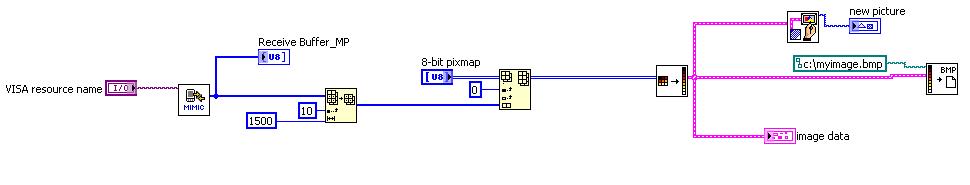Using flash to display an image in a mysql database
How can I use flash to insert a picture into a mysql database?
I have an android app, I do when someone post a photo and the image appears in a mysql database.
This is how I do it: I make a php page where in the link you put like this: example.com/example.php?IMAGE= _ and he puts it in the mysql database. Only what should I put in the part _ which will make the image appear in the mysql database? In flash, I'm using getURL to go to the url above.
How to make the image they take in my application appear in the part _ and the link in my mysql database?
Again, you can just hit edit rather than 2 messages. People get emails every time you post. You me sprayed just in emails.
If you can download with flash and your problem is next to Server related, try the appropriate forum like this has nothing to do with Flash. Maybe the Dreamweaver forum.
Good luck
Tags: Adobe Animate
Similar Questions
-
Use Loader() to display the image in the Simulator?
Hi all
This is a very specific question: it seems that the Flex Hero Loader() class does not work when loading an image file in the Simulator.
When to use flash.display.Loader to load and display an image file,
It works fine when run on emulator Burrito, but nothing appears when running PlayBook Simulator (the image file is accessible on the Simulator: I can see his name and size)
Anyone know if something is wrong with the Simulator and Loader()?
Thank you.
Same problem with the Image of QNX,
the problem is on the URL, which should include "file://".
as described in your solution here:
Thank you.
-
How to make an image link to mysql database using php?
Hey, I am shopping online as my project portal to term. I want to add an image for what is available in my database for sale, so that when user click on this picture everything remove all it are displayed in a form. Kindly help me about this ASAP.
This tutorial will give you an idea of what it takes. Problem is that the tutorial uses PHP code which does not work in the latest version of PHP. MySQL has made the way for MySQLi and PDO.
-
How can I get rid of the background yellow when I display an image using the photo viewer?
Original title: Windows Photo Viewer
How can I get rid of the background yellow when I display an image using the photo viewer? It gives images a yellow cast.
Thank you
Ed Fuller
How can I get rid of the background yellow when I display an image using the photo viewer? It gives images a yellow cast.
Thank you
Ed Fuller
Hi Ed
See the following for the patch thread.
Windows 7 photo viewer shows images with an orange and yellow tint:
Concerning
-
Hi all
Here I have the image BLOB in the database files,
I want to show the image to PDF using file to rtf using Oracle Xml Desktop Publisher,
Hi all
I found the solution for reading Image BLOB of data base & display in Pdf format.
(1) read the image from DB.2) and then copy the picture using IO. UtilsCopy method to copy the picture
(3) then encode with base64 converter then you will get the tag XML with Base64 as string then placed in your XML Code & preview the output, you will find the image
Photo = (BlobDomain) currentRow.getAttribute ("Image"); ByteArrayOutputStream OutputStream = new ByteArrayOutputStream();
Byte [] imageByte; Byte [] b = null; try {} IOUtils.copy (photo.getInputStream (), outputStream); BS = outputStream.toByteArray (); outputStream.flush (); System.out.println("==="+BS.) Length); Encoded byte [] is Base64.encodeBase64 (bs).; encodedString = new String (encoded); -
Using a click box to display four images
Hi, is it possible to use one box of four images - one click at a time?
What version do you use? It's very easy with Captivate 9: create 4 reports to the same "object", each with one of the images. No need to actionl variable or advanced, just triggering action 'Go to Next State' and you can click on forever on this box click to view images in a loop.
If you are on an earlier version, take a look at this blog, there's a small tutorial:
-
How to display the image of wamp if data type I use is blob?
Please help me with the problem of wamp if image display is of blob data type. Thank you
Do not store images in the database. Store the names of image files in the database and place the images in a folder.
-
5.7 LR on a MacBookPro w retina using can't display the grid to open the imported photos I revised and improved. Can you tell me how to open it in the grid view? I tried it in the drop-down list so that clicking on the icon in the grid view, does not. Have been using LR for two years and this has never happened before.
The grid view is not available or is the size of the thumbnails view set grid too large so only fits on the screen?
-
Using Flash to rotate images - how?
I'm doing something I thought was standard/easy in flash. I want to rotate the pictures on my homepage in Dreamweaver (dissolution of a photo next) site - like a slide show. How can I do this and then embed into Dreamweaver?
It uses an animation Flash or Flash slideshow/photo library? Can I integrate it right into my homepage?
Thank you!
As far as I know that is not a standard/easy thing to do in Flash, although I don't have the latest version, so I can't speak for all this built-in feature, that they might have added. Most of the people who have a Flash slideshow is bought or created their own come-to-know how. You can try searching Google using "Flash slideshow tutorial" and you might find something you create yourself.
Alternatively, you can also look at using one of the many many slide shows based on jQuery which are available. It doesn't require you to learn Flash and Sir would be easier to add code to a web page. If you Google "jQuery slideshow tutorial" you should find something you can operate quite easily.
Either way you go, you should end up with something that you can put in your homepage.
-
Windows in the Finder display broken images but not files
MacBook Pro 5,3; 1 TB HD, 8 GB of RAM, 250 GB aftermarket SSD drive replace optical drive. 10.9.5 running on the SSD drive.
It is a weird problem. Finder windows do not display content, rather display an image initially as a screenshot of the file includes. It's confusing, but say you have the < username > folder open. It appears to display all the right folders. Then you click on one of these files, such as Documents, to open it. Instead of display what is in the Documents folder, it displays a "screenshot" of the < username > folder. Now, if you drag this folder around the screen, when it passes the edges of the screen, the fragments of the image borders. The picture below shows.

Opening a file or a folder on it will leave an image that above this mess. Screenshots do not work. A double click on the files on the office sometimes opens the file opens sometimes nothing, sometimes opens another file on the desktop and sometimes opens something that I don't know where it comes from. But otherwise, the functions of the computer normally - applications work and the sidebar of finder windows works properly as you can tell from the path below bar.
And it seems to be limited (at least right now) to my user. I tried an account that I keep around for troubleshooting, and it seems to be affected.
I threw the finder preferences (it's good that I know how to get to preferences with no visual cues) and restarted the finder and restarted the computer. I used TechTool Pro to check the RAM (not a very complete test, but I would think if it's RAM more than touch the Finder) and video.
I have a good backup and am ready to reload the OS, but because it affects only the finder and in my account, I don't know I'm not just to restore the problem. I am running a scan with Sophos antivirus right now, but I ran a few weeks ago and saw nothing (as expected).
I just uninstall TotalFinder, but he was on the computer for years, but turned off during the last months. It JUST started tonight. I haven't used the computer since probably yesterday and I haven't seen ANY sign of it then.
I don't know where else to look at.
Sophos can cause computer problems. Try to uninstall.
Try to run this program, copy and paste the result in a response. The program was created by Etresoft, a regular contributor. Use please copy and paste the screenshots can be difficult to read. On the screen with the Options, please open Options and tick the boxes in the bottom 2 before the race. Click on the button "Report share" in the toolbar, select "Copy to Clipboard" and then paste into a response. This will show what is running on your computer. No personal information is shown.
-
Firefox displays Fuzzy images (and none of the best-known work)
I don't care
- If I run Firefox in SafeMode (disabled plugins),
- If I update my graphic drivers,
- or if I disable Harware made under Advanced Options,
Firefox continues to display blurry images.
Here is a screenshot of comparison between Firefox (left) and opera (right) the same rendered image:
http://imgur.com/7GksG7ZThis has happened for a long time, even through several updates of Firefox. None of the solutions I found on the web (see list above) will correct this problem.
The image blur is tiring for the eyes, not being able to see the images properly is so boring, and I hope someone can help me solve this problem.
Change the behavior of the Firefox zoom so you can enlarge the text only, but not the images can lead to break the site layouts. If you want to take a look:
View menu > Zoom > check Zoom text only
(If you do not normally display the classic menu bar, press the Alt key to show it temporarily).
Firefox 22 was the first to link your zoom level content of Firefox on your setting PPP for Windows. You can break the connection and set Firefox to use 100% resolution (the classic 96 dpi resolution) If you wish. Here's how:
(1) in a new tab, type or paste Subject: config in the address bar and press ENTER. Click on the button promising to be careful.
(2) in the filter box, type or paste the pix and make a pause so that the list is filtered
(3) double-click layout.css.devPixelsPerPx and change its value 1.0 for Firefox 21 size of fonts.
Content will be returned to normal, but the toolbars may appear a bit smaller than your standard Windows for UI (100/105%). There is an extension to enlarge fonts in this area: police theme & size changer.
Can you get it to work the way you want?
-
Satellite M40-265 LCD displays the image complete but crushed
Satellite M40-265 LCD displays the image complete but crushed on two-thirds of the screen
When my Satellite M40 - 265 ATIMobility Radeon X 700 and omega 3.8442, Windows Xp drivers, Sp3 boots by setting the LCD + analog RGB, initially only displays on the external screen after startup can be switched with Fn + F5 on LCD. Then appears on the LCD, the complete picture but only two thirds of the screen, third, the right is black. It works so well when the external monitor is not connected during the boot.
When defini set to auto, select the display to the computer starts only when an external monitor is connected, then after that, I spent in the LCD screen.
Damage to the inverter is excluded as already checked. Inspect visually the cable of the LCD displays nothing. Beside the left speaker, a ground wire (black) to screwed, but it is s t connected anywhere.Starting in safe mode is possible to use a display fullscreen on external
Hello
The M40 is a not sure oldie about the available settings in the BIOS and in the graphics options, but I think you should check the settings of the graphics card ATI Catalyst.
I remember that ATI catalyst supports certain options such as resizing the Image. Here you can select the image scale Panel option full size
In addition, you must set the resolution on the internal screen at native resolution of 1280 x 800
I think that the external monitor supports the resolution, which is not the same thing as the screen internal. -
Satellite A100 does not display an image at boot
Hey all.
I'm having a problem with my laptop (A100), which is a little perculiar. I keep my PC the other day to restart. But when it restarts, it does not display an image. I saw any activity usual boot sequence, as HD-activity and other. But no picture.
I tried to remove the believer battery which would solve the problem... but it didn't, and I simply dropped.
The next day I started the machine, and it returned to the top and ran exactly as usual. So today I rebooted the machine, and he did the same thing. No image... but the normal boot sequence. I noticed that the battery - led is lit constantly, which is NOT normal. And when I remove the AC power the machine dies simply indicating that the battery is completely dead. But what is odd, behold, the machine will actually start (although without a picture) when I remove the battery and just plug in the AC power.
Of course, I tried the usual things, want to do a test of the fool to make sure that the power is really and I've been busy pressing FN + screen-switch-button, but nothing seems to help.
Now my question really comes in two parts:
1. what may be the cause of this problem? I guess the battery is dead - and past 1.5 years is probably what I read. But why it works when I remove the battery and just use the normal power cable? Clues as to what I can do here?
2. How can I retrieve my data from my hard drive? The data are quite valuable, and even though I have backups of it, I always lose hourse valuable work if I'm not activate somehow of the transfer to another machine. I have a Dell laptop, but I don't know there that a hard drive from a Toshiba will go in a Dell. Maybe you can me if they work together?
Look forward to hearing from you and thanks in advance for your help!
Looks like there is a bad connection between the video card and display, or the VGA or LCD card have an intermittent fault.
To back up your data, you can attach the HARD drive to another PC using a USB SATA 2.5 "HDD adapter.
-
Cannot create a control or the indicator for a refnum of the display of images in LabView
I need to move a refnum to a control to display the Image, but find that I can not create a control or an indicator for such refnum. I can create the refnum without problem, and when I right click on the refnum I gives me the options to create a command or the indicator; However, when I select one of these options no command or the indicator is created.
I am running XP. I installed Vision 8.6 at a given time, but had to uninstall because it damaged this control. I don't know if it affects this type of control to a lower level.
You can probably do it the hard way by using workaround. Convert your reference to a Variant or flatten it into a string or cataloged full - some LV allows. In the Subvi, convert it back into a reference.
Bruce
-
Display/save image in 8-bit grayscale
I have a VI that captures an image in grayscale 8 bits (table 1 d of 1500 pixels). It has a 10-byte header that I remove and try to view it. The problem is that the image is considered to be a RGB. In addition, the saved image can be opened with an image viewer but is not correct. The pixel data is missing. How do I get this to display an image in 8-bit grayscale. I would also like to duplicate the 1 line of the image to about 50 lines data to make it easier to observe. using a loop and indexing the line only leaves the empty pxmao.
Bjoles,
You are missing a color table entry to your flatten pixmap block. See extract vi I have attached. Also, I found that building the tables of a loop is a quick way to do it, Labview seems to pre-allocate memory correctly.
Maybe you are looking for
-
I can't connect to Paypal with Firefox.
I get a message saying login... .and just hangs thereI've never had a problem beforeI have to switch to IE to open a session
-
How can I configure a message to the outside
Go on vacation and wish to set up an automatic reply message for the email I receive. How can I do in thunderbird?
-
Options button on the standard google search page disappeared
Firefox 12.0on the google search page, I had two buttons:SafeSearch on/off buttonOptions (gear) buttonthe last button still appears on the screen, but now is empty: the gear is not displayed. When ipush result are incompatible: in some screens (searc
-
Hi guys,. I just this Satellite A660, and it looks great.Cane someone tell me the model type so I can download the correct drivers from the Toshiba support site? Screenshot of Toshiba PC diagnostic:[Link to the.] PNG file. | http://ImageShack.us/phot
-
Problem printing with HP Photosmart 7520
My printer says "printer offline" on my Photosmart HP 7520 and I can't print. I use a Sony Vaio and Windows 8... Please help, this is driving me crazy!