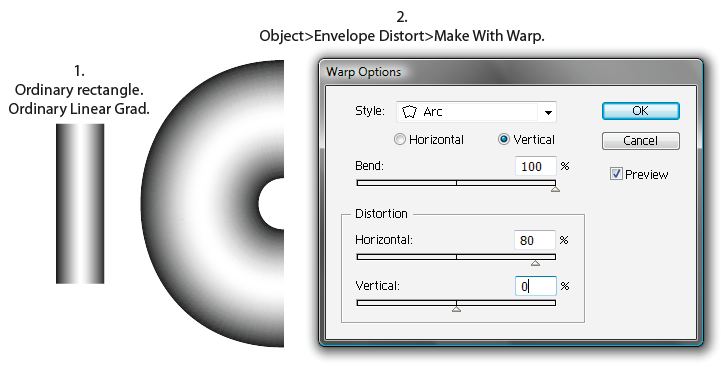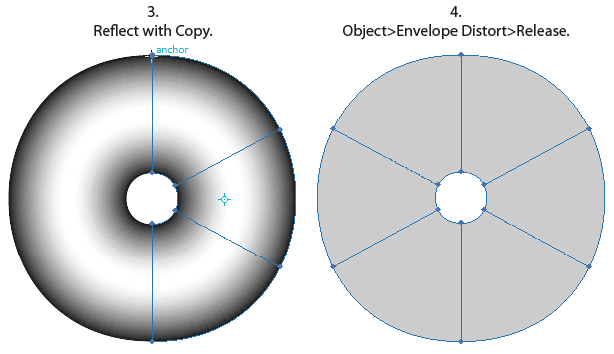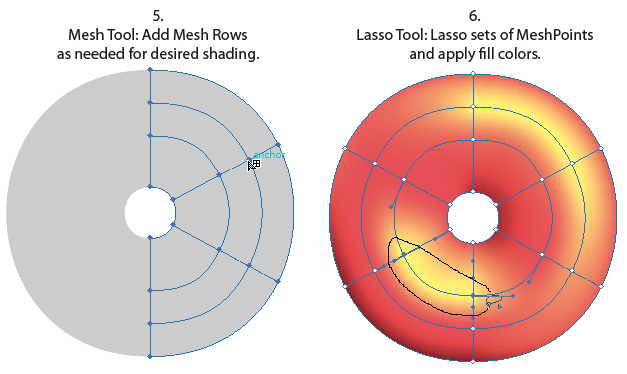using gradient mesh
Hello
I played with mesh gradients and it was quite interesting. For some forms, my problem is if I select to create a mesh, grid seems all wobbled toward the high and not uniform, mounted inside the form. How to make a uniform grid? Basically, some of the control points are way off and the outside shape. It is difficult to adjust these to fit inside the shape and makes it difficult to color because when you go from one mesh to another point, there is little or no transition at all.
Appreciate the help and if you have a solution, please provide details in order to get a better understanding of it.
Thank you.
There is a plugin available for free which allows for better handling of meshes and envelopes: http://vectorboom.com/load/articles/web_roundups/mesh_tormentor_plugin_complete_guide/13-1-0-18
http://vectorboom.com/load/articles/web_roundups/mesh_tormentor/13-1-0-14
http://vectorboom.com/load/articles/web_roundups/mesh_tormentor_free_gradient_mesh_plugin/ 13-1-0-22
Read the description on this website and you will also get a better understanding of the meshes
Tags: Illustrator
Similar Questions
-
The use of gradients with the gradient mesh tool
So I have a knowledge base to use the gradient mesh tool, but in my current project I need the gradients in the object to fade from black to transparent (it will be used for a single color tshirt). I tried to do this in two different ways. First, I created a massive white rectangle (no line) then created a column of 1 line 1 flat net of gradient on it. Added the points I need, even added color and fade is exactly the shape that I need, but I can't find a way to get rid of the white and just melted transparent black. I also tried to create a rectangle with a linear gradient, click on extend and chose the gradient mesh, but as soon as I press ok it modifies in black. I've included a cropped picture of what I'm talking about. All the tail feathers need to have this black gradient but without white, it takes out fade to transparent as other gradients around it. I put a background color behind the image in order to make these areas easier to see. Looks like there should be an easy fix, but I don't know how to do it. Any help would be really appreciated.
Edit: define all black point meshes.
Assuming that your version of Illustrator allows it, you can get what you want by adjusting the opacity of the mesh points, something like this:
-
Problems with a background image using as a model in gradient mesh
So, basically, I am DETERMINED to learn how to use the gradient in 5.1 mesh. I tried to do this well known exercise of red pepper (I will give the URL if someone did not.) Everything was fine until I actually tried to use the jpg background pepper itself in mode plotted as a template. The idea is to pick up the colors of the model of the pepper and then use them as color gradient mesh. No matter how I tried to make fool that just would not work. Here is a copy of a post that someone else is on this exact issue in 2012:
If you are working on a gradient mesh and use image model as a guide, you want to work in the outline preview, so you can see the art underlying to determine wht you establish and also it allows then to use the Eyedropper to sample the color of the actual photo, so it can be translated to the mesh and you can simply switch to preview mode to check your progress.
Very handy when you are working with gradient meshes if you use and which underlies the model to translate into art.
(I can find the author and the URL for the quote if necessary)
That sounds good, but sampling of the color of the photo and then actually use it on the mesh gradent points just don't seem to work for me. If they did the job for the tutorial of pepper, then there clearly must be a way! But I was not able to find it, and I spent an insane amount of time on it. any suggestions appreciated!
RealAnise wrote:
the mesh layer and the embedded layer are going in and out of mode plotted as a single unit. I tried each selected, locking and unlocking each, dating back to the modes associated, etc.. I can not even put just a layer mode plotted.
Make sure you have two separate layers (not two sublayers within the same layer). To put just the layer of mesh in tracks mode, command (window: Ctrl)-click on the eyeball. See screenshot:
-
Export icons with in SVG gradient mesh
I've been creating artificial intelligence using the NET tool icons, but when I export in SVG paths are distorted. I tried to export with a decimal number of 7, but that does not help.
How to export it to SVG without deforming the railways?
As much as I know the gradient meshes are not supported in SVG.
There is a project for 2.0 which promises support in his favor, but this is not final and you have to wait for browsers and Applications to support.
-
I'm working on a tutorial using the gradient mesh tool. In the tutorial, I draw a rectangle and with the gradient mesh tool, select a point in the rectangle so that it becomes a gradient mesh. The problem is that in the tutorial, the mesh remains colorless, but in mine, it automatically fills with white, and I can't make them transparent again.
I hope that there is just a setting that I need to check or uncheck
Thank you!
Nevermind, I missed the instrustion I was supposed to be in outline view. Thanks anyway!
-
dying, gradient mesh CS gradient line 6 going to take?
Hi just wondering,
I had a look at the CS6 preview video and thought to me there will be any use for a gradient mesh now since you can use a gradient to fill in colors for the outline of a shape?
Anyone played around with it enough to tell me what would be the main disadvantage or advantage a gradient line between a gradient vs mesh?
Nope.
Gradients on traits is completely different from that of the gradient meshes. They replace each other. Two compeltely different features.
You wouldn't get rid of fillings because you can apply color to the traits you?
-
Gradient mesh tool-shaped doughnut-type
Hello
I am using the gradient in the shape of doughnut-type mesh. Basically I want the circle inside and outside donut to be black and the Interior to fade to gray and vice versa. In other words, I want the mest degraded to follow the path. Now I realize that the gradient mesh is unable to do this. So what I did cut my form into four and then try to apply the gradient mesh - still it did not work. I hope that him below will tell you about what I'm doing and what I end up doing!
Thanks in advance for your help
John
Or...
JET
-
Gradient Mesh tool will not work on a standard gradient
How can I get the NET tool to work on a gradient? If I place an RGB image and create a gradient on her net, I can select each individual point, and then use the color picker to select a color below by clicking on the placed image. However, if I create a gradient on a standard gradient mesh I can not pick up the color of the standard gradient which is below. What is the color picker, raise the overall slope. It does not put any color in the different points of the gradient mesh.
Well, you can always gradient rasterize manually by flattening its appearance...
Mylenium
-
Perplexed before the gradient mesh
I used the gradient mesh in time. Usually, it does exactly what I want it to so I never asked me how it worked. Today, I was working on a project and I can't seem to get the mesh to do what I want.
So I went out to do some research and I can't find information on this topic anywhere. It seems almost mystical. So, if there is a great resource that explains the logic behind how Illustrator choose the beginning and end of a line of mesh, please send it to me and I apologize in advance if this info is easy to find.
Here's my problem. I have a curve. If I click in the curve where I want a line of mesh, the mesh line does not follow the shape of the object.
Here is my form
When I use create gradient mesh, it's the stitch that I receive. My question is why the mesh lines did not follow the curve of the object. The first two columns are fine, but the last column is totally messed. Why he chose to use the points outside the curve as the end points? I get similar results when using the NET tool.
As I know there is no way to change it, after the mesh is created. You cannot delete an end point and you can not move it without completely rebuilding your silhouette.
I created a simplified form with fewer points and it does exactly the same thing.
Does anyone have a help or advice on this topic. I don't understand why you are not able to control where the beginning and the end is a stitch line when using the NET tool. How is it chooses a start and end? This puzzled me. It seems random to me but I don't know it's just because I didn't understand the model at the moment.
Select these 4 points with white arrow tool before you move to create the gradient mesh
-
How can I separate an object in Illustrator (CC) gradient mesh so that it looks like it is broken, and broken glass? I can take an ordinary object such as a form and cut it out with the knife tool, but it will not work on a gradient mesh. I tried the pixelation, expansion, without success. I also tried to open it in Photoshop and saving with a transparent background and a trace of shadow around her, in the two .eps, .psd, or png formats also without success. If I can do what I want to apply for parts 3D effects. It is a human form and I want "" burst". I need NET gradient to show the contours and the muscles of the body. I am doing something that is not possible? Thanks for any help.
A 3D software will be much better for it.
In Illustrator is possible, but it will be a laborious procedure.
-
When you remove the gradient mesh paths, I get these results in ugly, not to fix, I'm leaning towards, not; and I have to manually adjust the curves of node?
-
Mesh Hangman plugin works with in Illustrator gradient mesh!
HUGE CLAIM to show the mechanism of this plugin loading in Illustrator CS5!
I did not...
Who knows the loading mechanism on the illustrator of the AIP files?
Get directions how to proceed.
Download the CS5 version
Unzip
Stop Adobe Illustrator
MeshTormentor.aip to
C:\Program Files (x 86) \Adobe\Adobe Illustrator CS5\Plug-ins\Extensions
Start Adobe Illustrator window > MeshTormentor
User Guide
Mesh executioner Adobe Illustrator plugin - complete Guide - Freebies - Vectorboom
-
Create gradient mesh object, object is transformed into a gradient mesh object w / white fill
Create gradient mesh object, object is transformed into an object gradient mesh w / white fill automatically.
I would like this to be a stroke object, because I do not see the image I'm trying to recreate.
Illustrator is not allow me to change the white background in a line after creating the gradient mesh object.
Here is the picture when I try to create the gradient mesh object, I don't have the option of white fill and the image always
becomes a white fill gradient mesh object.
Please can someone help?
Thank you.
Sure. A gradient mesh will have strokes. She will always be fills. If you don't want no fill, you must set the opacity of 0% unique mesh point. But you actually want to do that for the entire grid, because it will be a lot of your time to adjust back to 100% for each unique meshpoint with their colouring.
The usual configuration is rather with the two layers. Allows you to see the gridlines and the model. Then you first set the grid (the color any for this). Then you choose the model colors to color the unique mesh points. From time to time, you switch to preview to admire your work.
-
What is the problem with the conversion of objects with gradients to the gradient mesh?
What is the problem with the conversion of objects with gradients to the gradient mesh?
Radial gradients are special, and it could become difficult edit the gradient mesh resulting.
Take the layer apnel and inspect your objects. You will find a clipping mask the cracks inside.
-
CS6 how to use gradient for edge tool
Hello!
I'm a graphic designer, I like to work the hand and not numbers. The new version of gradients of the CS6 can be given for races. Great!
Please help me exactly how I can do with a convenient tool "gradient tool"?
Unresponsive to changes in drag when I try to use the mouse to expose?
CS6 somehow strange is described in advertising and instructions... I don't understand.
http://helpx.Adobe.com/Illustrator/using/gradient-panel-gradient-tool-overview.html
Kind regards!
The gradient tool does not work on traits.
Maybe you are looking for
-
iTunes download Stuck - no name
I have an iPhone 5. In my iTunes application, I have a download that is "stuck". There is NO title. I can't download podcasts or anything else for that reason. Before it was a square without a title, it was a song. I deleted the song from my itunes a
-
lgvm670 android USB driver do not settle
the driver for lgvm670 USB android does not settle and cannot be found by the computer, I also try the LG site and they do not have the driver, I spoke on the phone with LG tech.support, and they were unable to help him. Any ideas?, I'll appreciate.
-
HP Deskjet Ink Advantage 4515: HP Deskjet Ink Advantage 4515 Activation
I recently bout a HP Deskjet Ink Advantage 4515. Prints OK, but have had a lot of problem with scanning and copying. In doing so, the scanner/copier locks into place. I'm used to be able to solve the problem in enbling scan of the computer. But e
-
File server Windows 2012, which version is the best?
Hi guys I have to put in place a new file server 2012 which will be about 1 TB local storage and about 5 TB of storage which will be connected via iscsi, my question is will be a normal server standard edition 2012 with the role of server file you ad
-
How can I remove the menu bar in Windows Explorer?
I have Windows 7 (x 64). In windows Explorer, the menu bar will not go if I press ALT. Also, I went into the menu "Organize" and went to "provision". Display of the menu bar has been disabled. I even checked "View" tab in the folder options and the d