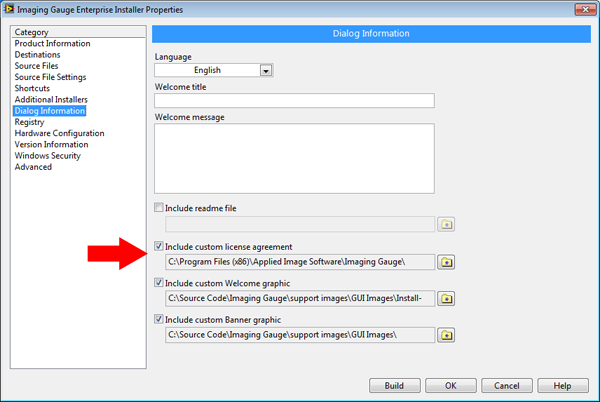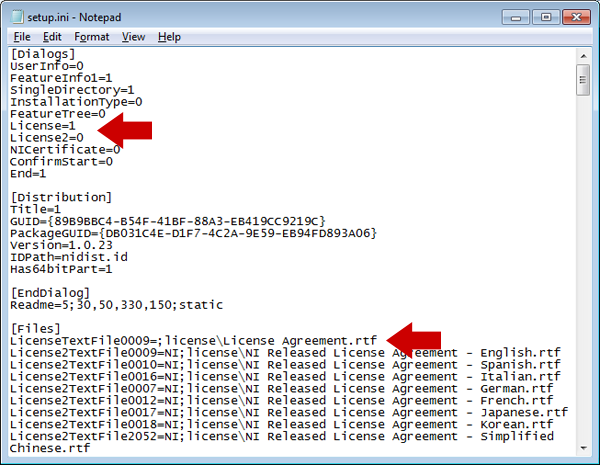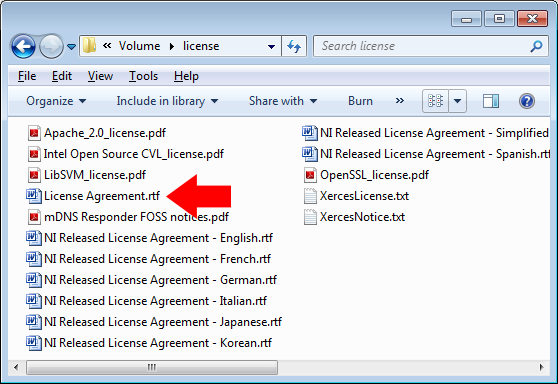Using Skype Professional license agreement
Hello
I'm looking Web page full Skype, but could not find anything related to my question about the license agreement for professional use.
Can someone tell me (or show me the link) to the page where it says that I can or can't use Skype for business use? We are a company of 60 people in the Netherlands, and we want to use Skype in our company to make calls to other users aroud the world. I want to know it's legal.
We are not the full version with etc. screen sharing. Only the video and audio with more than two people in more places around the world is very good.
Everything is covered on the legal page.
http://www.Skype.com/en/legal/
Some people want to use subscriptions for their companies, but they are usually for personal use (and not 1 account to be used by multiple users in a company).
Tags: Skype
Similar Questions
-
Migration license agreement used 10 times
If the license agreement has been used 10 x, is it possible to retrieve another license (even paying) that allow music files never again play in Windows Media or maybe another program?
Thanks for your help.
Hi Boodah Down,
It depends on the content providers. They can show how you can use the protected files that you get their share. For example, a content provider you can grant permission to read the file on your computer (a play right), to burn the file to an audio CD (a burn right), or to synchronize the file to a portable device (a sync right).
Each right can have certain qualities. For example, the content provider may grant you the following usage rights:
· The right to play a song on your computer an unlimited number of times
· The right to synchronize this song to two mobile devices five times per month
· The right to burn an audio CD of the song twice
I suggest you to check with the content providers.
See the link below for more information:
Windows Media Player DRM: frequently asked questions
http://Windows.Microsoft.com/en-us/Windows-Vista/Windows-Media-Player-DRM-frequently-asked-questions
Thank you, and in what concerns:
Ajay K
Microsoft Answers Support Engineer
Visit our Microsoft answers feedback Forum and let us know what you think.
-
Failed to start service to Xcode because of the license agreement
Since the upgrade to 5.0.15 server, I have met some problems trying to start the service of Xcode, which prevents good start:
When I tried to select Xcode by clicking Choose Xcode in the server window, after I chose/Applications/Xcode, I saw the message 'preparation to set the server to Xcode' and Xcode was launched. Xcode then displays a message indicating "Xcode requires permission to use accessibility for the user interface controls. "Click on request access to open system preferences add Xcode to the list of allowed applications to control your computer." When I click on Request Access, nothing significant happened. I opened System Preferences > accessibility manually, but did not know where to add to the list of Xcode. I didn't see any list under Interacting > keyboard, mouse and Trackpad, or switch control. None of the other sections seems to contain a list of applications either. After some digging around, I noticed that there is an entry in System Preferences > Security & privacy > privacy for Xcode for assistance that has been disabled. Check the box seems to have accomplished the goal here (fingers crossed).
Server, and then displays the message "you must accept the terms of the licenseXcode. Restart Xcode and accept the software license agreement or choose another version of Xcode'.» When I launched Xcode, however, he showed not the license agreement. Delivering the xcodebuild-license sudo and sudo xcodebuild-license accepts commands in a terminal window do not appear to do this in the right way, because the server continues to display this message every time I chose the Xcode application.
There must be some reason Xcode does not display the license agreement when I run the application, any server insists I did not accept the agreement despite having accepted several times.
Any ideas?
Potentially a bug known, according to the affected versions. (Look for the license in the Xcode release notes).
If the approach in the release notes does not work and If this existing thread does not work...
.. then see if the brute force approach works...
Turn off of Xcode,.app services. Xcode remove the system. Reset. Reinstall Xcode, a new download (current) or a (current) version stored on another local system, launch Xcode, accept the license. Then configure Server.app and see if he's happy now.
-
License agreements don't is not displayed during installation
I created and installer in LabVIEW 2011 (64-bit OS with Windows 7). I added an agreement (rtf) license to my Installer file and it included as indicated below.
The setup.ini file includes a reference to the file and I confirmed that the file exists in the license folder:
When I test the installer on my development PC or PC target, my custom license agreement does not display. I have enabled boxes in the setup.ini file to display the standard EULA of NEITHER, but that will not be displayed.
My setup.exe file is dated from 21/06/2011. I checked the previous installers who worked properly and setup.ini files looked like but the setup.exe is dated 01/09/2010.
All advice is appreciated...
Hi, SJT,.
It seems that it is a known problem when using LabVIEW 2011 on Windows XP.
The suggested workaround is to open the setup.ini of the distribution of construction MDF (Installer) file and rename the section [LicenseTypes] [LicenseTypesX]. Note that you must rename the [LicenseTypes] section, do not LicenseTypeN where N is a number.
-Nathaniel
-
Where can I download SQL server 2008 r2 with Volume License Agreement?
Hello
We have a license with microsoft. Auth. number is-xxxxxxxxxxx license agreement only. is xxxxxxxx.
I want to download SQLSvtStd 2008 R2 WINDOWS PLO Nl.for 64-bit intel server .product for our office use. I am trying to download.
Please send the correct link to download this product, otherwise the cd/dvd to the same address saved.
Samir Akshaykumar Hello,
You seem to have a Microsoft Volume License Agreement. This is not the right place to download your SQL Server.
Please use the following Web site to contact Microsoft with any questions on Volume licenses.
http://www.Microsoft.com/licensing/existing-customers/product-activation.aspxFrom there, you can contact the correct site to download your SQL Server.
I deleted your number of license agreement and of your post.Sincerely,.
Marilyn
-
no option available to accept the license agreement for Vista Service Pack 2
I try to install service pack 2, but fail to accept the terms of the license and continue the installation. My only option is to cancel - the 'next' button is grayed out.
The window shows the license agreement appears to be too small first, because some words are cut off. I'm still not sure that it displays the entire agreement. The last line displayed is:
VistaSP2_RM.0_UPGR_RTL_en - us
I tried to adjust my display settings and the resolution to see if that would help, but it didn't.
This occurred when you try to update through the Windows Update tool, and then I went to Microsoft and downloaded the stand alone and got the same results.
Any ideas on why this is happening and how I can get around it?
Hello riblit,
Thank you for using the Microsoft Answers forum. I suggest you download the Service Pack again. Here is a link to the download site.
Thank you for using answers Forum. Please let us know how it works.
Joseph
Microsoft Answers Support Engineer
Visit our Microsoft answers feedback Forum and let us know what you think. -
F8 doesn't work only on the page on the WIndows XP installation license agreement
I formatted the drive and installing Windows XP on my desktop using the CD provided to Dell. When I get to the license agreement page, I scrolled down to the options screen and I saw 'ESC and F8 '. I hit "F8" on my keyboard and seems that the phone did not until I tried to hit "ESC" wher he just interrupted the installation process. I re-tried the eprocess sam where I hit "F12" and boot from the CD dirve and got the same results.
Does anyone have an idea what I should do or did, I missed a step?
Your attention to this survey is appreciated.
Thank you very much.
Victor
Hello
· Work on the wireless keyboard?
Try the methods below:
Method 1:
Turn key lock lock or function F and check to see if the installation continues.
Method 2:
Connect the check and another keyboard if it solves the problem.
-
I'm trying to reinstall Windows XP Home Edition due to a virus.
I boot from the CD, everything seems to go well until the license agreement. I can't scroll the page and F8 does nothing. I can ESC but that's all. What I am doing wrong? Thank you.Some only computers require the use of the Fn key so that the keys F to be recognized. What is the brand and model of your PC?
Why not try the Fn + F8 combination? -
Windows 7 Professional License reuse as a virtual machine
Hello
I have a Windows 7 Professional SP 1 OEM System Builder Pack, which I used to install on my Macbook Pro via Boot Camp. However, now that I have deleted this installation, I have a Windows 7 using the same license as a virtual machine on the same Macbook Pro. Is it possible to use the same license. Even but now machine as a virtual machine...
Kind regards
Anoop
Yes, you should, because it is always the same underlying hardware. You might still be required to complete the activation of the phone:
How to activate Windows 7 manually (activate by phone)
1) click Start and in the search for box type: slui.exe 4
(2) press the ENTER"" key.
(3) select your "country" in the list.
(4) choose the option "activate phone".
(5) stay on the phone (do not select/press all options) and wait for a person to help you with the activation.
(6) explain your problem clearly to the support person.
http://support.Microsoft.com/kb/950929/en-us -
I bought a new HP with Windows 7 Pro computer, then loaded all of the software I used on my old XP system. Whenever I have start any Office 2003 application, I get a dialog box titled "Microsoft Office end-user license agreement. I have to click "I agree" before you continue. I use an old Vista solution of "as admin" and now I get a box asking if it is to change this program (register I think). How can I stop this box to appear? Thank you.
Hello sys169,
Thanks for posting on the Microsoft answers Forum.
As you encounter a problem with an office related question, it would be better to post in the forum Office.
Please click here to post in the Forum Office of the community.Sincerely,
Marilyn
Microsoft Answers Support Engineer
Visit our Microsoft answers feedback Forum and let us know what you think -
Where can I buy a professional license of 64-bit Windows 7 online
Hello
Where can I buy a professional license of 64-bit Windows 7 online?
I saw this site, but I don't know if that is legitimate:
http://www.microsoftproductkeys.com/Windows-7-Professional-SP1-p-69.html
Can someone give me some resources for legit stores I can buy this?
Thank you
This web site is not legitimate.
Because Windows 7 is in limited stock because Microsoft ended sales in October 2013, this created demand due to its rarity. This means the retail boxed copies request a bonus, while the OEM System Builder copies remain affordable.
Full version (retail):
-Includes the rights of transfer to another computer.
-Does not require a qualifying earlier version of Windows.
-ExpensiveUpgrade version (detail):
-Includes the rights of transfer to another computer.
-require a qualifying earlier version of Windows.
-Expensive, but less expensive full versionOEM System Builder version:
The OEM of Windows 7 versions are identical to the versions commercial full license with the following exception:
-OEM versions don't offer any free direct support from Microsoft technical support Microsoft
-OEM Licenses are tied to the computer first you install and activate it on
-OEM versions allow all hardware upgrades except for an upgrade to a different model motherboard
-OEM versions does not move directly from an older Windows operating systemThere is nothing wrong to use it too, especially that all future versions of Windows will be full versions.
http://www.Amazon.com/Microsoft-Windows-7-8-software/b?ie=UTF8&node=1286119011
-
I just bought Windows 7 Home Premium Upgrade Family Pack, with 3 upgrade licenses.
I update my 3 PCs at the House Windows XP to Windows 7.
I double on 2 of these PCs, boot Windows XP (for me, one for my wife) on different partitions. the two Windows installs fine activated using the same license (probably because they are on the same physical computer with the same hardware, and only 1 instance of Windows XP can be used at a time).
I like to create 2 different partitions, and install Windows on each and choose the one that start when I boot. It worked well in Windows XP. Can I do this with my new Windows 7 Family Pack?
My final configuration would have 1 PC with 1 partition and a new update to Win 7; and 2 PCs each dual-boot using the other 2 licenses.
Please calm down, the question is not so complicated (if you read the operating instructions / first license agreements).
(1) If you want to cancel an upgrade and return to your old system under license (XP), you can do it. You can not use XP anymore, If you upgrade. But if you come back that the State of origin, you will have the same license as before.
(2) with your Family Pack, you can spend 3 PC to Windows 7. 3 upgrade licenses = 3 licenses to upgrade. It's an interesting idea to use it to "5 installed on different partitions 5" because two of them are "on the same physical PC." However, you should know the rule "1 license is 1 pc." You use not here too artificial.
"192GO should be enough for everyone." (of the miniseries "Next generation jokes")
-
I've just updated from XP Pro on WINDOWS 7 OS _ I reinstalled my MS Office 2003 product set and they were almost OK. My problem - ALWAYS the end-user license agreement appears with the prompt to PRINT, ACCEPT or DECLINE each time I try to use one of the MS office products is open. It's not a big deal, but it's annoying to get that invites each and everytime I open WORD, EXCEL, OUTLOOK, etc.
What can I do to solve this problem.
Thank you
BobHi Carey.
Thank you very much for your help. It works! Once again THANKS - Bob
-
How affecting my professional license
I have 5 Digital Publishing Suite applications in the app store, if it affects my professional license, it will cost me more money to work on my current projects? Am I required to use the new Digital Publishing Solutions Platform to create and deploy? or digital publishes will now update in the future? Or changed everything again as last June? Please notify
-Scott
Professional of DPS is no longer available so I expect you will have to go for a license of the company upon renewal.
The new contract would give access to the Digital Publishing Solution (DPS 2015), but you would still have access to the Digital publishing Suite (classic DPS) until it is eliminated.
I also found this below - don't know if it is still topical but you can ping this address. Otherwise, request a consultation Adobe | Referral
Adobe has a dedicated sales team to help business customers to renew their contracts. You can join the team by sending a mail to [email protected]. They will have information on the use of your prior app to get you accurate prices. If you have purchased DPS Professional Edition through our Adobe online store, please contact [email protected].
The general idea - already mentioned in some other positions - is that we will continue to support the DPS (2014, classic) at least a year after the launch of the DP (2015), but it could be longer.
Hope that helps.
-
Installation of InDesign. License agreement appears again and again, even after accepting.
Windows 7.
I try to use InDesign trial version. I just installed using creative cloud.
I get this window again and again even after you accept the license. I tried to scroll to the end and yet, I get this window again. I got no other go but to close this window. I am not able to use the InDesign software as I am not able to go beyond that window.
Hello
Please see the software license agreement reappears after clicking on accept
I hope this helps!
Kind regards
Sheena
Maybe you are looking for
-
How to copy contacts to the numbers
I use OS X El Capitan and unabl to copy contacts to the numbers that I have already with just drag and drop. Can therefore anymor?
-
Satellite A100 - 551 (PSAA2E) - new HARD drive freeze computer
Hello Sorry for my bad English, I'm french. I have a Satellite A100-551 and original 80 GB SATA HARD disk is dead. It works enough, but there are a lot of mistakes on its surface and the pc go very slow!So, I buy another drive.This one: [samsung 250
-
Windows 7 update causes system hang
Hi every1 I use 7 premium.my house system gets hanged almost whenever I restart after an update of the window or a software update. Help, please... * original title - windows hang problem.*
-
I am looking for a manual to use this device. Not much with this device seems very intuitive. Wonder if I made a mistake in buying this tablet.
-
Installed an old game, Star Wars Episode I Racer, and after a few adjustments of compatibility, I can't always the game to run on my computer laptop windows 7. Game 95/98. I get the intro of Lucas Arts, then the screen turns white as if he takes ov