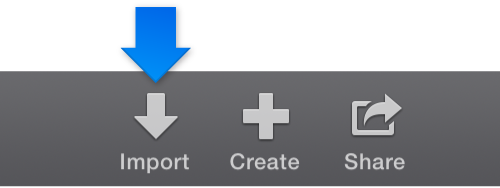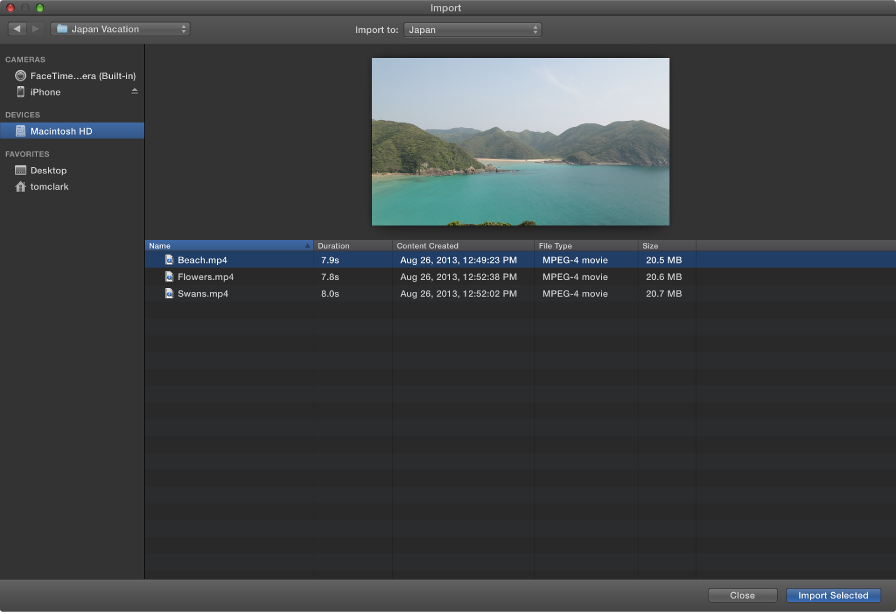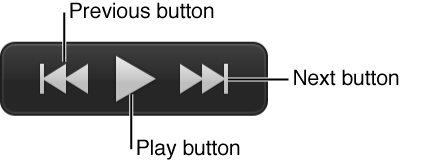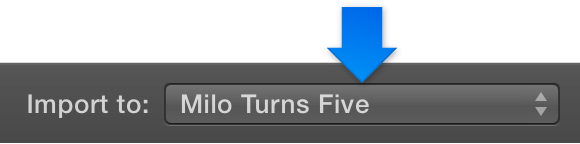Valid intersection is available in SEEP but not Hyperion Planning 11.1.2.4
We want to use the new function valid Intersections in Hyperion Planning 11.1.2.4. Based on the simplified "Hyperion Planning 11.1.2.4 Interface Administrator's Guide" document, valid Intersections can be created using the simplified-> Console Interface. But we can't find the feature in the Console screen.
Is there anyone know how to activate the function valid Intersections?
Or
This new feature is only available in SEEP?
It is available in SEEP only at the present time, should be in the planning of all the times that 11.1.2.4.100 patch is released.
See you soon
John
Tags: Business Intelligence
Similar Questions
-
I can buy 1 apps, but not a plan.
I can buy 1 apps, but not a plan. Not too sure if I could do that, couldn't find another way to buy it?
You can subscribe to just a program plans creative cloud pricing and membership | Adobe Creative Cloud
-
Action "the command 'make' is not currently available. Sometimes, but not others
CS5 Mac OSX
I do an action using an adjustment layer. When I go through the process without the action of recording it woorks fine but when I save it the action always stops at the step of making the adjustment layer with the error "the command 'Make' is currently unavailable." I tried to insert this step through the Panel of adjustment layers, layers, cut and not cut from the bottom of the Panel, but I can't make it work. I did a test with only do action no adjustment layer and that worked, but when I copied the step in the actual action, he fell again.
How can I get this action to save?
The action recorder work is to record everything you do that is registrable. If you add that an adjustment layer is registrable when a channel is the current target, as it is saved. Why is it not available when an identical document is in the same State with the goal of green channel, why is it not possible to do. Its because something is rotten in the code. If I stop the action I can add the adjustment layer, but I can't play add the adjustment layer. Why is it that my time but not available for the player in the action. I told Photoshop to make the adjustment layer, and it does. The player in the Action with the same document in the same State indicates the adjustment layer to Photoshop and Photoshop pop up is not available. I; ve reduced the action to two steps. Adjustment layer to make years of Green Channel selection. Possible to do is not possible in a Photoshop Action Photoshop. Rotten everything simply rotten...
-
extensions are available for IOS, but not mac os, why?
Since then, I have a mac OS X, why can't get extensions for this instead of the extensions of the IOS? I can go to Safari preferences then extensions. When I click on that it sends me to iTunes but extensions for IOS poster... why and if I download will he understand that I use a mac not iPhone etc. ?
You ask about adding extensions to Safari on a Mac? I'm just confused because this is requested on the iTunes forum and extensions for Safari OSX have nothing to do with iTunes.
-
Windows 7 available in Portuguese, but not in English?
I'll start from the beginning. I have a mac. I want to do a bootcamp with windows installation 7. Windows NOT 10 or 8. Honestly, I would consider trying to install bootcamp with XP before either of these goofball operating system.
UM. I attend University, and they have provided me with a product key for work for windows 7. I went to the location to download here: https://www.microsoft.com/en-us/software-download/windows7
Now, this is where the problem arises. As soon as I get the product key and click on check, a menu drop-down opens and asks me to choose the language. For some reason, the English is not available. Not even Spanish, which I know a little, or french, with which I'm also vaguely familiar.
So I'm stuck download the Portuguese version of windows 7. Here's how you can help. Provide me with instructions on how to convert the Portuguese version in English, or give me a link where I can transform my .iso file activation code windows 7 genuine.
Thanks in advance for not to recommend Windows 10.
If you got the product key from your University, then you should be able to download from your university network. Product keys issued by the higher education institutions are generally MSDN-AA (academic) or Volume License customer MAK licenses.
Try the following work around:
Step 1: Download a copy of Windows 7:
For 5 years, Microsoft made it fairly easy for users of the Windows 7 operating system to get reinstall media. If you have lost your support disc or installation retail collection; either it has been damaged or defective; You can download a copy of the edition that you have licensed from a membership site called Digital River. More recently, Microsoft ended the availability to reinstall media that you can download as a. File ISO in Digital River, which is a digital reproduction of an optical disc.
It was particularly convenient for people who could not easily get the manufacturer's recovery media, did not want to pay the fees required to get or preferred a clean configuration without the software packaged manufacturers or even a recovery partition does not work. It's easy to use, all you had to do was reinstall and reactivate using the product key located on the certificate of authenticity and download all the drivers on the manufacturers website.
Given that this option is no longer available, what are your options? See the article for more details:
How to: What are my options for Windows 7 reinstall media?
Make sure you scroll down and read the section:
What to do if you cannot get your manufacturer recovery media, refuse to use or to buy it or the Microsoft Software Recovery Website does not work?
Step 2: Perform a custom installation, see Windows 7 section of the following article how to perform a custom installation:
How to: perform a customized Windows installation
Step 3:
-
Available in c#, but not in Web Client VUM
I just installed Crossover, but I can't see the tabs or the icon in the Web Client. However, I am able to see and handle things in the Visual c# client.
appliance server vCenter with embedded PSC - 6.0.0.10200 build number 3343022
VUM installed on Server R2 2012
I have re-registered using the IP address instead of the FULL domain name as well as restarted the VCSA, but nothing has changed.
Any ideas?
I think that I thought about it.
The latest version does not appear to me in the web client for some reason, but the release before that does not work. (I don't know if this is what vmEck wanted to say in his reply...)
Try to install version 6.0 U1 (6.0.0 - 3040890).
I completely removed everything (including SQL Express) and worked perfectly. I then tried the upgrade to 1 billion and it is not yet once I chose well to wipe the DB and start from scratch (don't have much in it anyway). I'll try again, but choose to keep the existing data to see if it works.
Whatever I don't know if it's a bug or there is something wrong with my setup, but perhaps someone from VMware can investigate?
-
New videos appears in the Photos, but not in iMovie
Already when I imported video clips in iPhotos, the clips were made automatically available in iMovie so. Now, when I import video clips in Photos, it is made available in Photos but not in iMovie. Old clips still appear in iMovie, but not the new clips. It is not possible to import new clips with iMovie import function as iMovie cannot locate the file. Photo library only appears as a file in the Finder, and it cannot be opened with any program other than pictures.
How can I get the clips in iMovie?
OS X El Capitan 10.11.1 (B 15, 42)
Version 1.2 (340.4.0) of the Photos
iMovie 10.0.9
Hi a random string,.
The workflow I've always used is to create a folder for the videos and photos that I use in my video project and export (or drag) according to Photos or Aperture or iPhoto library in the folder. Then use the Finder application to import the files into iMovie.
The following resources explain why you can't see the Photos in the media browser:
If the media browser shows all your photo library
https://support.Apple.com/en-us/HT204669Sometimes the media browser, which allows applications like iMovie or Pages use images, pictures, shows all the available photos to your photo library.
This happens when you use iCloud photo library with the preference to optimize Mac storage enabled.
The media browser shows pictures that have the original image or a full preview size stored on your Mac. You can make a photo available temporarily for the media browser by double-clicking on it. This will download the original to your Mac, where it will be available in the media browser so that Photos optimizes still to save disk space.
If you want to take pictures in permanently available Photos in the media browser, follow these steps:
- Select file > New Album... from the menu bar of Photos. Name the new album.
- Click on the photos you want to make available in the media browser.
- Click the Add button.
- Click on the Albums tab at the top of Photos and find the new album you created.
- CTRL-click (or right-click) the album, then select Download this Mac originals.
This will download the full resolution of the images you have selected for your Mac, which makes them available at all times in the media browser.
Note: You can do all the photos in your photo library available at all times for the media browser allowing to download the originals of the Mac in the preferences of Photos, but you will lose the benefits of clutter in preference to optimize Mac storage.
Last modified: June 1, 2015
Take a look at this section of the iMovie User Guide:
Import on your Mac media
http://help.Apple.com/iMovie/Mac/10.0/#mov6fa10197dSometimes the media browser, which allows applications like iMovie or Pages use images, pictures, shows all the available photos to your photo library.
This happens when you use iCloud photo library with the preference to optimize Mac storage enabled.
The media browser shows pictures that have the original image or a full preview size stored on your Mac. You can make a photo available temporarily for the media browser by double-clicking on it. This will download the original to your Mac, where it will be available in the media browser so that Photos optimizes still to save disk space.
If you want to take pictures in permanently available Photos in the media browser, follow these steps:
- Select file > New Album... from the menu bar of Photos. Name the new album.
- Click on the photos you want to make available in the media browser.
- Click the Add button.
- Click on the Albums tab at the top of Photos and find the new album you created.
- CTRL-click (or right-click) the album, then select Download this Mac originals.
This will download the full resolution of the images you have selected for your Mac, which makes them available at all times in the media browser.
Note: You can do all the photos in your photo library available at all times for the media browser allowing to download the originals of the Mac in the preferences of Photos, but you will lose the benefits of clutter in preference to optimize Mac storage.
Last modified: June 1, 2015
Import media by dragging it from the Finder
Select a file, command-click to select several files, or select a folder of files and do drag the selection from the Finder to the event in the list of libraries in iMovie.
The clips appear in the event.
Import using the import window media
If the media you want to import is on an external hard drive, connect it to your Mac and turn it on.
Click Import on the toolbar.
In the devices section of the sidebar of the import window, select the drive or device you want to import media.
The contents of the drive or device is displayed in a list at the bottom of the import window. You can individually select the clipsin the list view, and a preview of the selected item appears at the top of the import window.
You can perform the following actions:
To sort videos in the view of list data such as time, creation date, size and so on: click on the column at the top of the display of the list headers.
To add a folder of press frequently used in the Favorites folder: drag a folder from the list on the right of the 'Favorites' header in the sidebar.
To remove a folder from the favorite section: Ctrl-click on the folder and select Remove from the context menu in the sidebar.
To quickly navigate between the clips, fast forward or rewind, move the pointer over the preview at the top of the import window, and do one of the following:
To play or pause the selected clip: click on the Play button (or press the space bar).
To access the next or previous item: click the next or previous button.
Note: If you are at or near the end of the selected item, you can click the back button to return at the beginning of the clip.
For fast forward: move the pointer over the following button and hold down the mouse or trackpad button.
To move backward: move the pointer on the back button and hold down the mouse or trackpad button.
Do one of the following:
Choose an existing event to import clips in: select the event in the context menu "import to" at the top of the import window.
To create a new event to import clips in: choose new event from the context menu "import to", type a name for the new event and click OK.
To learn more about the events, see organize the library.
Do one of the following:
To import all plans: click all import.
To import only some of the clips: command-click on each clip that you want to import, then click Import selected (the button import changes its name).
Close the import window, and your clips appear in the event. According to the length of each element and the number of clips that you import, you can see a progress indicator in the upper right of the window, while the clips are imported.
You can continue working in iMovie, then import finishes.
-
Theme installs but not available as an Option
I created a main theme for the Curve series. The 8330, the installsfine theme and is available as an option in "themes." He also appears in the list of applications. On some newer models, it will install and appear in the list of installed application but is NOT an available option in Options > theme... no idea why it would install but not be a theme valid?
In general, it is because the theme being installed is an operating system of different version than is on the phone. Check your OS phone and compare to what OS the theme is for.
-
When I'm on EBAY (or other sites besides) in the region where there should be pictures, I get a message saying:
Image not availableThis just started a week or two ago. I am able to see the fine images by using other browsers, but not Firefox. Any suggestions?
Oh... If it affects all sites, please read this article: solve the problems that cause to not show images.
-
Publicly Accessible Podcast, but not published or available?
We produce an internal podcast we want to be accessible to the public, but we do not want everyone to be able to find it easily. Of course, as soon as the link is made public, it is essentially out there, but we do not want people to be able to search for "xxx" and it fine in the iTunes store.
Put the XML file on our site works, but not as well as it would if in the iTunes directory.
Is possible to submit a PodCast to the iTunes store/repository/directory but wouldn't be indexed/search/listed?
Thank you
PittCaleb
It is not possible - once a podcast in the store it is available and there is no way to prevent this.
If you place the flow file on your server and use a robots.txt file to prevent the Ad search engines while the people who you give the URL will be able to access. (If you want to know how to do this, please ask - it's pretty simple).
If you use http to the beginning of the URL, then access it open without the visitor, RSS reader: you can place the file in a web page (also blocked from search engines) with a note explaining how to subscribe to it in iTunes. If you start the URL with itpc instead of http, then Mac users who have access to the URL (again, better made starting from a link on a web page) will be automatically subscribed in iTunes. However, Windows users who have not installed iTunes get an error telling them to install it.
By the way, if you want to protect the podcast (and each episode) is possible in iTunes (although the store does not).
-
Why is-game of Thrones season 6 available in the iTunes Store Germany but not the UK store?
Why is-game of Thrones season 6 available in the iTunes Store Germany but not the UK store?
I don't think that we left the EU again!
Likely UK rights holder has failed to Apple a license to sell here - you should ask them if/when they have planned to do.
-
media center ehshell.exe received the error message 205 units
of the Assembly's strong name validation failed "c:\windows\ehome\ehshell.exr". The file may have been tampered with or has been partially registered, but not totally witht the private key
After you have installed the XP SP3.
How can I fix this error.
Media Center worked fine until I installed SP3.
Hello
I imagine the inconvenience that you have experienced, but don't worry, we are here to help solve the problem and guide you in the right direction.
Ehshell.exe is a Windows system file that is used to run Microsoft Media Center. It is not a critical system file. However, the ehshell.exe file can become infected and cause errors trying to run certain programs. If the ehshell.exe is absent, it can also cause errors. Reinstall a clean copy of ehshell.exe with the Microsoft System Restore.
(a) click on the "Start" menu, then click on "programs". Scroll down and click on "Accessories," then "system tools." Click "System Restore."
(b) click on 'Next' in the system restore window to view a list of points of restoration which has been archived.
(c) select a restore point created before the ehshell.exe file becomes corrupt or got deleted. If no restore point until this time is listed, click on "Show restore points more" to select the one that is before this date. Click 'Next' to choose which restore point.
(d) click on 'Finish' to start the system restore. The computer will restart once the process is complete and the ehshell.exe file is reinstalled.
If the problem persists, follow these steps:
You try to run the following commands to re-register all Media Center services:
(a) close Media Center
(b) click on the start menu, choose run and type cmd , and then press ENTER.
(c) in the command prompt, run the following commands to type (or copy/paste) the one at a time and press on enter:
· Regsvr32.exe atl.dl
· C:\WINDOWS\eHome\ehl Sched /unregServer
· C:\WINDOWS\eHome\ehSched/service
· C:\WINDOWS\eHome\ehRecvr /unregServer
· C:\WINDOWS\eHome\ehRecvr/service
· C:\WINDOWS\eHome\ehRec.exe /unregServer
· C:\WINDOWS\eHome\ehRec.exe/regserver
· C:\WINDOWS\eHome\ehmsas.exe /unregServer
· C:\WINDOWS\eHome\ehmsas.exe/regserver
· Restart the Media Center
Hope this helps and let us know if you need more assistance. We will be happy to help you.
-
After I update to Windows XP SP 3 my media center has completely stopped working and it gives me following e: validation failure of strong name for the assembly 'c:\windows\home\ehshell.exe '. the file may have been tampered with or it was partially signed but not fully signed with the private key.
What I would do. I was grinding a lot and nothing has worked so far.
Stone
Please answer questions following diagnosis in a numbered list type in your very next answer (no need to quote this post):
1. What is the full name of your application or the installed antivirus security suite and when (date about) is your subscription current expires? What (other than Defender) anti-spyware applications are installed? What third-party firewall (if applicable)?
2 a Norton or McAfee application ALREADY installed on the computer?
3. do you have a free trial Norton, or a test of free McAfee [a] come preinstalled on the computer when you bought it? (No matter if you have never used or activated).
4. why has not been installed SP3 years?
-
How can I Save a document in PDF format PDF.p7m ?
I digitally signed Aruba
J’ai signed and the signature is valid, but not in pdf format pdf.p7m
I contacted Aruba, I sent my card and regular and correct.
Which peut help to me?Not possible with Adobe Acrobat.
-
On enter Monzilla since the update, I no longer get I got the home page. In fact, the page is empty except for headerbar. When I clock on the Home button all I get is "URL is not valid" message it means that I can not leave a site without logging into my account from Firefox.
-> To restore the default home page
-> Now, put one website as your home page
Check and tell if its working.
Happy holidays!
Maybe you are looking for
-
Toshiba Satellite A60, problem with Pinnacle PCTV USB2
I bought Pinnacle PCTV USB2 and I get no video but audio only on my Toshiba Satellite A60. I tried to put it on the line with Pinnacle support, but they say it is an Ati Radeon problem, who can solve a new problem of driver. Anyone of you has an idea
-
Satellite L650-16w: BIOS 2.40 fan does not start standby mode after
I have the toshiba Satellite L650-16wthe version of the bios is 2.40 I have a problem: when turning on the pc, the fan speed is still 90%, whatever the pc, and if the computer goes into sleep mode the fan stops and does not restart and I got the mess
-
(windows search) Windows cannot find the search.
HelloI installed windows search 4, xp, the first operating system was when I set up the search, the search does not now, taking the index is complete he said, the problem isn't getting indexed. Is there that an overlap knows nothing. Can help you in
-
Hello I'll have abit of some problems and hope someone can help me with this. I just got a sapphire radeon hd5550 graphics card and I was wondering how can I disable the graphic edge so he could get out the box. I updated a 400 watt power supply and
-
A direct network connection between two computers of W7 SP1 64-bit to copy files without network?
Hello. Is - this transfer copy machines a lot of large files between two updates 64-bit SP1 W7 (Enterprise and Home Premium) with a regular network cable without a network? Thank you in advance. :)