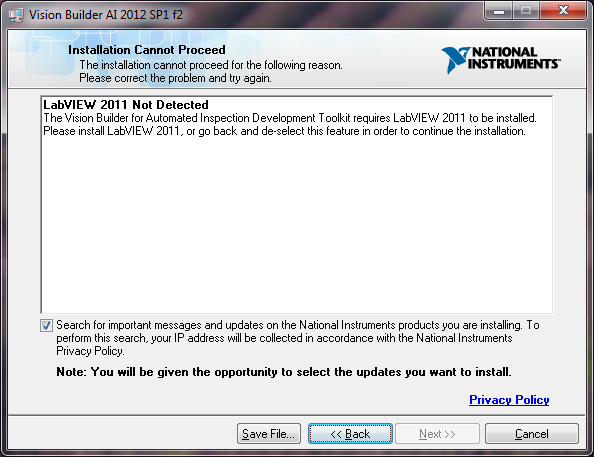Version of LabVIEW for Vision Builder AI 2012 plugins
Hi all
II was a little challenging to find out what version of LabVIEW has been necessary to develop customized Vision Builder AI 2012 plugins, I found it by starting the installer, LabVIEW 2011 (but I wish I could find this information in the Readme of Vision Builder AI 2012).
Now my question is: is it possible to use LabVIEW 2011 SP1 to develop plugins for Vision Builder AI 2012?
Right... I tried, I installed all versions VBAI and LabVIEW, I could.
I turns out LV 2011 sp1 is just an update of 2011 and so LV2011 SP1 can be used to develop customized Vision Builder AI 2012 plugins.
Tags: NI Hardware
Similar Questions
-
run a VI in labview with Vision Builder (VBAI)
HELO,
I try to use the 'run VI' tool of the vbai (2010). When I lunch the inspection on my PC (with labview 2010) it's ok, but on another PC (without labview), I got an error message (dll is missing).
I have to copy the data in a specific folder to use this tool?
You have solutions to solve my problem?
Thank you
Ulysses
If you read the context-sensitive help for the LabVIEW execution step, there will be clear instructions to operate the LLB for Vision Builder AI. I'm not including instructions here because they change slightly depending on the version of the VBAI you are using. However, here are some useful links:
http://digital.NI.com/public.nsf/allkb/231D87B9D8C3B71A862572D4007EAAF8
Access the LabVIEW execution step in VBAI, change it, then go to the help > show contextual help (Ctrl-H). In the FAQ tab, there will be a link to describe in detail how to build your LLB for distribution... read carefully and follow the directions.
Hope this helps,
Brad
-
Version of LabVIEW for built executables?
Is it possible to query a LabVIEW executable to determine the version of LabVIEW, it was coded in? I need to tell my Department of production what Run-Time Engine to install to use some old EXEs of LabVIEW.
Thank you!
NIquist wrote:
Is it possible to query a LabVIEW executable to determine the version of LabVIEW, it was coded in? I need to tell my Department of production what Run-Time Engine to install to use some old EXEs of LabVIEW.
You can just run the application on a computer that is not any LabVIEW software installed. You will get a dialog box that tells you what version you need.
-
How can I get a version of labview for customers running?
Hi all
I have a program that runs in the labview. Customers want to run this program without having to purchase a full version. Is there a version running for labview?
See you soon,.
Baicy
If you have LabVIEW professional or higher, you must use the application generator. All your clients needs is the LabVIEW run-time engine for free. If you have MSDS LabVIEW, you can buy the application builder separately.
-
How to get the evaluation version of labview for linux mint
Hello
Can anyone suggest me how to download the evaluation software of labview 2014/15 for linux mint?
I knew the trial versions are only available for windows.
Thanks in advance
Best regards
Manasa M
According to this information, the Mint is not a Linux Distribution supported: http://www.ni.com/product-documentation/52786/en/
I can't find the linux version on the page of downloads-I suggest you ask OR through your local office to see if they can provide you with a copy.
-
Programmatically determine the version of LabVIEW for a VI/control
Hi all
Given the path to control of VI / I want to get the version in which it is the last record. Is it possible to do? I do this to identify all of its dependencies - programmatically by adding to a project and getting his list of dependencies by using nodes of property & methods. Thank you for your help & time.
Thank you
George S
You can use the method to get the VI Version of the Application class to get the registered version of a VI file on the disk, without loading the VI in the memory.
-
Is there a 64 bit version of LabVIEW for MacOS?
For some reason, it seems difficult to get an answer from straigt for this on the Web site of nor.
The straightest answer I can give you is: no!
-
Migrate from Vision Builder for LabVIEW 2011 2012
Can I migrate LabVIEW 2011 Vision Builder AI 2012? Or I have to install LabVIEW 2012?
Nope. If you have the Vision builder AI 2012 it supports LabVIEW 2011:
http://digital.NI.com/public.nsf/allkb/A2639FCFCCB2A8B086257FA300559827
-
Result variation and inconsistency Ni Vision Builder AI
I am currently using OR Vision Builder HAVE (2012) to analyze a series of images, and the preparation of appropriate inspections, I noticed that the results are not reproducible. I am currently using various measures of analysis such as the color of the measure, number of pixels and the strength of edge and using the data logging feature. The problem is that if I double-click on a stage as if to change, click on transfer to the next image, without changing anything, click OK, and then run all the tests again, I get different results.
For things like the number of pixels that is relatively small - anywhere.0001 about 3 when it comes to figures around 200, but for the strength of edge especially these range from 10-20 at a time and sometimes he could find even an advantage that is then seen in over 40 years (and the edge resistance threshold is well below this value). If this is inevitable then I can run many tests and average results, but it will be a lot of time because it also involves the steps wrong edition.
Mainly, I would like to know if it is common and expected and if there is a known percentage error, or maybe I can change the configuration of the program in an attempt to overcome the problem?
Thank you!
The good news is that we have found what is the problem. When you change a step that uses a coordinate system and the current image is not the same as that used during the stage was originally set, the return on investment is transformed to the new position and step updates the settings used for this new position, when you press OK. Rounded the errors that occur when the transformed KING is caluclated, the new system of basic contact information you may not in the same positions of the KING. Kings use integers and therefore round us to the nearest integer, but it does not exactly the same positions as the coordinate system original base product. This may cause the new coordinate system of the step being out of up to 1 pixel and causes the return on investment deal with a slightly different part of the image
For a given inspection/images, the results will not change unless you change the step that's important.
If you change a step, but do not want to make changes, press Cancel instead of OK, and all settings will be the same.
We will study a real fix for this problem that involves only update the coordinate system basis when the user redraws the return on investment, but the bad news is that this correction will not be in the version of Vision Builder AI we are about to go out.
I'm sorry for this gap, and we plan to address in the future.
Thank you
Brad
-
File invalid object in directory cintools for LabVIEW for MacOSX?
I downloaded the evaluation version of LabVIEW for Mac OSX and I try to use it to compile a shared library of framework that also call functions of Manager of LabVIEW.
The trial download claims to be LabVIEW 2014 32 Bit and I have set up a project framework in Xcode that should lead to a framework for the i386 architecture. But when I try to make a link to the file lvexporst.a in the directory cintools/Mac-O, Xcode complains that the Archives of the object are not in the necessary architecture (i386). By looking at the file lvexports.a with 'otool - vt
"shows various objects in there files with x 64 in the framework of the name! If LabVIEW 32-bit for Mac OS x is available with the 64-bit versions of these object files?
This has been reported and confirmed as a bug in LabVIEW 2014 SP1 for Mac.
CAR #52530
Intermediate solution is to use the LabVIEW 2014 file or erlier that is a bit FAT and takes care of both architectures.
-
black bands - the problem of bandwidth - Vision Builder HAVE
Hello
I have a problem with an app where I anime shows Vision Builder 4 on 1 computer. Everything seems to go well until after some time (sometimes minutes, sometimes half an hour) I get horizontal black stripes on my images.
I searched this forum and found many posts on this problem. However, I tried the various solutions that have been proposed and this does not seem to make a difference.
Information:
* 4 camera (Allied Manta G201C)
* camera is triggered (rising edge) separately, but almost simultaneously.
* PC: quadcore, 64-bit, Windows 7 64 bit system
* Run-time Vision Builder 2012 license.
* Programmed with Vision Builder HAVE 2012.
* Switch: 1000 MB
* Interface programmed in c# (receives images of the relevant info 4 programs and displays on the screen).
Proven methods:
* Sets the size of the packets to 1500 (even tried low size of package without improvement).
* Set desired maximum bandwidth to 250 no improvement (was initially set at 1000 - we put it to 250 because there are 4 camera - even the 150 configuration does not seem to improve the situation.)
* cursed a lot - but which did not help either.
* Can use us a switch that does not fit our goal?
* Our switch is placed with several engines around it (the closest on a meter away) and just behind a cabin of electricity in which there are several transformers. That reach our data?
* Other suggestions?
* Please let me know if you need additional information about this problem.
We expect our customers to visit us the week next to see if we will be able to start production and we are currently under enormous time pressure (and stress). So, any help would be greatly appreciated.
With sincere friendships.
Tom
-
Vision Builder for Automated Inspection Development Toolkit missing / cannot install in 2012
I try to install the VBAI SDK. I have licenses and have installed:
OR LabVIEW 2012 Professional Version
Toolkit OR Vision
OR in real time
I find not all options in 2012 LabVIEW for the VBAI dev kit so I tried to run the install and it says:
"The Vision Builder for Automated Inspection Development Toolkit requires LabVIEW 2011 be installed, please install LabVIEW 2011..."
Why can I install it on LabVIEW 2012? 2012 is out for 1 year... How VBAI does not support LV 2012?
Should I install Labview 2011 to make this work? I don't have the DVD for 2011 so it will be a royal PITA to install.
Hello
> Why can not install it on LabVIEW 2012?
VBAI 2012 is a LabVIEW application that was built with and require runtime LabVIEW 2011.
The VBAI SDK, just like the run LabVIEW stage, require the same version of LabVIEW VBAI was built with.
We could technically remove this limitation under Windows, which would have implications serious performance the performance of the custom steps, but many customers who design custom steps also want to do on targets from a distance (for example smart cameras, EVS or CVS). Currently, it is not possible to support several facilities next to LabVIEW on real-time targets. For this reason, we have decided to only support that has the version of LabVIEW VBAI.
Please contact your sales representative OR to get a copy of LabVIEW 2011 you need for the SDK.
The next version of the VBAI (2013), support 2012 LabVIEW for the SDK and run LabVIEW steps.
Best regards.
-
How to create own IDE for LABVIEW (such as vision builder)
Hi all
My pretty funny question, I know that.
I like to create Labview Application IDE like Vision Builder.
How to do this?
As far as I know that Vision Builder is developed with LabVIEW, the source code of course is not public... But why do you want to create a new IDE for LabVIEW? LabVIEW is an IDE, no?
I think also Vision Builder uses a lot of scripts and sub-panels, I can't help you much more than that.
For us - outside NI - script cannot be used in an EXE file, they reserve that for their applications not it will be a difficult task.
-
Migrating to labview vision Builder... Many VI
Hello
I use the latest version of labview and OR vision builder. Using Vision builder get the coordinates X and Y of the object in this area. I need to export this to labview. I tried going in "Migrating to labview. I created a new folder then I gave the name. When I click OK. It creates many VI. I need this in VI only. When I opened the "main.VI", I see that "make, start." When I check the block diagram. I couldn't find the programe I needed for it.
Hope you understood my question.
Can you please help me.
Thanks in advance
Another option, which could be used in conjunction with the API mentioned Christophe solution is to your X / Y values the variables that you update your VBAI inspection and then read in your code LV. Here's a tutorial on the use of shared variables to communicate the results to the LV of the VBAI:
http://digital.NI.com/public.nsf/allkb/D492139A746F91A8862576E80051BBCE
Here is a video showing how to use the API that Christophe has mentioned:
http://zone.NI.com/WV/app/doc/p/ID/WV-2424
Here's a video of the use of shared variables (demo shows using targets of the RT, but the same idea might work locally):
-
I can't create an installer on LabView, after install the Vision Builder demo and then uninstall it. I can't create a Labview Installer more, he asks me an installer of generator of Vision, even if Labview my program does not have nothing to do with it...
Hi, Shada, this can happen if you include additional installers to your installer for example DAQmx. When you do this the installation program must include other files like MAX (Measuremente and Automation Explorer). Probably when you installed Vision Builder he updated MAX, so when your Installer try to understand MAX, his request the source where it was installed in your computer in this case Vision Builder.
Here you can cache information so it is not asked once again, or you can download a version more recent fo DAQmx, then it will update MAX and change the dependecy.
You can find more details about it in this KB:
And to keep a copy, here's more information:
How to stop missing delivery Notification whenever I build an installer?
Best regards
Maybe you are looking for
-
When scanning, I get the documents only in PDF, that I can not adapt or change. I need the documents in Word. What should I do to get the OCR to work with documents?
-
New HP Envy M6 only detect ethernet cable, very slow wifi
Hello Sometimes, the wifi, I get 1mpbs on a 50mpps connection. I'll upload to 5 Mbps, which is normal (but why are my download speeds so slow?) Laptops and other devices work perfectly. Closer to my wireless router (well it's not a router, it is a TG
-
Vista - Error Code: 80070005 (unable to install KB936330)
FAILURE of Windows Vista Service Pack 1 (KB936330) Whenever I try an update of widows with Vista, this error pops up: Code 80070005 I go through the troubleshooting steps, but nothing helped. I turned off the coast of all anti-virus software to see,
-
How to scan documents several pages into .pdf using Microsoft Fax and Scan in Windows 7 64 bit
I need to scan documents from several pages to .pdf files in a user's preferred directory. I have a HP Color Laserjet 2840 Director HP Windows XP to scan documents to .pdf files. I had to move the printer/scanner on a 64-bit Windows 7 computer. No
-
error file not found 2 "related" Superfetch
Original title: my computer an error 2 my superfetch file is not found. How can I retrieve this file? My computer has become slow over time, and in the interview, I am told that my SuperFetch is not on. I went through the activation of my SuperFetc