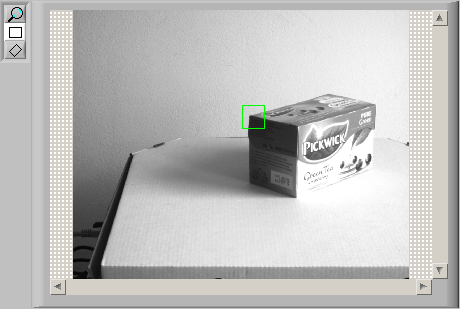Video Start at the specified Point
Hi, I'm hoping to learn how to make a video start playing at a specified point in the middle of the video rather than from the beginning. Not sure if this is something that can easily be done in Dreamweaver or if she's involved with the flash settings, but any help would be greatly appreciated. Thank you!
1. use:
Fl.video import. *;
my_FLVPlybk.addEventListener (VideoEvent.COMPLETE, rewind);
function rewind(eventObject:VideoEvent):void {}
my_FLVPlybk.seek (52);
my_FLVPlybk.play ();
}
2. unless you're streaming your video, you must use a video with keyframes (IE, cuepoints). That is to say, use the addASCuePoint() method.
Tags: Adobe Animate
Similar Questions
-
Video of the Autorun Start at the specified Point
Hi, I hope someone can help me to make a change to my Actions. Basically the code below is designed so that a video starts 52 seconds (rather than at the beginning) when you press play. It works well at this time, starts where it is supposed to, but I want to change the code so that it autoplays the video from 52 seconds. Well, the problem is that when I try and set it for automatic playback, the video starts from the beginning and does not wait so that it loads in 52 seconds before it autoplays. Any input on the coding? I need just so that AutoPlay is not kick until the video is loaded, and the second point 52. Thank you in advance! Beyond appreciated!
Import fl.video.MetadataEvent;
Import fl.video.VideoProgressEvent;Fl.video import. *;
my_FLVPlybk.addEventListener (VideoEvent.COMPLETE, rewind);
function rewind(eventObject:VideoEvent):void {}
my_FLVPlybk.seek (52);
my_FLVPlybk.play ();}
var fp:FLVPlayback = my_FLVPlybk;
fp.addEventListener (VideoProgressEvent.PROGRESS, videoProgressHandler, false, 0, true);
fp.addEventListener (MetadataEvent.METADATA_RECEIVED, metaDataHandler, false, 0, true);
fp.autoPlay = true;var startSeekTime:Number = 52;
var videoDuration:Number;
var videoSeeked:Boolean = false;function metaDataHandler(event:MetadataEvent):void {}
If (event.info.duration! = null) {}
videoDuration = event.info.duration;
}
}function videoProgressHandler(event:VideoProgressEvent):void {}
var fp:FLVPlayback = event.currentTarget as FLVPlayback;
var bytesLoaded:Number = event.bytesLoaded;
var bytesTotal:Number = event.bytesTotal;
If (! isNaN (videoDuration)) {}If ((bytesLoaded/bytesTotal) > = ((startSeekTime + 4) / videoDuration) & &! videoSeeked) {}
videoSeeked = true;
FP. Seek (startSeekTime);
}
}
}use:
Import fl.video.MetadataEvent;
Import fl.video.VideoProgressEvent;Fl.video import. *;
my_FLVPlybk.addEventListener (VideoEvent.COMPLETE, rewind);
function rewind(eventObject:VideoEvent):void {}
my_FLVPlybk.seek (52);
my_FLVPlybk.play ();}
var fp:FLVPlayback = my_FLVPlybk;
fp.addEventListener (VideoProgressEvent.PROGRESS, videoProgressHandler, false, 0, true);
fp.addEventListener (MetadataEvent.METADATA_RECEIVED, metaDataHandler, false, 0, true);
fp.autoPlay = false;var startSeekTime:Number = 52;
var videoDuration:Number;
var videoSeeked:Boolean = false;function metaDataHandler(event:MetadataEvent):void {}
If (event.info.duration! = null) {}
videoDuration = event.info.duration;
}
}function videoProgressHandler(event:VideoProgressEvent):void {}
var fp:FLVPlayback = event.currentTarget as FLVPlayback;
var bytesLoaded:Number = event.bytesLoaded;
var bytesTotal:Number = event.bytesTotal;
If (! isNaN (videoDuration)) {}If ((bytesLoaded/bytesTotal) > = ((startSeekTime + 4) / videoDuration) &! videoSeeked) {}
videoSeeked = true;
FP. Seek (startSeekTime);FP. Play();
}
}
} -
Superposition of the images on the specified point
Hello!
I have 2 pictures with a lot of similarities. I want to layer them on a specified point or edge or a unique feature. Is it possible to choose a point (by hand or by an algorithm) and then find the corresponding (or similar) on the other image? and then superimpose the images according to the corresponding point? Algorithm of the overlay is made, now I need to find matches between the two pictures and then you cover them according to the similarity.
Thank you!
gbbalint
Hello
I modified the labview example. Run it, input two images (left, right), then "load", select the edge KING (see image below) and "search". Then superimpose one image over another with transparent ('overlay'). The code is a bit messy, but you can clean for your project.
You said that the superposition algorithm is done, could you please share it? Maybe your solution is more sophisticated and can help me with another project.
I hope this helps you.
Best regards
K
-
How to insert a video caption to the current point rather than at the end of the Group
I have two video groups
+ Subtitles
+ Videos
I add captions to various locations along the timeline. Whenever I do it adds after the last item in this group, rather than the position of the timeline slider (which is where I want to). I then have to go to the end of this group and then drag it to the point of origin.
Anyone knows how to insert at the current point?
I don't think you can do it the way that you what. The place command is under the main menu: file > Place > Embedded.
-
Queue video starts in the wrong place!
I use the first Pro (OSX) CS6 and it is true that a beginner on the same software if I used CS5.5 half a dozen times wisely am usually pretty quick on the capture of this kind of software (if I say so myself). In any case, I met a fool problem that I can't seem to understand:
I have 5 different video sequences that I built the same media source (a single video channel with static images on a second channel and two audio sources running in parallel). In 4 of the 5 sequences, I had zero problems but do precisely the same thing on the 5th sequence I find that lines video H.264 exported in the video about to hurt (first frame of the video is to the ~ 04: 44:00 brand) and yet the audio queue at the right time. At first I thought I should do a mistake somehow negligent, but I retried 5 times now and in the export preview that appears when you first export I can see full video sequence is correctly configured and still when I push cela application of encoder and watch the preview window it I can immediately see the video wrong queue at the point.
Any help would be GREATLY appreciated.
Ken
OK, I've now solved my problem. I had basically given up and has decided to create a new seqence, cut in the video segment and then re-edit again but then...
I looked at the project window and noticed that the sequence had it's 'video-in' 5 minutes in. What? I had done initially as full compensation for the video clip, but now that the sequence represented the clip full shift was still in place and that caused problems. I am quite surprised to see that all the preview windows ignored this setting and I also wonder what use this setting if it is not compensated for audio by the increment too (I guess that the columns can be translated too). In any case, is that mental health is back to the world.
Here is a screenshot of the project window that has had the incriminating evidence in it (note: I fixed it so you'll see everything from zero instead of the offset of 5 minutes I had there, but I used a Visual pointer for the domain in question).
-
Split a channel at the specified point value
Hello
I want to divide a channel he has found a ChnSplitAtValue command but it is set where you want to split the channel. I have data that has a sinusoidal behavior and I need to cut to specified time or tell 100th point to leave. How to do this.
ChnSplitatValue function guard picking on the first value whereas she meet in channel.
Hello!
You can use the DataBlCopy command to copy both sides of new channels.
Matthias
-
Restarting Lightroom - how * and * recorded preferences (and start with the specified catalog)
I know how to restart Lightroom (with specified catalogue), but the preferences are not saved:
Win: lightroom.exe - restart {catalog}
Mac: Open it {catalog of}
But sometimes (often) it would be preferable if the preferences were recorded in endangered.
PS - I can out Lightroom preferences recorded by the farce of the keyboard (Alt/Cmd-FX), but how to get it to start (with specified catalog).
Any ideas?
Rob
Thanks John - big time!
I got it with bat:
Taskkill /im lightroom.exe/t
Lightroom.exe catalog
Notes:
* / t was necessary
* - reboot must be omitted.
Bat file text:
taskkill /im lightroom.exe /t "C:\Program Files\Adobe\Adobe Photoshop Lightroom 5.2\lightroom.exe" %1
A big thanks again to John - you are my hero.
Rob
-
The alignment of the text to the left so that it starts exactly the same point
Hello
I'm working on a document in Illustrator where exist dispatches and then numbered chips below. Everything is aligned to the left, but when you zoom in at most closely, you can see the title and the number not all aligned left exactly in the same place. The numbered chips all left the title start as well as the numbers don't line up exactly between them, because of some characters who have parts of them that start earlier. For example, a 4 starts before a 1, because the left side of the 4 goes further to the left.
Y at - it a shortcut for setting this without me having to go kern just so that it aligns all really left?
Thank you!
Try optical margin alignment in the Type menu.
-
Could not start the virtual machine: "the specified file is not a virtual disk.
Hi, I have a problem from a guest vm-workstation.
Details below - I've done some reading here for some other "the file specified."
is
not a virtual disk' messages and I suspect that I am out of luck
but I have
wanted to ask just in case there was something miss me
Here I tried to gather records / logs that other threads
mentioned - I
Welcome to all the tips on the revival of the guest, or a
pointer to a how-to on recovering the files of a given snapshot.
Thank you
John
Summary:
VMware workstation: 7.0.1 build 227600
host of os: Vista sp2, 64-bit
(16 GB of ram)
guest operating system: sles10 sp2 64-bit (4 GB ram)
the virtual machine folder:
drive eSATA (samsung 320, blacx attachment)
symptom: guest vm
does not start: says "the specified file is not a virtual disk.
history: this particular comments works fine; I've done about 30 shots
during the last 2 months. The guest is not a copy - even if she did start life as a full-clone
another linux-client with or without an operating system installed. In any case, I've used it to very good
effect for 2 months now.
So last night I wanted to power off of the host, while I lived my usual steps:
(1) stop my os of burst (# shutdown - h now)
(2) even worksation vmware (file - & gt; exit)
(3) stop start vista (not "suspend" but the real stop turn off the power).
(4) visa bluescreened. Now she is doing this every so often, so I thought that it would be
a big deal.
(5) this morning I tried to turn on the virtual machine and I got the 'not a virtual disk' error.
My best guess at this point is the bluescreen stopped some write cache to be
flushed to disk. The funny thing is, after the previous bluescreens 3 or 4, the
Comments to restart without a hitch.
shrug In any case, just to be weave, I disabled write Vista for outside cache
device (set to security policy / deletion in Device Manager). Seems smarter to
an external device.
Spare part
Attached is a file cant_start.zip (191KO) containing:
dircontents.txt - directory of the client's file listing
sles10_sp2. NVRAM
sles10_sp2.vmsd
sles10_sp2.vmx
sles10_sp2.vmxf
VMware.log - other requests asked for *.log files, so I thought
VMware - 0.log - I should send him these as well.
VMware - 1.log
VMware - 2.log
\ui-logs - 2 IU-logs from C:\Users\jgreve\AppData\Local\Temp\vmware-jgreve
\vmdk_files - subdirectory of *.vmdk files, light, & can be useful
-end-I checked the VMDK and newspapers - and the VMDK all look great.
Last departure also seems to succeed?
As it seems that instant 36 is not used so far - I was just going to throw it away and try again.
To do this, you would change the line vmx file
scsi0:0. FileName = 'suse11.2_x64 - cl1 - 000036.vmdk.
TO
scsi0:0. FileName = 'suse11.2_x64 - cl1 - 000035.vmdk.
and then try to restart the virtual machine. If that works then remove all the
suse11.2_x64 - cl1 - 000036-* files
___________________________________
VMX-settings- Workstation FAQ -[MOA-liveCD | http://sanbarrow.com/moa241.html]- VM-infirmary
-
Windows Vista - no start menu and blinking pointer
Original title: Please help me "solve this problem."
I DON'T KNOW WHAT EXACTLY IS THE PROBLEM. BUT WHATEVER IT IS... I don't understand! THIS IS MY FOURTH ATTEMPT TO GET HELP FROM THE MICROSOFT COMMUNITY. WHENEVER I GET THIS FAR WITH IT, I CLICKED ON 'TRANSFER' I GET "LOGGING IN OFFLINE MODE" AND IS IMMEDIATELY CUT IN OFFLINE MODE!
AND I CAN'T CALL THE "MICROSOFT CALL DESK" BECAUSE I'M ALMOST YOUR MINUTES ON MY CELL PHONE, AND DO NOT HAVE A FIXED POSITION. BUT I DESPERATELY NEED HELP! I DON'T KNOW IF THIS WILL GET THRU OR IF I'LL GET CUT NEW OFFLINE SO SICK KEP IT RUNS [KEYWORDS] PROBLEMS; START MENU, THE MOUSE POINTER ARROW FLASHES, VERY LIMITED USE AND KEEP CUTTING IN OFFLINE MODE. IT IS WHAT IS A VIRUS? Help, please? THANK YOU VERY MUCH [ADVANCE] TO HELP WITH THIS!Hello
I'm sorry to hear that you are facing many problems with Windows vista. I suggest you follow the suggestions and check.
1. don't you make changes on the computer before the show?
2. you receive an error message?
3. What is the brand and model of the computer?You can try to boot into safe mode with network and try to run a Microsoft security scanner and check.
http://Windows.Microsoft.com/en-us/Windows-Vista/advanced-startup-options-including-safe-modeYou can run a Microsoft security scanner to make sure that the computer is free from virus infection:
http://www.Microsoft.com/security/scanner/en-us/default.aspx
WARNING:
If you run the antivirus program that is infected by the virus scan will get deleted. Therefore, reinstall the program. Also if the files and folders are affected by the virus, while they might even get deletedJust reply with the results. I'd be happy to help you further.
-
Flash Player error: THE SPECIFIED MOUDLE IS NOT FOUND
I am facing a problem when I open my flash memory
It is said:
Rundll
There was a problem starting
THE SPECIFIED MOUDLE COULD NOT BE FOUND
How can I solve this problem?
Original title: Rundll
Hello
Thanks for joining us out on Microsoft Community Forums.
From your post, it seems that you are unable to access the USB key and it gives you an error: the specified module could not be found.
- The USB Flash works fine in another computer?
- Have you tried any other USB on your computer?
You can try the following steps and check the result.
Method 1: You can try to run the hardware and devices Troubleshooter and check if it makes a difference:
If your computer is having problems with a recently installed device or other hardware, try to use the hardware and peripheral troubleshooting tool to solve the problem. It checks the common issues of interest and ensures that a new device or hardware connected to your computer has been installed correctly.
Open the hardware and devices Troubleshooter
http://Windows.Microsoft.com/en-in/Windows7/open-the-hardware-and-devices-Troubleshooter
Method 2: However, it could be a virus, I would also say that you to download and run the last scan Microsoft security on USB flash and check if it helps:
http://www.Microsoft.com/security/scanner/en-us/default.aspx
Note: the data files that are infected must be cleaned only by removing the file completely, which means there is a risk of data loss.
You can also check out the link below and follow the suggestions of SpiritX MS MVP responded on August 20, 2010:
Let us know if it helps. If you have other questions related to Windows please keep us informed and we will be happy to help you.
-
How to add the array points to a movieclip
I try to use the MatrixTransform for RotateAroundInternalPoint class, but he takes the object that I'm turning a matrix defined points. My question is, is it possible to add the matrix to a shape not object so I can rotate or is there another class that is used to turn video clips around the internal points?
You can use the following function to rotate around any point any displayobject:
use:
rotateF (yourdisplayobject, whateverangle, whateverXrelativetoyourdisplayobject, whateverrelat iveY);
do not change below.
function rotateF(dobj:DisplayObject,angle:Number,x:Number,y:Number):void {}
var p:Sprite = new Sprite();
p.x = dobj.x + x;
p.y = dobj.y + y;
dobj.x = - x;
dobj.y = - y;
p.addChild (dobj);
p.rotation = angle;
addChild (p);
mast: var matrix = dobj.transform.concatenatedMatrix;
addChild (dobj);
p = null;
dobj. Transform.Matrix = Matt;
} -
Specify the end point for the digital using an output circular buffer
When you use DAQmx and a NOR-DAQ for issuance of a digital signal using a circular buffer (buffer Renault). The program works and works, but when the 'DAQmx Stop Task.vi' function is called to end the task, he stops at the output buffering as soon as it is called and does not wait until the buffer pointer reaches the final value in the buffer. I would like that the program to wait until the buffer pointer is on the last value in the buffer, does anyone know how to specify this setting?
If you need to stop on exactly the last sample output you will need a way to trigger the stop in the material. The options available to you will depend on what hardware DAQ, you use, but here are some possibilities on the top of my head:
1. set up a digital output redeclenchables task finished (not all hardware supports). Set up a counter of output to issue a periodic trigger with the necessary synchronization signal such that the end result is a "continuous" digital output without interruption. When you stop your loop, stop the task of counter - digital output ends his generation but the trigger signal will be removed and so it will not continue after that.
2. If you have an unused extra digital output line, add it to your task. This line should exit 0 all except the last sample. Physically, this additional digital line in a wire line PFI and use it to trigger a meter output. Have the output counter generate a single pulse of some long-term (long enough to ensure that the software can respond prematurely). Use the output from the task of counter as a trigger of break for the task of digital output. Do not start the task of the meter until you leave your loop. Do not stop the task of digital output until you have detected in the software that the meter has been triggered.
If you need to stop on approximately the last sample output, you could query the TotalSamplesPerChannelGenerated property after leaving your loop and only stop the task once it reaches a multiple of the size of your circular buffer. This is no guarantee that it stops on the last sample (if you use a device on a bus with a latency higher as USB or Ethernet the non-determinisme would be worse).
Best regards
-
creating a restore point gives error 0 x 80042308: the specified object could not be found
What is the specified object cannot be found - 0 x 80042308? trying to create a restore point in the protection system?
a snapshot could not be created, please check "vss" and "spp" applications for more information event logs!
Details: the specified object is not found! backup and restore system keeps giving me these messages!
HEEEEEEEEEEEEEEEEEEEEEEEEEEEEEEEEEEEEEEEEEEEEEEEEEEEEEEEEEEEEEEEEEEEEELP!
Thank you!
Hello
I suggest you to follow these steps and check if that helps:
Method 1:
If you have installed a security software on the computer, then I suggest you try to disable temporary and check to see if the same problem happens. Make sure that you enable security software back once the diagnosis is made to prevent the computer from virus attacks.Method 2:
Try to perform the clean boot and check if it helps:
http://support.Microsoft.com/kb/310353NOTE: When you are finished troubleshooting, make sure that you reset the computer in start mode normal such as suggested in step 7 of the above article.
Method 3:
Try the running System File Checker and see if it helps:
http://support.Microsoft.com/kb/310747It will be useful.
-
"iphbrbtf.dll the specified module could not be found" error starting
When you open my computer laptop OS xp, got this message at the opening of service pack 3, I got this error RUNDLL XP loading C:\WINDOWS\system32\iphbrbtf.dll the specified module could not be found. How can I remove this annoying message?
It is sometimes easy to get rid of the error message by doing something like disable the startup item in msconfig (if you can still find), but I suggest you fix the problem and difficulty not only the symptom of the problem by simply deleting the startup message.I would also not recommend you start digging in the registry to try to find the startup item and remove it unless you have a backup of your system or at least a backup of your registry, because there is no 'Cancel' or 'quit without saving changes' option in regedit. If you make a mistake, that's all.These ideas relieve 'rapid' and sometimes risky of the symptom if they not even work at all, but they can't actually solve the problem. Also, I'd be suspicious of ideas that begin with the words "try." You don't need to try things, you need to fix things. You don't need to try ideas that might work, you must do something that will always work all the time.Here are the detailed instructions that protect you and solve your problem in the 'right' way.If you do not have a good explanation for the name of the file in a Google search, the chances are good that your system is currently or has been infected by malware.A "Cannot find...". ', ' Failed to start..., "Could not load..." ». "Might not work... "" Cannot run ""error loading... ". "or"specific module could not be found"message at startup is usually related to the malware that has been configured to run at startup, but the referenced file has been removed after a malware scan, leaving behind him a startup item or the registry entry pointing to a file that does not exist.It might be a removal of malicious software or an application not installed. The entry may have a curious looking name since it was probably generated at random when the malware was installed. If you search your system for the referenced file, you may not find.Windows attempts to load this file but cannot locate because the file has been deleted for most probably during an analysis of the malware. However, an orphaned associate of remainders of startup parameter or registry entry and tells Windows to load the file when you start or connection.So you should delete the referenced entry Windows stop trying to load or run the file. It may or may not be included in the registry, but you can find it. Autoruns (see below) you get the elements no matter where it is.You must be sure to solve the problem and not just fix the symptom of the problem by simply relieving your message - system is not a fix (there is a difference).
If you just locate and uncheck the item in msconfig, which disables the element but does not remove the reference to the element of false starting your computer. The msconfig program is not a Startup Manager, that's a troubleshooting tool. Disabling things in msconfig to put an end to the messages and think that your problem is solved is short-sighted and leave behind him a sloppy XP configuration. Just disable the display of a start-up error message should not count as a 'solution' to the problem.If you are comfortable editing the registry, you can find and remove the reference directly from there or remove it using a popular third-party tool called Autoruns. The problem can always be found in the registry well.Before making any changes to your registry by hand or with third-party tools, don't forget to first make a backup of the registry. There is no cancellation or exit without saving the option in regedit.Here is a link to a popular registry backup tool:You can also use the Autoruns to find the element of start remains little matter where he's hiding. Autoruns does not install anything on your computer. It will display all startup locations where the reference may be then you can turn it off or remove it completely. Here is the download link for Autoruns:Run Autoruns.exe and wait that he at the end of the filling of the list of entries.When the Autoruns is finished scanning your system, it will say "Ready" in the lower left corner. Autoruns can be a little intimidating to first if you have never seen it before because it displays a lot of information. You are really interested only a few sections.The problem is usually to start the system or the user startup entries, then click the connection tab and see if the startup item is there.Scroll through the list and look for a boot entry associated files in the error message.If you can't find on the connection tab, look in any tab.You can also click file, search to search for logon, or any tab for all or part of the name of the element.Right-click on the offending entry and choose Remove. If you are not sure what it is, you can simply turn off (uncheck the entry), reboot, and if the problem is resolved and things work normally and everything works fine, then delete the offending entry. If you don't see it in Autoruns, you may edit the registry and remove the item from your startup folder it. Autoruns shall display the same information however.Given that your system has or has had an infection, follow up with this:Perform scans for malware, and then fix any problems:
No matter what you use for malware protection, follow these steps:Download, install, update, and make at least an analysis full (not at the same time) with these free malware detection programs:Malwarebytes (MMFA): http://www.malwarebytes.org/products/malwarebytes_freeSUPERAntiSpyware: (SAS): http://www.superantispyware.com/These comprehensive analyses can take some time, but you really need to run. SAS will probably be just a bunch of Internet tracking cookies, but you can remove them. Once you have done at least a full analysis, you can do quick scans in the future to save time and save the analyses complete for when you have more time or are really suspicious of an infection of the system.
They can be uninstalled later if you wish.In 1985, there were 11 known computer viruses. Today, there is more to 1, 122, 311 and the new threats are detected every day. Always update your virus definitions before running a scan.
Restart your computer and solve the outstanding issues.
Maybe you are looking for
-
Firefox used to download all attachments from yahoo, all other downloads work email
Basic function of download for firefox still works (I can download things), he used to work for the attachments in yahoo email, but now for the last 2 days I cannot download attachments from yahoo mail (used to have no problems with yahoo mail). If I
-
I feel very disappointed with the new iMac (27 inch high range) I bought specifically so that I can work quickly with video editing - BUT who currently my old iMac with Snow Leopard on my desk and still use it to create documents in Word, etc, among
-
How to transfer music from Iphone to Itunes library?
I use an Iphone 6 and having music on my phone from my old computer. Unfortunately, I don't have music on my new computer, and they are blocked on my phone. How can I transfer my music and other media to my Itunes library? Currently my ITunes version
-
I can't find a way to start Satellite A300 of USB
Hello I need some advice please.I have recently updated from a satellite A210 - 1 c 4 to a Satellite A300-1BZ.The satellite launched from USB without problem. How to set the A300 to boot from USB?
-
Copy of the albums self-created for iPhone does not work
I created an album with titles in * mp3 on a CD format and I would like to copy on my iPhone-6 attached via the USB cable to my PC. I can hear fine titles with iTunes. When you press the left button of the mouse on the album icon and moving the album