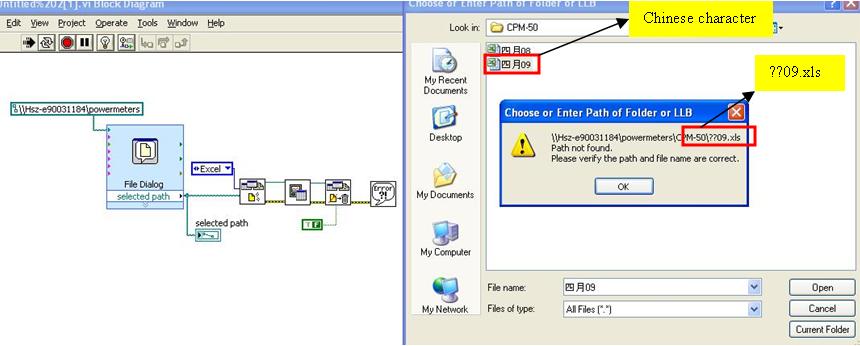Web browser opens automatically in windows 10!
Hi, I have a java project and it works with http requests. In windows 7 pro x 64 OS it is no problem. But I installed windows 10 pro x 64 OS and I got an error. When my program send http get request to 192.168.1.1/index.asp browser automatically opening sudenly. In win7 there is none this case. Moreover, this url is my modem home page.
How can I solve this problem?
Thank you very much.
Hello
If you use programs to send the request and then I will ask repost you the query on the MSDN forum. This forum is watched by other developers who would more than likely be able to help.
Keep us.
Kind regards
Tags: Windows
Similar Questions
-
Stop eprintcenter Web page opening automatically!
How to stop eprintcenter webpage opens automatically everytime I open hp printer wizard? I've looked everywhere, could not find a solution! It's very annoying!
Thanks for the help!
This download works with a different model but same number, give it a try and see what happens:
-
Open App World from within the application of AIR bypassing the browser opens a blank window?
Hi all
My question, as you can see in the title of this post is, you can open the App world app of in an AIR application without using navigateToUrl, which allows the browser to open first with an empty window. In my application, I have now a button that opens the App World my app page so that users can post comments, or buy the version complete, but it seems a bit slopply how it works when you use navigateToUrl. Is there another method for opening the app in App World?
Thank you
Use navigateToUrl (new URLRequest ("appworld://content/ [app_id_here]"));
App playbook: Car accident
-
Windows 7: links my browser opens email in Windows Live Mail
Windows Live Mail on Windows 7. When there is a hypertext link in a received email in WLM email, clicking on it causes my browser to open the default page, instead of an empty email. Whatever the browser default - IE, Chrome or FF, and even if I see that the link is prefixed mail to:
Your file type associations are screwed to the top.- Open default programs in Control Panel.
- Select to set the default settings for the access and the computer program.
- Select custom , and then click the chevrons on the right to expand the custom entries.
- Under choose a default e-mail program, select Windows Live Mail. Remove ticks all the boxes to allow access to other programs in the section.
- Click OK, and then select set your default programs.
- Select Windows Live Mail in the left pane, and then click set this program as default.
-
stop firefox opening automatically in windows 8
Everytime I open firefox computer starts. I want to stop it. Firefox is not displayed as a starting point in the Task Manager.
You can use the Autoruns utility to see what programs and services are getting started (caution with the deactivation of the services).
-
management of web browser automatically
Hey all,.
I'm new to this labview and have encounterd a problem with the browser of labview. I want Vi to run like a web browser and automatically connect to some Web site with a given user name and password. whenever I run it I get an error that says "a null or previously deleted refnum was passed as an input." Can anyone help please. I have a Vi that I downloaded other forums.
Thank you
Hello
I would recommend that you check the name of the form and the field names in the gmail HTML document uses. For example, in the first node of the IHTML element, you have the string "loginform" connected to the name property. Google uses "gaia_loginform". In addition, the string "pass" should be replaced by "Passwd".
Give it a try after making these changes.
Dave
-
How can I report a problem with the Firefox Web browser?
I use the Firefox web browser, my OS is Windows 10 pro. I am the webmaster for the site http://eckankarinoklahoma.org. When I revise and update the pages of the site, Firefox does not recognize changes you make until I hit the button reload (renewal) to the right of the address. However, when there is no button to reload a page, Firefox won't recognize the changes that have been made until I delete my browsing history. It seems to read pages web history. I tried everything to reload the page to get out of the site and back, etc.. to get Firefox to recognize the changes but it will not. As I said, the only way I can get it to recognize the changes is to delete my history, which is a real pain. The page is not a reload button is a password protected page. See the above site and click on the left menu "Connect members here." However, by visiting this page, you'll be able to see the problem until what you have visited and there again once it has been revised. The only revision made to this page is the date in the label asking the password. The password works fine, it's just that the label will never update and it is important for users to know in what section to find the password. Sorry for the verbosity of the present, but I hope you get the idea of the problem.
When I look at this home page in the cache, I see that he arrived at expiration (date/time expiration in the past) and so Firefox should look for changes on the next load. If you check your cache, the pages of problem also expire? You can paste the following text in the address bar and press ENTER to load the cache for the homepage information:
on:-l' the cache entry? storage = disc & uri = http://eckankarinoklahoma. org /.
To display everything in the cache, start on the topic: cache page.
-
How do we keep applications open automatically at startup
If I don't stop apps on my MacBook air shutdown, whenever I turn it on onagain thoseapps open automatically comes with the whereileft of windows. It's pretty boring, so I want to know how to prevent the opening automatically at windows startup. I have El Capitan 10.11.1 on my laptop.
System Preferences > users and groups
Click on the padlock and and authenticate.
Select the account. Click the login items tab.
Highlight the application. Click on the "-" button in the lower left corner.
Section: Use login items
https://support.Apple.com/en-us/HT204005
Partners:
https://support.Apple.com/kb/PH21985?locale=en_US
https://support.Apple.com/kb/PH22003?viewlocale=en_US & local = en_US
-
Start the program automatically when windows starts
Hello..
Ho can I make a program open automatically when windows starts?
Thank you
There are two ways, see if it does the trick - http://windows.microsoft.com/en-us/windows/run-program-automatically-windows-starts#1TC=windows-7
-
I have pop ups and new windows that open automatically when using my browser, I have pop ups off. How canI solve this problem?
Hi Snyder22,
I understand how frustrating it can be to see ongoing ads on your computer. I have an article for you with information about the stop of this behavior:
Stop the cAds in Safari - Apple Support
https://support.Apple.com/en-us/HT203987
The behavior you describe can be better attributed to adware, referred to in this section of the article mentioned above:
If you could have the adware installed on your Mac.
If the pop-ups still on your Mac, you might inadvertently downloaded and installed adware (advertising-taking software supported). Some software that you download from some third-party download sites can include the software you want and the adware.
If you think you have Adware on your Mac, update to the latest version of OS X El Capitan. If your Mac already has the latest version of El Capitan, restart it. El Capitan removes adware only when connecting. If you still see the advertising on your Mac, Contact Apple.
Be vigilant and thank you for visiting the communities of Apple Support.
-
I use Windows Media Player 11 and I have Internet Explorer 8 is installed on XP Pro and when I try to listen to a CD that I pulled it out of my computer, a new tab opens in Firefox (my default browser), with the following message:
The license can not be downloaded because your Web browser is not supported.
To download a license, you must install Microsoft Internet Explorer 7 or later.
To install the latest version of Internet Explorer, see the Windows Update page.What do I need any type of license to, to listen to music, I ripped a CD I bought, and furthermore that the browser has to do with what ever automated procedure Microsoft Media Player must perform?
Suspecting that not having IE selected as the default browser might be interfering, I did so (something I'm not impressed about) and instead, was taken through to a Windows Media Technologies page http://drmlicense.one.microsoft.com/pdrm/en/welcome.asp?challenge=AAEAAZB*vUQ029QDmL5QfLzVnjGCf9din34fu*twoJQKPK0Agme7r3JqmhpZNJIHdVJ3JF20CQEtGSO6im53G7MUAjceYDRQUZXp2ghI5bYyB7kJjpvQoHFJNtNRWAvEXvv!fk7GbENwhn1K0gzMvWstLFBf3Esp9laOTsOCLqO7FqCfeYinJkeEGUevauivoM3NLAJOP4exrtgQX4zeRcujxi7W7AmLGDNRhh2qEgP1WmXh2PkzNZXwSn3QznsTK8!up58P10sX&DRMVer=1.4&embedded=false that provided some information about Licensing and Migrations and offered the opportunity to Download a License. However, after selecting this button has encountered an error: 438 unknown error occurred when you store your license.
Where are the stored licenses and why this is happening with all the music I have on my computer?
I would appreciate an overview of this and especially a viable solution. Thanks for your time.
Thank you. I found my answer and solution to http://windows.microsoft.com/en-US/windows-xp/help/windows-media-player/11/album-info. Thanks for your time.
-
Given that I can't grasp how to open a browser window without using a mouse, it dawned on me that I can open new windows in just a window browser. In fact, I would like that my home page contains all my most visited sites. However, I am such a novice at this, I don't understand half the jargon, as what is the difference between a window and a tab. I am a CPA, and for the first time in my life, I have no support from the computer. I have called my programmer to answer questions and fix my computer. Now I'm on my own and not completely lost since I tried to learn from my programmers, but we can't assume that I know nothing (or almost). Thus, when answering my questions, please pretend I'm in third year.
What is the difference between a window and a tab, and how can I open multiple windows web browser that a
Hello tterrie,
In addition to the link provided by Rick, here's a complete list of available shortcuts Internet Explorer.Hope this helpsChris.H
Microsoft Answers Support Engineer
Visit our Microsoft answers feedback Forum and let us know what you think. -
Title explains the problem: ago 10-15 second delay after clicking on a link from any application Windows 8 Metro... before opening the web browser.
Any browser (IE, Chrome, etc.). Any application as long as it's a subway app (mail, etc.). If I click on a link to a Web page from any metro Windows 8 app it is 10-15 second delay before its opening.I tried to repair Windows, disable Windows defender, and a bunch of other things and nothing is set.Anyone have any ideas?Thank you!Hello
Try to manually configure the DNS servers in the network card settings (guide: http://www.plus.net/support/software/dns/changing-dns-windows-8.shtml).It fixed the problem for me.Apparently it has something to do with the reuter incorrectly redirect DNS queries (I use D-Link). -
All my adobe docs now appear as white dots instead of the ordinary red pdf doc that they used to appear as. When I double click on the pdf doc, it opens in the web browser, however, I can't watch the doc of the browser either.
Sounds like a file association problem; You must change the association for .pdf in Adobe Reader files.
If you need help with that, tell us about your operating system.
-
need help! How to open a folder via web browser
Hi all LV'ers.
as indicated in the subject, I try to find a way to display the shared folder w / in the network of the company via web browser. is this possible? is there an easier way? I never been used FTP vi before any other vi or to deal with this situation, but I tool of web publishing successfully used to access from the front before LV remotely using "web publishing tool. BTW, im using LV 8.5.1.
My goal for this is to let our boss to have quick access to data from excel files (w / "s" because many excellent report file is generated daily data updates) lay in the remote computer (this computer runs the LV program and we can view its façade remotely via web publishing tool (, but I also need to consult the file on this computer that contains the files). That's why im finding a way to access a specific excel file, but a specific folder. of course, we can access the folder through "my network places > entire network > microsoft windows network" If the folder is shared, but our boss is a lot easier if we LV programmers can create a button to lead automatically to the folder containing the files they need.
I hope that someone already dealing with that can shared their solutions.
appreciate your help!
Kind regards
Ivel
problem solved...
just to share with others who may encounter the same problem. the conflict is when opening a file from the remote computer (Chinese OS) w / Chinese characters in its file name with the computer that cannot recognize a Chinese police (English OS). I tried my VI (joint in the 5th msg) into the computer using the Chinese version of the OS (w / installed in LV) and it can open the Excel in remote areas with success.
So I can change the OS version of the remote computer in English version to avoid conflicts in the future... in any case, here is the picture of the conflict. the attached VI before is OK...
Thank you guys for coming by... This LV forum helps me a lot to learn LV software very quickly in a way that I could ever imagined...
Xiexie!...
Maybe you are looking for
-
Firefox continues to ask to update, I am running version 26?
I downloaded Firefox Setup Stub 26.0 and installed three times, each time that it restarts, I see a message saying: there is a newer version of Firefox, when I click the link it asks me to download the same file again? I'm running with windows vista
-
I'm using labview in 2011. I created a program .vi I can run on my nxt when connected, but the nxt termianal it gives me only the ability to send files to the nxt because they are and does not give me an option to compile for .rxe and so I can't run
-
No OR release version complete labVIEW for ipads and other tablets? If not, when they plan to do? Thank you Best
-
Hello A little clarification! I'm using Labview 8.2. I am incorporating the data of an input array values. The values in this table corresponds indeed to a measured parameter "rate of heat flow. I want to integrate to get the values of "cumulative he
-
These days began a red icon overlay on all my .jpg files. What is this and how do I get rid of him?