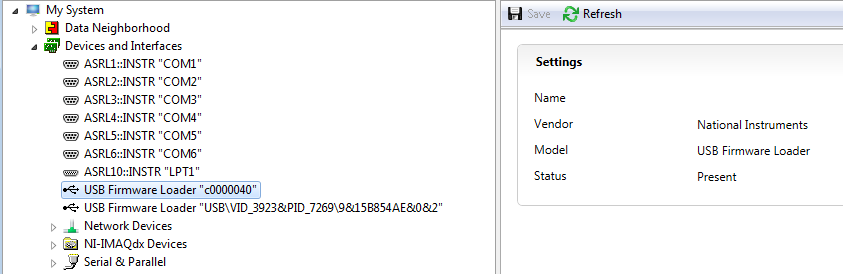Webcam VX-800 not recognized
My computer does not recognize my Webcam VX-800 Microsoft as being fixed even if the driver is installed and working correctly. I tried to uninstall/install several times to nothing does not. Any suggestions?
Thank you Paul,.
I have just downloaded Skype and Voila! the webcam works perfectly. What prompted my request, is that the computer was telling me that when I tried to use it as a stand alone and not as part of a program there is no camera attached. I hope that our footballers (Aussie) are not too simpleton in the World Cup.
Best wishes
Tags: Windows
Similar Questions
-
Driver webcam, peripheral USB not recognized?
I have the MSI WIND U135. I use Windows XP and everytime I turn on my webcam, it comes up with the bubble yellow saying: USB device not recognized. In Device Manager, I usually have a scanner and camera tab, but I have now. I don't know what to do. Thanks in advance for the help.
Hello Megan, you can resolve this problem by updating the drivers...
Download each of these files and right-click on it and click on extract all. Then go to the folder and run the Setup file and follow the instructions.Each of them, install in the order that they are listed below.- Intel 5 Series Chipset cs_intel5series_9.1.1.1027_al00.zip
- Simple Face easyface_nb_all_11036.zip
- Simple camera app: webcamtool_vr630_xp32_nb.zip
After installation, restart your PC, and it should work.If it does not, then there is a hardware failure in an integrated device. If it is under warranty, you can get it checked by the manufacturer. -
Logitech C310 Webcam not recognized
I have a Mac Mini from 2012 which I just upgraded to Sierra. Everything went well except the webcam, a Logitech C310, is not recognized by the operating system. He keeps his identification as "unknown device". It doesn't seem to work properly, but I fear that it is not properly recognized by the operating system.
Anyone else have a similar problem with a Logitech webcam that faces a problem?
Contact Logitech technical support. The camera may be incompatible.
-
EliteOne 800 G2: EliteOne 800 G2 NIC driver not recognized with Windows Deployment Service WDS
Hello
I have just taken receipt of 5 new HP EliteOne 800 G2 23 "no touch machines. All PC's are generally imaged using Windows Deployment Services.
I downloaded sp72515.exe that is the Intel I219 NIC driver pack for Windows 7 64 bit and injected these drivers into Windows Deployment Service and updated the boot LiteTouchPE_x64.wim file. Windows reported it went slowly and the 6 drivers concerned are all showing loaded with so much success in WDS.
Problem. When I PXE boot the Windows EliteOne 800 G2 pilot of the CARD is not recognized by the 800 EliteOne G2.
Wizard error
A connection to the deployment share (\ < servername > \Deploymentshare$) could not be made. The following network device did not have a driver installed. PCI\VEN_8086 & DEV_15B7 & SUBSYS_8058103C & REV_31
Hello:
The only suggestion I can offer would be to try the driver directly from Intel...
The 2nd file listed on the left side of the page is for W7 x 64.
https://Downloadcenter.Intel.com/download/18713/network-adapter-driver-for-Windows-7-?v=t
-
Hi, hope someone can help with this!
Webcam is not working. Under Windows XP. Does not appear in the devices in Control Panel > system > device
For a while, I kept getting the error message "USB device not recognized" when I start the computer, and then whenever I adjusted the screen, so those who were probably related. ?:|
Updated the driver and USB issue went, but when I try to open the Camera Assistant Software, it says "Webcam is either disabled or failed.» Please check your webcam settings. »
(X-)
Thoughts?
Hello
I recommend first load default settings in the BIOS. Save these settings, exit the BIOS and restart your laptop.
Then, make sure that the latest driver for the Toshiba webcam is installed. You can download it on the Toshiba site.
In addition, it would be advisable to install the latest version of the BIOS. Visit the Toshiba page!In the worst case if you have the same problem after reinstalling the Toshiba Recovery disk it associated material s. This means that you should contact an authorized service provider. Guys can check the mobile and exchange equipment (webcam, cable or something else). Just get in touch with the guys and ask for help. From my own experience, I can say that they always try to help you as best we can.
Good luck! :)
-
have: dv9000 w / 1.3 megapixels, W7 Ultimate 64 bit
question: webcam is not recognized and not recognized in (imaging device) Device Manager using belarc. so no webcam
question: is the material connected to the mobo to be defective? bad connection to the webcam to the mobo? Can what tests I perform to determine the exact cause of having no webcam?
If a train stops at a train station which then becomes a workstation work?Most likely the module webcam up upstairs behind the screen bezel went wrong. Very common. Other scenarios, such as the bad cable are possible, but not probable. The webcam module is so cheap that it pays to just buy one and try it first before you pull out your hair with other possible solutions:
If it's 'the Answer' please click on 'Accept as Solution' to help others find it.
-
XP does not detect the webcam VX-800
Windows XP SP3 32, detects not VX - 800, not found drivers.
Page: http://www.microsoft.com/hardware/en-us/d/lifecam-vx-800
There is no way to download the software
Thanks for your help
Hey Paco, Lara 6,
There is no software available or needed for the LifeCam VX - 800. To troubleshoot common LifeCam questions please refer to the link below
Common issues LifeCam VX-800.
http://www.Microsoft.com/hardware/en-us/help/support/troubleshooting/webcam/LifeCam-Setup
Advanced troubleshooting tips for general USB for Windows XP problems.
http://support.Microsoft.com/kb/310575
Let us know if this helped.
-
HP mini 110-3600evPC: Webcam not recognized
In my hp mini 110-3600evPC, original operating system model LK954EA is Windows 7 starter, but I put 8 32-bit Windows to it before a few months, I try to get Skype call and for the moment, I see the ball in webcam is not recognized by my computer hp mini so Skype say connect the camera for vedio call that happened to my ball in camera and how to correct it.please help me Skype is so very important to me and it's very serious for me. Thank you
Karthik thanks, now I have another problem can I install windows 10 in above laptop
All are as original, but I upgrade memory ram from 1 GB to 2GB thank you again -
LIFECAM VX-1000 WEBCAM NOT RECOGNIZED ON MY LAPTOP ASUS
VX-1000 camera is not recognized on my windows 7 64 bit operating system.
I tried to install the software from the microsoft Web site, and it gives me an error message "THERE IS No. CAMERA CONNECTED to THIS COMPUTER"WHAT CAN I DO?Hi BaskijeLlupa,
This problem may occur due to already installed a Logitech Webcam or if the LifeCam drivers are incorrectly installed.
I suggest you try the procedure described in the article and see if it helps.
Troubleshoot failures to find the new LifeCam hardware
http://support.Microsoft.com/kb/929087Important: This section, method, or task contains steps that tell you how to modify the registry. However, serious problems can occur if you modify the registry incorrectly. Therefore, make sure that you proceed with caution. For added protection, back up the registry before you edit it. Then you can restore the registry if a problem occurs. For more information about how to back up and restore the registry, click on the number below to view the article in the Microsoft Knowledge Base:
http://Windows.Microsoft.com/en-us/Windows7/back-up-the-registryHope this information helps. If you need additional help or information on Windows, I'll be happy to help you.
-
My WebCam Studio H.D 1080 p is not recognized by Windows Live Device Manager?
Lately, I have installed Microsoft Studio Webcam H.D 1080 p. However, there are pop up messages saying that your LifeCam is not recognized by Windows Live Device Manager and load it down. That's why I can't use IM, Vedio call etc. The pilot is the most recent. Could you please identify the problem and fix it if tha I can't deal with the problem?
Hello
· Have you installed latest LifeCam Studio Firmware update?
· What is the exact error message?
· Were there recent changes made on the computer before the show?
Follow these methods and check if that helps.
Method 1:
Run the Microsoft fixit tool and check if that helps.
Hardware devices do not work or are not detected in Windows
http://support.Microsoft.com/mats/hardware_device_problems/
Method 2:
I suggest you to uninstall the drivers from the Device Manager and reinstall the latest drivers and software for webcam on the Microsoft site and check if it helps.
http://www.Microsoft.com/hardware/en-us/p/LifeCam-Studio#support
Method 3:
Follow the steps in the article, and check if that helps.
With the help of your LifeCam with Microsoft Live Messenger
http://support.Microsoft.com/kb/921332
See also:
Support for Microsoft mouse, keyboards, LifeChat, LifeCam & more
-
Hello
I have a Sony Vaio SVE14112FXP. A few days ago the integrated webcam doesn't work. The strange thing is that it is not recognized by the administrator of the material, not even as an unknown device. I uninstalled and installed Arcsoft Webcam Suite, which has drivers, but nothing new.It seems that the built-in webcam is not connected.Thank youSee Sony support site or their forum, this is a Sony webcam
And no this isn't a feature of device, or something that should appear in the devices & Printers
-
Error "USB device not recognized", but nothing is plugged in and my webcam is not working. It says webcam not connected
Hello
Since you said it worked very well recently, I'll try to do a system restore at this point in time.
See this link: http://windows.microsoft.com/en-us/windows7/products/features/system-restore?SignedIn=1
In addition, see the response of the Meghmala and follow the instructions listed there. I think that the three method might be the best of the bunch for you, but they have all the right steps.
See this thread: http://answers.microsoft.com/en-us/windows/forum/windows_7-hardware/usb-device-not-recognized-in-windows-7/8106a712-a13e-4ca5-b82e-c3961cc254b1
-
Webcam not recognized in Windows XP with VMware Fusion
I use VMware Fusion 2.0 on a Macbook Pro with Windows XP. I've been using Yahoo Messenger with the iSight webcam and I think I accidently deleted the icon at the bottom of the VMware window and now the web cam is not recognized in Windows at all. The iSight camera works just fine under MacOS, but I can't find how to do Windows or VMware recognizes the camera. I guess I could reinstall VMware and it might solve the problem but I'm looking for an easier route when it exists. Someone at - it a similar problem?
Thank you
Dennis
Have you checked the settings of your virtual machine to see if the isight is activated must be forwarded to the VM? You might consider checking or setting these options under usb. Also if you have version 2.0 only then you can consider update 2.0.5 before reinstalling VMware.
-
Hello!
I need help to understand (and perhaps fix
 ) a problem with a peripheral USB-6218.
) a problem with a peripheral USB-6218.In some of our test engine test bed systems, we have NI USB-6218 devices of additional analog inputs.
After a few months of normal activity, when I plug the usb 6218 in a specific computer, it is not recognized correctly, and it no longer works.
In Max, it appears as shown in the attached picture.
- The computer where is installed the system is a Win7 x 64.
- Tests were conducted with drivers DAQmx 9.6.2 and 14.0.
- Different USB cables
- Different 6218 devices
- Different computers with the same software installed
- Another device, like some HD WebCams, work correctly.
Do someone had a similar problem? All reviews are much appreciated
Thank you very much for your help
Davide Galli
I almost tried everything...
The solution was "FORMAT C:"
With a new installation of Windows 7 64, the problem disappeared!
Thank you very much for your help!

-
Error "USB device not recognized" but nothing is plugged
Hi, this problem recently just started to happen, nowhere I can say. Whenever I turn on my computer or it wake up from hibernation, a message from the task bar appears saying "USB device not recognized". However, there is nothing plugged one of my USB ports. I have three USB ports available, and all are empty. I tested all three ports in something by plugging, and all three ports seem to work well. What can I do to get this message to stop appearing? Thanks in advance!
Hello
Some USB devices are integrated as WebCam, Touchpad, fingerprint and other reader, so it could
be people or a total glitch.----------------------------------------------------------
References to Vista also apply to Windows 7.
Follow these steps to remove corruption and missing/damaged file system repair or replacement.
Start - type in the search box - find command top - RIGHT CLICK – RUN AS ADMIN
sfc/scannow
How to fix the system files of Windows 7 with the System File Checker
http://www.SevenForums.com/tutorials/1538-SFC-SCANNOW-Command-System-File-Checker.htmlThen run checkdisk (chkdsk).
How to run check disk in Windows 7
http://www.SevenForums.com/tutorials/433-disk-check.html-----------------------------------------------
Then lets refresh the USB stack
Control the click Control Panel - Device Manager - no matter where in the box of white/white - then the VIEW - see the
Devices disabled - look around (with the exception of USB controllers) for your devices (can have
zero or more than one) and top - right click UNINSTALL.Control Panel right CLICK on EVERYTHING - Serial USB controllers - device configuration-manager and
UNINSTALL all but the category itself - REBOOT - it refreshes the driver and battery USBThis KB shows XP how to and methods of Vista and Windows 7 are the same
http://support.Microsoft.com/kb/310575This is a utility to help you, but do 1 above.
USBDeview is a small utility that lists all USB devices currently connected to your computer.
as well as all USB devices that you previously used. Run Options and tick three 1
are there choices to see if any.http://www.NirSoft.NET/utils/usb_devices_view.html
You must remove all instances of the devices and restart.
----------------------------------------------
If necessary try these two:
Tips for solving problems of USB devices - and a Mr Fixit
http://windowshelp.Microsoft.com/Windows/en-us/help/c39bd203-f729-47a4-8351-83291e13c8a81033.mspx#EGBHardware devices not detected or not working - Mr. Fixit
http://support.Microsoft.com/GP/hardware_device_problemsI hope this helps.
Rob Brown - Microsoft MVP<- profile="" -="" windows="" expert="" -="" consumer="" :="" bicycle="" -="" mark="" twain="" said="" it="">
Maybe you are looking for
-
This problem has only just begun and I don't know why. When I click the icon to open the Firefox browser, my homepage tab opens and another new tab opens to the sides of my Home Page tab. I checked and none are tube not characters in my address of th
-
Update, Qosmio F - SQL Server 2005 Express Edition Service Pack 3 fails
This update continues to be marked by the automatic update from microsoft, but fails to update no matter how many times I try to treat it... Why is it so? What is the aim of SQL servers and do I need? Deleting it will solve my problem?
-
Read data from digital temperature sensor
I am beginner. I have digital temperature sensor CON-TSIC type TO92 (3 pins) with a digital connector - 11-bit http://www2.Produktinfo.Conrad.de/datenblaetter/500000-524999/502186-da-01-de-TSIC_206_TEMPERATURSENSOR_TO92.PDF LabVIEW 8.6 and OR USB-621
-
backup Windows says that it cannot read backup disc
I have Acer Arcade Live deleated by mistake. Try to use until the restoration of the restore. Restore starts, then the message that it can not read the disc, but I open it a drive through.
-
It downloads and begins to set up, but each time, just before closing, an error message appears. I'll include a resembling my screenshot of the error message on SkyDrive. https://SkyDrive.live.com/redir?RESID=AAE5F0C87BA2817B! 567 & authkey =! ADRtix