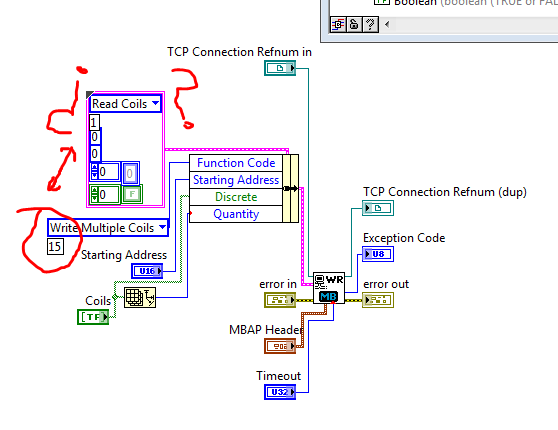What is blocking my firefox on windows7 program
my firefox browser suddenly stopped working a week ago. I tried to reinstall it. part of the windows is prohibiting the installation or this part iz missing.
Download and save the complete Firefox installation program on the desktop and start the installation with a double click on the desktop icon.
You can find the full version of the current version of Firefox 28.0 in all languages and for all systems operating here:
It is possible that your security (firewall, antivirus) software blocks or limit Firefox or the process of plugin-container without you inform, possibly after the detection of changes (update) for the Firefox program.
Delete all rules for Firefox and the plugin-container in the permissions list in the firewall and leave your firewall again ask permission get full and unrestricted, access to the internet for Firefox and the plugin-container and the update process.
See:
Tags: Firefox
Similar Questions
-
ORIGINAL TITLE: Please help!
a pop up keeps saying your system administrator has blocked you from running this program, do not know what the problem is please help
Right-click on the program in question and click Run as administrator,
When you are prompted, enter the administrator password.
If you don't know what type of account you have.
Click on the Start button in the taskbar and click on photo of your user name at the top.


-
I have been a member of the CC, but had to leave for financial reasons. I have re installed my old version of CS6, but I get a pop up blocking my access to the program and telling me to renew my membership. What can I do?
You are right!
Try to uninstall the full CS6 using Adobe - Adobe CS5 Clean Tool and then install it via applications download Creative Suite 6
Hope that helps!
-
Traditional Chinese entry via EMI blocks Firefox and other programs
Hi all
until recently I used the traditional Chinese input via MIcrosoft IME 2002 new Phonetics has on Windows XP, Office 2003 package.
For a few days (without accusing new facilities program or something) However, it no longer works. When I go to the Chinese input, it is not converting the phonetic entry into characters, happens just nothing at all (in Office Word). When I try to type Chinese in Firefox or other programs, they instantly lock down.
On the other hand, the Japanese input and (newly activated) Chinese (Simplified Chinese) work without problem. Only I need traditional rather than simplified Chinese...I tried to disable the keyboard Chinese input and after restarting the computer by adding one more time, but that did not help. In addition, a system to a recovery point of 4 weeks, when the Chinese input still certainly worked, did not help.
Research in the community forums, I found a similar problem, I would be very grateful for advice!
Thanks in advance,Best wishes
Cindy
Hi all
the problem has been resolved, I found an IME 2003-update, installed and everything works well again.
Thanks anyway,
best,Cindy
-
To start Windows tells me that it has blocked some of my startup programs.
original title: problems with start-up
When I turn on my computer, I get a notification that windows has blocked some of my startup programs. This problem started about two months ago and I do not understand why.
They are important elements of the registry-related programs and my anti-spyware or anti-malware for example programs. Why this is happening and what I can do about it?
Hi EvelynWeber,
Follow the steps listed in the article mentioned below to solve the problem:
-
Loading magic jack I get an error: Windows Firewall has blocked some features of this program.
Windows security alert...
I installed MajicJack phone on the computer and created an Exception for MJ in the Windows Firewall Exceptions tab. However, when MJ loading an error message says that firewall Windows has blocked some features of this program. The message does not give me an option to unlock. What should I do as I already created an exception?Hello
1. are you referring to the Windows Firewall or any other firewall?
2 have you made changes on the computer before this problem?
3. facing this problem with taking magic or any other application?
I suggest you try the following steps.
Step 1:
If you use Windows Firewall, disable the firewall and check the status of the issue.
How can I turn on or turn off the firewall in Windows XP Service Pack 2 or later versions? http://support.Microsoft.com/kb/283673
Note: make sure that you enable the antivirus software, other security and firewall programs.Warning: Antivirus software can help protect your computer against viruses and other security threats. In most cases, you should not disable your antivirus software. If you need to disable temporarily to install other software, you must reactivate as soon as you are finished. If you are connected to the Internet or a network, while your antivirus software is disabled, your computer is vulnerable to attacks.Step 2:
If the application works fine after disabling the firewall, turn on the firewall and check the status of the issue.
If the problem persists, please check the Event Viewer logs and respond with more information to help you better.
How to view and manage event logs in Event Viewer in Windows XP http://support.microsoft.com/kb/308427
-
Computer keep blocking low esp when opening programs such as quick books.
Computer keep blocking low esp when opening programs such as quick books. Get the massage "explorer.exe - application error instruction at Ox79c30060 memory could not be read" then get a 2nd window that says 'stop triggered by NT Authority\system. (RPC) services taken RPC end."then stops and samekh. Can you give me the suggestion.
SteveHi Vpro1,
Thanks for posting. First check with the OEM of your computer ram or motheboard to see if there are diagnostic tools that are available to the general public equipment for you test your equipment with. In addition, get with your OEM motherboard / computer to retrieve the steps on how to update your BIOS and drivers. Once you have done this uninstall and reinstall the program, you have problems with.
I hope this helps! Shawn - Support Engineer - MCP, MCDST
Microsoft Answers Support Engineer
Visit our Microsoft answers feedback Forum and let us know what you think -
What can I do to make the program to run in WIndows 7 it says "incompatible".
Original title: Programs compatibility Application Applications Apps game games Legacy Crash crashes Hang Application crashes.
I have a window 7 but a version 6.1 program does not run in it. He says it's incompatible with the program. What can I do to make the program work?
Hi Tony,.
For you help I would be grateful if you could answer the following question:
What program are you trying to install?
I suggest you to install the program in compatibility mode and check.
Make older programs in this version of Windows
Most of the programs created for earlier versions of Windows also work in this version of Windows, but some older programs might run poorly or not at all. If a program written for an earlier version of Windows does not work, you can try to change the program compatibility settings, by using the program compatibility problems or manually choose compatibility settings.
http://Windows.Microsoft.com/en-in/Windows7/make-older-programs-run-in-this-version-of-Windows
See the link.
Help with Windows 7 compatibility issues
http://Windows.Microsoft.com/en-in/Windows7/help/compatibility#T1=softwarecompat
Program Compatibility Assistant: Frequently asked questions
For more information, see the link
Find Windows-compatible programs
http://Windows.Microsoft.com/en-in/Windows7/find-Windows-compatible-programs
If you need help with Windows, please do not hesitate to post. We will be happy to help you.
-
What exactly happens when you run a program in Windows XP compatibility mode? Which actually change?
I'm trying to understand this Compatibility Mode XP actually changes or turns on or off in Windows 7. Is there a list of what it actually does?
Hi Timmay,
Thanks for posting your question in the Microsoft Community forum.
According to the description above, it seems you want to learn about program compatibility mode.
Program compatibility is a mode in Windows that allows you to run programs written for earlier versions of Windows. Most programs written for Windows Vista are also running Windows 7, but some older programs might run poorly or not at all.
What changes does: It depends on the problem, but any changes made are related to how Windows runs the program. No changes are made to the program itself. For example, the program compatibility Assistant can resolve conflicts with user account control, a security feature in Windows that can help make your computer safer. Or, it can run the program in a mode that simulates earlier versions of Windows. The changes that made the program compatibility Wizard are automatically, so you don't need to make them.
For your reference:
http://Windows.Microsoft.com/en-us/Windows7/what-is-program-compatibility
http://Windows.Microsoft.com/en-us/Windows7/make-older-programs-run-in-this-version-of-Windows
For all windows questions do not hesitate to contact us and we will be happy to help you.
-
Everytime I open Firefox I get a message: "an attempt to change your home page has been blocked" and firefox crashes.
I unintalled (on my MAC) and reinstalled twice. Makes no difference. Any suggestions?Could you try starting Firefox in Safe Mode? It is a standard diagnostic tool to disable some advanced features of Firefox and extensions. More info: questions to troubleshoot Firefox in Safe Mode.
Does not work if Firefox: Hold down the option key when starting Firefox.
If Firefox is running: You can restart Firefox in Mode safe mode using either:
- button "3-bar" menu > "?" button > restart with disabled modules
- Help menu > restart with disabled modules
and OK reboot.
Two scenarios: A small dialog box should appear. Click on 'Start mode safe' (not update).
Any improvement?
While you are in Mode without failure, you could copy a list of your extensions and paste them into an answer? The best place for this is the support information page - either:
- button "3-bar" menu > "?" button > troubleshooting information
- (menu bar) Help > troubleshooting information
- type or paste everything: in the address bar and press Enter
Scroll down to the Extensions section, and then select from there until the end of the following table with the mouse and copy. Then paste into a response. It may seem a bit messy but don't worry, we're used to it.
In addition, if you check your homepage settings, he changed? This article explains where to find that page preferences: start-up, homepage, tabs and download settings.
-
I installed Firefox 29.01, but every time I open my house opens and makes what's new in Firefox page. I want to disable the who is the new page and want to only the home page to open but every time I start Firefox will open two pages.
Hello, this can happen when firefox is not able to correctly save preferences in the profile folder. Please try this: click the menu button

then click on help

> troubleshooting information > profile folder - 'display the folder '. then a new window will open. in this search on a file named user.js window (it can be used to overwrite your custom settings). where it is present, delete or rename this file and then restart firefox.
For more information and other steps, please also see: How to fix preferences that will not save
-
I downloaded webmail add Blocker for firefox and now youtube does not display images... Help
I have downlaoded webmail add Blocker for Firefox, so I can get rid of the side ad right in hotmail (Outlook) which works very well, but now many of the videos on youtube shows not a picture although I can hear the sound.
Is my prolem I downloaded add blocker everything worked fine beforehand. If so, how can I get rid of the problem? Uninstall add blocker? How do I do that?
Please help me. I'm old and not much less computers. My stress level go up when it does not work properly.
Make sure that your ads block non-blocking images.
GoTo > tools > Options > content
- Check > 'load images automatically '.
-
AVG wanted to bother with "Site display settings" Firefox or something like that, in order to use Firefox for my internet speed. I did accidentally and Firefox has seemed to become slower (or paranoid). I can't understand what AVG has done, and I hope that someone might know.
Here's a Word to copy Word of what he said:
"Firefox settings for the display of the Web site are not optimal for the selected in your profile or your computer Internet connection.
Our recommendation: your browser settings must match your Internet connection and allow the performance of your computer for you to surf the Internet at the maximum speed possible.
If you apply this recommendation, AVG PC TuneUp automatically performs all necessary optimizations for you. »
So any ideas on what AVG could change?
I will try to provide other necessary information.The reset Firefox feature can solve a lot of problems in restaurant Firefox to its factory default condition while saving your vital information.
Note: This will make you lose all the Extensions, open Web sites and preferences.To reset Firefox, perform the following steps:
- Go to Firefox > help > troubleshooting information.
- Click on the button 'Reset Firefox'.
- Firefox will close and reset. After Firefox is finished, it will display a window with the imported information. Click Finish.
- Firefox opens with all the default settings applied.
Information can be found in the article Firefox Refresh - reset the settings and Add-ons .
This solve your problems? Please report to us!
-
I've updated to Firefox v 9.0.1 and found when opening Mozilla 2 tabs appear. I just want my coming home page. It is very annoying. The 2nd tab is that keeps you pleased and tells you what's new in firefox.
Hi Cardy,
You should look at this article on this specific issue and Preferences not savedarticle. It could be a problem of pref.js. It should give you all the information you need!
If this does not work:
- Enter about: config in the address bar
- Click I'll be careful, I promise you if prompted
- In the filter field, type Startup
- Double click on startup.homepage_override_url
- Delete the text string, and then click OK
- Close Firefox and reopen the window to check that it worked.
Hope this helps!
-
What this block diagram?
Match a VI Modbus Library. But I have because if the block is configured to write multiple coils in the coils because reading is set to 1?
All this work?
Sorry if the question is a beginner.
In this block diagram, 'Coils Read' and 'Write multiple coils' are enumerated values (or possibly ringtones of appeal, which is not serious for the purpose of this explanation). Enumerations assign names to numbers, to make them easier to read. The coils Read command is set to 1, the command to write multiple coils has a value of 15. You don't need to worry about this number, however, because the enumeration takes care of it for you.
The constant cluster containing coils of reading is there just to provide the correct data type (a cluster with the right items). Almost all the elements of the latter shall be replaced by the values of wired in the Bundle to node Name. For example, the value of reading coils is there as a placeholder for any function Code. the actual Code of the function is defined by plugging write multiple coils in Bundle by name.
Maybe you are looking for
-
Keyboard USB keeps disconnecting
I have an iMac 21 "under OS X 10.11.6 and randomly my USB keyboard is disconnected from the system. It is a standard USB, not a bluetooth keyboard, there is no batteries involved. If I unplug the keyboard and plug it back, it works again... for a w
-
My safari works not at all just freezes in my office and later. What can I do?
My Safari version is 9.0.2 freezes, I can't work with it, at the moment I use chrome. What should I do?
-
See the title of the question
-
How do I restart the question VCENTRE 5.5 device
I currently have two servers ESXi VMWare vSphere 4 Essentials x and will upgrade to 5.5 soon and ongoing.I've already updated my server vcentre for the new device vcentre I have running on one of the servers very well.I have the new vsphere 5.5 clien
-
I downloaded muse cc 2015, there is no button open, just to buy now, said 29 days remaining
I downloaded muse cc 2015, there is no button open, just to buy now, said 29 days remaining.How to open the app