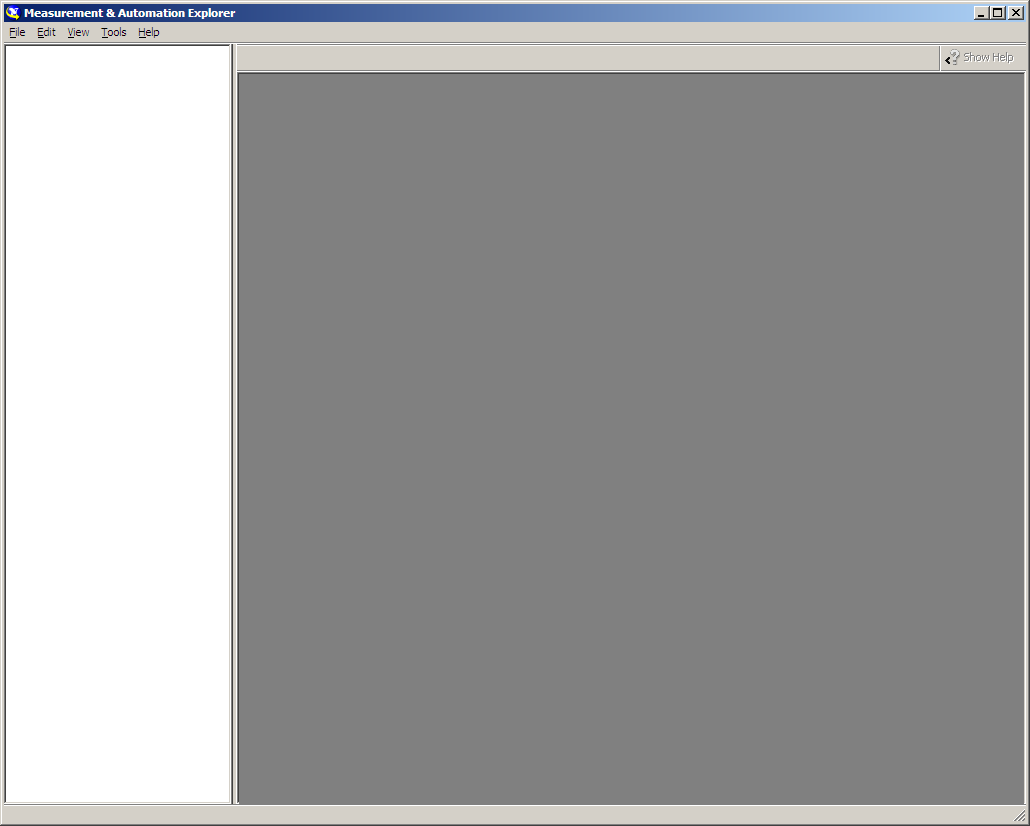When I record in Studio One 2 and then try to edit the record in Adobe Audition CS6, Adobe cut this file to 4 minutes and removes the rest of the record... no idea why?
When I try to change the (recorded at the Studio One 2) longer file in Adobe Audition CS6, it cuts and it removes 4 minutes on...
Ah, I figured that out it seems you define how long you want the recording to be, within the program Studio One 2... It was fixed in five minutes, that's why it has not imported the entire file in Adobe Audition... Thanks for the help!
Tags: Audition
Similar Questions
-
I need my files to open in the monitor # 2 I usually have some important information about the number of monitor 1. I need the files to alternate when they are open. One in 2, then one 1.
Kind regards
How it works is usually the application (explorer.exe is an application) in question is open about everything that monitor his last (final) session was closed the. Not all applications have this built-in memory, but most do.
I don't think that even something TO manage multiple monitors (this is what it was built for) will do what you are wanting. ;-) I see no way of programming of this type of automation. ;-)
-
I bought a subscription to a cloud creative adobe Photoshop and Lightroom. When I go on the site of adobe and then try to download the software, a message appears saying that safari can't open a page that starts with "Mao."
Download & install instructions https://forums.adobe.com/thread/2003339 can help
-includes a link to access a page to download the Adobe programs if you do not have a disk or drive
Also go to https://forums.adobe.com/community/creative_cloud/creative_cloud_faq
-
Hi, after that I tried to load either a new or existing project into Adobe first Elements 9 I just get a grey white screen with any of the timeline, boxes etc. on the view. It happened suddenly, one day OK then not! At the top of the screen, I get the normal icon of pre, File, Edit, Clip, etc..
I intend to have bought the first 13 items, it would be better if I bought a new program instead of downloading an upgrade, just in case the upgrade does not correctly load because of the error with my current program?
If I have the deleted first Elements 9 on my PC would I lose all my existing videos that have been produced using Prime Elements 9 or would they be registered so that they can still be worked in first 13 items?
First elements 13 works with Windows 7?
Thank you
Terry
First 13 elements absolutely works with Windows 7!
In fact, I highly recommend you download the free trial version and give it a test run.
In the meantime, go to Windows Update and make sure you have all the updates of Windows, including those who do not automatically install it. Then go to the website of ATI / nVidia and ensure that you have the latest driver for your graphics card and go to Apple.com and ensure you have the latest version of Quicktime, by the requirements of the program.
-
The files seem to be corrupt I upload pictures on Lightroom 3 - an idea why?
I contacted support this morning and was disappointed to learn that they don't have any support available for Lightroom 3 questions. They suggested I ask here in the forums instead.
Here's the problem I have with Lightroom 3:
Whenever I have download files on the system, some of the files appear to be damaged. Some of them become white with colored lines, run across them - almost like a sweep that went wrong. When images fill first in Lightroom, they seem to be good, but as miniature previews process entirely, suddenly, a handful of them appear to be damaged. No matter what I do, the thumbnail version and the large photo appears corrupt (white blocks with colored through her lines). The only thing that saves these images takes the RAW file to another program (I use Photo Mechanic) and their conversion to a TIFF file and reloading of Lightroom 3. Then they treat by correctly. I have no idea why these random files suddenly turning / appear as corrupted files. I don't think it's a matter of card because it comes up with several cards. It is also strange that convert it a RAW in a TIFF file that is good.
Any thoughts of why this is happening? I thought that Adobe would be available to help, but they are apparently not. (So frustrating, BTW!)
Please help - I am at my wit's end this and don't know how to correct the problem.
Thank you.
This is a malfunction of the equipment.
It can be any piece of hardware in the chain of transfer between the two (and including) the card camera hard disk. It could also be a memory problem.
You must check every piece of material by repeating the process with another piece of hardware and even try on another computer if possible.
-
I HAVE WINDOWS VISTA. WHEN I TYPE THE TEXT ON THE E-MAILS AND TRY AGAIN AND HIGHLIGHT THE TEXT DISAPPEARS FROM IT. I'VE BEEN ADVISED THAT PERHAPS THE COLOR IS WHITE (I THINK THAT OUR GIRL CAN ACCIDENTALLY CHANGED SOMETHING SINCE IT IS A NEW PROBLEM)
I DON'T KNOW HOW TO CHANGE THE COLOR. PLEASE CAN YOU HELP. Thank you.original title: TEXT DISAPPEARS WHEN I TRY TO highlight THE TEXTYou can open Notepad and type something. Press the Insert key, and then try to go back and change what you type and you will see the difference between insert and Overtype.
I can't help with Firefox, but in IE, you can change the colours via Tools | Internet Options | The colors. I think Firefox has a similar option, but you need to ask in a forum of Firefox to see the option. As it happens in the browser, then it is clearly a browser problem and not a problem in Windows mail.
Steve
-
Error when you try to edit the page
I get the following error when you try to change an asp page
"The operation could not be performed because a problem occurred while trying to connect to the server. Please check your internet connection and try again. For more details, please visit the Incontext Editing Support Center. »
If I try to duplicate the page I get:
"Was responsible for the page you are trying to modify or duplicate and the server error.
Solution: Contact your web developer to correct the problem.
For more details, please visit the Incontext Editing Support Center. »
Ah yes, I see that it is now. He's back '403 Forbidden' pages asp and '200 OK' HTML ones. Must be a restriction placed on the servers of the hosting company. It is curious that another site they host for me correctly responds to the HTTP HEAD request on ASP pages.
For others who can get this problem there is a useful tool here:
-
Original title: Windows cannot find "C:\Program Files\Common Files\LogiShrd\CDDRV3\LDConfig.exe." Make sure that you type the name correctly, and then try again.
This error keeps showing up in when I connect to my pc. How am I able to fix this? It's really annoying. Please help me.
Its a file/utility Logitech and nothing to do with the victory
-
* Original title: drivers Canon MP160 printer (scanner-MP navigator) on issues of Win8
Hello
I bought a win8 system. I tried to install the Canon MP160 driver on the system.
Had trouble at the start, but was able to install in compatibility mode for win 7, which solved the problem of the printer.
Now I have problems with the installation of MP Navigator to scan.
I am able to install MP Navigator but receive error message "scanner driver supported by this software is not installed.» Install it and then try again."
Help, please.
Pavan Sandur
Hi Pavan,
Thank you for the information.
You can uninstall the drivers from Device Manager and try to install the latest versions to check the issue.
If the problem persists, try to install the software of the browser in compatibility mode and see if that fixes the problem.
http://Windows.Microsoft.com/en-in/Windows-8/older-programs-compatible-version-Windows
You can also get in touch with the Canon Support for assistance on their products and compatibility.
http://www.Canon.ca/inetCA/contactus?m=loadcontactus&lang=en&commId=3&typeid=1&msegid=2
It will be useful.
-
404 error when I try to edit the page in the ice
I use a browser, go to my page, press Cmd + E, appears the login and the password, fact, then bang! the page, 404 error generic right of the host.Thanks for the quick response. I went in .htaccess and removed the line about 404 errors and now my page loaded and I can modify it. BUT this change to the mess of htaccess file me up through other means?
-
The measurement and Automation Explorer is completely empty. No idea why?
Hello
When I open Measurement & Automation Explorer, there is nothing in the main boxes, boxes are completely empty. The top toolbar with file/Edit/tools is there, but all that is empty.
I had good success with the SCXI-1000 chassis in a few years when I did further research at another University. At my new University, it gave me access to an SCXI-1000 chassis with an SCXI-1600 module to connect to the computer via USB. I reinstalled windows on an old computer to 64-bit, had the hand of the entire system, the Measurment and Autiomation Explorer open as expected, then was that NEITHER ceased support for the SCXI-1600 on a Win 7 Pro 64-bit modules. So, I've divided the hard drive into two partitions, installed Win 7 Pro 32 bit and reinstalled NOR then installed the updates for a few hours.
When I try to turn on measurement and Automation Explorer, there is nothing in the window. What can I do to get the various boxes? I went to tools > reset Configuration data.
Nicholas,
I recently saw a similar problem on another post. This person has received the exact same blank screen because Windows Firewall has blocked MAX (nimax.exe). Try turning off your firewall temporarily and then see if MAX runs. If so, you will need to add an exception in your firewall settings. If this isn't the case, you could have operated in a corrupted installation and the need to do a repair.
Ryan
-
Windows XP pro, lost the system started to rebuild, installed the original disc, trying to upgrade to SP3 from SP2 and get this message
Geoff,
See tricky300 to answer a post above about the error:
See Martin Stanley to answer a post above about the error:
UTC/GMT is 18:49 Wednesday, January 9, 2013
-
I have problems to install photoshop and I need for the class, any ideas why he moved?
Does anyone know why photoshop install on my computer. It's a new comput
amplifier.
Hello amy.
You must notify us with information like what you said Chetna
More +.
You can download the photoshop Creative Cloud Manager from here:https://creative.Adobe.com/products/download/Photoshop?promoid=KSPGV
Kind regards
SAIF.
-
My border shows in Design view, but not on the internet - no idea why, please?
www.bristolequestrianservices.co.UK/sales.html
It's my css. I don't know why I see the border in Design view but not live. Does anyone know please.
#leftContent { Width: 350px; border: thick; border-style: solid; color: #FF3399; border: #0F6; float: left; Padding: 45px; margin-bottom: 10px; }
You accidentally use the shorthand for the border, rather than border-width and border-color, add the following "BOLD"...
{#leftContent}
Width: 350px;
border-width: thick;
border-style: solid;
color: #FF3399;
border-color: #0F6;
float: left;
Padding: 45px;
margin-bottom: 10px;
}
-
I use a PC with Windows 10 and Lightroom 6.1.1. As soon as I want to move from a photo retouched to another in the develop Module, Lightroom freezes. Can you help me?
Hi Petra,
> Try disabling the option of GPU in the Lightroom > edit > Preferences > Performance tab
> Update your graphics card driver
Hope this helps
~ Assani
Maybe you are looking for
-
Portege R930 - Cyrpto erase Self Encrypting Drive (SED)
I have a R930 delivered with a model 320 disc Toshiba SED MK3261SYG.The confidential nature of the existing data to clean the disc to reuse the system and understand that the reader has the possibility of being "completely erased" in replacing the en
-
Satellite U400 - cannot bluetooth speaker pair using the Toshiba BT stack
Dear all, I would be very happy to help / advice you can offer the following. I have a U400 I got about 10 months ago.The built-in laptop bluetooth that I keep all the drivers up to date via the toshiba tempro tool.Last night, I got a bluetooth (Gear
-
How can I update the expiration date on my credit card account?
How can I update the expiration date on my credit card account?
-
I want to access and control my other laptop with wifi.
* Original title: remote access I don't know anything then please help me from 0. I want to access and control my other laptop with wifi. I don't know where to start? Please? Reference Dell w7 while the other is toshiba w8. (Moved from devices and d
-
8.1 Windows mail app - single mailbox for multiple accounts as on Windows phone?
I have an outlook.com account and a microsoft exchange account - windows Phone I can combine the mailboxes of these accounts. I can not figure out how to do it on Windows 8 mail and have to check both and constantly move from one to the other, which