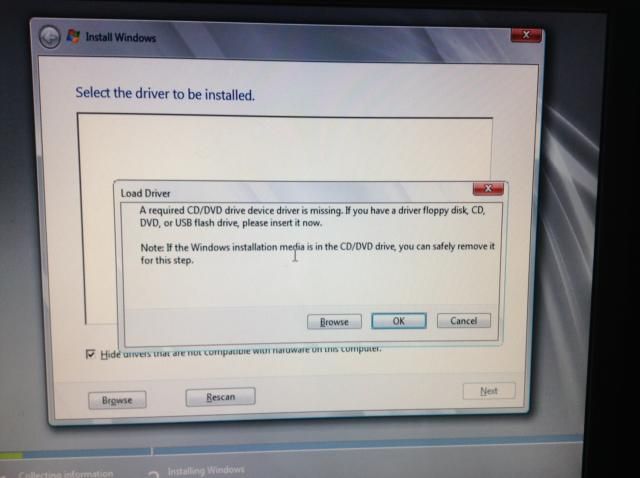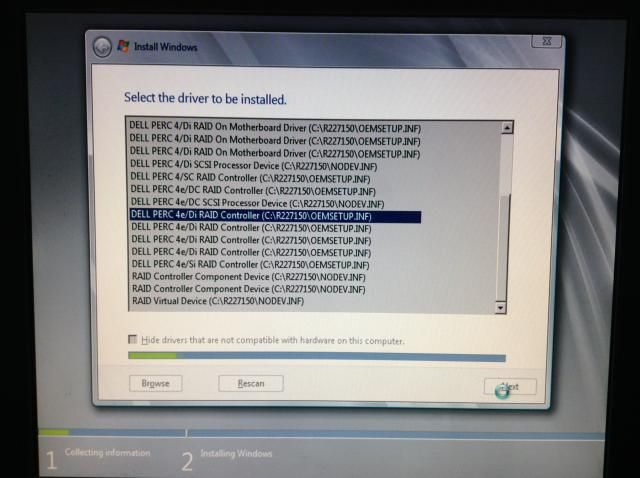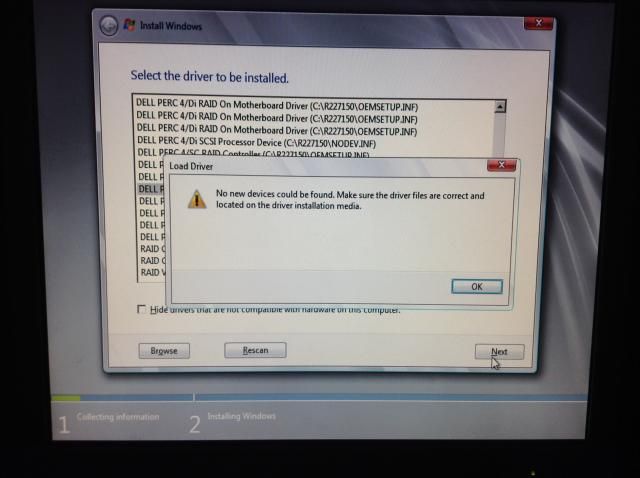When installing: lack of Cd/DVD device driver ("A required CD/DVD drive driver is missing)
I get this on the screen of installation with the river digital iso home installation. Workaround solutions?
Hey everybody,
I had this problem as well and I burned another copy of the ISO and it worked fine.
It seems that this message could be related to a bad disk, or a bad burn.
Try to burn the ISO again, you can try to use the Microsoft Store ISO burning tool (I used, works very well) located here:
http://store.Microsoft.com/help/ISO-tool
If this does not work I would recommend to put the ISO on a USB key (using the same tool ISO link above) and try installing from the USB stick.
If you don't have a usb key that is large enough, the last step to try is to re-download the ISO and burn it again, we have seen some cases where ISO wasn't the right size and has proved to be an incomplete download / corrupt ISO.
I hope this helps.
PLEASE LET ME KNOW IF YOU SEE SUCCESS WITH THE ABOVE STEPS!
If you find my answer was what you're looking for, remember to click on the box "mark as answer" below!
Tags: Windows
Similar Questions
-
Impossible to re - install Windows Vista. "A required CD/DVD device driver is missing." appears
I have the same problem as a previous applicant. My hard drive went down and I had to replace it with a new one. Windows Vista is the operating system installed on my HP Pavilion and I try to use reinstall drive.
The message says "A required CD/DVD device driver is missing. If you have a driver disk, CD, DVD, or USB flash drive, please insert it now. »
I don't have a floppy drive on this machine, so I'll have to do the installation from a USB key.
I tried so that it points to the Installation DVD, but it was still impossible to find the required driver.
Thank you
Sean
Hey Thornwill
HP machines have some problems with the replacement of their equipment with new hard disks not hp etc. and reinstall vista
My advice to you would be that you contact hp
Walter, the time zone traveller
-
A required cd/dvd drive device driver is missing. Please insert now
Hello
I have;
HP Pavilion dv6 Notebook PC
Lk960EA #abu
This is the AMD version.
My hard drive is dead (clunkcing, and when I joined this office machine, windows cannot load, it is not found in acronis either), so I put a 750 GB sata 2.5 drive replacement in an online store.
When I try and install window 7 (via a USB, made using windows 7 USB / dvd tool, own iso ditial River) it still produces this message
"A required cd/dvd drive device driver is missing. If you have a floppy drive, cd, DVD or usb flash drive please insert it now.
Now, it's not to do with the dvd but actualy need the driver for the SATA controller drive, I checked the download page, but I can't find (the only driver chipset's usb 3.0)
Now before anyone jumps and said 'just restore', I can't that HP didn't give a CD but rather to put the recoevery on the disk THAT DIED HARD, EXCELLENT WORK.
Laptop computer comes with software to create your recovery discs & you usually invites shortly after setting up to make the whole. Are you sure you don't to do the game and put away them? Happened.

Some have solved the problem that you are experiencing now by changing the usb port used.
-
When I try to install window 7 ultimate my Windows vista ultimate, the spectacle of the window the following error message "a required CD/DVD device driver is missing. If you have a driver floppy disk, CD, DVDm and USB flash drive, please insert it now. Roman Si the windows installation media is in the drive, you can remove it for this step. "I have the"TSSTcorp CDDVDW TS - L632H ATA Device"CD/DVD-ROM drive, and and it come preinstalled with no driver disk. So is there a solution to the problem?
You could try to copy the contents of the DVD to a folder on your hard drive. Then start the installation from there.
(I've seen a post or two during the upgrade to Windows 7 64 bit of Vista 32 bit). Could just be a funky DVDROM drive problem. Copy of the files should ignore the issue.
I hope this helps!
Mark <> Microsoft Partner
-
OriginalTitle:lack drivers
I change my ubuntu to Windows 7, but "A required CD/DVD device driver is missing. If you have a driver on floppy disk, CD, DVD, or USB flash drive, please insert it now. Note. If the windows installation media is in the drive, you can remove it for this step. "what I can do about it?
Hello
Are you able to boot to the Windows Vista operating system?
Read the following article and see if that helps:
Error: A required CD/DVD device driver is missing - when you boot Windows 7 or Windows Vista installation disk:
-
54i have a computer laptop m18x by Mei alineware reinstall 7 home 64 bit by usb. Windows Setup needs a driver. message reads (a required CD/DVD drive device driver is missing.) funny iam not to use a cd or a dvd. IAM using a USB flash drive. weird. If anyone can help. Thank you wberlin
Probably the installation media itself is corrupt. If your Alienware is preinstalled with Windows 7, then you should be able to reinstall using the recovery partition:
New computers that come pre-installed with Windows often have what is called a recovery partition. This is used to reinstall an operating system in the case of a system failure. To access it, you need to start when you start your computer by pressing a function key. This can be either F1, F2, F9, F10, F11, F12 key DEL or tab. See the manual that came with your PC for instructions on how to reinstall Windows.
To restore the image while preserving the data files:
Turn off your computer.1.
Disconnect all devices connected to the computer (such as USB key, 2 printer and so forth) and remove any recently added hardware in-house. NOTE: Do not unplug the AC adapter cable.
Turn on your ordinateur.3.
When the Alienware logo appears, press several timesto access the 4. Advanced Boot Options window. NOTE: If you wait too long and the operating system logo appears, continue to wait until you see the Microsoft Windows desktop; then, shut down your computer and try again.
Select 5. Repair your computer.
Select 6. AlienRespawn and backup emergency in the System Recovery Options menu and follow the instructions on the screen. NOTE: The restore process may take an hour or more depending on the size of the data to be restored. NOTE: For more information on AlienRespawn, see article 353560 at support.Dell.com knowledge base.Source:
http://support.Dell.com/support/eDOCS/systems/M18x/en/mm/MM_en.PDF
If the recovery partition does not work:
Step 1: Download a copy of Windows 7:
For 5 years, Microsoft made it fairly easy for users of the Windows 7 operating system to get reinstall media. If you have lost your support disc or installation retail collection; either it has been damaged or defective; You can download a copy of the edition that you have licensed from a membership site called Digital River. More recently, Microsoft ended the availability to reinstall media that you can download as a. File ISO in Digital River, which is a digital reproduction of an optical disc.
It was particularly convenient for people who could not easily get the manufacturer's recovery media, did not want to pay the fees required to get or preferred a clean configuration without the software packaged manufacturers or even a recovery partition does not work. It's easy to use, all you had to do was reinstall and reactivate using the product key located on the certificate of authenticity and download all the drivers on the manufacturers website.
Given that this option is no longer available, what are your options? See the article for more details:
How to: What are my options for Windows 7 reinstall media?
Make sure you scroll down and read the section:
What to do if you cannot get your manufacturer recovery media, refuse to use or to buy it or the Microsoft Software Recovery Website does not work?
Step 2: Perform a custom installation, see Windows 7 section of the following article how to perform a custom installation:
How to: perform a customized Windows installation
Step 3:
-
Can't custom installation (no pilot of the aircraft were found)
I can not install custom (boot via dvd) for 32 and 64 bit versions. When I boot from the disc (sometimes starting will not ask to boot from the disc), startup starts normally then it says:"Load driver".
A required CD/DVD drive. Device driver is missing. »Followed by:
"No device drivers were found. Make sure that the installation media contains the correct drivers.I can install windows 7 32 bit through upgrade, but I want a custom for the 64-bit operating system setup.
Course record:
Vista Home Premium 32-bit
Intel Core 2 Quad Q6600
3 GB RAM
Detailed specifications: http://support.gateway.com/s/PC/R/1014739R/1014739Rsp2.shtmlTried to install this for a while, any help would be appreciated.
Perform a custom installation of Windows 7
With your computer and running of Windows Vista, do one of the following:
1. If you have a Windows 7 installation disc, insert the disc into your computer. The installation program should start automatically. If it isn't, click on the Start button, click on the computer, open the drive to install Windows 7 on your DVD drive and then double-click setup.exe.
In the page install Windows, click install now.
On the Get updated important for installation page, we recommend getting the latest updates to help ensure a successful installation and to help protect your computer against security threats. Your computer must be connected to the Internet during Windows 7 installation to get these updates.
On the Please read the license terms page, if you agree to the terms of the license, click on I accept the terms of the license and then click Next.
On the type of installation do you want? page, click Custom.
Choose the partition containing Windows Vista (this is often the unit of C) and then click Next. (Do not select your external USB hard drive).
In the Windows .old dialog box, click OK.
Continue to follow the instructions to complete the installation of Windows 7, including naming your computer and set up an initial user account. You can use the same names that you used in Windows Vista, or choose new ones.
Next: Return your files to your computer and re-install your applications from the original media.
-
Windows Server 2008R2 installation - device driver is missing
I am trying to install a Windows Server 2008R2 VM and get this message in the load driver window. A required CD/DVD drive device driver is missing.
Reading the messages indicated Friday that it may be a bad drive so I downloaded a new file and got the same message. When I browse and select the CD or Boot drive (:)) x I get the message no device found drivers. We lack the latest versions of VSphere.
ISO image? You are to burn the CD, or simply by using the ISO native? It must always be a bad download. It's a message of Windows not a VM Ware message, something is wrong with the disc.
-
Base system device driver is missing
Hello
I have a 5.0.3 Windows XP Virtual Machine VMWare fusion, where the Base system device driver is missing - displaying a yellow icon and causing the annoying new found hardware Wizzard to display at startup every time.
The hardware IDS are:
PCI\VEN_15AD & DEV_0740 & SUBSYS_074015AD & REV_10
PCI\VEN_15AD & DEV_0740 & SUBSYS_074015AD
PCI\VEN_15AD & DEV_0740 & CC_088000
PCI\VEN_15AD & DEV_0740 & CC_0880
I tried to reinstall several times the VMWare tools, no help. This virtual machine was originally on an earlier version of VMWare, which I copied on this PC once it has been updated to Fusion 5.0.
The vmx file is attached.
Thanks in advance for your help.
Kind regards
Paulo
You must uninstall completely, no repair facility install/upgrade, VMware Tools and then reboot and install VMware Tools. Have you done this yet?
-
Device driver is missing when installing Windows Server 2008 R2 on PE 2850
Hello
My server using Centos 6 PE 2850 under the operating system. So I want to install a windows 2008 R2 server.
When the installation menu, it shows 'Drive devices lack' as the picture below show:
After I Googled, I found this link and try to follow his example:
http://en.community.Dell.com/support-forums/servers/f/1466/t/19470587.aspx
But I don't know why I can't hit CTRL-M to set up RAID during POST. Only CTRL - A for LSI Logic Configuration and CTRL-E for installation of BMC.
Then I start to 2008R2 installation and I click on the RAID drivers. But it shows the message as below:
Can someone help me solve this issue?
Here my server spec:
Material:
Intel Xeon 3.8 Ghz dual core x 2 CPU
8 GB Ram
300 GB 3 10 k RPM SCSI HDD x
Version of the BIOS A05
Please let me know if the information is not enough
Concerning
If you do not have a prompt CTRL-M, of two things happening: 1) you have not installed hardware RAID to activate the controller RAID PERC 4e/Di (keys, battery, memory), or 2) RAID is not enabled in the BIOS.
If you have hardware RAID, go in the Setup of BIOS (F2), on-board devices and set the onboard RAID RAID Enabled.
You MUST first configure RAID before all disks will be presented to the operating system for installation.
The device driver missing "CD/DVD' is because your installation media is corrupt. Try different media, by downloading again, using a download manager to ensure the integrity of the files, check the hash, burning the ISO to a different rhythm, and/or using different software or hardware.
THEN you need the drivers for the PERC 2008R2 in order to see the virtual disk created in the CTRL-M. The drivers do not work now, because you have not enabled PERC, so, basically, the device you are trying to drivers over ot for does not exist.
-
Separated from this thread.
I have the same problem, my Windows email me the error code (19) of register incomplete or...
I have download the drivers from the web LG.com and he send me, devide cant find.I try, I try and without operation = s help to respect? THX
Hello Hendry,
Thanks for posting your query in Microsoft Community.
I understand that you have any questions using the CD/DVD drive in Windows 7 computer. We will certainly help you with the same.
I would like to know some more information on this issue to help you better.
- Are you able to access the other CD/DVD drive in Windows?
- You try to install the drivers for any device?
- When say "Windows send me error code (19)", you get this error message in Device Manager?
In the meantime, please follow the below suggestion to solve the problem.
The error code 19 occurs when data in the registry for the device and its driver were damaged.
For more information on this error, follow the link below:
Code 19: Windows cannot start this hardware device because its information of configuration (in the registry) is incomplete or damaged
() Also applies to Windows 7 as well ()
http://TechNet.Microsoft.com/en-us/library/cc772156 (v = WS.10) .aspx
Additional information:
Your CD-ROM or DVD drive is not recognized by Windows or other programs
http://support.Microsoft.com/kb/314060
Important: This section, method, or task contains steps that tell you how to modify the registry. However, serious problems can occur if you modify the registry incorrectly. Therefore, make sure that you proceed with caution. For added protection, back up the registry before you edit it. Then you can restore the registry if a problem occurs. For more information about the back upward and restore the registriesry, click on the number below to view the article in the Microsoft Knowledge Base:
Registry backup
http://Windows.Microsoft.com/en-GB/Windows/back-up-registry#1TC=Windows-7I hope this helps. Otherwise, feel free to write us again for more assistance, and we will be happy to help you come.
-
dc7800 sff windows 7 32-bit clean install - a required CD/DVD device driver is missing.
Hard to install Windows 7 32 bit on my desktop DC7800 SFF pc
white screen - fixed (updated bios using back win98 & USB flash drive prep utility)
installation white screen set (stopped using the dvd usb player & utilisΘ local DVD drive)
Image DVD transferred to USB flash drive (always get this request)
Downloaded and tried many drivers of different sites...
Drivers, Software & Firmware for HP Compaq dc7800 Small Form Factor PC
Intel® Rapid Storage Technology (Intel® RST) RAID driver
Intel ICH9 Chipset Driver for Microsoft Windows 7 - sp46869.exe
It seems that nothing I try does not work.
(always get this request for drivers)
It has been a very long and tedious struggle day. I'm very tired and don't know where to look next to find answers...
Any help this dispute would be really appreciated thanks.
Well everything is solved and works well.
Typing this from the newly built Office.
Any Solution used (thanks to Paul Tikkanen to put me on the right track)
(01)
Update BIOS to fix a blank (black) screen during windows 7 Pro (32 bit) install on a hard drive (new & empty).
Dc7800 SFF - Windows 7 drivers
Update of firmware for HP 786F BIOS of computers with Intel processors families
sp51245.exeI couldn't get this utility bootable CD version to work so had to turn to a USB bootable flash instead.
Prepared the botable USB using - key USB W98 back Starter Kit
(02)
Downloaded the ISO from Microsoft file
Windows 7 Professional with SP1 (32-bit)
SW_DVD5_Win_Pro_7w_SP1_32BIT_English_-2_MLF_X17-59276. ISO
Real Corsair Flash drive size - 2 377 506 KB - in windows Explorer
Size: 2.26 GB - 2,434,566,144 bytes
Size on disk: 2.26 GB - 2,434,596,864 bytesThe file ISO of Windows 7 original instalation was certainly smaller that it should have been!
(03)
Burn the ISO on a 4.0 GB Corsair Flash drive using USB W7 Starter Kit
New image details - Corsair 4 GB Flash Drive
Size: 2.28 GB - 2,452,486,680 bytes
Size on disk: 2.28 GB - 2,454,302,720 bytes
873 files
200 files(04)
The installation went very well with only 2 issues of device driver initially...
PCI Simple Communication controller
Driver - Chipset
Customer Manager Active Intel HECI Device Driver
sp46137.exe
PCI serial port
Software - system management
Intel AMT AMT 3.0 LMS_SOL
sp46134.exe(05)
I run one - SAPPHIRE HD 5450 1 GB DDR3 PCIE HDMI - Twin (DVI & VGA) graphics card
First configuration - downloaded the drivers from the manufacturers Web site.
On the installation of what I thought was the at and the latest driver, 2 problems...
1 - the installation says that I needed .net Dot 4
Downloaded and installed - Microsoft .NET Framework 4 (stand-alone Setup program)
2 - the second test video driver installation is finished - but - screens flickered and flashed like crazy.
I did correct anything that.
Wiped the hard drive and run through the steps above.
This time, making sure to use the original cd that came with the card of 2011. Result!
PS - In the first leg through after installing windows successfully, I did all the updates of Windows 7.
It took hours to download and install.
Second time, I did not bother with the Windows updates immediately.
Next step-
3 future issues to be covered in the following threads
(a) preparation of the utility of the technology Intel Management Acive - entirely private or disabled.
(Do not need or want but hate having outstanding pilot flags in Device Manager).
(b) the image of the hard drive and train you to restore boot partitions for multiboot Windows 7 installation.
(c) work on a quick way to landslide-live stream the latest windows updates in the installation.
Thanks for the help and I hope that some info above is useful.
Advice on the high road (preferably free) partition SW of imagery to manage encrypted data of the partitions would be a good thing.
Next thread?
-
"A required CD/DVD drive device driver is missing."
The product name is HP G6 1331sa / A8M93EA #ABU
OS - Windows 7 Edition Home Premium x 64
Error message

If you do not see the image, the link is http://prntscr.com/18s2dm
What I try to do is to install a new copy of Windows 7 Professional x 64 Microsoft. I have the motivation to not use recovery discs and I have done this before on different computers and so are aware of having to reinstall the drivers
Anyone know where I can download the driver for the "CD/DVD drive device driver? Checked on the support page for this laptop, found nothing
The recovery discs work very well, but I don't want to use
Thanks for reading,
-James
Hi, James:
Most likely the media you use is incomplete or a bad burn to the DVD if you have the installation media of the ISO download on Digital River.
There is no missing drivers. W7 has all the drivers needed to install on your model.
Follow these instructions and see if you can get W7 installed in this way.
I would use the MS tool USB ISO.
Make sure you absolutely get the entire ISO file when you see the download complete message.
Sometimes, he reports the download is finished and your ISO file is a lot smaller that what he said was downloading.
Use the W7 pro product key you have.
Use the installation of Windows 7 USB/DVD tool to compile the ISO file that you download from Digital River. The link below. You need a 4 GB flash drive to use the USB compilation method.
http://download.CNET.com/Windows-7-USB-DVD-download-tool/3000-18513_4-10972600.html
Then go to the support of the PC and driver page to install the drivers you need.
Link to downloads ISO of W7 is below.
-
When installing Windows 7 from a DVD, after loading files, it asks a missing device driver. How can I live without these hassles?
Ways in your installation media are damaged or corrupted. Try to download a new copy.
How to: What are my options for Windows 7 reinstall media?
Make sure you scroll down and read the section:
What to do if you cannot get your manufacturer recovery media, refuse to use or to buy it or the Microsoft Software Recovery Website does not work?
-
Cell C50-A00V satellite compatible lack High Def Audio Device Driver
Hello
I bought a Toshiba Satellite 15.6 "L50-A00V NotebookFeatures
PROCESSOR: 2.4 GHz Intel® Core® i7-4700MQ Quad Core Processor
SCREEN SIZE: 15.6 "screen
RAM: 8 GB RAM
HARD DRIVE: 750 GB HARD DRIVE
GRAPHICS card: nVIDIA GeForce GT 740 M 2 GB with Optimus + Intel® HD 4600 graphics card
Operating system: Genuine Windows 8 (64-bit)
Bluetooth: Toshiba Bluetooth V4.0 (high speed)
LAN: 1 Gbps LAN
Wireless connectivity: Intel® 802.11 b? g? n
Connector: HDMI? USB3.0
Windows 8 now improved to 8.1Since the minute I brought this laptop home a few days ago his had driver problems and toshiba service station was nothing more than a PITA, it has functioned and more than any other bloated software that comes with it... later, when 8.1 hoping that would fix a few probs, he made my situation worse driver...
in any case, I removed everything via a clean install (but the recovery partitions etc. to keep without danger left and made a recovery disc) anyway even after installation clean I I still miss the high definition Audio device driver in Device Manager, I get an exclamation next to him...
other pilots who were missing I had downloaded their drivers from the manufacture and they are all corrected accept this driver... I bekieve this is a realtek driver, that I went to the site and their latest driver did not help...
can someone please help find a working driver please, im trying my best to not send it back, but if I can't get its drivers working, then the hell with him, im send Monday morning and ask for a refund...
so please if someone can save me the hassle to request a refund, I would really appreciate...
Thank you
Hello
The laptop seems to be released for the Australian market.
I found the drivers Win 8.1 on the Australian Toshiba driver page, but only pilots of Windows 8.However, it seems that the sound card was made by Realtek and Realtek HD audio Manager must be installed.
Try this driver which was published on the page of the Toshiba UE driver for similar laptops models: [Realtek Semiconductor Corporation v 6.0.1.7023 8.1 - 64 Bit Windows | http://www.toshiba.eu/innovation/download_driver_details.jsp?service=EU&selCategory = 2 & selFamily = 2 & selSeries = 178 & selProduct = 7948 & selSh ortMod = null & language = 13 & selOS = 46 & selType = all & yearu pload = & monthupload = & dayupload = & useDate = null & mode = a llMachines & search = & action = search & macId = & country = al l & selectedLanguage = 13 & type = all & page = 2 & ID = 88586 & OSI D = 46 &] driverLanguage = 42]
In general I recommend you to download and install drivers 64-bit Windows 8.1 to address common since the driver Toshiba UE page because these drivers are missing on the Australian rider Web site.
Recommends that you install the Intel and nVidia driver chipset driver because the HD audio can be linked to the chip nVidia graphics too.
Maybe you are looking for
-
How to make "In line with text" as default option
I use 5.6 Pages to deal with certain documents that have a lot of pictures. When I paste an image of the document, the default option of "skin" for the image is "automatic", I have to manually change the "inline with the text" option each time and dr
-
WHEN REBOOT MY SONY VAIO - XP COMPUTER I GET A MESSAGE THAT SAYS THAT THE HP SOFTWARE IS UNABLE TO LOCATE THE APP FILE TRAY & WANTS ME TO INSTALL THE DISC W / TRAY APP ON IT IS VERY FRUSTRATING IS THERE A FIX OR A SOLUTION THAT REQUIRES ME INSERT THE
-
General error handling question
So far, I've been able to intercept errors if I standard VI of wire in order (for example file IO) and handle errors in this way. Can I really take my code for errors without such wiring? For example, write on the Board that VI is not a mistake. If I
-
Windows 7 blue screen, sleep mode monitor.
Hello, I have a hp series p6000 desktop product # BT503AA #ABA. And I get a blue screen crash dump and keep saying my monitor goes into sleep mode. Help, please. I swiched monitors and the same results. computer is used for family only, no company. I
-
Most of my OE .dbx files are disproportionately high
Most of my OE .dbx files are disproportionately high. For example a file has only about 100 messages small (IE without attachments) in it, and yet it is a gigabyte in size. How can I make the "right" size folder? I tried compact all folders, but that