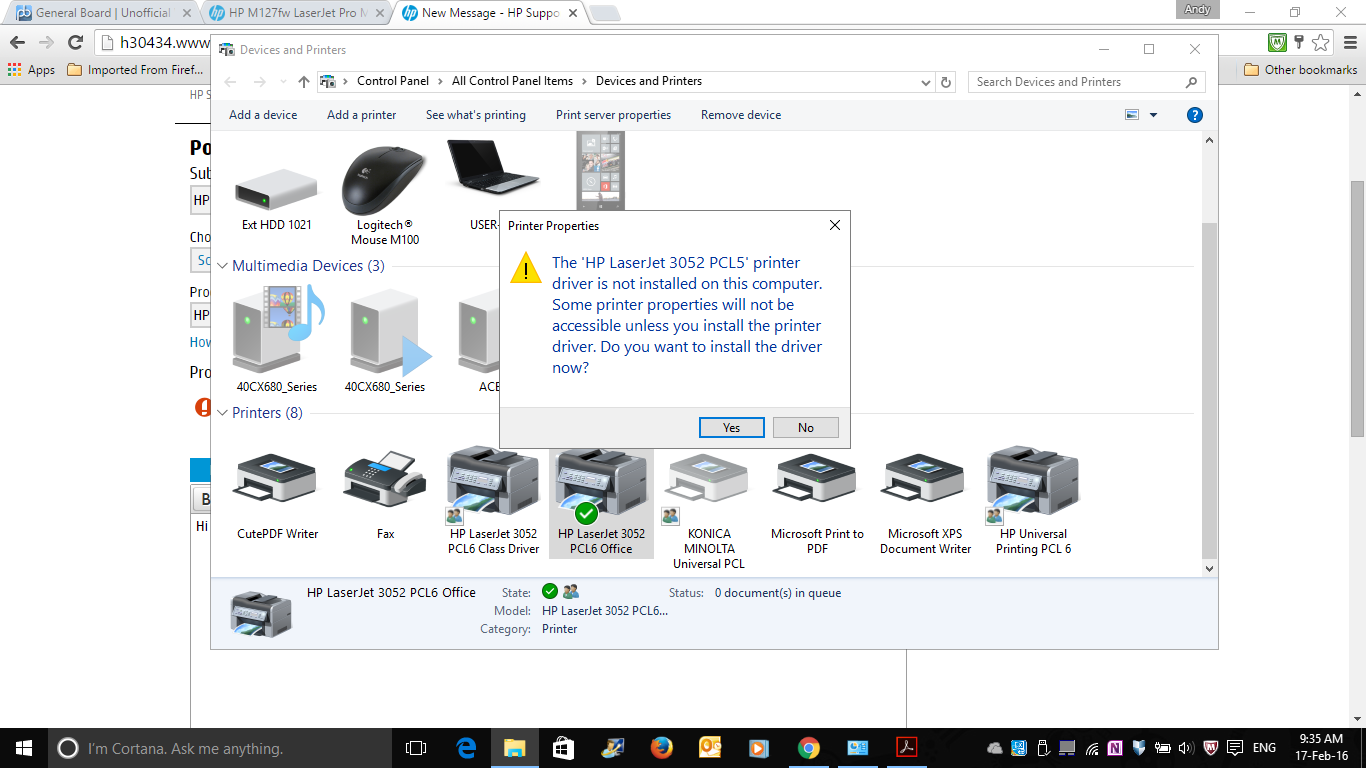While a single F2187 not scanning (Windows XP)
This all-in-one has already worked on this computer and scanned documents. I solved the immediate problem by copying the document in question, rather than scanning it as expected. I sometimes alternative HP all in one installed on that computer. It is a USB connection on a single computer.
I read the article for help . The scan diagnostics program does not list the all in one F2187 as being installed, it just displays USB. The help section is re - install, but I already recently did the first time I read the article. I reinstalled using the internet, as I do not have the CD origianal at hand at the time. (So also no instructions for the moment)
Other notes
- Even if I get a message on the connection not the all-in-one works ok as a printer.
- The scan does not work with HP solutions
- The copy will work however the HP solution
- No doubt the background material button is to copy, it doesn't work (high green flashing of the LED for a while - but there is no attempt at analysis.)
- Scanning does not work from Windows XP (after trying to analyze in the paint - analysis option is greyed out)
(I wonder if that indicates some kind of conflict)
Any help or suggestions welcomed, but it may take me a few days to get around events and try to solve this problem.
This is a long post, so I'll start with:
In summary
- something has changed and stopped the analytical work, I guess an update, or an update failed
- an installation using a web download has failed repeatedly
- HP diagnostics and troubleshooting does not seem much help
- a re - install from an original cd has worked (in fact the CD might have been a different HP printer)
- I see that my security software seems to interfere (Norton Internet Security) with the web update
- Msinfo32 did highlight the problem
Now for a longer answer
I don't know why the scan has stopped working. I'm guessing that maybe an update was not suitable, or an update has failed. My system is Windows XP and using run-> msinfo32 I couldn't be a problem that the printer has been listed as a problem the appliance without driver.
I tried the downloads of diagnosis HP that they did not help as much as a problem has been identified, but no printer has been identified as being installed, it just displays as a USB device without a name. RHE print download diagnostic work and give a load of green ticks. The printer did continue to work.
The download of the web re - install failed. An attempt ended with a fatal error. Most of the attempts ended with screens showing but no option to do something. For example a progress bar still not 100% but an end 8/8 and gray buttons. The installation process with the Windows Task Manager to kill led to a download of an another interactive help file. I'm not sure that this was the case of good advice or offered that solve anything, but it was good at least to see happening.
I tried to use one of the downloads of convenience store without being connected to the internet, but he refused to play that a connection is required.
I noticed that my internet security was apparently interfering with the process.
I am currently using Norton Internet Security. (NIS)
I tried to start a re - install security installed and activated. I don't have anu warnings or advice to which I would need to react, but I noticed he was blocking actions. This continued even once installed software had its security option further down.
I came to the conclusion that unless I uninstalled NIS a re - install online would not work.
I dug an installation CD
- I left off Internet - contributing to the security
- I used the interface parameters of the user interface to reduce his minimum security setting NIS
(he may still have blocked an online installation, but now he was offline, I have no blocking view reports
-Note that I speak no explicit blocking reports
(- I mean only blocking reports once apparent, history of security is displayed from NIS) - It worked, now the installation proceed as usual
All in one printer works again including the scanning from the software, the hardware button
He don't not at the moment seems to function as a scanner of Windows in the paint, it's something even HP help pages expect, he is listed as a workaround for problems of scanning.
If you are interested in you answer
- is NIS proving a known problem, and if so, that being done about this, is this a known issue on their forum?
- you are able to get the web Updater runs on a XP with NIS system, if necessary
- stuff like what I should have done?
- you get block messages or not?
- I am attaching a picture of HPZSHL01. EXE is not loved, but there is no option to trust him etc.
- I am also attaching a picture display which of NIS user interface, should be relatively non reactive it is stopped, as well as can be done bar uninstall
- Someone at - he better ideas except that it is a bad installation, is this a known problem and is the fact that the web install a known issue?
Tags: HP Printers
Similar Questions
-
HP1217nfw wireless printer - print but not scan - Windows 8
Hello
I can print over the network, but cannot scan.
HP print and scan doctor can see the printer but says I need to install the full software suite. I follow this link and download more free. Where install the 1217nfw is not found by the installer.
Before the manual ip address does not work.
Firewall is set to 'off' local and network.
I tried to do the 1217nfw the printer by default - not yet found by the installer.
Can someone please help.
Hi Hein_Aggenbag,
I can't wait to hear that you have questions. The firewall/antivirus can block specific components. Try disabling the security through MSConfig program services, and then try to add the device software. Also copies multiples or installs can cause this problem as well. remove all components before running the full functionality can also help. Please click here to complete the following steps to resolve this type of problem. The information below will be useful for further measures to be taken if the above does not resolve the problem.
1. at the first successful installation from a CD-ROM or by download (errors, unable to find the device, etc.)?
2. is the device connected wirelessly or through an Ethernet cable?
I hope this helps!
-
Canon MP250 will not scan with Windows 7. 2,155,2 error code
Canon MP250 will not scan with Windows 7. 2,155,2 error code
This Canon MP250 printer/scanner never worked well with Windows 7 and 8 for example. Printing would just hang out and print only the laptop restarts. Scanning has been difficult but eventually worked. Now, the scanner does not at all.
This is the message that comes with the 2,155,2 Error Code:
Cannot communicate with the scanner. Cable may be disconnected or scanner may be turned off. Check the status. Scanner driver will be closed.
They aren't joking about the closing of the scanner driver. I didn't know that the closure would be permanent.
Also, I get the following message when I plug in the printer:
USB device not recognized.
It appears to malfunction. Windows accepts the USB port only when I unplug the power cord of the printer and wait half a minute before plugging new.
Canon told me I need to download the driver software of its UK site and updated. Fact that several times, also uninstalled and reinstalled the original software and the driver supplied with the disc.
Software will download, but not install. Guard me with the message: do you want this program to make changes to your computer?
I tried to install the updated driver manually, because Windows does not find a driver for this printer.
It drives me crazy, slowly. Can anyone help?
Sorry for the repetitions of my question. I'm new here and I'll try to find the right forum.
Instead, please answer your original on the subject (this one) thread.
It's his original-online http://answers.microsoft.com/en-us/windows/forum/windows_7-hardware/windows-7-will-not-communicate-with-canon-mp250/2bb17ed8-41ee-496a-88c3-79b3aa7c7e81 thread (June 8, 2013)
@BryanBeeMM => Please post a follow-up while answers to your real in order to avoid even greater confusion original thread => http://answers.microsoft.com/thread/2bb17ed8-41ee-496a-88c3-79b3aa7c7e81
Thank you.
-
HP Laserjet 3052: HP Laserjet 3052 will not scan on Windows 10
Hello
Since the upgrade to Windows 10, I had several problems with my printer. I reinstalled from the driver and it seems to work OK with the impression, but it does not scan.
I tried reinstalling the driver, but whenever I have access the printer properties I get the attached message.
Any help would be appreciated gratefully.
Thank you very much
Andy
Comprehensive software solution is not available for your current configuration, this is why you may need to use the BONE scan option when the device is connected using the USB (recommended standard USB cable HP).
HP web following links can help you:
-
My HP LaserJet 3055 All In One does not scan with Windows 7-64 bit.
My HP LaserJet 3055 All In One does not scan with Windows 7-64 bit. I can copy and print only. Thank you.
Hello
Is the printer connected to your PC by USB or network?
Using the USB connection, you can scan using Windows Fax and Scan software built into your operating system.
Scanning over a network connection unfortunately supported on Windows7 32 bit only, as you can find listed in the section about network scanning below:
http://h20000.www2.HP.com/bizsupport/TechSupport/document.jsp?&objectID=c02539136#A2
Kind regards
Shlomi
-
I've updated to Windows 10 and since then I can print but not scan with my HP 2210 all-in-one printer. I tried to download the software updates, but nothing seems to work. Any suggestions
I see that you both scan problems after upgrade to Windows 10, and I may be able to help.
Most of the products have updated software available on the HP support Web site for Windows 10.
I also saw a few posts that say Windows 8.1 driver works for Windows 10 as well, then you could try also.
HP provides a free tool called HP Print and Scan doctor to diagnose and troubleshoot printing and scanning problems. I recommend you to download and run the HP print and Scan Doctor , if she doesn't fix it automatically I would know what errors or messages that you receive.
Do you know if you are able to scan using paint?
To perform a scan of the painting: HP Multifunction printers - how Scan: Windows 8
(This is the same for Windows 10, of what I said)
- Click the Start button (
 ) in the lower left corner of the screen, click on Searchand type Paint.
) in the lower left corner of the screen, click on Searchand type Paint. - Click on the painting in the results.
- Click fileand then click on from a scanner or camera.
- Select your printer, click OK, and then click Scan.
Please let me know if any of these steps has resolved your problem, or if there is anything else I can do to help.
I look forward to hear from you!
Thank you
- Click the Start button (
-
HP Photosmart all-in-one scan button does not work - Windows 7
"After you have reinstalled C4750 all-in-one software on my desk, I am constant flashes of" Windows configuration... TryApp ".
In addition, the printer Scan to PC button does more work. Scans can only be initiated from PC. It would seem that the scan key is not associated with an application to launch the activity.
Advice on corrective action to both questions would be welcome.
Hi cliffview,.
Welcome to the HP Forums!

I see that your photosmart is not scanning.
Please let this first message error/loading, so that you can tell me exactly what he said.
Can analyze you successfully since the HP Solution Center?
Also what the printer said when trying to scan to the computer?
Hope to hear back and thank you for posting.

-
Recently, I installed Wubi, an application that allowed me to try out Ubuntu while still maintaining my installation of Windows XP. Sience I've not unhooked the Ubuntu Microphone stopped recording
I tried to watch http://support.microsoft.com/ph/1173 and have searched to my problem on this page, but I came up with results relating to Windows 95.
I checked the "recording control" and other kinds of options in my 'Control Panel '. Yet I came empty, any suggestions in this area of the Panel control, or elesewhere would be greatly appreciated. Thank you
Hello Purplehaze412,
Thank you for your message. What kind of microphone do you have? It's USB or it plug into the microphone as the speakers or headphones port?If it uses the headphone:Click "Start" > click on "Control Panel" > double-click "sounds and Audio devices".Select the tab "Audio".Under "Sound recording" you can change the default device?If it is USB, try the following:Click 'Start' > right click on 'My computer' > select 'manage '.Select "Device Manager".Double-click "USB" - remove your device microphone, remove the microphone, then plug it back to recognize.We can't wait to hear back on your part.See you soonEngineer Jason Microsoft Support answers visit our Microsoft answers feedback Forum and let us know what you think.
-
Update Windows Defender 80240016 error and McAfee Internet Security program not scan
Original title: I get an update of Windows Defender 80240016 error. What can I do about it?
I get a updated Windows Defender 80240016 error and now my McAfee Internet Security program not scan. What can I do about it?
I get a updated Windows Defender 80240016 error and now my McAfee Internet Security program not scan. What can I do about it?
McAfee must have disabled Windows Defender during the installation of McAfee.
You must disable Windows Defender.
http://Windows.Microsoft.com/en-us/Windows-Vista/turn-Windows-Defender-on-or-off
-
OfficeJet 4500 G510g: Windows 10 Driver not recognize OJ4500 via USB. does not scan
After the upgrade to Windows 10 JO 4500 would print not scan. (From August 2015) completely uninstalled and reinstalled the latest driver. The Setup program does not recognize that the printer has been connected via USB (the button "Next" is never active). I was able to print but never able to scan.
Launch the center of solutions results in:
HP solutions Center can not run because your device installation is not complete.
Today, on 20 October, I downloaded another driver updated (September 2015, 140_408.5), uninstalled all the previous HP printer software/driver and tried again. The pilot 'up-to-date' has exactly the same problem - not recognizing that I have now connected to the printer via the USB port (trying various ports on the PC) and never goes to the "following".
I clicked the help button.
1 said to confirm that the device is connected and powered. Click back to try again. No luck.
2 says that "some hidden configuration commands not will be over." Click back, wait a few minutes for the installation of the unit is complete. No luck.
3. Affirms that if the problem persists, check the troubleshooting section in the Readme on the CD-ROM. I have no CD so no luck.
Then, I couldn't leave the Setup program except by using the Task Manager to kill the process running.
I'm now able to print, despite the above experience.
Since the center of Solution will not work, I tried Scan color of the façade. View of the front panel "no scan options".
Does anyone have a solution for this?
SOLVED.
Downloaded HP Print and Scan doctor. Despite the fact that I had just downloaded the latest driver, the good doctor displayed:
A later version of the software is available for this product.
After downloading and installing, he recognized my USB printer connected and completed the installation.
Now, I can scan.
Panel, programs and features shows the version 14.0 rel. 6
HP: Why East-exit 6 not on the download page, rather than to release 5 that I downloaded today?
-
HP Photosmart C6380 will not install on windows 8.1 after upgrade. Can print but not scan.
I recently updated my windows 8.0 to 8.1 Dell desktop and my 6380 photosomart would not work. I downloaded the updated driver, and the installer hangs on "rotating disc icon" who then disappears. It seems that the print function has been installed, but the printer doesn't scan. Multiple level 4 uninstalls, restarts as well as disabling the firewall during installation; I can print but not scan. I know that the printer works fine I can scan my laptop.
Hello there jcartmell,
If you are still having the problem with the installation of your printer on your system Windows 8.1, I would try to help out. I read your post and saw that you tried several level 4 uninstalls and still have the same problem installing. I'll post you a few of my recommendations.
- First of all, I would recommend a clean boot. How to make a boot in Windows (click on Windows 8.1 and follow the steps).
- After you restart the computer from the boot, complete an uninstall of level 4, you have done previously.
- When the computer restarts after uninstalling, reinstalling the software: series all-in-one printer, HP Photosmart C6300/6324 full feature software and driver
- Afterwards, return to the clean boot procedure to activate the disabled services.
I hope this helps!
All the best,
-
While a single 3110 - scan to PDF
I installed the All in One 3110 drivers and software in the new computer with Windows 7 automatically. But when I want to scan a document, it does not show the type of pdf file.
How can I include scan pdf file as in the old computer, type 3110 HP used to give this choice?
Hello fsung99
Is your printer Photosmart 3110 scanning to PDF option is included with the full feature software that the Photosmart 3110 does not for Windows 7. You can get a free scan to PDF software using your search engine favorite.
When scanning using Windows Image Acquisition (WIA), you have the following options:
The following scanning options and file types are available when you are scanning with WIA drivers. -
HP c7280 not scan from Windows fax and analysis
Why my scanner not scan from this windows fax and scan of program? I have win 7-64 bit os, hp printer connected by usb. Everything works, but scan. I had downloaded originally Hp update for win 7 but I have a new hard drive and I really didn't want to upgrade their software at random here. I did 5 scans but it is only one per day. Then I get the message that he was able to complete the scan, I got the message that another program may be using the scanner,
Is this a driver problem, it does not seems to me. It sounds more like a problem of windows 7 that the analysis files get mixed or not accessible, or they cannot be found.
for the hp imaging device you need only 4 files:
c:\Windows\System 32\drivers\ksthunk.sys
c:\Windows\System 32\drivers\usbscan.sys
c:\Windows\System 32\drivers\hpotiop1.dll
c:\Windows\System 32\drivers\hpowiav1.dll
I know there is a current specific problem and it is not with all these printers that have filled the forums. Is there anyway someone who knows the files could see what is happening?
If you try to scan is supposed to appear in the process and services? The analysis of the test says it's although the printer is enabled. I had downloaded installed and software uninstalledHp from their site at least 12 times. But I note on installation sometimes that the hp installation page is different as if all the options are not listed as the file reading, or install the imaging device. Sometimes it would be just a Setup button. The software essentials and solutions had avaiilble different buttons each time. I'm in my intelligence
end, try to understand this. If someone would like to just say that this will not work on win 7 so I quit.http://welcome.HP.com/country/us/en/contact_us.html
HP contact link above.
http://welcome.HP.com/country/us/en/support.html
Link to HP drivers
~~~~~~~~~~~~~~~~~~~~~~~~~~~~~~~~~~~~~
For any question on Windows 7:
http://social.answers.Microsoft.com/forums/en-us/category/Windows7
Link above is Windows 7 Forum for questions on Windows 7.
Windows 7 questions should be directed to the it.
You are in the Vista Forums.
See you soon.
Mick Murphy - Microsoft partner
-
Upgrade from Vista to Windows 7 and my Officejet L7780 will not scan (no scan options) displayed?
I've recently upgraded from Vista to Windows 7 now my Officejet Pro L7780 will not scan. No scan option does not appear, anyone having this problem and do you have a fix for this problem.
I try to download the latest drivers for Win7 on HP site and try it.
http://h10025.www1.HP.com/ewfrf/wc/softwareCategory?cc=us&LC=en&DLC=en&product=2512010
I hope this helps.
-
HP 4500 Wireless Office Jet will not scan in windows 8
My hp 4500 wireless all in one works with my Vista computer, but will not scan with my new windows 8.
Hi Daddd,
Follow the steps below and let me know what happens?
First step: clear temp directory
- On desktop applications do a right-click of the mouse and select applications. In the application run, type %temp% .
- Select all the files in this folder, and then press the delete key to remove. If you receive a message that the file is in use, you will need to ignore this file (s).
- Proceed to step 2 below
Second step: downloaded and extracted to your system:
1 download the drivers and full software features
2. once the download is complete, double-click the file to extract the software.
3. when the installation window opens, press the Cancel button to stop the installation
4. on desktop applications do a right-click of the mouse and select applications. In the application run, type %temp% .
5. Locate and open the folder starting with 7z (example: 7zS2356)
6. right click on the folder and select copy
7. close this window and all open windows, and then in the Middle the desktop right click your mouse and select Paste. This will move the 7z folder on your desktop.
8 open the 7z, that you just copied on your desktop
9 open the Util folder
10 open the CCC folder
11 start the uninstall_L4
12. once the uninstall is complete, restart the computer
13. run Disk Cleanup by pressing the Windows and R key at the same time back the term calls and Type cleanmgr.exe and press to enter. Select all the boxes and all delete. Click on the link below about this tool and no disclaimer.
http://Windows.Microsoft.com/en-us/Windows-8/delete-files-disk-cleanup
14. download and install the latest version of Adobe flash player
http://www.Adobe.com/support/flashplayer/downloads.html
15 open the 7z folder and then double-click the Setup.exe file that will be towards the bottom of the open window. Follow the instructions on the screen to reinstall your printer.
Let me know if you are able to successfully install the software and driver and are able to print & scan?
Maybe you are looking for
-
whenever I click on search on firefox that an add-in appears in the display
whenever I click on search, a supplement of 'new offer' for example; There is more, appears right in front of the screen;I tried to disable add, etc. on preferences; uninstall, redownload and install firefox and the problem persists.It is not the cas
-
Why update when there are known bugs
I wonder constantly up-to-date when there are bugs in it, it's not logical to me at all, this 9.0 will crash after a while because it has bugs you admitted that
-
Where is the serial number for onenote?
I just bought a Satellite A50, which came with already installed Onenote. I tried to run it, but it needs a serial number, where can I find it? I have tried the one at the bottom of the laptop, but it is the serial number for XP, OneNote. Thanks for
-
Satellite A300-1hp: can I change the processor?
Hello I have following question:is it possible to change the processor in this laptop? Thank you
-
New SSD + RAM and mbp worsened?
Data sheet: 2010 13-inch, 2.4 GHz Intel Core 2 Duo MBP 8 GB ram SSD 256 g System: el capitan Hey guys, quick question: thought I'd give my mbp a second life recently and traded the BLAH new ssd hard drive and is increased from 4 GB to 8 GB of ram. Ke