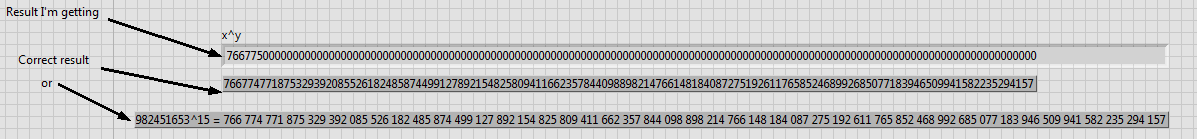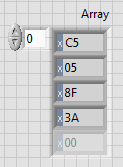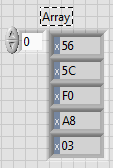Why is my defrag program reported a very large number of files not movable?
most of these files appear to be located in c:\system volume information and 25 system files.
I suspect especially two files \windows backup and \windowsimagebackup. Cannot access this last all as my administrator privileges do not appear to be good enough. Remove the statement are not so much denied as totally ignored. backup Windows does not recognize filed.
a screen CAP is lower with arrows indicating the files not movable.
Obviously, the free space on the drive is defragmented seriously, but not movable files prevent further action.
anyone can shed light on this apparent conundrum?
This problem has been resolved by deleting all restore points.
Tags: Windows
Similar Questions
-
Can I drag a very large number of files from iphoto to a file on my desktop?
Can I drag a very large number of photos/videos from iphoto to a folder on my desktop?
Of course, but it might take some time, depending on the number of files you have.
Edit:
A test, I just moved 154,944,028 bytes (155.8 MB on disk) of videos and photos of 417 points in 70 seconds.
-
Why Windows Phone Desktop App Say it's to delete a "large number of files?
For the love of God, I want to only synchronize 19 pod casts and he wrote that a large number of files is deleted!
What's wrong with this? *
Why can't I synchronize just what I chose to synchronize?
Hi Alan,
Please provide an update on the issue.
You try to synchronize the podcast on Windows Phone, you can view the query in Windows Phone forum.
Let us know if you need any other assistance on Windows.
-
value are of a sequnec and looking at a very large number
Hello
We have a table that has a column filled with a sequence - it is maintained by code in owb, but is growing at a rate higher than expected
for example sequence begins to tell 10000000000, expect the next row until the b created with 10000000001 but the big gap between the two.
Have a separate ticket raised with oracel for this as maintained by dimesnion opertaor code.
However, I have two or three sequences of questions reagrding.
(1) can how big be
(2) if we try to application numbers that over 14 digits begins to show the e in the tool that we use (pl/sql developer) is there a way to make sure that we see the integer (sqlplus?) and
I'm assuming that say if had number column that very large say 18 digits long attached to an another numbers table 18 long then no problem?
Thank youIf you take a look at the documentation for creating a sequence, you will see that the maximum value is 10 ^ 27, assuming that you do not specify a maximum. If you have generated 10.000.000.000 (10 ^ 10) sequence values every second, you don't miss in 10 ^ 17 seconds which is about 3 * 10 ^ 9 years (3,168,808,781 or 3 billion years). The Earth is approximately 4.5 billion years if your sequence would not run out of values for about half the current age of the Earth. For most systems, it's a lot.
In SQL * Plus, you can control the display of a column using the COLUMN command
SQL> ed Wrote file afiedt.buf 1* select 1e20 col from dual 2 / COL ---------- 1.0000E+20 SQL> column col format 999999999999999999999999999; SQL> select 1e20 col from dual 2 / COL ---------------------------- 100000000000000000000Justin
-
Power of function with a very large number & table HEX
Hello
I have 3 problems and I would be grateful if anyone can help. I have attached
(1) I need to calculate 982451653 ^ 15. I used the "Power of X" function but her resut I receive is incorrect.
is there a way to get the correct result?
(2) after that I need to calculate result, but I get nothing? I use the function «Quotient & reminder»
(3) I need to convert the number to HEX 982451653--> 3A8F05C5 and send it to table by two gruped back as shown below:
3A8F05C5--> [3A] [8F] [05] [C5] and write on the Board by behind.
Table should be:
.. .and for hex 3A8F05C56 number--> [03] [A8] [F0] [5 C] [56]
Table:
Help, please!
-
CC of Dreamweaver on iMac very slow to open sites with a large number of files
In recent weeks, a site I've worked regularly for several years began to take 10-15 minutes to open. A pop up says it checks the files, but the button that should allow you to escape this process does not work. The site has about 120 000 files located in different folders, and this was never a problem in the past. To access the site, the only way is to wait until the course ends and the spinning ball to go. I read the thread on the port of Skype settings, but I think that this may be a different problem because even though I have installed Skype I rarely running and only one of my sites is affected.
Any ideas?
With a large number of files, it would be a good idea to disable the cache of Dreamweaver for this site.
- Site > Manage Sites.
- Select the site, then click on the pencil icon to change site settings.
- Select Advanced settings > local news in the list on the left of the Site Setup dialog box.
- Uncheck the Enable Cache.
- Save > fact.
Another possibility is that your Dreamweaver cache is corrupted (probably with as many files). See remove a corrupt cache file.
-
Since yesterday AM my basic acctg cloud program reports are open in Firefox rather Adobe?
I use the Basic program to aid accounting. Since yesterday afternoon, when I try to print a report
in pdf format, the report opens in the Firefox browser with the browser print command bar. Front
yesterday, for the last 13 months, always open in my Adobe Acrobat program reports. Now the
the graphic quality of the reports is very fuzzy as a print screen where before it was very crunchy. I think
they had an update yesterday Adobe which may have changed things. How to change things back then reports open in Adobe Acrobat again.You can change the application that manages your PDFs here:
Orange Firefox button or classic menu Tools > Options > Applications
After the loading of the list, you can type pdf in the search box to filter the list. Change Manager using the drop down on the right side.
It work?
-
Why carnt I defragment reserve hd system
why I can't defragment reserve hd system
Hello
- What happens when you defragment the partition?
- What operating system is installed on the computer?
100 MB system reserved partition is used primarily as BitLocker partition for BitLocker encryption. In addition, he also holds the Windows recovery environment (WinRE) and startup files with the Boot Manager to start the computer for troubleshooting when there is no Windows 7 installation DVD disc on the spot.
Disk Manager does not remove or modify this partition because remove or make changes to this partition could force the system to no boot. It is possible to hide or delete this partition, but this can be a very complex procedure and is not recommended.
See:
What is Windows 7 system reserved Partition: http://blogs.technet.com/b/uspartner_ts2team/archive/2010/03/13/what-is-the-windows-server-2008-r2-windows-7-system-reserved-partition.aspx -
Why should I defrag my computer
Defrag
Why should I defrag my computer every 2 or 3 days
If you do not have your files, but you don't have to become progressively more fragmented. If you defragment every 2 or 3 days or less often, it is up to you to judge.
However, the defragmentation is only a certain number of tasks which serves the best performed on a Windows XP computer after Outlook Express compacting and deleting unwanted temporary files of routine. Have a fixed maximum = minimum pagefile will reduce the rate of fragmentation. It also contributes to your regular maintenance for the time before you run a complete antivirus or anti-spyware scan or a large download / install new program...
-
Original title: how to defragment the d drive
Defragmentation is complete for: (c :)) some files on this volume could not be defragmented. Please see the report for a list of these files defragmentation. I solve this problem with pagedefrag but same problem with the D: drive. What can I do? is a D: disk defragmentation program at system startup? Please help me :(
Its a simple but problem ongoing with the pagefile... The hd is in use & cannot defragment parts of it
because of this, use to defrag times. To fix the files fragmented on any hard drive, open the system
Properties, performance, advance, the page file, change the button, select the hd, press "no paging file" value
Enter 2 X, close, restart the pc. Once in xp, open cmd, type: CLEANMGR then select the hd,
type: Defrag D: D: being fragmented, once through, hd output cmd, return to system properties, set
the swap file for hd to "let the system manage", click 2 x game, close, you get a couple of windows
saying: 'replace the file' say Yes close... Sometimes you have to try several, but you will succeed...
-
My phone won't let me download music on the cloud, it says I have to wait 25 days until I can download and listen to it, why is this? It makes me very angry.
Looks like you were using a different iTunes on that account the iPhone and now you UM wait to use another. This is how it works if you try to use different accounts.
Is that what happened?
-
Why my program runs fine in execution of climax, but not normally?
Hey everybody,
So I created a program that works very well (to produce a graph of intensity) when I select run, but then when I run the program without execution of climax, the output intensity graph does not appear. I enclose a copy of my program for reference. Thanks in advance for the help!
What kind of error do you see? What does not work?
I have all the subVIs that make up your VI you have posted and it would be difficult to say what is happening, but I suspect that you run in some sort of timing issue. When you run with execution highlighting turned on you slowly run downhill. During normal execution things can run before the system is ready. Maybe your initialization of the camera takes time to complete (on the hardware itself) and when you run in normal mode you are trying to access it until it's ready.
-
Is there a way to check what is fragmented and can we clean up or delete?
* original title - something stupid we do not! When we defrag and it says we have a fragmented, file why it shows which file, so that we remove it or clean? *
Hello
What exactly are you trying to do?
Disk Defragmenter groups fragmented files and folders on the hard drive of your computer, so that each occupies a single, contiguous space on the volume as well, your system can access your files and folders and save new ones more efficiently. By consolidating your files and folders, Disk Defragmenter also consolidates free space of the volume, makes it less likely that new files will be be fragmented.
For more information: using Disk Defragmenter
-
Why is my defrag then taking long..over 12hrs and counting
Try to defragment the hard drive and 12 hours later, it's still go... should I undo the action?
Hello
in vista, the defragmentation process works silently in the background
Unfortunately in vista it does not provide a GUI to show progress as it did in xp
to do this, you'll need 3rd party defrag programs
read the comments on these FREE below defragmentation programs and choose the one that you prefer to use
http://www.SnapFiles.com/get/adiskdefrag.html
Auslogics Disk Defrag is a disk defragmentation tool that supports FAT 16, FAT 32, and NTFS volumes. It defragments supply with demand automatic defrags when your system is idle and advanced options to customize the files that will be défragmentées.
http://www.SnapFiles.com/get/UltraDefrag.html
UltraDefrag is an Open Source disk defragmentation tool that offers a quick Defrag, using a pilot based on the kernel. It offers a simple with a cluster map display graphical user interface, as well as command line interface and scheduling option
http://www.SnapFiles.com/get/puranfree.html
Puran Defrag is a Disk Defragmenter easy to use which offers start defragmentation, automatic defragmentation, intelligent directory optimization, background (low priority) operation and optimization of free space. Other features include integrated planning, automatic reboot or shutdown after defragmentation and integration with Windows Explorer to defragment individual files from the context menu. The free version is identical in functionality to the standard version (shareware), but it is limited to a private, non commercial use
http://www.SnapFiles.com/get/iobitsmartdefrag.html
Smart Defrag is a Disk Defragmenter automatically keeps your hard disk space does not become too defragemented, which may cause slower disk performance. It works continuously in the background while your computer is idle and requires no further user for basic maintenance intervention. The program also includes an option of manual defragmentation as well as support for the regular defrags and with optional file system optimization.
-
Why generate a system health report state I have no anti virus installed
Why generate a system health report state I have no anti virus installed
Hi Mark,
-What antivirus is installed on your computer?
I suggest to update the antivirus installed on your computer and check.
Go through the steps mentioned in the Web site and check if this may help.
Use antivirus software that Windows doesn't find
Let us know the results.
Maybe you are looking for
-
How can I enlarge the police of incoming messages on my screen of Thunderbird?
I changed my computer and now the incoming messages are too small to read comfortably.
-
Toshiba 32 '' Regza 32XV55DB - black screen
For these past years every summer as the screen should Flash from time to time, but no major problems. Recently the screen would be works very well, maybe flicker due to the heat of the summer and then the screen would go black instantly but the soun
-
Transfer of Picture It! v. 7 pictures on newer computer
I transferred 100 of photos stored in Picture It! version 7 of my computer so very old on a memory stick thinking I could somehow load them on a newer computer and now I can not even open them. I am devastated that they are the baby, child down age a
-
How will I know if my computers security has been breached?My landlord asked me my e-mail address, then my computer stopped working, then offered to fix it and crossed the reg edit.
-
DVD player accidentally disabled and deleted
I think I uninstalled/removed my DVD player. I clicked on device delete icon Add on my toolbar and for some reason any it uninstalled/removed the DVD player completely, as if my computer is not a hard drive and now the DVD player will read not all di