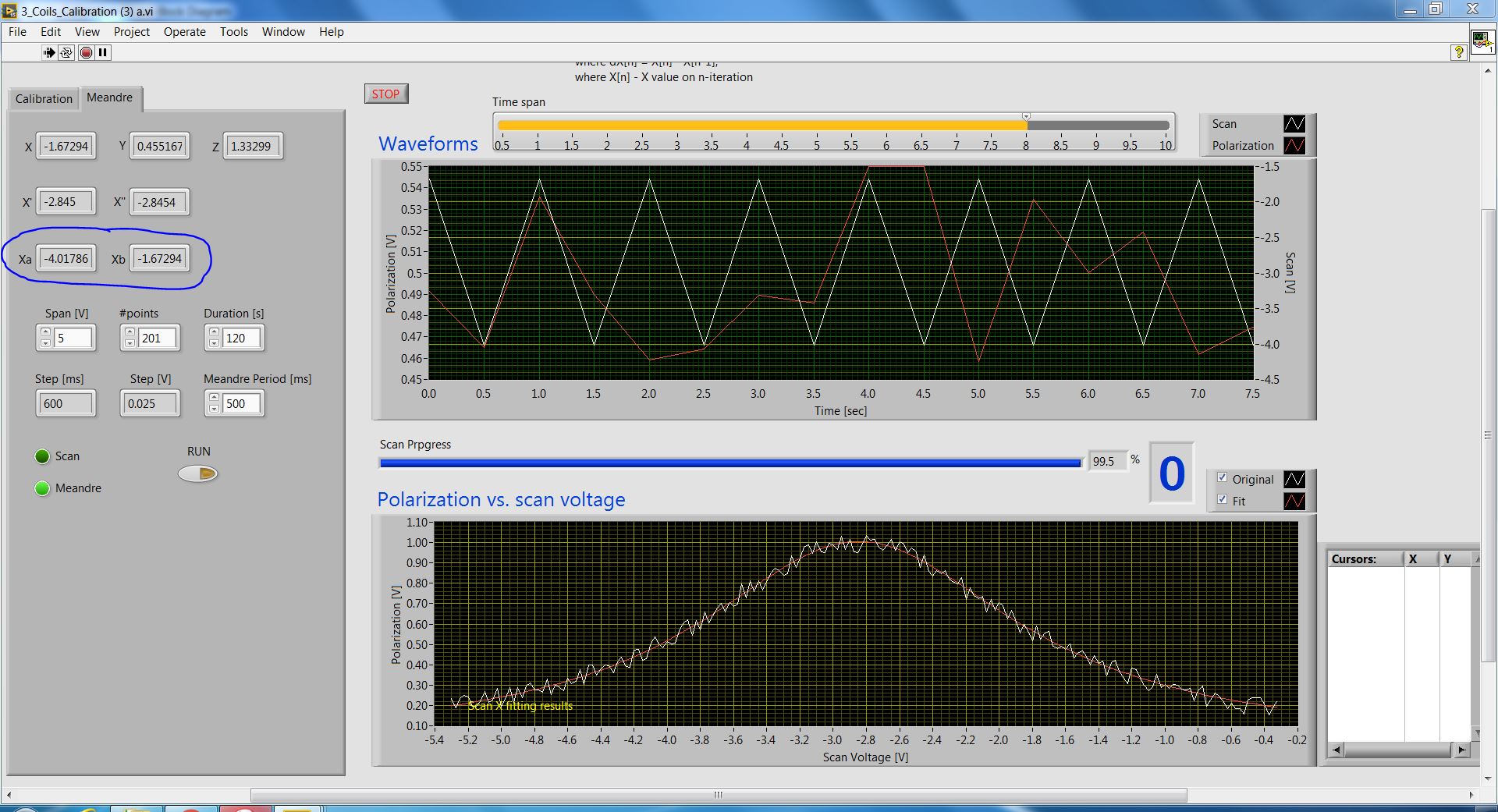Why the speed of the cursor would affect a button?
Hi all, I use Flash MX, MX 2004... so I think that this means that my version of ActionScript is pre - 2.0. Hope that's enough info, but I am happy to include more. I tried the file-> Publish Settings-> Flash but have not seen my version AS.
Long story short, I have a menu drop down created simple. When I roll over a menu button, a submenu (film). When I roll off the button or the menu SUP, I have an invisible button that surrounds the film button and submenu menu with action:
{run}
Play();
}
It takes in the next section, which has a stop action and no submenu. The menu actually works very well; exactly as it is supposed to. So why do I write this? Because I noticed that when I move my cursor quickly the invisible button, it does not activate and the submenu remains open. Slowly or moderately, the button is enabled and I have no problem. If anyone else has experienced this? If I move quickly the pointer over several buttons, they all just stay open until the re-tipped, which is very ugly. I'm hoping to challenge the button, or create something that makes the time-out and collapse if the pointer is not present. Not sure if this is possible. Suggestions? Be gentle! I'm a Flash noob!
Flash check your mouse position (and everything else) at discrete intervals. your framerate determines the frequency at which flash, among other things, questioned the scene to detect your position of the mouse. If your framerate is low or high speed mouse (or some combo), flash will miss a rollover.
to minimize, increase your pace at 24 or 30.
Tags: Adobe Animate
Similar Questions
-
Where is the filter of the CC 2014 OIL paint? Why the hell would they remove?
Where is the filter of the CC 2014 OIL paint? Why the hell would they remove?
If I remember correctly, he uses the PixelBender technology and which has been abandoned.
-
Why the cursor jumps in the name of the password box when you sign in to Gmail?
When you connect to Gmail, I often (8/10) find that while I'm still typing the user name, the cursor is passed to the password box. The result is that the user name is inserted into the password field. I then have to click on the user name box and re-enter the user name.
Yes, it's very annoying!
I suspect a timing problem, otherwise said, Google scripts are still ongoing for a while after the page is displayed and when the scripts see a non-empty value, the user name, it moves the focus to the password even if you are in the middle of typing.
If I wait a few seconds before you begin to type in the user name field, there is no problem. (I have not experienced the time).
-
When you type in a text field on a Web site, why the cursor jumps behind the already typed text?
This problem only occurs when text is entered into a form on site (not in the address bar). The cursor jumps randomly a letter to the left, thus making it rather impossible entry.
Device: HTC Vision Android 2.2 (= HTC Desire Z in North America)
This is a bug that will be fixed in the RC version. If you're OK with putting on the installation from "unknown sources" in the application settings. The nightly build will have this work http://ftp.mozilla.org/pub/mozilla.org/mobile/nightly/latest-mozilla-central-android-r7/fennec-4.0b6pre.multi.eabi-arm.apk else use the software keyboard to this release.
-
Why the cursor jump to other places when you type?
When you type, the cursor jumps to other lines or words, sometimes jumps 2 or 3 lines. In addition, when you use arrow down, he jumps at the end of the page, instead of 2 or 3 lines of scrolling.
Operating system is Vista, SP2, Dell Vostro A860. Problem occurs especially during the seizure of the e-mail program. I don't remember not all changes made on the PC, however, suddenly it was happening more often, so could increase after having chosen the system restore to return to a different restore point. After the announcement of this issue, I've seen in many cases of this problem in the Microsoft Forums and after those suggestions concerning the sensitivity of the touchpad, I changed the sessions for Tablet and I think my problem is resolved.
Jeanette -
Why the cursor of my moving the mouse in jerky movements?
I am using Windows 7 and have a new mouse Microsoft. Any kind of surface, I place the mouse, the cursor moves in jerky movements. It is difficult to get to the right spot. I changed the block but no difference.
Hello
If it is a mouse ball rolling, remove the ball and clean the internal rollers.
If it is an optical mouse, try it on another surface, ideally with a uniform color.
Cross of test with another mouse if symptoms persist.
Tricky
-
Display the index when the cursor placed on a button
Hello world.
I have a button on a page. I want to display a message from cursor when they place a cursor over the button. As with suspicion when they place the cursor on the button.
Thanks in advance.Replace "button style" button "HTML" :-)
See you soon,.
Hari -
Removal of the battery would affect the warranty on the L50-B-174 Satellite?
Hello
Simple question. Out battery (if I don't use it) to not load on and can I remove 2 screws by myself without losing the warranty?
Greetings
Message has been modified - model number has been added
What model of laptop do you have exactly?
As far as I know laptop models support different layouts for laptop and in some cases the battery cannot be removed by use without affecting the warranty.
-
Why the codes would not change after I saved and my site shows different display than dreamweaver?
I changed the banner images. It was modified in dreamweaver, but browsers of the source of the page shows the old image. I save after I edited the new codes. Thank you
You have downloaded the new images on the server?
-
Satellite A100-165; while typing the cursor jumps to the other place
Hello
When I write with the keyboard sometimes the cursor jumps to another location.
Just this moment, he jumped at the entrance of 'topic' of wire.
It's pretty random where he jumps but very annoying, I'm running a Toshiba satellite a100 165;Anyone got any ideas of what this could be?
Hello
I had the same problem
I t has not noticed that I touched the surface of touchpad accidentally while typing.
This is the reason why the cursor jumped.You can disable the touch pad using the FN + F9 key combination
In addition the BIOS update would also be desirable.
Good bye
-
Control of the cursor on the graphs
Hello
In my testbend to the experience and I want to add some graphics facilities on a chart.
For example, taking a snapshot below; IWant to see the location of the Xa and Xb points on the graph at the bottom.
After reading a few posts, I undestood that the best solution for this kind of thing is using the sliders.
If this is the case, I need to add a slider 2 (in emissions way, if possible) and then control them using some clues.
There are some examples that show how do.
Thank you.
PS Ce would be as well to "bulbs" on the location of the points.
> It would be as well to "bulbs" on the location of the points.
That is the question for the OR. You can select cursor point style, but you cannot change its size. When you change the size of the cursor, it affects only the thickness of line to cursor and you can get only big vertical cross, not just any what piont of style as you do with graphics. At least, LV2011, may be they fixed that in 5 years seems sufficient.
-
Why the cursor keep moving to another word while I type? It seems to occur more with the space bar. Terrible, hard to type what anyone easily.
Oh. It is a Dell laptop, 1720
Looks like you're accidentally brushing or moving your hands on the keyboard on your laptop. Turn it off and see if that makes a difference. See the documentation for your computer to help with this process.
"rgrathay" wrote in the new message: * e-mail address is removed from the privacy... *
Why the cursor keep moving to another word while I type? It seems to occur more with the space bar. Terrible, hard to type what anyone easily.
Oh. It is a Dell laptop, 1720
http://answers.Microsoft.com/message/7b8aff37-0c0e-4e5d-821d-330732a618a0
Meta tags: hardware; windows_vistaMonday 2 April 2012 14:35:27 + 0000: CreateMessage rgrathay
-
Question:
Why the cursor jumps at the beginning of the line when I stop typing in WORD or EXCEL?
And why the cursor jumps to the top of the page when I stop at reasd, I'm in the Internet?Hello
Control Panel - mouse - look at the alignment settings and others.
Check with the Office of the Experts here: (re - ask your question in the appropriate groups)
Answers - Forums Office (Word and Excel to groups)
http://answers.Microsoft.com/en-us/Office/default.aspxOr
Office Discussion groups (Word and Excel to groups)
http://www.Microsoft.com/Office/Community/en-us/FlyoutOverview.mspx
Or
Welcome to Microsoft Discussion groups (Word and Excel to groups)
http://www.Microsoft.com/communities/newsgroups/list/en-us/default.aspx?GUID=1A61081E-1F66-5F7F-B5BA-04767E55A63BI hope this helps.
Rob Brown - MS MVP - Windows Desktop Experience: Bike - Mark Twain said it right.
-
Precision touchpad 7510 periodically freezes, the cursor moves its own
Just got a new Precision Mobile Workstation 7510 a week ago. Out of the box and before installing updates or new software, the touchpad randomly every minute or so, stop answering the entry and the cursor would be very slowly thumbs itself (usually slightly crawling upward and to the right). This would happen for anywhere from a few seconds to 10 or if, before the touchpad would start working again. No change in the past week.
The pointer stick works as usual at the time the touchpad does not.
I tried all of the suggestions I found recommended or would think:
- Reinstalling Windows from the original image (did this two times)
- Reinstall the driver (I already had the last being, but I also well reinstalled and then removed and reinstalled version freshly downloaded from the latest version provided on Dell.com)
- Disable the pointer stick
- Deactivation of gestures
- Unplug all devices, including the power adapter
- Restart in Mode safe (persists, although maybe the normal touchpad driver is still loaded in Mode safe)
I was about to call Dell (I support Pro) thinking that it is a problem material, but interesting, there is no sign of trouble in the compatible installation screen mouse Dell GUI BIOS. I guess if it's a hardware problem, it would still appear there.
FWIW, the icon of Dell touchpad in the toolbar State system sometimes, but not always, poster touchpad entry at the center of the touchpad when this happens. The movement of the cursor is very slight - at a rate of a few millimeters to each instance, for a total of about an inch of arrow for more than 10 minutes (I'm looking at do it now while I have this post from my old machine).
Suggestions for anything else to try before I call support and schedule a call for a touchpad/palmrest of replacement?
Don't want to jinx it, but... it's been about 24 hours that the tech came out and replaced my touchpad and things worked great since then.
It seems that it was a material that delivers a replacement is resolved.
Thanks to Terry for configure sending tech support without making me go through all the hoops to talk to tech support. I have long been happy with Dell ProSupport, but Terry help me set up just to do very easily. Thank you!
-
The cursor does not show hour minute second
Hello.
I have the following
PROCEDURE SP_GETHISTORICPAYMENT)
IO_CURSOR ON T_CURSOR,
O_CODTRANS OUT VARCHAR2,
IS
Tester varchar2 (2000);
BEGIN
Open the IO_CURSOR for
Select tlt_date in the BF_MTP_TRA_LOGTRANSACTIONAL where rownum < 2;
Select tlt_date in the BF_MTP_TRA_LOGTRANSACTIONAL Tester where rownum < 2;
O_CODTRANS: = Tester;
"The value of tlt_date is 13 May 15 15:27:32.
The result of the execution of the stored procedure is:
IO_CURSOR = 13 MAY 15 00:00:00 '
O_CODTRANS = 13 May 15 15:27:32 '
Why the cursor is not displayed the minute and the second time?
I tried with
Open the IO_CURSOR for
Select TO_DATE (tlt_date, ' dd/mm/YY hh24:mi:ss') of BF_MTP_TRA_LOGTRANSACTIONAL where rownum < 2;
But it does not work.
How can I do to get the hour minute and second of a cursor in a procedure.
Thank you.
Do you like reading and thinking about the answers? Last attempt:
PROCEDURE SP_GETHISTORICPAYMENT)
IO_CURSOR ON T_CURSOR)
IS
BEGIN
Open the IO_CURSOR for
Select TO_CHAR (tlt_date, ' dd/mm/YY hh24:mi:ss') of BF_MTP_TRA_LOGTRANSACTIONAL where rownum< 2="">
END SP_GETHISTORICPAYMENT;
SY.
Maybe you are looking for
-
FaceTime iPad / imessage does not work
I've been using FaceTime and iMessage for many years on my iPad. Some time yesterday both stop working. I can't make a call FT (for my iPhone or abroad). All calls 'will not ring"while calling, then the 'FaceTime' unavailable message under the nam
-
New iPad Pro stops my wifi. Have no wifi that I have to go to settings and press the button next to the wifi. He did a half a dozen times today. Help thank you
-
Print photos in the wrong order
In the Photos app, I need to print multiple photos on one page. It won't let me print them in the order I'd like, but seems to align them in chronological order. The photos appear in chronological order on the page where I have chosen size, etc, bu
-
After using the recovery CD, it has only the C: drive
I had to use the product recovery on my laptop as nothing else to do because of the faulty program, I tried o install. Before, I used to have 2 hard drives: Vista (c) and Win Re (if I remember correctly). After recovering, there is only the left C: d
-
My PC communicates wirelessly with my C309a HP, but Hp solution Center has stopped working.
My PC (Dell XPS 9000) communicates with my C309a HP wireless printing, but the Hp Center solution has stopped working. If I should not be able to use all functions wireless? I get a message error "HP Solution Center can work because your device insta