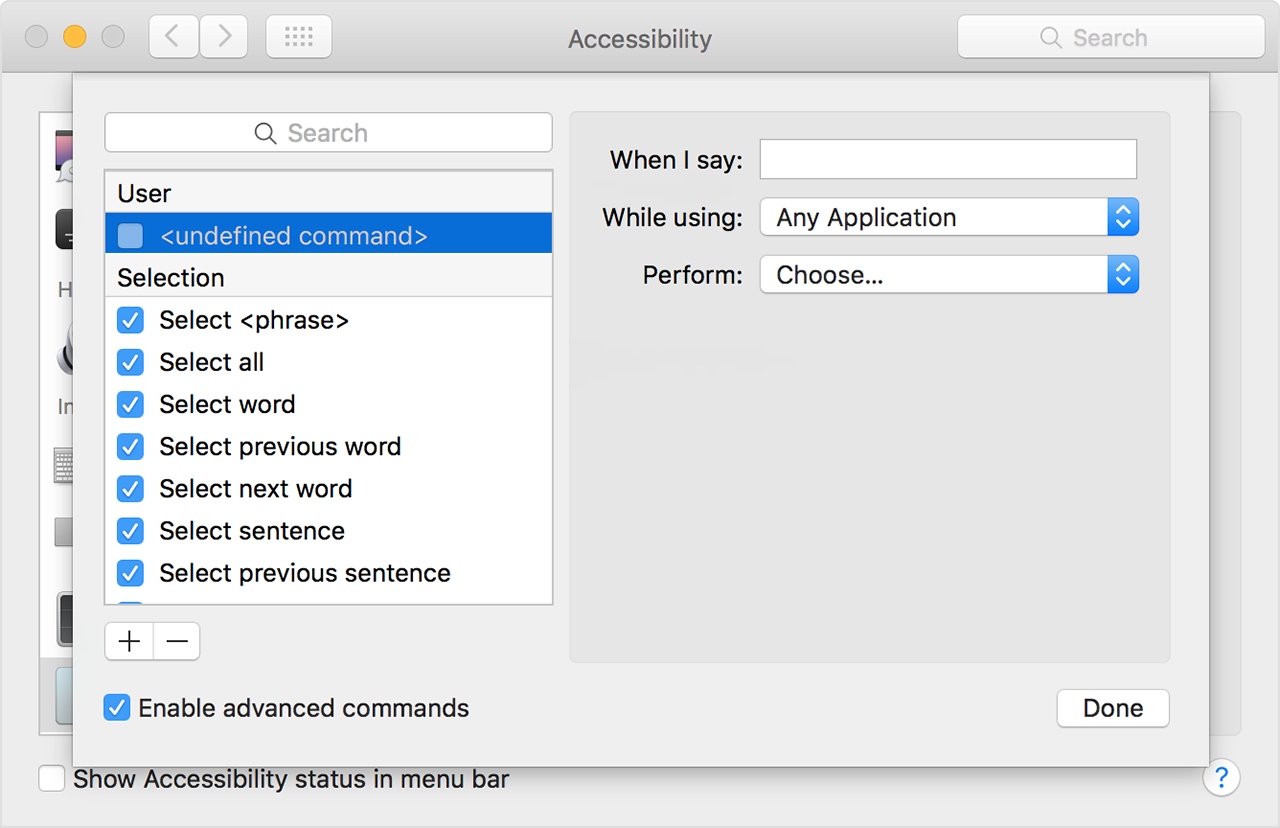WIN 7 cannot find cmd or command prompt on WIN 7. Using the search box
Cannot find cmd or command prompt on WIN 7. Using the search box
Shirley
You do not search to access the command prompt. Select Start, all programs, accessories, right-click right-click command promptand click run as administrator on the menu drop down.
Tags: Windows
Similar Questions
-
Can you help me? I can't open my Jpeg images in Windows Live Photo gallery. I get this error message;
C:\Program Files\Windows Live Gallery\WLXPhotoviewer.dll the system cannot find message for message number 0 X %1 in the message for %2 file?
I use Vista Home premium 32-bit.Cheers, Rob.Hi robgrimes
As the issue seems to be specific to Windows Live Photo gallery, you can contact the Windows Live support team. I would recommend posting your query to community specific to Microsoft Windows Live. Please visit the link below to find a community that will provide the support that ask you in the right direction for Windows Live -http://windowslivehelp.com/product.aspx?productid=20
I hope this helps.
-
Error image system original title: windows 7 0 x 81000036
I'm doing a backup system image. When I select this option I get the dialog box 'Create image s system' but it cannot find any 'backup devices on this computer"and lists the error 0 x 81000036.
I have an ESATA connection on my Dell laptop I was trying to make the image on. I use the unit every day to save files and which works very well. He just leaves me CCADE with the system image backup...
any ideas?
Hello
· You have created a system image backup before that?
· You did it changes on your computer?
· Is your esata formatted NTFS drive?
Try to save the image of the boot system: http://support.microsoft.com/kb/929135
Note: make sure that you start the computer in normal mode after a repair.
See also the linkfor more information about the backup: http://windows.microsoft.com/en-US/windows7/Back-up-your-programs-system-settings-and-files
-
Original title: re install windows 8.1.
I have problems with my computer and want to re install windows 8.0. I had upgraded my computer windows 7 to windows 8 but can't update windows like systems to give me an error that it cannot find a file and he needs me to insert the media. I insert the windows disc 8, but the system indicates that it is not the correct information. He is looking for another disc? I created a recovery usb drive, but that doesn't seem to help. I feel that I have completely new install windows 8 but I am nervous of course think I mess up something. given that this computer was originally shipped with windows 7, I have to use the recovery discs I've done initially or is there a way to create new ones with the new windows 8?
Hello and welcome!
If you are using a CD to upgrade of Windows 8, then there not all reinstall the files included for a full Windows.
Your best option is to use the recovery partition on your hard disk or the recovery CD from your PC back to Windows 7. Then Windows 7 SP1 upgrade and get all updates. Then, move to Windows 8 again.
-
Cannot delete Internet files in the search box.
I seem to be impossible to remove internet files that appear in the section 'drop down' in the search box. (By the search box, I mean one where you press F3 and it appears). I start to type Word on hover and press DELETE, but it will not erase. The history is quite clear.
You just deleted the history. If you want to stop moving forward, that you have to uncheck the boxes above that make selected AutoComplete or new entries will continue to be added. I should have mentioned that.
I hope this helps. If this isn't the case, we will have to make a few changes to the search index, but first let's see if it works.
Good luck!
Lorien - MCSA/MCSE/network + / has + - if this post solves your problem, please click the 'Mark as answer' or 'Useful' button at the top of this message. Marking a post as answer, or relatively useful, you help others find the answer more quickly.
-
When I try to run cmd.exe get error: not found Winodws "C:\Windows\System32\cmd.exe". Make sure you typed the name correctly and try again.
This happens when I try to run it by clicking on it in the start bar, or if I find it in the folder System 32 and running it as an administrator, but he still has the same error.I have recently reinstalled Windows because of Virus issues and it worked fine for a while after that, but the Virus returned, and recently, I was not able to run all files .bat, or cmd.exe.I deleted my PC of all infections, the use of Spyware Doctor, and everything seems to work smoothly.* Edit: Retry cmd.exe in the System32 folder as an administrator running a new error is produced:C:\Windows\System32\cmd.exeThe service cannot accept control at this time messagesAny help?See if ther above information helps you with the command prompt.
And do another scan to ensure that your computer is clean of Malware:
http://www.Malwarebytes.org/MBAM.php
Malwarebytes is as its name suggests, a Malware Remover!
Download the free Version from the link above.
Download, install, upgrade and scan once a fortnight.
How to use Malwarebytes once it is installed and updated:
1. open Malwarebytes > click the update tab at the top > get the latest updates.
2. on the Scanner tab, make sure that the Perform quick scan option is selected and then click on the Scan button to start scanning your computer
3 MBAM will now start to scan your computer for malware. This process can take some time.
4. when the scan is complete, a message box will appear
5. you must click on the OK button to close the message box and continue the process of Malwareremoval.
6. you will now be at the main scanner screen. At this point, you must click on the button to view the result .
7. a screen showing all of the malware displayed the program that is
8. you must now click remove selection button to remove all the listed malware. MBAM will now delete all of the files and registry keys and add them to the programs quarantine. When you remove files, MBAM may require a restart in order to eliminate some of them. If it displays a message stating that it needs to restart, please let him do. Once your computer has rebooted, and logged in, please continue with the remaining steps.
9. when MBAM has finished remove the malware, it will open the scan log and display it in Notepad. See the log as desired, and then close the Notepad window.
10. you can now exit the MBAM program.
See you soon.
Mick Murphy - Microsoft partner
-
The system cannot find message for message number 0 x 2350 in the message file
I have a copy of the command prompt on my USB key because I like to use sdelete to delete my files when I'm working on public computers. Maybe I'm just paranoid, but I don't want to steal my files of people. Anyway, it works well, but recently, I've run the cmd.exe from the flash drive and it gave me the following error message:
«The system cannot find the message text for message number 0 x 2350 in the Application message file.»
Copyright (c) 2009 Microsoft Corporation. All rights reserved.
E:\>"
I was curious about it, but searching the Internet are proved fruitless for me. Was the closest, I got a satisfactory answer:http://social.technet.microsoft.com/Forums/en/w7itprogeneral/thread/39a7ee2d-08b7-47d4-94fe-e0f41c12730f
... However, their solution does not solve my problem. I'm really wondering if this error is normal, what it means and how it can be solved. I appreciate any help I can get; It doesn't seem to be a problem - just, I'm curious and want to know more about it. Thank you!
Paulk91 - it turns out that I could trade my printing problem of
in the application configuration file. More a question of the Acucobol environment due
for an earlier version of the runtime. Experienced A with the path variable and
tried to copy the files to my C:\root mui, but does not seem to help.
Thanks for your suggestions.
-
my command prompt has been disabled by the administrator
I want to fix this problem.
Message: "the command prompt has been disabled by your administrator".
When you try to run CMD.exe or a batch file, you may receive the message "that the command prompt has been disabled by your administrator ". This is caused by the restrictions placed on the registry. DisableCMD value is set to 1 or via Group Policy. To enable the Task Manager, try one of these methods:
Method 1: Use the console Registry tool
Click Start, run and type this command exactly as shown below: (best - copy and paste)
Tracking Add HKCU\Software\Policies\Microsoft\Windows\System v DisableCMD /t REG_DWORD 0 f d
Method 2: Modify the registry directly
Open the Publisher of the registry (Regedit.exe) and navigate to:
[HKEY_CURRENT_USER\Software\Policies\Microsoft\Windows\System]
In the right pane, double-click DisableCMD and set its data to 0
Method 3: Use the Group Policy Editor in Windows XP Professional.
Click Start, run, type gpedit.msc and click OK.
Navigate to User Configuration-Administrative Templates-System
Double-click the prevent access to the command prompt
You can then disable or set the not configured policy. Disabling or setting this policy unconfigured should solve the problem.
If you face any problem, let me know.
K M JAI Support general (INDIA)
-
Windows cannot find c:\update.exe. Make sure you typed the name correctly and try again.
Two days ago at startup only, I started to get the error message "Windows cannot find .exe c:\update.". Everything seems to work ok and my antivirus is not a virus, its boring and I'd love to delete the message.
Hello
These should help you to find and remove this entry.
How to troubleshoot a problem by performing a clean boot in Windows Vista
http://support.Microsoft.com/kb/929135
How to check and change Vista startup programs
http://www.Vistax64.com/tutorials/79612-startup-programs-enable-disable.htmlAutoruns - free - see what programs are configured to startup automatically when your system boots and you
opening of session. Autoruns also shows you the full list of registry and file locations where applications can configure auto-
start the settings.
http://TechNet.Microsoft.com/en-us/sysinternals/bb963902.aspx
I hope this helps. Rob - bicycle - Mark Twain said it is good. -
IAM using window 7 Ultimate
Maybe
-
Hello!
I bought a laptop Dell Inspiron 14R in October and because the premium Windows 7 OS has been pre installed I don't mind on the product key so far here. But now since I want to upgrade to windows 8 (using the offer of Rs: 699 dell) I need to give them the product key of windows 7 for validation.
I find sews ' nt on the bottom of my laptop. All I could find was the number of series and number. So how to get the Windows 7 product key? Please help me... Thanks in advance.
Thanks in advance
Aravind Narayanan
Look under the battery of the COA,
-
Using the search sometimes does not find the file extension (for example .pub) files
I'll try to find some editor 'lost' 97 files on my system (looking for * .pub). I tried searching and advanced without success, even when research fron "C:".
I checked '.pub' files are included in the list of indexing.
I created a '.pub' file and still get a result draw.
I re-indexed all my files.
Always get a result zero
If I have a file ".doc" or ".wps" then it works OK
Help!
Greetings - Alan McDonald
If you want to search everywhere for all pub filesType in a command prompt ((type of command in the area of research of departure then turn rightClick and choose Run as administrator)dir /a /s c:\*.pub | more--..--"Alan McDonald" wrote in messageNews: 3d9958f7-2f75-47 2-980f-20c84d051fa1...> I'm trying to find some editor 'lost' 97 files on my system (responsible for research(> for * .pub). I tried search and research advanced without success, even> when searching fron "C:".>> I checked '.pub' files are included in the list of indexing.>> I created a '.pub' file and still get a result draw.>> I have re-indexed all my files.>> Always get a result zero>> If I have a file ".doc" or ".wps" it works OK>> HELP!>> Greetings - Alan McDonald> -
Cannot auto online first indent of paragraph in Word using the dictation of Mac
I have a new MacBook Air and I use Word to my manuscripts by my Publisher. I have my document configured to auto indent the first line of each paragraph. This works very well when you type. When I dictate using integrated dictation, he refuses to indent the first line whenever I say "new line" or "new paragraph". This is very frustrating and it's a total deal breaker for me. If I dictate in Pages, it works very well. I need this to work in Word. I can't continue to work in one program and copy and paste into Word. I tried to create a new order of dictation, but he won't accept by pressing ENTER as a shortcut key. Is there something that I am missing? I desperately need help for this.
Hello, Nikkielynn.
Looks like you're not desired behavior of your Mac when you use dictated with the Word de Microsoft application. The following Knowledge Base article offers up some great tips on creating/customizing commands in dictation that can help create the desired in Dication behavior:
Use your voice to tell your Mac what to do
Create your own commands
After selecting "Enable advanced commands" an Add
 button appears under the list of commands.
button appears under the list of commands.- Click on add it
 the button to add 'undefined command' to the list of commands.
the button to add 'undefined command' to the list of commands. - Click the undefined command to select it, and then configure these options:
- When I say: Enter the word or phrase you want to take the floor to perform the action.
- While using: Choose if your Mac runs the action only when you use a particular application.
- Run: Choose the action to perform. You can open an item in the Finder, open a URL, paste text, paste data from the Clipboard, a keyboard shortcut, select a menu item or run an Automator workflow.
To learn more about dictation, the Finder menu bar, choose Help and then search for "dictation."
One thing, you can also try to further isolate the behavior, is to test in other applications such as TextEdit and Pages. This article provides explanations on how to do this:
Mac OS X: how to solve a software problem
Thank you for your participation in the communities of Apple Support.
Kind regards.
- Click on add it
-
Returning to Win 7 using the settings menu
I have an old machine with 10 Windows installed that I want to convert to Windows 7, so I can run some software open source (Hadoop etc) and use it as a training machine. I have MS Win 7 Ultimate license - but I don't see otherwise than to use the option "recovery" as described in a post on the MS community. It's a little scary - if you go to settings > Update & security > Recovery > reset this PC > Get Started, then it asks if you want everything clear, or, keep personal files.
It does not say right here that it will restore the original operating system which I believe has Win 7 (but may even have been something before - I don't remember). I ran thinking maybe I would see a choice of OS to come back, but it starts just the treatment as he was going to erase everything.
Question is: what happens to that > starting point. You will get some choice of OS to come back until your existing operating system image is deleted?
We spent the 30 days grace period?
If so the old windows folder has been deleted if it does not restore win - 7.
You will need to clean install if you did not bother to create a system image on a hard drive completely separated before the upgrade.
It is expected by M$, we must now jump through hoops to clean install.
http://www.ZDNet.com/article/sticking-with-Windows-7-the-forecast-calls-for-pain/
If looking for updates to hang on a current installation,
Be sure and go to uninstall a program and see which Microsoft Net framework you have installed.
4.5.2 is more consistent to have installed,
https://www.Microsoft.com/en-US/Download/details.aspx?ID=42642
Switch your windows update setting to never check the updates temporarily
Restart the machine
You can try and install the latest client update manually let your update settings to never check for updates until you install it.
https://support.Microsoft.com/en-us/KB/3138612
Then you download this from your download folder run from there.
https://TechNet.Microsoft.com/library/security/MS16-039?f=255&MSPPError=-2147217396
Download the x 86 for 32-bit or x 64 for 64-bit
Install it and restart when prompted too after he did a search of stand-alone for updates that should not
take too long, it took all of 5 seconds, '' If '' windows update settings are turned on forever check
updates before running from the downloads folder.
Once it installs and restarts
You can reset your updates affecting everything you had before default =...
Then check the updates manually.
I think that the solution came from Softpedia and Joel_CS posted on this thread,
http://News.Softpedia.com/news/Windows-Update-hanging-when-downloading-April-12-patches-502886.shtml
You must scroll down for Joel SC post threads, it is the last answer on this page,
-
Why is my desktop standby stop so often?
It appeared sometimes several times per day or night. He stops consecutively, at random, at any time of day or night time. Even when I was with the computer, there is no incentive to me. The screen is blank. My computer nevers switch down. It's on 24/7-24 hours and 7 days, 365 days.
It happened like this:
1. you can hear the exhaust off the computer fan all of a sudden. There was no incentive. You can hear computer calmed down suddenly. The fan can be seen from the back of the grid of ventilation of the processor of the computer of the metal casing.
2. the screen monitor suddenly stop. The screen is blank. The indicator light on the bottom of the screen of the monitor is always lit. He showed the monitor screen is on and running.
3. When you look at the led on the computer, it is still lit. This shows that the computer has on photo and runnig. It is dormant, however. He showed the computer CPU is entered in mode 'sleep'.
4. whenever this judgment occurs, I would like to shut down the computer and restart the computer from scratch. I pressed the power button on the computer to stop it.
5. I then press again the start/stop button to restart the computer, restart the computer, and then when she comes back to life, I clicked to restore sessions, and then I keep using the computer again.
6. the process of restarting the computer was like that, as stops have been going like that for five months and is always like that, because I have been unable to solve. The point of contact in the power button is not more urgent are frequent.
7. I changed the VGA cable as I said by a computer hardware that my problem could be due to the VGA cable is old, as in the VGA cable copper wire that feeds on the computer to the monitor screen can be broken or twisted, and so the video signals are not stable to feed the data to the screen of the monitor.
8. Although I don't think that was the case, as my cable never touched the ground, or cluttered or kick or broken, I still went ahead to change the existing cable 15 pin VGA to 3 years with a new as it was only 3 males - the range of the cheapest I found in the shop costs...
9. However, even if the VGA cable is changed, the stop is always the same, as before.
10. on another month, I learned by my friend that I should change the setting in the computer mode 'sleep'.
11. the new settings made in start/programs/system and Security / Option/power Power Plan/High Performance / 'Turn off display' to 'Never' and 'Put on the eve of the computer' to 'never '.
12 even if I changed the setting of "Balanced (recommended) 'High Performance'" and two high-performance setting has been changed to "Never", the judgment fixed computer sleep mode, and as usual, no warning, the screen of the monitor erased.
13. it seems the Option "power" and "Power Plan" and "Balanced" or "High Performance" in Windows 7 does not work. Window 7 does not in my computer.
14. whenever I rebooted and restarted the computer, it is some normal time to see the operating system, repair files stop suddenly, before may be back from normal window of operation conditon.
15. for more information,.
My computer is not a brand. It was customized and installed. He bought two or three years ago. The use of the 350 GB hard drive is used by 50%. The computer in the past goes to sleep when there is no movement of the mosue for 15 minutes, or when not in use. He wakes up again when there mouse moves to restart the CPU and turn on the monitor screen.
Now, he had problem with this kind of stop suddenly attack never wake up its "sleep" again during the month five, which I believe it was several viruses in the files of e-mail in the past months, and when it is very likely that I downloaded from CNET some cleaners or anti-spyware. I don't know what problem is.
I then withdrew them a month later of the program/Control Panel / uninstalled program. On the advice of my friend, I then changed version free download AVG.
16. the information contained in the computer, start/program/computer/properties, gives the following information:
It's Intel Core Due E7500 @ 2.93 Ghz, 4 GB of Ram, 32-bit operating system, windows 7 Home Premium, 2009.
It is a Microsoft Firewall protection and is installed with fre download AVG anti-virus protection. He is shown to start/program/system and security / firewall /- and he said: 'Stat window firewall' is 'on '.
17, finally, with the light of the foregoing, I would sincerely ask the Microsoft community to help solve this problem of closure. I would like to thank all the people in the community who can help me in advance here.
18. I hope to hear your solutions with you. Thank you.
Run "cleaners" or optimizers may have caused a number of problems.
And since you have them installed some time ago a system restore won't help.
Run the System File Checker
http://www.SevenForums.com/tutorials/1538-SFC-SCANNOW-Command-System-File-Checker.html
Run a scan for malware http://www.malwarebytes.org/products/malwarebytes_free/
Maybe to repair your installation of win
Ensure that the chipset drivers have been updated by the author of the motherboard
Maybe you are looking for
-
I'm running on Mac OS X 10.7.4, Firefox 14.0.1. This problem did not exist until this last update of Firefox. Basically, a preferences panel opens each time data is entered in a field. It doesn't seem to be the same preferences panel you see when you
-
Question about upgrading memory Satellite M55-S1001
can you please recommend what to do? I want to make my satellite m55-s1001 run faster please let me know, what do you recommend: 512 MB or 1 GB of memory? I'm not familiar with updates so please help!
-
roll bar does not not on all pages on the internet.
HP Pavilion all-in-one MS214aXC6474 Windows 7 installed. No error message. No changes made to the system. What research of real estate or doing transactions online of the scrollbar will work correctly on the first page on what I am trying to display.
-
My acer 5755G began all suddenly showing me one ' box of '(when I start-up) who says that this acer "known compatibility problems. It then asks me to "check online for a solution"... when I click on this, it will display a list of the other acer mode
-
My computor does not work anymore and I had CS4 on it and I lose all the adobe software.I can't buy the latest version at the moment, and I lost all my project so I need to go back since the beginning.Can you help me?[Moved from the connections to sp