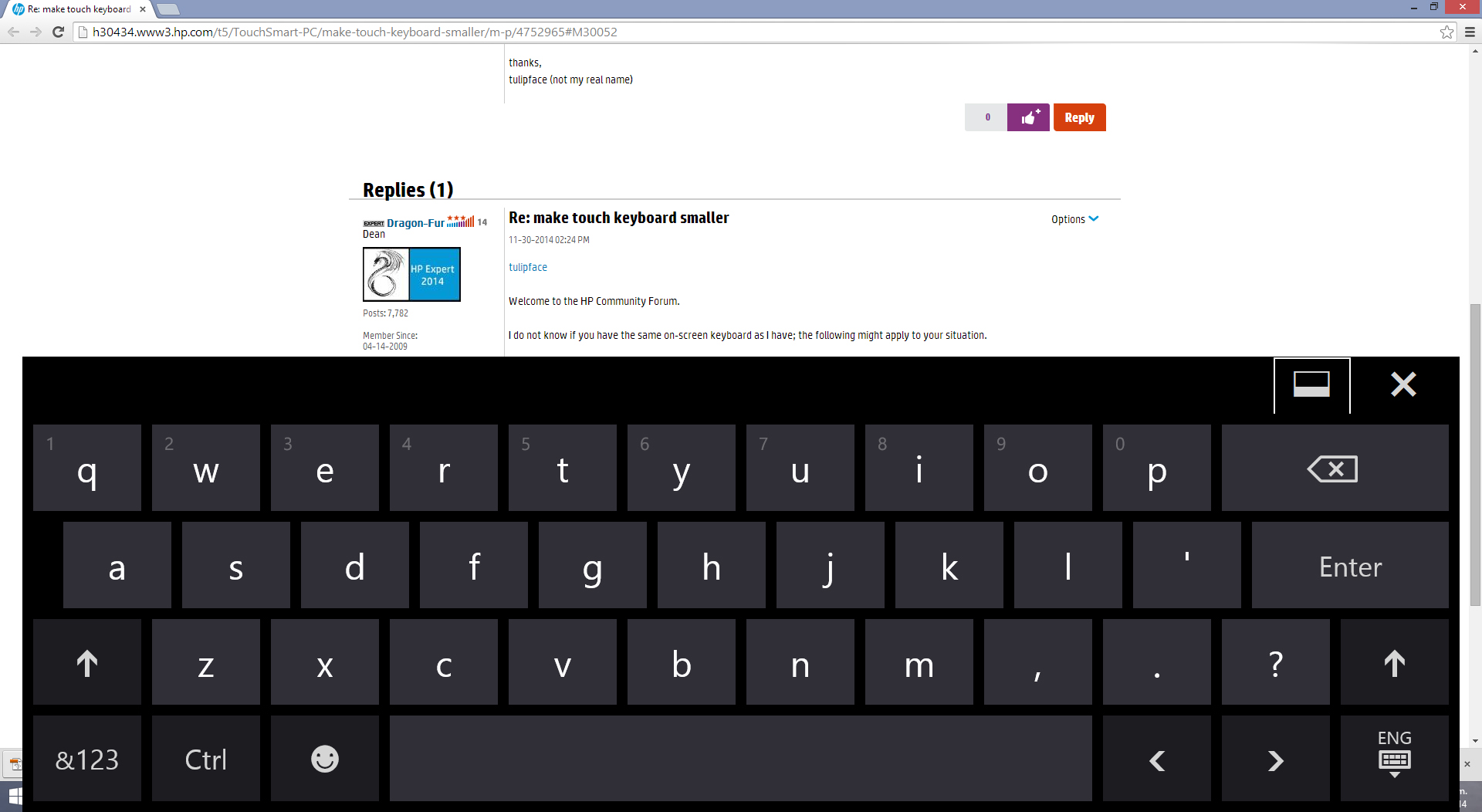Window snaps to fullscreen - annoying
Hey. I use two HP x 2301 monitors on my desktop for a lot of screen space.
What application I'm in... If I move any window size is not too close to the header of the window - it snaps mode full screen and covers my other work. This makes me nuts, in this case five or ten times a day.
I need to know how to stop this size happen. Can someone help me this?
Thank you very much.
> if I move any window size too close to the window header
I guess you meant "too close to the top of your screen?
If Yes, it's probably a Windows feature, which do you use?
Tags: HP Desktops
Similar Questions
-
Windows Media Player Popup annoying, Sync
Whenever I plug a USB device, such as a USB flash or a memory card - annoying _ sync in Windows Media Player displays a pop-up windows up - telling me to synchronize the device with WMP 11.
Screenshot: I hate this feature. It annoys the _ out of me, I'm not in it, and I do not wish to leave hidden .xml or all kinds of other files WMP 11 written to disk in this function. I can manage my own files, thank you very much, and none of them are multimedia files in any case. Even if they are, WMP 11 can not read them anyway without having to install a bunch of codecs.
In any case, I scoured the internet a couple of times already try to find a solution (but never find a)- and explains how to turn off this feature of microsoft in fact little more than more confused (first of all, there is no 'sync' tab in WMP 11, or I can't find it after spending 10 minutes trying to locate it).
In any case, I would like to know a way to remove or prevent this useless feature to appear what I plug a USB key. Any help would be appreciated, thanks.
EDIT:
Wow, how are the hec words (and add a k) and hel (and add an l) regarded as swearing and filtered? Use them even 10 years. Seriously, Microsoft, seriously. They're even in shows of PG-13. What is this forum? Rated e for everyone? Or P for preschool?
Actually to answer my own question, it seems that I found the solution in WMP 12 at least.
In order to end the sync partnership and stop scanning, you must first ensure that automatic synchronization is enabled.
Right click on the device in the Navigation and synchronization of the configuration pane. Check the box for auto-sync and choose at least a playlist to synchronize.
When you are finished, you will now be able to choose "end sync partnership.
I hope this helps someone else as this has been annoying me for weeks and I could not find this solution everywhere. I myself understand it for a change. :)
Jon Benson
-
Compare Windows (Snap) using two monitors
Using Vista and XP Pro, I open two instances of Windows Explorer and organize their visualization side by side, allowing me to move conveniently files manually.
Windows 7 automates this task through its component feature snap, a feature that allows windows to be compared next by simply dragging an instance of the window on one side of the screen.
I use two monitors 24 ".
When I drag a window, like a version of the Windows Explorer, on the left side of the screen of the monitor 1, it fits perfectly and has a width of about 1/2 of the monitor on my left. Allows me to save a lot of time.
When I drag another window on the right side of the monitor 1, he continues to travel to monitor 2. The window I want to compare not follow until it reaches the right side of the monitor 2.
Is there a setting that allows the functionality of the component snap to recognize I want the additional window to align on the same screen as the window broken - left?
Hello Stephenbuck415,
Thank you for visiting the Microsoft answers community.Breaking of Windows works as expected, it will jump to the left edge and the right edge of the desktop. As you said, you extended your desktop on both screens, so the left edge of your desktop on the left edge of the display 1 and the right edge of your office is the right edge of display 2.You can use the WIN + l/r arrow in order to place your windows on each monitor.Hope this helpsChris.H
Microsoft Answers Support Engineer
Visit our Microsoft answers feedback Forum and let us know what you think. -
Workstation 8 for Windows - pref.vmplayer.fullscreen.v5
Hello
In short and quick, earlier it was possible to return full-screen behavior to V5 (?) style for example full screen went automatically to exclusive mode.
For some reason any Workstation v8 watch still the toolbar after you add the following lines to UNK:
Pref.fullscreen.nobar = 'TRUE '.
Pref.fullscreen.V5 = 'TRUE '.
Pref.vmplayer.fullscreen.nobar = 'TRUE '.
Pref.vmplayer.fullscreen.V5 = 'TRUE '.At Vmware obsolete or changed these settings, and especially is there way to get the same functionality with 8 series?
After trying the V8 workstation for 30 min, I hate:
(1) to see "at the exit of entry...". "dialogue once hit ctrl-alt-del to enter full screen
(2) to always stay in full screen, after hitting ctrl-alt instead of switch to window mode (unless you have selected the exclusive mode)
(3) to have the stupid toolbar all the time after moving the mouse to click on the items that I use in the specific Toolbox of BONES inside the comments coming (except if exclusive)
(4) to have to manually select the 'exclusive' mode in the stupid toolbar during which I also launch application in toolbar of BONE which lies behind the bar vmware tools.
Having said above, once you manage to pass in exclusive mode, then everything works again as 'v5' style and you actually rid vmware controls.
... arrrrrgh.
All versions of Vmware 7 always supported these settings preference, so I really hope V8 series would have done the same thing.
Best regards
Petri
We have removed the old mode of fullscreen.v5 when we redesigned how fullscreen mode works in 8 work stations. It is now a combination of the old fashion full screen (which did work for virtual machines under tension) and the quick switch. We knew that fullscreen.v5 mode has its fans, but we felt it was time to remove it because we were doing so many other changes at the same time.
-
With the recent update, I've now wasted space between the top of my Firefox window and tabs. Is there a way to do this, go away?
Resolved when past to default theme.
-
Windows Snap function does not work inside a Setup dual monitor.
I have Windows 7 Home Premium x 64 fully updated. So far, it's great. But I have two monitors, 1440 x 900 primary and secondary 1280 x 1024 with the secondary monitor on the right of the main screen. When I try to 'break' a window on the edge of each monitor located next to the other monitor, nothing happens. I was wondering if it was a typical problem people have seen or if it was just me and if there is no way to do work or if there was a patch for it. (A built-in feature of Google chrome "fit" allows inside monitors). Thanks for your help!
Hello
The action which engages a window on the side of a monitor, when you drag a window, is when the cursor comes in contact with the last row of pixels on the edge of the screen. Since there is no physical "edge" where monitors meet on a dual monitor configuration by dragging a window to that location does not work.
You can always break a window inside edge on a double configuration monitor using the keyboard.
= Wink left arrow Windows logo key + left key
= Wink right arrow Windows logo key + right keyI hope this helps.
Thank you for using Windows 7 Ronnie Vernon MVP
-
Remove 'Open fullscreen mode' of multiple files
Hello
I just discovered today that I could use Javascript with Acrobat.
I download a lot of eBooks from some website which put them all to open full screen mode. (Properties > initial view > Options Windows > [x] open fullscreen mode)
I could fix much of what was annoying with ebooks of the site, but I can't seem to find anything to turn off the mode full screen thingie...
I tried these commands that I found, but they did not work:
app.fs.isFullScreen = false;
app.fullscreen = false;
this.fs.isFullScreen = falsev;
this.fullscreen = false;
Thank you
Simo
PS: With the help of the Actobat X
In Acrobat Pro XI, create a new Action and add step 'Set open Options' section of the processing of the Document. Change the settings and disable warn the user, then run it with your folder of PDF files.
-
Tap to click on Windows 10 Macbook Pro
Hi, I was wondering if it is possible to enable tap to click on my macbook pro on windows 10. It annoys me really how I have to physically click the trackpad when running windows. Please help me!
Open the Boot Camp in Windows Control Panel and the value of your touchpad to work the way you want.
-
In my previous version of FF, whenever I did a search with any search results open in a new tab. Now with FF8, the results open up the active window that is really annoying. How can I get the search results to open in a new tab instead?
I have Windows xp FF8You are welcome
If you have changed the settings in the options to search for Google (http://www.google.com/preferences?hl=en) links should open in a new tab if you click on them. You can always Middle-click on a link to open the link in a new tab.
-
Good morning
My laptop is HP ENVY 17-j010el.
Anyone tried to install Windows 10 overview of the Insider program?
I tried, but I had a lot of problems with the drivers.
I tried to install the drivers for Windows 8.1 but they did not work. For example, not all wireless access points are listed.
Now, my question is:
-HP will release drivers for Windows 10 for my HP ENVY 17-j010el?
-Tips for a new installation of Windows 10 on HP ENVY 17-j010el? Currently, the only option is Windows8-> ugrade to-> Windows8.1-> upgrade to-> Windows 10. Very annoying!
Obviously, are there a lot of methods to install Windows 10 but... what my built-in HP ENVY 17 - j010el of license (for Windows8)?
Thank you
HI @carloxp, thank you very much for your answer. As stated in my previous post, HP can only test based on what he currently has, and which changes. We get closer to the official release date, information should become clearer. Have a great weekend.
-
bold text Browser:-Firefox 4.0.1
OS:-Windows XP SP3.
It happens every time I open a new window.
This very annoying, especially when I can have up to ten active window at a time. I group my windows by object and can have several tabs open in each window.The ASK.com toolbar can cause other windows get it is enlarged.
Start Firefox in Firefox to solve the issues in Safe Mode to check if one of the extensions of the origin of the problem (switch to the DEFAULT theme: Firefox (Tools) > Add-ons > appearance/themes).
- Makes no changes on the start safe mode window.
- https://support.Mozilla.com/kb/safe+mode
-
Profile pictures have disappeared from the cat and the advertising window?
Exactly what the State says. Will provide screenshots if requested. Does anyone know how to solve these problems? I really need all the profile photos so that I could tell my contacts apart because I am a Visual person. I continue to mix people up. There is also a non-existent advertising stuck at the top of the chat window and it of annoying and takes place. Help?
Have you tried to make the window wider discussion?
-
another window opens on the side every time I open Firefox
I downloaded the free version of Firefox and transferred my favorites of internet explore. And I added eBay as one of the bookmarks. Now every time I open Firefox eBay opens on the side as another tab and my Google home page. EBay and Google are visible on the same page, but ebay is just left in a small window. It's annoying close the tab every time I want to open Firefox
Right-click on the bookmark and select Properties, then turn off the preference for the load this bookmark in the sidebar, and then click Save.
Buttons using JavaScript on web pages for "Bookmark this Page" causes this preference to select saving the bookmark in this way. Therefore, do not use these buttons, use the function 'Bookmark this Page' which is integrated with Firefox instead.
-
Mail can restore a message by the window?
My wife served the former mail format of a message in a window. She is annoyed that in Yosemite, she still sees several associated messages in each window. Is there a way to get back to the older, single message, format?
Daniel,
Try Mail > Preferences... > display > ✓ "Configuration classic use.»

-
Disable Touchpad HP Envy Windows 8
I have a pen and press who confuses the computer and think I'm using the touchscreen. Sometimes I do, so I don't want to turn off the touch function. However, when I go on change something, like writing an email or a search on google, the touch keyboard appears which for some reason any is huge - it used to be small.
When the touch keyboard appears, it minimises everything else, so I have to resize my windows again. Its annoying if freaking. I need to know how to disable my touchpad or minimize.
I posted this question before, and a man tried to help me, but what he suggested did not work. I can resize the keyboard, and the little icon to the left of the narrow window box does not have the tiny keyboard.
His work computer, so I can't exchange it, despite everything, I don't know if it's a windows problem 8 or an HP problem. I tried the two forums.
Help please before I lose my * beep *.
See you soon

Tulipface
Press Windows + W and type of Services.
Select service touch keyboard.
Right click on this option and stop the service
Maybe you are looking for
-
Some options have disappeared, and download manager does not appear on every night. Help?
Hello. I'll try to make it as short as possible. I'm under the program every night. Currently I have version 21, which came out today. But since last week, with the 20 version, I noticed something. Whenever I downloaded something, tried to open the D
-
All add-ons / extensions are missing as if not installed. (ff4.0.1)
I am currently using Firefox 4(.o.1). When I checked the Add-ons tab 'extensions' Manager, there is no extensions, and it says here "you don't have additional modules of this type installed". I restarted the browser several times and my laptop once a
-
How to stop we reload automatically a Web site like Drudgereport?
My wifi connection is sometimes choppy (darn that microwave popcorn!) and I hate it when I'm in the middle of reading the Drudge links and it recharges... sometimes change the layout a bit or simply suspended pending an adserver for answer. Is it pos
-
Can satellite A200 - I put the graphics card?
Hello, I would like to know if someone could advise me on something. It is possible to upgrade the graphics card and graphics memory on my Equium A200-1AC? and if so which would be the best to get? Thanks if you can help, Iain
-
15 - r254nu:. Cannot adjust the brightness on Windows 8.1
So I tried different ways to resolve this issue, but again the light cannot be turned on/off. Help, please!