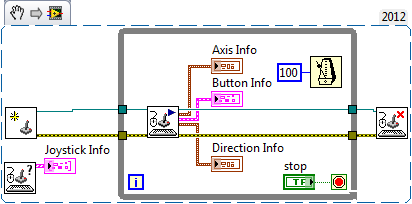Windows 8 does not work with wtvconverter.exe
Using Windows 7 I record radio and TV using Microsoft Media Center, right-click on the files and convert them to the ".dvr-ms", which I can then play on my WD TV Media Streamer.
Unfortunately on Windows 8 it does not.
Firstlt option does not exist in the context menu, so I tried from the command line:
c:\Windows\ehome>CD /d c:\windows\ehome
wtvconverter ' c:\WTVS\myfile.wtv ' /showUI ' G:\Ready for WDTV\myfile.dvr - ms»»»
This returns the error: "WTV Converter cannot convert the .wtv file to .dvr-ms format because the content is not compatible with the dvr-ms file format."
- I get the same error message for files saved in Windows 7 and Windows 8.
- The files on Windows 8 can still be converted on an old machine of Windows 7.
If it certainly seems to be a problem with Windows 8; What can I do to fix?
Thank you
Stewart
I just got this work and here is how.
If you can't find the option "convert dvr - ms" in your context menu, try the 'Windows Media Center' setting as the default program to open files .wtv, instead of 'Windows Media Player', which is the default value. After changing the program by default, you will see the option that you are familiar with.
Now if again, it does not work and informs you of the error message "WTV converter cannot convert a .wtv file format .drv-ms because the content is not compatible with the dvr - ms file format", it is probably because you have performed an upgrade to Windows 8 rather than a clean install. To resolve this problem, open Task Scheduler and find a spot called "MediaCenterRecoveryTask" under "Task Scheduler Library/Microsoft/Windows/Media Center. Run this task by right-clicking on it and selecting 'run '. You can receive strange error messages as request to send error reports so that the task is running, but you can just ignore them all. The task will not stop by itself, so you should end it manaully when you find your hard drive, be quiet. Now open Media Center, and they will tell you that some problems have been detected and you will need to set up everything again. After setting up television signals and stuff like that, you find the right click conversion function works again. Just be aware that you will lose all your recording schedules or other parameters during the recovery process, then you might need to plan before you try this.
Tags: Windows
Similar Questions
-
Get "key to upgrade is for the edition of windows that does not work with Windows Anytime Upgrade"
The PC is running Windows 7 Starter. I'm trying to upgrade to Windows 7 Professional. I bought the card from Windows Anytime Upgrade Key.
When I entered the PK, error, "put key in level is for the edition of windows that does not work with Windows Anytime Upgrade"
Windows 7 Anytime Upgrade fails:
If your getting the following: error: Windows Anytime Upgrade failed
This problem may occur if Windows 7 SP1 was downloaded by Windows Update, but has not yet been installed.
See: http://support.microsoft.com/kb/2660811= Other reasons and possible corrections.
Windows Anytime Upgrade fails with the error:
"every time that the upgrade has failed. Go online to solve the problem.
http://support.Microsoft.com/kb/2658652If Anytime Upgrade still does not work:
Shut down and restart your computer.
Make sure that the Windows updates have been installed.
Download the hotfix that contains a tool called CheckSUR, this tool will look at the package and the maintenance of records and difficulty any data corrupted, the tool is listed under kb947821 he can be found at the following link http://support.microsoft.com/?kbid=947821
If Anytime Upgrade still does not work, turn off the user account control:
1. go in user accounts in Control Panel
2 change user account control settings
3. pull the slider to the level as low as possible
4. restart the PC
5. pass by the "Anytime Upgrade" as usual
Try the following:
1 disable any security software before attempting to upgrade
2. make sure that your computer is updated (devices and applications)
3. disconnect all external devices before installing.
4. check your hard disk for errors:
Click Start
Type: CMD, according to the results, right-click CMD
Click on "Run as Administrator"
At the command prompt, type: chkdsk /f /r
When you restart your system, your computer will be scanned for errors and will try to correct them.
1. click on start, type msconfig in the search box and press ENTER.
User account control permission
If you are prompted for an administrator password or a confirmation, type the password, or click on continue.
2. in the general tab, click Selective startup.
3. under Selective startup, clear the check box load startup items.
4. click on the Services tab, select the hide all Microsoft Services check box, and then click Disable all.
5. click on OK.
6. When you are prompted, click on restart.
7. after the computer starts, check if the problem is resolved.
Also run the Windows 7 Upgrade Advisor:
http://www.Microsoft.com/Windows/Windows-7/Upgrade-Advisor.aspx
Who should I contact if I have problems installing and / or activation of my product key card?
Please contact to the: www.windows7.com/getkeysupport.
If all above fails them, install Windows 7 Service Pack 1, and then try the Express Upgrade:
Learn how to install Windows 7 Service Pack 1 (SP1)
http://Windows.Microsoft.com/en-us/Windows7/learn-how-to-install-Windows-7-Service-Pack-1-SP1If your key is not valid and you will need to change the keys, you may need to Open regedit and remove first the ProductKey value in the following registry key:
HKCU\Software\Microsoft\Windows\CurrentVersion\WindowsAnytimeUpgradeAdditional resources:
-
Tried using Windows Anytime Upgrade. Bought at Staples have product key is entered correctly. "Following instructions, accepted USA get error message says ' the upgrade key you have entered is for an edition of windows that does not work with Windows Anytime Upgrade. Enter a different upgrade key. »
Which edition of Windows 7 is installed on the machine?
Which edition of Windows 7 you are trying to do an Express upgrade to?
Please note that the Express upgrade does not support OEM, MSDN-Academic, Volume (the student faculty licenses) license. If you are in possession of all these brackets, you will need to save and do a custom clean install. If you want to do it, please backup your Windows 7 Home Premium or according to edition currently installed. Some licenses for Windows distributed to tertiary level students are not perpetual, which means that you cannot continue to use the software after a course or graduating.
---------------------
Windows 7 Anytime Upgrade fails:
If your getting the following: error: Windows Anytime Upgrade failed
This problem may occur if Windows 7 SP1 was downloaded by Windows Update, but has not yet been installed.
See: http://support.microsoft.com/kb/2660811= Other reasons and possible corrections.
Windows Anytime Upgrade fails with the error:
"every time that the upgrade has failed. Go online to solve the problem.
http://support.Microsoft.com/kb/2658652If Anytime Upgrade still does not work:
Shut down and restart your computer.
Make sure that the Windows updates have been installed.
Download the hotfix that contains a tool called CheckSUR, this tool will look at the package and the maintenance of records and difficulty any data corrupted, the tool is listed under kb947821 he can be found at the following link http://support.microsoft.com/?kbid=947821
If Anytime Upgrade still does not work, turn off the user account control:
1. go in user accounts in Control Panel
2 change user account control settings
3. pull the slider to the level as low as possible
4. restart the PC
5. pass by the "Anytime Upgrade" as usual
Try the following:
1 disable any security software before attempting to upgrade
2. make sure that your computer is updated (devices and applications)
3. disconnect all external devices before installing.
4. check your hard disk for errors:
Click Start
Type: CMD, according to the results, right-click CMD
Click on "Run as Administrator"
At the command prompt, type: chkdsk /f /r
When you restart your system, your computer will be scanned for errors and will try to correct them.
1. click on start, type msconfig in the search box and press ENTER.
User account control permission
If you are prompted for an administrator password or a confirmation, type the password, or click on continue.
2. in the general tab, click Selective startup.
3. under Selective startup, clear the check box load startup items.
4. click on the Services tab, select the hide all Microsoft Services check box, and then click Disable all.
5. click on OK.
6. When you are prompted, click on restart.
7. after the computer starts, check if the problem is resolved.
Also run the Windows 7 Upgrade Advisor:
http://www.Microsoft.com/Windows/Windows-7/Upgrade-Advisor.aspx
Who should I contact if I have problems installing and / or activation of my product key card?
Please contact to the: www.windows7.com/getkeysupport.
If all above fails them, install Windows 7 Service Pack 1, and then try the Express Upgrade:
Learn how to install Windows 7 Service Pack 1 (SP1)
http://Windows.Microsoft.com/en-us/Windows7/learn-how-to-install-Windows-7-Service-Pack-1-SP1If your key is not valid and you will need to change the keys, you may need to Open regedit and remove first the ProductKey value in the following registry key:
HKCU\Software\Microsoft\Windows\CurrentVersion\WindowsAnytimeUpgrade -
I have Windows 7 Home Premium and bought a Windows Anytime Upgrade to Windows 7 Ultimate. After extraction in the online store, I got a download link and product key.
However, when I try to run the Express upgrade and enter the key that I got from the online store, the operation fails and the window says:
"The upgrade key that you entered is for an edition of Windows that does not work with Windows Anytime Upgrade. Enter a different upgrade key. »What should I do?Windows 7 Anytime Upgrade fails:
If your getting the following: error: Windows Anytime Upgrade failed
This problem may occur if Windows 7 SP1 was downloaded by Windows Update, but has not yet been installed.
See: http://support.microsoft.com/kb/2660811= Other reasons and possible corrections.
Windows Anytime Upgrade fails with the error:
"every time that the upgrade has failed. Go online to solve the problem.
http://support.Microsoft.com/kb/2658652If Anytime Upgrade still does not work:
Shut down and restart your computer.
Make sure that the Windows updates have been installed.
Download the hotfix that contains a tool called CheckSUR, this tool will look at the package and the maintenance of records and difficulty any data corrupted, the tool is listed under kb947821 he can be found at the following link http://support.microsoft.com/?kbid=947821
If Anytime Upgrade still does not work, turn off the user account control:
1. go in user accounts in Control Panel
2 change user account control settings
3. pull the slider to the level as low as possible
4. restart the PC
5. pass by the "Anytime Upgrade" as usual
Try the following:
1 disable any security software before attempting to upgrade
2. make sure that your computer is updated (devices and applications)
3. disconnect all external devices before installing.
4. check your hard disk for errors:
Click Start
Type: CMD, according to the results, right-click CMD
Click on "Run as Administrator"
At the command prompt, type: chkdsk /f /r
When you restart your system, your computer will be scanned for errors and will try to correct them.
1. click on start, type msconfig in the search box and press ENTER.
User account control permission
If you are prompted for an administrator password or a confirmation, type the password, or click on continue.
2. in the general tab, click Selective startup.
3. under Selective startup, clear the check box load startup items.
4. click on the Services tab, select the hide all Microsoft Services check box, and then click Disable all.
5. click on OK.
6. When you are prompted, click on restart.
7. after the computer starts, check if the problem is resolved.
Also run the Windows 7 Upgrade Advisor:
http://www.Microsoft.com/Windows/Windows-7/Upgrade-Advisor.aspx
Who should I contact if I have problems installing and / or activation of my product key card?
Please contact to the: www.windows7.com/getkeysupport.
If all above fails them, install Windows 7 Service Pack 1, and then try the Express Upgrade:
Learn how to install Windows 7 Service Pack 1 (SP1)
http://Windows.Microsoft.com/en-us/Windows7/learn-how-to-install-Windows-7-Service-Pack-1-SP1If your key is not valid and you will need to change the keys, you may need to Open regedit and remove first the ProductKey value in the following registry key:
HKCU\Software\Microsoft\Windows\CurrentVersion\WindowsAnytimeUpgrade -
Windows Installer does not work with Vista Home Premium 32-bit system.
My computer did not an automatic update in over 6 months. I discovered this when I could not install my tax preparation software. the error message is gone "windows installer does not work, a file may be damaged, contact support windows technique.»
SFC
Check the alteration of the file by clicking on Start - All Programs - Accessories - right on command prompt and choose run as administrator. Type
sfc/scannow
For the results of the SFCCheck the alteration of the file by clicking on Start - All Programs - Accessories - right on command prompt and choose run as administrator. Typefindstr/c: "[SR] cannot" %windir%\logs\cbs\cbs.log|more "
The system update tool
Ensures the consistency of the folder WinSxS (Side by Side).
http://Windows.Microsoft.com/en-AU/Windows7/what-is-the-system-update-readiness-tool
For 32-bit Windows
http://www.Microsoft.com/en-US/Download/details.aspx?ID=504
For 64-bit Windows
http://www.Microsoft.com/en-US/Download/details.aspx?ID=1540
To see the results click on Start - All Programs - Accessories - right click on command prompt and choose run as administrator. Type (or copy the below line and a line empty below and right click in the command prompt window and choose Paste).
Notepad %SYSTEMROOT%\Logs\CBS\CheckSUR.log
Reregister Windows install
Desktop shortcuts are shortcuts to the Windows Installer which then starts the Office program.
Click Start - all programs - Accessories - right click on command prompt and choose run as administrator. Type
regsvr32 c:\Windows\System32\msi.dll
regsvr32 c:\Windows\System32\msihnd.dll
regsvr32 c:\Windows\System32\msimtf.dll
regsvr32 c:\Windows\System32\msisip.dll
c:\Windows\System32\Msiexec.exe/regThat you re-register Windows Installer.
-
Windows Vista does not work with modem wireless broadband
I saw no answer to this problem. Can anyone help?
Windows Vista on my DELL laptop at home does not work with my new NETGEAR modem wireless broadband 3 G. The modem appears in the list of networks, I just errors like: unable to connect, cannot diagnose,... Both devices work perfectly well together when connected by cable but not wireless. Interestingly, my laptop work, also a DELL but runing Windows XP, works very well with the NETGEAR modem.
Summary:
Vista / Netgear wired - work
Vista / Netgear wireless - does not work
XP / Netgear wireless - workI went through the NETGEAR troubleshooting guide, doing everything from changing the types of security to manually enter the MAC address of the laptop. I ran to the ground with the NETGEAR support engineers, and they said check with Microsoft. I am convinced that it has something to do with Vista. Any ideas?
Hi jhandcc,
Please provide the complete error message you receive.
Step 1: You can follow the steps described in the article below
Error message when you try to automatically connect to a wireless access point that uses authentication of network shared in Windows Vista: "Windows cannot connect to"
" "»http://support.Microsoft.com/kb/948180
If the problem persists,
Step 2: Download and install the latest service pack for windows vista on the computer
How to obtain the latest Windows Vista service pack
http://support.Microsoft.com/kb/935791/
Reference:
You cannot connect to a wireless network on a Windows Vista-based computer
http://support.Microsoft.com/kb/935222
For more information, see the link below
Solve problems, find wireless networks
http://Windows.Microsoft.com/en-us/Windows-Vista/troubleshoot-problems-finding-wireless-networks
Let us know if this helps
Thank you, and in what concerns:
Ajay K
Microsoft Answers Support Engineer
Visit our Microsoft answers feedback Forum and let us know what you think.
-
Speech recognition in Windows 7 does not work with several sentences
I use speech recognition with Windows 7 and Word 2010. In the past, it worked fine, but now it has developed several questions:
- When I say 'OK _', he responds with "this command is not available now.
- When I insert a period at the end of a sentence, it puts a space between the last word and the period.
- When I say "He went out", he responds with "this command is not available now.
The only change I made is the upgrade to Office 2010, but I have Office 2010 on my laptop and it works fine there.
Is there a way to fix the voice recognition program?
I'm having the same problem. Windows Speech recognition (WSR) IS NOT playing well with Office 2010. A very disappointing setback because it appears to praise them to the improvement of the accessibility features THAT WSR will not dictate in Word 2010 without having to accept the text in the window on the other. Very slow process is the result of the incompatibility and effectively stops to dictate. :-(
I have exactly the same problem, Word 2010 (32 bit on 64 bit systems) leaves me only the replacement window allows you to dictate text and many features learned during the training now work well in this mode.
It really does not need speech recognition. However, there is no problem using the dictation in Internet Explore.
To fix this (remove the dialog box) right-click on the translation of the speech tool, then go to options, then uncheck the "enable dictation Notepad '.
-
Windows XP does not work with Google Chrome
I have Windows XP. When I connect to Google Chrome, I get this message. "Google Chrome requires Windows XP or later. Some features may not work. "(some features do not work). How can I get GC to recognize Wn XP? I also have problems with Internet Explorer.
I also have problems with Internet Explorer.
It would be useful to learn more about the problems. -
Windows Defender does not work with Microsoft Security Essentials
I just want to confirm I'm sure I see Windows Defender listed on the site alongside the Microsoft Security Essentials in a list of items to choose from - if we choose security while we can not run the Defender is that correct? Vista runs on this toshiba that has been in place. Windows Defender is not running but essentials runs with full daily verified updates scans and other readers of both records - the concern, it is that be enough security we should do other things regarding the last blackened on computers, we have seen happening with friends and the fake software updates We have seen with the neighbors not accepting real software, they thought were updated - but in the end a fake. They were running microsoft security databases, but didn't yet these things happen - no pleasure with the laptop still being down in a different place/city. Any info would be nice to hear, clear terms, just trying to help people close to home and at a distance from time to time thanks Jen
I'll simplify the answer...
1 Microsoft Security Essentials has his own Defender. Running 2 defenders only create conflicts. MSE will stop Windows Defender.
2. no security program is sufficient for protection. Be careful, to surfing and what to download.
3. you can install "we demand" programs such as Spybot Search Destry and Malwarebytes. They do not run until you 'open '.
I have Avast Home Edition for "real-time" protection, and I have Spybot Search and Destroy more Malwarebytes.For the benefits of others looking for answers, please mark as answer suggestion if it solves your problem.
-
the key is a W7 starter upgrade to W7 Home premium. bought the Comet, unfortunately.
The first thing you need to do is to get your key to Windows 7 Professional upgrade Express:
An e-mail containing your product key will be sent to the e-mail address associated with your Windows Live ID account or e-mail address you provided if you ignored the account configuration. Note: If you use an email tool or spam blocker spam filter, be sure that you can receive e-mail messages from microsoft.com.
What happens if I lose my product key?
If you lose your product key, you can return towww.Windows7.com/GetKey and sign in using the "Sign In" link in the upper right of the page. This will allow to recover your product key if you have established your account with your Windows Live ID. If you do not configure a Windows Live ID account initially there is no record of your online product key. Check your e-mail since it is the only trace of your product key.
orHere are four utilities, which can display your product keys if they are still there:
Belarc Advisor: http://www.belarc.com/free_download.html
(He did a good job of providing a wealth of information.)
Also: http://www.magicaljellybean.com/keyfinder.shtml
and: http://www.nirsoft.net/utils/product_cd_key_viewer.html
and RockXP: http://www.majorgeeks.com/download4138.html which has additional features.
--------------------
The next thing you need to do is to ensure that your data is backed up:
http://notebooks.com/2010/12/27/how-to-backup-to-an-external-hard-drive/
http://notebooks.com/2011/02/25/how-to-restore-a-backup-from-an-external-hard-drive-in-Windows-7/
-------------------
The next thing you need to do is to reinstall the base license that you upgraded, Windows 7 Starter Edition or Home Premium.
If your computer is pre-installed with Windows 7:
New computers coming often pre-installed with Windows 7 have what is called a recovery partition. This is used to reinstall an operating system in the case of a system failure. To access it, you need to start when you start your computer by pressing a function key. This can be either F1, F2, F9, F10, F11, F12 key DEL or tab. See the manual that came with your PC for instructions on how to reinstall Windows.
-Samsung uses ESC on most of its systems
-HP use F9 on most of its systems
-Fujitsu uses F12 on most of its systems
-Acer use F12 on most of its systems, but often you need to go into BIOS to allow-Dell uses F12
In general, look at the screen during the POST for a tip for what is possible.
If your recovery partition is not available or damaged, you must contact the manufacturer of your computer, and request that a defined recovery disk you can use to reinstall Windows 7. They could practice a small shipping and handling.
------------------------
If it was a store bought retail license:
http://Windows.Microsoft.com/en-us/Windows7/installing-and-reinstalling-Windows-7
--------------------
After you have reinstalled your original license, make sure that it is enabled before doing the upgrade to Windows 7 Professional:
How to activate Windows 7 manually (activate by phone)
1) click Start and in the search for box type: slui.exe 4
(2) press the ENTER"" key.
(3) select your "country" in the list.
(4) choose the option "activate phone".
(5) stay on the phone (do not select/press all options) and wait for a person to help you with the activation.
(6) explain your problem clearly to the support person.
http://support.Microsoft.com/kb/950929/en-us----------------------
Redo the Express Upgrade:
Click Start, type Anytime Upgrade, click on the option enter a key, enter the key of Windows 7 Professional on demand, click Next, wait while checking the key, accept the license agreement, click on upgrade, wait while the software upgrades, (it may take 10 minutes or more depending on the if updates are required) your computer restarts automatically, after the reboot, Windows 7 will notify you updating the computer, the computer will restart once more automatically and will be completed the upgrade, a window will appear notifying the upgrade was successful and your computer is ready to use, click Close, you should be upgraded to Windows 7 Professional your files, programs and settings retained.
---------------
Go to reactivate the license again. -
Windows Update does not work with IE 8
When I try to use windows update, I am directed to the error page tells me that in order to use windows update, I need to upgrade to a more recent than IE 5 web browser; Well, I use IE 8.
Hello darreim,
Thank you for visiting the website of Microsoft Windows Vista Community. You are using a beta version of IE8? You can download and reinstall IE8 to check that you are using the latest version of IE8.
http://www.Microsoft.com/Windows/Internet-Explorer/
Thank you for using answers Forum. Please let us know how it works.
Joseph
Microsoft Answers Support Engineer
Visit our Microsoft answers feedback Forum and let us know what you think. -
the joystick does not work with windows 8
Hello
I have a problem using the joystick; When I used it with windows 7 it works, but when I tried to use it with windows 8, even if it is detected in windows, it does not work with any of my VIs(labview_2012).is there an issue with labview, or there is a solution to solve this.
Thank you
I wrote this VI in order to study how to integrate a Joystick into my LabVIEW code (I called the "Joystick Sampler" VI). It has two parts - the lowest fact function, "Query Input Devices", an array of devices, their names and the number of Axes, buttons and POV "hat", in a table called "Joystick Info". Look at this attention first, in pay to the array Index that seems to match your gamepad, when plug you it into a USB port.
The upper code can enjoy (one of the) Joystick (s) at the rate of 10 Hz, which allows you to test the buttons, axes, etc.. Note that the primary function of "Initialize the Joystick" takes a parameter (default = 0) which corresponds to the Index of Joystick, you have discovered by looking at the table Info Joystick (see previous paragraph) - If your joystick, for example, seems to be at Index = 4, thread has '4' in the function Initialize Joystick.
BS
-
Update of Windows XP does not work, how do I stop the Office 07/10 updates?
For these last months, the web version of Windows Update does not work with XP. When you click on the button for Express or custom installation, the stalls of system looking for updates. So I had to put windows to warn me of updates instead of going on the site, but now it keeps wanting to download me updates for Office 2007 and 2010, but I do not own these products (I use Office 2003). I could not stop, even when I ticked the box does not warn me of those more. Finally I went to the site and found an option to disable Microsoft Update, which said I could always download the updates to the site, but I can't because he's trying to force me to re - download Microsoft Update.
What is going on? I don't like the new Microsoft Update as it keeps nagging me to download updates for the products that I have not yet owned. How can I update Windows XP only? This is very fustrating.
For these last months, the web version of Windows Update does not work with XP. When you click on the button for Express or custom installation, the stalls of system looking for updates. So I had to put windows to warn me of updates instead of going on the site, but now it keeps wanting to download me updates for Office 2007 and 2010, but I do not own these products (I use Office 2003). I could not stop, even when I ticked the box does not warn me of those more. Finally I went to the site and found an option to disable Microsoft Update, which said I could always download the updates to the site, but I can't because he's trying to force me to re - download Microsoft Update.
What is going on? I don't like the new Microsoft Update as it keeps nagging me to download updates for the products that I have not yet owned. How can I update Windows XP only? This is very fustrating.
Hi Steve,.
Follow these steps.
Go to Start | Settings | Control Panel and double click on automatic updates. I'll explain why later.
Then, tick the option at the bottom to turn off automatic updates, and then click apply/OK.
Then, go to start, run, copy and paste this command and click OK: services.msc
In the list of Services, you can see Background Intelligent Transfer Service ?
Here's a pix what he looks like.
If it is not listed, follow these steps to register the BITS service.
Open the Windows search tool, copy / paste the following text, and then click Search: qmgr.dll
Research should show this file in the following locations:
C:\Windows\System32
C:\WINDOWS\ServicePackFiles\i386
C:\WINDOWS\system32\bitsYou might only see qmgr.dll in C:\WINDOWS\system32 depending on your configuration.
Then, go to start, run and copy/paste: regsvr32 qmgr.dll and click OK
Do the same with this file: regsvr32 qmgrprxy.dll
Reboot the system and then copy / paste this command into the field run:
%windir%\System32\rundll32.exe setupapi, InstallHinfSection DefaultInstall 132 %windir%\inf\qmgr.infIf you are prompted to insert the Windows installation CD, ignore this and in the dialog below, replace the path C:\WINDOWS\ServicePackFiles\i386
If you could only see the file in C:\WINDOWS\system32, change the path to that instead.
Restart the PC and then go to the Services and you should be able to see BITS in the list.
Double click on it and then on the general tab, click the Start button to start the service manually. This is just a test to make sure that it works correctly.
If you get 2 error: cannot find the specified file, click on start, then run again and copy / paste the following command, and then click OK:
Tracking Add HKLM\SYSTEM\CurrentControlSet\Services\BITS\Parameters /v ServiceDll /t REG_EXPAND_SZ /d %windir%\System32\qmgr.dllReboot again and try once more to start the PIECES. It should work fine now, but in the unlikely case where it fails again, run the following command, and then press ENTER:
Reg add HKLM\SYSTEM\CurrentControlSet\Control\BackupRestore\FilesNotToBackupReboot once more and then do the following.
Go to this link and install the IE8 December Update:
http://www.Microsoft.com/en-GB/download/details.aspx?ID=41404If you use IE7, use this link instead:
http://www.Microsoft.com/en-GB/download/details.aspx?ID=41442Finally, go to the Windows Update site and you should be able to download normally.
If this is the case, re - enable automatic updates in Control Panel.
-
Why CRYSTAL_REPORT program does not work with windows Vista? __
Why CRYSTAL_REPORT program does not work with windows Vista?
http://www.Microsoft.com/Windows/compatibility/Windows-Vista/default.aspx
Windows Vista Compatibility Center
First thing to do is to check its Vista compatibility at the link above, and if not to see what patches/solutions are available from its manufacturer...
http://www.howtogeek.com/HOWTO/Windows-Vista/using-Windows-Vista-compatibility-mode/
If this is not Vista compatible, read the info on the link above.
It works for some programs, but not all.This applies to software programs, NOT hardware drivers.
If it's Vista compatible > uninstall it > Re-download/save to your desktop > right click on the setup.exe > run as admin.
See you soon.
Mick Murphy - Microsoft partner
-
Question
better privacy does not work with windows vista home Premium that another program removes LSO and HOW to prevent the trackers? Edit
DetailsIn current versions of Flash you can also do this via the control panel.
- Control Panel > Flash Player, click on remove and erase data
Maybe you are looking for
-
transfer to new PC - want to keep the settings & boolmark
Transfer to a new computer.How can I find and copy the settings & existing bookmarks to the new master of cabin?Thanks for your help
-
428dx HP 2000: need to order some restore disks
If the hard drive failed completely on this laptop. (Don't even start). I ordered a new hard drive, which, of course, has no operating system. I need to order a HP recovery disk, but when I enter my product number, it doesn't show the ability on the
-
This LabVIEW programmer needs to know
Hello guys... I'm working on labVIEW for 1 year last on mine. If I have problems I will post my questions in the Forum of NOR. But I don't know that a small drop of sea water... So what should a labview programmer should know?
-
19 inch monitor DELL got stuck because of the economy of energy to push power button
Hello:Reference Dell 19 inch monitor come with Mini-tower/XP: The screen does not appear because of the "power saving" push the button "power" at the bottom right, although the PC works well. When I used the other monitors, hp and Acer with the same
-
I keep crashing, canoe get e-mail or internet to stay on, it crashes
I keep crashing, canoe get internet to stay on or by e-mail with it crashing, why it please