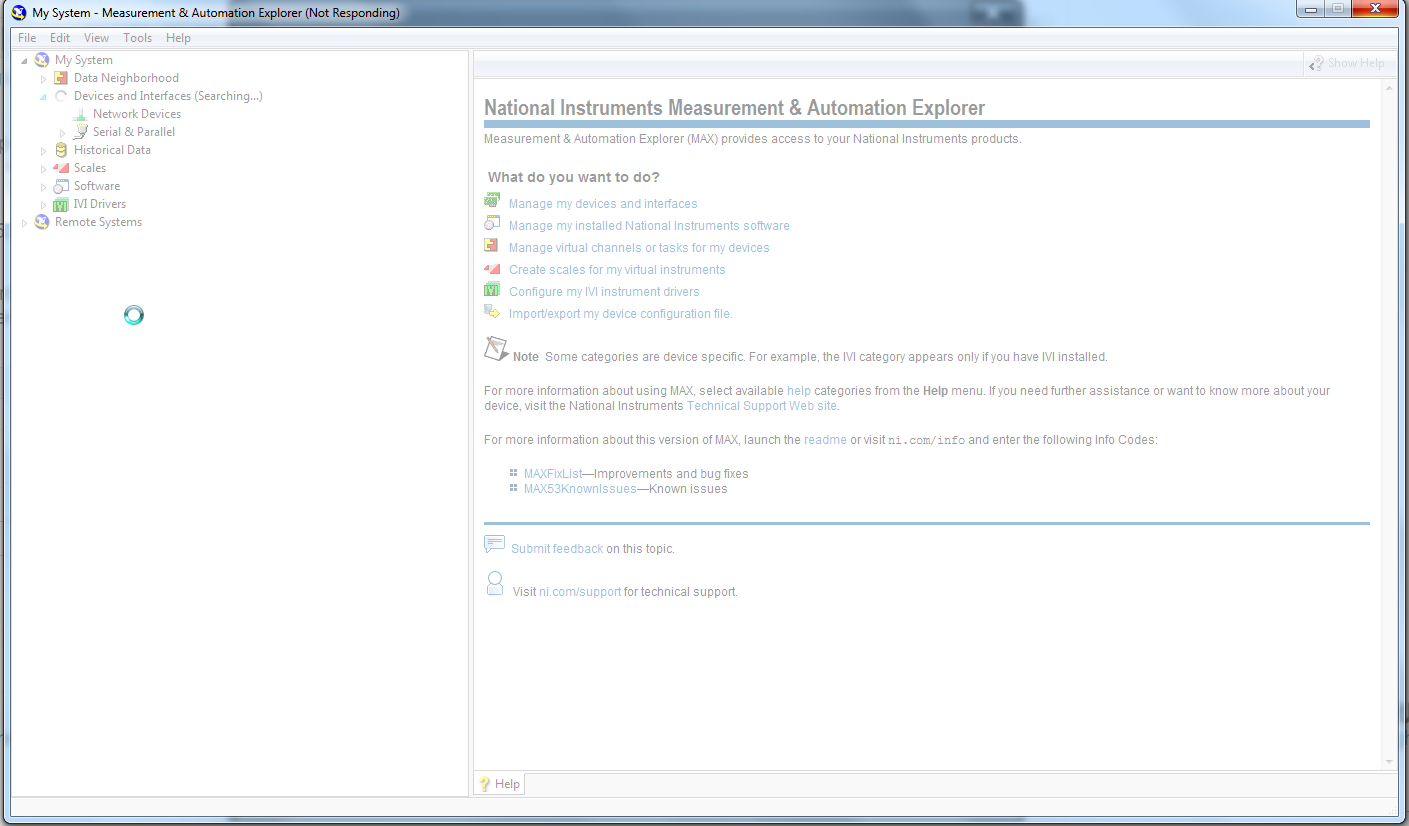Windows Explorer very slow
Navigate through the folders in Windows Explorer became increasingly slow. Pages take 10 to 30 seconds to refresh. Again right click on an item takes a lot of time answering.
The screen of my computer, which can take up to 2 minutes to load or refresh is particularly bad.
Navigate the file system in applications such as Word and Excel (open, save) is fine and continues to operate quickly. Only Windows Explorer is affected.
This problem develops gradually in recent months. I can't put my finger on a specific event that triggered it.
What's new as of January 18, 2010:
I finally gave up and reconfigured on my computer. The problem disappeared... until I installed Windows XP Home Service Pack 3. Then she came back. So, the next day, I uninstalled SP3, and the problem disappeared again.
From the foregoing, I believe that SP3 is the cause of the problem.
Some reasons for the slow pace of the computer:
1. computer has not been maintained - http://www.elephantboycomputers.com/page2.html#Maintenance
2. the computer is infected with the malware - http://www.elephantboycomputers.com/page2.html#Removing_Malware
3. the disk is too full. Remove useless stuff, uninstall unused programs. Do not forget to save!
http://www.elephantboycomputers.com/page2.html#Backing_Up
4. flaky third party software. Toolbars and modules are particularly guilty in this area. Uninstall toolbars (Google, Yahoo, ISP brand, etc) and look at what modules are in use in your browser (s).
5. computer has too many unnecessary programs/processes running in the background. Manage your Startup:
For XP - How to troubleshoot using the Msconfig in Windows XP utility - http://support.microsoft.com/?id=310560
The free Autoruns program is very useful for managing your Startup - http://www.microsoft.com/technet/sysinternals/default.mspx
For Vista/Windows7 - Start Orb > Search box > type: msconfig and when it appears in the results area above, right-click and choose 'run as administrator '. Autoruns is also very useful.
6. the user runs an inflated/invasive such as Norton and McAfee antivirus program. Replace it with a better program. I recommend NOD32 (commercial) or Avast (free). Avira is also good, but the free version has an unpleasant reminder screen (Google for instructions on how to disable it). The user can also run several real-time antivirus/firewall/security programs.
7. the user has installed new programs that are processor and/or memory-intensive (Photoshop, AutoCAD, Mathmatica or similar) and does not have the power of the equipment.
8 drive fails and is in PIO Mode. It's very much slow (like being in 1985). See Hans-Georg Michna here information - http://winhlp.com/?q=node/10
In addition to the above, also see http://miekiemoes.blogspot.com/2008/02/help-my-computer-is-slow.html MS - MVP - Elephant Boy computers - don't panic!
Tags: Windows
Similar Questions
-
Windows Media Player in windows 8 very slow to open video files
Windows Media Player in windows 8 very slow to open video files. For example, a file of MP4 1080 p takes 45 seconds to start playing.
Strange thing is that they play almost instantly in the App and video in VLC.Does anyone else know this. Computer is Toshiba Ultrabook 1.7 Ghz i5, 4 GB of Ram, and 128 GB SSD.Hi Graham JM,.
Use this utility to fix problems with Windows Media Player. Let us know if that helps.
- From the start screen, type Troubleshooting
- Select settings
- Select Troubleshooting
- Select programs
- Select the Windows Media Player settings
- Follow the instructions in the troubleshooting
Let us know if that helps.
-
which would result in Explorer windows load very slow or sometimes reply
When I click on the desktop or click control panel windows explore takes long time to load. What could be the possible cause. I defragment the computer but did not help
How much RAM?
Select Ctrl + Shift + Esc and the performance tab. Under the system memory, which is Total, the Cache and the free?
Did you look in Event Viewer?
To access the system log, select Start, Control Panel, administrative tools, Event Viewer, in the list on the left of the window select Windows and the system logs. Place the cursor on the system, right click and select filter current log. Check the front of the error and click OK and see you only reports errors. Click header to sort on the Date and time. You may need to click a second time to see the last report above.
A tip for posting copies of error reports! Run Event Viewer and double-click the error you want to copy. Click the copy button to place a copy in the Clipboard and close Event Viewer. Now start your message and paste it into the body of the message. Make sure that it is the first dough right out of the event viewer.
-
LabVIEW Measurement & Automation Explorer very slow
Hi all
Here is my setup of the system and the version of LAbView:
- [LabView professional Development System - Version 11.0 - 32-bit]
- OPERATING SYSTEM - windows 7 Home Premium 64 - bit SP1 [MS]
- CPU - [Intel Core i7-2600 processor 3.40 GHz]
- MEMORY - [16.0 GB RAM]
- GPU - [NVIDIA GeForce GT 530]
- OR PXI-7951R & NOR 5761
Everything works absolutely fine until yesterday. All of a sudden, everything about LabView is very slow. Send commands to run the stepper motor and even check on Measurement & Automation Explorer. There have been major changes in the updates or removing software from National Instruments. Everything is intact. My antivirus is AVG (which is a recent change after I removed mcaffee, but I don't think that's maybe the reason).
any kind of advice is appreciated.
Thank you.
Add or change your antivirus/firewall can have a major effect on LabVIEW and related products, because they can potentially block your network connections. MAX scans your network for remote devices.
I also had a problem a while back where my Firewall blocked access to shared variables. The following instructions helped me: http://zone.ni.com/reference/en-XX/help/371361G-01/lvhowto/createditlogosxt/ (I don't think this affects the MAX, but I mention this in case you encounter a similar problem)
-
Computer HP laptop-15-ac044tu: I bought a laptop and installed windows 10 very slow but
My laptop is very slow after installing windows 10
Will try and check
-
The problem started a month ago. When I start my computer, everything is OK until I click on my "loading your personal settings" icon It takes several seconds before the wallpaper appears, then probably a minute or more for all the desktop icons load PC. If I do a very quick restart of all charges. When I do a disk check, everything seems fine for a day or two, then it's back to being very slow loading. What can I check?
It eventually got to the point that is froze on the screen and went no further. I did a repair of Windows XP. Now everything seems back to normal.
-
Since a few days my pc acts as strang its very slow. I thought I have a virus so I scanned with kaspersky internet security, but nothing has been found, please tell me what to do. IAM using windows xp.i tried same clenup disk and Defrag, but nothing does.
HelloMany things contribute to this slowdown to a computer, it could be hardware or software related.Method 1.
Computers get slower for various reasons: files become disorganized, unnecessary software consumes resources, readers of network unused slow start or too many programs run automatically at startup. Larger, serious questions can dramatically too slow down your computer's performance. You may have a virus or have need troubleshoot clean start.Check to see if the problem exists in Safe Mode, if the computer works as expected in mode without failure, then we can solve the problem in the clean boot state.a. refer to the article below for the procedure safe mode in Windows XP
A description of the options to start in Windows XP Mode
http://support.Microsoft.com/kb/315222
b. you need to perform a clean boot to find the program that is causing and then disable or remove.
How to configure Windows XP to start in a "clean boot" State
http://support.Microsoft.com/kb/310353/en-us
Note: When you are finished troubleshooting, follow the steps as explained in the article to reset the computer to start as usual.
Method 2.Also, check out the steps that are listed in the articles below and check.
How to set performance options in Windows XP
http://support.Microsoft.com/kb/308417Restore the performance of your computer with Windows XP
http://www.Microsoft.com/windowsxp/using/Setup/expert/northrup_restoreperf.mspx
I hope this helps. -
Hi, I have windows 7 Home premium 64-bit. When I right click to get Windows explorer is takes (60 seconds) to open it. I have Norton 360 has done all the checks but its still slow. Any suggestions would be greatly appreciated.
Hi Erwin,Follow the steps described in this guide: http://www.selectrealsecurity.com/slow-computer/It provides simple instructions on how to speed up a slow computer. If you have any questions, just ask.Brian -
Window is very slow at startup
Hi team,
We use Windows 7 Professional and we have 8 GB of RAM, processor core i 5 but system takes too long to open a session (4-5 min.)
I remove startup program through (ms config), remove the temp, %temp%, and prefects files, run Disk Defragmenter and disk cleanup and has increased the virtual memory.
Kindly help us out of this problem.
Respect,
Laba
Hello mohamed,.
Thanks for posting your question on the forum of the Microsoft community.
I would like to know some information about the problem so that we can help you better.
1. have you done any hardware or software changes to your computer?
2. What is the brand and model of your computer?I appreciate your efforts to resolve the issue.
I would suggest trying the following methods and check if it helps.
Method 1:
Run this Microsoft fixit and check the issue.
Reference:
Difficulty of Windows system performance slow computer problems
http://support.Microsoft.com/mats/slow_windows_performanceIf this does not help, then use method 2.
Method 2:
You can also run Microsoft safety scanner to make sure that this computer is free from infection by the virus.
See this link:
http://www.Microsoft.com/security/scanner/en-us/default.aspxNote: The data files that are infected must be cleaned only by removing the file completely, which means that there is a risk of data loss.
I hope this information helps.
Please let us know if you need more help.
Thank you
-
In the last 2 days, when I try to go to my gmail account, to BBC news which is my home page or to some Forums I am Member, Firefox does not load the full versions, but simpler versions. In gmail for example aks I chose the "basic" version Other sites do not display the usual opening page, but once again a page very simple and minimal. I'm on Firefox V 8. If I switch to Windows Internet Explorer, all right. I prefer not to use WIE.
If you visit:
https://www.mozilla.org/en-US/plugincheck/
you will see that your Flash plug-in should be updated. The current version is 11.1.102.55, and you must update because there is a security problem with the old plug-in. See also
https://www.adobe.com/software/flash/about/
-
I just bought a HP Envy 23 touch Smart PC with Windows 8. It runs more slowly than any computer I've ever owned. Slow charge programs, access to Bing or Explorer takes 30 + seconds for the screen displayed. Via DVD Player downloads are slow and internet downloads are too slow. What is the computer or Windows 8? How can I improve the response time?
If I had just bought a HP Pc and its not working so well, I'd be on the phone to their customer support quickly. Its under warranty I guess and HP support knows their product and its problems & best resolutions.
-
Problem with internet connection Wi - Fi Windows XP - very 'slow' packages
Hi people, this problem has been driving me crazy for weeks, so I wonder if someone can provide a solution! Sorry for the long post, but I tried to put in as much information as possible.
In short, I decided to rebuild an old laptop in Windows XP (2006) I (latest updates installed). I'm without audio (cannot find drivers), but this isn't so much a problem. The problem needs to connect to the WiFi.
The internal WiFi card is an Intel (r) PRO/Wireless 2200BG (or, at least, it's the driver).
WiFi is displayed as 'Connected' and ' Signal strength: Excellent "(as my laptop is sitting right next to the hub). Ethernet (wired) connection to the hub works perfectly. I have WiFi BT working connects perfectly with my Mac and my iPod, I know that there is absolutely no problem with the router.
However, my laptop does not seem to want to connect WiFi, despite 'positive' messages above. All browsers (IE, Chrome, Firefox) display a message stating that they cannot connect to the internet. Nothing in browsers suggest that all DNS settings have been changed.
I * think * the problem might be because the packets sent/received are still very low - if either enter three digits, I have a lot of luck. For now, they are stuck on envoys = 14, received = 3.
So, what I have checked/tried is the following (all based on Google search) - none have worked:
(1) I can confirm that the automatic Wireless Configuration is enabled, started and set to automatic, and that Windows is used to set up my network.
(2) my wireless network appears in my favorite networks and is automatically connected to (or should be :-)) - I have added/removed the connection several times, check the wireless key, every time, without success.)
(3) the TCP/IP menu is configured to obtain an IP address and a DNS service automatically.
(4) type ipconfig/all at the command prompt seems to show that everything works OK:- The physical address is: 00-16-xx-xx-xx-xx (I removed the last few digits as it is an open forum, but is probably not a security issue)
- DHCP is enabled.
- Automatic configuration is enabled.
- The IP address is 192.xxx.x.xx (as above)
- Subnet mask is 255.255.255.0
- Default gateway, DHCP and DNS server are all the 192.xxx.x.xxx (as above)
However, IP routing is NOT enabled or is Proxy WINS. Node type appears as unknown.
I tried the DNS, IP address in the command line (don't remember the command), hot flashes reset everything I can think of or have found via an internet search.
I also tried the two separate Wireless USB key (only install the drivers - now deleted), which is not working.
I am so right in thinking that everything seems OK, except the transfer of packages very low? Anyone who has any other control I can try - or better yet, a potential solution?
Thank you!
Hello c0ley,
Have you tried to change the wireless channel that your router is running at? There may be interference that could prevent the internet connection:Take a look at step 6 in this article that give more details about it:If you need assistance to change the settings of the specific router, you will need to contact your router manufacturer or your internet service provider. -
OfficeJet Pro 8600, Windows XP, very slow to print scanned pdf
All other prints exception scanned to PDF print normal PCDFS, even imported e-mail, etc., all other types of files.
Problem occurred after problems with XP, computer tech could rectify not so copied all files and reinstalled XP, no problem with XP, but the printing problem now with my own scanned pdf. Thanks for any help. JLS1946
Thank you to all who responded. I have to admit it's a tough trying to decide it's the printer, it's Adobe, is the USB connection / wireless? Now, that's what I managed to rule out now (thanks for all the help that JLS1946 did) it's not the connection. I went until take that to someone who is very familiar with the Adobe and they suggested uninstall/re-installing Adobe. He said you should not lose your saved work and which corrected this before. However, not all of you use the same software or the print version. PDF files, it seems.
Knowing what I know about the way in which the information is transferred to the printer, it is meaningless for me how only a few .pdfs are slower than others. Check the contents in the file you are trying to print and compress, when you can. I know that the web content may take longer to process during a print job and now I have to wonder if that has no place in the commonality among all of those here.
I think the last document I ran through should have some good suggestions. Let me know if it works. One of the reasons I don't think specifically that it is the Officejet 8600 is especially because it happens to other printers like this. The only thing you have in common is Adobe. While searching for other PDF readers, I have noticed Adobe had so many stars (3.5 stars) like Foxit Reader (4 stars) did. I'm not the right person to defend as to who can be a better software to use however. I know I like CNET for their reviews and videos.
-
4-1043CL ENVY: ENVY 4-1043CL 10 upgrade Windows - works VERY slow, suspicious cache drive does not
Hi there - put on day of Windows 7 64-bit of Windows 10. Update seems to be fine - no errors, the system starts and 10 Windows deskop seems to struggle and work - but performace is terrible compared to Windows 7. The start-up takes ~ 2:15 for the desktop to appear first, then ~ 3:30 total for applications to load (hourglass disappears). Firefox takes ~ 1:30 to open go icon click to show my Yahoo home page. MUCH longer than using Windows 7.
I suspect that the cache of 32 GB drive configuration have not upgraded correctly. I have uninstalled and installed the latest drivers Intel RST (dated 26/08/2015, using SetupRST.exe from the Intel download site) - the Intel RST icon finally appears in the system tray and wrote that the RST is running correctly. Intel RST is enabled in the BIOS.
Thoughts welcome - thanks!
Update: swapped stock a new SSD HARD drive (500 GB, but a 240 GB should be fine for most), removed the drive to boost 32 GB mSATA (is more necessary since the main drive is SSD), and did a clean install of Windows 10. This laptop now works fine.
BTW, the one feature that does not have a driver through the W10 std install in Device Manager appears to be satisfied by the «HP ProtectSmart Hard Drive Protection Software» fashion
This notebook should be good for a few years.
-
Wmp300n - Windows 10 VERY SLOW INTERNET
I think that we need fresh drivers for this wireless adapter.
Is that someone can help.
Thank you
It was working properly before the Windows operating system update? If that were the case, it could be due to an incompatible driver. There is still work because the driver is generic for widows, but if you do not use a specific driver for some a BONE, it is the type of the other side, you're going to have.
If other devices can get fast internet from the computer Win 10, then the router is not at fault. You can try to change the wireless channel and test the connection. Access your router's wireless settings page. For the 2.4 GHz network, change the channel to 1, 6 or 11. If your router is capable of 5 GHz network, test 157 and 161.
If workaround still does not work. You need to wait for Linksys write the updated drivers on their website. I don't know if this model will have its driver updated. Will just have to wait and see.
Maybe you are looking for
-
Joined the community of Apple support by mistake
While trying to find the answer to a problem with iTunes, I joined the community of apple support by mistake thinking this, he had to join the blog. I have little experience with support questions and desire to retire from this. My email is now get
-
new type of fraud for iTunes? !!!!!
In my view, that there is a new type of fraud on iTunes. I recently received an email to my iCloud saying address my "iTunes account has been suspended and I have to re - authorize within 48 hours. He asks then fill in account information, etc.. Need
-
PCI1424 - invalid buffer with the acquisition of memory on-board triggered
Hello I need to capture 2 images in a very short interval using a PCI-1424 and a camera Kodak/Redlake. I have to use the amount of memory shipped to capture images. Using the example \National Instruments\CVI\samples\IMAQ\Ring\ring mem.prj on board,
-
lost games preloaded maps that came when new. I have windows xp.
Original title: lost games? my program has lost games preloaded maps that came when new. I have windows xp. where can I get a download to replace these files?
-
I lost all my icons for my CD (drive E) and my floppy drive
Hello! -J' I need help, ASAP, to put it bluntly, I lost all my icons for my CD (drive E)and my floppy drive, (A). I know I've lost, because they do not appear, under 'my computer' I use Windows XP home Edition. Please, can someone help me? -Altern