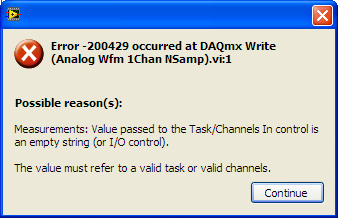Windows Installer box keeps popping up.
Everytime I turn on my computor windows box install keeps popping up in the center of the screen. I hit Cancel in the box and he goes and then immediately appears back, it's at least ten times before stopping. Then, a few hours pass and it will do it again. I'm not very computor savey, and I don't know what this means, but it's very frustrating! If I hit ok in the box, it tells me that the progrem is on some discs for it please put disk and press ok, please help!
Hi Groceryman,
Thank you for using answers Forum.
I suggest using the Installer Cleanup utility.
Here is an article on this subject:
http://support.Microsoft.com/kb/290301
Give that a try and let us know how it works.
Chris
Microsoft Answers Support Engineer
Visit our Microsoft answers feedback Forum and let us know what you think.
Tags: Windows
Similar Questions
-
Windows Installer box keeps popping up when you click on anything
Original title: windows updates
Windows Installer window keeps poping up whenever something in the computer is clicked and slows things down
Hi nicole,.
1. have you tried to install or uninstall any program before the show?
Try these steps and check the result.
Step 1: Unregister and register the windows service install
a. Click Start, type cmd, right click and select run as administrator.
b. type the following commands and press ENTER after each command:
msiexec /unreg
msiexec/regserver
c. restart the computer and check if the problem persists.Step 2: Upgrade Windows Installer to the latest version
a. see Windows Installer 4.5 Redistributable
b. install the Setup program and restart the computer.
c. check to see if the problem persists.See Windows Installer box keeps popping up
Visit our Microsoft answers feedback Forum and let us know what you think.
-
Windows Installer box popping up
Windows Installer box continues to appear, takes a long time to go, if it does, can not cancel it. Pages don't is not loading and it freezes everything up. Help, please!
Hey DariSue,
o the operating system that you are facing this problem?
o you get pop-up window during execution of any specific activity or during any specific time?
o also what message you get with the pop-up?
Follow these two steps to solve the problem.
Step 1: Unregister Windows Installer and then reregister Windows Installer.
For more information on how to start with this in Windows XP, see method 1 of the article in the Microsoft Knowledge Base: How to resolve common "Windows Installer" problems
For Vista and Windows 7, follow these steps
a. click Start, type cmd, right click and select run as administrator.
b. type the following commands and press ENTER after each command:
msiexec /unreg
msiexec/regserver
Step 2: upgrade Windows Installer to the latest version
Windows 7 already has the latest version installed. You can upgrade the version of readers Windows Installer 4.5 install if you have XP or Vista installed.
Get the download here: Windows Installer 4.5 Redistributable
Please, check the system requirements before installing.
For more information, see: box Windows Installer warning popping up.
Kind regards
Shinmila H - Microsoft Support
Visit our Microsoft answers feedback Forum and let us know what you think.
-
Maddening dialog box keeps popping up
Sometimes I get in a situation where a dialog box keeps popping up and the only way to stop it is to close Labview via Manager Windows tasks. Currently, for example, its happening with the error below. Is it possible to end with elegance the program? I use 8.5.

I did a search and found this VI by Darren who abandoned to me. Worked perfectly! Thanks for your help, guys.
-
Original title: Out of Memory Box
I tried to add/remove stuff installed on the computer, and every time I try a "memory" box keeps popping up. What is the cause of this and how do I manage it?
Hello S.M.R.TJakeman,
In addition to the response of ramata, the link provided assistance by looking at how many programs you have running. This could help solve, but if not please let us know what are the specifications of your computer. Specifically the memory!
Also, please let us know what anti-virus software you use and when you ran last analysis complete. Did you run any malware/spyware removal software?
"System Properties"
Click on 'start '.
Right click on "computer".
Click 'properties '.
Click on "Général" (XP).
View the information on your screen. You are now redirected to the specifications of the complete system of your computer. You can see the processor speed, processor type, system type, the amount of RAM installed and more. When you are finished, click the 'X' box to close the System Properties window.
Microsoft Answers: The malware removal
Please let us know status.
-
Windows Media Player keeps popping up
WMP keeps popping up without my asking. How can I stop this? I've tried several things, write uninstall it and reinstall, all to nothing does not.
Thank you
Stu
Original tile: Windows Media Player
Hi Stuart,
Welcome to the Microsoft community.
Does Windows Media Player when you try to launch another program?
If Yes, follow the article below:
When you run an .exe on a Windows XP, Windows Vista or Windows 7 computer file, the file can start another program
https://support.Microsoft.com/en-us/KB/950505?WA=wsignin1.0
If Windows Media Player keeps popping randomly, let us run the troubleshooter in Windows Media Player and see if it helps.
Open the troubleshooting Windows Media Player settings Troubleshooter
http://Windows.Microsoft.com/en-us/Windows7/open-the-Windows-Media-Player-settings-Troubleshooter
If both of them do not help, try the steps below:
1. click on 'Start' > type Services in the search box2. click on "Services" with the gear icon3. on the left, find the service for (Windows Media Player)4. double-click the service, and change the type from Automatic to Manualstartup.
Let us know the results after running the above troubleshooting steps. Feel free to get back to us if you need further assistance.
-
In the Windows Installer box - insert Dell network Assistance
original title: Windows Installer box.
Windows Installer box - message says:
"The feature you are trying to use is on a CD-ROM or another removable disk that is not available. Insert the disc "Dell network Assistance.
I don't know which disk i.e. - any ideas.
Occurs when I try to open MS Word or something in the office.
WORKED FINE YESTERDAY
Help
Hello
· This only happens when you use Office applications?
Try to reinstall network of Dell since the Dell software came with the computer and check if this is useful.
Hope this information is useful.
Amrita M
Microsoft Answers Support Engineer
Visit our Microsoft answers feedback Forum and let us know what you think. -
Windows live messenger keeps popping up in the start menu
Windows live messenger keeps popping up in the start menu
Read this:
"A programmer is just a tool that converts the caffeine in code" Deputy CLIP - http://www.winvistaside.de/
-
Windows Mobility Center keeps popping up on the new Dell computer
Windows 7 Mobility Center
I just got a new dell and for some reason my windows Mobility Center keeps popping up and my Horn for the sound on the screen. Can someone tell me please how to disable this option? There must be a feature of windows 7... don't not do when I got to the computer... just started... If I cut the sound, everything disappears... driving me crazy
Hi barb362,
NOTE: by trying the two steps below Windows Mobility Center will be disabled and you won't be able to use it. In order to use it again, you will need to you follow the same steps instead of activate, you select Disable option e.
Step 1: Use the Group Policy Editor
If your edition of Windows 7 includes the Group Policy Editor (gpedit.msc) snap-in, follow these steps:
a. Click Start, type gpedit.msc and press ENTER
b. expand User Configuration: Configuration-> administrative templates user-> Windows components-> Windows Mobility Center
(c) in the right pane, right-click on disable Windows Mobility Center and click Edit.
d. to disable Windows Mobility Center
e. Select the option Enable
f. click OK.
g. close the local Group Policy Editor window.
If you don't have gpedit.msc in your computer, you can follow the below mentioned steps to disable through the Registry Editor:
Step 2: Using the registry editor
Important: The below mentioned method contains steps that tell you how to change the registry. However, serious problems can occur if you modify the registry incorrectly. Therefore, make sure that you proceed with caution. For added protection, back up the registry before you edit it. Then you can restore the registry if a problem occurs. For more information about how to back up and restore the registry, click on the number below to view the article in the Microsoft Knowledge Base:
322756 (http://support.microsoft.com/kb/322756/ ) how to back up and restore the registry in Windows
a. Click Start, type regedit.exe in start search and press ENTER
b. navigate to the following key:
HKEY_CURRENT_USER\Software\Microsoft\Windows\CurrentVersion\Policies\MobilityCenter
c. make a right click the key "MobilityCenter" to create a new DWORD (32-bit)
d. name the value as "NoMobilityCenter".
e. double-click the new value to set the value to 1
f. restart the computer and check.
If none of the above steps work then you may have to contact DELL.
Hope this information is useful.
Jeremy K
Microsoft Answers Support Engineer
Visit our Microsoft answers feedback Forum and let us know what you think.If this post can help solve your problem, please click the 'Mark as answer' or 'Useful' at the top of this message. Marking a post as answer, or relatively useful, you help others find the answer more quickly.
-
Windows Installer message box keeps popping up
Get the windows installer message box stating that 'the component you are trying to use is on an unavailable network resource' when I click OK or cancel, another different with the installation package message box appears. When I try to find the source of the user on the hard drive, I can not find the path. Cannot install Windows Installer CleanUp because of these boxes. He thinks that there are other facilities running and asks me to install these first. Have SP2, run virus check, etc. Help?
Hello
When you say that you can not install Windows Installer CleanUp, I just need to clarify. You mean the latest version - Msicuu2.exe? The link here...
http://support.Microsoft.com/kb/290301
If so, wow... interesting problem. You can even run the program because you have to many contradictory installers that he used to open them. I or someone of another HERE will tackle this problem if that's the case, but first - let us know if the latest tool Windows install cleanup has the same problem?
Too... before I give it a shot... Make sure you have all the disabled virus scanners because they can also interfere with Setup and cause problems.
Hope this helps,
Steve <> Microsoft Partner
-
Tried the Installer Cleanup utility. Pretty much tried everything that people recommended, but don't always work does not. Box of Windows Installer, said "the component that you are trying to use is on a network resource that is unavailable... friendship a different path to the folder containing the installation package 'HPProductAssistant.msi', then it will appear with the message"AppTray.msi"then"C5550.msi"again." Installed all my windows updates, restarted my computer about 5 times without success. With Windows Vista, do not know if this is useful. Please help, this is driving me crazy!
Hello
This error is nothing to do with Windows.
It's a problem of HP software.
"" The component you are trying to use is on a disk that is not available"or similar Message appears on the computer in Windows.
http://h10025.www1.HP.com/ewfrf/wc/document?LC=en&DLC=en&cc=us&DocName=c01631295
If the information above of HP does not correct it, ask in the Forums of HP's Support.
See you soon.
-
Windows security box keeps poping up when clicking on send and receive on my windows mail.
Hello, Im having a problem with windows mail, I can't send an email of reception in my windows mail whenever I open it one click send receive n security windows login box appears to want to me to enter my user name an password.
Can anyone help? Thank you
First check that your ISP has no problems with his server. See if you can connect via webmail, if you have this ability. Otherwise, go to tools | Accounts | Mail | Properties together correctly and the credentials it. There is a problem when you get prompt that is not save information, so set correctly before you check mail. If there are still questions, then find the interference antivirus (see www.oehelp.com/OETips.aspx#3) and compact and repair the database where it is a problem (www.oehelp.com/WMUtil/).
Steve
-
'dial-up connection' dialog box keeps popping up
When I use my computer (OS: Windows Vista Business) in offline mode, the dialog box 'dial-up connection' (asking me if I want to connect to the Internet) appears very frequently. It's super annoying! Is there a way I can get it to stop happening in total (without affecting my ability, of course, Internet access by right clicking on the "Connect to a network" icon in the system tray)?
Thanks for any help you may be able to provide.
gamartin
From the internet options in Internet Explorer, open the connection menu and select "never establish a connection" instead of "dial each time that a connection is not present". This will stop the automatic dialers-messengers, but will always give you the ability to dial manually if necessary.
-
Windows Explorer (libraries) keeps popping up on the screen every few minutes
Windows Explorer (libraries) won't stop popping up on the screen.how you to stop doing this, I use it very rarely. Any help / advice would be appreciated. Thank you
I had exactly the same problem. What I did was go to control panel, to search and solve problems, check for performance issues. That came with a list of programs to check if you don't want to run at startup. I have check them both I does not recognize "svatahazuyose" (unknown rundll32.exe "C:\Users\...\AppData\Local\WMsmsD.dll", start) and another who started with a 'c '. After that, the libraries did not open on its own since.
-
New hardware dialog box keeps popping up to install a new driver: newdev.exe
"The message includes: C:\windows\system32\newdev.exe"ooooooo4 ' 'root\wpd\001 '.
Maybe you are looking for
-
Can I save the OSX 10.5.8 update to a memory stick?
Hello I troubleshoot a computer Museum. We have recently been given 5 x iMacs Intel 2.16 Ghz I have reformatted all five back to Leopard (because it's the disc above I have). Currently, they are sitting on stock OSX.5. I want to upgrade to OSX 10.5.8
-
Computer froze during the update (stuck in reboot loop now)
During the installation of update for windows vista, my laptop is now restarting again and again, welcome Windows pops up, what I have to do?
-
Why my photosmart HP say save and print not?
When I go to print on my printer Premium 6700... the dialog box on my iMac defaults to 'save' instead of 'print '. How can I get the dialog box open to 'print '?
-
On the tests of the device - should BB be activated or unlocked?
I know it's a fundamental issue, but we seek to test our apps on multiple devices in the most advantageous solution. Applications require no gps or data connection. If you buy a Blackberry to opportunity (of an individual, i.e. from Ebay or Craigs l
-
A6000 does not work with HVL-F60M
I have upgrded point and shoot camera A6000 7 months. I recently bought Sony flash HVL-F60M. I installed the flash on the upper flange of the camera. He went away, but the image does not receive the light from the flash. I tested it in the room with