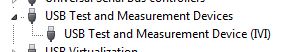Windows ipv6 scope ID 7/8
Hello
I would like to know why Windows 8, you connect to rdp on a computer in ipv6, I'm going to just fe80::a:b:c:d and it works.
If I take the shortcut on a windows rdp 7, on the same network, connect you to fe80::a:b:c:d it does not work, I have to specify the id of the scope as fe80::a:b:c:d %13 for example (for WiFi)
is there a way to avoid the scope id suffix? It's very solutions create universal shortcuts... If I have to change for each computer...: s
Hello
I suggest you to post your query on our Forums TechNet social as this question should be better there.
Please refer to the reference to the link below to send your request:
https://social.technet.Microsoft.com/forums/Windows/en-us/home?Forum=w7itpronetworking
Hope this information helps.
Tags: Windows
Similar Questions
-
LeCroy Waverunner 640Zi - Data Acquisition
Hello... I'm trying to set up my oscilloscope waverunner with LabVIEW SignalExpress for data acquisition.
I took the steps so far:
1 pulse generator hooked to scope of signal generation
2 USB scope to the installed computer with LabView
3 downloaded lecroyscope driver 3.2.9 - x 64
I turn on the scope and plug in the USB to the computer and SignalExpress begins.
a. start by using data acquisition
b. Add step/aquire signal / IVI aquire / IVI brought aquire
c. create new IVI session... resources descriptor (I choose my USB device ' USB0::0x05FF:0 x 1023: 2812N61507:INSTR '), I select the right driver (lcscope), and I do not click enable simulation data, press ok
d. I still receive configuration errorse. did the research... some forum said goto MAX, find drivers and uncheck the Cache and the exchange of check
f. attempt to initialize... always get config errors.
g. return to MAX... change to simulate with specific driver.
h. initialization works... NO errors, BUT no data are acquired.
Help, please!
Hello
Sorry to jump in if I was out of the country for a while and am still catching things in my office.
I think you are looking for someone to say yes, "you can connect to the scope with NOR-MAX and VISA, and here's how interactive tool do"
A few things:
LabVIEW for XStream extended driver is the right one. It works with all the TeledyneLeCroy Windows based scopes.
As I see has already been noted. (I'll give Kudos soon), the scope of application must be configured to use interface USBTMC. To do this, go to the drop down Utitlites on the scope menu and select "utilities configuration... '. "in the tabs that appear at the bottom of the screen, select the 'Remote' tab and make sure that the interface type is set to USBTMC. This will also show you the VISA resource (I see it in the title of the image of VISA interactive tool indicated in a previous post).
Once this field is selected, the PC should detect the USB connection and install the device. (you can see in your device manager as a Test of USB and the measurement device):
Once this is done, you can then enter the NOT-MAX and it will detect and display resources. You can now communicate with the device:
If you have problems, do not hesitate to give me a call and I'm happy to walk through it over the phone.
Kind regards
Leonard Brown
Technical sales engineer
Teledyne LeCroy
1-800-553-2769 -
Cannot write data blob image file
Hello
I am trying to write in a persistent storage of an image blob data... even if I don't get an error, that nothing is written
window. rootFS.getFile (window. mainDirectory + ' / ' + $scope.) sCurrentDate + "/" + filename. substring (file name of0 . lastIndexOf ('.')) + '.jpg' {create:true} { function(file)
file.createWriter (function(fileWriter) {}
fileWriter. write (oXHR. ( responseText) ;
fileWriter. onwriteend = function (e) {}Console. Journal ("file image = >""") ;
console. Journal (e) ;
console. Journal (file) ;
});};
{ } { function(error)Console. Journal (error) ;
});
} { function(e)Console. Journal (e) ;
});honestly, I don't know what to try anymore
Good. So something has changed at the same time, because in your OP, you wrote:
nothing is written
and now you say:
the file is created, but the image link seems broken
All plugins:
1. the plugin file is integrated into the plugin to transfer files, so you should not the former.
2. There is not these plugins by these names on the repo of old, obsolete "bmp".
3. the latest versions of these plugins to the NPM are 4.2.0 and 1.5.1 so you have included older versions
4. you must use the latest syntax and NPM and therefore write:
Now, what is "the link of the image" and how seems to be broken?
-
How to preset the order of the lines in the outer query of a correlated query?
Hello
I have the following simple query:
Who calculates a difference running and uses «row_number() over (...)» which is a specific feature of the Oracle to do it. We get the following result (that we will consider correct):select empno, ename, sal, sum(case when rn = 1 then sal else -sal end) over (order by sal, empno) as running_diff from ( select empno, ename, sal, row_number() over (order by sal, empno) as rn from emp where deptno = 10 );
I wanted to arrive at a different solution from the solution, it was not a specific Oracle . I tried the following code:EMPNO ENAME SAL RUNNING_DIFF ---------- ---------- ---------- ------------ 7934 MILLER 1300 1300 7782 CLARK 2450 -1150 7839 KING 5000 -6150
(EDIT: after further thought, this code is entirely different sense and will never get closer, the result above.) Considers that it is wrong and ignore this attempt.)
but the result isselect a.empno, a.ename, a.sal, (select case when a.empno = min(b.empno) then sum(b.sal) else sum(-b.sal) end from emp b where b.empno <= a.empno and b.deptno = a.deptno) as running_diff from emp a where a.deptno = 10;
that is a long way from the initial result. I tried everything I could think to order lines before running difference is calculated, but were unsuccessful.EMPNO ENAME SAL RUNNING_DIFF ---------- ---------- ---------- ------------ 7782 CLARK 2450 2450 7839 KING 5000 -7450 7934 MILLER 1300 -8750
Is there a way to change this second request-(without using Oracle specific features) - without the help of windowing functions that give the same result as the first query?
Rephrase the question above:
Is it possible, using plain vanilla SQL (which is the aggregate functions and operations such as joins and unions) to create a query that produces the same result as the first?
In addition, it is not for production code. It's just an exercise in manipulation set I would like to see a solution for.
Thank you for your help,
John.
Published by: 440bx - 11 GR 2 on July 18, 2010 12:50 AM - correct ' ho w "to"how ".
Published by: 440bx - 11 GR 2 on July 18, 2010 01:42 - struck all references to row_number and windowing being features of Oracle functions.
Published by: 440bx - 11 GR 2 on July 18, 2010 03:51 - pointed out that my essay is terribly wrong and it had reaffirmed the goal to make it clearer.Hi, John,.
A way to get a total operating (which is essentially what you want) must make a self-join. Join each line (let's call it the current line, or c) for himself and everything that preceded it (call this the previous line or p), and do a regular lump SUM, like this:
WITH got_base_sal AS ( SELECT deptno , 2 * MIN (sal) AS base_sal FROM scott.emp GROUP BY deptno ) SELECT c.deptno , c.empno , c.ename , c.sal , b.base_sal - SUM (p.sal) AS running_diff FROM scott.emp c JOIN scott.emp p ON c.deptno = p.deptno AND ( c.sal > p.sal OR ( c.sal = p.sal AND c.empno >= p.empno ) ) JOIN got_base_sal b ON c.deptno = b.deptno WHERE c.deptno IN (10) GROUP BY c.deptno , c.empno , c.ename , c.sal , b.base_sal ORDER BY c.deptno , running_diff DESC ;Output:
DEPTNO EMPNO ENAME SAL RUNNING_DIFF ---------- ---------- ---------- ---------- ------------ 10 7934 MILLER 1300 1300 10 7782 CLARK 2450 -1150 10 7839 KING 5000 -6150I said you basically want a total runninng. There are two differences between a cumulative and your needs
(1) you want to have a total of the negation of what is in the table. That's trivial: use a sign less.
(2) you want the first point to count as positive rather than negative. It's not so trivial. The above query counts all know as negative, but adds an offset to make it appear as if the first item had been posted as a positive, not negative result.You don't say what you want to do in the case of a tie (two or more lines having the same sal). The above query uses empno as a tiebreaker, so all sals are calculated as if they were separate. This is similar to what the analytical functions do when the window comes from the ranks. If you want something similar to windowing by scope, which could actually be simpler.
The above query calculates a running_diff separate for each deptno, similar to "PARTITION BY deptno" in analytic functions. You happen be interested in a single deptno right now, but you can change the WHERE clause of the main query, or to omit, and the query still works. If you don't want this feature (analagoud for not having any PARTITION BY), it is easy to change the query.
You can also get these results by using a WITH recursive clause. Which meets the criteria to avoid analytical functions and features specific to Oracle, but not on the use of the only clear and simple SQL features.
-
How can I disable ipv6 on the newer airport utility for windows?
I downloaded the latest airport utility for Windows and I can't find any option to disable ipv6. Can someone tell me how to do this.
You cannot disable IPv6, but you can disable the IPv6 Internet from the Internet connection.
Open the AirPort for Windows utility
Click on the router from the most convenient airport to select
Click on the installation manual
Click on the Advanced Options (gear icon) button to the top of the AirPort Utility window
Click on the IPv6 tab, which appears just below Advanced
Make sure that the IPv6 Mode is set to Link-Local only
Click Update at the bottom right of the window and allow a minute for the airport to restart
-
My appleTV 2 see no room for my computer. WIndow 7. ATT Uverse router 5031NV-030 firmware10.5.1.525917 - att. I have the latest firmware on everything. I tried turning point/disable ipV6, run as administrator, disable firewall... etc I tried everything. He used to work on Window Vista and a few old iTunes. I've updated to iTune and move to Uverse. It has stopped working. I thought the problem was iTunes so I've updated to the latest version of iTunes in Vista, then update to Vista and then install Windows 7 and then last iTune on Windows 7... I now have everything that the most recent and it still does not work. I have not the firmware on my router can be updated, but I think it's fairly new
There may be a setting on your router you can disable IPv6. Try this and also disable IPv6 on your NIC again.
-
How to insert as an entry within the formula variable, the total time on the scope window?
How to insert, as an entry within the formula variable, the window of total time on the scope (i.e. of 20ms/div x 10 div = 200ms)?
HERE'S A SAMPLE QUESTION:
FORMULA FOR INTEGRAL ACTION:
STATISTICS:
Input variable: DPO4034 (CH1);
Box: number of samples.
FORMULA
Input variable 0: DPO4034 (CH1); alias: x 0
Input variable 1: 'time window Total out of scope?. " alias: x 1
Input variable 2: number of samples (CH1); alias: x 2
Under the operation Configuration: formula
Y = (x 0 ^ 2) *(x1/x2)
Output: Data 1 (CH1)
THEN, WITH THE HELP OF STATISTICS:
Input signal: data processing 1 (CH1)
Checkbox: SUM
Output: CH1 integral Action [has ^ 2s].
-
Windows XP can get the prefix IPv6 over PPPoE?
Hi all! We can configure Windows 7 and Ubuntu as they get prefix IPv6 and IPv4 address simultaneously (i.e. double stack), but with Windows XP, we have no chance. Windows XP can get the prefix IPv6 over PPPoE?
Hello
I suggest you to visit these links.
Using IPv6 and Teredo.
http://TechNet.Microsoft.com/en-us/library/bb457042.aspx
Windows XP networking features and improvements.
http://TechNet.Microsoft.com/en-us/library/bb457047.aspx
In the above document, see PPPoE Client and more information see help online Windows XP or the IEEE RFC 2516.
http://www.ietf.org/RFC/RFC2516.txt?number=2516
If you have any question, you can post in the TechNet Windows XP forum.
http://social.technet.Microsoft.com/forums/en-us/itproxpsp/threads
-
How HTTP to listen to IPv6 in Windows XP SP3?
Hi all
I'm developing a web service and you want to access on the IPv6 network. I use Windows XP service pack 3. I read that more articles related to this and find that we can do through configuration HTTP using HttpCfg.exe to these URLs:
http://msdn.Microsoft.com/en-us/library/ms733768.aspx and
http://ServerFault.com/questions/123796/get-IIS-7-5-to-listen-on-IPv6
I downloaded the windows support tools, and there is no utility file. Because of my SP3 os? or it is not available now? other ways to get there? Please help me.
Thank you
Mhamed
Finally, I found HttpCfg.exe! It is installed when windows install supports the tool with the "Complete" installation mode (not with the typical mode, which is the default mode).
Thanks, Martin -
I have a problem of IP stack. I get an error message that says that my IP address is used by more than one computer on my home network. My host that is connected to the modem and the router is a windows vista running IE8. My remote computers XP with IE7. I also have a Wii running Opera. I noticed that when one of the XP computers is online, then no other remote computers can connect to the network. Please help, the event with the description of the error log is highest in the detailed description
Hi captdexter,
Welcome to the Microsoft Answers Forum!
I suggest you follow the steps to resolve the problem that you are experiencing below:
Step 1:
Reset TCP\IP [Transmission Control Protocol of Protocol\Internet]:
To reset the stack TCP/IP go to this article and either click on "Fix it for me" or follow the instructions to fix it yourself:
http://support.Microsoft.com/kb/299357
Step 2:
Disable the IP helpdesk:
1 hold the Windows key and type R, type "services.msc" (without the quotes) and press enter
2. scroll down to the IP assistance service, right-click on it and select Properties.
3. in the drop-down list box that says "Automatic" or "Manual", set it to disabled and then click 'apply '.
4. then click on "Stop" to stop the service from running in the current session
5. click on OK to exit the dialog box
Disable IPv6:
Try to uninstall IPv6 on all interfaces, the removal of virtual cards of IPv6 and reset the TCP/IP stack. To remove the IPv6, go to the properties for each network adapter, and deselect the check box next to the Protocol "Internet Protocol version 6 (TCP/IPv6), which will turn off, or select it and click on uninstall, which withdraw power off the computer.» Then go into Device Manager and remove any 4to6 adapters, adapters miniport WUN or tunnel adapters.
NOTE: You should do this for each network connection.
Disable the DHCP Broadcast Flag:
Link: http://support.microsoft.com/default.aspx/kb/928233
Important: This section, method, or task contains steps that tell you how to modify the registry. However, serious problems can occur if you modify the registry incorrectly. Therefore, make sure that you proceed with caution. For added protection, back up the registry before you edit it. Then you can restore the registry if a problem occurs. For more information about how to back up and restore the registry, click on the number below to view the article in the Microsoft Knowledge Base:
322756 (http://support.microsoft.com/kb/322756 ) how to back up and restore the registry in Windows
Step 3:
Windows Vista cannot obtain an IP address from certain routers or some non Microsoft DHCP servers:
To resolve this issue, disable the DHCP BROADCAST flag in Windows Vista. To do this, follow these steps:
1. Click Start, type regedit in the search box, and then click regedit in the list programs.
2. If you are prompted for an administrator password or for confirmation, type your password, or click on continue.
3. Locate and then click the following registry subkey:
4 HKEY_LOCAL_MACHINE\SYSTEM\CurrentControlSet\Services\Tcpip\Parameters\Interfaces\ {GUID}
5. in this registry path, click the (GUID) subkey that corresponds to the network adapter that is connected to the network.
6. on the Edit menu, point to new, and then click DWORD (32-bit) value.
7. in the new area #1, type DhcpConnEnableBcastFlagToggle and press ENTER.
8. right click on DhcpConnEnableBcastFlagToggle, then click on modify.
9. in the value data box, type 1 and then click OK.
10. close the registry editor.
By setting this registry key to 1, Windows Vista's trying to get an IP address using the BROADCAST flag in DHCP Discover packets. If that fails, he will try to obtain an IP address without using the BROADCAST flag in DHCP Discover packets.
Step 4:
To clear the DNS cache:
1. Click Start, type cmd in the search box, and then click cmd in the list programs.
2. If you are prompted for an administrator password or for confirmation, type your password, or click on continue.
3. once at the command prompt, type ipconfig/flushdns
Let us know if the information above helps you.
Kind regards
Manasa P-Microsoft Support.
-
How to disable IPV6 for the LOOPBACK address in windows vista
Hi all
I have problems in ASP.NET when running any site due to IPV6 alias for the loopback address
So I need to know how to disable IPV6 for the LOOPBACK address in windows vista
Help, please
http://www.lboro.AC.UK/it/Vista/IPv6.html
There is a record for this difficulty to the bottom of the page above for Tunnel and loopback interfaces...
-
activate ipv6 and home group does not work windows 7
homegroup
Hello Steve409
Please write to the Microsoft Forums.
To help you better, please answer this question.
Which edition of Windows 7 you are using?
I guess you want to know how to enable ipv6.
I'll give you the steps to activate IPV6
1 right-click on the network icon
2. select open network and sharing Center.
3. in the window that appears, select "change the map settings.
4. in the network connections window, select the 'connection to the Local network' for the interface NETWORK integrated (or whatever it's called), then "change settings of this connection" or file > properties.
5. in the connection properties page, check the box 'Protocol Version 6 (TCP/IPv6) Internet'.
It may be useful
Thanks and greetings
Dinesh
Microsoft technical support
Visit our Microsoft answers feedback Forum and let us know what you think
-
How to enable ipv6 in Windows 7 x 64?
How to enable ipv6 in windows 7, it got disabled by me running a software tweak and now I can't access my homegroup!
Open the network and sharing Center > Center located on the screen, click on your connection > click, properties > Check, ipv6
HTH
If I brought you joy, vote! If I answered your question, click, propose as answer! > WT
-
My problem is that I can't turn on IPv6 in Windows 7.
My goal was to set up a homegroup three computers so that I can share a printer that is connected to one of them. They are all running different versions of Windows 7. A desktop computer has created a homegroup, and a second desktop computer connected successfully to the homegroup and can print using the first computer printer.
The third computer is a portable computer. When you go to the homegroup settings page, it says that the homegroup is available. But this computer is unable to join when you click on the "join" button. The convenience store said IPv6 must be enabled.
Option is checked in the IPv6 network card settings. (The install button is also active and uninstall is dimmed. I don't understand why this should be as I have read that you cannot uninstall IPv6, if it makes sense for the uninstallation to be grey, why install would be an option? Confusion between.)
Here is what seems to be the root of the problem. In the registry settings, in the section IPv6 DisabledComponents is set to 255 (disabled). I change it to 0 (all features enabled), but I can't always connect to the homegroup. I restart the computer and the value 0 is changed back to 255.
I can't activate IPv6, it isn't surprising that the computer cannot join the homegroup as I read that this function requires IPv6.
Can any expert from Microsoft give me some advice on how to operate the homegroup?
Thank you very much.
I have now found the answer to my problem. This is a setting in the free ZoneAlarm firewall. I will describe the solution in the case of meeting other people that.
I have the default setting of the version of ZoneAlarm is that it disables IPv6 when it starts. (I don't know if it's the same for all versions).
Although I tried disabling ZoneAlarm (and my separate anti-virus) so he was trying to set up group residential, just turn it off has no impact on registry settings - DisabledComponents is always set at 255 until you change to 0 and, critically, restart the machine. Then, the parameter 0 (enabled) will come into force. Or so it seems to me as a layman.
But if you did not disable the automatic startup of ZoneAlarm (like me) then as soon as you restart the computer, ZoneAlarm starts too and resets the 255, new registry entry to disable IPv6. If you can't join a homegroup.
The solution is to open ZoneAlarm and choose firewall, hand and advanced. Then you will see the option to activate IPv6 networks. When I didn't do the notebook had no problem joined the homegroup.
I don't know why I have the same problem on the second desktop computer. Maybe it's runnning a later version of ZoneAlarm to allow IPv6 - I haven't checked.
In any case, I spent hours looking for this solution, so I hope that the description above helps someone else that has a parameter of the problem until a homegroup because of what seems ZoneAlarm made IPv6 settings in the registry.
-
How can I download Internet Protocol Version 6 (TCP/IPv6) for windows 7
I am not really satisfied with windows 7 home Priemium 64-bit, I don't know and I don't know how I can download Internet Protocol Version 6 (TCP/IPv6) for windows 7, besides that IE 9, cannot download and run Adobe Flash 10.6, Microsoft and Windows begins to find quick solutions or we also have the right in our country to take Microsoft and justice exactly the same If someone used a not registered copy.
Concerning
Angry Sam
Follow these steps:
Click Start, type: network connections.
Press enter on your keyboard
Right click on your network connection and then click Properties. If you are prompted for an administrator password or a confirmation, type the password or provide confirmation.
Select the check box next to the Internet Protocol Version 6 (TCP/IPv6).
----
Please note that if you use a 64 bit version of Windows 7, you must use the 32-bit version of Internet Explorer that is included with the operating system. Adobe Flash Player is not commercially supported by the 64-bit version of Internet Explorer still under Windows 7 currently.
Click Start > all programs > click Internet Explorer (one who is not listed as 64-bit)
Adobe Flash Player not is not supported for playback in a 64-bit browser
http://kb2.Adobe.com/CPS/000/6b3af6c9.htmlI have Windows 7 64 bit and you need to use Internet Explorer 32-bit
Maybe you are looking for
-
I have a Realtek RTL8188CE 802.11b/g/n WiFi Adapter in my HP Pavilion g4-1311nr and I was wondering what other wireless cards are available for my model? I would like to be able to connect to my 5 GHz wireless network and possibly to have bluetooth
-
no user accts are visible, after the start, on the family windows xp login screen
have HP pavilion zd7000 with windows XP Home edition OS... after the start there is no visible user accounts to choose from... There should be 2 it... Owner and my name... no password were assigned to each user account, don't know how it happened was
-
Brightness: f2 and f3 button do not work.
I tried everything I could but am not able to adjust the brightness of my laptop (i.e. laptop HP 250 G2). Please help me.
-
Error 8000FFFF when you try to install the update
I tried both options. First, I used Mr. Fix It and the response was that iupdate has been installed, the next day, I realized that is not true to fact. When I started the update of Windows Vista again, I got the same error 8000FFFF. This means that I
-
Change the font size in a label
Hello I'm changing the size of the font of the text in my Label, but it seems It does not work. Here is my code: Label { text: title textStyle.fontSizeValue: 1.5 // no matter what value I use here, text height/size remains same :(( textStyle { color: