Windows mail in vista giving the message "character set conflict."
When I send an email, sometimes I get the error message "character set conflict."
I use Windows Mail & Vista.
In the options, I chose to send in HTML and Western European encoding
Any suggestions?
Are these replies to messages? If Yes, it could be the original message has a different coding and that is why the conflict. I think you can probably ignore it.
Steve
Tags: Windows
Similar Questions
-
How to get rid of the message of Windows Mail wishing to compact the message store.
Original title: messsage compact store
How can I get rid of the box that appears whenever I go out from windows mail wishing to compact the message store?
You must let compact and then it ask again another 100 closures of Windows Mail. If you don't let not compact, the result will be that the database grows big and bigger and bigger and finally is corrupt and Windows Mail no longer works. In addition it will slow down Windows Mail because it becomes larger and slow down your system. So when he asks to be compacted let compact. It only takes a moment.
Steve
-
I use vista, windows mail and firefox as default browser. When I click on a link in an e-mail message, I get a popup, Windows cannot find... I know that the shortcut is good because I can copy and paste. Any suggestions?
Please check if your Internet Explorer default value...
Start > default programs > Set Your Default programs > D'olonne on the left, click Internet Explorer. He said "this program has all its defaults"?
If not, click on choose by default for this program > check on all the entries in the list > click SaveFor the benefits of others looking for answers, please mark as answer suggestion if it solves your problem.
-
Can't send emails using Windows Mail on Vista SP2
I am running Windows Mail on Vista SP2. I hv set up one account using POP with a supplier's existing PSI (not the one I use). Able to read and send messages. He stopped working for the send now option. Get updates warned miss the numeric identifiers and, finally, an error: the connection to the server has failed. Are subject: join my network on LinkedIn', account: ' ', server: 'smtp.iprimus.com.au', Protocol: SMTP, Port: 25, secure (SSL): no, Socket error: 10060, error number: 0x800CCC0E. E-mail messages remain in the Outbox and Inbox update regularly.
I'm not sure of what is a provider of 'hope', but if you try to send via an SMTP server that does belong not to the Internet provider to which you are connected, then it will be probably blocked. Many vendors have a mechanism to overcome that, but you must check with the individual POP3 provider to determine the port numbers and other settings to enable the SMTP protocol work (this is to avoid spam).
I don't know if this will help or not, but if you can send the same email as your Internet service provider and may not by another, then this is probably the reason.
Make sure you also deleted you account, closed and reopened Winmail opener and then added it again (or add another copy of the same account) to ensure that something is not altered in these settings.
Steve
-
I move the file from my old PC which took place with Vista on a new computer running with Win 10 where I have Windows Live Mail is installed. When I try to copy the files from Windows Mail on Vista on a USB key I get the message "you are about to copy this file without its properties". After studying this issue on the forums, a proposed solution was to reformat the drive in NTFS format, I did. This does not solve the problem. Any suggestions? Would it be OK in this case to ignore the message and copy the file without its properties?
Well data files/user of vista should work. Yes a NTFS format is good, go to run, or cmd, type:
diskmgmt.msc in msc, R.click on the material, delete the partition, create one, format. Use the default settings,
Once thru, L.click the disk, go to actions, all, select 'enable '.
In addition, live windows for vista is microsoft discontinud
-
Windows mail in Vista-how to edit and resend a message
How can I change a message sent as new? need to change a message sent to change the dates and consisted of about 50 addresses as blind carbon copies - i don't want to have to return this entire list. I want to change the original message to change the date of an event and then send the corrected message. How can I do this in windows mail on VISTA
- Click reply to all
- All addresses must be in the to or from the ICC on the ground as they were originally.
- Remove the Re: object.
- Select and then delete the original addresses in the test as well as the information of the message area.
- Make the date change and other changes.
It works for what you want to do?
Bruce Hagen ~ MS - MVP [Mail]
-
Cannot access my Windows Live Mail. Gives me the message "one of the installation files seems to be corrupted. Error: 0 x 80070002. Source: WaitForCatalogue.
original title: error 8 x 0070002Windows Live Mail Forum
http://windowslivehelp.com/forums.aspx?ProductID=15 -
windows Vista mail problem
have problems with windows mail with vista, it will not send an email he just keeps asking to verifery user, a password have checked all the settings a knowledge they are correct... can connect to the server an everything is ok... get this error msg... Account: 'att.net', server: 'pop.att.yahoo.com', Protocol: POP3, server response: '-ERR [AUTH] invalid username or password. (#YSH001)', port: 995, secure (SSL): Yes, Server error: 0x800CCC90, error number: 0x800CCC92... on this for 2 days may not understand... Please help?
Hello
I suggest you to follow the steps in this link and check if it helps:
http://Windows.Microsoft.com/en-us/Windows-Vista/troubleshoot-problems-with-Windows-MailFor more information, see this link:
http://Windows.Microsoft.com/en-us/Windows-Vista/working-with-Windows-MailIt will be useful.
-
Windows Mail JPG attachments get the error message "cannot find... .jpg file.
Recently, I try to open JPG files in Windows Mail and get an error message window that says that "Windows cannot find"filename.jpg"make sure you typed the name correctly and then try again" I can save the JPG file, then open it, but Windows Mail won't open it by simply clicking on the attachment JPG.
There has been reports of this behavior with only some files (.jpg or .pdf) and the reports of this problem with each attachment after installing IE8. Frankly, they are quite few and inconsistent and avisnon there is no clear solution. Try these two steps in this order.
- Use this utility to 'fix' to reset the Security http://support.microsoft.com/default.aspx/kb/949220 settings
- Use this utility to re - register a lot of IE http://iefaq.info/index.php?action=artikel&cat=35&id=133&artlang=en important .dll
There are other actions that must be reported to temporarily fix the problem - move to the location of the internet temportary file, for example. Another reported a little is to uninstall IE8 and then reinstall it with all the temporarily disabled third-party security software.
Since you have only this problem with .jpg files, you can try to reset file associations for .jpg. Open an administrator command prompt (right click on cmd in the start menu and choose "Run as Administrator"). In the administration command prompt window, type the following lines exactly as shown:
Assoc .jpg = jpegfile
Assoc .jpeg = jpegfile
ftype jpegfile=%SystemRoot%\System32\rundll32.exe "%ProgramFiles%\Windows Photo Gallery\PhotoViewer.dll", ImageView_Fullscreen %1Steve Hebert - MVP Microsoft Internet Explorer
-
Message failed authentication in Windows Mail for Vista
I get a popup in Windows Mail on Vista that says "authentication failed. Please check your user name and password of the account,"follow-up of the email address. I checked the connection information and it is correct. I can send and receive email with the account, but still the pop up keeps appearing. I can't figure how to get rid of this very annoying popup. I'd appreciate any help with this problem.
Several people, including myself, have experienced this problem recently. If 1and1 is your ISP, here is the solution.
Access the utility Tray 1 & 1 EasyLogin. Right click and then left click on "Application settings."
In the box that opens, go down to 'Alert on the desktop' and on the left, click on the settings button.
Remove the control box left of "Activate alert on the desktop for new mail."
OK, OK to close, left click.
Your problem should go away then. It did for me.
-
Error number: 0x800CCC90 on Windows Mail on VISTA
Use Windows Mail on VISTA to access 3 e-mail accounts.
Only on a single account, cannot receive, get the following,
Account: 'staff', server: 'inbound.att.net ',.
Protocol: POP3,Server response: '-ERR [SYS/TEMP] problem recover message.',Port: 995, secure (SSL): Yes.
Server error: 0x800CCC90,.Error number: 0x800CCC90
Having the password reset, have deleted then recreated e-mail account in Windows Mail.
Error still happens?
Frank,
Have you checked the similar error discussed in this thread.
-
Want to export all my contacts and emails (in and out) to Windows Mail on Vista Ms.
Original title: Windows Mail Export
Hello
I want to export all my contacts and emails (in and out) to Windows Mail on Vista Ms.
Can someone explain the process please.
Thank you in anticipation
Robin.
To configure Windows Mail to your Gmail address:
- Enable POP in your email account. Don't forget to click save changes when you're done.
- Open Windows Mail.
- Click the Tools menu and select accounts...
- Click on Add...
- Select e-mail account, and then click Next.
- Type your name as you want it to appear in the ' from:' field of outgoing messages, and then click Next.
- Enter your full Gmail address (* address email is removed from the privacy *). Google Apps users, enter your full address in the format * address email is removed from the privacy *. »
- Fill in all necessary fields to include the following information:
Incoming mail server type: POP3
Incoming mail (POP3 or IMAP) server: pop.gmail.com. Google Apps users, enter the name of the server provided, do not add your domain name to these steps.
Outgoing mail server (SMTP) name: smtp.gmail.com
Outgoing server requires authentication: activated
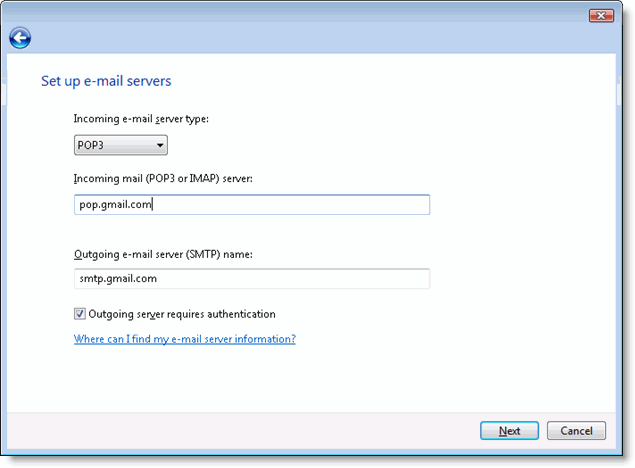
- Click Nextand enter your full Gmail address (including * address email is removed from the privacy *') and your Gmail password. Google Apps users, enter your full address in the format * address email is removed from the privacy *. »
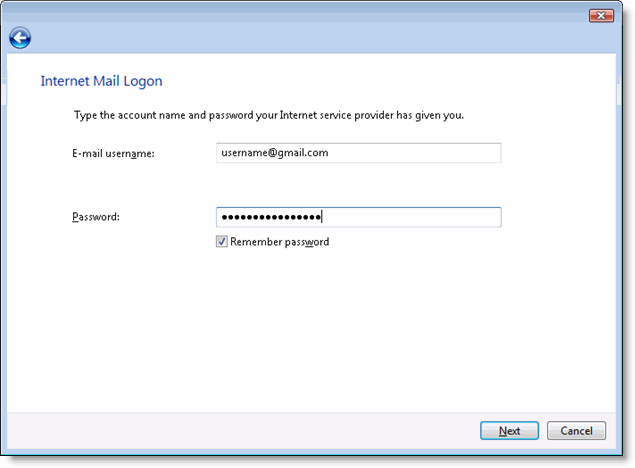
- Click Next, then check the box next to do not download my e-mail at this time. Click Finish.
- On the Internet accounts screen, make sure that your e-mail pop.gmail.com account is selected, and click the Properties button.
- On the Advanced tab, enter 465 in the in the box look of outgoing (SMTP) mailand check this server requires an encrypted connection (SSL).
- Check this server requires an encrypted connection (SSL) under mail incoming (POP3). The Incoming mail (POP3) box should be updated automatically to 995.
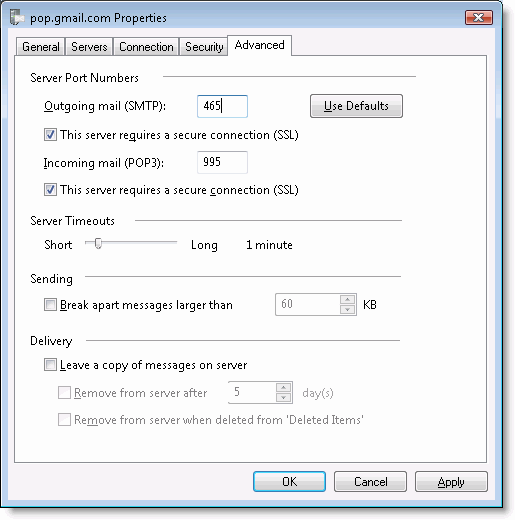
- Click on OK. You're done! Close the Internet accounts window, click send/receive to start checking your Gmail messages.
If you have problems using POP with Windows Mail, please see the common errors or troubleshooting tab.
-
Hello
I'm having a problem with Windows Mail in Vista 64-bit.
I can read mail without any problems, but when I try to create an e-mail of the area where you type your message is transparent.
Everything that was on the screen before opening the dialog box "Create mail" shows through the message box and when you try to type anything in there, nothing happens, for example, you don't see any text?
I looked in the drop down menus to see if there is an option to change this, but I can't find one.
Please, can anyone help?
Thanks in advance.
John.
Try to compact and repair the database. -
Windows mail in Vista restarts when I open a particular mail
Windows mail in Vista restarts when I opened a particular email. How can I remove this e-mail?
Turn off the preview pane. Click once on the header of message to highlight, then shift + delete. -
Error code: 0x800CCC0E and can receive but not send emails in windows mail in vista.
Original title: can receive but not send emails in windows mail in vista.
I have vista and windows mail. I can receive emails, but all of a sudden I can't send email. The connection to the server has failed. Subject ' Fw: Urgent warning... We must prepare!', account: 'incoming.yahoo.verizon.net', server: 'outgoing.yahoo.verizon.net', Protocol: SMTP, Port: 25, secure (SSL): no, Socket error: 10060, error number: 0x800CCC0E
Set up Outlook Express, Windows Mail or Windows Live Mail for Verizon-Yahoo
http://help.Yahoo.com/l/us/Verizon/mail/YAHOOMAIL/pop/pop-08.htmlIf all the settings are correct, turn off e-mail scanning in your antivirus software. It is a redundant layer of protection that devours the CPUs, slows down sending and receiving and causes a multitude of problems such as time-outs, account setting changes and has even been responsible for the loss of messages. Your up-to-date A / V program will continue to protect you sufficiently. For more information, see:
http://www.oehelp.com/OETips.aspx#3Why you don't need your anti-virus to scan your email
http://thundercloud.NET/infoave/tutorials/email-scanning/index.htmNote that for many AV programs, it may be necessary to uninstall the program and reinstall in custom Mode and uncheck e-mail scanning when the option is available.
Maybe you are looking for
-
My firefox keeps flash and promotional photos. I want to do with my other PC. How?
When I use Firefox in many websites, it prevents the promotional photos and flash...For example: pic of mediafire, firstly with firefox site. in the second place with cometbird browser. http://i524.Photobucket.com/albums/cc327/nao_vampire/b3c67c0e.jp
-
Satellite A100-998: Wlan does not work with Mandriva 2007Linux
Hi all I am new user of Linux, and I installed the 2007 free Mandriva Linux version.Everything works fine except the wireless connection.Could you please let me know if a person eats to make working on the laptop? Thanks in advance for your help.STA
-
Apple has access to my bank accounts?
Hello I registered my Amex card with iPay. Now, every time I use my Amex card by sliding it to the point of sale, I get notification from my iPhone. This means that Apple knows all my transactions? How does he know that I use my card? Thank you.
-
No language option for the installation of a all-in-one software of 2575
After completing the download of the software (on the US site), I opened the Setup program which are in Chinese. Even if I understand Chinese, I still can't find any place for her return to English. How in the world can change the language please?
-
I was asked to set up our end of free VoIP (new to this), basically our Australia Office will connect our handsets directly to an office in India - I have no VoIP etc, just this box and Internet plan Our facility is PAP2T with fixed internal IP addre