WLST invoking the error in weblogic 8.1SP5
HelloI am getting below error while trying to run WLST.
Error message: Exception in thread "main" java.lang.NoClassDefFoundError: weblogic/WLST
WebLogic version: 8.1 SP5
Operating system: HP - UX 11i V2
Java: 1.4.2.17
After going through the topic "* planned using WebLogic Scripting Tool (WLST) *" release notes http://download-llnw.oracle.com/docs/cd/E1319601/platform/docs81/relnotes/relnotes.html#1091001_,.
It is referring to two URLS that are not currently available.
https://codesamples.projects.dev2dev.BEA.com/servlets/scarab?ID=13
https://codesamples.projects.dev2dev.BEA.com/servlets/scarab?ID=97
Please help where I can get the details & the above files.
See you soon
Torino
Hello
Until WLS 8.1 SP5, you will need to download the Wlst.jar separately with jython.jar. You can download these pots of: http://www.4shared.com/file/116721496/8c3533ea/WLST_WLS_81.html
These pots are available by default with WLS9.x, in * "weblogic.jar" * itself.
.
.
Thank you
Jay SenSharma
http://jaysensharma.WordPress.com (WebLogic wonders are here)
Tags: Fusion Middleware
Similar Questions
-
Satrtup admin server fails with the error user weblogic is not allowed to start the server
Hello
The server administrator is not come, his failure with the error below.
< 25 may 2014 10:28:35 PM PDT > < critical > < WebLogicServer > < BEA-000386 > < server subsystem failed. Reason: weblogic.security.SecurityInitializationException: weblogic user is not allowed to start the server; The server policy may have changed so that the user is no longer able to start the server. Restart the server with an administrative user account, or contact the system administrator to update the definitions of server policies.
weblogic.security.SecurityInitializationException: weblogic user is not allowed to start the server; The server policy may have changed so that the user is no longer able to start the server. Restart the server with an administrative user account, or contact the system administrator to update the definitions of server policies.
at weblogic.security.service.CommonSecurityServiceManagerDelegateImpl.doBootAuthorization(CommonSecurityServiceManagerDelegateImpl.java:1010)
at weblogic.security.service.CommonSecurityServiceManagerDelegateImpl.initialize(CommonSecurityServiceManagerDelegateImpl.java:1054)
at weblogic.security.service.SecurityServiceManager.initialize(SecurityServiceManager.java:873)
at weblogic.security.SecurityService.start(SecurityService.java:141)
at weblogic.t3.srvr.SubsystemRequest.run(SubsystemRequest.java:64)
Truncated. check the log file full stacktrace.
I tried to reset the password by link, below, it has not helped. Always face the question. Help, please
http://www.WebLogic-tips.com/WLS-security/
Thank you
Pradeep
Hi all
It worked after you run the java command in the Security directory. When setDomain.sh term, it redirects to DOMAIN_HOME. From there, go to the directory of securities and run the java command to reset the password.
Thank you
Pradeep
-
HTTPS webservcie call forwarding Apache2 for weblogic throws the error message
Dear Sir.
I have a prob in invoking webservice deployed on WLS 10.3.4 via Apache2 server.
Below is configured on machine apache httpd-dist file.
< VirtualHost 10.xx.xx.18:443 >
....
< IfModule weblogic_module >
WebLogicCluster 10.xx.xx.30:8013
Debugging now
WLProxySSL OFF
DynamicServerList WE
WLLogFile /tmp/weblogic_ssl.log
WLTempDir/tmp
WLIOTimeoutSecs 1800
DebugConfigInfo WE
< / IfModule >
< location TestApp >
SetHandler weblogic-Manager
< / location >
< /TestWebService location >
SetHandler weblogic-Manager
< / location >
< / VirtualHost >
ProxyPreserveHost on
ProxyRequests off
SSLProxyEngine on
The web application (TestApp) works very well when you call the https protocol.
But for the service (TestWebService) web when calling using the https protocol, it throws the below error:
AxisFault
faultCode: {http://schemas.xmlsoap.org/soap/envelope/} Server
faultSubcode:
faultString: weblogic.wsee.server.ServerURLNotFoundException: cannot resolve a URL for http/https
faultActor:
faultNode:
faultDetail:
{java.io} string: java.lang.RuntimeException: weblogic.wsee.server.ServerURLNotFoundException: cannot resolve a URL for http/https
weblogic.wsee.server.ServerURLNotFoundException: cannot resolve a URL for http/https
weblogic.wsee.server.ServerURLNotFoundException: cannot resolve a URL for http/https
at org.apache.axis.message.SOAPFaultBuilder.createFault(SOAPFaultBuilder.java:221)
at org.apache.axis.message.SOAPFaultBuilder.endElement(SOAPFaultBuilder.java:128)
at org.apache.axis.encoding.DeserializationContext.endElement(DeserializationContext.java:1087)
at com.sun.org.apache.xerces.internal.parsers.AbstractSAXParser.endElement(AbstractSAXParser.java:601)
at com.sun.org.apache.xerces.internal.impl.XMLDocumentFragmentScannerImpl.scanEndElement(XMLDocumentFragmentScannerImpl.java:1782)
to com.sun.org.apache.xerces.internal.impl.XMLDocumentFragmentScannerImpl$ FragmentContentDriver.next (XMLDocumentFragmentScannerImpl.java:2938)
at com.sun.org.apache.xerces.internal.impl.XMLDocumentScannerImpl.next(XMLDocumentScannerImpl.java:648)
at com.sun.org.apache.xerces.internal.impl.XMLNSDocumentScannerImpl.next(XMLNSDocumentScannerImpl.java:140)
at com.sun.org.apache.xerces.internal.impl.XMLDocumentFragmentScannerImpl.scanDocument(XMLDocumentFragmentScannerImpl.java:511)
at com.sun.org.apache.xerces.internal.parsers.XML11Configuration.parse(XML11Configuration.java:808)
at com.sun.org.apache.xerces.internal.parsers.XML11Configuration.parse(XML11Configuration.java:737)
at com.sun.org.apache.xerces.internal.parsers.XMLParser.parse(XMLParser.java:119)
at com.sun.org.apache.xerces.internal.parsers.AbstractSAXParser.parse(AbstractSAXParser.java:1205)
to com.sun.org.apache.xerces.internal.jaxp.SAXParserImpl$ JAXPSAXParser.parse (SAXParserImpl.java:522)
at javax.xml.parsers.SAXParser.parse(SAXParser.java:395)
at org.apache.axis.encoding.DeserializationContext.parse(DeserializationContext.java:227)
at org.apache.axis.SOAPPart.getAsSOAPEnvelope(SOAPPart.java:696)
at org.apache.axis.Message.getSOAPEnvelope(Message.java:424)
at org.apache.axis.handlers.soap.MustUnderstandChecker.invoke (MustUnderstandChecker.java:62)
at org.apache.axis.client.AxisClient.invoke(AxisClient.java:206)
at org.apache.axis.client.Call.invokeEngine(Call.java:2765)
at org.apache.axis.client.Call.invoke(Call.java:2748)
at org.apache.axis.client.Call.invoke(Call.java:2424)
at org.apache.axis.client.Call.invoke(Call.java:2347)
at org.apache.axis.client.Call.invoke(Call.java:1804)
When access us the WSDL url using the protocol https, it returns the wsdl XML properly. Just call to the method on the Web service throws the error.
Here's the log of apache for ssl request errors.
= New request: [HTTP/1.0 POST/TestWebService/TestService] =.
Kills Sep 27 10:11:42 2013 < 655913775839021 > INFO: SSL is not configured
Kills Sep 27 10:11:42 by 2013 < 655913775839021 > TestWebService/Uri/TestService
Kills Sep 27 10:11:42 2013 < 655913775839021 > after trimming path: "TestWebService/TestService".
Kills Sep 27 10:11:42 2013 < 655913775839021 > the string of final demand is "TestWebService/TestService".
Kills Sep 27 10:11:42 2013 < 655913775839021 > host extracted serverlist is [10.xx.x.30]
Kills Sep 27 10:11:42 lastIndex Initializing 2013 < 655913775839021 > = 0 to get a list of length = 1
Kills Sep 27 10:11:42 2013 < 655913775839021 > getListNode: creates a new node for the server: id ='10.xx.x.30:8013 ' server_name ='10.xx.xx.18 ', port = "443"
Kills Sep 27 10:11:42 will 2013 < 655913775839021 > get the data of publication of size = 388 clength = 0
Kills Sep 27 10:11:42 2013 < 655913775839021 > try #0 out of a maximum of 5
Kills Sep 27 10:11:42 2013 < 655913775839021 > attempts a connection grouped to '10.xx.xx.30/8013/8013 '.
Kills Sep 27 10:11:42 2013 < 655913775839021 > getPooledConn: no more connections in the pool for Host [10.xx.xx.30] Port [8013] SecurePort [8013]
Kills Sep 27 10:11:42 2013 < 655913775839021 > General list: try to connect to ' 10.xx.xx.30'/8013/8013 on line 2724 for "TestWebService/TestService".
Kills Sep 27 10:11:42 2013 < 655913775839021 > INFO: new URL NON - SSL
Kills Sep 27 10:11:42 2013 < 655913775839021 > Connect returns-1 and error no game to 150, msg '' ongoing Operation. ''
Kills Sep 27 10:11:42 2013 < 655913775839021 > EINPROGRESS at connect() - selection
Kills Sep 27 10:11:42 Port Local 2013 < 655913775839021 > of the socket is 37994
Kills Sep 27 10:11:42 2013 < 655913775839021 > Remote Host 10.xx.xx.30 remote Port 8013
Kills Sep 27 10:11:42 2013 < 655913775839021 > General list: created a new connection to ' 10.xx.xx.30'/8013 for 'TestWebService/TestService', port: 37994 Local
Kills Sep 27 10:11:42 2013 < 655913775839021 > URL::parseHeaders: CompleteStatusLine set to [HTTP/1.1 500 Internal Server Error]
Kills Sep 27 10:11:42 2013 < 655913775839021 > URL::parseHeaders: StatusLine value [500 Internal Server Error]
Kills Sep 27 10:11:42 2013 < 655913775839021 > analyzed all headers OK
Kills Sep 27 10:11:42 2013 < 655913775839021 > sendResponse(): r-> status = "500"
Kills Sep 27 10:11:42 2013 < 655913775839021 > free old srvrList, id = [10.xx.xx.30:8013], [10.xx.xx.18] = server_name, server_port = [443]
Kills Sep 27 10:11:42 Parsing 2013 < 655913775839021 > list cluster:-2116126659! 174266130! 7003! -1 | 1098407374! 174266142! 7013! -1
Kills Sep 27 10:11:42 2013 < 655913775839021 > parseJVMID: analysis JVMID '-2116126659! 174266130! 7003! -1 | 1098407374! 174266142! 7013! -1 '
Kills Sep 27 10:11:42 2013 < 655913775839021 > parseJVMID: in fact the analysis '-2116126659! 174266130! 7003! -1 '
Kills Sep 27 10:11:42 2013 < 655913775839021 > ServerInfo struct to JVMID '-2116126659' populous '.
Server details are:
OrigHostInfo [10.99.23.18]
isOrigHostInfoDNS [0]
Host [10.99.23.18]
Port [7003]
SecurePort [0]
Kills Sep 27 10:11:42 2013 < 655913775839021 > parseJVMID: analysis JVMID ' 1098407374! 174266142! 7013! -1 '
Kills Sep 27 10:11:42 2013 < 655913775839021 > parseJVMID: in fact the analysis ' 1098407374! 174266142! 7013! -1 '
Kills Sep 27 10:11:42 struct ServerInfo 2013 < 655913775839021 > for JVMID people ' 1098407374'
Server details are:
OrigHostInfo [10.99.23.30]
isOrigHostInfoDNS [0]
Host [10.99.23.30]
Port [7013]
SecurePort [0]
Kills Sep 27 10:11:42 lastIndex Initializing 2013 < 655913775839021 > = 0 to get a list of length = 2
Kills Sep 27 10:11:42 2013 < 655913775839021 > # a got a new list of server of length 2 #.
Kills Sep 27 10:11:42 2013 < 655913775839021 > # #Response #: Srvr # [1] = [10.99.23.18:7003:0]
Kills Sep 27 10:11:42 2013 < 655913775839021 > # #Response #: Srvr # [2] = [10.99.23.30:7013:0]
Kills Sep 27 10:11:42 2013 < 655913775839021 > canRecycle: conn = 1 table = 500 = 0 clen = - 1 = 0 isCTE isKA
Kills Sep 27 10:11:42 2013 < 655913775839021 > closeConn: URL.canRecycle () returns false, removal of URL "10.xx.xx.30/8013".
Kills Sep 27 10:11:42 2013 < 655913775839021 > [TestWebService/TestService] processed
Kindly help me to solve this problem,
Zia
Hello
I solved this issue by disabling the option 'WebLogic plug-in enabled' field > Cluster > (select the clustrer) and Configuration > general tabe > advanced option.
By disabling this option my webservice is working porperly. Re Apache runs correctly.
-
Mr President
Make me a mistake for an adf application.
Running application ElizaSoft on IntegratedWebLogicServer...] [06:38:05 PM] Web Module ViewControllerWebApp.war recognized in project ViewController.jpr [06:38:07 PM] ---- Deployment started. ---- [06:38:07 PM] Target platform is (Weblogic 12.x). [06:38:10 PM] Retrieving existing application information [06:38:11 PM] Running dependency analysis... [06:38:11 PM] Deploying 2 profiles... [06:38:20 PM] Wrote Web Application Module to C:\Users\TANVIR\AppData\Roaming\JDeveloper\system12.2.1.0.42.151011.0031\o.j2ee\drs\ElizaSoft\ViewControllerWebApp.war [06:38:22 PM] Wrote Enterprise Application Module to C:\Users\TANVIR\AppData\Roaming\JDeveloper\system12.2.1.0.42.151011.0031\o.j2ee\drs\ElizaSoft [06:38:23 PM] Deploying 3 data source(s) to the server... [06:38:24 PM] Deploying Application... <Jan 3, 2016 6:38:35 PM PKT> <Error> <Deployer> <BEA-149265> <Failure occurred in the execution of deployment request with ID "2192494870412" for task "0" on [partition-name: DOMAIN]. Error is: "weblogic.application.ModuleException: java.sql.SQLException: ORA-28001: the password has expired " weblogic.application.ModuleException: java.sql.SQLException: ORA-28001: the password has expired at weblogic.jdbc.module.JDBCModule.prepare(JDBCModule.java:402) at weblogic.application.internal.flow.ModuleListenerInvoker.prepare(ModuleListenerInvoker.java:100) at weblogic.application.internal.flow.ModuleStateDriver$1.next(ModuleStateDriver.java:196) at weblogic.application.internal.flow.ModuleStateDriver$1.next(ModuleStateDriver.java:191) at weblogic.application.utils.StateMachineDriver.nextState(StateMachineDriver.java:45) Truncated. see log file for complete stacktrace Caused By: java.sql.SQLException: ORA-28001: the password has expired at oracle.jdbc.driver.T4CTTIoer.processError(T4CTTIoer.java:466) at oracle.jdbc.driver.T4CTTIoer.processError(T4CTTIoer.java:399) at oracle.jdbc.driver.T4CTTIoer.processError(T4CTTIoer.java:391) at oracle.jdbc.driver.T4CTTIfun.processError(T4CTTIfun.java:1126) at oracle.jdbc.driver.T4CTTIoauthenticate.processError(T4CTTIoauthenticate.java:507) Truncated. see log file for complete stacktrace > <Jan 3, 2016 6:38:36 PM PKT> <Warning> <Deployer> <BEA-149004> <Failures were detected while initiating deploy task for application "ElizaSoft".> <Jan 3, 2016 6:38:36 PM PKT> <Warning> <Deployer> <BEA-149078> <Stack trace for message 149004 weblogic.application.ModuleException: java.sql.SQLException: ORA-28001: the password has expired at weblogic.jdbc.module.JDBCModule.prepare(JDBCModule.java:402) at weblogic.application.internal.flow.ModuleListenerInvoker.prepare(ModuleListenerInvoker.java:100) at weblogic.application.internal.flow.ModuleStateDriver$1.next(ModuleStateDriver.java:196) at weblogic.application.internal.flow.ModuleStateDriver$1.next(ModuleStateDriver.java:191) at weblogic.application.utils.StateMachineDriver.nextState(StateMachineDriver.java:45) Truncated. see log file for complete stacktrace Caused By: java.sql.SQLException: ORA-28001: the password has expired at oracle.jdbc.driver.T4CTTIoer.processError(T4CTTIoer.java:466) at oracle.jdbc.driver.T4CTTIoer.processError(T4CTTIoer.java:399) at oracle.jdbc.driver.T4CTTIoer.processError(T4CTTIoer.java:391) at oracle.jdbc.driver.T4CTTIfun.processError(T4CTTIfun.java:1126) at oracle.jdbc.driver.T4CTTIoauthenticate.processError(T4CTTIoauthenticate.java:507) Truncated. see log file for complete stacktrace > [06:38:36 PM] Deployment cancelled. [06:38:37 PM] ---- Deployment incomplete ----. [06:38:37 PM] Remote deployment failed (oracle.jdevimpl.deploy.common.Jsr88RemoteDeployer) #### Cannot run application ElizaSoft due to error deploying to IntegratedWebLogicServer. [06:38:37 PM] Cancel requested [Application ElizaSoft stopped and undeployed from IntegratedWebLogicServer]
But I got back to the top of the same request for the same user and password but it works and do not give the error.
Help, please.
Concerning
Mr President
I just want to remove the old conn ide and create a new ide conn and add to the application and it works
Concerning
-
Mr President.
To me the error when I use this code
HttpServletRequest request = (HttpServletRequest) ctx.getExternalContext().getContext();
The error is
javax.servlet.ServletException: //C:/Users/TANVIR/AppData/Roaming/JDeveloper/system12.1.3.0.41.140521.1008/o.j2ee/drs/AshSystems2015/SchoolViewControllerWebApp.war/Login.jsf @13,59 action = "#{loginBean.doLogin}": java.lang.ClassCastException: weblogic.servlet.internal.WebAppServletContext cannot be cast to javax.servlet.http.HttpServletRequest "
Concerning
Try the HttpServletRequest = ctx.getExternalContext () .getRequest () (HttpServletRequest) request;
Thank you
-
get the error when starting weblogic server in jdeveloper
get an error when you start weblogic server in jdeveloper
The NEWSPAPER (its sequel shows):
< 25 July 2013 19:19:15 IST > < opinion > < WebLogicServer > < BEA-000331 > < started WebLogic Admin Server "DefaultServer" domain "DefaultDomain" running in development Mode >
< 25 July 2013 19:19:15 IST > < opinion > < WebLogicServer > < BEA-000365 > < Server State has changed in the RACE >
< 25 July 2013 19:19:15 IST > < opinion > < WebLogicServer > < BEA-000360 > < server started operation >
The user ' directors [weblogic, directors] =' the role of the administration. All jobs by administrators must go through an Administration Port.
Authentication failure connecting to the IntegratedWebLogicServer application server. Please check the settings.
Cannot complete the commissioning of the IntegratedWebLogicServer application server.
[IntegratedWebLogicServer Instance server stops. All running applications will be terminated and canceled.]
[End of forcing of IntegratedWebLogicServer]
Taskkill /F/PID 1620
Process is complete.
PLs help me
User, please tell us your jdev version!
Somehow your credentials are corrupted. Two possible solution:
(1) open your folder, system11.1.1.xxxx open the DefaultDomain\servers\DefaultServer\security folder and edit the boot.properties file. Delete the part '(AES)... ". «"after the username and password and write the new example of username = weblogic", password = "Welcome1" Save the file and try to restart the integrated server. Once the server starts the entries are encoded again.
(2) If 1) doesn't work, remove all of the DefaultDomain file and create a new instance of WLS in jdev.
Timo
-
Error invoking the CreateOrder by WebService 'no security in the wrong order header.
Hello
I try to invoke the "CreateOrder" using the WSAPI of OSM Oracle with the following SOAP and I get the error «no header in the message but security required policy» Everyone knows what could be the problem?
< soapenv:Envelope xmlns:soapenv = "http://schemas.xmlsoap.org/soap/envelope/".
xmlns:ws = "http://xmlns.oracle.com/communications/ordermanagement".
xmlns:WSSE = "http://docs.oasis-open.org/wss/2004/01/oasis-200401-wss-wssecurity-secext-1.xsd" >
< soapenv:Header >
< soapenv:mustUnderstand wsse: Security = "1" xmlns:wsse = "http://docs.oasisopen.org/wss/2004/01/oasis-200401-wss-wssecurity-secext-1.0.xsd" >
< wsse: UsernameToken WSU: ID = "UsernameToken-4799946" xmlns:wsu = "http://docs.oasis-open.org/wss/2004/01/oasis-200401-wss-wssecurity-utility-1.0.xsd" >
Administrator < wsse:Username > < / wsse:Username >
< wsse:Password Type = "http://docs.oasis-open.org/wss/2004/01/oasis-200401-wss-username-token-profile-1.0#PasswordText" > manage123 < / wsse:Password >
< / wsse: UsernameToken >
< / wsse: Security >
< / soapenv:Header >
< soapenv:Body >
< ws:CreateOrder >
....
< / ws:CreateOrder >
< / soapenv:Body >
< / soapenv:Envelope >When you submit the command by using the user interface of SOAP, you should do a right-click on the xml command and select "Add WSS username token", then select 'Text password' from the menu drop-down and click ok. You should see the following tags added to your xml order. Now submit order and you will see no error.
Note: Don't forget to set the user name and password corresponding to this request of the order in the "properties of the request. If it is not defined the steps above will fail.
-
Error after you start the stand-alone weblogic Server
< 22 January 2011 19:32:36 AST > < opinion > < WebLogicServer > < BEA-000365 > < Server State has changed in the RACE >
< 22 January 2011 19:32:36 AST > < opinion > < WebLogicServer > < BEA-000360 > < server started operation >
IntegratedWebLogicServer start time: 311391 ms.
IntegratedWebLogicServer has begun.
Manager of the < logger > < error > ServletContainerAdapter not initialized successfully.
Help, please...Ignore the error
See logging and auditing 361988
http://download.Oracle.com/docs/CD/E13217_01/WLOC/docs10/notes/known_resolved.html -
Error starting WebLogic server
Hello. I'm a beginner, so sorry for that.
I have an error when you try to start the WebLogic Server. Here is the log:J:\WebLogic\wls12130\user_projects\domains\base_domain > startweblogic.cmd
.
.
Arguments of memory in JAVA: - Xms256m-Xmx512m - XX: CompileThreshold = 8000 - XX: PermSize = 128 m - XX: MaxPermSize = 256 m
.
CLASSPATH=C:\Progra~1\Java\JDK16~1.0_4\lib\tools.jar; J:\WebLogic\wls12130\wlserver\server\lib\weblogic_sp.jar; J:\WebLogic\wls12130\wlserver\server\lib
\weblogic.jar; J:\WebLogic\wls12130\oracle_common\modules\net. SF.antcontrib_1.1.0.0_1-0b3\lib\ant-contrib.jar; J:\WebLogic\wls12130\wlserver\modules\fea
tures\oracle.WLS.common.nodemanager_2.0.0.0.jar; J:\WebLogic\wls12130\oracle_common\modules\com. Oracle.Cie.config - WLS - online_8.1.0.0.jar; J:\WebLogic\wl
s12130\wlserver\common\derby\lib\derbyclient.jar; J:\WebLogic\wls12130\wlserver\common\derby\lib\derby.jar; J:\WebLogic\wls12130\wlserver\server\lib\xqr
l.jar
.
PATH =; J:\WebLogic\wls12130\wlserver\server\native\win\32; J:\WebLogic\wls12130\wlserver\server\bin; J:\WebLogic\wls12130\oracle_common\modules\org. Apach
e.ant_1.9.2\bin; C:\Progra~1\Java\JDK16~1.0_4\jre\bin; C:\Progra~1\Java\JDK16~1.0_4\bin; C:\oraclexe\app\oracle\product\112~1.0\server\bin; C:\Progra~2\Or
acle\Java\javapath; C:\watcom-1.3\binnt; C:\watcom-1.3\binw; C:\Windows\System32; C:\Windows; C:\Windows\System32\wbem; C:\Windows\System32\WINDOW~1\v1.0\; C
: \PROGRA~1\ATITEC~1\ATI. ACE\CORE-S ~ 1; C:\Progra~1\OpenSSH\bin; C:\PROGRA~1\MICROS~4\110\Tools\Binn\; C:\Progra~1\SQLITE~1\Bin; C:\Progra~1\Java\JDK16~1.0_
4\bin; C:\Progra~1\TORTOI~1\Bin; C:\Progra~1\maven\bin; J:\WebLogic\wls12130\wlserver\server\native\win\32\oci920_8
.
***************************************************
* To start WebLogic Server, use a username and *.
* password assigned to an administrator-level user. For *.
* server administration, using the WebLogic Server *.
* the http://hostname:port\console console *.
***************************************************
from weblogic with the Java version:
Java version "1.6.0_45".
Java (TM) SE Runtime Environment (build 1.6.0_45 - b06)
Java hotspot Server VM (build 20.45 - b01, mixed mode)
WLS starting with line:
C:\Progra~1\Java\JDK16~1.0_4\bin\java-serveur-Xms256m-Xmx512m - XX: CompileThreshold = 8000 - XX: PermSize = 128 m - XX: MaxPermSize = 256 m-Dweblogic.Name = Ad
minServer-Djava.security.policy=J:\WebLogic\wls12130\wlserver\server\lib\weblogic.policy - Xverify: aucun-Djava.endorsed.dirs=C:\PROGRA~1\Java\JDK16~1
.0_4\jre\lib\endorsed; J:\WebLogic\wls12130\oracle_common\modules\endorsed-da-Dwls.home=J:\WebLogic\wls12130\wlserver\server-Dweblogic.home=J:\WebL
ogic\wls12130\wlserver\server weblogic. Server
< 10.02.2015 17:00:47 EET > < Info > < security > < BEA-090905 > < disable provider JCE CryptoJ self-intégrité for better startup performance. To e
nadou check this, specify - Dweblogic.security.allowCryptoJDefaultJCEVerification = true. >
< 10.02.2015 17:00:47 EET > < Info > < security > < BEA-090906 > < change the default Random Number Generator in RSA CryptoJ of ECDRBG128 to FIPS186PRNG. T
o disable this change, specify - Dweblogic.security.allowCryptoJDefaultPRNG = true. >
< 10.02.2015 17:00:47 EET > < Info > < WebLogicServer > < BEA-000377 > < since WebLogic Server Java hotspot Server VM Version 20.45 - b01 Sun Mi
end Inc. >
< 10.02.2015 17:00:47 EET > < Info > < management > < BEA-141107 > < Version: WebLogic Server 12.1.3.0.0 kills Jan 27 02:49:44 UTC 2015 1654890 >
< 10.02.2015 17:00:47 EET > < critical > < WebLogicServer > < BEA-000362 > < server failed. Reason:
There are 1 nested errors:
weblogic.management.ManagementException: Parsing failure [management: 141266] in the config.xml file: java.nio.file.FileSystems.
to weblogic.management.provider.internal.RuntimeAccessImpl. < init > (RuntimeAccessImpl.java:129)
at weblogic.management.provider.internal.RuntimeAccessService.start(RuntimeAccessService.java:62)
at weblogic.server.AbstractServerService.postConstruct(AbstractServerService.java:78)
at sun.reflect.NativeMethodAccessorImpl.invoke0 (Native Method)
at sun.reflect.NativeMethodAccessorImpl.invoke(NativeMethodAccessorImpl.java:39)
at sun.reflect.DelegatingMethodAccessorImpl.invoke(DelegatingMethodAccessorImpl.java:25)
at java.lang.reflect.Method.invoke(Method.java:597)
at org.glassfish.hk2.utilities.reflection.ReflectionHelper.invoke(ReflectionHelper.java:1017)
at org.jvnet.hk2.internal.ClazzCreator.postConstructMe(ClazzCreator.java:388)
at org.jvnet.hk2.internal.ClazzCreator.create(ClazzCreator.java:430)
at org.jvnet.hk2.internal.SystemDescriptor.create(SystemDescriptor.java:456)
at org.glassfish.hk2.runlevel.internal.AsyncRunLevelContext.findOrCreate(AsyncRunLevelContext.java:225)
at org.glassfish.hk2.runlevel.RunLevelContext.findOrCreate(RunLevelContext.java:82)
at org.jvnet.hk2.internal.Utilities.createService(Utilities.java:2488)
at org.jvnet.hk2.internal.ServiceHandleImpl.getService(ServiceHandleImpl.java:98)
at org.jvnet.hk2.internal.ServiceHandleImpl.getService(ServiceHandleImpl.java:87)
to org.glassfish.hk2.runlevel.internal.CurrentTaskFuture$ QueueRunner.oneJob (CurrentTaskFuture.java:1162)
to org.glassfish.hk2.runlevel.internal.CurrentTaskFuture$ QueueRunner.run (CurrentTaskFuture.java:1147)
to java.util.concurrent.ThreadPoolExecutor$ Worker.runTask (ThreadPoolExecutor.java:895)
to java.util.concurrent.ThreadPoolExecutor$ Worker.run (ThreadPoolExecutor.java:918)
at java.lang.Thread.run(Thread.java:662)
Caused by: java.lang.ClassNotFoundException: java.nio.file.FileSystems
in java.net.URLClassLoader$ 1.run(URLClassLoader.java:202)
at java.security.AccessController.doPrivileged (Native Method)
at java.net.URLClassLoader.findClass(URLClassLoader.java:190)
at java.lang.ClassLoader.loadClass(ClassLoader.java:306)
to Sun.misc.Launcher$appclassloader$ AppClassLoader.loadClass (Launcher.java:301)
at java.lang.ClassLoader.loadClass(ClassLoader.java:247)
at weblogic.utils.fileownership.FileOwnerFixer.supportsPosixFileAttributeView(FileOwnerFixer.java:81)
to weblogic.utils.fileownership.FileOwnerFixer. < clinit > (FileOwnerFixer.java:46)
at java.lang.Class.forName0 (Native Method)
at java.lang.Class.forName(Class.java:171)
at weblogic.descriptor.DescriptorCache.getFileOwnerClass(DescriptorCache.java:262)
to weblogic.descriptor.DescriptorCache. < clinit > (DescriptorCache.java:259)
at weblogic.management.provider.internal.RuntimeAccessImpl.parseNewStyleConfig(RuntimeAccessImpl.java:211)
to weblogic.management.provider.internal.RuntimeAccessImpl. < init > (RuntimeAccessImpl.java:117)
... more than 20
>
< 10.02.2015 17:00:47 EET > < opinion > < WebLogicServer > < BEA-000365 > < Server state changed to FAILED. >
< 10.02.2015 17:00:47 EET > < error > < WebLogicServer > < BEA-000383 > < is not an essential service. The server shuts itself down. >
< 10.02.2015 17:00:47 EET > < opinion > < WebLogicServer > < BEA-000365 > < Server state has changed to FORCE_SHUTTING_DOWN. >
< 10.02.2015 17:00:47 EET > < Info > < WebLogicServer > < BEA-000238 > < judgment made. >
What should I do about it?
Hello
total agree with Lakshman: JDK 1.6 is not supported with WLS 12.1.3. Please start your WebLogic with base JHR Version: 1.7 or 1.8
Borys
-
Project of OSB of the error using Ant Script development
Hi all
I encounter the error while trying to build an eclipse workspace .jar file using the following ant script.
The project even when built in Eclipse directly, rests and a .jar file is generated.
Kindly help me to resolve the issue.
Error:
! SESSION-2014-06-16 09:23:50.085-
eclipse.buildId = M20110909-1335
Java.version = 1.6.0_29
Java.Vendor Sun Microsystems Inc. =.
BootLoader constants: OS = win32, ARCH = x 86, WS = win32, NL = en_US
Framework arguments:-application - configProject com.bea.alsb.core.ConfigExport POC - configJarC:/Users/bradhakr/desktop/OSB CMT/Working-OSB_CMT/CommonNotificationService1.jar configSubProjects - CommonNotificationService - true includeDependencies
Command line arguments:-dataC:/Users/bradhakr/workspace-application - configProject com.bea.alsb.core.ConfigExport POC - configJarC:/Users/bradhakr/desktop/OSB CMT/Working-OSB_CMT/CommonNotificationService1.jar configSubProjects - CommonNotificationService - true includeDependencies
! ENTRY org.eclipse.osgi 4 0 09:23:52.238 2014-06-16
! MESSAGE an error has occurred in automatically activate com.bea.alsb.core bundle (933).
! BATTERY 0
org.osgi.framework.BundleException: Exception in com.bea.alsb.core.AlsbCore.start () from bundle com.bea.alsb.core.
at org.eclipse.osgi.framework.internal.core.BundleContextImpl.startActivator(BundleContextImpl.java:734)
at org.eclipse.osgi.framework.internal.core.BundleContextImpl.start(BundleContextImpl.java:683)
at org.eclipse.osgi.framework.internal.core.BundleHost.startWorker(BundleHost.java:381)
at org.eclipse.osgi.framework.internal.core.AbstractBundle.start(AbstractBundle.java:299)
at org.eclipse.osgi.framework.util.SecureAction.start(SecureAction.java:440)
at org.eclipse.osgi.internal.loader.BundleLoader.setLazyTrigger(BundleLoader.java:268)
at org.eclipse.core.runtime.internal.adaptor.EclipseLazyStarter.postFindLocalClass(EclipseLazyStarter.java:107)
at org.eclipse.osgi.baseadaptor.loader.ClasspathManager.findLocalClass(ClasspathManager.java:462)
at org.eclipse.osgi.internal.baseadaptor.DefaultClassLoader.findLocalClass(DefaultClassLoader.java:216)
at org.eclipse.osgi.internal.loader.BundleLoader.findLocalClass(BundleLoader.java:400)
at org.eclipse.osgi.internal.loader.BundleLoader.findClassInternal(BundleLoader.java:476)
at org.eclipse.osgi.internal.loader.BundleLoader.findClass(BundleLoader.java:429)
at org.eclipse.osgi.internal.loader.BundleLoader.findClass(BundleLoader.java:417)
at org.eclipse.osgi.internal.baseadaptor.DefaultClassLoader.loadClass(DefaultClassLoader.java:107)
at java.lang.ClassLoader.loadClass(ClassLoader.java:247)
at org.eclipse.osgi.internal.loader.BundleLoader.loadClass(BundleLoader.java:345)
at org.eclipse.osgi.framework.internal.core.BundleHost.loadClass(BundleHost.java:229)
at org.eclipse.osgi.framework.internal.core.AbstractBundle.loadClass(AbstractBundle.java:1207)
at org.eclipse.core.internal.registry.osgi.RegistryStrategyOSGI.createExecutableExtension(RegistryStrategyOSGI.java:174)
at org.eclipse.core.internal.registry.ExtensionRegistry.createExecutableExtension(ExtensionRegistry.java:905)
at org.eclipse.core.internal.registry.ConfigurationElement.createExecutableExtension(ConfigurationElement.java:243)
at org.eclipse.core.internal.registry.ConfigurationElementHandle.createExecutableExtension(ConfigurationElementHandle.java:55)
at org.eclipse.equinox.internal.app.EclipseAppHandle.run(EclipseAppHandle.java:191)
at org.eclipse.core.runtime.internal.adaptor.EclipseAppLauncher.runApplication(EclipseAppLauncher.java:110)
at org.eclipse.core.runtime.internal.adaptor.EclipseAppLauncher.start(EclipseAppLauncher.java:79)
at org.eclipse.core.runtime.adaptor.EclipseStarter.run(EclipseStarter.java:344)
at org.eclipse.core.runtime.adaptor.EclipseStarter.run(EclipseStarter.java:179)
at sun.reflect.NativeMethodAccessorImpl.invoke0 (Native Method)
at sun.reflect.NativeMethodAccessorImpl.invoke(NativeMethodAccessorImpl.java:39)
at sun.reflect.DelegatingMethodAccessorImpl.invoke(DelegatingMethodAccessorImpl.java:25)
at java.lang.reflect.Method.invoke(Method.java:597)
at org.eclipse.equinox.launcher.Main.invokeFramework(Main.java:622)
at org.eclipse.equinox.launcher.Main.basicRun(Main.java:577)
at org.eclipse.equinox.launcher.Main.run(Main.java:1410)
at org.eclipse.equinox.launcher.Main.main(Main.java:1386)
Caused by: java.lang.NoClassDefFoundError: weblogic/xml/query/compiler/Analyzer/XQueryTokenListener
at com.bea.alsb.core.AlsbCore.preStart (unknown Source)
at com.bea.alsb.core.AlsbCore.start (unknown Source)
to org.eclipse.osgi.framework.internal.core.BundleContextImpl$ 1.run(BundleContextImpl.java:711)
at java.security.AccessController.doPrivileged (Native Method)
at org.eclipse.osgi.framework.internal.core.BundleContextImpl.startActivator(BundleContextImpl.java:702)
... 34 more
Caused by: java.lang.ClassNotFoundException: weblogic.xml.query.compiler.parser.XQueryTokenListener
at org.eclipse.osgi.internal.loader.BundleLoader.findClassInternal(BundleLoader.java:513)
at org.eclipse.osgi.internal.loader.BundleLoader.findClass(BundleLoader.java:429)
at org.eclipse.osgi.internal.loader.BundleLoader.findClass(BundleLoader.java:417)
at org.eclipse.osgi.internal.baseadaptor.DefaultClassLoader.loadClass(DefaultClassLoader.java:107)
at java.lang.ClassLoader.loadClass(ClassLoader.java:247)
... 39 more
First exception:
java.lang.NoClassDefFoundError: weblogic/xml/query/compiler/Analyzer/XQueryTokenListener
at com.bea.alsb.core.AlsbCore.preStart (unknown Source)
at com.bea.alsb.core.AlsbCore.start (unknown Source)
to org.eclipse.osgi.framework.internal.core.BundleContextImpl$ 1.run(BundleContextImpl.java:711)
at java.security.AccessController.doPrivileged (Native Method)
at org.eclipse.osgi.framework.internal.core.BundleContextImpl.startActivator(BundleContextImpl.java:702)
at org.eclipse.osgi.framework.internal.core.BundleContextImpl.start(BundleContextImpl.java:683)
at org.eclipse.osgi.framework.internal.core.BundleHost.startWorker(BundleHost.java:381)
at org.eclipse.osgi.framework.internal.core.AbstractBundle.start(AbstractBundle.java:299)
at org.eclipse.osgi.framework.util.SecureAction.start(SecureAction.java:440)
at org.eclipse.osgi.internal.loader.BundleLoader.setLazyTrigger(BundleLoader.java:268)
at org.eclipse.core.runtime.internal.adaptor.EclipseLazyStarter.postFindLocalClass(EclipseLazyStarter.java:107)
at org.eclipse.osgi.baseadaptor.loader.ClasspathManager.findLocalClass(ClasspathManager.java:462)
at org.eclipse.osgi.internal.baseadaptor.DefaultClassLoader.findLocalClass(DefaultClassLoader.java:216)
at org.eclipse.osgi.internal.loader.BundleLoader.findLocalClass(BundleLoader.java:400)
at org.eclipse.osgi.internal.loader.BundleLoader.findClassInternal(BundleLoader.java:476)
at org.eclipse.osgi.internal.loader.BundleLoader.findClass(BundleLoader.java:429)
at org.eclipse.osgi.internal.loader.BundleLoader.findClass(BundleLoader.java:417)
at org.eclipse.osgi.internal.baseadaptor.DefaultClassLoader.loadClass(DefaultClassLoader.java:107)
at java.lang.ClassLoader.loadClass(ClassLoader.java:247)
at org.eclipse.osgi.internal.loader.BundleLoader.loadClass(BundleLoader.java:345)
at org.eclipse.osgi.framework.internal.core.BundleHost.loadClass(BundleHost.java:229)
at org.eclipse.osgi.framework.internal.core.AbstractBundle.loadClass(AbstractBundle.java:1207)
at org.eclipse.core.internal.registry.osgi.RegistryStrategyOSGI.createExecutableExtension(RegistryStrategyOSGI.java:174)
at org.eclipse.core.internal.registry.ExtensionRegistry.createExecutableExtension(ExtensionRegistry.java:905)
at org.eclipse.core.internal.registry.ConfigurationElement.createExecutableExtension(ConfigurationElement.java:243)
at org.eclipse.core.internal.registry.ConfigurationElementHandle.createExecutableExtension(ConfigurationElementHandle.java:55)
at org.eclipse.equinox.internal.app.EclipseAppHandle.run(EclipseAppHandle.java:191)
at org.eclipse.core.runtime.internal.adaptor.EclipseAppLauncher.runApplication(EclipseAppLauncher.java:110)
at org.eclipse.core.runtime.internal.adaptor.EclipseAppLauncher.start(EclipseAppLauncher.java:79)
at org.eclipse.core.runtime.adaptor.EclipseStarter.run(EclipseStarter.java:344)
at org.eclipse.core.runtime.adaptor.EclipseStarter.run(EclipseStarter.java:179)
at sun.reflect.NativeMethodAccessorImpl.invoke0 (Native Method)
at sun.reflect.NativeMethodAccessorImpl.invoke(NativeMethodAccessorImpl.java:39)
at sun.reflect.DelegatingMethodAccessorImpl.invoke(DelegatingMethodAccessorImpl.java:25)
at java.lang.reflect.Method.invoke(Method.java:597)
at org.eclipse.equinox.launcher.Main.invokeFramework(Main.java:622)
at org.eclipse.equinox.launcher.Main.basicRun(Main.java:577)
at org.eclipse.equinox.launcher.Main.run(Main.java:1410)
at org.eclipse.equinox.launcher.Main.main(Main.java:1386)
Caused by: java.lang.ClassNotFoundException: weblogic.xml.query.compiler.parser.XQueryTokenListener
at org.eclipse.osgi.internal.loader.BundleLoader.findClassInternal(BundleLoader.java:513)
at org.eclipse.osgi.internal.loader.BundleLoader.findClass(BundleLoader.java:429)
at org.eclipse.osgi.internal.loader.BundleLoader.findClass(BundleLoader.java:417)
at org.eclipse.osgi.internal.baseadaptor.DefaultClassLoader.loadClass(DefaultClassLoader.java:107)
at java.lang.ClassLoader.loadClass(ClassLoader.java:247)
... 39 more
! ENTRY org.eclipse.osgi 4 0 09:23:53.174 2014-06-16
! Application error MESSAGE
! BATTERY 1
org.eclipse.core.runtime.CoreException: com.bea.alsb.core plugin failed to load class com.bea.alsb.core.internal.repositories.ConfigExportApplication.
at org.eclipse.core.internal.registry.osgi.RegistryStrategyOSGI.throwException(RegistryStrategyOSGI.java:194)
at org.eclipse.core.internal.registry.osgi.RegistryStrategyOSGI.createExecutableExtension(RegistryStrategyOSGI.java:176)
at org.eclipse.core.internal.registry.ExtensionRegistry.createExecutableExtension(ExtensionRegistry.java:905)
at org.eclipse.core.internal.registry.ConfigurationElement.createExecutableExtension(ConfigurationElement.java:243)
at org.eclipse.core.internal.registry.ConfigurationElementHandle.createExecutableExtension(ConfigurationElementHandle.java:55)
at org.eclipse.equinox.internal.app.EclipseAppHandle.run(EclipseAppHandle.java:191)
at org.eclipse.core.runtime.internal.adaptor.EclipseAppLauncher.runApplication(EclipseAppLauncher.java:110)
at org.eclipse.core.runtime.internal.adaptor.EclipseAppLauncher.start(EclipseAppLauncher.java:79)
at org.eclipse.core.runtime.adaptor.EclipseStarter.run(EclipseStarter.java:344)
at org.eclipse.core.runtime.adaptor.EclipseStarter.run(EclipseStarter.java:179)
at sun.reflect.NativeMethodAccessorImpl.invoke0 (Native Method)
at sun.reflect.NativeMethodAccessorImpl.invoke(NativeMethodAccessorImpl.java:39)
at sun.reflect.DelegatingMethodAccessorImpl.invoke(DelegatingMethodAccessorImpl.java:25)
at java.lang.reflect.Method.invoke(Method.java:597)
at org.eclipse.equinox.launcher.Main.invokeFramework(Main.java:622)
at org.eclipse.equinox.launcher.Main.basicRun(Main.java:577)
at org.eclipse.equinox.launcher.Main.run(Main.java:1410)
at org.eclipse.equinox.launcher.Main.main(Main.java:1386)
Caused by: org.eclipse.core.runtime.internal.adaptor.EclipseLazyStarter$ TerminatingClassNotFoundException: an error occurred when turned on automatically com.bea.alsb.core bundle (933).
at org.eclipse.core.runtime.internal.adaptor.EclipseLazyStarter.postFindLocalClass(EclipseLazyStarter.java:122)
at org.eclipse.osgi.baseadaptor.loader.ClasspathManager.findLocalClass(ClasspathManager.java:462)
at org.eclipse.osgi.internal.baseadaptor.DefaultClassLoader.findLocalClass(DefaultClassLoader.java:216)
at org.eclipse.osgi.internal.loader.BundleLoader.findLocalClass(BundleLoader.java:400)
at org.eclipse.osgi.internal.loader.BundleLoader.findClassInternal(BundleLoader.java:476)
at org.eclipse.osgi.internal.loader.BundleLoader.findClass(BundleLoader.java:429)
at org.eclipse.osgi.internal.loader.BundleLoader.findClass(BundleLoader.java:417)
at org.eclipse.osgi.internal.baseadaptor.DefaultClassLoader.loadClass(DefaultClassLoader.java:107)
at java.lang.ClassLoader.loadClass(ClassLoader.java:247)
at org.eclipse.osgi.internal.loader.BundleLoader.loadClass(BundleLoader.java:345)
at org.eclipse.osgi.framework.internal.core.BundleHost.loadClass(BundleHost.java:229)
at org.eclipse.osgi.framework.internal.core.AbstractBundle.loadClass(AbstractBundle.java:1207)
at org.eclipse.core.internal.registry.osgi.RegistryStrategyOSGI.createExecutableExtension(RegistryStrategyOSGI.java:174)
... 16 more
Caused by: org.osgi.framework.BundleException: Exception in com.bea.alsb.core.AlsbCore.start () from bundle com.bea.alsb.core.
at org.eclipse.osgi.framework.internal.core.BundleContextImpl.startActivator(BundleContextImpl.java:734)
at org.eclipse.osgi.framework.internal.core.BundleContextImpl.start(BundleContextImpl.java:683)
at org.eclipse.osgi.framework.internal.core.BundleHost.startWorker(BundleHost.java:381)
at org.eclipse.osgi.framework.internal.core.AbstractBundle.start(AbstractBundle.java:299)
at org.eclipse.osgi.framework.util.SecureAction.start(SecureAction.java:440)
at org.eclipse.osgi.internal.loader.BundleLoader.setLazyTrigger(BundleLoader.java:268)
at org.eclipse.core.runtime.internal.adaptor.EclipseLazyStarter.postFindLocalClass(EclipseLazyStarter.java:107)
... 28 more
Caused by: java.lang.NoClassDefFoundError: weblogic/xml/query/compiler/Analyzer/XQueryTokenListener
at com.bea.alsb.core.AlsbCore.preStart (unknown Source)
at com.bea.alsb.core.AlsbCore.start (unknown Source)
to org.eclipse.osgi.framework.internal.core.BundleContextImpl$ 1.run(BundleContextImpl.java:711)
at java.security.AccessController.doPrivileged (Native Method)
at org.eclipse.osgi.framework.internal.core.BundleContextImpl.startActivator(BundleContextImpl.java:702)
... 34 more
Caused by: java.lang.ClassNotFoundException: weblogic.xml.query.compiler.parser.XQueryTokenListener
at org.eclipse.osgi.internal.loader.BundleLoader.findClassInternal(BundleLoader.java:513)
at org.eclipse.osgi.internal.loader.BundleLoader.findClass(BundleLoader.java:429)
at org.eclipse.osgi.internal.loader.BundleLoader.findClass(BundleLoader.java:417)
at org.eclipse.osgi.internal.baseadaptor.DefaultClassLoader.loadClass(DefaultClassLoader.java:107)
at java.lang.ClassLoader.loadClass(ClassLoader.java:247)
... 39 more
Ant script to export Eclipse workspace:
< target name = "exportFromWorkspace" >
<!-remove failonerror = "false" includeemptydirs = "true" dir = "${metadata.dir}" /-->
"< java dir="C:/Oracle/MiddlewareOSB_11118/oepe_11.1.1.8.0.
jar="C:/Oracle/MiddlewareOSB_11118/oepe_11.1.1.8.0/plugins/org. Eclipse.Equinox.launcher_1.2.0.v20110502.jar ".
fork = "true" failonerror = "true" maxmemory = "768 m" >
< jvmarg line = "-XX:MaxPermSize = 256 m" / >
< arg line = "-data C:/users/bradhakr/workspace" / >
< arg line = "-application com.bea.alsb.core.ConfigExport"/ > "
< arg line = "-configProject POC" / >
< arg line = "-configJar CMT/Working-OSB_CMT/CommonNotificationService1.jar"/ C:/users/bradhakr/Desktop/OSB > "
< arg line = "-configSubProjects CommonNotificationService" / >
< arg line = "-includeDependencies true" / >
< sysproperty key = "weblogic.home" value ="${weblogic.home}" / > "
< sysproperty key = "osb.home" value ="${osb.home}" / > "
< sysproperty key = "osgi.bundlefile.limit" value = "500" / > "
< sysproperty key = "harvester.home" value="${osb.home}/harvester"/ > "
< sysproperty key = "osgi.nl" value = "en_US" / > "
< sysproperty key = "sun.lang.ClassLoader.allowArraySyntax" value = "true" / > "
< / java >
< / target >
Certainly a classpath problem, but troubleshooting builds ant in OSB is a MAJOR EFFING PAIN!
I can only show you an example of the ant target that works for me, maybe you will spot the difference: http://genericparallel.com/2014/01/out-of-memory-errors-during-the-osb-build/
Vlad
-
The use of weblogic. The Deployment Manager
Can I deploy this application of adf to weblogic server in jdeveloper 11.1.1.3.
The use of weblogic. Responsible for the deployment in weblogic 10.3.3? I get an error as follows:
----------------------------------------------------------------
Microsoft Windows [Version 6.0.6001]
Copyright (c) 2006 Microsoft Corporation. All rights reserved.
C:\users\administrator > d:
D:\ > cd D:\weblogicSA2011\wlserver_10.3\samples\domains\wl_server\bin
D:\weblogicSA2011\wlserver_10.3\samples\domains\wl_server\bin > setDomainEnv.cmd
D:\weblogicSA2011\wlserver_10.3\samples\domains\wl_server > java weblogic. The Deployment Manager
adminurl - http://localhost:7001 - user weblogic-password eu1-deploy - download E:\SOAworkspace\otnapp\deploy\otnapp_application1.ear
WebLogic. Deployer invoked with options: adminurl - http://localhost:7001 - user weblogic - deploy - download E:\SOAworkspace\otnapp\deploy\otnapp_application1.ear
javax.enterprise.deploy.spi.exceptions.DeploymentManagerCreationException
to weblogic.deploy.api.spi.deploy.WebLogicDeploymentManagerImpl. < init > (WebLogicDeploymentManagerImpl.java:121)
at weblogic.deploy.api.spi.factories.internal.DeploymentFactoryImpl.getDeploymentManager(DeploymentFactoryImpl.java:86)
at weblogic.deploy.api.tools.SessionHelper.getRemoteDeploymentManager(SessionHelper.java:496)
at weblogic.deploy.api.tools.deployer.Jsr88Operation.connect(Jsr88Operation.java:297)
at weblogic.deploy.api.tools.deployer.Deployer.perform (Deployer.java:137
)
at weblogic.deploy.api.tools.deployer.Deployer.runBody(Deployer.java:88)
at weblogic.utils.compiler.Tool.run(Tool.java:158)
at weblogic.utils.compiler.Tool.run(Tool.java:115)
in weblogic. Deployer.Run (deployer. Java:70)
in weblogic. Deployer.main (deployer. Java:54)
Caused by: weblogic.deploy.api.spi.exceptions.ServerConnectionException
at weblogic.deploy.api.spi.deploy.internal.ServerConnectionImpl.init(ServerConnectionImpl.java:141)
at weblogic.deploy.api.spi.deploy.WebLogicDeploymentManagerImpl.getNewConnection(WebLogicDeploymentManagerImpl.java:148)
to weblogic.deploy.api.spi.deploy.WebLogicDeploymentManagerImpl. < init > (WebLogicDeploymentManagerImpl.java:118)
at weblogic.deploy.api.spi.factories.internal.DeploymentFactoryImpl.getDeploymentManager(DeploymentFactoryImpl.java:86)
at weblogic.deploy.api.tools.SessionHelper.getRemoteDeploymentManager(SessionHelper.java:496)
at weblogic.deploy.api.tools.deployer.Jsr88Operation.connect(Jsr88Operation.java:297)
at weblogic.deploy.api.tools.deployer.Deployer.perform (Deployer.java:138
)
at weblogic.deploy.api.tools.deployer.Deployer.runBody(Deployer.java:88)
at weblogic.utils.compiler.Tool.run(Tool.java:158)
at weblogic.utils.compiler.Tool.run(Tool.java:116)
... 2 more
Caused by: javax.naming.CommunicationException [root exception is java.net.Conne
ctException: http://localhost:7001: Destination unreachable; nested exception is
:
java.net.ProtocolException: result not specified - Tunneling is the HTTP s
Server host: 'localhost' and the port: '7001' a WebLogic Server? No available at destination router]
at weblogic.jndi.internal.ExceptionTranslator.toNamingException(ExceptionTranslator.java:40)
at weblogic.jndi.WLInitialContextFactoryDelegate.toNamingException(WLInitialContextFactoryDelegate.java:787)
at weblogic.jndi.WLInitialContextFactoryDelegate.getInitialContext(WLInitialContextFactoryDelegate.java:366)
at weblogic.jndi.Environment.getContext(Environment.java:315)
at weblogic.jndi.Environment.getContext(Environment.java:285)
at weblogic.jndi.Environment.createInitialContext(Environment.java:208)
at weblogic.jndi.Environment.getInitialContext(Environment.java:192)
at weblogic.jndi.Environment.getInitialContext(Environment.java:170)
at weblogic.deploy.api.spi.deploy.internal.ServerConnectionImpl.getContext(ServerConnectionImpl.java:328)
at weblogic.deploy.api.spi.deploy.internal.ServerConnectionImpl.getEnvironment(ServerConnectionImpl.java:300)
at weblogic.deploy.api.spi.deploy.internal.ServerConnectionImpl.init(ServerConnectionImpl.java:139)
at weblogic.deploy.api.spi.deploy.WebLogicDeploymentManagerImpl.getNewConnection(WebLogicDeploymentManagerImpl.java:148)
to weblogic.deploy.api.spi.deploy.WebLogicDeploymentManagerImpl. < init > (WebLogicDeploymentManagerImpl.java:118)
at weblogic.deploy.api.spi.factories.internal.DeploymentFactoryImpl.getDeploymentManager(DeploymentFactoryImpl.java:86)
at weblogic.deploy.api.tools.SessionHelper.getRemoteDeploymentManager(SessionHelper.java:496)
at weblogic.deploy.api.tools.deployer.Jsr88Operation.connect(Jsr88Operation.java:297)
at weblogic.deploy.api.tools.deployer.Deployer.perform (Deployer.java:137
)
at weblogic.deploy.api.tools.deployer.Deployer.runBody(Deployer.java:88)
at weblogic.utils.compiler.Tool.run(Tool.java:158)
at weblogic.utils.compiler.Tool.run(Tool.java:115)
... 2 more
Caused by: java.net.ConnectException: http://localhost:7001: Destination unreach
capable; nested exception is:
java.net.ProtocolException: result not specified - Tunneling is the HTTP server to the host: 'localhost' and the port: '7001' a WebLogic Server? No router available at destination
at weblogic.rjvm.RJVMFinder.findOrCreateInternal(RJVMFinder.java:216)
at weblogic.rjvm.RJVMFinder.findOrCreate(RJVMFinder.java:170)
at weblogic.rjvm.ServerURL.findOrCreateRJVM(ServerURL.java:153)
to weblogic.jndi.WLInitialContextFactoryDelegate$ 1.run(WLInitialContextFactoryDelegate.java:345)
at weblogic.security.acl.internal.AuthenticatedSubject.doAs(AuthenticatedSubject.java:363)
at weblogic.security.service.SecurityManager.runAs(SecurityManager.java:147)
at weblogic.jndi.WLInitialContextFactoryDelegate.getInitialContext(WLInitialContextFactoryDelegate.java:340)
... 19 more
Caused by: java.rmi.ConnectException: Destination unreachable; nested exception
is:
java.net.ProtocolException: result not specified - Tunneling is the HTTP server to the host: 'localhost' and the port: '7001' a WebLogic Server? No provision rou
to destination
at weblogic.rjvm.ConnectionManager.bootstrap(ConnectionManager.java:464)
at weblogic.rjvm.ConnectionManager.bootstrap(ConnectionManager.java:315)
at weblogic.rjvm.RJVMManager.findOrCreateRemoteInternal(RJVMManager.java:254)
at weblogic.rjvm.RJVMManager.findOrCreate(RJVMManager.java:197)
at weblogic.rjvm.RJVMFinder.findOrCreateRemoteServer (RJVMFinder.java:238
)
at weblogic.rjvm.RJVMFinder.findOrCreateRemoteCluster(RJVMFinder.java:316)
at weblogic.rjvm.RJVMFinder.findOrCreateInternal(RJVMFinder.java:205)
at weblogic.rjvm.RJVMFinder.findOrCreate(RJVMFinder.java:170)
at weblogic.rjvm.ServerURL.findOrCreateRJVM(ServerURL.java:153)
to weblogic.jndi.WLInitialContextFactoryDelegate$ 1.run(WLInitialContextFactoryDelegate.java:345)
at weblogic.security.acl.internal.AuthenticatedSubject.doAs(AuthenticatedSubject.java:363)
at weblogic.security.service.SecurityManager.runAs(SecurityManager.java:147)
at weblogic.jndi.WLInitialContextFactoryDelegate.getInitialContext(WLInitialContextFactoryDelegate.java:340)
at weblogic.jndi.Environment.getContext(Environment.java:315)
at weblogic.jndi.Environment.getContext(Environment.java:285)
at weblogic.jndi.Environment.createInitialContext(Environment.java:208)
at weblogic.jndi.Environment.getInitialContext(Environment.java:192)
at weblogic.jndi.Environment.getInitialContext(Environment.java:170)
at weblogic.deploy.api.spi.deploy.internal.ServerConnectionImpl.getContext(ServerConnectionImpl.java:328)
at weblogic.deploy.api.spi.deploy.internal.ServerConnectionImpl.getEnvironment(ServerConnectionImpl.java:300)
at weblogic.deploy.api.spi.deploy.internal.ServerConnectionImpl.init(ServerConnectionImpl.java:139)
at weblogic.deploy.api.spi.deploy.WebLogicDeploymentManagerImpl.getNewConnection(WebLogicDeploymentManagerImpl.java:150)
to weblogic.deploy.api.spi.deploy.WebLogicDeploymentManagerImpl. < init > (WebLogicDeploymentManagerImpl.java:118)
at weblogic.deploy.api.spi.factories.internal.DeploymentFactoryImpl.getDeploymentManager(DeploymentFactoryImpl.java:86)
at weblogic.deploy.api.tools.SessionHelper.getRemoteDeploymentManager(SessionHelper.java:496)
at weblogic.deploy.api.tools.deployer.Jsr88Operation.connect(Jsr88Operation.java:297)
at weblogic.deploy.api.tools.deployer.Deployer.perform(Deployer.java:138)
at weblogic.deploy.api.tools.deployer.Deployer.runBody(Deployer.java:88)
at weblogic.utils.compiler.Tool.run(Tool.java:158)
at weblogic.utils.compiler.Tool.run(Tool.java:116)
... 2 more
Unable to connect to 'http://localhost:7001': Destination unreachable; nested exception is:
java.net.ProtocolException: result not specified - Tunneling is the HTTP server to the host: 'localhost' and the port: '7001' a WebLogic Server? No provision rou
to destination. Make sure that the url is an administrator of the server running and that the credentials are correct. If you use the http protocol, the tunnel must be enabled on the management server.
D:\weblogicSA2011\wlserver_10.3\samples\domains\wl_server >It seems that the Protocol is not correct (unable to connect to 'http://localhost:7001': Destination unreachable)
You can try the t3 Protocol, for example,
java weblogic.Deployer -adminurl t3://localhost:7001 -username weblogic -password welcome1 -listapps -
WLST Script throws errors under loop for
I'm new to wlst and get below errros during execution of the script. the variable name in the command cd not replaced at fair value and give the error. I would take place if some can point me to the right direction.
Cat serverName2.py
Connect('test','test123','t3://test-App-dev-a:12619')
domainRuntime()
DVS = adminHome.getMBeansByType ('Server')
DVS s to:
name = s.getName)
CD ('/ServerRuntimes/' + 'name')
ls()
Disconnect()
Java weblogic. WLST serverName2.py
getting the below errors
Now to the tree of domainRuntime. It is a tree read-only with DomainMBean as the root.
For further assistance, use the help (domainRuntime)
No available stack trace.
Problem call WLST - Traceback (innermost last):
.......
.......
File '< iostream >", line 170 in cd
WLSTException: "error cding to the MBean.You must remove the quotes for the name.
Cat serverName2.py
Connect('test','test123','t3://test-App-dev-a:12619')
domainRuntime()
DVS = adminHome.getMBeansByType ('Server')
DVS s to:
name = s.getName)
CD ('/ ServerRuntimes /' + name)
ls()
Disconnect()Thank you
Krishna. -
problem to open and cancel a Subvi by invoking the node
Hello
I have a Subvi, which is runing in a while loop and it's calculation that finished in a variable time. So I decided to add the abort function to invoke the node. This works perfectly when the Subvi is running by its own but gives an error.
1000 error to reference open VI
Possible reasons: LabVIEW: The VI isn't in a State compatible with this operation.I found that there is a solution for this in the following link.
http://digital.NI.com/public.nsf/allkb/790AC75B07D971ED86256C53007BDCE9
So I added the Vi run invoke node in the main vi and abort VI invoke node in the Subvi
as in the following excerpt, but I still get the same error. Think you I'm missing?
Eureka. I found it.
It was very simple.
I just add the stop simulation in the simulation loop if time exceeds certain limits.
Anyway, thank you guys for helping me.
See you soon,.
Zied
-
Windows Update fails with the error 'WindowsUpdate_0000057E '.
I have windows vista, but my microsoft office is 2002.
For the latest updates of the week 2 windows keep failing.
1 security Update for Microsoft Excel 2002 (KB959988)
2. Update for Office XP (KB933388)Whenever the update fails, I get the error "WindowsUpdate_0000057E".
I'm not good with computers and need help on how to fix this...
When you try to download an ActiveX control, install an update to Windows or to a Windows component, install a service pack for Windows or to a Windows component, or install a Microsoft or third-party software, you may experience one or more of the following symptoms:- You may receive the following error message when you try to install a program or update:Digital signature not found
The Microsoft digital signature affirms that software has been tested with Windows and that the software has not been changed since then, it has been tested.
The software you are about to install does not contain a Microsoft digital signature. There is therefore no guarantee that this software works correctly with Windows.
Package name
If you want to search for Microsoft digitally software signed, refer to the Windows Update Web site at http://windowsupdate.microsoft.com to see if one is available.
Do you want to continue the installation?If you click Details, you receive the following message is displayed:
Microsoft Windows
The signature on the software package you want to install is not valid. The package is not signed correctly.After you click OK in the first error message dialog box, you may receive a message that States that the installation was successful, or you may receive the following error message:
Name of the Update Package
The cryptographic operation failed due to a local security option setting. - When you try to install an update or to install a service pack, you may receive an error message that is similar to one of the following:
- Name of the Update Package
The Setup program could not verify the integrity of the file Update.inf. Make sure the cryptographic service is running on this computer. - You may receive the following error message when you try to install a program or update:
- Failed to install catalog files.
- The software you are installing has not passed Windows Logo testing to verify its compatibility with Windows XP. (Tell me why this testing is important).
This software will not be installed. Contact your system administrator.
- The software you are installing has not passed Windows Logo testing to verify its compatibility with this version of Windows. (Tell me why this testing is important).
- When you try to install a service pack Windows XP, you may receive an error message similar to the following:Service Pack 1 Setup could not verify the integrity of the file. Make sure the cryptographic service is running on this computer
- When you try to install Microsoft Data Access Components (MDAC) 2.8, you may receive an error message similar to the following:«"" "INF. cause installation failure: the timestamp signature and/or certificate could not be verified or is incorrect.»»»"
- The %WINDIR%\System32\CatRoot2\Edb.log may reach 20 megabytes (MB) even though the file is typically less than 1 MB.
- When you try to install a package from the Windows Update Web site or the Microsoft Update Web site, you may receive a message that is similar to the following:The software has not passed Windows logo testing and will not be installed.
- When you examine the file % systemroot%\Windowsupdate.log, you should see an entry for one of the following errors:
- 0 x 80096001
- 0 x 80096005
- 0 x 80096010
- 0x800B0001
- 0x800B0003
- 0x800B0004
- 0x800B0109
- 0x8007F0DA
- 0x8007f01e
- When you use Microsoft windows update on a Windows XP-based computer, the update process may fail and you may receive an error message "0x8007f007". This can happen regardless of what type of update you select.
- Log file or database corruption exists in the folder % Systemroot%\System32\Catroot2.
- Cryptographic services is set to disabled.
- Other Windows files are corrupted or missing.
- The timestamp signature or the certificate cannot be verified, or is incorrect.
- The hidden attribute is set to the folder %windir%, or one of its subfolders.
- No unsigned installation behavior group policy setting (Windows 2000 only) is set to do not allow installation or warn, but allow installationor the policy of binary value is not set to 0 in the following registry key:The HKEY_LOCAL_MACHINE\Software\Microsoft\Non-Driver signing
- The group policy enable trusted publisher lockdown setting is turned on, and you do not have the appropriate certificate in your trusted publishers certificate store. This group policy setting is under User Configuration, under Windows settings, Internet Explorer Maintenance, under Security, under Authenticode settings in the Group Policy MMC snap-in.
- You install Internet Explorer 6 SP1 and the update of security 823559 (MS03-023) is installed. For more information about this issue, click on the number below to view the article in the Microsoft Knowledge Base:828031 (http://support.microsoft.com/kb/828031/) error "the software you are installing has not passed Windows Logo testing...". "message when you try to install Internet Explorer 6 Service Pack 1
- The software distribution folder is corrupted.
- Click Start, click run, type cmd in the Open box, and then OK.
Note On a Windows Vista-based computer, click Start, type cmd in the box to search for text and right click on cmd.exe, and then click run as administrator.
- At the command prompt, type the following command and press ENTER:Ren %systemroot%\system32\catroot2\Edb.log *.tst
- Start the Administrative Tools utility in control Panel.
- Double-click Services.
- Click Cryptographic Services, and then click Properties.
- Click Automatic for Startup type, and then click Start.
- Click Start, click run, type cmd, and then click OK.
- At the command prompt, type the following commands and press ENTER after each line:net stop cryptsvc
Ren %systemroot%\System32\Catroot2 oldcatroot2
net start cryptsvc
output - Remove all tmp*.cat to the following folder:% systemroot%\system32\CatRoot\{F750E6C3-38EE-11D1-85E5-00C04FC295EE}
If any of the files that begin with tmp exist in this folder, do not remove any other files. Files .cat in this folder are necessary for installing hotfixes and service packs.
- Click Start, click run, type cmd in the Open box, and then OK.
Note On a Windows Vista-based computer, click Start, type cmd in the Search box and right-click on cmd.exe, and then click run as administrator.
- At the command prompt, type the following commands and press ENTER after each command:regsvr32 /u softpub.dll
regsvr32 /u wintrust.dll
regsvr32 /u initpki.dll
regsvr32 /u dssenh.dll
regsvr32 /u rsaenh.dll
regsvr32 /u gpkcsp.dll
regsvr32 /u sccbase.dll
regsvr32 /u slbcsp.dll
regsvr32 /u mssip32.dll
regsvr32 /u cryptdlg.dll
outputNote If you are prompted, click OK .
Note Microsoft Windows 2000 does not include the Sccbase.dll file. If you are running a version of Windows 2000, omit the Sccbase.dll file.
- Restart your computer.
- Click Start, click run, type cmd in the Open box, and then click OK.
- At the command prompt, type the following commands and press ENTER after each command:regsvr32 softpub.dll
regsvr32 wintrust.dll
regsvr32 initpki.dll
regsvr32 dssenh.dll
regsvr32 rsaenh.dll
regsvr32 gpkcsp.dll
regsvr32 sccbase.dll
regsvr32 slbcsp.dll
regsvr32 mssip32.dll
regsvr32 cryptdlg.dll
outputNote If you are prompted, click OK .
Note Microsoft Windows 2000 does not include the Sccbase.dll file. If you are running a version of Windows 2000, omit the Sccbase.dll file.
- Restart the computer.
- Click Start, click run, type cmd in the Open box, and then OK.
Note On a Windows Vista-based computer, click Start, type cmd in the Search box and right-click on cmd.exe, and then click run as administrator.
- At the command prompt, type the following commands, pressing ENTER after each line:attrib s h % windir %
attrib s h %windir%\system32
attrib s h %windir%\system32\catroot2 - Click Start, click run, type regedit, and then click OK.
Note On a Windows Vista-based computer, click Start, type regedit in the Search box and click on regedit.exe, and then click run as administrator.
- Locate and then click the following key in the registry:The HKEY_LOCAL_MACHINE\Software\Microsoft\Non-Driver signing
- Right-click on the Policy binary value, and then click change.
- The value data will appear in the following format:0000 02
Press DELETE to remove the current value (02 in this example), and then type 0 (the current value will now appear as 00).
- Click OK, and then quit the registry editor.
- Download the product of Microsoft update you want to install from the Microsoft Download Center, the Windows Update Catalog or the Microsoft Update Catalog. For more information about how to download updates from Microsoft Download Center, click the number below to view the article in the Microsoft Knowledge Base:119591 (http://support.microsoft.com/kb/119591/) how to obtain technical support files from Online Services Microsoft
For more information about how to download updates from the Windows Update Catalog, click on the number below to view the article in the Microsoft Knowledge Base:
- Extract the package to update product in a temporary folder. The command line that you use to do this depends on the update that you are trying to install. View the Microsoft Knowledge Base article associated with the update to determine the command line switches appropriate that you will use to extract the package. For example, to extract the 824146 security for Windows XP update to the C:\824146 folder, run Windowsxp-kb824146 - x 86 - enu - x: c: \824146. To extract the 828750 security for Windows XP update to the C:\828750 folder, run q828750.exe/c t:c:\828750.
- Right click on the file KBNumber.cat to the package to update product to the temporary folder you created in step 2, and then click Properties.
Note The KBNumber.cat file may be in a subfolder. For example, the file may be in the C:\824146\sp1\update folder or in the C:\824146\sp2\update folder.
- On the Digital Signatures tab, click the digital signature and then click Details.
- Click view certificate, and then click install Certificate.
- Click Next to start the Certificate Import Wizard.
- Click place all certificates in the following store, and then click Browse.
- Click approved publishers, and then click OK.
- Click Next, click Finish, and then click OK.
- In Internet Explorer, click on Toolsand then click Internet Options.
- On the content tab, click certificates.
- Certificate authorities roots of trust tab, double-click Microsoft Root Authority. If this certificate is missing, go to step 2.
- On the general tab, make sure that the dates valid from are 10/01/1997 to 12/31/2020.
- Under the Certificate path tab, verify that this certificate is OK appears under certificate status.
- Click OKand then double-click the NO LIABILITY ACCEPTED certificate.
- On the general tab, make sure that the dates valid from are 11/05/1997 to 01/07/2004.
- On the Certificate path tab, check whether the certificate has expired or is not yet valid or this certificate is OK appears under certificate status.
Note Although this certificate is expired, the certificate will continue to work. The operating system may not work properly if the certificate is missing or revoked. For more information, click on the number below to view the article in the Microsoft Knowledge Base:
293781 (http://support.microsoft.com/kb/293781/) Trusted certificate root that are required by Windows 2000, Windows XP and Windows Server 2003 - Click OKand then double-click the GTE CyberTrust Root certificate. You can have more than one of these certificates with the same name. Check the certificate that has an expiration date of 02/23/2006.
- On the general tab, make sure that the dates valid from are "23/02/1996-02/23/2006."
- Under the Certificate path tab, verify that this certificate is OK appears under certificate status.
Note Although this certificate is expired, the certificate will continue to work. The operating system may not work properly if the certificate is missing or revoked. For more information, click on the number below to view the article in the Microsoft Knowledge Base:
- Click OK, and then double-click Thawte Timestamping CA.
- On the general tab, make sure that the dates valid from are "31/12/1996 to 12/31/2020."
- Under the Certificate path tab, verify that this certificate is OK appears under certificate status.
- In Internet Explorer, click on Toolsand then click Internet Options.
- On the content tab, click certificates.
- Certificate authorities roots of trust tab, click the certificate you want to export.
- Click export, and then follow the instructions to export the certificate as a DER encoded Binary x.509 (.) REB) file.
- Once the certificate file has been exported, copy it to the computer where you want to import.
- On the computer where you want to import the certificate, double-click the certificate.
- Click install Certificate, and then click Next.
- Click Finish, and then click OK.
- Remove all tmp*.cat of the following folders:
systemroot\system32\CatRoot\{127D0A1D-4EF2-11D1-8608-00C04FC295EE}
systemroot\system32\CatRoot\{F750E6C3-38EE-11D1-85E5-00C04FC295EE}
- Delete all the kb*.cat files in the following folders:% systemroot%\System32\CatRoot\{F750E6C3-38EE-11D1-85E5-00C04FC295EE}
% systemroot%\System32\CatRoot\{127D0A1D-4EF2-11D1-8608-00C04FC295EE} - Remove all the oem *. * files in the % systemroot %\inf folder.
- At the command prompt, type the following commands. Press ENTER after each command.net stop cryptsvc
Ren %systemroot%\System32\Catroot2 oldcatroot2
net start cryptsvc
output - Restart the installation of the patch failed or the installation of the service pack.
- Click Start, click run, type services.msc and click OK.
- In the Services (Local) pane, click automatic updates, and then click stop.
- Reduce the Services (local) window.
- Select all the contents of the Windows distribution folder, and then delete them.
Note By default, the Windows distribution folder is located in the folder drive: \Windows\SoftwareDistribution. In this place, the drive is a placeholder for the drive where Windows is installed.
- Make sure that the Windows distribution folder is empty and enlarge the Services (local) window.
- In the Services (Local) pane, click automatic updates, and then click Start.
- Restart the computer, and then run Windows Update again.
-
Get the error during the installation of Oracle Fusion Middleware 11 g
Dear all,
I'm installing Oracle Fusion Middleware 11 g forms and reports in my windows 7 64 bit. Suite error below has been provisioned to the installation location.
Please help me how to solve this problem.
Kind regards
Atif Zafar
As Salamu Asalam are Atef,
During the installation of weblogic server (WLS), home of Middleware is created. My dough to this mistake, it's that you does not have the correct version of weblogic FIRST before installing the forms and reports. Then, u MUST specify THE SAME directory Middleware where wls is created after a successful installation.
For more details, pls, review the steps http://docs.oracle.com/cd/E38115_01/doc.111210/e23960/install.htm#FRINS252
Amatu Allah.
The Svcpack.log file may contain entries that are similar to the following:
CAUSE
RESOLUTION
Method 1: Rename the Edb.log file rename the Edb.log file, and then try again to install the program. To rename the Edb.log file, follow these steps:
Method 2: Set the Services of cryptography on AutoSet to automatic Cryptographic Services and then try again to install the program. To set the cryptographic on AutoServices, follow these steps:
Note Windows 2000 does not list Cryptographic Services in the SERVICES Administration utility.
Method 3: Rename the folder Catroot2 rename the Catroot2 (Windows XP and Windows Server 2003 only) folder and then try to install the program again.
Note Skip this method if the operating system is Windows 2000.
To rename the Catroot2 folder, follow these steps:
Important Do not rename the folder C:\windows\system32\catroot. The Catroot2 folder is automatically recreated by Windows, but the C:\windows\system32\catroot folder is not recreated if is renamed the folder C:\windows\system32\catroot.
Method 4: Reregister DLL files that are associated with Cryptographic Services for files .dll registry that are associated with Cryptographic Services, follow these steps:
Method 5: Remove the hidden %windir%\System32 and its subfolders attribute
output
Method 6: Set a strategy without driver signature silently succeed if you are running a version of Windows 2000, set the silent success no unsigned installation behavior group policy setting. This group policy setting located under Computer Configuration, under Windows settings, under security settings, under local policies, under Security Options in the Group Policy MMC snap-in. If you are running Windows XP or a later version of Windows, this group policy setting is no longer supported. In this case, follow these steps to resolve this problem:
Method 7: Temporarily turn off Trusted Publishers Lockdown and install the certificates to your trusted publishers certificate store you can continue to use the group policy enable trusted publisher lockdown setting, but you must first add the certificates in your trusted publishers certificate store. To do this, disable the group policy enable trusted publisher lockdown setting, install the certificates in your certificate and then trusted publishers store on the setting of group policy enable trusted publisher lockdown again. To install the certificate suitable for Microsoft Windows and Microsoft Internet Explorer updates, follow these steps:
Method 8: Check the status of all certificates in the certification path and import missing certificates or damaged from another computer to verify certificates in the path of certificate for a Windows or Internet Explorer product update, follow these steps: step 1: Verify Microsoft certificates
Step 2: Import the missing certificates or damaged if one or more of these certificates are missing or corrupted, export the missing certificates or damaged on another computer, and then install the certificates on your computer. To export certificates to another computer, follow these steps:
Method 9: Clear the temporary file and restart the hotfix installation or the installation of the service pack Note Skip this method if the operating system is Windows 2000.
To clear the temporary file and restart the hotfix installation or the service pack installation, follow these steps:
Method 10: Empty the software distribution folder
Note On a Windows Vista-based computer, click Start, type services.msc in the Search box, click services.mscand then click run as administrator.
Method 11: Perform an upgrade on site for more information about how to perform an upgrade on the spot, click on the number below to view the article in the Microsoft Knowledge Base:
MORE INFORMATION
This problem has been reported to occur with the following updates:
For more information about configuring automatic updates in Windows XP, click on the number below to view the article in the Microsoft Knowledge Base:
Best regards, Sohail Patel "MCSE 2003 | ITILv3 | "A journey of a thousand miles begins with a first step."
Maybe you are looking for
-
HP 255 G1: Internet connection does not
I bought a G1 from 255 HP and I installed a new hard drive and windows 7. I had a problem with getting my Wi - Fi to work. I've followed these tips for someone else: Hello: Please do... Go to Device Manager and click on the network controller device
-
back to IE7 - now can't run windows update
after upgrade to IE8 xp svc pack 3, system was extremely slow. back to IE7, now system works much better. tried to update windows and could not do because activeX controls blocked me. What can I do?
-
can I switch from win xp pro sp3 Windows XP Professional x 64
I have an old computer Pentium (32 bit system) (2001) with max memory 2 GB and I wish to Exchange my c: drive to a new 64-bit computer that has the capacity of up to 16 GB of memory. I am currently using win xp pro sp3 and I don't want to move to Vi
-
(redirect) dell customer service
I bought 7 computers dell over the last 10 years. not a big client, but had a very simple question to be answered by technical support and told me I could spend $ 250 or forget it. I told them that I will never buy another dell product as long as I l
-
command prompt "CMD. EXE' & 'WINDOWS INSTALLER' are missing!
Please help me,My ' CMD. EXE' is missing.I find only "WOW64" command.I tried the SYSTEM RESTORE, but no point of restoration.I CAN'T INSTALL MY NEW KASPERSKY ANTIVIRUS, THE PROBLEM STARTED AFTER UNINSTALLING OF KASPERSKY ANTIVIRUS. Has done the same
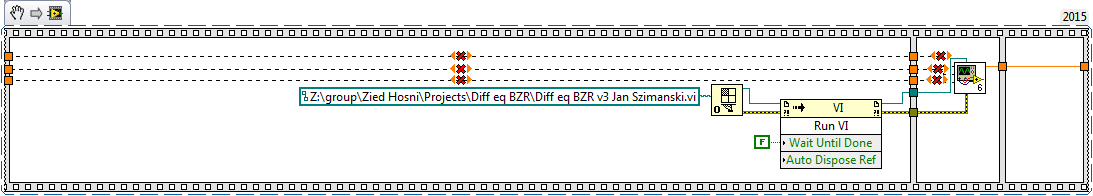
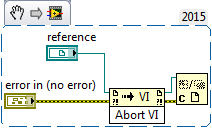
 Back to top
Back to top