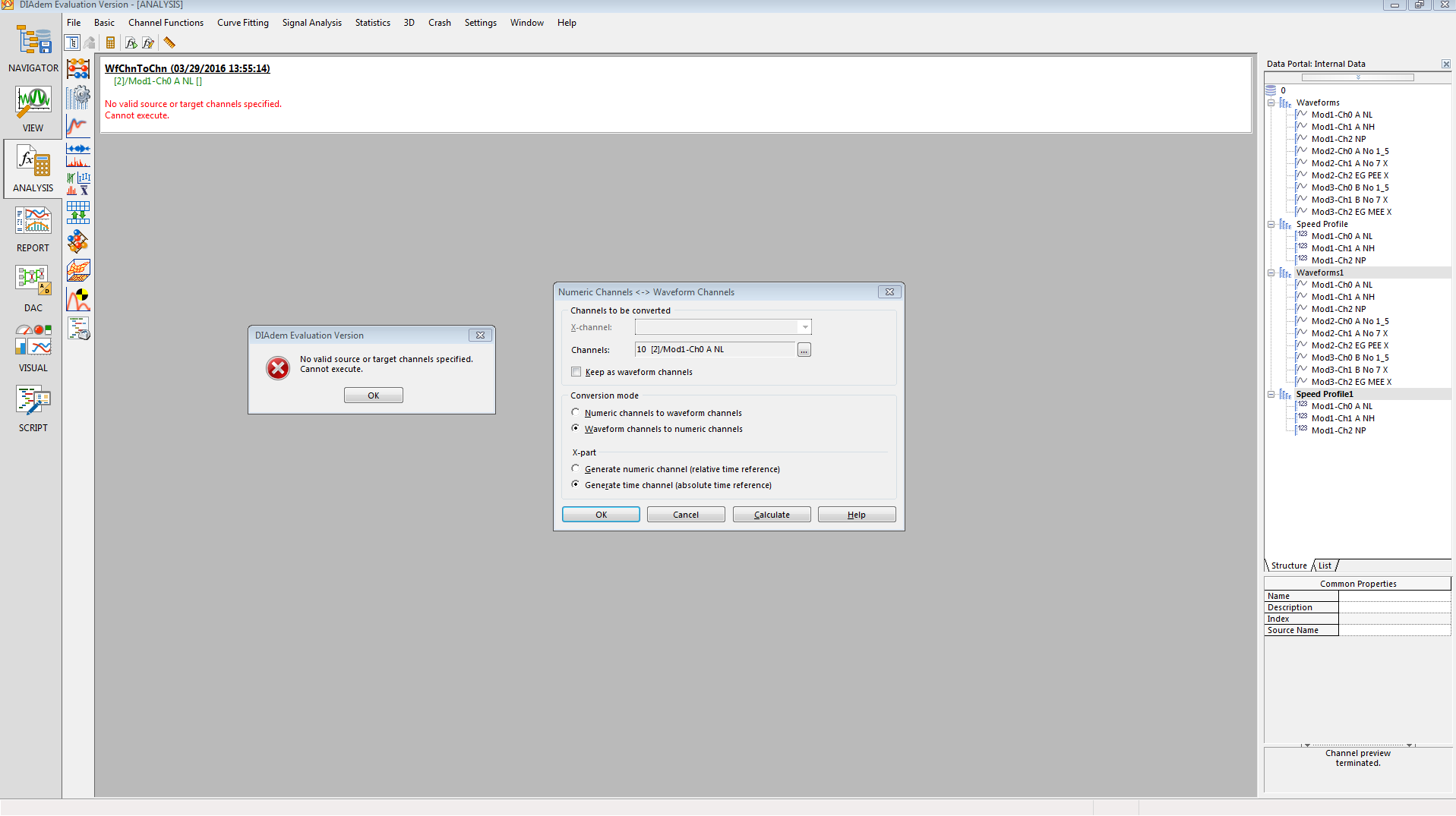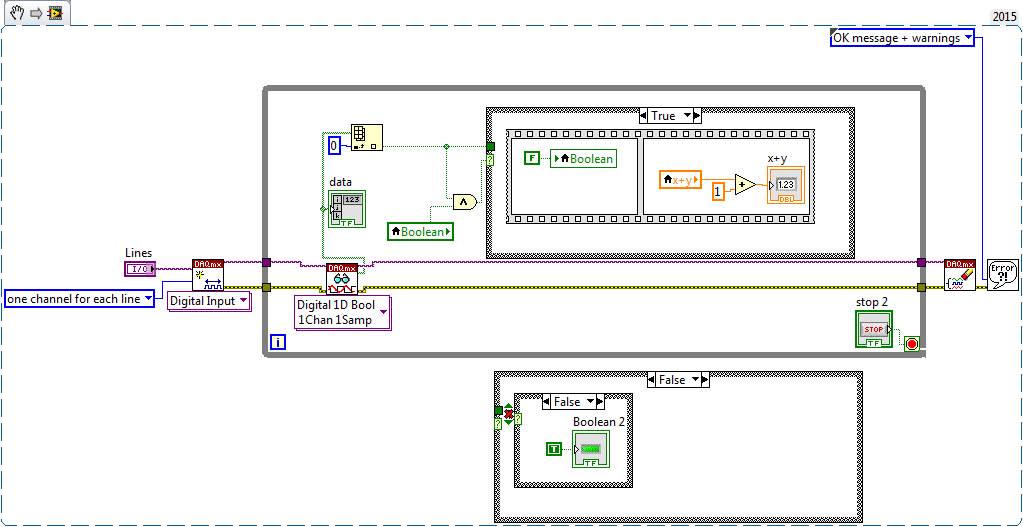Write a digital channel
Hello
I have to control a relay (5V) so I use labwindows to create a project CVI and Test Stand.I call tried to use the Write.Dig.Chan to find examples in CVI, but it doesn't work!
Could you help me please modify this code to call from test and generate the 5V.
I'm using Labwindows CVI 2010, 2010 testbed and NI PCI-6220.
Kind regards
Hello
Thank you for answering me. I solved my problem. I did it with Labview, it seems to be easier and more functional. The picture shows the the VI that works effectively
Kind regards
Tags: NI Software
Similar Questions
-
Comparing two digital channels or waveform
Hello
How to compare two digital channels or the y-axis of the same lengths waveform channels and find the line that has about the same value in the channels. For example, suppose we have two digital channels X and Y which has about the same value in line 15. I need to write a script to find out in which line the canals coincide.
Kind regards
X.Ignatius
Hi X.Ignatius,
I subtract channels and use the CHNFIND function to search for string values that are zero or nearly zero.
Greetings
Walter
-
where can I find 'write to Digital Line.vi.
Hello
I have a few programs that run in Labview 7, installed in a machine. I want to migrate them in Labview 2011 installed in a new computer. After that I open the program in 2011, it retains the search all files and stop asking the screws 'write to Digital Line.vi', 'AO Update Channel.vi', 'update AO (value on the scale) channel ". I Googled it and some said I should install the drivers. I downloaded and installed the driver NOR-DAQmx 9.6.1, but there aren't always find these screws anyway to solve these problems? Thank you very much.
If you pick up the VI and finds you, all you need to do is save your VI. Remember the location the next time you open it.
-
Toshiba DVR80KF DVR is not able to keep registered digital channels
Hello
I'm not sure this is the right section but I try.
I use the DVR in topic since January 2012 when I bought it.
Now every day that the DVR is not able to keep registered digital channels.
Now the automatic syntonization of digital channels. Everything is allright.
Tomorrow, all channels are missing and I do the update again.You have any suggestions to fix the problem by myself or the DVR has to fix in a center of Toshiba?
If so, is that I believe that this issue is covered by the warranty of the producer, isn't
Thank you very much for yr help
Hello
I found a manual on this unit very:
http://www.Toshiba-OM.NET/DVD/PDF/English/DVR80-English.PDFthe 21 page provides information how to parse and store the channels.
Check all the settings and follow the instructions.
If no channel has been stored, the antenna confirmation will appear. Then you must press ENTER to start the auto scan new or press RETURN to cancel the initial settings.In other cases, I think that your problem could be related to hardware issue.
-
List of digital channel 32HL 833 drops sometimes
Hello
My Toshiba 32 HL 833 sometimes simply removes all digital channels and refuses to be new.
The only solution so far is to reset the TV.But then I have to organize all the lists of the channel again.
Is there another solution or can someone help me why tv refuses to show digital programs?I updated the firmware on the TV but it did not help, today he dropped again.
Hello
To be honest I don't know what's wrong here, but I put m t think you can do much more to reset the TV or to update the new firmware.
If this problem persists, I recommend contact the Toshiba service technician to check the TV material. -
Qosmio G20 154: not all digital channels under MCE
Anyone know why under MCE not all digital channels are tuned, all using the Cyberlink Cinema Manager all channels are tuned regularly?
Thank youEnzo-ita Skype
Hello
I found this Microsoft Knowledgebase document:
http://support.Microsoft.com/default.aspx?scid=kb;en-us;555330I don't know if it will help you to solve the problem in Italy, but you can check it out.
I also found this page that describes HDTV in Windows XP Media Center Edition 2005.
It is said;
To check online what digital TV channels are available in your area, go to AntennaWeb Titan TV. The two Web sites provide tools to identify what digital TV channels are available in your area for live broadcasts. -
I'm trying to convert a waveform channel in one digital channel and a channel of absolute time, but I get the "no valid source or target channels specified. Error cannot run. ».
I'm trying to concatenate several files TDMS InsightCM so I can display the data in a continuous flow over time. If the first file loaded (one of the channels in the group "Signals") convert the same channel, it works fine, but when I try to do the same thing with any of the channels from the second file (one of the channels in the group "Waveforms1"), I get the error.
Hi JEBalles,
I was able to reproduce this behavior when I chose a digital channel as my channels to convert. In this case, it looks like you run the operation on the speed profile > Mod1-Ch0 A NL, which is a digital channel.
Could you try to select a waveform another channel? It looks like [3] Mod1-Ch0 A NL is a waveform channel.
Kind regards
-
DAQ write + read analog channels
Hello
I need urgent help to solve a simple problem:
My job is to write an analogue channel to a data acquisition device, then read two analogue channels of the device.
It must be made at the rate of 5 KHz.
For the smaller rate I can do using normal loops (or timed loops). But I don't know how to make using the DAQ features.
Please give me an example.
I found something but I don't know if it can be used in this way (see attachment)
Thank you!
-
Easy one - Show 6 entered a digital channel
Hello
I have a Setup with 3 LEDs which, within each of them is 2 led, so total I have 6 flashing LEDs. I got one of the sons of the signal 6, connected to my digital channel P0.6 on my DAQ 6351.
I would just get these 6 signal showed separately on a chart.I tried a number of things, but none of them would show them separately - how can I retrieve my DAQ.mx digital input 6 signal?
I have delete my project for these chart I tried to create an overview.
Thanks in advance
That makes no sense at all. You need 6 different lines to 6 different data acquisition channels.
-
How to set up digital channels to change values on the trigger and the counter in c#
Hello world!
I work with the driver NI - DAQmx 6025 and want to know, how do I configure the digital channels in c# for control lines different ports by trigger rising "PFI0" and the meter "ctr0.
digitalWriteTask = new Task();
digitalWriteTask.DOChannels.CreateChannel ("Dev1/Port3 / line0:7", "", ChannelLineGrouping.OneChannelForAllLines);
digitalWriteTask.Control (TaskAction.Verify);digitalWriteTask.Triggers / / how to configure to change Digital line on rising "PFI0"?
digitalWriteTask.Timing / / how to configure to change Digital line on County "ctr0?
-------------------------------------------------------------------------------------------------------------------------------------------------------------------------------------------------------------------------------------------------------------------
Hi an alle!
Am mit dem OR-DAQmx 6025 und möchte like wissen, die ich wie digital channels in c# konfigurieren muss um einzelne Ports der Leitungen auf dem Trigger "PFI0" und dem Zahler "ctr0' anzusteuern.
digitalWriteTask = new Task();
digitalWriteTask.DOChannels.CreateChannel ("Dev1/Port3 / line0:7", "", ChannelLineGrouping.OneChannelForAllLines);
digitalWriteTask.Control (TaskAction.Verify);digitalWriteTask.Triggers / / Wie konfigurieren, um den logical Pegel eines feature pine bei der der zu winds PFI0 goods?
digitalWriteTask.Timing / / Wie konfigurieren, um den logical Pegel eines pines beim ctr0 zu go digital?
NEITHER told me, with the NOR-DAQmx 6025 driver not supported!
ICH habe von NOR learn, dass dies mit der 6025 OR AQmx supported wird nicht!
-
File object property will not write as digital 0 in TS 4.1.1
Hey everybody,
So, I came across a weird problem and I was wondering if it was a 'feature', or if I'm missing something.
Basically when I write a digital 0 to a file property object, using the Write method of the API, it doesn't seem to be written. I enclose a simple example of what I want to accomplish. Here are the steps of reproduction:
1 - Open the movie file in TS 4.1.1
2. run the sequence
3 ignore the error the first time, it appears up... it has to first create the file.
4. insert any value other than 0
5 - run the new order (shouldn't get an error this time)
6 see if the returned value is the same as that in which you initially set
7-type 0 as the new value
8. run again the sequence (no still no error... assuming you did it right)
9. see if the returned value is 0. If you see what I see that it is not 0, this will be your original value.
Any thoughts are appreciated.
Thank you
Jigg,
If you use the ReadWriteOption RWOption_EraseExistingObject or RWOption_EraseAll when writing to the file, you will get the behavior, you need.
The cause belongs to two.
(1) one who is to minimize the consumption of storage space and files and to maximize speed, TestStand generally does not write default values. When reading in a file, if the value does not exist, it is assumed to be the default value.
(2) without the readwrite Erase options, when you write to an existing file, it just adds new information to the file and does not delete the old information. For example, without erasing it would also leave previous subproperties writes to the file too.
It is a reasonable argument to make that when you write a property with a default value, a default value already stored in the file should be deleted. I'll save this issue for future investigation, however, you really should be using one of the options delete anyway as I doubt you want to subproperties of previous writing be kept in the file either.
Hope this helps,
-Doug
-
DAQmx Read is limited to 9 digital channels?
I'm reading several digital channels with DAQmx Read (Digital 1-d Wfm NChan NSamp). The output of the DAQmx Read vi is a table 1 d of digital waveforms. If I put this output through Cluster in the cluster that results seems to be limited to 9 elements, data [0] through data [8]. DAQmx Read output is limited to 9 digital waveforms? I'm using Labview 2009.
No, this is not done, is choosing the Cluster size. Nine is the default value. Right-click on it to change.
Because you have to change it every time you change the number of channels, are you sure want to use clusters instead of just working with a table?
-
Digital channel in front of artist name or Album
I have synced my device using WMP (latest version), when you view the folders on my Clip +, I found the one the names of the artists and albums have a digital channel in front of the name of the artist or the album. When I view the Clip files + via Windows Explorer, I don't see the digital channel.
No idea why some of the artist name/album names have this digital channel and how get rid of?
Thank you
Eric
To prevent this, set the USB mode on the player to MSC.
-
Windows Media Center Vista don't tune in digital channels of PCI digital tuner tv.
I recently installed a new Hauppauge WinTV HVR-1600 NTSC? ATSC/QAM tuner in my computer. Its a dual core 2.66 mhz 4GB Ram running Windows Vista Home premium with Windows Media Center. The tuner is made to work with Windows Media Center according to its box. He also had his own software cleaner, IE. WinTV, which I also loaded. I have an antenna hanging good input on the tuner card. That same exact antenna wire hooked to a digital TV Gets the following strings... 6.1 and 6.2 - 6.3 - 8.1 - 8.2-8.3-17.1-17.2 - 17.3 - 22.1
WinTV those gets exactly the same channel list and can display them all. Windows Media Center, after the execution of the installation routine, list the same channels, but do not think that all. Problem channels are 8.2 - 8.3 - 17.1 - 17, 3. These channels show in the guide as "No Data Available" and when you select them, there is no signal detected. Yet, channel 8.1 and 17.1 gave Guide and discover very well. It is interesting when you go through special antenna Signal: settings: TV: Digital TV the 8.2 problem channels - 8.3 - 17.1 - 17, 3 list all the and are verified with check marks and show full signal strength. I spent time trying to play with the Guides Add announcement & edit channels and add missing channels. Also, I spent time with "Set Up TV signal" several times.
Any suggestions? Why is the windows media center grateful but not display secondary digital channels, still recognizing and displaying the primary digital channel very well. It can be the signal or the pilots, because MyTV of Hauppage shows them all very well.
Help?Try windows update. I use this card with media center 7 and had no problem getting all the digital channels.
-
Windows Media Center will not scan digital channels using a dual tuner (analog/digital)
I have an AverMedia Volar Max tuner which is analog and digital double Windows 7 Professional
Media Library 'sees' the tuner as an analog tuner and properly identifies all the analog channels, that I see on TV.
However, none of the digital channels are detected. I have not found a way to "force" a search using QAM256 or any other research of digital formats. Using the tuner, cable and connections the same BUT with a linux sotware (mythtv) all digital channels have been identified.
Is the problem because its analog and digital modes? How can I force Media Center to see the digital capacity of the tuner?Might have been a better place to look for information on the AverMedia Max Volar tuner AverMedia USA site.
If you had looked here to find the latest drivers or to read support information, you would have found:
The support of the AVerTV Hybrid Volar MAX QAM signals on Microsoft Windows Media Center? Currently, Microsoft Windows Media Center does not signal QAM. You will need to use our AVer Media Center in order to receive the QAM signal. Please download the application on our website programs:
Maybe you are looking for
-
OfficeJet Pro 6830 e - all-in - one: Officejet Pro 6830 e - all - in - a
If I print a page it prints perfect, if I stop printing for more than 3 days and you try to print a page, it does not print just smirs. I do own head 3 steps and everything goes back to normal. This problem persists on a regular basis for 3 months I
-
Mode DSC-W510 usb drive letter
I'm looking for more information on exactly how this functions model of the device when it is connected to a computer - I would like to be able to connect with the usb cable and the camera memory stick appears as a removable drive with a drive letter
-
my windows 7 Home premium is now telling me that is not valid
Windows 7 Home premium is now say that it is not valid, it comes to start Monday
-
Why is it written in tiff files slower than writing to AVI?
I'm having a problem of capture and video recording at high speed. I have images of size 2448 x 2050 x 8 bit, which are absorbed at 15 fps. I can successfully write this record as an AVI uncompressed in labview, and don't miss all the frameworks fo
-
I want to delete information on a dvd and start from scratch
I tried to use a clean DVD but find that it has been formatted what I do I can it unformat and how