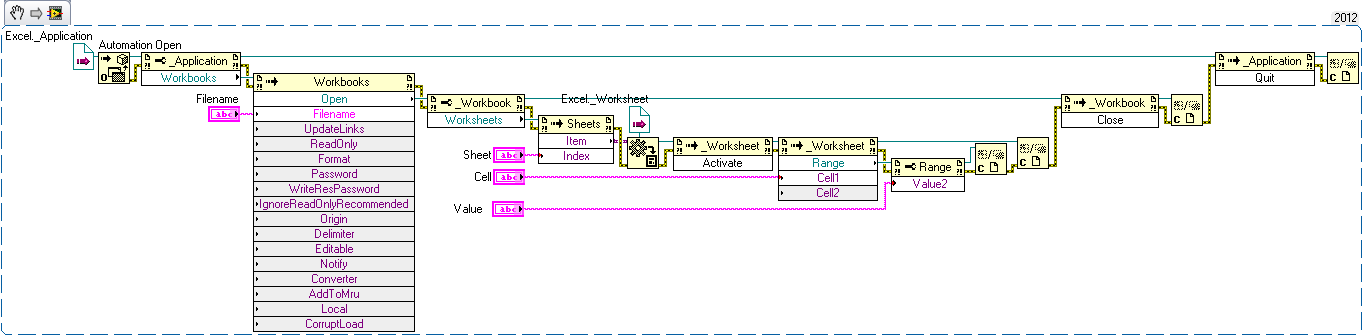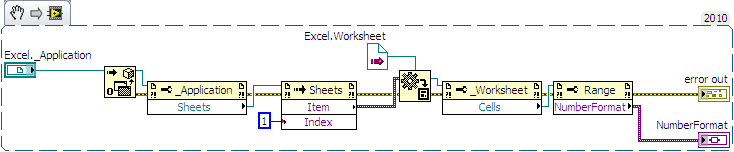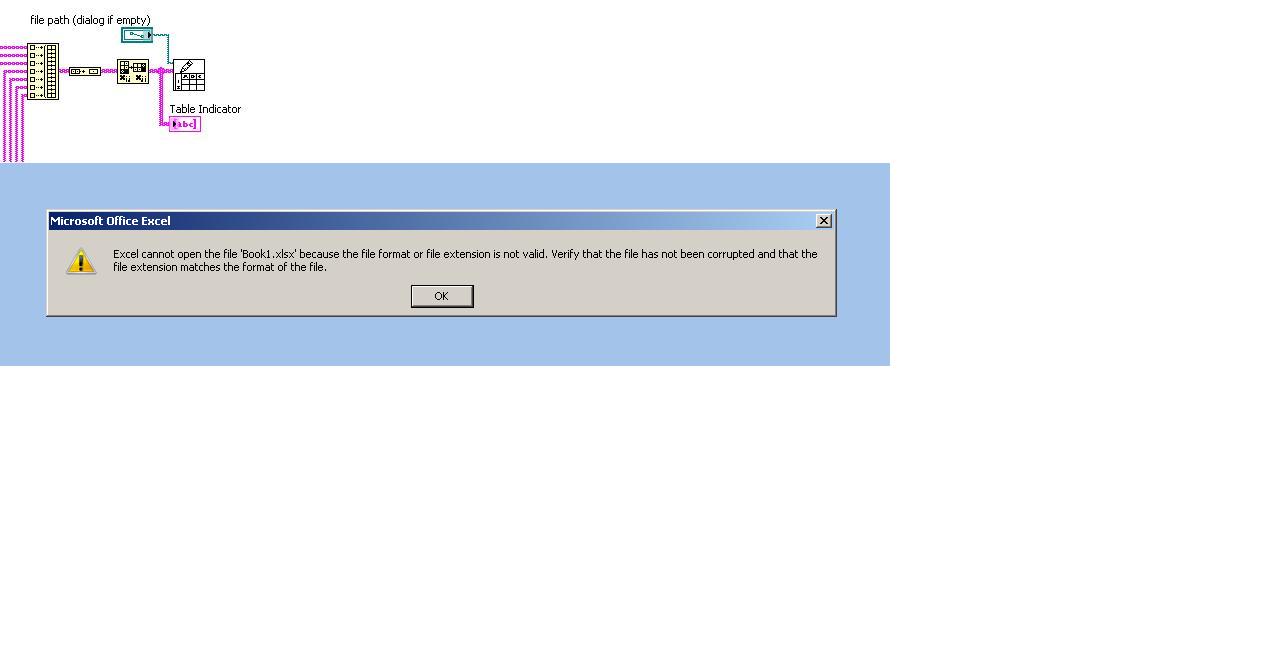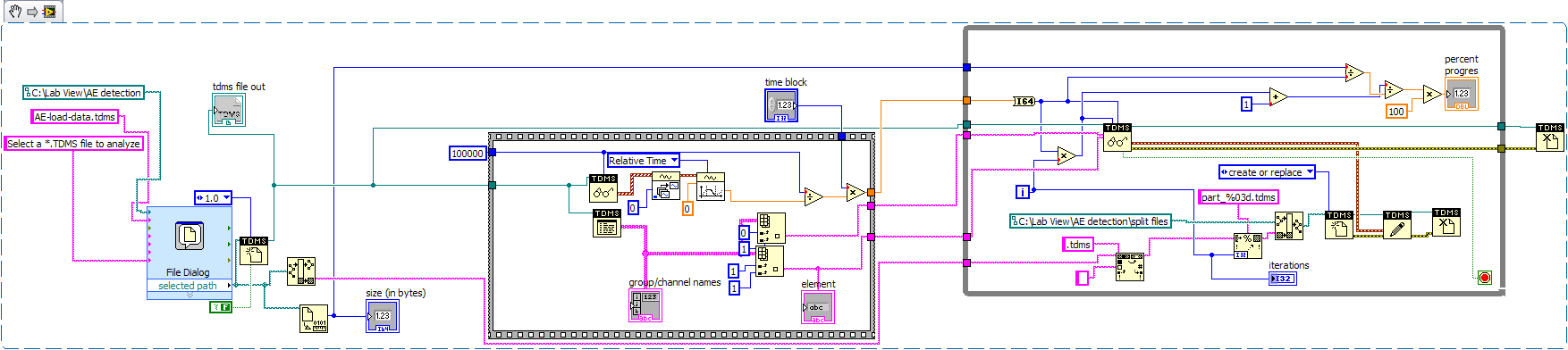Write to specific cells of existing Excel file and save as a new file using LV 8.6
Hi all
I'm new to LV and am currently responsible for creating a program that can open an existing Excel, the input data into the program that will be written in a specific in the file cell excel and then saving the file edited running under a new name.
I went through all the forums, but I can't read the samples sent to them as I use LV 8.6 is why I still have a problem, see how to create a program like this. Can someone help me and guide me how to write this program in this version of LV? I do not have a microsoft office tool box, so another approach might be preferred. Thank you.
Aaron
Tags: NI Software
Similar Questions
-
Adding a table Excel file using ActiveX
Hello
I want to add a figure that has been produced using data from data acquisition to a specific cell in my existing excel file (reversing a graphical indicator in jpg/bmp,... and put it in the excel file). But I can't find the specific method to do so. I have changed one of the examples so I can add a few numbers to a specific cell in excellent file (VI attached). Someone knows how to do this?
Also, in my test, I'll do this for 15-20 numbers (put 20 numbers in different places in the existing Excel file). I do this one by one? (opening of the application 20 times) or there is a way to just do all at the same time.
Thank you.
Now, it looks a lot better.
I also added the part in which the image is from a waveform graph. For this you must use the Invoke node Export Image waveform graph. I've exported as bmp, save it in a file and then added in Excel. It is a solution. You can try different image format in order to find the one that works best for you. BMP is big enough.
Another solution would be to use the graphical waveform / invoke node / export the Clipbord Image and spreadsheet use invoke node function / paste. In this way, that you don't have to write the image to the file. Although I find it more difficult to control the position where the image is pasted. In any case, you can give it a try and play with her a little.
You can build your complete code Export To Excel using this example. Just add a loop (or code) between the opening of the workbook and close it.
PS: I hope that the waveform graph node is the same also in LV2010. I can verify that Monday.
-
Write in a cell in an existing Excel file without displaying an overwhelming message
I'm learning to communicate with the spreadsheet Excel through ActiveX. I started with the example Labview "To write the Table to XL", however, this example creates new file which is not my case of the replacement of an existing Excel worksheet. So, I made my changes in VI to overwrite a file with my new value. Unfortunately, there are always prompt to overwrite the file, and even if I press 'Yes', the file retains unchanged.
The help that I need is to:
1 - check my attached VI for any errors
2. make the VI by overwriting the file without all the guests
Thanks in advance
In your new Open Workbook.vi, you have a File.vi open/create/replace. You don't need that.
-
How to write a double waveform in an Excel file without blank lines of cells
Hello
I am writing two waveforms in an Excel file, I'm almost there, but the stumper is that after each data line, a blank line appears in the XL file.
Probably something simple I forgot because I am fairly new to this.
Thanks in advance,
Joel
-
How to determine the type of cell data in Excel file
I have an Excel standard company file that must be read to determine which tests to run. I have no control on its format. I need to be able to tell what the data type is to be able to read using the example of LabView code. It's a numbers hodge poge and channels. Some numeric fields are formatted as hexagonal although some are floating point. It doesn't seem to be a vi that I can call to determine information about the formatting of the cell. As I remember, the control ActiveX in Windows to access Excel supports only. I was really hoping to avoid dealing with Active X for Excel control directly.
Any help/ideas?
Display in CSV or similar is not an option.
If you deal directly with Excel, I don't see how move you using Active X.
-
Hello
I need help using the shipper of the property. I have an excel file that contains a bunch of properties, and the properties change quite often. I want to be able to load a picture of the excel file properties by using the shipper of the property and create these properties in Teststand programmatically. It is a sample of the file I want to import: when I tried the charger of the property, I got an error, because the properties did not exist. So, how can I create them as they load?
LIMITS OF DEPARTURE Value of the variable Value of the variable LowLimits 10 20 30 PinNumbers 0 1 2 Value of the variable LIMITS OF THE END Thank you
Ayman
Thanks Ric, Ray. Both of your comments, I was able to do that the tool works exactly as I want. The final version of my custom tool is attached.
-
Export data from the database to excel file using the procedure
Hello
I need to export data from database to oracle 10 g for the excel file, I try this code:
First, I create directory to the user sys and give permition to user that I'm working on it
then I run this codecreate or replace directory PALPROV_REPORTS as 'c:\temp'; grant read, write on directory PALPROV_REPORTS to user12 ;
the problem appears asdeclare output utl_file.file_type; begin output := utl_file.fopen( 'user12' , 'emp1.slk', 'w',32000 ); utl_file.put_line(output, 'line one: some text'); utl_file.fclose( output ); end;
ORA-29280: invalid path ORA-06512: at "SYS." UTL_FILE", line 29 ORA-06512: at"SYS." UTL_FILE", line 448 ORA-06512: at line 4
Notice that I use the operating system windows as a client and a linux as a server databaseThe file will be written to the database server or your GNU / linux and I'm quite sure, there is no folder named "c:\temp" on linux. It will probably be ' / tmp' on a unix server.
And open the file, you must give the name logic directory 'PALPROV_REPORTS' it instead of the user name "utilisateur12".
-
Integrate excel file using Javascript (or any other method)
In a project, I want the learner to use Excel for some exercises. I think that it is possible to publish an Excel file to a Web site, then enter both the syntax stir as well as javascript code which displays excel file with most of its features intact. I managed to get both sets of code to a file test Excel using Microsoft WebApp.
Here is the Javascript code for this sample file:
< div id = "myExcelDiv" style = "width: 402px;" height: 346px "> < / div >"
" < script type =" text/javascript"src =" http://r.Office.Microsoft.com/r/rlidExcelWLJS?v=1 & Kip = 1 "> < / script > .
< script type = "text/javascript" >
/*
* Copy the following code uses the Microsoft Office Excel ECMAScript object model to programmatically insert the
* Excel Web App in a div with id = myExcelDiv. The complete API is documented at
* http://msdn.Microsoft.com/en-us/library/hh315812.aspx . Here, you can learn how to get programmatically
your Excel file values and how to use the rest of the object model.
*/
Use this token to monthly College reference file - budget1.xlsx in the Excel API
var fileToken = "SDF7DD05E3DFEB03A5!" 116 /-586305900215860315 / t = 0 and s = 0 and v =! ADQIX85gdpgH9M4 ';
Run Excel load Manager during the loading of the page
If {(window.attachEvent)
window.attachEvent ("onload", loadEwaOnPageLoad);
} else {}
window.addEventListener ("DOMContentLoaded", loadEwaOnPageLoad, false);
}
function loadEwaOnPageLoad() {}
var = {} accessories
uiOptions: {}
selectedCell: "' Budget monthly College." N1.
},
interactivityOptions: {}
};
Ewa.EwaControl.loadEwaAsync (fileToken, "myExcelDiv", accessories, onEwaLoaded);
}
function onEwaLoaded (result) {}
/*
* Add code here to interact with Excel web app, incorporated.
* Learn more http://msdn.Microsoft.com/en-us/library/hh315812.aspx .
*/
}
< /script >
I tried to drop this code in the script for a button action window in Captivate 8, then previewed using F12, but he had no answer when I clicked on the button. 9Wouldn t, which have been very well if it was that easy?)
I guess I need to invoke the new 8 common Captivate JavaScript API and maybe more.
Can anyone advise on a way to do this?
Thank you!
I just tested it and it works:
In your excel workbook, go to the tab 'File', then 'Share', then 'Embed '.
At the bottom of the dialog box, you will see the embed code. What you want is the attribute "src" with the URL of the map. Only copy this URL and use it in the web object. See if that makes a difference.
-
Remove the Excel file used in an interface
Hello.
I have an excel file that I use in an Interface as a source.
I want to delete this file, when the interface is complete.
I created a package with an OdiFileDelete stage just after the interface that processes the file excel, but she get an error:
Cannot delete the file \\ATENEA\SERVICIOS\PRUEBASCARGA\compras\Por_Cargar\Tarifas_Proveedores.xls
at org.apache.tools.ant.taskdefs.Delete.removeFiles(Delete.java:614)
at org.apache.tools.ant.taskdefs.Delete.execute(Delete.java:503)
at com.sunopsis.dwg.tools.FileDelete.actionExecute (FileDelete.java)
at com.sunopsis.dwg.function.SnpsFunctionBase.execute (SnpsFunctionBase.java)
at com.sunopsis.dwg.dbobj.SnpSessTaskSql.execIntegratedFunction (SnpSessTaskSql.java)
at com.sunopsis.dwg.dbobj.SnpSessTaskSql.treatTaskTrt (SnpSessTaskSql.java)
at com.sunopsis.dwg.dbobj.SnpSessTaskSqlS.treatTaskTrt (SnpSessTaskSqlS.java)
at com.sunopsis.dwg.dbobj.SnpSessTaskSql.treatTask (SnpSessTaskSql.java)
at com.sunopsis.dwg.dbobj.SnpSessStep.treatSessStep (SnpSessStep.java)
at com.sunopsis.dwg.dbobj.SnpSession.treatSession (SnpSession.java)
at com.sunopsis.dwg.cmd.DwgCommandSession.treatCommand (DwgCommandSession.java)
at com.sunopsis.dwg.cmd.DwgCommandBase.execute (DwgCommandBase.java)
at com.sunopsis.dwg.cmd.e.i (e.java)
at com.sunopsis.dwg.cmd.h.y (h.java)
at com.sunopsis.dwg.cmd.e.run (e.java)
at java.lang.Thread.run(Thread.java:595)
I imagine that this error is caused by files locked by the process that runs the interface.
How do I unlock this file so it can be deleted?Are you sure that you have full access to the \\ATENEA\SERVICIOS\PRUEBASCARGA\compras\Por_Cargar resources?
By default, sharing resources gives access to everybody, only for reading.
Try to open \\ATENEA\SERVICIOS\PRUEBASCARGA\compras\Por_Cargar resources in Windows Explorer and then try to create the new file in this directory.
Which agent ODI have you used for the execution of the batch (if your server under Windows - have you configured agent runs as a service)?
What is the platform of the server when you run the agent?Kind regards
Oleg -
write a string 2d for the excel file
When I try to put my table in excel, the message appears and I can't open the file. The path is correct.
In fact, a better example would be write Table to XL. Just use the Finder example (help-> examples find) to find. You can also read the thread Excel for many links to other examples on how to control Excel from LabVIEW.
-
Hallo,
I have a VO with an attribute based on the field of database of MONEY.
In the configuration of the VO for the attribute I put:
- In the "Details" tab: Type = BigDecimal
- In the "Indications of the UI" tab: Format type and Type like the image below
These settings allow the value of the attribute (in the table, inputText) appears with thousands and decimal separator that according to my language - Italian - are. (point) and, (comma).
For example. Silver number displayed correctly:
10.123.000,37
When I write the value of the attribute in an Excel cell using apache.poi...
cell.setCellValue (attr.toString ());
... I see in the cell...
10123000.3700
... Although I'd like to see what...
10123000,37 (not thousands separator, the comma as separator decimal and only 2 decimal places)
You could you kindly help me to get there?
Thank you
Federico
Federico, this isn't really a question JDev or ADF. This can be solved by setting the cell format to the cell, you write the number. Like oyu would in excel
style.setDataFormat(HSSFDataFormat.getBuiltinFormat("#,##0.00"));more info on HSSFDataFormat (javadocexamples.COM JAVA DOC BY EXAMPLES) - API, usage, demonstrations and code examples
Timo
-
How do I record an action and save under the new name of file - automatically?
SO, I want to create a droplet that converts a batch of photos in b & W and records them in a different folder with the suffix "bw".
Is this possible?
Thank you
I use the version 2.3.0 and you can get it from Russel Brown Scripts page Page of Scripts.
By the way, you are probably trying to use the file > Scripts > Image Processor. Image Processor Pro will be available from the file > Automate menu and tools > Dr. Brown Services > Image Processor Pro in Adobe Bridge. Watch the video tutorial on the page that opens when you click the link above. Video and download link are available under: Adobe Photoshop CS5 panels & Actions/CS6/CC.
-
Read specific channels of an existing PDM file
Dear users of Lab View,
I would like to ask for help using the PDM read Vi to read specific channels in existing TDMS files. I know to use the "contents of list TDMS" vi to that group names and channel list, but I don't know how then use this information to read identified specific channels.
the problem, I'm trying to work around is to read a file of PDM with data from two channels, each with a different amount of data taken at different speeds. I would like to read a block of data from a single channel. However, this data block contains more elements than the other channel. So, end of file error almost everytime I meet because the read PDM Vi tries to read this block of data for each channel.
How can I specify the channel for the PDM read VI? I tried to create a constant and fix them on the node "channel name" on the PDM read VI, but it gave an error. I guess I don't know how to format.
is attached the VI I'm trying to implement
A sample file is too large to attach.
Thanks for the tips
I think that the problem may be that you close the TDMS of origin reference in each iteration of the loop, try to move outside as shown in the snippet.
Note that I don't really went through the logic for the rest of your code.
-
How to get data from an Excel file exist using report generation tools
I try to use the Excel vi get the data of the report generation tool, but I can't understand how to activate a path can be explored in the right type for the VI. I tried to use the new Report.vi, but this does not work unless you use a template. It will not open an existing excel file and make an open report to extract data from.
Essentially, I have a bunch of excel files that have data in them, and I want a VI allows to analyze the data. I'm going to pull in all the data directly from the excel file so I don't have to reproscess them all in text so I can use the more standard datasheet live but to convert even the excel file programtically in labview I still need to be able to open the excel file and get the data?
I found my problem. It turns out that only not to have had a problem with the tool box new report vi. I had accidentally wired an input control of path of folder instead of an input control of path of file to it. Changing the file type took care of her and I was able to access excel files, I tried using the new report VI to extract the file, and Excel Get Data to extract the data.
-
import data from excel files variables
Im trying to find a way to import 3 sets of variable data
in a provision saying a certificate variables being, for example, a name, a date of passage and a location.
instead of typing 100 different certificates is there a way to create a layout with 3 variable data fields can import information from a pre existing excel file, thus making 100 different pages I can send it to print. the work exists in bridge CS4 and I have an excel with all the info file, the info should be formatted in a specific way.
HELP this is a persistent problem.
Don't worry, it's not difficult (if the XML is very good) you can select and set any text or dynamic object... But to explain here is a little difficult to do... a video tut this is what you need...
G
Maybe you are looking for
-
Whenever I use Touch ID my phone thinks I click the Home button
My iPhone 5s has fallen into the sea at the time and now I got time to fix. I replaced the battery, and now whenever I place my finger on the Home button to unlock the phone, Siri active on the lock screen. And when I created my footprint he kept say
-
Re: Qosmio X 875 - Q7280 - BIOS is back from 6.10 return to 1.30
Hi guys. A few days ago, I decided to listen to Service Station alert of the Toshiba and updated my BIOS. Big mistake (at least for an owner of X 875-Q7280) The new version had problems of incompatibility:* Eco Mode has become useless because it forc
-
HP ENVY 14 laptop t L3Y43AV_1: manual for HP ENVY 14 laptop t L3Y43AV_1
Are available? Where? Thank you
-
How can I change the default actions of what made the PC when I connect a camera, USB key, etc.?
How can I change the default actions of what made the PC when I connect a camera, USB key, etc.. My Samsung intensity II is what I need it for; I want to shoot to the top of this window asking me what to do when I plug in, but one day, I was not thou
-
I get a blue screen for a few seconds after each reboot.
Can you help me find how to solve this problem? Whenever the computer is now receiving a blue screen of death about 20 seconds after I see all my icons on the desktop after a reboot. I write this in safe mode on my computer.