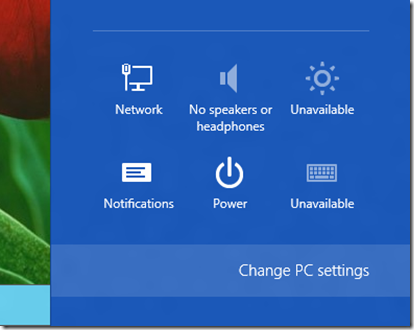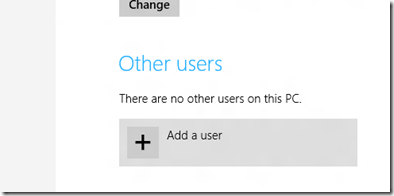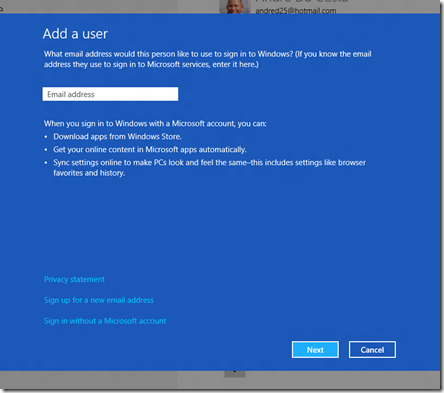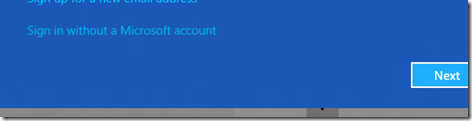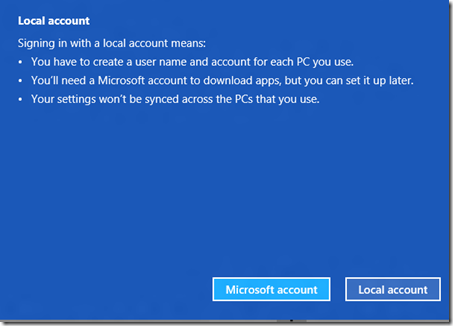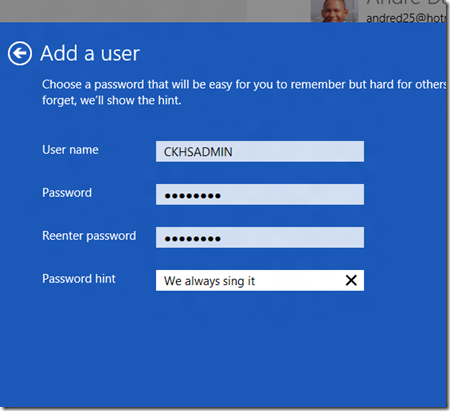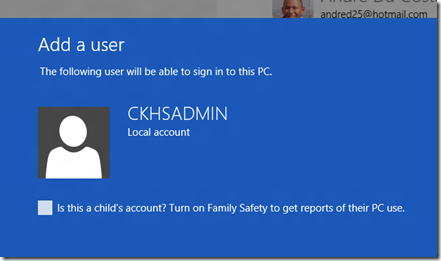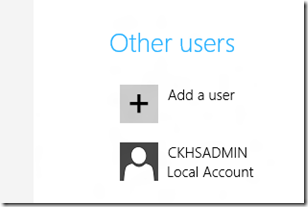0x800b0101
I'm trying to update with the release of sp1 for windows 7, but I expect all 30 minutes each time to give the same error "0x800B0101. I tried microsoft fix. I tried the system update readiness tool. I tried the forums. I did the scans with security essentials virus and nothing is found. Help, please.
Hello
I suggest you follow the methods and check them off below if it works.
Method 1:
I would tell you to turn off the antivirus and install Service pack 1 and check if it installs.
http://Windows.Microsoft.com/en-us/Windows7/disable-antivirus-software
Note: Make sure you turn on the antivirus once the issue is resoved.
Method 2:
I suggest you perform the clean boot before following the troubleshooting steps from method 3.
http://support.Microsoft.com/kb/929135
Warning: After using the boot is a way to solve your problem step 7 follow-up to reset the computer to start as usual.
Method 3:
I suggest to follow the steps in troubleshooting from the link provided below and check if it helps to resolve the issue.
http://Windows.Microsoft.com/en-us/Windows7/Windows-Update-error-800b0101
Hope this helps,
Tags: Windows
Similar Questions
-
Why do I get 0x800b0101 when I try to connect to my microsoft account?
I went to create a new user, but I wanted to use a Microsoft account but I get the error 0x800b0101 code also says "we're sorry, but something was wrong. This user has not been added to this PC. »
My solution:I recently bought a Microsoft Surface and received this same error when you try to apply my Microsoft account that I had already generated on my main desktop PC. ended the problem being that the date and time was bad on my new device. I've updated the date and time and time zone, and my account existing Microsoft finally connected normally. I place the Surface as a 'trust' and all synchronized device upward though.
-
error code: fix 0x800B0101 when you run Microsoft.
I ran a dell diagnostics and it said he had a slight problem with my graphics capabilities that set could solve, but whenever I run the fix I get an error saying "validate the integrity of the troubleshooting tool failed. any ideas that I can do to fix this?
Hello
The question you posted would be better suited in the Microsoft Fix it Forums. I would recommend posting your query to bellows motioned to Forum:
Microsoft Fix it Center
http://social.Microsoft.com/forums/en/fixitcenter/threads
I hope this helps.
-
Use of the system after installation update tool? It does not appear to have solved the problem with security download errors... very frustrating and tedious grrrrr!
Hello Vespamama,
Thanks for posting your question on the Microsoft answers Forum.
After you download the system update tool, it runs a unique analysis of inconsistencies that might prevent future maintenance operations. This tool is only offered by Windows Update only if you have a problem that the tool identifies that it can fix.
What kind of error you see which should be fixed with the system update readiness tool? Maybe there's another fix to your question.
Following error codes are those who can fix the system preparation tool:
0 x 80070002
0x8007000D
0x800F081F
0 x 80073712
0x800736CC
0x800705B9
0 x 80070246
0x8007370D
0x800737A
0 x 80070057
0x800b0100
0 x 80092003
0x800b0101
0x8007371B
Please reply back to give more details about the problem you are having. We look forward to helping you solve your problem.
Sincerely,
Marilyn
Microsoft Answers Support Engineer
Visit our Microsoft answers feedback Forum and let us know what you think. -
Windows Phone, recovery tool is not installed in windows 7, says the hash value is missing
Windows Phone, recovery tool is not installed in windows 7, says the hash value is missing. Whenever I try to install the windows phone recovery tool it does not install error
0 x 80070003, system can't find the path or 0x800b0101, hash value is missing... Please help
Hi Imran,
Thanks for posting the query on Microsoft Community.
I'm sorry to know that you can not install Windows Phone on Windows 7 recovery tool. The problem could be due to system files or software problem.
Try to solve the problem by following the methods below.
Method 1
Try to run the patch from the link below and check if it helps.
Error code 0 x 80070003 when a preference of group policy is applied on Windows 7 clients:
http://support.Microsoft.com/kb/2904034
If the problem persists, then go to method 2.
Method 2
Refer to suggestions provided by Vijay B responded on December 22, 2009.
I hope this helps to solve the issue. If the problem persists, get back to us. We will be happy to help you.
-
Help, please! Impossible to pass local account for microsoft
I got a Samsung ATIV smart PC 500 t as a gift today and I'm going to be very difficult to implement. I tried on and off for about 14 hours now without success. Here is what happened:
I've updated the PC software told me to. (there was a brochure stating that I needed to update before using my keyboard dock)
I put the PC by using a local account, because for some reason, he said it was impossible to add my Microsoft account I created today specifically for this PC.
I tried several times to switch to the Microsoft account and I get the error message
"We're sorry, but something went wrong. your account has not been changed to this account from Microsoft.
"Code: 0x800b0101.
What does that mean? Why this is happening and what needs to be done to solve this problem?
I also tried using the tiles, hoping maybe going this route would allow me access to my Microsoft account so that I can at least use the apps and what not. When you try to open the store, I have this message: 'we are could not connect to the Bank. It could have happened due to a problem with the server or the network connect timed out. Please wait a few minutes and try again. "I also tried via the contacts, messages and weather applications. Whenever I get similar error messages.
Obviously, I'm not very savvy, connect my internet computer works correctly, I am able to access the various web pages (even if I get a warning message of security for each of them, which is very annoying).
Anyway, I can't understand this. Does anyone have a tip or useful information? Can I use my PC.
Thank you!!
Make sure that your date and time are correct.
You can also try to create another user account on the computer as an administrator, log in there, then switch to a Microsoft Account.
On your keyboard, press Windows key + C
Click Change PC settings
Under laptop settings, click users
On other users, click Add a user
Click the link log in without a Microsoft account
Click on the Local account
Enter the user name, account, confirm and create a hint, just in case you forget. Click next after you complete these steps.
If you want to activate the Parental control on the account that you just created, check the box, otherwise, click Finish.
Press Windows key + R
Type: control userpasswords
Click on manage another account
Select the account that you just created
The value of the privilege of administrator account if it has not been defined
Click OK
Restart and log on to the account, and then try to switch to a Microsoft Account.
-
Help, please! Impossible to pass the local account on the Microsoft account.
I got a Samsung ATIV smart PC 500 t as a gift today and I'm going to be very difficult to implement. I tried on and off for about 14 hours now without success. Here is what happened:
I've updated the PC software told me to. (there was a brochure stating that I needed to update before using my keyboard dock)
I put the PC by using a local account, because for some reason, he said it was impossible to add my Microsoft account I created today specifically for this PC.
I tried several times to switch to the Microsoft account and I get the error message
"We're sorry, but something went wrong. your account has not been changed to this account from Microsoft.
"Code: 0x800b0101.
What does that mean? Why this is happening and what needs to be done to solve this problem?
I also tried using the tiles, hoping maybe going this route would allow me access to my Microsoft account so that I can at least use the apps and what not. When you try to open the store, I have this message: 'we are could not connect to the Bank. This could have happened due to a server problem or network connection has expired. Please wait a few minutes and try again. "I also tried via the contacts, messages and weather applications. Whenever I get similar error messages.
Of course, I am not very computer savvy, my internet connection is working properly, I am able to access the various web pages (even if I get a warning message of security for each of them, which is very annoying).
Anyway, I can't understand this. Does anyone have a tip or useful information? Can I use my PC.
Thank you!!
Hello
Please refer to following patch and see if that helps:
http://www.thewindowsclub.com/your-account-wasn
Hope this helps, good luck :)
-
I have major issues trying to pass my email to a Microsoft account. My email is the @Hotmail.com end so I don't see why it does not work. When I try to do, it says there was an error and the error 0x800b0101 code. I don't know if this code can help someone help me or not, but I really need to get this figured out! If I can't get this done so I need to try to return my SurfacePro3 because I need to be able to access and do what I would like for the school on this thing. Thanks in advance!
Hi Mariah,
Thanks for posting the request in Microsoft Community Forums.
We will analyze and identify the cause of the problem. This problem normally occurs when there is no incorrect configuration settings of the computer. The steps described here.
Method 1: Troubleshoot Microsoft Account
I suggest the first run the troubleshooter in Microsoft Account to check if the problem with the Microsoft account. Here is a link to download and run the Troubleshooter:
http://go.Microsoft.com/fwlink/?LinkId=268424
Method 2:
Step 1: Check that the time zone defined in the settings of the clock is correct.
a. click on Date and time shown in the taskbar and click then on change date and time.
b. the Date and time tab, click on the hour and the date of change.
c. set the date and time.
d. then click change time zone , select your time zone and click ok.
e. click the tab time Internet and then click change settings.
f. place a check on synchronize with a time server Internet.
g. in the Server option, select time.windows.com and click on update now.
h. press on apply and ok and then restart the computer and check.
Step 2:Try to make the reliable device and check the results.
Trusted devices: FAQ
http://Windows.Microsoft.com/en-in/Windows-8/what-is-trusted-device
Also, try the steps mentioned by "Steven S" in the material provided. You can try the steps stipulating 'switch to a Local account and return to a Microsoft account'.
Hope this information helps. Response with status so that we can help you.
-
trying to switch to a microsoft account
Hello
Im trying to switch to a microsoft for my user account, but it won't let me.
whenever I try a code comes up
0x800b0101
Help, please
(also this would be why I can't access the windows store? it says im not connected to the internet, even though I am)
Hello
Which antivirus program is installed on the computer?
We will analyze and identify the cause of the problem. This problem normally occurs when there is no incorrect configuration settings of the computer. The steps described here.
Method 1: Troubleshoot Microsoft Account
I suggest the first run the troubleshooter in Microsoft Account to check if the problem with the Microsoft account. Here is a link to download and run the Troubleshooter:
http://go.Microsoft.com/fwlink/?LinkId=268424
Method 2:
Step 1: Check that the time zone defined in the settings of the clock is correct.
a. click on Date and time shown in the taskbar and click then on change date and time.
b. the Date and time tab, click on the hour and the date of change.
c. set the date and time.
d. then click change time zone , select your time zone and click ok.
e. click the tab time Internet and then click change settings.
f. place a check on synchronize with a time server Internet.
g. in the Server option, select time.windows.com and click on update now.
h. press on apply and ok and then restart the computer and check.
Step 2:Try to make the reliable device and check the results.
Trusted devices: FAQ
http://Windows.Microsoft.com/en-in/Windows-8/what-is-trusted-device
Also, try the steps mentioned by "Steven S" in the material provided. You can try the steps stipulating 'switch to a Local account and return to a Microsoft account'.
Hope this information helps. Response with status so that we can help you.
-
Impossible to update Windows 8 - error code 80070057
Original title - error code 80070057
Im trying to update my windows 8, but he only said that there is the search for updates of disorders and it gives this code 80070057.
Read through this article that applies to this error code;
http://support.Microsoft.com/kb/947821
It basically says run from a command prompt (admin)
DISM.exe / Online/Cleanup-image /Scanhealth
DISM.exe / Online/Cleanup-image /Restorehealth
a list of the error codes it repairs potentially;
0 x 80070002 ERROR_FILE_NOT_FOUND the system cannot find the file specified.
0x8007000D ERROR_INVALID_DATA given is not valid.
0x800F081F CBS_E_SOURCE_MISSING the source for the package or file not found.
0 x 80073712 ERROR_SXS_COMPONENT_STORE_CORRUPT component store is in an inconsistent state.
0x800736CC component ERROR_SXS_FILE_HASH_MISMATCH A does not match the verification information present in the component manifest.
0x800705B9 ERROR_XML_PARSE_ERROR unable to parse the requested XML data.
0 x 80070246 ERROR_ILLEGAL_CHARACTER an invalid character was encountered.
0x8007370D ERROR_SXS_IDENTITY_PARSE_ERROR identity string is malformed.
0x8007370B ERROR_SXS_INVALID_IDENTITY_ATTRIBUTE_NAME the name of an attribute in an identity is not within the valid range.
0x8007370A ERROR_SXS_INVALID_IDENTITY_ATTRIBUTE_VALUE the value of an attribute in an identity is not within the valid range.
0 x 80070057 ERROR_INVALID_PARAMETER the parameter is incorrect.
0x800b0100 TRUST_E_NOSIGNATURE No signature was present in the subject.
0 x 80092003 CRYPT_E_FILE_ERROR an error occurred during the Windows Update reads or writes to a file.
0x800b0101 CERT_E_EXPIRED a required certificate is not in its validity period when verifying against the current system clock or the timestamp in the signed file.
0x8007371B ERROR_SXS_TRANSACTION_CLOSURE_INCOMPLETE one or more required members of the transaction are not present.
0 x 80070490 Windows ERROR_NOT_FOUND could not search for new updates.
Maybe you are looking for
-
IMAP e-mail accounts does not connect
Just recently my iCloud, Gmail and Outlook IMAP accounts does not connect through the app Apple Mail on my MacBook Pro running 10.11.6. I get a popup error message and exclamation points appear next to each account that States the unable to connect t
-
Photos 4 days to transfer 180 GB photo library
Running an SSD internal. I got a Thunderbolt Laëtitia 1 TB external help to solve problems of space, love at first sight works very well and quickly to any folder and the size. But for the transfer of the library, it takes days! Go slowly upward and
-
Hello. Could someone help me? In the last 2 weeks, there no notification in my account when I receive a new message. I tried to fixed by the tools but it seemes that there is no problem. I f have a new message, I have to go in my contacts and check o
-
I can move my icloud storage to another account
I recently bought 50 GB of storage icloud. Unfortunately, my wife recently updated its OS and signed herself the using my Apple ID old and now has the 50 GB on his account that I am now unable (whether through stupidity or inepititude technique) acce
-
VPN client without access to the internal network
Hi all I try to get IPsec VPN clients talk to my internal network. Can ping the IP address of internal port, but not the bridge beyond the period of INVESTIGATION, or all the resources on the internal network. Thoughts?