10.3.1.1581 & text blackBerry 10 notification
You wonder where links to the change notification text is gone, it is no longer in "settings > notifications? Anyone know?
Hello dmarlow,
the option is always there: SMS notifications are now within each profile.
Thus, for example, if you want to change the notification profile named 'Normal', please do so:
Home screen > settings > notifications > tap on 'Normal' profile > customize the App Notifications > text messages
You will need to do this for all the profiles of notifications that you use.
Tags: BlackBerry Smartphones
Similar Questions
-
BlackBerry Passport Notification sound/tone
Sounds & tones on BB Passport!
How can I get rid of the sound of the notification, the pling, for each text message, each notification, facebook etc
It wakes me up in the middle of the night. I want just the ring don't tone no other sounds.set the sound profile to calls only or use the night mode
There is also another next to automatic mode when you put face down too in options
-
BlackBerry Z10 Notification words "Text Messages" in the hub of BB is in French - "text Missatges '.
Just got my Z10 a week ago and I love it. Figuring a few more of the workings, but I usually enjoy. Only one strange thing is that in my BB Hub, the "SMS" words are actually in French - 'Text Missatges' and I can't understand how to change it. The rest of my BB is in English. I tried to change the language of the camera and that did nothing. I think it might be a software problem?
Mine was originally in German. I put my English language, even if they already said English and it solved the problem
-
Notification of message text blackBerry Smartphones
I was wondering how to change the sound of the notifier, when I get the message e. Those who came with the will does not work and neither will ringtones I downloaded
You need to change the profiles
Profiles open---> scroll to advanced---> press the menu---> and go to edit and select sms messages or what you want to edit and change the sound of everything you want.
-
BlackBerry 10 Notifications do not work
After that the recent operating system implemented to date, none of my notifications work. It vibrates, but no sound. I have only 2 custom tones (your ringtone and text msg), but everything else is a standard BB tone. The notification light works fine as well.
I took the battery for 30-40seconds, I clicked the button on the notification screen where he stated 'Reset profile', I also clicked the "Set Default" and nothing has helped...
Does anyone else have this problem? Or has anyone found a solution?
Any help is appreciated.
Thank you!
Problem solving through BlackBerry.
Thank you!
-
Passport for blackBerry Email notifications
Hello
I don't have a sound notification for email. I got the notification LED for email and sound for phone and texts. I've read the threads of related support BB, nothing helps. Sound very good words for the phone, texts, music files, etc.
I go to settings > Notifications > Normal > personalize the Notifications App and 'e-mail' nor my email provider name appear in the list of Applications or other Applications. The proposed list is: phone, SMS, calendar, BBM meetings, Blackberry World, browser, Cloud file Service, Contacts, maps, Messages of PIN, history Maker, and visual voicemail.
The absence of the "email" option may be the problem.
Do you know what may be the culprit?
Thank you.
Al
If the problem has been resolved in five minutes by the technicians of Bell corporate store (Eaton Centre), specifically Milton Edwards and but Ganab. They have set up a second e-mail account, which resulted in the appearance of 'Emails' bar ' Normal - App notifications. Then they removed this additional account. Remarkably, the "Emails" bar remained. A test led to the familiar "bong" for an incoming message default. Previously, they had reset the device, but that did not help. Thanks for your replies. I hope my experience can help others.
-
Weird blackBerry Smartphones Notification message
Hello
I was hoping that someone could help me because my knowledge of technology is limited and I have no idea what that means!
I went to check my Blackberry 9300 "BOLD" today for all messages and I got this message from weird notification on the home screen saying 'look out!' with the only option is to press ok. The notification was not a text message any and had something to do with the blackberry.
I pressed ok not knowing what on earth it could be, and nothing has changed! I checked my list of tasks, my calendar, my text, my message center messages and I couldn't find anything that would cause to her!
I have recently install two applications of London 2012 Olympic Games on my phone, so I don't know if they have something to do with the Weird message.
Could someone help me please? My phone has a virus of some kind?
Thanks in advanced for any help!
Your phone does not have a virus. I don't know what could have caused this message but rest assured, you're safe in respect to have a virus.
Uninstall your two applications would be a good start. If you get any other notifications of suspicious nature, reinstall one of them. If after a day or two, you see anything strange, reinstall the other.
I hope that helps you.

-
Missing icon of MSG TEXT blackBerry Torch 9800 Smartphone.
After reading through the forums, I have not found a resolution to my message text missing on my BB Torch icon. It was a few days ago, but he has disappeared since. I have read and tried a few things. It does not yet show upward in the menu (device/delete data) after I have sync'd. I do not receive the messages but without notification. The length in characters is also only 28 per message (incoming). The outgoing is OK. The contacts are all here... the SMS in the menu it is checked. Also, I don't get FaceBook notifications. Any ideas would be greatly appreciated. DG
dishgawd wrote:
Hi JSanders... Thanks for the reply... VIEW ALL is checked off... but in introductory Messages, there is no text (I just tested with a different cell)... the only way to retrieve the text is to go to CONTACTS and check all contacts to see if there is a SMS msg. They are not in one of these other (APP, IM, DL) matters either. It seems I've lost the SMS application.
Open your Messages folder > Options > Inbox management. Is there a check mark next to 'SMS' or not? If so, uncheck the box.
If this does not work, reinstall your OS on the torch.
See the link below for download and simple installation instructions.
First find your operator and the system operating file that you want to use.
http://NA.BlackBerry.com/eng/support/downloads/download_sites.jspMake a backup of your device first, using Desktop Manager > backup. Close the office at the end Manager.
1. download the OS files to the PC then install on the PC by running (double click) the downloaded file.
2. go in c:\program files Research in motion\apploader and delete the file named "vendor.xml."
3. plug in the BB and double-click on "Loader.exe." It is located in the same place as the above vendor.xml file. -
Lights of blackBerry Smartphones Notification does not
For some reason any light notification on my Blackberry Pearl 8220 stop working. At the same time, I had a blinking light when a text message was received, and now what is happening is no longer. I have searched all the options, but cannot find a setting to enable or disable. Anyone able to help me with this?
Remove the battery and restart did not work. I ended up removing the phone software and reload the software that solved the problem
-
How to disable text on CarPlay notifications?
I was wondering if there was a way to disable the notifications of text on carplay? I don't mind seen or not having is not the app on my screen of car, but I would still like to receive notifications on my phone or at least have the badge icon always on that I can quickly see whether or not I got a text. I am on IOS 9.3.2 driving 2016 new civic ex I just want a way for notifications of text not to show my car screen, but still use CarPlay.
Thank you!
I was wondering if there was a way to disable the notifications of text on carplay? I don't mind seen or not having is not the app on my screen of car, but I would still like to receive notifications on my phone or at least have the badge icon always on that I can quickly see whether or not I got a text. I am on IOS 9.3.2 driving 2016 new civic ex I just want a way for notifications of text not to show my car screen, but still use CarPlay.
Thank you!
You cannot disable Messages / the text notification on all CarPlay only as far as I know. In fact, most / all the default features of CarPlay are on if you use CarPlay and cannot be disabled.
Unrelated - how do you like the Civic? Thinking of getting one myself.
SCR
-
Texting blackBerry Z10 problems
For the last few days I couldn't see when I receive SMS from one of my contacts. I finished the 'cat', which is something I do quite often and he has never been one problem from another. I looked in the settings and nothing is different. Is there a way to fix this?
Locate the longer SMS son of 3-4 (normally 3-4 friends or family with whom you text the most) and remove these SMS threads.
Then do a simple reboot on the BlackBerry this way: with smart BlackBerry poweredphone, remove the battery for a minute and then reinsert the battery to restart.
Now, after the reboot, give him a few minutes to resync the data, and then try again.
-
BlackBerry Smartphones Blackberry 9900 Notification problem
Excuse me, I have a blackberry with OS 7.1 9900
and I have a problem of notification, which occur when there is a bbm / fb / nothing else.
When I click on this notification in the bar notifcation, it act normally and then open the message / fb / bbm / whatever it is,.
and when I've done and press the back button to go to the home screen, the notification is still there. always in the toolbar State, but the icon in the notification already bar disappears, until I have shut the drawer and open it again to she disappear. How to fix this bug? usually, I restart my phone and it works. but another 10 minutes, the problem comes again.
This bug is reallly annoying me. Please give me a solution. Thank you

I attach a picture so that it appears clearly.
-C' came then BBM, * Picture1 *.
- and I click on the notification * Picture2 *.
-Once finished with bbm - ing, I press return to go to the home screen, but it was still there! (but the icon already gone) * photo3 *.
-before I close once again, the notification * Picture4 *.
-I open it again and it's already gone * photo 5 *.

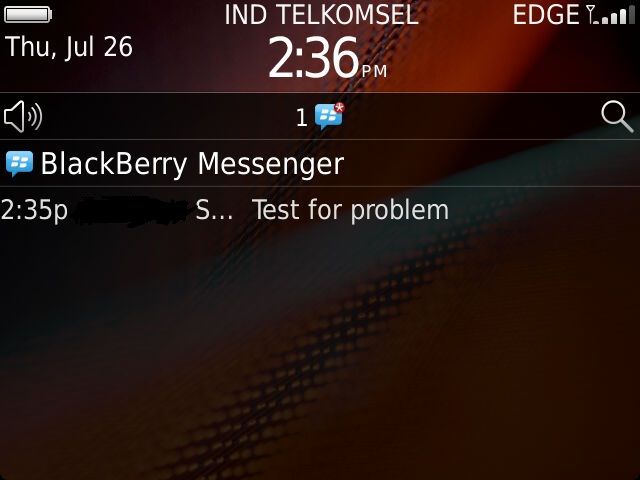
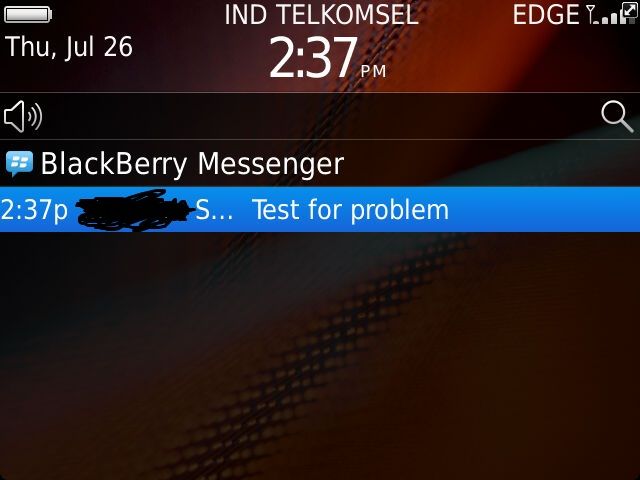

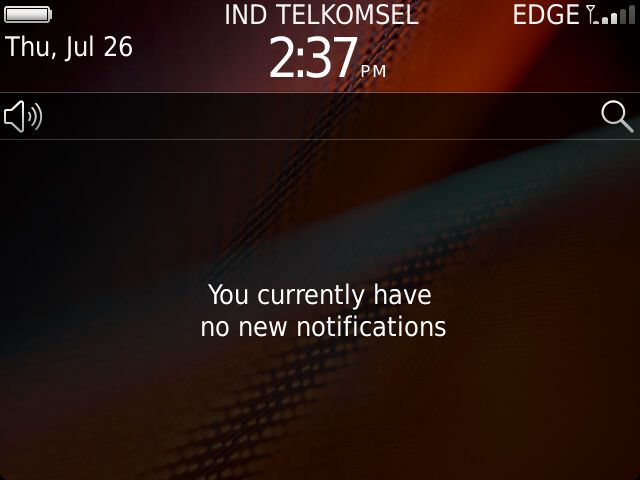
Hello
FYI - Your indignation is misplaced. This site has nothing to do with any formal support. On the contrary, this site is a community of users to volunteers who do their best, while also living their own lives occupied, to troubleshoot other kind souls to the best of their ability. There is no requirement for all voluntary meet any position whether... everything is voluntary, which is given to you by the goodness of their hearts. All they ever receive in return is gratitude... so unworthy of these volunteers can be a bit off-putting, I think.
In any case you say you reboot and for a while, things are OK, but then the problem shows once again. Which could be a few different things... a bad OS... a bad app behave... maybe same material (although I doubt that your description so far).
Have you checked for an OS updated for your BB? Since you said only 7.1 (OS levels have 4 bytes, not 2) and later does not reveal your carrier, there is no way to help you... but you can help you in this regard:
- KB23393 How to check the model number and the version of the BlackBerry device software on a BlackBerry smartphone
- http://us.BlackBerry.com/support/apps-and-software/desktop-and-device-download-sites.html
Good luck!
-
BlackBerry Smartphones Notification sounds
I can't find a place where I can download the sounds used in the selection of notifications of the Bold 9700.
-
Deleted text blackBerry smartphone messaging icon
my granddaughter of toddler deleted my text message icon. I tried the suggestions that others have said worked for them (IE removing the battery to force a reboot when the phone is turned on and trying to display the icon). Neither one worked for me. Even ALT S won't let me watch my text messages. Can someone help me?
He rode as a text message, but as soon as I answered that he would disappear. I actually found the icon several days later in my media folder when I was looking for a photo to show someone. my boss showed me how he go back because he uses a blackberry all the time for work.
-
BlackBerry smartphones having problems in Blackberry Curve Notifications of 9320
Hello
I have a problem with notifications. I read all the mails in blackberry but still notification shows the unread mails are there. But I have checked there is completely no emails unread in all ID e-mail tha I have configured. Please suggest me what should I do now to fix this...
Hi mc_selvendran
Welcome to the Forums of the BlackBerry Support
Sometimes a simple restart battery pull is able to solve this problem, but always on your home screen, open the main Message box > highlight a day say today > press the Menu key > click Mark read beforehand. Finally, perform a restart battery pull by removing the battery while your device is turned on, wait a minimum then reinsert back. After the reboot, see if the problem resolves.
This Knowledge Base can be useful to question persists:
KB21879 : How to search messages unread on the BlackBerry smartphone
Maybe you are looking for
-
We get a message that says "you cannot use the"Firefox.app"application with this version of Mac OS X. How can I reinstall an older version of Firefox that works on our Mac?
-
nothing works on ms fix it Center?
error on every difficulty it program, when I hit run?
-
have tried everything to reinstall to change the port, deleted all traces of norton and still nothing He has worked and now is not, help!
-
All the music Burns fine on the cd, but for some reason, simply of turns black towards the end of the program, leaving aside the last pictures of the film. I need help!
-
Hi, I had after-installed windows7 on my HP ProBook 6555 b. Today, I've upgraded to windows 8, but now I can not be bale to close. I press the power button (or so I click on 'stop' to the parameters of the charm bar), but it comes down to the stand b