4620 hp desktop all-in-one
I have problems with my printer does not print does not after changing low ink cart. I replaced with the hp ink and cleaned printer 3 times. It gives me error message.just not printing.thank you
Hi @Lisaedwards
I see that you have trouble with your ink. Please complete all of the steps described in the following document; Printer does not print black ink or color of ink or prints blank Pages, if the problem persists, I suggest you call the HP support by phone no matter whether in or out of warranty you may need a replacement printer.
The number of call HP is 1-800-474-6836 for the Canada and the United States, or you can Contact HP worldwide.
Please let me know the results of your call to HP.
Tags: HP Printers
Similar Questions
-
Desktop all-in-one HP 19-2113w: product for Windows 8 activation key...
Greetings.
I need an activation key for Windows 8 (not 8.1) on my HP 19-2113w all-in-one desktop PC.
It came with 8.1 pre-installed, but I need 8 for a new job, I'm starting.
I have a valid copy of Windows 8 is installed, I just need the key...
I tried to get Microsoft and HP, Windows 8 Support is apparently an orphan.
Thank you
RCline7
rcline7 wrote:
Greetings.
I need an activation key for Windows 8 (not 8.1) on my HP 19-2113w all-in-one desktop PC.
It came with 8.1 pre-installed, but I need 8 for a new job, I'm starting.
I have a valid copy of Windows 8 is installed, I just need the key...
I tried to get Microsoft and HP, Windows 8 Support is apparently an orphan.
Thank you
RCline7
Your laptop comes with a Windows 8.1 key and that's what you bought according to your post.
You must purchase a license from Microsoft or a supplier activation key.
-
I have a new HP Pavilion all-in-one desktop computer and want to use it for presentations Powerpoit, but I don't see how to connect it to another screen or data projector. How the link to the presentation?
Hello
Many AIO machines don't have video IN port (s). You need video OUT or ports in order to connect to an external projector. The suite of device (or similar) can do for you:
http://www.centrecom.com.au/IOGEAR-USB-20-external-DVIVGA-video-card-for-macpc
Kind regards.
-
Greetings.
I am considering upgrading my HP 19-2113w all-in-one desktop for Windows 8.1 for Windows 10 PC.
What is the best way to do it?
Thank you
R. cline
I like to use this tool.
-
Desktop all-in-one HP 2113w 19: install Windows 7 or 8 on desktop PC HP all-in-one 19-2113w...
I need to install Windows 7 or 8 on my HP 19-2113w all-in-one desktop PC. The machine came with pre-installed Windows 8.1.
I have a copy of Win7, but my product code is expired.
What is the cheaper, faster and less painful way to solve this problem?
Thank you.
R. cline
Hello @rcline7,
I read your post on how you're looking to install Windows 7 or 8 on your desktop computer, and I'd be happy to help you in this case!
To retrieve a copy supported Windows for your computer, I recommend that you follow the steps described in this document about getting a HP recovery disks or USB HP recovery disc.
Please re-post with the results of your troubleshooting, and I look forward to your response!
Concerning

-
4620 HP Officejet all-in-one / clicking noise
When I request a print, I hear loud clicking noise from the inside, as if something is loose or broken inside.
He always made a lot of noise in starting up, but not like this. It was purchased last year, January 2013.
Any suggestions on the cause? or a solution?
Thanks for any input.

Hi jazziekc,
Welcome to the HP Forums, I hope you enjoy your experience!
I understand that the printer does a lot of clicking noises.
I'll be happy to help you.
I have included a document for a "Paper jam" Message appears on the control panel.
Do not take into account the title. Go through the steps described in the document to check all pieces of paper or any obstacle that could be the cause of the rattling noise. "" " A 'transport Jam', ' 0 x 61000008 ', ' 0x6100000B ', or ' 0x6100001D ' Message is displayed on the control panel. Do not take into account title. This document could provide more areas to look for obstructions.
I hope this helps.
Thanks for posting on the HP Forums.
Good day!
-
Desktop all-in-one HP 19-2113w: can I update the card graphics and ram for my all in one computer
Y at - it an upgrade, I can do for this computer and if so where can I get the upgrade
Maximum memory is 8 GB and there is no way to upgrade the video. Here is the Service Manual:
http://h10032.www1.HP.com/CTG/manual/c04716104
It's images, but quite easy to follow. Let us know if you need help.
Photo of the motherboard:
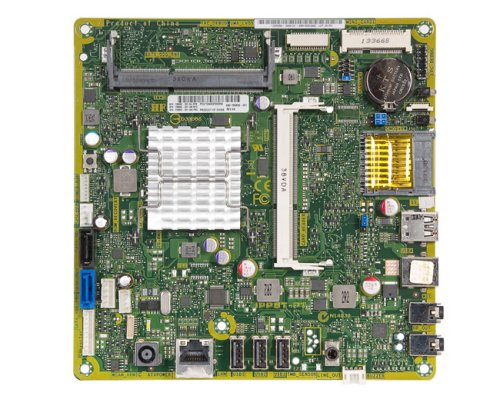
You can see it's pretty basic. No room to add a video card, I'm afraid. It uses memory DDR3-1333 phone like this:
If it's 'the Answer' please click on 'Accept as Solution' to help others find it.
-
Desktop all-in-one HP 19-2113w: Windows 8.1
Greetings.
Where can I download a copy of Windows 8.1? (legally, of course).
Thank you.
RCline7
Hello
Try the Microsoft site and use the media creation tool. You will need a valid license key Windows 8.
-
HP jet desktop all in one 4500
had struggled with printing from my computer then uninstalled and re installed but still will not print fronm the computer had the same thing happen before, but reinstall it always seemed to work, not this time any help would be happily received
Hello and thank you for you answer.
If I understand you correctly, because this printer is connected to USB, you are able to print?
Make sure that you turn off any firewall or antivirus running on your computer.
I would recommend following this HP document on convert a USB Wireless connection.
If this document doesn't solve your problem, please let me know and I'll continue to help you further.
-
Pavilion all-in-one Q214 23: factory restore on the new HP Pavilion all in one computer
I have a week 6 old Pavilion Desktop all-in-one. I wanted to do a factory install on it because I had a lot of extra things that I don't want anymore, I installed and I thought what a factory restore would be better. I went to the HP Recovery Manager and no where in the choices he said 'factory restore '. He used to have this option in the HP recovery environment. I checked all the options and nothing on the factory restore. I made a set of recovery discs, but I always remember that HP still had the opportunity to do a factory restore. I have tried F11 and F8 and no luck.
Answers or suggestions will be greatly appreciated.
Hello
Thanks for posting in the HP Support forum. Welcome!
According to the model of the computer, it can not be called exactly the HP system recovery but if your computer is originally shipped with Windows preinstalled 10, recovery partition must be present.
S ' Please, first manually copy your imporant most of the data on an external partition
-Follow these instructions here to open the collection from inside Windows
> > http://www.tenforums.com/tutorials/4130-reset-windows-10-a.html
> > http://www.tenforums.com/tutorials/4130-reset-windows-10-a.html#option2
'S called it Reset - Windows Reset with options to RESET the machine as long as the plant (remove all), with an option to "freshen up" Windows and keep personal files.
Let me know how it goes and if it works for you.
-
HP all-in-one: I can connect a mouse not wireless to the computer
I have a desktop all-in-one computer (HP Pavilion with Windows 8) wireless mouse and wireless keyboard. What happens if the mouse falls to the floor and breaks? Do I need a new mouse or can I connect a normal mouse with a USB port to the computer? Or if the computer works with a wireless mouse?
You can plug a USB to your PC all-in-one mouse.
You won't find the drivers, given that Windows 8 will provide the driver as soon as you plug in the mouse.
-
Pavilion all-in-One: trying to recover PC Win10 that won't start
I'm trying to implement a new Win10 PC. It is a HP desktop all-in-One (model 23-q112) with a touch screen. I do not want to Touch, so I disabled it in the Device Manager. For some reason, key has been activated again a few reboots later. It can occur through Windows Update. I'm not sure. I tried to disable it again, but my computer froze. I had to power down. When I started again, I got the HP logo screen, then a white screen, then the HP logo screen came again once, and then a Windows screen with the date & time on it. Start stop right there. I can't go any further.
Does anyone know if/how I can get this?
Hi there @MuggleBorn,
Welcome to the Forums of HP Support! It's a good place to find the help you need, other users, the HP experts and other members of the support staff. I understand that you are not able to start your computer correctly now. I'm happy to help you with this.I recommend on this page, check out the link below and read it carefully. He covers a lot of opportunities and works best when you follow the symptoms you have as closely as possible.
HP desktop - computer starts not (Windows 10.8)
Please let me know how it works for you and if it does not solve your problem, please mark this message as a solution. Bravo would be appreciated as well.
-
The acer all-in-one A7600U-UR308 can be installed on a wall rack support/arm?
The acer all-in-one A7600U-UR308 can be installed on a wall rack support/arm?
I'll post something that comes to light. I was apparently not aware of this.
There is a montage of available with/for the Aspire 5600U wall / desktop all-in-One computer 7600U.
I can't guarantee that this part will be delivered with all systems, but it should be available to the command if it is not shipped with the system.
-
All-in-One L7550: all-in-One printer L7550 stop working after a Win 10 update
In the last two days my printer has stopped working after many updates to Win 10. Functions in fact any printing has stopped (swirling points) to include my PDF SW. I downloaded the last SW all-in-One and tried to install it. The first thing that happened is that he tried to remove the previous SW. Hooked to halfway through it. Then, it was a nightmare. I can't get the rest of the SW uninstalled nor can I install the latest SW. I even tried to install the previous SW in Win 7 compatibility, but after extraction it just stops. Tried to install the current version in Win 8 conpatibility, but it also wrong on.
Any ideas wher can I start?
Welcome to the Forums of HP, @CharlieCC,.
I hope to help you with installation and uninstallation issues you are having with your Officejet L7550 on Windows 10. Before you get any software troubleshooting, try to make a copy of the front of the printer. If copies work fine, continue with the steps below to work on the issues of software!
Step 1: perform a level 3 Uninstall to remove completely all the files to your system printer.
- Hold down the Windows Logo key (
 ) on the keyboard and the 'R' to open the dialog box run, type %temp%
) on the keyboard and the 'R' to open the dialog box run, type %temp% - Delete all files and folders in the temp folder. Choose Skip if all pop ups seem to say all files cannot be deleted
- Download the software and choose to save money, save it on the desktop: all-in-one printer, HP Officejet Pro L7550
- After downloading software and extracts, reopen the temp folder, use the instructions in step 1.
- Locate and open the folder starting with 7z (example: 7zS2356)
- Open the folder Util
- The CCC folder
- If you have a computer HP run the L3uninstall.exe (or .bat).
- Once the uninstall is complete, reboot the computer
- Follow these steps to reset the registry settings and options for Windows Installer.
- Hold down the Windows Logo key (
-
How to adjust the brightness and contrast for Compaq Presario all-in-One CQ1-1007 D desktop PC
How to adjust the brightness and contrast for Compaq Presario all-in-One CQ1 - 1007 D desktop PC? THX.
There were buttons No. brightness and contrast on the front of the monitor-no onscreen menu.
On your desktop,.
Right-click to select graphic properties->in display settings, click Advanced settings
Here you go, you can do almost anything with the brightnessHope it helps
Maybe you are looking for
-
Since the update to windows 10, I can't watch the videos on facebook or youtube
I can't watch the videos either, they are just green tried all ways to sort, but nothing works, read loads of items here
-
HP Deskjet F2480 not to print?
I've been all through the system, unplugged, still not printing, it will copy without problem! What can I do? Thank you
-
new installation of Windows 7 ultimate sp 1 - windows update does not
I buy a surplus my work computer a dell Latitude E6500. The hard drive has been formatted and windows 7 sp 1 to reinstall with the product key. The problem is that windows update will not update. It will just sit there get updated continuously. I eve
-
AMP for endpoint - File Types that are scanned by connector FireAMP
Hello I have question for amp for endpoint, I am referring to the documentation "File Types that are scanned by FireAMP Connector» http://www.Cisco.com/c/en/us/support/docs/Security/Advanced-malware-prot... Windows and Mac connectors Support for the
-
Get code 0xc004c008 error a copy bought Windows 7?
Diagnostic report (1.9.0027.0):-----------------------------------------Validation of Windows data--> Validation code: 0Code of Validation caching online: 0x0Windows product key: *-* - JCHWC - J23H9-CMWFTWindows Product Key hash: 0gKVgpfWDwqDd/4hI0K7

