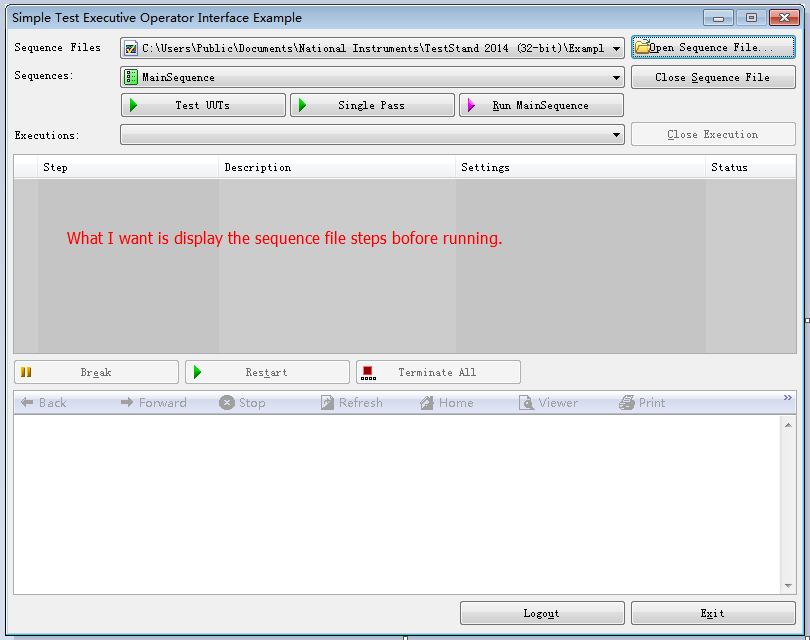60-70% fragmented files after defragmentation win xp
When I run a defrag, the end result is almost the same thing. For the most part red on my two bar graphs. Will help a PC Cleaner, or what should I do to get rid of most of the fragmented files I have. I have a HP pavilion Lap Top, ze4900,
Thanks for any help anyone can give me.
Marvin.
Hello
Perform a disk cleanup on the computer and then run it on the computer disk defragmentation and check the results.
You can check the link below: Description of the tool in Windows XP Disk Cleanup: http://support.microsoft.com/kb/310312
NOTE: Microsoft cannot guarantee that problems resulting from the use of third-party software can be solved. Software using third party is at your own risk.
Tags: Windows
Similar Questions
-
How can I restore my icons on the desktop to backup files after reinstalling Win 7 Home?
HD failure forced me to reinstall my Win 7 home page. Fortunately, I was able to save before total chaos ensued. (My set of files has been relatively low, so I did a copy/paste of my drive c: \.) How can I restore my desktop icons in the backup files?
Hi pb1313,
Thanks for posting in the Microsoft Community. It seems that you try to restore the backup after reinstalling Windows 7.
As you have copy and pasted the c drive visit this link if you want to manually transfer files ignore the title and see the steps mentioned in this link and check:
How to restore a Windows 7 computer to a previous Windows installation by using the Windows.old folder
http://support.Microsoft.com/kb/971760
Hope this information helps. If you have any other questions feel free to respond and we would be happy to help.
-
fragmented files Documents and Settings\User1\Local Settings\Temp\toolbar_log.txt
I'm going to defragment the cause there are a lot of red and gives files thinking about the computer. There are still two blocks red af after defragmentation. We have 709 fragmented files. the only thing he tells me is to defragment again. This is a sound block saying me the corresponding problem. Documents and Settings\User1\Local Settings\Temp\toolbar_log.txt
Hi Jason,
1. to confirm, do you use the Windows XP operating system?
2. do you get an error message? If Yes, what is the full error message?
It seems that we have to clean the unnecessary files and check if the drive works properly or not.
I suggest you perform the steps.
Method 1: Use the Disk Cleanup tool and check if that helps you.
See also:
How to automate the disk cleanup tool in Windows XP
Rerun defragment and check.
Method 2:
Alternatively, you can scan the hard disk for errors. You may need to run the scan several times and make sure that the disc is clean.
Reference:
How to perform disk error checking in Windows XP
You can opt chkdsk/r
Note: He performs a comprehensive check, even if the drive is not marked for chkdsk to run. This parameter is none of the changes on the disk.
Note: Running chkdsk on the drive if bad sectors are found on the disk hard when chkdsk attempts to repair this area if all available on which data can be lost.
Once you have finished the cleaning disc and chkdsk, you can perform defragment to see if it solved the problem.
Hope this information helps. Response with status so that we can help you.
-
Is there a way to check what is fragmented and can we clean up or delete?
* original title - something stupid we do not! When we defrag and it says we have a fragmented, file why it shows which file, so that we remove it or clean? *
Hello
What exactly are you trying to do?
Disk Defragmenter groups fragmented files and folders on the hard drive of your computer, so that each occupies a single, contiguous space on the volume as well, your system can access your files and folders and save new ones more efficiently. By consolidating your files and folders, Disk Defragmenter also consolidates free space of the volume, makes it less likely that new files will be be fragmented.
For more information: using Disk Defragmenter
-
Why do I defragemented files after I defraged
After I defrag I still have fragmented files later
There are several reasons that files can remain fragmented. One is that there is no contiguous space on the drive that is large enough to hold the entire file. Another is that the file can be used at the same time you are defragmenting. There of nothing wrong with a sparse file, but if you want to pin a file or two that you want to really be defragmented, try using the command line utility free "contig" on the microsoft website:
<>http://TechNet.Microsoft.com/en-us/Sysinternals/bb897428 >
HTH,
JW -
I have a netbook with a partition that has win7 starter installed. I unfortunately poorly installed windows 7 Professional and now have nothing available which was originally on the computer. Everything was wiped clean including my ability to use / access my wireless, ethernet controller, pci, etc.. I tried repeatedly to recover the partition back to factory settings, but it won't give me the option to select the partition. I guess that's because they are all two Windows 7. Can you help me get it back to windows 7 edition starter of the partition so I can restore all the factory settings and programs. I haven't lost any information or files that I loaded win7professtional as soon as I turned it on. I have restore points, images, etc.
When I installed Win 7 Professional, not old Info windows.old file but I don't know how to access that is.
Help, please? Thank you
The Windows.old folder has two objectives:
(1) can be used to uninstall Windows 7 and return your PC to the previous version of Windows.
(2) contains a backup of all your files of data, documents, photos, Etc. from the previous version of Windows.If you don't need either of these two options can delete the Windows.old folder. In your case if you can access the "recovery Partition" to restore the windows and then back the Windows.old folder before you begin.
Note: Option to change Windows Explorer to see the Windows.old folder:
Click on start and enter in the box "Search": "hidden" (without the quotes)
Click on the "Show the hidden files and folders" option at the top of the list.
In the "Folder Options" window
Click the 'view' if it is not already selected.
In the list "Advanced settings" locate "hidden files and folders".
Now click 'show files and folders '.
Then, disable the following:
"Hide empty drives in the computer folder.
"Hide the extensions of the file types that you want to know."
"Hide protected operating system files"Click on the "Apply" button and the OK"" button.
How to recover Documents, music, and e-mail after the upgrade with the Windows.old folder
http://notebooks.com/2010/11/09/how-to-recover-documents-music-and-email-after-upgrading-with-the-Windows-old-folder/Where are my files and folders after upgrading from Windows XP or Windows Vista?
http://Windows.Microsoft.com/en-us/Windows7/where-are-my-files-and-folders-after-upgrading-from-Windows-XP-or-Windows-VistaHow to restore your personal files after you perform a custom Windows Vista or Windows 7 installation
http://support.Microsoft.com/kb/932912Using Windows.old to retrieve your personal files
http://adacosta.spaces.live.com/blog/CNS! E8E5CC039D51E3DB! 66249.entry? a = 264056520How can I remove the Windows.old folder:
http://Windows.Microsoft.com/en-us/Windows7/how-do-I-remove-the-Windows-old-folderHow to uninstall Windows 7:
http://support.Microsoft.com/default.aspx/KB/971762How to restore a Windows 7 computer to a previous Windows installation by using the Windows.old folder: (Note: this article will not work for 64 bit versions of Windows)
http://support.Microsoft.com/kb/971760Uninstall Windows 7 on a multiboot system
http://Windows.Microsoft.com/en-us/Windows7/uninstall-Windows-7-on-a-multiboot-system======================================================
How recovery your computer (Windows) using "Recovery Partition" of the Manufacture
To get there, start your computer and then pressing the appropriate function key. It can be either F1, F2, F9, F10, F11, F12, DEL or tab key. Check the manual for your make and model.
If your hard drive has failed, you must contact the manufacturer support team and request a "recovery disc" which allows to reinstall Windows 7.
How access/start the process of recovery of the manufactures listed below.
Acer: Press and hold ALT + F10, as soon as you see the logo
ASUS: Press or press the F9 key as soon as you see the Asus logo.
Dell: Press CTRL + F8 directly after switching on / to start the computer
EMachines: hold the Alt key and hold press and release the key F10
Fujitsu: Press F8 several times directly after switching on
Gateway: http://support.gateway.com/s/software/microsof/vista/7515418/7515418su531.shtml
HP Notebook: Usually to begin recovery process press the F10 key, power on the computer
HP Mini: Press F11 directly after switching on / to start the computerLG: Press F11 directly after switching on / to start the computer
Samsung: Press the F4 key to the Samsung logo when you turn on first of all of the computer.
Sony VAIO: Reboot and press "F8" repeatedly until the screen "Advanced Boot Options".
Toshiba: press and hold the "0" key before and during feeding sequence.
Windows 7 - location of the Partition Recovery and information.
"Configurations of drive partitions using the BIOS has recommended.
Note: Check the diagrams of this article
http://TechNet.Microsoft.com/en-us/library/dd744364%28WS.10%29.aspxJ W Stuart: http://www.pagestart.com
-
None of the work after defragmentation programs / windows update
Hello
I installed the windows updates and then defragmented my disc. problem is after I restarted windows (normal start-up), none of the installed programs work, and worse, it is im not able to install any new program, that is to say I can't run .exe files. even system restore option doent work (throws an error stating, there is no such program). now im not able to connect the task which resulted in .please help current situation (windows update or disk defragmentation)
Kind regards
Pramod
Thanks for the reply, I solved the problem in any case. I used normal Defragmenter from Windows 7. but force expect registry corrupted due to this files.
my system was empty without realizing any file assosiations.luckily that I had a backup of the old registry files, all I had to do was to run my backup.reg files after with c:windows / regedit.exe.
now, the system works well.
Thanks again
-
When I use the mail merge with excel file, after I press ok of the progress bar indicates "NaN", mail project window crashes. My file is in the correct format and small size (4-column 4 raws). I use an English version of thunderbird after accidentally, I installed one in my tongue.
I am attaching the screenshot
I solved the problem
has been st@pid excelI created a CSV file in openoffice calculator and everything went smoothly
-
Satellite L855-14R: games running very slow after installing Win 7
Hi guys,.
I have the L855-14R satellite, which came with windows pre-installed 8.
I used win 8 during a time and games have been works ok.
So I decided to install a copy of windows 7 ultimate 64-bit.I downloaded all the drivers from toshiba support and it seems to work fine until I started the same game I played before.
He was running very very slow even on low graphics settings.
No idea of what went wrong after the win 7 installation?
Have Hmm you installed the driver of ATI graphics card?
Maybe the game uses the Intel HD internal graphic that is part of the Intel Core i7-3630QM processor? -
Cannot uncheck Safari preference to "Open 'safe' files after downloading".
The option to open the 'reliable' files after downloading Safari preferences (general tab) is grayed out so that the selection cannot be changed. It is currently enabled, and I want to uncheck.
Running OS - X El Capitan version 10.11.4 on a Macbook of 2015 the retina with 1.1 GHz Intel M Core with 8 GB of DDR3 memory. I applied all the updates that are available. It's a pretty clean machine all other software/applications installed - only the latest version of Microsoft Office, Microsoft Remote Desktop and Symantec's Solutions have been added.
What would make that and more importantly, how do I do if I can check/uncheck?
Remove the test and com.apple.Safari.plist file.
Empty the trash.
Quit all applications.
Hold down the option key and click on the "Go" menu in the Finder menu bar.
Select 'Library' in the menu dropdown.
Library > Preferences > com.apple.Safari.plist
Right-click on it and select "place it in the trash.
Close the Finder window.
Turn it back on. Restart Safari.
If this does not help, "put back" the com.apple.Safari.plist
Right click on the trash icon in the Dock, then select 'open '.
Right-click on the com.apple.Safari.plist and select 'Put Back'.
If this does ' t solve the problem:
PC Backup.
Reinstall OS X El Capitan 10.11
Reinstall OS X from recovery
-
R850-14 t - FN feature satellite lost after installing Win 7
Hey,.
After Installing Win 7 32 bit, I had no functionality of FN.
I tried to find and also tried some drivers on the homepage, but I don't have the right one.If some know what driver I need exactly?
Thank you!
Hi mate
Did you install VAP (value added package)?
If this is not the case, to do this. After that, restart the laptop and check the functionality of the FN button.If the FN button would not work, install utility Support Flash Card which you could find in the box driver for other portable computer laptops; for example L500
Greetings
-
Can satellite A300d-16W - I use HARD drive recovery after installing Win XP?
I formatted my PC and installed XP. Can I reinstall Vista using HARD drive recovery?
> I formatted my PC and install XP
No, you cannot use the recovery HARD drive after installing Win XP because looks like you have formatted the HARD drive and the HARD disk partition has been erased.
So you need to use the Toshiba Recovery disk that I hope, you created before you formatted the HARD drive.
Greetings
-
Removal of WAV files after you create AAC version in iTunes
I recently deleted about 5 GB of iTunes WAV files after their conversion to AAC files. I chose to "move to trash" and then empty the trash. When I rebooted my computer, there is about 5 GB of free storage added to my HD but not the Audio storage, which has not changed. I forgot to check the free space came as I thought it would be audio.
I tried manually deleted WAV files and they do not appear on my HD, only new AAC versions I created. I'm curious to know why the Audio storage did not change at all, even if the files are audio files and seem to have been properly removed from my HD. I wonder if they were not stored somewhere else and if so I want to make sure that they have been deleted. What worries me is that my iTunes library is 94 Go yet my Audio storage is 126 GB. I understand Garageband, etc. takes place, but the gap seems to be excessive. Please help/explain whether you have any ideas!
Much appreciated!
You'd better ask about the way in which the information system is referred to in the forum system for your computer. If it were me, I'd be just glad if you removed 5 GB of files 5 GB have been released. If you want more details, try a specific tool like OmniDiskSweeper: https://www.omnigroup.com/more/
-
How to let axSequenceView view the sequence file, after the opening before the race.
How to let axSequenceView view the sequence file, after the opening before the race.
I would do it differently, you do not see when running because your sequence control is connected to the requeteexecution Manager. I have two controls of the same size that sits on top of the other, one connected to requeteexecution as it is by default and the other to SequenceFileView Manager.
You can then use reminders to start execution and execution of end events in the user interface to make the control visible. It is very easy to achieve.
-
Change to save the file after 20 seconds
Hello world
I am trying to acquire data at a frequency of 50 Hz (random numbers for this test) and send to a lower loop with an architecture of producer-consumer. I would change my saving file after 20 seconds (or N seconds) automatically.
I put a saving botton and a stop one but if I press the Stop botton, my VI does not close.
I really don't know what could be the problem.
Thank you in advance!
Hi Lorenzo,.
the block "Dequeue Elelement" has a defined timeout value. By default, one is - 1, it will wait indefinitely the incoming elements in the upper loop. So if you stop the upper loop, the bottom will keep waiting until you press "Cancel".

Maybe you are looking for
-
The audio of the main dialog box on Game of Thrones is de-energized
The audio of the main dialog box on Game of Thrones won after ten minutes two weeks in a row. We can still hear background noise.
-
can I burn a photo story with background music on a disc
is it possible to burn a cd of photos with background music on a CD, I don't have a Movie Maker on my computer, can you suggest what I can do
-
HP Color LaserJet Pro M252n: HP Color LaserJet Pro M252n duplex automatic does not
Even if it is set to automatic duplex is not reflect pages...? I have try the uninstall, Setup, reset...
-
Oh the blackBerry Smartphone help me, I had a lot of problems with my brand new BB bold 9870
Hi all I thought about putting in place BB is so simple, just as it should. I read step by step how to install etc email account, but to set up my e-mail account does not work, my BBM will not work, I can not send or invite message to the other membe
-
where apex store static images and javascript files
HelloI want to find the javascript code in the page of the apex by inspection of HTML element.How can I do this?concerningPost edited by: 2939203